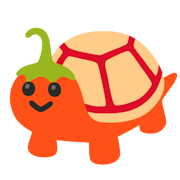|
The MX Master can switch between three attachments (any of which can be bluetooth or unifying receiver). I use it all the time to switch between my desktop (unifying), laptop (bluetooth), and SteamLink (unifying).
|
|
|
|

|
| # ? May 21, 2024 12:03 |
|
Or spend $15 on a Synergy license.
|
|
|
|
kefkafloyd posted:The MX Master can switch between three attachments (any of which can be bluetooth or unifying receiver). I use it all the time to switch between my desktop (unifying), laptop (bluetooth), and SteamLink (unifying). Whaaaaa-? The MX Master can jump between receivers? Are you certain? Summoning Goo to verify. Audax posted:Or spend $15 on a Synergy license. None of these virtual KVMs work the moment one of the machines is on a VPN and the other isn't.
|
|
|
|
Ynglaur posted:Whaaaaa-? The MX Master can jump between receivers? Are you certain? I mean, it has a button on the bottom that says 1-2-3 and I press it to switch between three different connections. I can't control all three simultaneously, it's just a connection toggle. But I think it would do what he wants. There's also Logtiech Flow (a Synergy-like software) for the MX Master 2, but I don't own that mouse. kefkafloyd fucked around with this message at 20:52 on Jul 16, 2018 |
|
|
|
kefkafloyd posted:I mean, it has a button on the bottom that says 1-2-3 and I press it to switch between three different connections. I can't control all three simultaneously, it's just a connection toggle. But I think it would do what he wants. If it works like the MX Anywhere (and the 2 and 2s), then profile 1 uses the unifying receiver, and profiles 2 and 3 are two distinct Bluetooth connections.
|
|
|
|
Welp, my Logitech G402 started spazzing out, randomly stuck in right-clicks on regular left-click commands, no reactions to left clicks or right clicks, and what seems like arbitrarily delayed clicks. Ran the system with two separate mice over the last two days, no issues, but the problems do seem rather odd for a hardware failure, is there even a way that the device would faultily gently caress up clicks through its on-board circuitry? Gonna try to RMA the thing, but I bought it while I was in the US for three years, and now I'm thinking there may be issues since I'm back in Europe and didn't have a regular Logitech support account with registered devices before my stay in the US
|
|
|
|
Already have the 903 on the way so Im not switching to the MX line, though both PCs have bluetooth so that would be a solid solution if I ever want to spent more money on mice down the line. Ill just stick to the G700s method of 'Finding whatever 3ft cable I have around the laptop and plugging it in' method. The only regret is that my phone and a few other devices have transitioned to USB-C, so Micro-B cables are in a slight decline. Put Type-C on the mouse next revision please (or dont, so I dont get buyers remorse  ) )Mouse should be here on Thursday because they processed my price match thing this morning which is part of how I knocked it down to being affordable.
|
|
|
|
Ynglaur posted:If it works like the MX Anywhere (and the 2 and 2s), then profile 1 uses the unifying receiver, and profiles 2 and 3 are two distinct Bluetooth connections. https://www.logitech.com/en-us/manuals/mx-master-immersion-guide quote:After making an initial connection, set up other computers on the remaining channels using either Unifying or Bluetooth Smart. MX Master connects with up to three devices. I've been using this for years with multiple machines, any channel on the Master can support Unifying or Bluetooth. kefkafloyd fucked around with this message at 21:19 on Jul 16, 2018 |
|
|
|
Arcon posted:Guess who just bought a $100 mouse (with some rewards points thing so it was only really a $5 mouse) This can be done with POWERPLAY (charger also acts as a receiver, and you don't lose pairing to original receiver) but not with multiple receivers. Arcon posted:Put Type-C on the mouse next revision please (or dont, so I dont get buyers remorse I haven't yet come across a type C power/data cable that will meet regulatory requirements and also be flexible enough to use on a mouse. Goo fucked around with this message at 00:58 on Jul 17, 2018 |
|
|
|
Goo posted:This can be done with POWERPLAY (charger also acts as a receiver, and you don't lose pairing to original receiver) but not with multiple receivers. That... might actually be a solid point in Powerplay's favor. Still gonna wait for a sale, but I think you might have sold me on getting one.
|
|
|
|
Ynglaur posted:I don't believe any of the Logi mice can switch receivers like that. A few can switch Bluetooth profiles. If Logi created the MX Anywhere with that profile switching thing for receivers, we'd have to increase the number in the thread title. The MX Master definitely can - you just need an extra Unifying receiver. Not sure about the MX Anywhere but I'd be surprised if it couldn't do it too. e/ Sorry didn't see there was another page
|
|
|
|
Goo posted:I haven't yet come across a type C power/data cable that will meet regulatory requirements and also be flexible enough to use on a mouse. Type C allows for USB 2.0 only wiring, which is presumably all a mouse would need, so shouldn't it just be a matter of changing out one or both ends of the cable you already use?
|
|
|
|
wolrah posted:Type C allows for USB 2.0 only wiring, which is presumably all a mouse would need, so shouldn't it just be a matter of changing out one or both ends of the cable you already use? I've asked, but our sourcing, engineering and compliance teams didn't like that for reasons.
|
|
|
|
I've finally had enough of this piece of poo poo razer Naga, randomly just stops working for random lengths of time (Exactly what you want from your gaming mouse...) but with a bunch of troubleshooting and no permanent fixes, I've had enough and it's going under the hammer. The thing I liked about it originally was the 12 button numpad on the side, so I'm looking for something similar. Does anyone know of or can recommend a reasonably priced replacement with the same sort of thing? Is there a logitech equivalent to the naga? I never had any trouble with my last mouse which made by them.
|
|
|
|
Dragonstoned posted:I've finally had enough of this piece of poo poo razer Naga, randomly just stops working for random lengths of time (Exactly what you want from your gaming mouse...) but with a bunch of troubleshooting and no permanent fixes, I've had enough and it's going under the hammer. Perhaps a Logitech g600? When I was playing MMOs, I was using this mouse. Can be had for around 45 bucks. There's also the Corsair Scimitar, but I don't have any experience with that one.
|
|
|
|
Since I've essentially given up on my G402 RMA options based on location, and the fact that I can't seem to get any orders from the order history in my US Amazon account, I'm thinking of either getting a new G402, or upgrading to a G502, since it's only 5 Euros more. My question to anyone that maybe has experience in both: Is the basic feel and comfort of the 502 the same as the 402? I would have no problem foregoing the benefit of just paying 5 bucks extra on a higher-tier model since the 402 had the perfect (!) shape and feel for my hands, and I'm a little concerned about the reviews indicating the 502 is a little shorter than the 402, and is a bit different in its design on the thumb-side. My current alternative cheap-rear end mouse reminded me how incredibly uncomfortable less-than-optimal grip can be for me and I'm more than happy to pay for the perfect shape of a mouse with a little more than base functionality, which the 402 absolutely had.
|
|
|
|
I had them both for a week or so. I can't comment much on the shape difference other than that's is slightly different, but the build quality on the 502 is markedly higher, such that my cheapass self spent the extra $10 to keep it over the 402. At that price difference I'd definitely get a 502 and just return it if the fit doesn't work out.
|
|
|
|
I was able to get ahold of one of those Final Mouse things. It should be here Thursday. Will report if it is the be all end all of mice but I loving doubt it. Still interested to see what an extremely light mouse feels like as apparently "the lighter the better' is good for low sensitivity people like me.
|
|
|
|
The render looks cool but I'm sure it's going to be horrifying after a couple years of dust and grime settles in.
|
|
|
|
Lol, did they really do the super serious 300k+ race car thing and drill out a bunch of the top to save .03g?
|
|
|
|
I cut a bunch of holes into my G502 to get it down to 92g. Worth it! :V
|
|
|
|
ItBreathes posted:Lol, did they really do the super serious 300k+ race car thing and drill out a bunch of the top to save .03g? And they're selling like crazy. This yogurt is nonfat Jerry! Nonfat!
|
|
|
|
Odd Mutant posted:I cut a bunch of holes into my G502 to get it down to 92g. Worth it! :V https://www.youtube.com/watch?v=G3ja6Hn8ps4
|
|
|
|
ItBreathes posted:Lol, did they really do the super serious 300k+ race car thing and drill out a bunch of the top to save .03g? some benefits are cooler hands and a more tactile grip i think
|
|
|
|
Coolermaster Mastermouse Also to give some input on something other than logitech, my Sensei Raw is still going strong after 4 years and a bunch of moves. And I'm famously rough with everything. Would buy again. Took me a few tries to get the right mouse when I got back into PC gaming but this one has stuck. No complaints codo27 fucked around with this message at 14:13 on Jul 31, 2018 |
|
|
|
Still haven't figured out why nobody will put the thumb buttons in the groove where your thumb actually rests instead of just above it.
|
|
|
|
isndl posted:Still haven't figured out why nobody will put the thumb buttons in the groove where your thumb actually rests instead of just above it. Because depending on how you hold your mouse, you need to apply grip there; which would cause you to press the button when you don't want to? Some people even pick up their mouse and reposition it.
|
|
|
|
The Lord Bude posted:Because depending on how you hold your mouse, you need to apply grip there; which would cause you to press the button when you don't want to? Some people even pick up their mouse and reposition it. I end up having to rest my thumb on the 'raised' button location and haven't had any issues with accidental presses while moving it around. Lifting should be entirely unaffected because the top of the groove is taking the pressure rather than the button.
|
|
|
|
isndl posted:Still haven't figured out why nobody will put the thumb buttons in the groove where your thumb actually rests instead of just above it. This is actually my problem with the Corsair m65, there’s no good place to put your thumb because the thumb groove is occupied by the sniper button.
|
|
|
|
Careful Drums posted:they day my mx518 stops working is the day i stop playing pc games. I always look for mice with a generous slope, and seeing this one with a ~massive~ slope, I ordered it last week on a whim. After using it for a couple days it seems almost perfect. The only dislikes I have are the 8 minute auto-shutoff (wtf why isn't my new mouse working after watching youtube? Oh!) and the rachety/indented/stepped scroll action. The ONLY time stepped scrolling has been useful for me is selecting weapons in games where one step = one weapon. I don't play games much any more and the jerky scrolling while browsing is annoying af and might be a deal breaker. I'll give it a few more days to see if I acclimate but man it sucks so far. I also hate that there doesn't seem to be a standard term for stepped/indented vs free/smooth scrolling and manufacturers hardly ever mention it anyway. You have to read user reviews and the reviewers tend to use all kinds of terms for it. If someone knows of a vertical mouse with smooth scrolling as affordable as the Anker please point me in that direction.
|
|
|
|
 No, I'm sure you didn't, you loving dingbat
|
|
|
|
Assuming you bought that sideways mouse because you need something easier on your arm/carpel tunnel. Guess what? Dragging a heavy mouse around is going to make it worse, not better. Enjoy your heavy mouse!
|
|
|
|
The Lord Bude posted:Because depending on how you hold your mouse, you need to apply grip there; which would cause you to press the button when you don't want to? Some people even pick up their mouse and reposition it. Steel series rival 500. Picked one up last weekend, it's great. If you dont like those thumb buttons you can lock them from being clicked as well.
|
|
|
|
kindermord posted:I always look for mice with a generous slope, and seeing this one with a ~massive~ slope, I ordered it last week on a whim. After using it for a couple days it seems almost perfect. The only dislikes I have are the 8 minute auto-shutoff (wtf why isn't my new mouse working after watching youtube? Oh!) and the rachety/indented/stepped scroll action. My J-Tech Endurance also has stepped scrolling so you can rule that one out as well.
|
|
|
|
redeyes posted:Assuming you bought that sideways mouse because you need something easier on your arm/carpel tunnel. Guess what? Dragging a heavy mouse around is going to make it worse, not better. The Anker is pretty damned light actually. It weighs about 80% of the G502 or 50% of the G403.
|
|
|
|
Tornhelm posted:The Anker is pretty damned light actually. It weighs about 80% of the G502 or 50% of the G403. I know. I personally use a MS Comfort Mouse 6000 which has been discontinued for a long time. It weighs 0.25 ounces (114 grams). My wrist feels like a million bux and I work in IT, so I'm mousing 9-10 hours a day. I wanted one of those final mouse things but the price is a bit high and also sold out everywhere. redeyes fucked around with this message at 15:41 on Aug 7, 2018 |
|
|
|
https://www.facebook.com/nixeus/photos/a.196743813695930.40584.110749625628683/1878596328843995/?type=3&theater MX518 clone. I already have 3 revels. Time to get 3 more Nixeus mice.
|
|
|
|
My g402's middle click ended up dying (doesn't even click any more) and I'm in the market for a replacement now I guess, since I've had it for a decently long time and I'm unsure on warranty. Long enough I can't even remember when I bought it. Is it worth it to just pick up another g402 right now, or is there something else I should look at? I liked it well enough but the g400s is still my favorite mouse.
|
|
|
|
After installing the August Win10 cumulative update, I've noticed I'm having the scroll wheel issues again on my G603. Quite often when I'm scrolling down, the page will go up inexplicably. This has happened before with this same PC hardware and same mouse, even after I updated to the latest firmware which supposedly addressed this issue. When I reformatted on 6/30, it (also inexplicably) disappeared. And now it's back... joy. Additionally, the left button is starting to double-click on a single-click, which makes using the back button on my browser (among other things I'm not thinking of at the moment) extremely frustrating. Could this have something to do with battery strength? Up until about a week ago I was getting daily notifications that the battery level was 30% or lower. First off, 30% is way too high a threshold to start spamming me with notifications. Needs to be like, 10%. I couldn't find any options to adjust this but they seemed to have stopped for now. Secondly, this mouse is supposed to have stellar battery life. I bought it in mid-March and was expecting the included batteries to last a lot longer, since I only use the lowest polling rate. Guess I'll go ahead and put in fresh batteries to see if it makes a difference. Apparently I've got a $60 mouse with $20 mouse problems. e: fresh batteries made zero difference. I tried re-installing both mouse drivers (MS + Logitech) and the scroll issue seems to have improved, but the click issue persists. I took the cover off and pressed directly on the microswitches... no double-clicks. The flimsy plastic cover and whatever thingie is screwed on underneath to make contact with the microswitches is the culprit. I know someone from Logitech reads and posts here - you guys need to make a design pass on this thing or use better quality plastic for the cover. I now have to decide to risk a replacement (which I have to pay for because I don't have any other mice) or find another brand. Ofecks fucked around with this message at 14:07 on Aug 17, 2018 |
|
|
|

|
| # ? May 21, 2024 12:03 |
|
Both of those things are indicative of component failures - the microswitches and the scroll wheel are not behaving properly. I recommend contacting Customer Care for an RMA. They'll recommend a firmware update to try and correct the scroll wheel issue but since you're experiencing doubleclicks as well I think you should probably get a replacement. Feel free to open a ticket and PM me the case number and I'll see about getting it expedited.
|
|
|