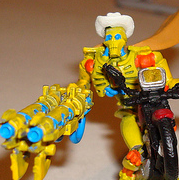|
Found an IndieGoGo site with a budget android tablet that seems like it could be a good deal, but might also be too good to be true/not as good as it seems. It's called the AllDocubeX and the entry cost is $219. Does anyone have any experience with this company? Seems like it could be good if their delivery is on point. On the other hand, buying from a well-known and respected brand would probably make more sense and involve less risk. https://www.indiegogo.com/projects/alldocube-x-tablet-for-high-quality-entertainment#/
|
|
|
|

|
| # ? May 12, 2024 11:14 |
|
I bet if you look on AliExpress you can find that exact tablet for less.
|
|
|
|
Amazon Fire HD 10 is $50 off. The 32 GB model is $100, and the 64 GB model is $140.
|
|
|
|
The Android thread didn't answer so maybe that was the wrong thread. Let's try here. I bought a Samsung Galaxy Tab A in China and want to flash it with not-Chinese firmware. I've never flashed anything before and I'm a little antsy about loving up so I just want to make sure what the best method is. Most of the Google results suggest using a tool called Odin. Would you guys say this is a good guide to follow? https://updato.com/how-to/how-to-install-an-official-samsung-stock-firmware-using-odin Are there better guides out there? Where is the best place to download the firmware? I don't need a rooted device or anything, I just don't want it to have the Chinese firmware.
|
|
|
|
|
a7m2 posted:The Android thread didn't answer so maybe that was the wrong thread. Let's try here. I don't know the answer, but you should also try the rooted Android thread: https://forums.somethingawful.com/showthread.php?threadid=3358561
|
|
|
|
a7m2 posted:The Android thread didn't answer so maybe that was the wrong thread. Let's try here. XDA is the best place to go for rooting, custom roms, etc etc. https://forum.xda-developers.com/galaxy-tab-a/development
|
|
|
|
Chas McGill posted:Is there an android tablet with an e-ink screen that I can just use for Play Books? Onyx Boox makes exactly that in several sizes. They're (imo) pricy and I've never seen one in the wild but they get decent enough reviews. Every couple of years I consider getting one of their MAX line readers because I read a lot of stuff in PDF.
|
|
|
|
ChromeOS v70 is getting a massive tablet UI overhaul. https://chromeunboxed.com/news/chrome-os-70-brings-massive-ui-overhaul-for-tablets-android-pie-and-material-design-everywhere-video/amp/
|
|
|
|
bull3964 posted:ChromeOS v70 is getting a massive tablet UI overhaul. Most of this is already available on the beta channel in 69. My Tab 10 can't run windowed apps (they're always full screen) so I can't speak to the multitasking UI but the rest of it is what I'm currently using. Until they bump the Android subsystem to Pie though there's no fix for that godawful virtual keyboard.
|
|
|
|
Yeah, figured that was coming, it's been apparent for a long while that google's decided ChromeOS will be their tablet platform.
|
|
|
|
I'm excited for the floating keyboard with my Pixelbook. It should make it a ton easier to input text when in tablet mode.
|
|
|
|
The Device Management software on my Samsung Tablet S3 doesn't recognize that I've moved my Amazon Kindle app to the external storage. Sometimes it gets reset to be on the Internal Storage. Is there a way to fix this or force it to stay on the larger External storage?
|
|
|
|
KaLogain posted:The Device Management software on my Samsung Tablet S3 doesn't recognize that I've moved my Amazon Kindle app to the external storage. Sometimes it gets reset to be on the Internal Storage. Is there a way to fix this or force it to stay on the larger External storage? Is it consistently moving it? Because I've noticed that any app I move to external storage is automatically moved back to internal storage every time there's an update for the app. I've turned off automatic updates, so that I can see what apps will get moved, then I move them back after I update. Real pain in the rear end.
|
|
|
|
Kheldarn posted:Is it consistently moving it? Because I've noticed that any app I move to external storage is automatically moved back to internal storage every time there's an update for the app. Yeah, That's probably what is doing it. But the big thing is the Device Manager program never actually recognizes that it's been moved.
|
|
|
|
Chas McGill posted:Is there an android tablet with an e-ink screen that I can just use for Play Books? Are non-kindle eink screens even a thing anymore. Hell I can't even remember the last time I saw someone using a kindle. And we all know how the Nook turned out...
|
|
|
|
Amazon has released a refreshed version of the Fire HD 8, only change seems to be the inclusion of hands-free Alexa tho: https://www.androidpolice.com/2018/09/06/amazon-announces-new-fire-hd-8-hands-free-alexa/
|
|
|
|
8one6 posted:Onyx Boox makes exactly that in several sizes. They're (imo) pricy and I've never seen one in the wild but they get decent enough reviews. 64bit_Dophins posted:Are non-kindle eink screens even a thing anymore. Hell I can't even remember the last time I saw someone using a kindle.
|
|
|
|
Incessant Excess posted:Amazon has released a refreshed version of the Fire HD 8, only change seems to be the inclusion of hands-free Alexa tho: Someone in the comments went through the specs and found 2 more changes: quote:- Ships with Fire OS 6 (Android 7.1.2 API Level 25) vs Fire OS 5.6.0 (Android 5.1)
|
|
|
|
Chas McGill posted:
I have a paperwhite that I use quite a bit as well. It's great and I have no reason to upgrade really. It's the kind of thing you buy and keep for years in my experience.
|
|
|
|
Chas McGill posted:I still read a lot on an old Kindle Paperwhite. Anecdotally, they seem pretty popular still, and I know a few people with Kobo readers. I really drat wish there was some way to keep my phone, Kindle, tablet and PC libraries synced automatically, but doing that with anything but Amazon purchases would be against their own interests, I suppose, which is why it's so frustrating.
|
|
|
|
Incessant Excess posted:Amazon has released a refreshed version of the Fire HD 8, only change seems to be the inclusion of hands-free Alexa tho:
|
|
|
|
When traveling I've been using a laptop for entertainment (videos and web browsing) but I find it kind of a hassle to deal with as the laptop itself is kinda heavy and the charger/psu is as well. I'm wondering if there's a tablet that could do a better job instead. I'm thinking of a device with a screen that's legible in sunlight, SD card slot or 256+ GB of storage (wifi/mobile data isn't always available), USB-C and, ideally, an attachable keyboard tho that's not all that important. Is there a device that covers all those bases or should I keep lugging my laptop around?
|
|
|
|
LastInLine posted:Most of this is already available on the beta channel in 69. My Tab 10 can't run windowed apps (they're always full screen) so I can't speak to the multitasking UI but the rest of it is what I'm currently using. Until they bump the Android subsystem to Pie though there's no fix for that godawful virtual keyboard. Figured I'd give an update since I just got this in the beta channel on Tab 10 and this will be the launch software for the Pixelbook tablet when it comes out. It does make some some substantial changes to the tablet UI. An autohiding shelf is now the default, the app close UI is different in that you can't pull down from the top to get close/minimize buttons (it instead triggers the app switcher), and the app drawer is now pretty much an iPad interface. The problems though with ChromeOS as a tablet only OS remain. The stylus still can't do text selection. It still routinely loses both your rotation lock and brightness selectons (the Tab 10 can't do autobrightness which is really annoying). But the worst thing, far and away, is the the virtual keyboard just doesn't work. The Android subsystem, at least in beta 70, is still 7.1.1 so you can't load gBoard (or any other keyboard). The only keyboard you do have is difficult to imagine if you've never used it. It won't capitalize the first word of any sentence or the letter "i". It inserts random spaces if you ever move the cursor (but doesn't unless you do this) so sometimes you'll get two spaces between words or spaces within words. Autocorrection is spotty at best and sometimes just absent. It also won't let you select a past word and get suggestions to change it so you have to manually backspace out a missed word and retype it. I tried typing this post on that keyboard but only got two sentences in before I had to give up and use a different device, it simply doesn't work at all. Oh yeah, depending on the app the keyboard might just cover the text area you're entering into. Some apps, like the ChromeOS Hangouts app, will move entire window up so that half of it is out of frame to make room for the keyboard but it means the bottom is visible to see what you're entering. Some, like the Chrome Hangouts extension, won't move at all and keyboard will cover the bottom half of the app making text entry a blind process. Android apps behave like you'd expect where when the keyboard is invoked the app shrinks by half to accommodate it leaving both the top bar and bottom text entry field visible but the text size is scaled for a phone so everything is teeny-tiny. As with everything on ChromeOS as a tablet, everything is a compromise; nothing will ever "just work". Lastly I should mention that ChromeOS 70 beta on my Tab 10 has been extremely unstable. It's crashed the whole OS twice in ten minutes doing nothing special. It has just gone blank and rebooted. That could just be the Tab 10 though. All in all if this is the tablet experience you get with a ChromeOS tablet it's really hard to recommend anyone spend earth dollars for one. They're definitely working on it, changes have been coming often as new versions roll out, but there's so much lacking polish and experience breaking bugs that there's just no good reason to buy one unless you just want to torture yourself. ClassActionFursuit fucked around with this message at 00:54 on Sep 21, 2018 |
|
|
|
Just got a kindle fire 10", cheap cheap. It's pretty good out of the box; I don't think rooting to install stock Android would really be worth it and I would lose my Amazon content access anyway. Is it recommended to install the Play Store, though? Also is there anything I really need to sideload? All I have so far is Blokada.
Vivian Darkbloom fucked around with this message at 01:23 on Sep 23, 2018 |
|
|
|
Vivian Darkbloom posted:Just got a kindle fire 10", cheap cheap. It's pretty good out of the box; I don't think rooting to install stock Android would really be worth it and I would lose my Amazon content access anyway. Is it recommended to install the Play Store, though? Also is there anything I really need to sideload? All I have so far is Blokada. Yes, sideload the play store and the services it requires, because it's simple and gives you access to the rest of the Google suite as well.
|
|
|
|
Play store sideloading is hella easy and well worth it. Took me fifteen minutes, including time spent googling how to do it.
|
|
|
|
Thanks, I threw the Play Store on there, and now I'm experimenting with the various Android apps scaled up to tablet size. These board games (like Through the Ages) make a good attempt at scaling up even if it doesn't always look perfect.
|
|
|
|
Chas McGill posted:Is there an android tablet with an e-ink screen that I can just use for Play Books? https://www.amazon.com/BOOX-Note-Android-Dual-Touch/dp/B07FC76MK7
|
|
|
|
I've got a Nexus 7 2012 I'm looking to revitalize, what's the best rom or OS to slap on it for some simple reading?
|
|
|
|
Serenade posted:I've got a Nexus 7 2012 I'm looking to revitalize, what's the best rom or OS to slap on it for some simple reading? Good luck revitalizing that because the 2012 had major problems with its NAND flash memory. After 6 years of reads and writes, frankly you'll be better off with whatever new tablet is cheap for half-arsed performance.
|
|
|
|
Trying to come up with a decent Android tablet for my wife's grandmother. She's technically inept to say the least. We're wanting something that can have the various Google suite software (especially Hangouts and Duo), close-ish to mainline Android, under 10 inches, and not breaking the bank because we honestly expect that it won't survive six months in her home. Frontrunner at this point looks like the Galaxy Tab A unless somebody's got a better suggestion. She's lost a lot of mobility over the past year and we're trying to consolidate her down to a single device that she won't have to go across the house to use, and a front-facing camera is 100% critical because it'll help give her more face-to-face human interaction. Anybody got thoughts? I eliminated all of Amazon's offerings out of hand because I don't want to have to drive over an hour to reinstall the Play store and the rest of the suite every time one of her younger grandkids decides to gently caress with it.
|
|
|
|
Budgie posted:Good luck revitalizing that because the 2012 had major problems with its NAND flash memory. After 6 years of reads and writes, frankly you'll be better off with whatever new tablet is cheap for half-arsed performance. Oh, rip. I'll throw CyanogenMod on it but keep my expectations low.
|
|
|
|
Serenade posted:Oh, rip. I'll throw CyanogenMod on it but keep my expectations low. With similar wants (reading), I actually just bought a used Nexus 7 2013 for $60 and it's surprisingly still good relative to the garbage Amazon competition. My options were literally a Kindle Fire HDX 7 (2013) or Nexus 7 (2013) if I wanted a 7" tablet with a good display. The Nexus won out because stock software would be much more palatable and if it wasn't, it would be much easier to replace with something else.
|
|
|
|
Right, but the difference there is that the 2013 is still pretty good, but the 2012 is unusable. Also, I've said before that the Fire HDX, especially the 7" version, is a pretty good substitute for the N7 2013 if you like the performance and display but don't necessarily need easy access to the Play store (which is probably still doable with a little effort.)
|
|
|
|
G-Prime posted:Frontrunner at this point looks like the Galaxy Tab A unless somebody's got a better suggestion. Just go with that. I've got one for work that I picked out a few years ago as a typical big-box Android tablet example... but drat do I like the thing and use it every day.
|
|
|
|
Not sure if this counts as a necro or not, but there's no other Android tablet thread so here it goes... Is it possible to make Google Discover, like what shows up on the Pixels, show up when you swipe left on a Galaxy Tab S3? Without rooting?
|
|
|
|
You could use the rootless Pixel launcher with the off store add on APK, but the DPI is kinda screwy on the Tab S3. I just gave up and put the Google app as an icon on the launcher.
|
|
|
|
bull3964 posted:You could use the rootless Pixel launcher with the off store add on APK, but the DPI is kinda screwy on the Tab S3. Thanks for the quick response. I trust your opinion, if the DPI isn't right I'll just use the app icon.
|
|
|
|
Is there a <$200 tablet in the 8" size that's not a Kindle Fire? I used to be able to sideload the play store but now that's a pipe dream due to reasons (I've tried all the solutions). I never realized how much I missed it until I couldn't install more than half my apps due to lack of support.
|
|
|
|

|
| # ? May 12, 2024 11:14 |
|
The Galaxy Tab A isn't a terrible option. https://www.bestbuy.com/site/samsung-galaxy-tab-a-8-0-latest-model-32gb-black/6124706.p?skuId=6124706 MSRP is $199. I've seen it bounce down to $179 recently. SM-T380 is the most recent (2017) model. Samsung has called their mid level tablet the Tab A for awhile so it's easy to get confused and got for a previous model. It still sucks that it only has a 1280x800 screen, but that's the best you are going to do at this pricepoint new. The best you can do hardware wise for that money though is probably by a used Galaxy Tab S2. It has a better processor and a higher resolution AMOLED screen.
|
|
|