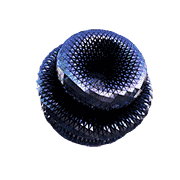|
Bob Morales posted:We never had a software side to our previous phone system. Trying to explain softphones to even otherwise technically-adept people is like explaining non-euclidean geometry to a dog. I don't understand it, the interface even looks like a loving phone why is it so complicated for people.
|
|
|
|

|
| # ? May 25, 2024 09:17 |
|
Inspector_666 posted:Trying to explain softphones to even otherwise technically-adept people is like explaining non-euclidean geometry to a dog. I don't understand it, the interface even looks like a loving phone why is it so complicated for people. "So this is a different phone?" No, it's just showing you the same thing as your phone on your desk. It's two ways of looking at who you have on the phone. "So I can make one call on this while I'll make another call on my phone?"
|
|
|
|
So we've been dragged into project management hell on Twitter this morning: https://twitter.com/AlexDRocca/status/1034120767846277120 please ⊂_ヽ \\ do \( ͡° ͜ʖ ͡°) > ⌒ヽ / へ\ / / \\the レ ノ ヽ_つ / / / /| ( (ヽ | |、\needful | 丿 \ ⌒) | | ) / ノ ) Lノ (_/
|
|
|
|
H110Hawk posted:This sounds amazing. Name and shame. Coloserve. 360 Spear St., San Francisco. Googling the address shows a different brand name now. Given that they were consolidating cabinets so they could shut down whole rows when I moved us to AWS, that's probably new ownership and not a name change.
|
|
|
|
Aunt Beth posted:please I wish this could be the thread title
|
|
|
Sefal posted:Some genius plugged the redundant cables in the same pdu for all our servers in several racks. I had this same issue a few weeks ago at a remote site and only noticed because the power draw on UPS1 was all the amps and the draw on UPS2 was 0. 
|
|
|
|
|
guppy posted:Can anyone recommend some resources for learning more about wireless troubleshooting? I don't actually have a wireless issue, I have a helpdesk and helpdesk management issue where the helpdesk refuses to admit that the wireless network is fine and they have a software problem. My approach so far has been "Look, I put six devices on the wifi network and they've been streaming video for an hour without a hiccup," but I really need something more concrete and RSSI/SNR isn't a full enough picture. I think the best approach would be to demonstrate the specific reason why a user station loses connectivity; I'm open to books on the subject, software tools, hardware tools, whatever. I looked at Wireshark, but I will mostly be able to use Windows machines for this and the documentation suggests that I probably won't be able to put the wireless adapter on my laptop into promiscuous mode, and I don't know if packet analysis is even the way to go. The wireless vendor control panel does include a client monitor but its results are in what I would describe as broken English and I find it very hard to interpret; for example, does "(user station) is de-authenticated because of notification of driver" actually point to a client driver issue, or is it just written poorly? guppy posted:Definitely enterprise level, and we do not share space with anyone. All devices experiencing issues are laptops -- desktops are wired -- and are mostly the same model, and they do not need to be moving to experience this issue. I have full access to the infrastructure so that's not a problem. The specific issue is that these devices will associate with the AP, everything will work for a while, and then the client will stop sending and receiving data. Visually it doesn't appear to dissociate from the AP, just goes to "limited connectivity." I'm usually not there when it happens so it's hard for me to get additional data from the client machine. I'll take a look at that link and follow up on the other suggestions, thanks. There's no on-site controller, it's an Aerohive solution and they report back to a central server that's not on site. (They don't actually need to be able to communicate with the server to work, although they should always be able to if there's not a network problem preventing it, it's just how you monitor them and apply configurations and updates.) This isn't all inclusive but depending on what tools you have you can provide multiple data points to prove "its not my poo poo". In my environment I have office space, stores, warehouses, and manufacturing as well as hospitality with both indoor and outdoor wireless. So you know I have to hammer poo poo down. I always look at the weakest device as well as their capabilities. A hand scanner might not have as much TX power as say a laptop or other device. 2.4Ghz vs 5GHz capability and what devices prefer also has hosed me in the past. In any case I have to treat all issues equally as wireless is treated like a god-given right. In any case, I've seen odd things and its not all true in all cases. I assume you have all the relevant info. MAC addresses, Device Hostnames, IP addresses, and a way to examine your organization's user authentication/authorization and access to all switches, routers, WLCs and APs.
Basically once you clear that clients are authenticated, authorized, and remain connected you can quit. But I like proving its really not me. I probably missed some poo poo to check and someone will add to it.
|
|
|
|
it's ⊂_ヽ \\ always \( ͡° ͜ʖ ͡°) > ⌒ヽ / へ\ / / \\DNS レ ノ ヽ_つ / / / /| ( (ヽ | |、\ | 丿 \ ⌒) | | ) / ノ ) Lノ (_/
|
|
|
|
I am Communist posted:This isn't all inclusive but depending on what tools you have you can provide multiple data points to prove "its not my poo poo". In my environment I have office space, stores, warehouses, and manufacturing as well as hospitality with both indoor and outdoor wireless. So you know I have to hammer poo poo down. I always look at the weakest device as well as their capabilities. A hand scanner might not have as much TX power as say a laptop or other device. 2.4Ghz vs 5GHz capability and what devices prefer also has hosed me in the past. In any case I have to treat all issues equally as wireless is treated like a god-given right. In any case, I've seen odd things and its not all true in all cases. Thanks, this is very thorough. I think I have already done most of this (and some of it doesn't apply, like there's no WLC) but I'll dig in and make sure I haven't missed anything.
|
|
|
|
You could try installing netbeez on a raspberry pi with an external dual band usb stick. Leave it in the problem area and see if you get anything interesting from a client perspective. https://netbeez.net/blog/turn-your-raspberry-pi-into-a-wireless-monitoring-sensor/
|
|
|
|
RPi tryna get a netbeezy
|
|
|
|
Curious, what’s everyone experience with Sailpoint?
|
|
|
|
Tab8715 posted:Curious, what’s everyone experience with Sailpoint? It's alright, spent a fortune on implementation consultants and needed a full time developer for several years to smooth things out though. Used to poo poo the bed if you requested more than a dozen entitlements at once, not sure if that was on us or the product. It may still do it, not something I do with any regularity. Probably want dedicated support staff for it as well, though I'm sure that'd depend on how active your deployment is. The windows login screen client was pretty cool in W7, I haven't seen a version that works in W10 yet. Take what I say with a grain of salt though, I'm just a user who was close but still an outside observer of the initial implementation and subsequent issues. PBS fucked around with this message at 01:29 on Aug 29, 2018 |
|
|
|
Just got fired. Not a team player. Not willing to jump in on my off time I guess.
|
|
|
|
Zapf Dingbat posted:Just got fired. Not a team player. Not willing to jump in on my off time I guess. You probably feel like poo poo but good riddance to that guy
|
|
|
|
Yeah, you're better off. That guy is going to run anyone who is decently skilled out of town. Dumb.
|
|
|
|
Zapf Dingbat posted:Just got fired. Not a team player. Not willing to jump in on my off time I guess. Sorry to hear that, getting fired usually sucks but as the other goons already said you’re better off somewhere else. Hooe it doesn’t impact you badly financially.
|
|
|
|
Zapf Dingbat posted:Just got fired. Not a team player. Not willing to jump in on my off time I guess. Apply for unemployment immediately. I'm sorry to hear that but like others have said it's probably for the best 
|
|
|
|
Zapf Dingbat posted:Just got fired. Not a team player. Not willing to jump in on my off time I guess. Wait, you're the one who got called in when you were literally in the dentist chair on your day off, right? What the gently caress?
|
|
|
|
Zapf Dingbat posted:Just got fired. Not a team player. Not willing to jump in on my off time I guess. Sorry to hear that  But yeah, like the others have said. it's probably for the best.
|
|
|
|
Welcome to the great US of A. Taste that freedom.
|
|
|
|
Zapf Dingbat posted:Just got fired. Not a team player. Not willing to jump in on my off time I guess. Just in the future, when dealing with people who aren't reasonable its always best to ignore and not engage. Zapf Dingbat posted:quote: The conversation you had here with a reasonable person isn't a big deal. This conversation with an unreasonable person isn't doing yourself any favors. It all comes down to "how does this benefit me?" and engaging in arguments with unreasonable people that outrank you never works in your favor. When on PTO, even in a small company, reserve your replies to only reasonable people in emergencies and go radio silent on everything else. Not taking the calls of an unreasonable person will make them furious, but less furious than telling them that its your day off and that you can't do whatever dumb thing they are asking.
|
|
|
|
yeah, good point. Thanks everyone.
|
|
|
|
Another question for the thread, Is technical compensation (IT and Software Development) as generous as it is in the United States? If it isn’t, why?
|
|
|
|
Zapf Dingbat posted:Just got fired. Not a team player. Not willing to jump in on my off time I guess. Is this the same rear end in a top hat company that wanted to fine people actual money for a bunch of bullshit infractions?? Internet Explorer posted:Welcome to the great US of A. Eat a dick. Actually eat all of the dicks.
|
|
|
|
AlternateAccount posted:Eat a dick. Actually eat all of the dicks. lol - what?
|
|
|
|
Internet Explorer posted:Welcome to the great US of A. Preemptive "pull up, thread!"
|
|
|
|
Thanks Ants posted:Preemptive "pull up, thread!" This thread is at-will posting.
|
|
|
|
Internet Explorer posted:lol - what? How dare you besmirch our great nation. 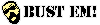
|
|
|
AlternateAccount posted:Eat a dick. Actually eat all of the dicks. Eat the moldy dick of freedom as you work 12 hours a day and die of easily treatable illness.
|
|
|
|
|
Nuclearmonkee posted:Eat the moldy dick of freedom as you work 12 hours a day and die of easily treatable illness. You ate the moldy dick? That's a pre-existing condition and we're taking away your insurance because of it.
|
|
|
|
I'm going to assume that he thought that was my only response to Zapf. It was my bad for not quoting CLAM DOWN, since I was directly replying to him. A reply snuck in between. If you somehow think the US is great because you can be fired for responding but saying that you are not available, on your scheduled day off, while at the dentist, then I guess ~you~ can eat all the dicks. Or let's go with something else, because it's 2018 and there's way too many derogatory remarks thrown around in our industry that are offensive to gay men (or straight women). #BeBetter thread #BeBest Internet Explorer fucked around with this message at 17:45 on Aug 29, 2018 |
|
|
|
I'm going to find out if I can deffer my employer insurance for a year so I can afford the deductible the next.
|
|
|
|
|
AlternateAccount posted:Eat a dick. Actually eat all of the dicks. Nationalism? How declasse!
|
|
|
|
Sickening posted:Just in the future, when dealing with people who aren't reasonable its always best to ignore and not engage. I'm loving angry for him about this. This is loving shocking and not remotely a fireable offense in any way shape or form. How on earth is this not wrongful termination? How on earth is this remotely excusable? How does responding that way in any way reflect negatively on him? Telling a pissy manager that you can't help with something because you're at a dentist on your APPROVED day off is something he should be careful of??
|
|
|
|
CLAM DOWN posted:How on earth is this not wrongful termination? Because unless his contract actually spells out conditions in which he can be let go in an explicit way (likely doesn't) or it could be proved that this was due to discrimination of a protected class, it's not wrongful termination. That's the way employment works for the vast majority of people in the US. Your manager could not like the color of your shirt and fire you if they wanted.
|
|
|
CLAM DOWN posted:I'm loving angry for him about this. This is loving shocking and not remotely a fireable offense in any way shape or form. How on earth is this not wrongful termination? How on earth is this remotely excusable? How does responding that way in any way reflect negatively on him? Telling a pissy manager that you can't help with something because you're at a dentist on your APPROVED day off is something he should be careful of?? At-will employment owns. 'merica.
|
|
|
|
|
Well, to be fair, I was put on call for the second weekend in a row without me knowing, and I asked in a public channel whether I was going to get paid for a second weekend. This was before we were told we didn't get on call pay anymore. Apparently the schedule had changed from Friday thru thursday, to Monday thru Sunday. That meant I was put on call for a couple of extra days. I said sorry, I have plans this weekend and I wasn't aware of the schedule change. This morning on the call where I got fired, the manager said "do you think that was a good thing to say?" That was the last straw for him.
|
|
|
|
CLAM DOWN posted:I'm loving angry for him about this. This is loving shocking and not remotely a fireable offense in any way shape or form. How on earth is this not wrongful termination? How on earth is this remotely excusable? How does responding that way in any way reflect negatively on him? Telling a pissy manager that you can't help with something because you're at a dentist on your APPROVED day off is something he should be careful of?? IANAL (as I have proved in this thread many times), and he should definitely talk to an attorney, but in the US, unless you can somehow prove that he was fired due to being a protected class it is not clear cut. You basically have to prove that the company fired you because of that incident when in reality they can just claim that they weren't happy with you. https://en.wikipedia.org/wiki/Wrongful_dismissal#United_States
|
|
|
|

|
| # ? May 25, 2024 09:17 |
|
I'll be surprised if I got unemployment benefits. Only time I was ever able to get that was after I did census work. Then again, now I'm in Georgia and not Alabama. I know not much of an upgrade but gently caress Alabama.
|
|
|