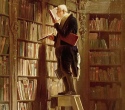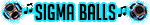|
Fallom posted:Yeah you're not supposed to use vsync at all with gsync. I have a friend who was using his fancy new gsync monitor with an HDMI cable for 2 years. Wait, does gsync not support HDMI? Freesync does, at least on some monitors.
|
|
|
|

|
| # ? May 15, 2024 02:06 |
|
ZogrimAteMyHamster posted:Doom Pistol is fine, as long as the opening map isn't some retard's fantasy "PRO CHALLENGE" slaughtermap bullshit and has an opening set of rooms geared toward handling enemies while using such a crummy weapon. God all those WADs that made you fight multiple Barons with just the shotgun. It wasn't really challenging, more just boring.
|
|
|
|
Bathtub Cheese posted:It's likely you want v-sync on (in the Nvidia control panel only), actually. per: https://www.blurbusters.com/gsync/gsync101-input-lag-tests-and-settings/ That doesn't seem right. I play with vsync off and never see any tearing under any conditions. E: Ah, it only matters < 30 fps and > monitor fps, so that's why I never see tearing. I generally play at around 100-120 fps, and my monitor goes up to 144, at which point vsync is moot if you have gsync. But yeah, if I was rendering at 150fps or 29fps then I'd want it on I guess. But if that was the case, I'd change the graphics options lmao. Zaphod42 fucked around with this message at 02:28 on Sep 13, 2018 |
|
|
|
So GSync isn't a magic bullet huh? Is it still pretty worth it?
|
|
|
|
Casimir Radon posted:So GSync isn't a magic bullet huh? Is it still pretty worth it? Its still a magic bullet. You just turn vsync on if you're running < 30fps or > 144 and it handles those rare situations. But having the GPU determine refresh rate rather than monitor having a pre-set clock rate is just inherently better. Gsync or Freesync, both work wonders. But it also depends upon your situation how much you care. You HAVE to use displayport to use gsync.
|
|
|
|
ToxicFrog posted:Wait, does gsync not support HDMI? Freesync does, at least on some monitors. DP only.
|
|
|
|
HDMI 2.1 adds Variable Refresh Rate. I'm pretty sure there are arcane differences between the HDMI, nVidia, and AMD versions but it's probably not super important for most people.
|
|
|
|
Zaphod42 posted:Its still a magic bullet. You just turn vsync on if you're running < 30fps or > 144 and it handles those rare situations. But having the GPU determine refresh rate rather than monitor having a pre-set clock rate is just inherently better. What's magic about g-sync besides fixing screen tearing? Can it make 60fps caps look smoother by changing the refresh rate? Cause that's the only thing that bothers me about playing games at 144hz, how much worse 60fps caps can look compared to an actual 60hz monitor. Changing the refresh rate on my monitor doesn't fix it
|
|
|
|
HolyKrap posted:What's magic about g-sync besides fixing screen tearing? Can it make 60fps caps look smoother by changing the refresh rate? Cause that's the only thing that bothers me about playing games at 144hz, how much worse 60fps caps can look compared to an actual 60hz monitor. Changing the refresh rate on my monitor doesn't fix it Vsync if you can't render 60fps drops to 30fps, so if you're rendering 59fps you only see 30fps until you hit 60 again. No Vsync you render 59 you see 59 but you get some tearing occasionally. Gsync if you're rendering 59 you see 59, but there's no screen tearing. Its the best of both worlds. That said, adaptive vsync and fastsync are pretty cool, and david_a posted:HDMI 2.1 adds Variable Refresh Rate. I'm pretty sure there are arcane differences between the HDMI, nVidia, and AMD versions but it's probably not super important for most people. This sounds promising. But gsync and freesync require special hardware in the monitor, so I would assume that this requires new monitor hardware to work too. Not sure what you mean about 60fps caps looking bad though. In theory, 60fps on a 60hz monitor or a 144hz monitor should look identical. Sounds like some kind of configuration issue. That or its the above issue of rendering 59fps or something.
|
|
|
|
HolyKrap posted:What's magic about g-sync besides fixing screen tearing? Can it make 60fps caps look smoother by changing the refresh rate? Cause that's the only thing that bothers me about playing games at 144hz, how much worse 60fps caps can look compared to an actual 60hz monitor. Changing the refresh rate on my monitor doesn't fix it Zaphod42 posted:No Vsync you render 59 you see 59 but you get some tearing occasionally. 60 doesn't go into 144 so it won't look identical without something like freesync, though it's not as bad as watching a 24 fps movie on a 60 Hz display. Changing the monitor's refresh rate should fix it in theory, but some just run at 60 Hz or whatever internally no matter what Hz it's actually receiving. Llamadeus fucked around with this message at 05:19 on Sep 13, 2018 |
|
|
|
Learning what your graphics options do, and graphic tech in general is cool and fun and I recommend it. Even if I still can't confidently explain frame timing/pacing.
|
|
|
|
The Kins posted:Staring glassy-eyed into the distance, haunted by memories of an error message stating that only Limited Sound would play during this session of Wing Commander. I played Descent and the original Rise of the Triad with just music, no sounds effects (so that was an odd experience when I purchased them from Good Old Games). Now odds are just that little me just wasn't very patient with sound setup and just went with "Adlib" every time, but hey I had no idea what kind of hardware a PC contained back then. I also remember playing Space Crusade and having the internal speaker beep and boop the music. That lasted for half a hour before my mother kindly told me to turn it off. Apparently 7:30 AM on a weekday was just too early for such noise. Mierenneuker fucked around with this message at 11:10 on Sep 13, 2018 |
|
|
|
I am an avid believer in using vsync in every game because I hate screen tearing. I almost always disable it in-game and force it in the Nvidia control panel as well.
|
|
|
|
I recently bought Conquest: Frontier Wars which was a game I had a PC Gamer demo disc of that I played to death. And the biggest thing I remembered from the demo that I get to relive is the option to adjust whether the units appear as sprites or 3d models.  I actually liked some of the sprites a lot and would switch back and forth depending on how I felt. I wasn't sure how much performance impact it had, I don't think I cared at the time. I know when Eve Online originally upgraded its graphics engine I couldn't play the new version on my old pc and was afraid they would make it mandatory before I could upgrade.
|
|
|
|
Zaphod42 posted:That doesn't seem right. I play with vsync off and never see any tearing under any conditions. Eh, the whole article is worth a look. Admittedly, the passage I quoted is a bit terse and jargony. My takeaway: when the monitor is in its G-Sync range with "V-Sync" enabled in the Nvidia control panel, the V-Sync setting does not enable traditional V-Sync. Instead, it enables the feature on the G-Sync module that compensates for uneven frametimes. Another important bit is to always cap your framerate below G-sync's maximum refresh rate, but that makes more intuitive sense. Frametime is the latency between each frame rendered (you can calculate the "optimal" frame latency in milliseconds by dividing 1 by the refresh rate). Uneven frametimes don't cause screen tearing, but instead cause microstutter. Microstutter won't cause screen tearing. Subjectively, microstutter is hard to describe but easy to identify. It basically makes games look like they're running at a much lower framerate than they actually are. Also a chronic problem with SLI and crossfire setups, as an aside. Bathtub Cheese fucked around with this message at 12:36 on Sep 13, 2018 |
|
|
|
For a game with bad frame timing look no further than bloodborne on the PlayStation 4. That game has this problem where it occasionally displays frames out of order or for longer than one frame even though it's actually rendering them behind the scenes just fine. There's something really hinky with the engine under the surface that causes it to micro stutter all the drat time and it looks very ugly unfortunately.
|
|
|
|
Is "V-Sync" the alias that the virtual icon of sin will use before we kill it dead in the new Doom
|
|
|
|
HolyKrap posted:What's magic about g-sync besides fixing screen tearing? Can it make 60fps caps look smoother by changing the refresh rate? Cause that's the only thing that bothers me about playing games at 144hz, how much worse 60fps caps can look compared to an actual 60hz monitor. Changing the refresh rate on my monitor doesn't fix it What makes G-Sync so great is that your GPU isn't subject to outputting frames as a fraction of your monitor's refresh rate and can simply adjust dynamically, leading to less overhead on the card and a much, much smoother experience when dipping below your desired FPS target. Oscillating between multiples of 30/60hz under load will lead to a stuttery picture on a normal monitor, with G-Sync enabled you can drop well into the 40s and still maintain smooth visuals. This has the secondary benefit of letting you crank up postprocessing effects on the GPU because you don't have to necessarily hit 60fps all or even most of the time, and no v-sync is already a huge boon to overall performance.
|
|
|
|
Zaphod42 posted:Not sure what you mean about 60fps caps looking bad though. In theory, 60fps on a 60hz monitor or a 144hz monitor should look identical. Sounds like some kind of configuration issue. That or its the above issue of rendering 59fps or something. I've only used two different kinds of 144hz monitors, both BenQ so it could be the brand, but I think it has something to do with showing at least two of the same frames when your'e at a 60 fps cap. Compared to 60hz it just doesn't look as smooth, I've had monitors side by side showing the same image and the difference is clear as day. It doesn't seem to affect videos for some reason, they look just as smooth as they would on a 60hz monitor. I think exquisite tea's post answered my question, I'll have to pick up a g-sync monitor to be sure
|
|
|
|
My first interaction with V-sync was Dead Space having some dreadful input lag with it on, and since I rarely have issues with screen tearing (in that I find I rarely mind it, rather than it not being there) I just turn it off. I imagine if that was an actual issue with V-sync and not just the computer it's probably fixed now and I can probably turn it on just fine, but inertia and all that. Ularg posted:I recently bought Conquest: Frontier Wars which was a game I had a PC Gamer demo disc of that I played to death. And the biggest thing I remembered from the demo that I get to relive is the option to adjust whether the units appear as sprites or 3d models. That's pretty neat, I wonder how many games did that? There's a very specific time frame where it would have mattered at all.
|
|
|
|
catlord posted:I imagine if that was an actual issue with V-sync and not just the computer it's probably fixed now and I can probably turn it on just fine, but inertia and all that.
|
|
|
|
so is g-sync like triple buffered v-sync without the overhead then? i guess im too dumb to entirely understand what it does
|
|
|
|
All the Dead Space games have broken V-sync and it was never fixed afaik
|
|
|
|
site posted:so is g-sync like triple buffered v-sync without the overhead then? i guess im too dumb to entirely understand what it does
|
|
|
|
site posted:so is g-sync like triple buffered v-sync without the overhead then? i guess im too dumb to entirely understand what it does Normally when v-sync is enabled, your GPU output is locked to some fraction of your monitorís own refresh rate. So while your average FPS for a particular scene might read 45fps, what that really means is that some frames are being pushed out at 30fps, some at 60, and the rapid oscillation between them causes that stuttering motion youíre accustomed to seeing under heavy load. On a G-Sync monitor, the unlocked output of your video card at any one time IS your monitorís refresh rate, which means you get a picture that does not tear at high output and does not chug as much under stress. It also effectively means you can tolerate a sub-60fps target because your picture will not immediately go to poo poo when your GPU gets hit with a scene that it can only render at 55. Visuals remain smooth at far lower framerates before you really start to notice it. The implementation isnít perfect and itís expensive as hell but it is a huge game-changer in getting the best of both worlds for only 4x the price!
|
|
|
|
okay ty both of you
|
|
|
|
Sync talks make me very happy that my broken brain can't see screen tearing. I notice framerates below 25 but find anything above 15 playable.
|
|
|
|
Vsync in the Dead Space games is not so bad in itself, the problem is the effect it has on your ability to turn the camera. If you're using a controller it's not affected iirc but there is an enormous amount of negative Mouse acceleration in all 3 games, meaning that the faster you move your mouse, the lower the distance you turn. It feels really really bad and vsync makes it worse by cutting your frame rate, AKA the game has less time to check if you're moving the mouse or not. It's super busted.
|
|
|
|
To be fair the in-game implementation is busted, but turns that off and force through your graphics card settings and it's fine.
|
|
|
|
Yeah, I replayed them recently and Nvidia's Fast Sync pretty much neutralizes the framerate destroying problem. The negative mouse accel is unfortunately unfixable though, you've just got to crank the sensitivity way way up and learn to play around it. This fix hack tries to get rid of it by using raw mouse input instead of whatever arcane nonsense the game uses, but as it says, it's still nowhere near perfect.
|
|
|
|
To throw some more fish into this kettle, I get confused when a game has separate options for a frame rate limiter and refresh rate. Like, it will let me lock my FPS to 100, but run at a refresh of 120hz. That seems like a bad idea without g-sync, and maybe even with, and I feel like it usually doesn't override what I've set my refresh to in Nvidia settings if it is set to something different. In that case, I try and set FPS and refresh the same and hope for the best. Also, sometimes I turn the lights down low and play gzdoom at 120hz ULMB instead of 144hz or 165hz standard v-sync and I tell myself that it definitely looks smoother. 
|
|
|
|
I remember Halo 2 for Vista having some gnarly mouse/frame rate issue. That was not an amazing port.
|
|
|
|
catlord posted:That's pretty neat, I wonder how many games did that? There's a very specific time frame where it would have mattered at all. There's definitely a few that would automatically switch between sprites and 3d models at different LODs, sometimes in really obvious ways. I can't think of any others that had an actual configuration setting to always use sprites or models, though.
|
|
|
|
Is Ultimate Quake II Patch still good? I have Quake 2 on Steam, just want to play single-player + expansions and I don't care about updated visuals. It seems like it does what I want, but I'd like a "yea" or "nay" from someone experienced with it.
Mierenneuker fucked around with this message at 11:05 on Sep 14, 2018 |
|
|
|
If you don't need or want any modern updates, normal Quake2.exe still works fine on modern computers.
|
|
|
|
Yes, but I want the music, and pcgamingwiki says you need something to add it to the Steam version.
|
|
|
|
Yeah, it was CD music and Steam didn't bother. GOG did bother, but they had to take down the music rips they offered at first. Apparently there's some weird rights issue. They're allowed to distribute the ISO and cue files to let people rip them themselves, though, so that's what they do. Intellectual property legislation makes no sense IMO.
|
|
|
|
Cat Mattress posted:Yeah, it was CD music and Steam didn't bother. Cat Mattress posted:GOG did bother, but they had to take down the music rips they offered at first. Apparently there's some weird rights issue. They're allowed to distribute the ISO and cue files to let people rip them themselves, though, so that's what they do. Intellectual property legislation makes no sense IMO.
|
|
|
|
The Kins posted:IIRC Id packaged up all the old Steam releases, and took kind of a cavalier "well they're just gonna use a source port anyway!" approach to it so they didn't really do a fantastic job. Yup. Quake 2 had Sonic Youth doing the music.
|
|
|
|

|
| # ? May 15, 2024 02:06 |
|
Mr. Fortitude posted:Yup. Quake 2 had Sonic Youth doing the music.  Sonic Mayhem. Dude's gone places since then... Sonic Mayhem. Dude's gone places since then...
|
|
|