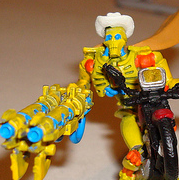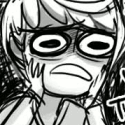|
Been too paranoid to take a chance on their refurbs, but Iíve had good luck with their "like new" condition open box stuff. If you can go in store you can see the stuff for yourself and look up the serial to see when they were first bought/when the warranty started.
|
|
|
|

|
| # ? Jun 9, 2024 00:14 |
|
Electric Bugaloo posted:Yeah it is weird, but there are like fifty bajillion good calculator apps out there at different price points (from free to expensive) and use case/complexity types. Thereís paper-like ones and big simple ones for old people and scientific ones and graphing ones that can beat out those overpriced TIs and algebra specific ones and also Wolfram Alpha. Thanks! I'm wanting the giant one mostly because I'm a turbo nerd and I want a big screen for gaming PDFs and comics (and Civ VI.) I played with one of the current 12.9 Pros at micro center for a bit and was honestly blown away by the screen. I'll definitely wait for the sep/Oct announcement though. Thanks for the heads up on that.
|
|
|
|
Edit: whoops, wrong thread!
|
|
|
|
Has anyone had issues with responsiveness to touch on their iPad Pro (12.9/first model)? For a good while now it feels like every now and then the majority of the screen will simply not recognize every touch. Then after a couple of seconds itíll pick up on touch then work again for a bit but now itís getting worse. I straight up canít type using the on-screen keyboard because of how unreliable it is. My Apple Pencil is still recognized so the screen is obviously picking up something but it really feels like something is off and I canít figure out if its hardware or software.
|
|
|
|
Happy Noodle Boy posted:Has anyone had issues with responsiveness to touch on their iPad Pro (12.9/first model)? For a good while now it feels like every now and then the majority of the screen will simply not recognize every touch. Then after a couple of seconds itíll pick up on touch then work again for a bit but now itís getting worse. I straight up canít type using the on-screen keyboard because of how unreliable it is. My Apple Pencil is still recognized so the screen is obviously picking up something but it really feels like something is off and I canít figure out if its hardware or software. You on the beta? Because that's been happening to me a lot (2nd gen/12 inch). But I'm on the beta. Reboots fix it.
|
|
|
|
Thatís been happening to me too, on the latest iPad Pro 12.9 on iOS 11. Very annoying. Usually fixed by turning the screen off and back on
|
|
|
|
Electric Bugaloo posted:Yeah it is weird, but there are like fifty bajillion good calculator apps out there at different price points (from free to expensive) and use case/complexity types. Thereís paper-like ones and big simple ones for old people and scientific ones and graphing ones that can beat out those overpriced TIs and algebra specific ones and also Wolfram Alpha. I appreciate the larger screen of the Pro and if it wasn't for the massive price deferential I would have gotten the 10" but it is worth noting that multitasking kind of really sucks on iPads at least in my experience and that is a lot of what I would want a larger screen for given the cost and portability concerns. Of course I have a desktop, a laptop and an LTE iPad with a keyboard on my desk pretty much daily so I may not be the best judge on picking a single productive device. On the same note I do a lot of maths things at work all day and when I started my current job the first thing I asked the office supply ordering person for was an actual for real desktop calculator and I do not regret the decision even as a 30 something completely computer literate professional. Sure, I use Excel all day but when your desk is covered in paperwork and you have around 30 windows open on your desktop just grabbing a good desktop calculator makes things so much easier than another bloated tech device or another desktop window. Of course I work in a "paperless office" which means I generally spend a lot of time printing out poo poo, annotating it so I can decode and understand the paperless nightmare and then throwing it right in the shredder because "Paperless!" so maybe it's just because I have a horrible workflow forced on me.
|
|
|
|
Every year around tax time I lust after a big desktop calculator with a little tape roll. I only need it for all of 1 hour every April, but man I still want it. I just bought the Calzy calculator app, mainly because it has a super black mode for iPhone X, but itíll also replace the Digits iPad app I used for 6 years until it didnít get upgraded for 64 bits.
|
|
|
|
Anyone else on the latest Public Beta having trouble with TouchID on an iPad Pro? Not sure whether I'm having a software fault or if the TouchID hardware itself is playing up (the iPad was water damaged in the past so that has me worried)
|
|
|
|
Question Mark Mound posted:Anyone else on the latest Public Beta having trouble with TouchID on an iPad Pro? Not sure whether I'm having a software fault or if the TouchID hardware itself is playing up (the iPad was water damaged in the past so that has me worried) Iím not on the beta but my 10.5 has been acting strangely. While charging, Touch ID refuses to work (the home button still works) and the screen responds erratically to touch input. Take it off charge and as if by magic it works flawlessly, again. Wondering if itís got anything to do with the Amazon Basics cable and third-party charger.
|
|
|
|
Hello Spaceman posted:Iím not on the beta but my 10.5 has been acting strangely. While charging, Touch ID refuses to work (the home button still works) and the screen responds erratically to touch input.
|
|
|
|
Just got an ipad and it's pretty sweet to play games on the patio with! Is there a way to disable the dock appearing when you swipe up from the bottom? One of the games I play has me tapping down there a lot and it keeps screwing things up. Also, is there a way to do the landscape side by side thing with apps that are normally full screen portrait? Sorry for the dumb questions, but google is just getting me a bunch of "ultimate guide to" that just regurgitate the apple site and don't actually answer my questions.
|
|
|
|
SaturdayKnight posted:I used to work for Best Buy and for gods sake, never buy anything refurbished from them. So many apple products specifically had third party screens with trash color reproduction or weird WiFi issues and couldnít hold a connection. Was this in the iPad 2/3/4 era? Those particular iPads, especially the 2, have a WiFi antenna that's in a spot where it tears super easily when you're replacing the screen. The one on the 2 is usually taped to the back of the glass, so that one really likes to come up and tear itself off when you're opening it up. The cellular antennas were the worst though, they were pretty much always taped to the glass up until the Air. The colors... yeah, those still usually suck. Most non-Pro iPad screen replacements are Ok these days, and older iPhones, but the iPhone 7 and up are noticeably different on replacement screens. And we don't even touch the X - the only screens with a price below Apple's out of warranty cost uses an LCD instead of an OLED. I can't speak for Best Buy since I don't work for them, but I work in a repair shop and see this stuff all the time. I really wish Apple would sell parts, but my understanding is even their authorized companies like Asurion can't get real screens. Whereas finding OEM Samsung, Motorola, LG, etc is pretty easy, but also rarely worth it.
|
|
|
|
I just picked up a new A1954 for work and plan on using it primarily for tabling events where weíd be having folks fill out registration forms, loop videos/photo slideshows, and process some credit card charges. Iím looking to get a case, stand, and BT keyboard, or combination of all three. The links in the OP are pretty dated and searching Amazon/eBay just floods me with a wave of cheap Chinese third party items. Are there any are recommendations for something that would help protect device for storage, transportation, and would allow for decent access for the tabling needs?
|
|
|
|
hadji murad posted:Momís ipad is getting long in the tooth. How are refurbished units these days? Can get a cheap one from Best Buy.ca. Know this was a little while back but you might look at the low end iPads now. Theyíre at a nice price point that would probably be a good fit. Though Iím not sure how much they are in Canada Bucks.
|
|
|
|
If youíre patient, wait to see if the new Pros are out. Prices on used may be better.
|
|
|
|
Hello Spaceman posted:Iím not on the beta but my 10.5 has been acting strangely. While charging, Touch ID refuses to work (the home button still works) and the screen responds erratically to touch input. This happened to me when plugged into a tour bus charger that wasn't grounded properly I think. Try plugging it into a computer or into a different outlet
|
|
|
|
Dick Nipples posted:Know this was a little while back but you might look at the low end iPads now. Theyíre at a nice price point that would probably be a good fit. Though Iím not sure how much they are in Canada Bucks. Thanks! We ended up finding a new one 50 dollars off at Walmart. It was certainly good enough for her to use Facetime and Tri Peaks on.
|
|
|
|
For those wondering, you cannot charge an Apple Pencil with an Air Pods case and it also looks stupid.
|
|
|
|
I know that when I have a BT keyboard connected to my iPad, it hides the on-screen keyboard. I also know that I can bring up the on-screen keyboard by pressing the eject button on the BT keyboard. But is there any way to show the on-screen keyboard while a BT keyboard is connected without pressing any button on the BT keyboard?
|
|
|
|
Whatís the use case here?
|
|
|
|
I'd imagine it's easier to bring up emojis and other non-standard keyboards
|
|
|
|
The BT keyboard is connected to the iPad, but not physically connected (like a keyboard case). Sometimes I carry my iPad away from my desk and need to type something quick into a search bar or something, only to discover I need to walk back to my desk to hit the eject button to bring up the keyboard.
|
|
|
|
disconnect bluetooth devices with control center? then re-enable it when you return to your desk
|
|
|
|
Last Chance posted:disconnect bluetooth devices with control center? then re-enable it when you return to your desk Thatís the easiest way to do it, honestly.
|
|
|
|
Costco is selling iPad Pro 10.5" 256GB's for $120 off through 9/30. In case any of you goons have your eye on one of those. Pretty good price given it's still top of the line as far as specs go. I'm guessing the next iPad release is Spring of 2019?
|
|
|
|
Thatíd be the case if thereís no event in October.
|
|
|
|
Dick Nipples posted:Costco is selling iPad Pro 10.5" 256GB's for $120 off through 9/30. October 2018 if I had to guess. We havenít gotten an iMac update this year yet either.
|
|
|
|
Dick Nipples posted:Costco is selling iPad Pro 10.5" 256GB's for $120 off through 9/30. So that price is what, $679? I can't see the price online without renewing my membership, and I don't want to right now.
|
|
|
|
$649
|
|
|
|
Swapped out my second iPad Pro under warranty for defective screen. Warranty is up next week so hopefully this is the last time!
|
|
|
|
Hey YouTube in Safari sucks less on iOS 12! I guess Apple tweaked how full screen video was done since it goes to an actual full screen view now, but with the web players' controls still in control. The big difference is that with the new full screen mode you can put it into a picture in picture window like any other video, so you can leave the YouTube tab in the background or switch to another app entirely. I assume this works with other web players that fake a full screen view too, just tested it out with Kickstarter's and that works the same way. Course I assume Google/YouTube will try to break this functionality eventually but hey it works for now.
|
|
|
|
Itís really tripping me out how iOS 12 switched what the ďfive finger grabĒ and ďone finger swipe up from bottomĒ do. I keep triggering one when I meant to do the other. Except for sometimes, when they still do their old behavior? I played around with it for an afternoon and still havenít quite figured out the rhyme or reason to it. Edit: the ďfour finger swipe upĒ gesture is also changed, which is kind of weird since the old behavior is analogous to a similar Mac gesture. tankadillo fucked around with this message at 01:40 on Sep 18, 2018 |
|
|
|
tankadillo posted:Itís really tripping me out how iOS 12 switched what the ďfive finger grabĒ and ďone finger swipe up from bottomĒ do. I keep triggering one when I meant to do the other. The 4-5 finger gestures seem to work similarly (minus the dock) but more finicky cause all the fingers involved I guess.
|
|
|
|
japtor posted:The one finger swipe brings up the dock, goes to the app switcher, or closes the app entirely depending on how you do it. Seems like if youíre moving while releasing your finger itíll close the app, while if you pause (or just slow down?) even if just barely before releasing itíll just do dock or app switcher depending how far you swipe. A short side hook or diagonal swipe will do a quick switch to the next app over too. You can kind of get used to it after a while, but it's still really weird. This seems like it would be terrible for anyone with poor hand dexterity, or someone who's learning how to use iOS by rote. (Although I guess you can just fall back to using the home button for everything.) I can't wait to explain these gestures to an older relative: "See, swiping up closes the app. No, if you go too slowly then it just brings up the dock. No, don't stop in the middle, that brings up the app switcher. No, if you move your finger to the right while you swipe up then that just switches to the previous app. Look, just push the home button, okay?"
|
|
|
|
why did they remove control center from the app switcher? feels dumb as hell
|
|
|
|
Apple: We don't know what we're doing with iPad multitasking for several years running.
|
|
|
|
sudo rm -rf posted:why did they remove control center from the app switcher? feels dumb as hell Swiping down from the top right is the control center now. I had to google it. Thatís intuitive now, I guess.
|
|
|
|
So the next IPad isnít going to have a home button then? Iím assuming thatís what all the swipe changes are coming from.
|
|
|
|

|
| # ? Jun 9, 2024 00:14 |
|
Rolo posted:So the next IPad isnít going to have a home button then? Iím assuming thatís what all the swipe changes are coming from. Yeah that is safe to assume. I can't wait to see what the new Big pro looks like.
|
|
|