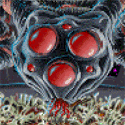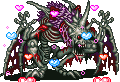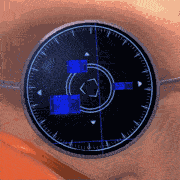|
You guys were right about my system barely taking a performance hit. I even tried streaming and recording high quality and it was fine using my gaming computer for everything. One stupid question: when I start and stop a stream....how do I do it without exiting the game/tabbing out and having everyone see me press start/stop on OBS?
|
|
|
|

|
| # ? May 28, 2024 18:23 |
|
Easy: you can set a hotkey in Settings to toggle start/stop recording and streaming. I use / on the numpad. Also easy: You can create "scenes" in OBS and switch between them with hotkeys (I use ctrl 1, ctrl 2, etc, also on the numpad) and then have intro, outtro, "taking a break" screens, etc, in addition to your hotkey toggles. Switch to your outtro screen or title screen or what have you, and then that's what you're streaming, period full stop, and then you can do whatever on your monitor with none the wiser.
|
|
|
|
Hey so, this isn't an LP related question, but I reckon you peeps here are most knowledgeable about game-related tech issues. For years now I've had this minor issue with a lot of games that I just couldn't be bothered fixing: There seems to be a massive disconnect in many games (mostly first person shooters; in any case I'm referring to games where your mouse doesn't control a traditional cursor), between my mouse sensitivity in menus when I have a cursor, and out of menus when I have... crosshairs or whatever else. If I set my mouse sens to a level where I can actually spin my character 180without sweeping my entire table, the cursor will take like one inch of mouse movement to cross the screen when I'm in a menu. Should it matter, I would describe this disconnect as "menu-related" instead of "gameplay-mode-related", becase even if I"m playing the game at the same resolution I use my PC usually at, the cursor seems to be moving across the screen much quicker in game than outside it. So the "gameplay sensitivity" relates in what feels like a reasonable manner to my normal mouse usage, it'just feels like the "menu sensitivity" is out of line. If anyone could give me some insights into why this might happen, I would be grateful.
|
|
|
|
Where are you adjusting sensitivity? There's potentially three settings to look at: 1) Hardware DPI setting (only a thing on gamer mice) 2) Windows mouse speed setting 3) In-game sensitivity setting Normally, the first two apply to all kinds of movement, while the last should only apply to actual gameplay and not GUI/cursor usage. You will want DPI setting and Windows mouse speed set such that you can always hit any single pixel on the screen with the point of the cursor, and when that's correct you can adjust sensitivity in-game.
|
|
|
|
|
Willie Tomg posted:*hikes up plumber's crack* SlayVus fucked around with this message at 03:49 on Aug 27, 2018 |
|
|
|
Dancer posted:If anyone could give me some insights into why this might happen, I would be grateful. Not all games treat mouse input for menus sensibly, and will not use the cursor in the same way that it is used on the desktop. Menu sensivity is sometimes fixed, and so high DPI gaming mice with over the top sensitivity settings have the problem you're detailing. For those games you should turn down the dpi settings on your mouse and bump up the ingame sensitivity to compensate, or if that isn't workable(some games use the mouse sensitivity setting for menus as well) use the buttons on your mouse for changing dpi on the fly to drop the dpi when you open a menu. If you don't have a mouse that let's you do that you might be out of luck and will have to put up with a speedy mouse in the menus.
|
|
|
|
I'm a lazy, lazy man with a lazy question. Is there a way to force DOSBox to take screenshots at the resolution I'm running it at instead of the game's native resolution? I'm not so cruel as to force people to look at the 320x200 shots that it gives me by default, but if there's a way to avoid having to resize them before uploading it would be great.
|
|
|
|
I don't think so no. Either use an external screenshot application, or use a batch resizing program on the files. For instance, ShareX or Greenshot should be able to set up a hotkey that takes the client area of the active window (i.e. the contents without any title bar or other decorations) and saves to a file.
|
|
|
|
|
In the past week I've started streaming via Twitch, and I'm having a great time so far. One of the things I'm working on is getting my audio levels set up correctly. Does anybody have any suggestions for general audio balance? I'm using OBS as my main streaming tool. I'm primarily streaming WoW dungeons and things of that nature, so I have an audio channel defined for game audio/music. Then I've got my headphone output separated out as an individual channel so that I can mix in Discord chat to the video. Finally, I have my mic input as a 3rd channel. In general, should I have the game audio lower than the Discord/mic audio by default, or should I be using audio ducking whenever chat happens? I'm also working to get a noise filter configured for my mic input, because I don't use push to talk whenever I'm streaming a game like Monster Hunter. I've done some video recording to try and get the audio balance stuff fixed, but what sounds good to me might not be appropriate for streaming. One thing I did identify is that my my input is clipping and I believe that's because the input level in Windows is set too high. I lowered that down to about 60 and it seems to improved. I'm also working with a cheap $20 Logitech headset, so I may want to upgrade that for better sound quality.
|
|
|
|
Ducking is a stylistic thing that has the potential to mess with the viewing experience but can be useful if the game you're playing would otherwise drown out your voiceover because of loud music or sound effects(which MHW falls into, I'd say). If you and some friends are talking over a game maybe about how stupid it is or talking about other things, then ducking can be fine, but if you want a focus on story and what characters are saying then it becomes an easy way disrupt the viewer's ability to follow the game as opposed to following the player. For something like Monster Hunter that doesn't have any appreciable story it doesn't matter at all, but it's something to bear in mind if you were to play something that is more plot heavy. You can work around that by deciding whether or not people are going to try to keep quiet for cutscenes and major plot moments, but that's something you need to consider even if you're not using ducking.
|
|
|
|
I think I'll probably have two different methods depending on the content I'm stream. For WoW, low game volume makes sense because most of the entertainment comes from voicechat and not the dungeon I've ran a million times. I mute my mic during dialogue or cutscenes in a game like MHW because I personally really dislike when streamers talk over plot points. During open world gameplay I do narration as it strikes me. I guess the audio balance is something I'll get down just by experience. My project this weekend is to get a web server set up at home so I can forward streams to both Twitch and YouTube. I have a few friends who are on a bandwidth limited connection and YT streams tend to work better for them. Thanks for taking the time to provide feedback!
|
|
|
|
I made a post in the streaming thread but then someone suggested I may get more help in this thread, so I'm copying my questions from there, I hope that is fine! I'm not an LPer but I was told that I'd get the most help from the LP forum about this sort of thing, I only stream games and I'm unsure about some aspects moving forward, I hope this is okay. I'm planning on getting a capture card soon mainly for the purpose of streaming console related things such as from my Switch or PS4, as I stream PC games mainly now so I still need to research which one would be best, but I have some questions after do a lot of googling trying to find some answers. I'm very confused about how to set up audio so I can use my headphones and also stream the game sound because I know the consoles will disable audio output to the HDMI when a headset is plugged in. I know of two solutions: 1) I can plug my headphones into my TV and hear the game sound and also stream the game because audio will still go the HDMI output. However I need a new headset that isn't USB for that. Also I won't hear things from twitch alerts from my PC. 2) I can plug the headset into my PC and hear the audio as it comes from the capture card. However I've read this has a delay on the sound so it doesn't seem optimal. However this means I could listen to my alerts and whatnot as the headset is plug into the TV. Also I'd be unable to join/talk to parties while on PS4 for multiplayer games using either of these ideas, so I'm unsure what to do here. Are these the only solutions or is there any other way to do this? Lastly on microphones, my microphone doesn't have a mute button, I can workaround this when streaming on PC (I cough a lot sometimes so I need to mute it) so would there be any solution to this if I was streaming console games via the capture card? The only way I can think of is to pull the cable from the mic if I need to mute it. Capture card question: I know Elgato products only work with Win10 and I have Win7, however does that mean only the Elgato software won't work and I can use the card on Win7 with OBS? Or will the card not work at all? Would I be better off getting an Avermedia card due to this? I do plan on getting Win10 in the future when I can get some PC upgrades but that's not for a few months yet . As an aside, I have an issue trying to capture For Honor for streaming. OBS just does not capture the game and I've googled many things to try to fix it. I've tried it fullscreen, windowed fullscreen, and any other graphical options but still no luck, and also trying to capture the game directly. OBS has the anti-cheat hook thing enabled (and I tried it disabled too) so I am completely out of ideas. Would anyone maybe know of anything to help with this? Apologies for the huge post of questions, I've tried googling so much and get a lot of conflicting and confusing advice so I thought I'd ask here, thank you in advance for any help.
|
|
|
|
Any good AviSynth workflows for outputting a GIF directly with a nice quality and size trade-off? Encoding a video with ffmpeg only to just convert it to a GIF seems pretty silly and is a pain to do outside Bash scripting. ufarn fucked around with this message at 18:35 on Sep 20, 2018 |
|
|
|
Sometimes OBS has a sudden lag spike while recording which is annoying as it loses a few seconds of recording. I don't know why it happens as it is totally fine at any other time. I'm recording an old game (800x640) at 30 fps so I have no idea why it is happening. What can I do to stop it from happening?
|
|
|
|
I'm guessing this has been asked before, but this is a viewer-centric question: Image-heavy LPix-based LPs seem like they timeout quickly on my end, meaning I need to reload the page several times to get the update to fully load. Is there something I can do on my end (Firefox config?) that I can do to fix this?
|
|
|
bewilderment posted:I'm guessing this has been asked before, but this is a viewer-centric question: Have you tried not changing tabs or anything while the images are loading? Just sit on that one page until everything is loaded. I have a similar problem and find that it occurs whenever I change tabs, if I stay with the page it works. I have no idea what causes it either, though.
|
|
|
|
|
Another quick fix is just going into your user profile settings on the forums and reducing the posts per page.
|
|
|
|
The best fix is to post more comments so there are less updates on a page.
|
|
|
|
Carbon dioxide posted:The best fix is to post more comments so there are less updates on a page.
|
|
|
|
Hi guys, follow-up from the last time I had a question here. My video editor didn't want to export mp4s in my chosen aspect ratio, letterboxing them (badly) automatically instead, and eventually I found the workaround to use AVI export instead because you can set the aspect ratio there. It made a 1.5 GB file using the Lagarith lossless codec, which I was fine with for a 35 min video, even though it's ludicrous for a Game Boy game of course. Anyway, I then upgraded my laptop, and suddenly this solution doesn't work anymore, because the editor probably uses some hardware specs to render things, and a 25 min AVI file now is suddenly 10 GB, and also corrupted after the halfway mark. I checked, and the bitrate is 10 times as high as with the last export on the old computer, and I don't see a way to set it lower in the program - it just...does. I asked in the official forums and found out that yeah, I'm not making any mistakes, the "old" (three years) version I bought just...does not support "non-standard" aspect ratios for .mp4s for whatever reason, but people haven't been able to answer my AVI question yet. My question for you fine goons is simply: do you think there's a way for me to get the AVI export to do what I want? Someone mentioned last time that they have basically given up on lossless codecs because there's little difference anyway, maybe I can just try one of those - any recommendations? Is there a CODEC setting for the bitrate, perchance? Because there are some extra settings Lagarith "unlocks" (the built-in codecs don't have an options menu), but bitrate isn't one of them.
|
|
|
|
Hoo boy, there is a lot to untangle here. First off, the reason your AVI corrupts is probably because it grows over 4 GB. AVI is an *old* format that was not designed for files that large, and as such uses 32 bit data fields for storing data locations, which can only point in a 4 GB range. There are some extensions to the AVI format that allow it to be bigger, but your tool of choice seemingly does not support or use them. Second, Lagarith is a lossless codec, there is nothing you can do about that. You can't make it store 'less' data, it will just store all the data. As such the 'bitrate' can fluctuate *wildly* between different types of input, it's unlikely to be related to your PC. If you're lucky you can maybe set the compression type or parameters, but it's unlikely to make a large enough difference. With those options out of the way, you probably do indeed need to use another codec. While I don't recommend it for general use, because AVI in theory does not support it, you may be able to use x264vfw to encode x264 into an AVI container. Again, this is technically not supported, but tends to usually work out in practice anyway if you don't use fancy features like variable framerates. Give it a shot. Oh, and are MP4 and AVI your only export container options?
|
|
|
|
Admiral H. Curtiss posted:Hoo boy, there is a lot to untangle here. quote:Second, Lagarith is a lossless codec, there is nothing you can do about that. You can't make it store 'less' data, it will just store all the data. As such the 'bitrate' can fluctuate *wildly* between different types of input, it's unlikely to be related to your PC. If you're lucky you can maybe set the compression type or parameters, but it's unlikely to make a large enough difference. quote:With those options out of the way, you probably do indeed need to use another codec. While I don't recommend it for general use, because AVI in theory does not support it, you may be able to use x264vfw to encode x264 into an AVI container. Again, this is technically not supported, but tends to usually work out in practice anyway if you don't use fancy features like variable framerates. Give it a shot. quote:Oh, and are MP4 and AVI your only export container options?  Thanks for your patience with computer-illiterate-but-just-has-to-try-the-fancy-poo poo me  EDIT: Checking Zero Latency did the trick! I got a nice video now! Thanks a lot! EDITē: Uploaded as well, the desynch is gone, yes? Looks good even "lossy"? Simply Simon fucked around with this message at 00:17 on Sep 28, 2018 |
|
|
|
Simply Simon posted:I figured the PC change would be the most obvious answer, because otherwise why would my previous LP's last video (same game boy-size source video) which is 37 minutes long produce a 1.8 GB AVI with a bitrate of 6.600 kbit/s, while this LP's first vid is 20 minutes long, a 9.0 GB AVI and a bitrate of 64.000 kbit/s? But I guess it might also be just random. While I can't answer the other ones, I can tell you that Lagarith is very good at compressing video where all the graphics are flat colors with clean edges (such as enlarged pixels). So if you use it to record emulator footage of retro games, the resulting file will be much smaller than if it were recording something more modern (or something with noise, blurred lines due to certain resizing methods, etc), where it begins reaching the size of most other lossless codecs.
|
|
|
|
Touchfuzzy posted:While I can't answer the other ones, I can tell you that Lagarith is very good at compressing video where all the graphics are flat colors with clean edges (such as enlarged pixels). So if you use it to record emulator footage of retro games, the resulting file will be much smaller than if it were recording something more modern (or something with noise, blurred lines due to certain resizing methods, etc), where it begins reaching the size of most other lossless codecs. Just to clarify, I* solved the issue after all  . .*the ever-helpful Admiral, more like!
|
|
|
|
What's the recorded format from the game? Is it also a lossless format, or is it something like H.264 or Xvid? If it's a lossy compressed format, you've already ruined any chance of Lagarith (or other lossless codecs) performing well on the footage.
|
|
|
|
|
nielsm posted:What's the recorded format from the game? Is it also a lossless format, or is it something like H.264 or Xvid? If it's a lossy compressed format, you've already ruined any chance of Lagarith (or other lossless codecs) performing well on the footage. I only used Lagarith because I've used it countless times before (for actual recording off emulator, so AVIs to begin with), not because I believe it's superiour or anything. Unless the video I edited in above looks like garbage to anyone, Admiral H. Curtiss' solution of "just use this lossy codec" seems to be just what I needed!
|
|
|
|
Try setting OBS up to record in lossless quality. You'll get a warning that it might use excessive space when selecting it, that's okay. Just for experiment's sake, try recording a bit from your emulator in lossless mode, see how much space it takes, and see if your editing program is able to import it. If it works, it might mean that Lagarith AVI exports from the editing program don't blow up in size as much.
|
|
|
|
|
I'll try that for the next LP*, because for this one I've already blown through the entire game live recorded in an afternoon! That's one reason why I'm so "naw this NEEDS to work" with this particular workflow  . .*idk which and when even...
|
|
|
|
When I try to upload images, they don't show up, but I put the tags in properly.  For instance, this on my screen doesn't show up. It's just a blank space. Edit: and for some reason, it works now. Could it just have been the app messing up?
|
|
|
|
Silegna posted:When I try to upload images, they don't show up, but I put the tags in properly. I don't know, but if you did something with one of the apps you're better off asking questions in the appropriate app thread. Here's the android app thread https://forums.somethingawful.com/showthread.php?threadid=3571717 , there's one for the iPhone app too but I don't have a link.
|
|
|
|
I have a video I am working on. I am learning avisynth to do so. It is going well I have an audio track I recorded in Audacity. Where do I combine the two so I can hear both? Is it a command in Avisynth I'm not finding or is it something I would be doing in MeGui (which I haven't even started messing with yet)? Thank you for your time. I'll probably have more questions as this continues to evolve. I'm dumb found it. Still need help with below, stil AVISynth related. EDIT: Using Virtual Dub to check frames, but doesn't like any of the formats I had recordings in. What format should I be recording my video in prior to editing? I'm using OBS and I have it set to mp4 right now, but was messing around with FLAV prior to that. It doesn't seem to record in avi. Once I get the .avs file going if I open it will I be able to see my .flv files in virtual dub? Which means I need help with FFMS2. What is the deal with ffms2? I copied ffms2.avsi and ffms2.dll from the x86 folder in to the proper place. Now what? What commands do I use here to load the video. The wiki confused the poo poo out of me but it sounds like I have to run FFVideoSource or FFAudioSource first to fix audio then I can load with the video with FFmpegSource2. What the hell does that mean and how do I do it? This wiki could use some examples rather than just the code. http://avisynth.nl/index.php/FFmpegSource I'm really so confused. Zushio fucked around with this message at 05:05 on Oct 8, 2018 |
|
|
|
Zushio posted:
code:code:But yeah, that should be enough to at least open the MP4 in an avisynth script and go through it's frames in Virtualdub. Sadly, VDub ain't really good with MP4's or FLV's or MKV's and that ilk.
|
|
|
|
Thanks for the help and the fast reply, I think that sorted it out. I figured it was something like that but I am totally new to this AVISynth thing and am hitting some walls. Hopefully sometime tomorrow I'll spit out my first video and have it over in the sandcastle for review. On a more personal note your LPs are one of the inspirations for why I wanted to make a few of my own. This is a sign from above!
|
|
|
|
In Avisynth, combine video and audio with the AudioDub function.
|
|
|
|
|
Zushio posted:Thanks for the help and the fast reply, I think that sorted it out. I figured it was something like that but I am totally new to this AVISynth thing and am hitting some walls. Hopefully sometime tomorrow I'll spit out my first video and have it over in the sandcastle for review.
|
|
|
|
Was phoneposting before, here's a more complete answer. There's two relevant functions for "combining audio" in Avisynth: AudioDub - combines a video clip and an audio clip, into a single clip with both video and audio. If the video has existing audio, it gets replaced. MixAudio - mixes two audio clips together, same as putting the two tracks above each other in Audacity and the like. If you have a recording from OBS with game audio, and a separate recording from Audacity with commentary, you'd combine them like this: code:Alternatively, export the full game recording audio to WAV, import into Audacity, and mix it with your commentary there. You can encode your video without audio, and combine the two in post with MKVToolNix GUI.
|
|
|
|
|
Edit: Nope never mind, got it. Still an idiot it turns out.
Zushio fucked around with this message at 11:34 on Oct 8, 2018 |
|
|
|
I'm trying to splice 2 videos recorded the exact same way. They were recorded as m2ts via Roxio, but when the clips merged they desynched after a certain point. I tried using handbrake to convert them to mp4 files to try to fix that, but now when I try to splice them it claims that the framerates don't match, when the properties of both say 30 fps, so they should match. I tried converting them both to 30 to make sure, but one of them just desynced again. Here is the script:code:Here are some details of the MP4s: Vid Bitrate: 2566kbps Audio Bitrate: 2726kbps 30.00 FPS Vid Bitrate: 2224kbps Audio Bitrate: 2348kbps 30.00 FPS Pre conversion the m2ts vids have these stats (same way round, the top one is longer, the bottom is rerecording a snippet of the level that hosed up): Vid: 7775kbps Audio: 7784kbps 59.94 FPS Vid: 8365kbps Audio: 8374kbps 59.94 FPS BioEnchanted fucked around with this message at 15:14 on Oct 8, 2018 |
|
|
|
nielsm posted:Was phoneposting before, here's a more complete answer. Okay, I think I've got everything working, but I have a question. At one section of my video some gunfire drowns out voice audio. Same with some water later on. Is there a way to reduce the volume of the video track in just those sections?
|
|
|
|

|
| # ? May 28, 2024 18:23 |
Produce the audio in Audacity and use the Envelope tool to reduce volume in those sections. I don't think there is a dynamic range compression audio filter for Avisynth, especially not one with sideband compression.
|
|
|
|