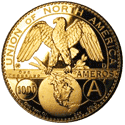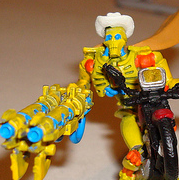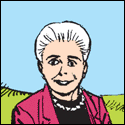|
Eugh, I updated slic3r and it has hosed itself. I don't understand why it would have done this but now I can't print infill without it jamming the nozzle. Why is this so hard :/
|
|
|
|

|
| # ? Jun 10, 2024 23:24 |
|
Materialise Magics has a tool that splits a solid (works on STLs) on a plane and creates locating pins and matching recesses, allowing you to customise the size, number and clearance. Something like that in a consumer app would be great.
|
|
|
|
Any tips for tuning away the blemishes at start/end of outer perimeters? I use Slic3r PE mostly. I recently configured linear advance in marlin but it didn't seem to help specifically with those blobs like I thought it would.
|
|
|
|
peepsalot posted:Any tips for tuning away the blemishes at start/end of outer perimeters? I use Slic3r PE mostly. I recently configured linear advance in marlin but it didn't seem to help specifically with those blobs like I thought it would. Nothing beyond getting your retraction speeds/length right or turning down (or up sometimes) the hot end temperature. You can experiment with the order of the printing like infill first then outer or change the outer layer process so it prints inner first then outer. I do not mind blobbing as much unless it's very significant and actually reaching above the current z level.
|
|
|
|
I want to make my MK2 quieter and it seems like adding the TMC2130 drivers is the way to go. Trouble is, I haven't modified my printer before and I can't decide which would be easier: adding silent step sticks or trying to swap in an Einsy Rambo. I don't mind soldering and Arduino hacking but I'm not experienced enough to know exactly how to do this aside from reading blog and forum posts. Does anyone have any thoughts on which approach I should take?
|
|
|
|
I don't have any recommendation on the electronics but another possible option is to add stepper dampers where the motors mount to the frame. Google "stepper damper" should show the part I mean in the first few hits.
|
|
|
|
Novo posted:I want to make my MK2 quieter and it seems like adding the TMC2130 drivers is the way to go. Trouble is, I haven't modified my printer before and I can't decide which would be easier: adding silent step sticks or trying to swap in an Einsy Rambo. I don't mind soldering and Arduino hacking but I'm not experienced enough to know exactly how to do this aside from reading blog and forum posts. These make a HUGE difference in noise. This is of course if you haven't already used dampers. https://smile.amazon.com/gp/product/B07C7FRLNX/ref=oh_aui_search_detailpage?ie=UTF8&psc=1
|
|
|
|
Thanks for the suggestions. I am still sort of in love with the idea of stopping the vibrations from happening in the first place by using better control signals or whatever but I suppose I should at least try mechanical dampers on my X and Y axis.
|
|
|
|
Novo posted:Thanks for the suggestions. I am still sort of in love with the idea of stopping the vibrations from happening in the first place by using better control signals or whatever but I suppose I should at least try mechanical dampers on my X and Y axis. The thing is the mk2 is pretty integrated with that rambo mini board that has integrated stepper drivers. You could swap it out for a ramps but all the connectors are different etc and then you'd have to run a hacked prusa firmware. I think sticking with the stock board and using physical dampers is a better idea than trying to swap the board. Unless you're running a clone, in that case go hog wild
|
|
|
|
Hi - I asked this months ago but never really figured it out and have been busy with other stuff since then. I've got a Monoprice Maker Select (which iirc is a pretty mediocre i3 clone) and I really only print PLA with it. I've had dozens of successful prints thought I had a pretty solid handle on things, was making tools in openSCAD and stuff. I moved the printer and suddenly it doesn't extrude. There doesn't seem to be any kind of blockage, filament will drool out steadily at heat, and if I push the spring down I can move filament through easily. I've tried a few cold pulls and run a microbit through the nozzle and it all seems clean. When I try to manually extrude, though, the filament seems to skip or bounce - it moves or shakes a little but doesn't get pulled down. I'm not ruling out that it's a mechanical problem with the hotend or extruder but since I didn't have any issues before I'm doubting it more and more. Is it possible it's a voltage issue at the extruder motor? The version of the Maker Select I have is notoriously bad on the electronics side of things and in the past I have already had to deal with some gnarly hot glue melting into contacts and causing shorts as well as a power switch that has completely failed, so it seems really likely, but does anyone have any experience with this issue on a similar model?
|
|
|
|
Make sure to check out the extruder gear. Sometimes they get filled up with filament bits, or they wear out.
|
|
|
|
Jestery posted:Eugh, I updated slic3r and it has hosed itself. Turns out to print anything resembling speed your e-jerk need to be significantly above 60, closer to 2500
|
|
|
|
Where are good sources for other people's 3D print designs besides Thingiverse?
|
|
|
|
Gort posted:Where are good sources for other people's 3D print designs besides Thingiverse? NASA
|
|
|
|
Gort posted:Where are good sources for other people's 3D print designs besides Thingiverse? My mini factory is decent
|
|
|
|
Jestery posted:My mini factory is decent This is my second go to after thingiverse. I also use http://www.yeggi.com/ to search across multiple sites.
|
|
|
|
food court bailiff posted:Hi - I asked this months ago but never really figured it out and have been busy with other stuff since then. I've got a Monoprice Maker Select (which iirc is a pretty mediocre i3 clone) and I really only print PLA with it. I've had dozens of successful prints thought I had a pretty solid handle on things, was making tools in openSCAD and stuff. I moved the printer and suddenly it doesn't extrude. There doesn't seem to be any kind of blockage, filament will drool out steadily at heat, and if I push the spring down I can move filament through easily. I've tried a few cold pulls and run a microbit through the nozzle and it all seems clean. When I try to manually extrude, though, the filament seems to skip or bounce - it moves or shakes a little but doesn't get pulled down. I had a similar problem with this machine once, it ended up being a loose connector for the extruder stepper inside the control box. Pop it open and make sure they're all seated properly on the board.
|
|
|
|
ClassH posted:This is my second go to after thingiverse. I also use http://www.yeggi.com/ to search across multiple sites. Yes yeggi.com is great. Just make sure to check "free" models because you'll get so many sites that sell models of the nakedest ladies if you click on popular models.
|
|
|
|
ickna posted:I had a similar problem with this machine once, it ended up being a loose connector for the extruder stepper inside the control box. Pop it open and make sure they're all seated properly on the board. One little troubleshooting tip for steppers is you can draw an off-center dot on the shaft end (use the rear face of the shaft if more accessible) to see if the shaft is actually turning or not when a move command is issued. If the shaft moves and filament doesn't then the issue is definitely with the set screw.
|
|
|
|
Gort posted:Where are good sources for other people's 3D print designs besides Thingiverse? Youmagine
|
|
|
|
Gort posted:Where are good sources for other people's 3D print designs besides Thingiverse? It's not optimized for 3D printing but Sketchfab.com has a store and some users host models that are free to download. Couple quick questions: 1) Can anyone recommend tools for removing supports? I have supports on the interior of cavities in some of my models, I've been using needle nose pliers and similar instruments, but nothing really designed for the task. Do traditional model builders have tool sets in particular that they use for removing flashing from models? 2) When printing with PETG I sometimes get lines on the perimeter that don't fuse well and then kind of pull off the model as strings. What should I be doing to improve adhesion of lines to each other? Print at a higher temperature? 3) I printed a model recently which is pretty serviceable but I broke one little thin plate, and it's sort of just hanging on for dear life. I'd like to glue it in and keep the model because the rest of it is fine. What kind of options do I have for glueing PETG together?
|
|
|
|
The best tools for removing support material are needle-nose pliers, flush cutters, and dental picks. Get a cheap set on Amazon. If perimeters aren't fusing into each other, something is wrong with your extrusion. Either the multiplier isn't set correctly, or the slicer is generating traces that are too narrow, or your filament diameter is off, or something like that. Epoxy is the best glue for low-surface-energy plastics like PET. Cyanoacrylate superglue is okay too but the joint is more brittle.
|
|
|
|
Sagebrush posted:The best tools for removing support material are needle-nose pliers, flush cutters, and dental picks. Get a cheap set on Amazon. I'll also add a set of small files. Walmart I sometimes print with brim and dragging the flat file on the edge across removes it easily than going at it with needle nose pliers. Also sometimes the edges you print are sharp and I drag the file that fits the best across to dull it.
|
|
|
|
I've spent the better part of today wiring up a knockoff bltouch. The blue wire is actually the green wire which is extended with the blue wire which goes where the white wire should go. Pictured My scratch pad  The scrawlings of my friend deep in the depths of a psychotic episode.  I don't like how similar they are
|
|
|
|
I had a knockoff BLTouch - they loving suck and cost more time than they save money. They use a basic light sensor and heatshrink around the pokey stick to separate it into light/dark areas. The repeatability on mine out of the box was >1mm. I had to take it apart and bend the sensor closer to the rod, and then it became good enough to use to print out hotend mounts for a precision piezo.
|
|
|
|

|
|
|
|
I have a real bltouch on my machines and I have verified its repeat accuracy to better than .001" (0.025mm). Sometimes it's worth getting the real thing instead of the bargain knockoff, for instance maybe in the case where you were purchasing a piece of extremely precise electronic measurement equipment, I don't know
|
|
|
|
I don't use any sort of auto-leveling because properly tramming the bed and locking it down has been far more useful to me than the software solutions. I haven't had to "level" the bed on any of my printers in months.
|
|
|
|
I don't use mesh leveling either, but you still have to have some way of getting the nozzle-bed separation set, and I find that measuring directly from the glass before each print is more reliable than assuming your Z axis sensor is still properly adjusted. It accommodates for things like expansion due to bed heating, too.
|
|
|
|
I find the best way of doing bed mesh leveling is to just use the probe to generate the contours of or bed, and then to use the z adjust to offset the extruder to the point where the first layer sticks well. The setup that I run my main printer on has the probe trigger a full .75 mm above the right height for the nozzle, and it just doesn't matter, I don't have to do any mechanical tweaking at all. There are a few long single layer line prints that make the initial setup trivial. I use one that goes across the bed 4 or 5 times.
|
|
|
|
Aurium posted:I find the best way of doing bed mesh leveling is to just use the probe to generate the contours of or bed, and then to use the z adjust to offset the extruder to the point where the first layer sticks well. That's what I love about the mk3 is that it's part of the calibration wizard. It does the mesh level and then will print out a back and forth pattern across the bed and end it with a small square while you have access to the Live Z number to adjust. You can repeat it and you keep doing it until you can't scrape it off with your finger. I wish I could do it with PETG instead of PLA though since that I mainly print with now. But it's good to know *why* it works. Still glad my first 3d printer was very manual to learn how to level everything and eventually learn why feeler gauges are great tools. Though if I would get newer gauges I will pay more for the types that ramp up to final distance. EVIL Gibson fucked around with this message at 19:44 on Oct 3, 2018 |
|
|
|
I model my parts in Tinkercad (I'm slowly learning Fusion360) and when I print them on my Anet A8 they come out to 100% scale However when I print the same file on my Tevo Tornado the part is shrunken down just a bit. For example a 6"x5" rectangle is 5.75"x4.75" Why the the EFF would those print any differently? I have stripped a lot of variables down on the Tevo Tornado. I had it running Octoprint, etc. To troubleshoot I'm just back to basics. I slice the file in Cura, export it to an SD card and print. Is there some scaling setting in Marlin or Cura that I accidentally bumped?
|
|
|
|
EVIL Gibson posted:That's what I love about the mk3 is that it's part of the calibration wizard. It does the mesh level and then will print out a back and forth pattern across the bed and end it with a small square while you have access to the Live Z number to adjust. I love my mk3 for that exact reason, I dialed the thing in exactly once, and the only time a print fails is due to my own abject retardation. It's as close to a commercial 3d printer as you can find, in terms of set/forget and process reliability. I'm also super looking forward to the Prusa resin printer, if it's anything like the mk3, it'll have a shitload of polish and a million knobs and fiddly bits to toy with, and the ability to use more or less any commercial resin will be amazing, since the only thing you need to really adjust is the time per layer and the joules per cm^3 dosing.
|
|
|
|
Sagebrush posted:I have a real bltouch on my machines and I have verified its repeat accuracy to better than .001" (0.025mm). I've had suprising luck with clones. And I don't mind buying the genuine when I become frustrated by the clone and just dropping it in I'll.by happy when I get a reading at all and I'll make the call
|
|
|
|
johnnyonetime posted:I model my parts in Tinkercad (I'm slowly learning Fusion360) and when I print them on my Anet A8 they come out to 100% scale Can you get anything to print at 100% on that printer? If not, could your steps / mm setting be off?
|
|
|
|
johnnyonetime posted:I model my parts in Tinkercad (I'm slowly learning Fusion360) and when I print them on my Anet A8 they come out to 100% scale Yeah, probably your motor steps per millimeter are set wrong. The machine thinks that it needs to move 80 steps per millimeter when actually it should be going 88 or something. print something like a cube that's exactly 50 mm side to side, measure it after printing (avoid the elephant foot section), find out what factor it's off by, and then change the relevant setting. you set this in the firmware, but usually you can also store it in the eeprom with M500 type commands.
|
|
|
|
I successfully printed a heart model sectioned into interlocking pieces for my class. I'm frankly amazed that it worked the first time around. In the future I'd like to paint these- anybody have any advice on processing mulit-part models in terms of the tabs/slots where the pieces join? The paint and acrylic layers will add thickness that could prevent the tabs from fitting in their slots and I have no idea how to plan for that.
|
|
|
|
Mask those sections before painting.
|
|
|
|
ickna posted:I had a similar problem with this machine once, it ended up being a loose connector for the extruder stepper inside the control box. Pop it open and make sure they're all seated properly on the board. This was exactly what it was, thanks! Also I kinda want to meet the people responsible for requiring both a metric and imperial hex wrench set to take the case apart and ask who hurt them so badly.
|
|
|
|

|
| # ? Jun 10, 2024 23:24 |
|
Sagebrush posted:I have a real bltouch on my machines and I have verified its repeat accuracy to better than .001" (0.025mm). You about called it, I got reading and such all set up but I took it apart to troubleshoot a little issue and it was clear from the construction than it would never give me reliable results. Using heatshrink as a magnetic buffer just seems dum
|
|
|