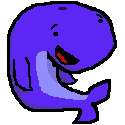|
Am I correct in my assessment that 4K / high refresh/ HDR / GSYNC monitors are still a bit compromised for the price? Acer and Asus's offerings both have fairly high input lag compared to their 1440p monitors (3ms on the XB270HU compared to 13ms on the X27), none of them can do 144hz at 4K without reducing the color gamut through chroma subsampling, they require an active cooling solution, and the local back-light solution creates an unnatural halo effect with HDR enabled. And they cost $2k despite all of their downsides. I wonder what the space will look like in a couple years. OLED seems like such a better solution for HDR, but I've read burn-in is a potential issue so it isn't a great solution for PCs. Windows still doesn't have great HDR implementation. We'll also need a new Display Port standard to increase the bandwidth for full color gamut at 4K 144hz. It's nice to have GPUs powerful enough to go beyond 60FPS in modern games, but 4K monitors don't seem like they're quite up to snuff yet.
|
|
|
|

|
| # ? May 10, 2024 03:51 |
|
Hope the non-HDR versions aren't affected by that higher latency.
|
|
|
|
Kalenden posted:In the discussion, mostly on the previous page, about G-Sync 1440P 144HZ 27inch monitors, I saw little love for the Asus ROG Swift PG279Q. They use the same panel. A number of people have said Acer's qc is better, and that their rma process is easier add to the fact that the Acer seems to go on sale more often, and that's the default. That said, I have the Asus. It owns. I do think its design is better and it was cheaper the week I was buying so here it is.
|
|
|
|
It's mostly down to Acer going on sale more often and more heavily. Asus doesn't have much of a refurb channel and they don't get down to $400-450 as much. I don't think there's any real difference in QC. The Asus 4K144 monitor is definitely better designed though (VESA plate doesn't block the fan outputs), but the 1440p versions are pretty much identical.
|
|
|
|
Kalenden posted:In the discussion, mostly on the previous page, about G-Sync 1440P 144HZ 27inch monitors, I saw little love for the Asus ROG Swift PG279Q. It's a worse panel and typically costs much more than the Acer option. Mostly just much worse QC, it's legendary for being quite a panel lottery. I use one though so if you get a good one it is nice.
|
|
|
|
Retroblique posted:Yeah, I'm guessing one of the glass filter layers inside cracked for whatever reason. The surface of the monitor is fine and unblemished, and like you said the backlight itself seems to be fine. It was purchased brand new 2 years ago and has sat in exactly the same spot since I unboxed it. I live in Virginia, so it can literally snow one day and be a 90 degree drought the next, so I wouldn't be surprised if fluctuating temperatures caused or exacerbated it. I do have a 7-year-old, so that's a possibility, but my computer's password locked and she only uses it under my supervision (once in a blue moon). She's content to use my PS4 and her own Kindle for games. Comedy option; pick up the monitor, flip it upside down, gently shake it. If the crack moves it is possible some piece of debris fell into the space behind your back light filters and you can probably remove it and restore everything to normal. They call these flat screens but they are actually many layers and there is often a significant gap between them. I used to think one of my LCDs had a dead pixel/defect but it turned out to be dust between the LCD and the back light filter that I eventually blew out while replacing some bad capacitors on the power board.
|
|
|
|
I had the original LG UM34* ultrawidescreen that I ended up returning. One big reason being that the monitor wouldn't itself sleep when I slept my computer. I had to wait for the computer to sleep before I also then had to switch off my monitor. And then it also had an annoying blinking white light when it was in the waiting for a connection mode. I'm looking at some of the 1440p/144hz gaming monitors and thinking about waiting until black friday or the holidays to pick one up. Can anyone who owns the Acer or ASUS models tell me whether or not they automatically turn off (as in completely) when you sleep your computer? Does it have a blinking light in sleep mode or is it just a static led? I posted a year ago that I was going to wait for HDR, but it seems like most games don't even support it still. I was thinking about just buying a 1440p/144hz monitor then wait another 2-3 years and see if 4K/144 + HDR gets cheaper. Are most people just forgoing HDR here?
|
|
|
|
My PG279q turns itself off when I sleep the computer, but the "light in motion" red LEDs stay on. Those can be turned off in the OSD. I usually have them off since they usually clash with the rest of my rgb.
|
|
|
|
My Acer XB270HU just changes the green LED to pale amber when it's sleeping/off. It's a great monitor also and you can get recertified ones from Acer for quite cheap.
|
|
|
|
My wife needs a monitor for color-accurate design and occasional 1080p/60hz gaming. Money is tight so we want to get it from Costco to take advantage of forever returns and excellent warranty. Do any of these leap out as strong contenders for that use case? Unsinkabear fucked around with this message at 22:26 on Oct 6, 2018 |
|
|
|
VelociBacon posted:My Acer XB270HU just changes the green LED to pale amber when it's sleeping/off. It's a great monitor also and you can get recertified ones from Acer for quite cheap. I have the exact same monitor and can confirm this is the case.
|
|
|
|
I'm about to upgrade to a 2600x/1070ti. Would the dell 1440 gsync monitor be too much for my rig?
|
|
|
|
Whale Cancer posted:I'm about to upgrade to a 2600x/1070ti. Would the dell 1440 gsync monitor be too much for my rig? Should be pushing around 100fps with very high or maxed 1440p settings by my reckoning.
|
|
|
|
Whale Cancer posted:I'm about to upgrade to a 2600x/1070ti. Would the dell 1440 gsync monitor be too much for my rig? Normal 1440p, not at all. UW 1440p, maybe sometimes, but that's what G-Sync is for.
|
|
|
|
If there's adaptive sync, nothing's too much. The display will run at the framerate the game can crank out, up to the maximum refresh rate. This will make things tear-free and also smooth, because frames aren't vsynced to a rigid refresh rate. Both G-Sync and FreeSync essentially avoid this:  Also, the maximum framerate depends on the game. I'm pretty sure something like Watch_dogs 2 will not even reach constant 60fps on near maximum settings on a 2600X/1070Ti.
|
|
|
|
Also, when you learn to notice frametimes, your games will generally be ruined, especially twitch shooters. Average FPS is kind of an old metric so be sure to check the 1% (1st percentile) of FPS in the benchmarks of your favourite games you're looking up.
|
|
|
|
This^^ Except for porn
|
|
|
|
So what is the cheapest GSync 1440p IPS monitor I should get? Getting a 1080 soon to upgrade over my 960 and thinking of changing this huge TV I've been using as a monitor out.
|
|
|
|
E2M2 posted:So what is the cheapest GSync 1440p IPS monitor I should get? Getting a 1080 soon to upgrade over my 960 and thinking of changing this huge TV I've been using as a monitor out. Recertified Acer XB27HU!
|
|
|
|
VelociBacon posted:Recertified Acer XB27HU! Seconding this, it's a solid monitor.
|
|
|
|
Who sells them? Or just prowl eBay?
|
|
|
|
E2M2 posted:Who sells them? Or just prowl eBay? I think Acer has a webstore just for recert stuff.
|
|
|
|
VelociBacon posted:I think Acer has a webstore just for recert stuff. Yea I was looking for that one and couldn't find it. Seeing them on eBay for $350 or so though.
|
|
|
|
Wacky Delly posted:My PG279q turns itself off when I sleep the computer, but the "light in motion" red LEDs stay on. Those can be turned off in the OSD. I usually have them off since they usually clash with the rest of my rgb. VelociBacon posted:My Acer XB270HU just changes the green LED to pale amber when it's sleeping/off. It's a great monitor also and you can get recertified ones from Acer for quite cheap. Do both of these monitors just sleep once you sleep your computer without having to flick the monitor's power button off?
|
|
|
|
Strong Sauce posted:Thanks, will keep an eye on the ASUS PG series. Do you mean that by default it does have a blinking (red) light? Yes and that's usually a setting from the OS I think?
|
|
|
|
I have an Asus PG258Q, it has a LED that blinks amber when its off, but the monitor properly sleeps with the PC (or when the OS shuts off the display from inactivity). However the LED is tiny, dim, and located on the bottom right edge of the frame facing down on to the desk, so it isn't even visible from many angles.
|
|
|
|
Strong Sauce posted:Thanks, will keep an eye on the ASUS PG series. Do you mean that by default it does have a blinking (red) light? No, it has a ring and ROG logo that light up on the stand. The power indicator turns off when the computer sleeps.
|
|
|
|
I'm looking for some help in picking out a monitor. I need a monitor that I can use as a second screen for my laptop. I'm in law school and would really just be using it for having extra document tabs open when reading/writing. Also looking to spend under $150. Thanks in advance, I super appreciate any help!
|
|
|
|
pago posted:I'm looking for some help in picking out a monitor. How big you you want it? A good no-frills 1080p IPS monitor with good colors and viewing angles can be had for as little as $90 (HP 22cwa), but it's pretty small at 21.5". It doesn't have an adjustable stand either, but you could always put it on a stack of style manuals or something. It also has only two connection options (VGA and HDMI) but getting HDMI out from a laptop shouldn't be much of an issue.
|
|
|
|
TheFluff posted:How big you you want it? A good no-frills 1080p IPS monitor with good colors and viewing angles can be had for as little as $90 (HP 22cwa), but it's pretty small at 21.5". It doesn't have an adjustable stand either, but you could always put it on a stack of style manuals or something. It also has only two connection options (VGA and HDMI) but getting HDMI out from a laptop shouldn't be much of an issue. This actually looks perfect! I'm not too worried about the size, just looking to have a two docs open at the same time. Also I've got plenty of casebooks awaiting their final calling as a monitor stand. Thanks so much for the speedy reply. wahhooo!!! : )
|
|
|
|
Do consider a rotatable display if it's 100% for viewing docs. Monitors these days are all rectangles in wide landscape mode, but having a portrait-mode option is great when you just have a PDF open to look at on the side. Another option is a regular monitor with VESA mount, and a rotating stand like this one: https://www.amazon.com/Mount-MI-757-Adjustable-Rotating-ViewSonic/dp/B005C29QN8/ I'm pretty sure you can set windows or mac to rotate the image on a secondary display if the monitor doesn't auto-sense the rotation.
|
|
|
|
I am looking for a touchscreen monitor to pair with a Chromebox which is mounted on the wall of my kitchen. I want the following features: Required: - 24" or larger - 1080p resolution or higher - VESA mountable - Image quality 7-of-10 or higher (no lovely quality) - Touchscreen, compatible with Chromebox Nice-to-have: - Good quality speakers built in - Webcam built in - Lighter and thinner are better Budget: - Ideally ~$500 or less, but I could be convinced to spend more for an exceptional monitor. I am concerned about compatibility, it's not clear to me which touchscreens will work with Chrome OS. Also, as I search I keep finding ~4-5 year old monitors which were originally intended for use with Windows 8. I'd use that if it's the best tech available, but I'm hoping there's something newer I am unaware of. Suggestions are most welcome. Chimp_On_Stilts fucked around with this message at 04:43 on Oct 10, 2018 |
|
|
|
Acer and ASUS usually get brought up when it comes to 1440p monitors with G-Sync, but how does BenQ compare when it comes to image quality and QC nowadays? I'm thinking about going 1080p but with 280 Hz or something instead of 1440p, although I'll wait until we get something new like (non-lovely) HDR or HDMI 2.1 or whatever the next DP spec is.
|
|
|
|
ufarn posted:Acer and ASUS usually get brought up when it comes to 1440p monitors with G-Sync, but how does BenQ compare when it comes to image quality and QC nowadays? Unless you're a professional level FPS gamer it doesn't make any sense to get a 1080p 280hz monitor, 1080p just doesn't look great, 280hz is way overkill in the refresh rate department. 1440p ~100hz is going to be a much better experience IMO.
|
|
|
|
It's not that it's explicitly for 280 Hz, it just seems silly to get a 144 Hz monitor when you can get higher in a case like that. Prices here in Europe are still pretty mad, and it'd be one way to also wait for the G-Sync tax to settle so I might be able to upgrade to in two years and get a solid graphics card by then. If you get a 144 Hz monitor, I'd rather run it at a consistent 144, if nothing else then at least with G-Sync to pick up the slack from sub-144 FPS.
|
|
|
|
You can't really run any games other than, like, CS:GO and Rocket League beyond 144 Hz. There's not much point to higher refresh rates.
|
|
|
|
I have the Asus 1080p/240 Hz monitor, that I used to replace a BenQ 144 Hz monitor. The main drawback of the BenQ was its poor 700:1 contrast, otherwise its brightness and accuracy were acceptable. The Asus is considerably better at about 960:1 contrast, is quite a bit brighter at maximum (it can go over 400cd/m2) and still retains acceptable color depth/accuracy. (I have an x-rite i1 display pro which is quite handy for taking the guesswork out of matching up different displays.) 240 Hz is generally overkill, but that doesn't mean you cannot see the difference between 144 and 160+. I can see the difference, but it is past the point of diminishing returns. 144 is a huge leap in fluidity over 60, but 240 is only "smoother" than 144.
|
|
|
|
I'm looking at updating from my trusty 16:10 Ultrasharp to something bigger. But I doubt I can justify an expensive gaming card. How is 1080p gaming on fancy monitors? Do 4K monitors support medium-high (75-100hz) refresh rates in 1080p mode? Will a 1440 wide-screen automatically pillarbox 1080 resolution without having to run windowed?
|
|
|
|
Baby Proof posted:I'm looking at updating from my trusty 16:10 Ultrasharp to something bigger. But I doubt I can justify an expensive gaming card. How is 1080p gaming on fancy monitors? Do 4K monitors support medium-high (75-100hz) refresh rates in 1080p mode? Will a 1440 wide-screen automatically pillarbox 1080 resolution without having to run windowed? What CPU and graphics card do you have?
|
|
|
|

|
| # ? May 10, 2024 03:51 |
|
2500K and a 670 GTX, but once I start spending money I'm sure those will be replaced.
|
|
|