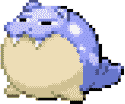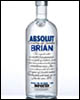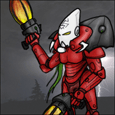|
TooMuchAbstraction posted:There's plenty of basic programmable thermostats that have those properties too. What you want to avoid is the smart thermostats, because they don't have 30+ years of refinement behind them and aren't being used to leverage a multi-thousand-dollar ecosystem. Yeah if I want to go programmable, I'd get something like what my parents have, a dumb but programmable self-contained (not internet enabled) system with a little LCD display installed in the mid-90's when we remodeled the house. There have been no issues with it for 20+ years . I'm happy with the ancient Honeywell for now because we have so many more pressing issues to deal with at the moment, so the fact that it can reliably heat the house with zero input or fiddling (other than giving it a set point - doesn't even have on/off functionality) is a nice comfort.
|
|
|
|

|
| # ? May 8, 2024 11:48 |
|
I got a pretty basic Honeywell wifi enabled thermostat and it owns because it's basically just a programmable thermostat that I can program from the app or web but it doesn't try to learn or anything. Made setting it up real easy and I can control it away from the house which is nice. If you don't already have even a basic programmable thermostat you should definitely get one. It saves you a ton of money by not running your HVAC during the workday when you're not there.
|
|
|
|
SpartanIvy posted:I got a pretty basic Honeywell wifi enabled thermostat and it owns because it's basically just a programmable thermostat that I can program from the app or web but it doesn't try to learn or anything. Made setting it up real easy and I can control it away from the house which is nice. That is literally IoT garbage. The easy litmus test is to unplug your internet and see if you can still program the thing using your app. I like our little programmable battery operated one, though in general we rarely use the programmable features, and it eats batteries faster than I would like. I'm sure there is a way to make it draw off a transformer somewhere but I just can't bring myself to care. Queen Victorian posted:Take this with a grain of salt though because I'm a giant Luddite. Except I'm probably a Luddite because I work in the tech industry. Basically this. I basically just need heat/off/cool and a set point. I occasionally use the fan to move air around the house through the filter, but I wouldn't miss it if I couldn't.
|
|
|
|
SpartanIvy posted:I got a pretty basic Honeywell wifi enabled thermostat and it owns because it's basically just a programmable thermostat that I can program from the app or web but it doesn't try to learn or anything. Made setting it up real easy and I can control it away from the house which is nice. lol at the implication that you need a programmable thermostat in order to turn off your HVAC
|
|
|
|
I have a zoned system with dampers. The upstairs thermostat is wireless. Can I just use a nest sensor up there and ditch the extra dumb thermostat?
|
|
|
|
I guess I should add that I really don't need anything fancy because my heating is a simple hot water radiator system that's as old as the house (updated boiler thankfully - no more shoveling coal) and no central AC.
|
|
|
|
I have had 0 issues with my Nest thermostat, though it's only hooked up to a hot water radiator system. I probably could've gotten similar functionality out of a standard programmable thermostat but the Nest tells me the weather when I walk buy, communicates with Alexa, and seems to be pretty smart about learning when to pre-heat so the house hits a certain temperature when I want it to. It was also free due to an Amazon mix-up in my mom's favor. It's also one of the few fancy thermostats that will work without a common wire. I'm planning on getting one or two of the Nest sensors so I can finally get my upstairs bedroom to heat properly
|
|
|
|
No Butt Stuff posted:I have a zoned system with dampers. The upstairs thermostat is wireless. Can I just use a nest sensor up there and ditch the extra dumb thermostat? Not without running wires from the zone controller. There's likely a reason that thermostat is wireless - and it's because it would have been an expensive pain in the rear end to run wires to it. For IoT garbage chat: I'm automating the poo poo out of my new house. And not a single thing is connected to the internet. It's all on it's own not-connected VLAN and/or locally controlled zwave stuff. If the server running it (Home Assistant) dies everything still works 100% fine manually.
|
|
|
|
Fallom posted:I'm planning on getting one or two of the Nest sensors so I can finally get my upstairs bedroom to heat properly Your hot water radiators aren't zoned, are they? If not, you might just need to bleed the radiator(s) in the room that's not getting getting sufficiently warm. We have just been dealing with our radiators (refilling the system and extensively bleeding everything) so now I know a good deal about them.
|
|
|
|
Queen Victorian posted:Your hot water radiators aren't zoned, are they? If not, you might just need to bleed the radiator(s) in the room that's not getting getting sufficiently warm. They aren't zoned but they are baseboards. Does the same advice apply? One item perpetually at the bottom of my to-do list is to straighten and clean all the radiator fins. I suspect the problem is due to the thermostat location because we supplement the heating in its area with a gas fireplace that makes it pretty toasty.
|
|
|
|
It only takes a few days a year of forgetting to turn the thermostat off before you leave for work and the programmable one has you beat for cost efficiency in operation. I get the inertia argument and thatís fine but donít pretend that the manual round one is better. I donít recall changing the batteries in the 8 years I owned my last home on the programmable t stat and if I did it was once. Iíd deal with changing batteries yearly if it meant not touching it four times a day in the winter. Plus you can set it for the temperature you aspire to live at, like 68, not at the one you actually want, like 70, and save a few dollars. I also am set free from caring if my wife turns it up, since itíll go back to my settings in a few hours.
|
|
|
|
SUCK IT, WIFE
|
|
|
|
Motronic posted:Not without running wires from the zone controller. I'm really just hoping for anything wireless and programmable that will work with my damper system.
|
|
|
|
i dont know what the hell you guys are talking about ecobee is pretty loving awesome it has probably saved me several hundred dollars in electricity bills this summer, as it can auto-adjust the temperature to be a few degrees higher if it's exceptionally hot outside oh, and i got a $75 check from my city's utility company for participating in their energy savings program, which also lets them adjust the target tempeture several degrees higher during the hottest times of the day (3pm to 5pm usually, and im not home at that time so it works out great) so the thing basically paid for itself several times over and i've only had it for 7 months
|
|
|
|
Love too let the pud gently caress with my heating and cooling for a nominal treat.
|
|
|
|
No Butt Stuff posted:I'm really just hoping for anything wireless and programmable that will work with my damper system. That's basically a honeywell wireless and a few other things that are all uninteresting. I'm not aware of any wireless system that has a remote end that is just terminals you could put a regular/whatever you choose thermostat on. They are all "hook this transmitter to the real wires, the receiver is part of this thermostat that comes with it."
|
|
|
|
Motronic posted:Not without running wires from the zone controller. This man is doing it right StormDrain posted:It only takes a few days a year of forgetting to turn the thermostat off before you leave for work and the programmable one has you beat for cost efficiency in operation. I get the inertia argument and thatís fine but donít pretend that the manual round one is better. I donít recall changing the batteries in the 8 years I owned my last home on the programmable t stat and if I did it was once. Iíd deal with changing batteries yearly if it meant not touching it four times a day in the winter. The manual round one is better than a "smart" thermostat, yes, without a doubt, but better than a programmable thermostat? They're basically indistinguishable if you're able to remember to turn the dumb thermostat off when you leave for the day. No one is saying that the manual one is better The bolded part is a weird thing to point out, is the cost of operating a programmable thermostat really any higher than the cost of running a dumb thermostat? The real metric is whether the cost of buying and installing a new wireless thermostat ever pays for itself; you'd have to be forgetting to turn off your HVAC a lot for that to work out. But if your dumb thermostat dies for some reason then there's no reason to not upgrade, they probably cost about the same
|
|
|
|
I'm interested in going full LAN (avoiding IOT entirely) with my home automation. Is there a good book or resource for this? I am totally ok falling into what will probably be an expensive and time consuming rabbit hole.
|
|
|
|
couldcareless posted:I'm interested in going full LAN (avoiding IOT entirely) with my home automation. Is there a good book or resource for this? I am totally ok falling into what will probably be an expensive and time consuming rabbit hole. I've wondered about this too, just putting the sensors and stuff on its own VLAN and running a small local server for command and control. There's no loving reason turning on a light switch or sending out an alert needs to go through the goddamn cloud. You said you're using home assistant on a raspberry pi Motronic?
|
|
|
|
I have a Nest on both floors, works great and doesnt need the cloud to work. My wife's college friend's house is fully automated/cloud security and she constantly regrets it because her whole house stops working when her internet (frequently) disconnects.
|
|
|
|
OSU_Matthew posted:I've wondered about this too, just putting the sensors and stuff on its own VLAN and running a small local server for command and control. There's no loving reason turning on a light switch or sending out an alert needs to go through the goddamn cloud. I'm actually using it on a VMWare VM - but I would be doing a Pi if I didn't already have a gigantic nerd setup in the basement that I use for other purposes. I'm using Amazon Kindle Fires on the "jail" VLAN, which also has the cameras and the HA server. The camera NVR (another VM running Blue Iris) is "dual nic'ed", one in the jail VLAN and one in the inside VLAN so I can get to it from regular devices on my network. I can get to the HA server from my desktop machine if I need to, but for the most part the only interaction with it is from the kindle fires. They are running a kiosk app that keeps them on the web page for the panel display (HADashboard) which turns the brightness down to 0 after a while, and turns it back up when it senses movement on the front camera. Why Kindles? They go on sale a lot and are REALLY drat cheap compared to any other android tablet/ipad and all you need is a web browser. Nothing special at all. The automation stuff is largely done with Node Red. There is a concept of time of day (morning afternoon, evening, night) which I act on for various things like outdoor lighting, as well as a concept of "entertaining", where it doesn't turn out the lights, etc while in that mode. There is some light automation around "a garage door opened, turn on the lights in the garage for 5 minutes - if they were already on leave them how they were" as well as "driveway sensor tripped? Grab a still and send a pushbullet message to my phone, also chime an alert on <indoor chime I don't have yet - been through a couple that all sucked>. If it's dark out and the landscape lights are off turn them on for 10 minutes." I also have a dehumidifier that turns off when someone turns on the TV in the home theater (Logitech Harmony Hub event) - it's kinda loud and my kids kept turning it off when they were watching TV and would always forget to turn it back on. Now that just happens and nobody needs to think about it. The only thing you don't get with this setup that I see a lot of people using is geofencing/geolocation. And if that's a thing you really want you can set up your own open source server for it (OpenTracks) and run an app on your phones that report their position to it, rather than to some cloud service. I'm not sure I want/need that for anything to be honest. If I really want to know if someone is "at home" or not I can give their phone a DHCP reservation and just ping it every one in a while to see if it's on net. Seems more than sufficient for "is x home?" The alarm system is going in today (Abode). It will have all of the downstairs door/window sensors paired to it, and HA will get status from the controller if it's something I need to act on. Abode doesn't need internet access to work as it's got cell backup which is sufficient for an actual alarm certificate that will be counted for my homeowners insurance. It will pair with First Alert zwave smoke/co detectors and you can get a fire alarm cert as well, which I plan on doing. That setup will pay for itself inside of 4 years in lower insurance premiums. I've also got a whole home audio system (well, the speakers were left) that I'm going to hook up when I have time. I'd like to be able to send audio to it and control the zones through the Kindles and from a plex library. Not sure how I'm going to do that one yet, but I've got a monoprice amp sitting in a box next to the rack for when I have the time.
|
|
|
|
Thanks for your previous OSU_Matthew posted:I've wondered about this too, just putting the sensors and stuff on its own VLAN and running a small local server for command and control. There's no loving reason turning on a light switch or sending out an alert needs to go through the goddamn cloud. Hmmmm.. I actually have a surplus computer I brought home from work I could put to use for this. I've got a really old house with plaster walls so I'm somewhat reluctant to trying to run cables through the walls. If only the ducts were an option (I'm not considering it, don't worry.) But I guess there's not really other options other than running cables through the house and maybe covering them up? But I guess basically each camera needs, at minimum, power and network connection (either local VLAN or internet). Same thing applies to sensors - generally, how easy are they to set up, especially if they're meant to detect things like locked doors or broken windows? I guess for water sensors and the like, it's involves nothing more than changing the battery and throwing it down where water would hit it in case of a leak.
|
|
|
|
totalnewbie posted:But I guess basically each camera needs, at minimum, power and network connection (either local VLAN or internet). Just network. Power over Ethernet is your friend here. totalnewbie posted:Same thing applies to sensors - generally, how easy are they to set up, especially if they're meant to detect things like locked doors or broken windows? I guess for water sensors and the like, it's involves nothing more than changing the battery and throwing it down where water would hit it in case of a leak. That's about it for every new door/window/leak/light/what have you sensor. They pair to the ZWave device (a USB stick in my case) and zwave will allow a mesh/repeater network that most powered devices will participate in. So if you can't get from your one door sensor back to the zwave hub but you have a light switch in between the two, the door sensor will be repeated through the switch back to the hub. I've got my hub on the first floor in the middle room of a 4k sq ft house with several light switches around on every floor and haven't found any dead spots for battery operated devices.
|
|
|
|
Love my ecobee. Love to check in on things via phone app and watching when the system runs on the website. If I lose wifi it still works well as a programmable thermostat. We got an older version for about $30 after the rebate our state was offering.
|
|
|
|
When I hit my light switch the light turns on. Hit it again and the light goes off.
|
|
|
|
Motronic posted:I'm actually using it on a VMWare VM - but I would be doing a Pi if I didn't already have a gigantic nerd setup in the basement that I use for other purposes.  This sounds great. In the spirit of the current thread title, how is troubleshooting when something goes awry? What devices are you using for things like light switches? (Or switches in general for various devices.) This sounds great. In the spirit of the current thread title, how is troubleshooting when something goes awry? What devices are you using for things like light switches? (Or switches in general for various devices.)nerd
|
|
|
|
H110Hawk posted:
Switches are these: https://www.amazon.com/gp/product/B07B3KKDL8/ref=oh_aui_search_detailpage?ie=UTF8&psc=1 There is no real troubleshooting to be done once you've paired the zwave device. It works or it doesn't. The manual switch is always there to use to see if the high voltage side is working or not. For things like the dehumidifier I'm using plug throughs like this: https://www.amazon.com/gp/product/B075ZNZX8J/ref=oh_aui_search_detailpage?ie=UTF8&psc=1 Again, once they pair they just work. I also have a couple of super basic zwave thermostats: https://www.amazon.com/gp/product/B00ZIRV40K/ref=oh_aui_search_detailpage?ie=UTF8&psc=1 They have also been zero trouble and will work just fine manually without HA running. They are even the same screw spacing as the bog standard programmable Honeywell stats that are very popular, so it's a 5 minute install. The door and window sensors I'm using are all Monoprice. You have to do some figuring to see what you're looking for (on one of them door open is 23, door closed is 22.....wtf? But once you figure that out it doesn't really matter). I'm still working on trapping/displaying low battery warnings for the battery devices, but this is all so new I'm gonna need to kill a battery to test it. If you're running into a node red logic problem you drop a debug object in your flow and just look at the logs. It's all pretty simple. You can see what zwave devices are connected and what they're reporting from the overview page of HA, so again, pretty easy to know if something isn't working because it's not connected to zwave anymore. I haven't had any problems with any of the devices once they've been paired other than a Slage lockset which I haven't had the time to figure out yet - I can see if it's locked or not, but can't actually make it lock, which I want to do automatically if it's been left unlocked for x amount of time between certain hours of the day. I'm pretty sure this problem was self inflicted because I didn't do a "secure pairing" the first time, and now I just need to unpair/forget the device and start over the right way with it. This is the current state of my control panel home screen:  I've got more stuff to put on there, but just haven't gotten around to it yet with all of the other home projects going on. Even in this basic form it's just sitting there unobtrusively doing it's job and nobody in the house pays it much mind. It's become totally normal to the wife and kids at this point. H110Hawk posted:nerd Indeed. Edit: Cameras: https://www.amazon.com/gp/product/B01B4BKJOK/ref=oh_aui_detailpage_o07_s01?ie=UTF8&psc=1 https://www.amazon.com/gp/product/B016UCNP08/ref=oh_aui_detailpage_o07_s00?ie=UTF8&psc=1 Yes, these will call home to China. One more reason to have them on a completely unconnected VLAN. PoE Switches for the various locations where the cameras are cabled to: https://www.amazon.com/gp/product/B079YSKPSJ/ref=oh_aui_detailpage_o01_s00?ie=UTF8&psc=1 https://www.amazon.com/gp/product/B008OZYW1G/ref=oh_aui_detailpage_o02_s00?ie=UTF8&psc=1 (you need that power supply for -48 V PoE with that switch) Motronic fucked around with this message at 17:49 on Oct 11, 2018 |
|
|
|
Motronic posted:
Neat. Thanks for putting all of that together into a parts list. Glad to see there is something in the market that can be cobbled together to not require the cloud. Hopefully that means someone will package it up into a consumer friendly-ish system in the next few years. Until then I will remain in my default state of  . .I read the brand of your cameras as "redlink" for a split second, which made sense in my mind. Right now we're just using 1 foscam as a baby monitor. It definitely tries to  but it can't get out to the internet. but it can't get out to the internet.
|
|
|
|
H110Hawk posted:Glad to see there is something in the market that can be cobbled together to not require the cloud. Hopefully that means someone will package it up into a consumer friendly-ish system in the next few years. Until then I will remain in my default state of Periodically I've googled around to see what options there were for local hubs, and I see that's there's a new one, Hubitat, which looks promising. Anyone have any opinions on this or other local zwave/zigbee hubs?
|
|
|
|
I use and like Home Seer.
|
|
|
|
poo poo POST MALONE posted:When I hit my light switch the light turns on. Hit it again and the light goes off. Same but only when the internet is up, and only when I'm not torrenting a bunch of Linux ISOs
|
|
|
|
So I'm a month and five days past closing and just got the copy of the home warranty contract yesterday. I never had a chance to review prior to close as I was never emailed a copy then (my realtor told me tonight there should have been a copy emailed to me anyway). The contract has a $1500 annual limit on HVAC and I can't buy more coverage. I'm pretty pissed at the warranty company for not getting me the email and my realtor for not being more proactive about it when I asked a few weeks ago having not received anything. Does anyone know if there's something I can do now? My realtor advised she thinks I can switch companies at renewal. But I'd prefer to do something now rather than wait a year - especially with a 24 year old unit and a desert summer to come.
|
|
|
|
Motronic posted:That's basically a honeywell wireless and a few other things that are all uninteresting. I'm not aware of any wireless system that has a remote end that is just terminals you could put a regular/whatever you choose thermostat on. They are all "hook this transmitter to the real wires, the receiver is part of this thermostat that comes with it." I'm okay with uninteresting. I just don't care to keep my upstairs 69 during the day. The wired nest for the main level is great.
|
|
|
|
Someone advise me on tree law: My neighbor is moving, and they have a big oak tree that overhangs my pool and makes cleanup a pain. Many homes where I live have a pool due to the climate (we're still getting a heat index of 100+), so it's nice to have and not terribly hard to maintain, aside from the aforementioned tree. I've left a note with them asking them to trim it and tried going back a few times to follow up, but it doesn't seem like they're going to do it. What's the next step? Do I call the city or just have my landscaper trim it if they never respond?
|
|
|
|
I am not a tree lawyer, but I believe it's usually okay to trim parts of a neighbor's tree that cross the property line. Definitely check your city ordinances. I need to look into this as well, because one of my neighbors has a huge walnut tree, part of which overhangs my property, complete with a giant dangling dead branch. I enjoy the tree very much, but would just like the dead branch gone, so I need to make sure I can cut it off myself and not have to make the owner (cheap landlord) do it, which means it'll never get done.
|
|
|
|
It's not ok to just saw along the property line because that can potentially injure or kill a tree, and you don't get to freely destroy property just because it impinged on yours. Get an agreement with you neighbor or consult a lawyer. Or really both.
|
|
|
|
Also check your local state law.
|
|
|
|
The only thing I know how to do with my programable wifi thermostat is to put it on permanent hold at the temperature I want.
|
|
|
|
Ashcans posted:It's not ok to just saw along the property line because that can potentially injure or kill a tree, and you don't get to freely destroy property just because it impinged on yours. Yeah check with the neighbor first but a lot of places have laws that state you can trim whatever the hell crosses your property line, if the neighbor refuses to do anything about it. Check ur laws before you...wreck ur saws.
|
|
|
|

|
| # ? May 8, 2024 11:48 |
|
Burn the tree to the ground.
|
|
|