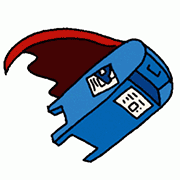|
You'll probably want some kind of E6 slide film like Velvia 50, depending on your subject matter.
|
|
|
|
|

|
| # ? May 26, 2024 21:13 |
|
Take a look at Ektar 100 for a saturated color film look too.
|
|
|
|
Cross process some slide film (shoot slide film but have it developed in regular negative film chemicals).
|
|
|
|
You might already know this but slide film is less forgiving and if you blow the highlights they are gone. If you aren’t confident in your metering then negative film would be safer to start with to get your feet wet.
|
|
|
|
Quick googling shows that the Electro 35 has aperture priority, so metering may not be too much of an issue, assuming that feature still works on it. But yeah, probably good to start on negative film. Negative is kind of the opposite of digital in that underexposure will cause blocked up, muddy shadows, but many film stocks can handle overexposure like a champ. In fact, Portra and Fuji 400H are often deliberately overexposed to cause pleasing color shifts, which you might recognize as that "wedding photography look."
|
|
|
|
As previously mentioned, Ektar has a very saturated look but it's a premium price film. If you just want to gently caress around, then some FujiColor C200 or Kodak Gold 200 will do a similar effect at a lower price.
|
|
|
|
kodak ultramax 400 should do the trick
|
|
|
|
Thanks, guys. Yeah, this’ll be the first time I’ve touched a film camera in the better part of a decade, so I’m gonna start cheap. Thanks for the great suggestions though. I now have a better idea of what to snag now, and then once (if) I develop ( ) some skills with film. ) some skills with film. The camera is indeed aperture priority, and it looks like the metering is working just fine. The old battery has even held a charge, and the drat camera probably hasn’t been used in 13+ years!
|
|
|
|
What's the go to place for creating photo books these days?
|
|
|
|
Xabi posted:What's the go to place for creating photo books these days? Blurb
|
|
|
|
They are also integrated with Flickr, so if you have a Flickr Pro account, you get some discounts.
|
|
|
|
Thomamelas posted:I am just learning to shoot while on vacation and I am having a dumb issue. When I go outside, my lenses fog up. Is there anyway to prevent this, or something I should be doing? Carry a handkerchief or bandana, wipe the condensation off the viewfinder and front element, shoot normally. Change lenses quickly, so condensation doesn't have time to form on the inner surfaces. A little water on the outside of a camera isn't going to hurt it at all. A clean cotton rag is not going to scratch a multi-coated lens or digital screen unless you've been using it to smuggle gemstones.
|
|
|
|
Not sure where to ask this but does anyone know how to sync presets between computers in Lightroom? Is there an option within the CC to do it? I booted up my old MacBook Pro and forgot that I had a whole tone of presets I made years ago and I’d like to take them over to my current computer which is a Windows 10 pc but there are so many that it would take way too long to make them all again manually one by one. I googled it and see info on taking presets to Lightroom mobile but not to another computer.
|
|
|
|
rio posted:Not sure where to ask this but does anyone know how to sync presets between computers in Lightroom? Is there an option within the CC to do it? I booted up my old MacBook Pro and forgot that I had a whole tone of presets I made years ago and I�d like to take them over to my current computer which is a Windows 10 pc but there are so many that it would take way too long to make them all again manually one by one. I googled it and see info on taking presets to Lightroom mobile but not to another computer. http://www.lightroomfanatic.com/tutorials/behind-the-scenes/exporting-lightroom-presets-and-templates/
|
|
|
|
Is this the right place to ask video/audio questions? My wife is a wedding/portrait photographer and photojournalist who is trying to get into video, mainly documentaries and PJ/feature work, and I'm doing some technical research for her. At the moment I'm trying to figure out how to set up on-camera mics to do interviews while still getting good environmental sound. The obvious solution seems to be a shotgun mic plus an xy stereo on three separate channels and mixed in post. However, I keep reading horror stories about phase discrepancies when using multiple mics, and I don't know if that would make a setup like this a bad idea. Any input is appreciated.
|
|
|
|
fatman1683 posted:Is this the right place to ask video/audio questions? My wife is a wedding/portrait photographer and photojournalist who is trying to get into video, mainly documentaries and PJ/feature work, and I'm doing some technical research for her. https://forums.somethingawful.com/showthread.php?threadid=3367934&userid=0&perpage=40&pagenumber=1 Film and Video Editing/Post-pro thread. Probably a better place to ask about that kind of thing.
|
|
|
|
Not sure where to post this so maybe someone here can help. I got my profiles transferred over to Lightroom mobile by downloading desktop Creative Cloud (vs. classic which is what I usually use) and importing my presets to that program. They were then sent via the cloud to both my iPad’s and iPhone’s Lightroom mobile. So far so good and pretty cool. On the phone there are no issues. However, on the ipad the camera profiles are not there for some reason and my presets give me this error: “The profile that was applied to this photo “xxxxx” isn’t available on this device and it will be changed if you continue editing. To edit the image and keep “xxxxx” please open and edit the photo on the device that you originally edited this photo on.” This is confusing because I am not dealing with profiles but rather with presets. Does the app think my presets are profiles for some reason or is something else happening here? The presets are working as the should be on the iPad when I use them, or it seems to be since the adjustments look like they should so I don’t know why the app is having an issue with them and why I’m getting this error. Edit: edited this down - I was having more issues but they are resolved so I removed that part of the post but the missing profile thing is still happening for some reason. rio fucked around with this message at 06:48 on Oct 19, 2018 |
|
|
|
Anyone ever had problems with Bay Photo? I set up an account a few weeks ago and I've now tried and failed twice for an order of paper samples to go through. Just wondering if this is normal for them or whether I need to use a different browser or something.
|
|
|
|
Might need to use a different browser or their app, I’ve never had a problem with them and they’re usually really quick.
|
|
|
|
ahahaha now when the order didn't go through, one customer support person fixed the existing order and another support agent placed a new order. Luckily one hadn't been fully processed so they didn't both ship and they were able to cancel one of them. Not really a big deal, I'm just impatient to try out some prints.
|
|
|
|
I've never heard of Bay Photo before. How does it compare to mpix? I've felt the quality of mpix has been great with everything I've had printed so far.
|
|
|
|
So, I've been slowly working through The Art of Photography, as recommended by goons. In it the author says that since digital sensors can have noise in underexposed dark areas, you should try to overexpose shots to get as much detail and as little noise in the darks as possible (but obviously don't overexpose so much you clip out the highlights). Then in post you take the highlights down so that you keep that dark detail. However, I see many people online suggesting to do the opposite for digital cameras - underexposing so you get more highlight detail, then just raise up the blacks in post. I feel like I should probably trust the author over random people online, but figured maybe some goons could chime in on it.
|
|
|
|
CodfishCartographer posted:So, I've been slowly working through The Art of Photography, as recommended by goons. In it the author says that since digital sensors can have noise in underexposed dark areas, you should try to overexpose shots to get as much detail and as little noise in the darks as possible (but obviously don't overexpose so much you clip out the highlights). Then in post you take the highlights down so that you keep that dark detail. This definitely used to be true, but now varies by what camera you have - a lot of (though not all) modern sensors don't really change what the sensor collects by what ISO you set, if you set it to 800 ISO it just immediately applies the same transformation as if you took it at 200 ISO and applied +2EV in Lightroom.
|
|
|
|
Arcsech posted:This definitely used to be true, but now varies by what camera you have - a lot of (though not all) modern sensors don't really change what the sensor collects by what ISO you set, if you set it to 800 ISO it just immediately applies the same transformation as if you took it at 200 ISO and applied +2EV in Lightroom. True, but not what he asked. He's talking over or under exposing, not changing ISO.
|
|
|
|
I can definitely say that if I try and raise shadows a lot with my nine year old Canon that I get all kinds of nasty poo poo happening. Banding, noise, weird magenta casts...
|
|
|
|
CodfishCartographer posted:So, I've been slowly working through The Art of Photography, as recommended by goons. In it the author says that since digital sensors can have noise in underexposed dark areas, you should try to overexpose shots to get as much detail and as little noise in the darks as possible (but obviously don't overexpose so much you clip out the highlights). Then in post you take the highlights down so that you keep that dark detail. There is definitely a balance between the two. Proper exposure is always going to result in better image quality at lower ISO values but like the above poster said, many sensors now are ISO invariant. But something to take into account is how much noise you can live with. Noise use to look much, much shittier and now it resembles grain more and is not as offensive looking. Also performance is so much better with each new sensor coming out (though I can’t speak to Canon since they are consistently behind the others, Sony being the benchmark since they make the sensors in other brands bodies in addition to their own) that you can get away with more shadow recovery/higher ISOs than in the past. It will come down to you using whatever gear you have a lot and figuring out what is an acceptable amount of noise. Highlight recovery is also a lot better now so shooting to the right is less dangerous than it used to be.
|
|
|
|
It sounds like they aren't suggesting opposite things, both are saying don't clip your highlights if you want to keep them. But the more you underexpose the more noise you'll have in the shadows in the end, so only under expose as much as you need to. Sometimes it isn't worth saving the highlights, sometimes it's better to expose to the highlights and leave other elements dark instead of boosting the shadows to something unnatural. Sometimes the right choice is to change the lighting, for example shooting from a different angle to change the relative position of the sun. Or wait for a different time of day. Or take multiple exposures.
|
|
|
|
torgeaux posted:True, but not what he asked. He's talking over or under exposing, not changing ISO. I mean, it’s basically the same thing if you’re talking about brightening in post. If you have an invariant sensor, and you know what the highest ISO you can shoot at with reasonable noise is, you know how many stops you can pull up parts of any given shot without getting too much noise. That was the core of the question: Does (assuming you use a constant ISO) underexposing cause noise in the darker parts of your image of you brighten in post? Answer: With some sensors, yes! But probably not if you have a recent Fuji, Nikon, or otherwise ISO invariant camera.
|
|
|
|
To be clear, underexposing and brightening later causes noise, in the bright parts of the image too. If you are shooting at high iso and switch to a lower one to underexpose it makes no difference if your camera is isoinvariant. If you were already shooting at base iso then it will always be noisier than if you hadn't underexposed, which is often the case.
|
|
|
|
So why not over expose and then bring the highlights down? Obviously not over exposing to the point of clipping / blowing out the highlights, but maybe going a few stops over instead of under. Obviously I'm ignoring special cases such as the shadows or highlights mattering more / less than usual.
|
|
|
|
That's what ETTR (expose to the right, it's a reference to the histogram when you compensate towards overexposure) is and it's definitely a thing.
|
|
|
|
Keeping everything you want to keep in the highlights often means underexposing your subject in practice. The added noise is often nothing to worry about, although it depends on the application. Highlight weighted metering would be nice, but I haven't used a camera with it. I am definitely guilty of underexposing more than needed when I'm shooting on a day out, so I don't have to check the highlights on every shot.
|
|
|
|
On my OM-D E-M10 ii I can just set the viewfinder to highlight clipped parts of the shot on either side of the histogram, so I just shoot M and crank it up until something I don't want clipped is highlighted, then take the shot. Then later in post I bring the brightness down.
|
|
|
|
The best is honestly to just get the exposure right the first time. I have found that most of the time, the modern sensors give us raws that can be pushed or pulled fairly well from the correct exposure.
|
|
|
|
Digital sensors can pull info out of very, very dark parts of the image. This is the opposite to shooting negative film, where the dark parts of the image correlate to completely transparent parts of the negative so there's no information to pull out no matter how much you crank the exposure in Lr. Negative film can pull detail out of very bright highlights however, where a digital sensor will just record it as pure white and there's nothing to recover in post. So, compared to negative film, you generally want to expose lower because you can save shadows but your highlights become unusable sooner. This is where the advice that you have been hearing comes from about underexposing digital. As others have said though, pulling that detail out often comes with added sensor noise. Unless you have wildly out of balance brightspots in your frame, you should generally try to expose for a brighter image as far as that's compatible with acceptable levels of highlight clipping.
|
|
|
|
Arcsech posted:I mean, it’s basically the same thing if you’re talking about brightening in post. If you have an invariant sensor, and you know what the highest ISO you can shoot at with reasonable noise is, you know how many stops you can pull up parts of any given shot without getting too much noise. That was the core of the question: Does (assuming you use a constant ISO) underexposing cause noise in the darker parts of your image of you brighten in post? No, I'm reading him as "under expose and brighten versus over expose and darken" which is going to create less noise. I'm not disagreeing with any point you've made, just your application to his issue. Expose to the left versus expose to the right, basically. Is there a difference in sensors, where some are better at ETTR and some at ETTL.
|
|
|
|
Every sensor responds well to ETTR as long as you aren't clipping highlight detail that you care about. darkening your exposure in post never adds noise, but brightening always adds some amount. But like others said, you can recover some info from almost totally dark areas in your exposure, but any clipped highlights will have no info to recover from. I think the real issue is ETTR is harder to grasp as a concept for a beginner. If you don't know how to read your histogram or set your exposure review to show clipped areas, you aren't gonna know how to meter a scene properly for ETTR. Whereas, ETTL will result in a lot less lost highlights in general, but you'll always have a little bit more noise from brightening in post. hope and vaseline fucked around with this message at 16:40 on Oct 27, 2018 |
|
|
|
It doesn't help that ETTR images look like poo poo on the camera screen but dark images tend to have a pleasant high contrast look. If shooting raw (always shoot raw) ignore the image and only pay attention to the histogram. Well, ideally you'd pay attention to composition but let's not get ahead of ourselves.
|
|
|
|
They mentioned the e-m10ii and you can set the viewfinder not to reflect changes you make to the exposure, if you are using the histogram. Not clipping highlights gives you the most flexibility to edit later, but be careful bringing down the highlights or pushing the shadows too much, it is very easy to make unnatural looking images. Work on taking shots that don't need to be put through the ringer.
|
|
|
|

|
| # ? May 26, 2024 21:13 |
|
Fools Infinite posted:They mentioned the e-m10ii and you can set the viewfinder not to reflect changes you make to the exposure, if you are using the histogram. The problem with setting the E-M10ii's EVF to not reflect changes to exposure is that it won't point out clipped highlights / shadows. I set the EVF to reflect changes so I can see clipped parts, then use the histogram to ensure it's accurate. I don't worry about the picture looking too bright / dark since I know I'll mess with it in post anyways. But maybe I should just say gently caress it and always aim for +/- 0 EV.
|
|
|