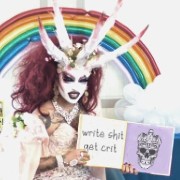|
Ulio posted:Ya the soundcard I just forgot it's there. So the Founder's Edition RTX series is more expensive because it has slightly better die-harvested chips in the system. The cooler, however, isn't as good as the partners' coolers. Better cooling leads to better automatic overclocking by the card itself, so it's pretty much a wash. If you're in the US, EVGA is our usual recommendation, and their best 2080 would still save you $100 https://pcpartpicker.com/product/r8smP6/evga-geforce-rtx-2080-8gb-xc-ultra-gaming-video-card-08g-p4-2183-kr
|
|
|
|

|
| # ? May 31, 2024 06:20 |
|
ItBreathes posted:OC your CPU, buy the new GPU, see if you're happy with it. A newer Intel CPU will perform slightly better but not enough that anyone would recommend the upgrade, but you do have to OC to get the full performance of your current one. 22 Eargesplitten posted:I may very well be talking out of my rear end, but it would seem like for now you should just buy a Z97 board again so you can OC the CPU and get full use of that RAM. EVGA, MSI, and Gigabyte have transferable warranties, so you donít have to be the original owner. It might just be the mining crash, but cards seem like they have gotten a lot cheaper with the new generationís release. 2080s seem to be going for over $1k and you can get a 1080ti for $500-600 all day, so thatís a big bump. Thanks for your advice! The reason why I'm with a H97 board is that initially I had a Z97 one, but that broke down. I have a mATX case and the only Z97 boards that I could find in 2016 were stupidly expensive. A cursory look at Google shows me that it hasn't gotten better - would have to spend like 200EUR just to have RAM back at full speed and OC. Unfortunately the board I have seems to allow only very limited OC and/or OC through custom firmware. So I guess I'll just see how the system holds up with the 2080 in place and get a big upgrade once I find a nice deal. Thanks!
|
|
|
|
What country? I'm not sure if they're new because Mein Deutch ist Schlecht, but on Germany's Ebay I'm seeing some for about 70 Euros plus 15 Euros shipping from China. MSI, not sure how their Z97s were. I prefer ASRock, but I haven't had problems with my MSI Z370.
|
|
|
|
Even though I think the 2600x is the better gaming value, 2700x chips have dropped to 295$! That makes the 8700/9700 a real stretch for that bit of top end performance.
|
|
|
|
Especially with how the 8700K has jumped in price so much. Like it's $380 now when you used to be able to get it on sale for $300 shipped.
|
|
|
|
BIG HEADLINE posted:You've got an unlocked chip with a locked board, which will also only support up to DDR4-2666, so you're actually lowballing a bit with that 2400 set (we usually recommend 3000-3200 on a Z-series board). The 9th gen's been announced and is coming out next week. You might be best off getting a Z390 board since it's backwards compatible with the 8th gen chips and gives you a clear upgrade path in the future. The 9600K is a better chip than the 8600K simply because it'll have a soldered heat spreader, and thus will weather better thermally over time, and you can probably get your hands on one semi-easily as everyone's going to be going gaga over the 9700 and 9900K. I took a look at the 9600k and I think Iíll take your advice on that and get that when it comes out. So I revised my upgrade parts list: * Intel Core i5-9600K * ASRock Z390 Extreme4 * G.SKILL Ripjaws V Series 16GB * Noctua NH-D15 SSO2 D-Type Premium CPU Cooler Although I do have a cpu cooler already that (if it doesnít require the added brackets that came with it) might work for this cpu if I transfer it from the old cpu. I have the pc parts list here for what my build will look like after the upgrade (the 8600k is in there as a placeholder, it seems like the site doesnít have that listed yet) I looked into maybe an AMD build but the user benchmarks for that vs the gen 8 intel chips didnít seem show a lot of strengths on AMDís side, so Iím probably going to stick with intel.
|
|
|
|
LRADIKAL posted:Even though I think the 2600x is the better gaming value, 2700x chips have dropped to 295$! That makes the 8700/9700 a real stretch for that bit of top end performance. If you're building a full desktop yeah. In fact I would encourage it because keeping AMD in the game is great for the PC ecosystem. I went with Intel because my new PC is a mini itx and I wanted a lower TDP and there aren't many good low profile am4 coolers.
|
|
|
|
I'm ready to upgrade my Haswell-era CPU/MOBO/RAM (I have a more current GPU, so I'm not worried about that). This is what I'm looking at: CPU: AMD - Ryzen 5 2600X 3.6GHz 6-Core Processor ($209.99 @ Newegg) CPU Cooler: Noctua - NH-U9S 46.4 CFM CPU Cooler ($57.19 @ Newegg) Motherboard: ASRock - Fatal1ty X470 Gaming-ITX/ac Mini ITX AM4 Motherboard ($167.19 @ Newegg) Memory: G.Skill - Trident Z 32GB (2 x 16GB) DDR4-3200 Memory ($409.99 @ Newegg) Storage: Intel - 660p Series 1TB M.2-2280 Solid State Drive ($209.00 @ B&H) I have a few questions:
|
|
|
|
22 Eargesplitten posted:What country? I'm not sure if they're new because Mein Deutch ist Schlecht, but on Germany's Ebay I'm seeing some for about 70 Euros plus 15 Euros shipping from China. MSI, not sure how their Z97s were. I prefer ASRock, but I haven't had problems with my MSI Z370. Western EU I do occassionally order stuff from Germany. I looked at German eBay and there were a few compatible boards but most of them looked kinda sketchy or are second-hand. For a mainboard I wanna kinda avoid second-hand because mainboard problems are so annoying to debug
|
|
|
|
So I have started researching parts for building a new PC. Before I seriously consider a new build, does anyone here any insight about upcoming socket types? People in this thread helped me select parts for a new build in summer 2015 during a time when I had very little knowledge about then-current PC components and also a much more limited budget. Ultimately, I settled on an Intel i5-4690, which has served me well for my purposes (gaming) until recently. Now, I did appreciate those who recommended parts to me and I absolutely do not want to be perceived as being ungrateful for the help. I just wish that I had done some more research. These days, I have a 4k monitor and an NVidia 1080, which I know the card is capable of running most modern games good-enough in 4k, but the 4690 certainly isn't up to snuff. I know that I could cut back on the resolution, but after getting used to 4k I can't go back. Sadly, the 4690's socket is LGA 1150 which means that if I want to upgrade my CPU I would have to buy both a new motherboard and a new set of RAM. tl,dr: I bought an i5-4690 right before its socket type became outdated and I fear that happening to me again with a new build. Any advice on a more future proof choice for my next build? (If there is such a thing).
|
|
|
|
Huge Lady Pleaser posted:
AMD has promised to stick with it's socket until (through?) 2020. Intel's upcoming chips are compatible with the current chipset (but not the two before it that have the same socket). Beyond that it's a crapshoot. Best advice is to not plan on upgrading in place, by the time you want to there will almost assuredly be something newer and better.
|
|
|
|
The next Intel chip will almost certainly be on a new socket. They've been doing 2 chip generations per socket fairly consistently. e: forgot about haswell refresh over broadwell Winks fucked around with this message at 21:37 on Oct 15, 2018 |
|
|
|
Huge Lady Pleaser posted:tl,dr: I bought an i5-4690 right before its socket type became outdated and I fear that happening to me again with a new build. Any advice on a more future proof choice for my next build? (If there is such a thing). This is what Intel does, unfortunately. They replace sockets every 2 years or so. Sometimes the new socket isn't even mechanically different, it just has a different pinout and may fail catastrophically with an old chip installed. The current socket 1150(v2) is for Gen8 and the about-to-be-released Gen9 only with no indication that Gen10 will buck recent trends by not being on another new socket, even if it's just 1150(v3). You can future proof a bit better with overclockable chip/mobo combos, although unfortunately that makes less difference with current generations. Your 4690 would probably be overclockable another 500-600 MHz at least without exotic cooling if you had the K variant, but a current 8700 might only get 300-400 and is running faster to start with. Still, I would pretty much always recommend overclocking for an Intel gaming build at least since 2011 since it's so easy now and has a large potential return on system longevity. It's at least important to be able to set all-core turbo to the max stock clock, since truly single threaded loads are rare in practice. AMD is currently halfway through a claimed 5-year lifespan on AM4, so you could potentially be safer with that but you're starting behind with a 2700X compared to a 9900K if that's the choice. Zen2 might change that but it's not clear how likely they are to beat Intel outright on performance; I think they will likely try to do 90% of the speed for 60% of the price. Eletriarnation fucked around with this message at 21:46 on Oct 15, 2018 |
|
|
|
Motherboard compatibility covers 2, maybe 3, years tops for both AMD and Intel. It's far shorter than the useful life of a CPU, so it's pretty much guaranteed that by the time you want to upgrade again you'll need to replace the whole shebang. On the plus side, CPUs generally outlive motherboards so if you upgrade before before your motherboard dies you can often recover a good portion of it's original price though resale! E: AMD might be longer, see above.
|
|
|
|
beepsandboops posted:I'm ready to upgrade my Haswell-era CPU/MOBO/RAM (I have a more current GPU, so I'm not worried about that). This is what I'm looking at: Those are tough questions to answer, the RAM speed difference is typically only a few percent. You're probably at or above the peak price/performance point. I would, however really recommend the QVL sheet for 2x16GB, as they can be harder on the memory controller. If you know you need the 32GB RAM, then you'll be paying a price premium and possible losing some FPS in games due to looser timings. That Intel SSD looks like a pretty sweet deal! Here's my very similar build from over the summer. Same board, same ship. No one else look cause I've posted it like 10 times already. https://pcpartpicker.com/b/cJRJ7P
|
|
|
|
Arivia posted:So the Founder's Edition RTX series is more expensive because it has slightly better die-harvested chips in the system. The cooler, however, isn't as good as the partners' coolers. Better cooling leads to better automatic overclocking by the card itself, so it's pretty much a wash. I don't know but it seems like EVGA is the same price as base in Canada unless Nvidia's official store's prices are in Canadian dollar. I would get EVGA on Amazon or Newegg but I have promo for Nvidia's official store. I doubt I will buy anything else from there so might as well use it for RTX. IS it worth waiting for RTX 2080 ti cause it is out of stock right now on Nvidia's store or just go for founders edition?
|
|
|
|
Ulio posted:I don't know but it seems like EVGA is the same price as base in Canada unless Nvidia's official store's prices are in Canadian dollar. I would get EVGA on Amazon or Newegg but I have promo for Nvidia's official store. I doubt I will buy anything else from there so might as well use it for RTX. If you're thinking about the 2080 Ti, if you get a EVGA 2080 now you could sign up for the Step Up program to move up to a 2080 Ti at some point in the future. It does take a while to work through the queue even after signing up, though, potentially many months.
|
|
|
|
Stickman posted:If you're thinking about the 2080 Ti, if you get a EVGA 2080 now you could sign up for the Step Up program to move up to a 2080 Ti at some point in the future. It does take a while to work through the queue even after signing up, though, potentially many months. Ya.. I can't find 2080ti in stock in Amazon.ca or nvidia's store. There is only ZOTAC but people are saying the fan is not that good? RTX 2080 to 1080ti performance doesn't seem to be much of an improvement.
|
|
|
|
Ulio posted:Ya.. I can't find 2080ti in stock in Amazon.ca or nvidia's store. There is only ZOTAC but people are saying the fan is not that good? RTX 2080 to 1080ti performance doesn't seem to be much of an improvement. The 2080 Ti gives ~20-30% more performance than the 2080, but it's an expensive boost. If you really want that extra performance, it's the only game in town. It's potentially useful at 4K, but a harder sell at 1440p or less.
|
|
|
|
Got the SSD for my wife's desktop today and successfully installed it and Windows
|
|
|
|
LRADIKAL posted:Those are tough questions to answer, the RAM speed difference is typically only a few percent. You're probably at or above the peak price/performance point. I would, however really recommend the QVL sheet for 2x16GB, as they can be harder on the memory controller. If you know you need the 32GB RAM, then you'll be paying a price premium and possible losing some FPS in games due to looser timings. I'm still of the mindset that memory is a commodity item, so I don't know what specs on RAM actually make a difference these days, especially with AMD. Nice build, btw!
|
|
|
|
Really getting an itch to build a new PC lately - I haven't done so in more than 5 years. At the start of 2016 I bought a laptop (i7 @ 2.6 GHz with a GTX 950M) because I figured that I was pretty much done with gaming, but then I got addicted to Fortnite which my laptop can only run at around ~70 fps on average. I want to double that to match my 144 hz monitor, and also want to be able to play through my Steam backlog on very pretty settings. Additionally, I am a software engineer by day, so I will be using the PC for some personal projects. Here are answers to the questions asked in the OP: What country are you in? US What are you using the system for? Gaming, programming, possibly streaming, possibly running VMs, other general usage What's your budget? ~$1500 If youíre doing professional work, what software do you need to use? Visual Studio, VMware If you're gaming, what is your monitor resolution? I have an Asus VG278Q which is 1080p @ 144hz Here's the build I've put together after many hours of consideration, please give me any suggestions you guys have. Questions: 1) I've never built a mini-ITX system before... should I have any concerns about my components fitting into the Corsair Air 240 case? 2) Is getting 3600 MHz memory even worth it? I've seen benchmarks showing that Ryzen in particular gets a boost from the higher speeds, but I've also read a lot of users having instabilities at that speed. 3) I've never used water cooling, but I'm interested in learning. Given that, are there any other 240mm AIO systems that you would recommend above the Corsair H100i? 4) I've also never overclocked, but I'm interested in learning. Given that, am I better off going for the Ryzen 2700 or 2700x? Or another option? 5) How much does the video card gain by being hybrid air/liquid cooling? Would I just be better off buying one with two/three fans? I chose this version mainly to be in alignment with the decision from 3). imafknninja fucked around with this message at 08:44 on Oct 16, 2018 |
|
|
|
imafknninja posted:Here's the build I've put together after many hours of consideration, please give me any suggestions you guys have. My edits: https://pcpartpicker.com/list/hghYw6 1) The 280X is an updated version of the 240, using 140mm fans over 120mm, so you'll have plenty of room. Plus the version I put in has RGB, since you seemed to go for that on your RAM. 2) With Ryzen, you really have to get specific kits to have them work at 3600Mhz. ASUS will have a QVL sheet for that board on the product page. 3) The 2700X is pretty much up at the limit of its clock range as-is. You should be able to get a bit more out of it, but don't expect miracles. Also, the 280X will take a 280mm radiator as well. 4) You'll definitely be running out of space to run the tubes if you go with two separate liquid coolers in the same system. You'd need to put the main radiator up front and the fan for the hybrid GPU cooler on one of the side mounts. Here are the memory QVL sheets (they all seem the same but I don't know what the different names mean) for the ASUS ITX X470 board: https://www.asus.com/us/Motherboards/ROG-STRIX-X470-I-GAMING/HelpDesk_QVL/ BIG HEADLINE fucked around with this message at 08:52 on Oct 16, 2018 |
|
|
|
BIG HEADLINE posted:My edits: https://pcpartpicker.com/list/hghYw6 Thanks, I appreciate the response. I had seen the QVL sheets from Asus, but I was confused because there were three different memory QVLs (labeled Summit, Pinnacle, and Raven). Upon more research I see that these correspond to the architecture of the different Ryzen cores (Summit Ridge vs Pinnacle Ridge vs Raven Ridge). The 2700x is a Pinnacle Ridge, and so it looks like the mobo can support 3600 MHz from G.Skill's TridentZ line. I will switch out my memory choice for that. I'm not sure about the 280X case - I think I prefer the Air 240 to be honest.
|
|
|
|
Huge Lady Pleaser posted:So I have started researching parts for building a new PC. Before I seriously consider a new build, does anyone here any insight about upcoming socket types? Load game, benchmark in 4k. Benchmark in 1080p. If your 1080 framerate is much higher than your 4k benchmark, you're GPU limited. 4k/60fps is going to need plenty of settings dialled down (particularly MSAA and other heavy antialiasing techniques) to be viable on a gtx1080 However if you have a z-board, you can find a used i7 4790K, between the extra threads and clockspeed you'd get a noticable gain in any of those titles where the 1080p benchmark is lagging still.
|
|
|
|
Another option to try for 4k on a 1080p is upscaling from 1800p. Apparently 1800p/TAA is potentially roughly equivalent in quality and performance to 20X0's DLSS antialiasing/upscaling. For GPU-limited games it should be a roughly 50% performance boost, minus any settings you bump up.imafknninja posted:Thanks, I appreciate the response. I had seen the QVL sheets from Asus, but I was confused because there were three different memory QVLs (labeled Summit, Pinnacle, and Raven). Upon more research I see that these correspond to the architecture of the different Ryzen cores (Summit Ridge vs Pinnacle Ridge vs Raven Ridge). The 2700x is a Pinnacle Ridge, and so it looks like the mobo can support 3600 MHz from G.Skill's TridentZ line. I will switch out my memory choice for that. I was going to ask why you weren't choosing a mATX X470, but apparently they still don't exist? Stickman fucked around with this message at 12:36 on Oct 16, 2018 |
|
|
|
Khablam posted:Buying a 8400 instead of a 8600k (with just default overclocking applied .. its one drat button usually) is about 25% loss for ~£20. Llamadeus posted:You probably know as much already but definitely don't pay anything close to £283.43 for a locked i5 - they were going for £150 just a couple of months ago, and the equivalent Ryzen 5 is still about that price. Thanks for both of these. I can maybe change my thinking on OCing if it's this simple: I had a bad experience trying this with my last machine but if it's as simple as 'get good aftermarket fan, click button' I'll at least consider it. Toying with the 8600k now. I see people talking about how overclocking extends the lifetime of the unit: I assume this is because it takes longer before progress overtakes it? E: also thanks Ronya, but when I move I'll likely be driving and I've got away with that thus far?
|
|
|
|
Obliterati posted:I see people talking about how overclocking extends the lifetime of the unit: I assume this is because it takes longer before progress overtakes it? Yes. Viable processor upgrades that make a large difference are rare due to Intel's quick socket turnover, so generally a system will have only one processor in its life at least if it starts with an i5 or i7. Overclocking effectively allows you to step up to the stock performance of a later generation, e.g. a 2500K at 4.5 is probably pretty comparable to a 6600 running at 3.9 stock with better performance per clock. This means you can go longer until you reach the point that a new processor will actually make a significant difference in the games that you play (or whatever else you might be doing) and are motivated to replace the whole thing. It's basically the same situation with memory speed for anywhere that matters, having DDR3-2133 vs. JEDEC standard 1600 gets you closer to typical DDR4 speed in new un-overclocked systems. Eletriarnation fucked around with this message at 15:50 on Oct 16, 2018 |
|
|
|
Gonna actually rewrite the previous page with a bit better formatting: What country are you in? United States What are you using this system for? Gaming, VMs, Cybersecurity homework, Web surfing What's your budget? Trying to stay under $2,000 if possible. Monitor resolution: 1080p right now, and likely for the forseeable future. Would like to be able to run games on their highest settings though. I've come down to these two lists, please tell me if I am insane or what I could do better. Overclocking is in mind for this build. PCPartPicker part list / Price breakdown by merchant CPU: AMD - Ryzen 7 2700X 3.7GHz 8-Core Processor ($304.99 @ Amazon) CPU Cooler: Noctua - NH-D15 SE-AM4 82.5 CFM CPU Cooler ($89.90 @ Amazon) Motherboard: Asus - Prime X470-Pro ATX AM4 Motherboard ($158.72 @ OutletPC) Memory: G.Skill - Trident Z RGB 16GB (2 x 8GB) DDR4-3200 Memory ($249.98 @ Newegg) Storage: Samsung - 860 Evo 1TB 2.5" Solid State Drive ($166.89 @ OutletPC) Video Card: Asus - Radeon RX VEGA 64 8GB AREZ Strix OC Edition Video Card ($574.98 @ Newegg) Case: Cooler Master - MasterCase H500 ATX Mid Tower Case (Purchased For $0.00) Power Supply: EVGA - SuperNOVA G3 850W 80+ Gold Certified Fully-Modular ATX Power Supply ($109.89 @ OutletPC) Total: $1655.35 Prices include shipping, taxes, and discounts when available Generated by PCPartPicker 2018-10-16 10:47 EDT-0400 or PCPartPicker part list / Price breakdown by merchant CPU: Intel - Core i7-8700K 3.7GHz 6-Core Processor ($369.99 @ Amazon) CPU Cooler: EVGA - CLC 240 74.8 CFM Liquid CPU Cooler ($79.99 @ Amazon) Motherboard: MSI - Z370 GAMING PLUS ATX LGA1151 Motherboard ($104.99 @ Amazon) Memory: G.Skill - Trident Z RGB 16GB (2 x 8GB) DDR4-3200 Memory ($154.99 @ Newegg) Storage: Samsung - 860 Evo 1TB 2.5" Solid State Drive ($166.89 @ OutletPC) Video Card: EVGA - GeForce GTX 1080 8GB SC2 Gaming iCX Video Card ($634.00 @ B&H) Case: Cooler Master - MasterCase H500 ATX Mid Tower Case ($99.99 @ Newegg) Power Supply: EVGA - SuperNOVA G3 850W 80+ Gold Certified Fully-Modular ATX Power Supply ($109.89 @ OutletPC) Total: $1720.73 Prices include shipping, taxes, and discounts when available Generated by PCPartPicker 2018-10-16 10:53 EDT-0400 I know the Ryzen build will let me run two additional case fans, because it wont have a rad in the roof; if I were to go that way, should I go Corsair LL or ML fans? (I kinda want this thing to glow like Chernobyl)
|
|
|
|
What refresh rate? Depending on how many VMs you're running a 2600(X) is probably a more economical way to go. A 1080 is a better buy than a Vega but that's an absurd price, iirc they can be had for hundreds of dollars less. Either is overkill for 1080p. Grab a 1070 if you just want to set it to max for the foreseeable future, 1060 6gb / 580 8gb are more reasonable for 1080p60 but you can get some good deals on a 1070 if you do some hunting.
|
|
|
|
Obliterati posted:I see people talking about how overclocking extends the lifetime of the unit: I assume this is because it takes longer before progress overtakes it? That tied to GPU performance being far and away the dominant system trait, and you don't need to be upgrading near as often as you would before the i-generations kicked off. For example, my good sample of a 6700k beats an 8700k at stock speeds with a stable overclock. Even if you don't want to push to the edge, you can easily remain relevant enough like this.
|
|
|
|
Oh ok, so 4 cores beats 6 higher clocked cores with more cache. I see. Perfectly obvious.
|
|
|
|
Besides aesthetic stuff which I understand is the appeal of Trident, what's the difference between the three corsair RAM skews (Vengeance/Ripjaws/Trident)? Same timings in all three as far as I can tell.
|
|
|
|
redeyes posted:Oh ok, so 4 cores beats 6 higher clocked cores with more cache. I see. Perfectly obvious.
|
|
|
|
Many games use more then four cores
|
|
|
|
Windows 10 has spooked me a little bit with how well it handles going between different hardware configurations without a reinstall (Haswell -> Coffee Lake and vice versa), but thatís not happening with Haswell -> Zen+ is it? Probably going to need to backup everything relevant and reinstall?
|
|
|
|
ItBreathes posted:What refresh rate? Right now itís just 60 but I plan to upgrade to 144hz monitors coming up soon. I donít know if Iím gonna go 4K ItBreathes posted:What refresh rate? Currently 1080p60. I want to get a 144+ Hz monitor soon (actually two as I dual monitor) but Iím thinking if thatís the case itíll probably never be more than 1440 - I donít have a ton of interest in 4K PC gaming at this time. VMs are mostly for school (as I am a Cybersecurity student) and possible eventual future workload stuff. So right now itís minimal - Iím just trying to build something to last the next 4-6 years as my wife is pregnant so we are trying to get me something built that will not need updating for a while.
|
|
|
|
Tensokuu posted:Right now itís just 60 but I plan to upgrade to 144hz monitors coming up soon. I donít know if Iím gonna go 4K You don't need two 144 hz monitors unless you dual screen games like some kind of crazy person. You can focus on color and viewing angle for the one you want to watch stuff on because they tend to be sacrificed in exchange for refresh rate. I just kept my older 1080p IPS panel when i got a 1440p 144hz TN panel for games.
|
|
|
|
heat posted:You don't need two 144 hz monitors unless you dual screen games like some kind of crazy person. You can focus on color and viewing angle for the one you want to watch stuff on because they tend to be sacrificed in exchange for refresh rate. I just kept my older 1080p IPS panel when i got a 1440p 144hz TN panel for games. Thatís entirely fair and a good idea.
|
|
|
|

|
| # ? May 31, 2024 06:20 |
|
Captain Yossarian posted:Many games use more then four cores Battlefield 1 sticks out in memory, but most games that use more cores still end up capped by a couple of particular threads. VR is a notable exception.
|
|
|