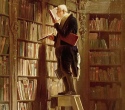|
Casimir Radon posted:My apartment is kind of like a condo. Each unit has a furnace and water heater of it's own, and you're on the hook for the gas and electricity. Maybe it's different where you live, but you just described every apartment I know of (and I own/manage a couple hundred units). Your landlord should replace the thermostat and they will likely be upset if you change it yourself.
|
|
|
|

|
| # ? May 13, 2024 22:29 |
|
Thermopyle posted:Maybe it's different where you live, but you just described every apartment I know of (and I own/manage a couple hundred units). Your landlord should replace the thermostat and they will likely be upset if you change it yourself.
|
|
|
|
Thermopyle posted:Maybe it's different where you live, but you just described every apartment I know of (and I own/manage a couple hundred units). Your landlord should replace the thermostat and they will likely be upset if you change it yourself.
|
|
|
|
They have a install-a-Nest rebate in my city targeted at landlords and I've thought about bringing it up to my landlord but I also half imagine with as old as the building is that it might not be feasible.
|
|
|
|
Rick posted:They have a install-a-Nest rebate in my city targeted at landlords and I've thought about bringing it up to my landlord but I also half imagine with as old as the building is that it might not be feasible.
|
|
|
|
I'm in Texas and while every house seems to have gas, I've never lived in an apartment with anything running on gas. I assumed it was a liability issue. It's cool that other areas aren't like that. Also yes, your landlord should swap out the thermostat.
|
|
|
|
SpartanIvy posted:I'm in Texas and while every house seems to have gas, I've never lived in an apartment with anything running on gas. I assumed it was a liability issue. It's cool that other areas aren't like that.
|
|
|
|
Iíve always changed my thermostat then put it back before I moved out through apartments and SFHs for rent.
|
|
|
|
I've had the Nest for a few days and am pretty happy with it. First full day the power dropped below the point where the wifi turned off. So I charged it with USB and ordered a common wire adapter. Since then however it's stayed charged just fine so I think I might just send the common adapter back. Seems like it was a combination of coming out of the box partially charged, and it being between seasons where the heat doesn't run much. It's been about 45-50 outside, but the apartment hasn't dropped below 67 much at all.
|
|
|
|
Has anyone tried making their Google Home be bilingual? I told it to use US Spanish in addition to US English and it's hilariously broken when it comes to detecting which language I'm speaking. It's too bad, I'd like to make the Home speaker (only) speak Spanish while I still use English in Android, but there's no clear way to do that yet.
|
|
|
|
Casimir Radon posted:I've had the Nest for a few days and am pretty happy with it. First full day the power dropped below the point where the wifi turned off. So I charged it with USB and ordered a common wire adapter. Since then however it's stayed charged just fine so I think I might just send the common adapter back. Seems like it was a combination of coming out of the box partially charged, and it being between seasons where the heat doesn't run much. It's been about 45-50 outside, but the apartment hasn't dropped below 67 much at all. I had to install a common wire adapter eventually for mine, it would run ok with the furnace, but with the AC it kept cycling at the end and making a terrible noise.
|
|
|
|
Oh yeah, I complained to Google about mine running out of battery and they told me I needed a common wire, and actually told me to call a Nest Pro to install it and they'd reimburse me. I did as they said and they cut me a check for the $100 it cost to add a common wire. Pretty good since I spent about that much on the Nest E!
|
|
|
|
I'm sorry, but can anyone point me to a thread about dash cams?
|
|
|
|
https://forums.somethingawful.com/showthread.php?threadid=3597215
|
|
|
|
Thank you very much!
|
|
|
|
I have a Nest Hello already and was looking at adding additional security cameras. One would be in my garage to watch my kids come home, make sure nobody is in my garage if I leave it open, and to monitor for intruders. Is there a big benefit from the Nest Outdoor vs Nest Outdoor IQ cameras to justify the huge cost difference ($199 vs $349)? I read the spec sheets and it seems like a big improvement for the digital zoom, HDR, etc, but is it necessary for a garage? Maybe the IQ cams are better for watching a front/back yard?
|
|
|
|
I am remodeling a shop area into a 4th bedroom in my house and I have decided to do smart switches for the lights/fan. There is also a flood light controlled with a switch in this room and I want to do a smart switch for this as well. Anywho... I've been dinkering around on Amazon and I guess what I want to do is Zwave? Is that the correct pick here? And if so, can someone recommend a really good controller? I'd like something pretty extensible. I have a good bit of remodeling to do this upcoming year and would love to convert things to smart so having the controller in place to handle it would be nice.
|
|
|
|
Building a house and will have the walls open for the perfect opportunity to put whatever wires I need in. Ill be putting the standard few ports per room with extras in areas with computers or TVs. Ill be doing one in a central ceiling for an AP and one to the doorbell. I want to do some for POE IP cameras but not sure how much to do and where. Was thinking a couple Ethernet cables to each corner of the house and maybe a couple to the entryway for the cameras. Does that sound like it would be enough for cameras? Any other spots I should stick Ethernet cables while its easy? Suggestions for POE IP cameras? Was leaning on doing Ubiquiti cameras. Have a Synology NAS that I will be using as an NVR. Looks like the only POE doorbells that I can find are the expensive Ring Elite and DoorBird, any other options? Looking for something with POE, local storage, no subscriptions. Anything else I should run while the walls are open? Don't plan on doing speakers or anything like that.
|
|
|
|
Could you put some conduits in then you can run whatever future cables come up!
|
|
|
|
Orty posted:Building a house and will have the walls open for the perfect opportunity to put whatever wires I need in. Ill be putting the standard few ports per room with extras in areas with computers or TVs. Ill be doing one in a central ceiling for an AP and one to the doorbell. I want to do some for POE IP cameras but not sure how much to do and where. Was thinking a couple Ethernet cables to each corner of the house and maybe a couple to the entryway for the cameras. Does that sound like it would be enough for cameras? Any other spots I should stick Ethernet cables while its easy? For the cameras I would pick 9 good spots even if you don't want to buy 9 cameras now, because that's a good screen to look at on your phone/PC (3x3). I recommend Blue Iris on a PC over Synology for your NVR. As for brands I don't know much about Ubiquiti but when I bought cameras a few years ago I settled on Hikvision cameras for about $150 each and they have been outside in the desert sun for 3 years now and they are all still fine.
|
|
|
|
priznat posted:Could you put some conduits in then you can run whatever future cables come up! I will definitely be fighting to put conduit in, builder already weirded out by how much cat cable I want to run. Droo posted:For the cameras I would pick 9 good spots even if you don't want to buy 9 cameras now, because that's a good screen to look at on your phone/PC (3x3). I recommend Blue Iris on a PC over Synology for your NVR. As for brands I don't know much about Ubiquiti but when I bought cameras a few years ago I settled on Hikvision cameras for about $150 each and they have been outside in the desert sun for 3 years now and they are all still fine. 9 Cameras might be all I need to cover everything. I will have to find some good spots to place them. Using the Synology as the NVR is to avoid having to put together a machine just for NVR work, Ubiquiti software will run on it just not sure with 9 cameras how performance will be. Any particular reason to go for a dedicated machine for it?
|
|
|
|
Orty posted:Building a house and will have the walls open for the perfect opportunity to put whatever wires I need in. Ill be putting the standard few ports per room with extras in areas with computers or TVs. Ill be doing one in a central ceiling for an AP and one to the doorbell. I want to do some for POE IP cameras but not sure how much to do and where. Was thinking a couple Ethernet cables to each corner of the house and maybe a couple to the entryway for the cameras. Does that sound like it would be enough for cameras? Any other spots I should stick Ethernet cables while its easy? Ubiquity tends to waffle on the idea of third parties using their cameras. I'd probably avoid them so you can do future firmware updates without worrying about them deciding no more third party support. Generally for most home users, Hikivision and Dauha tend to be the pricing sweet spot. If they are running cable now, then see if they can at least run conduit and j-boxes outdoors. The round j-boxes are idea for hanging most domes. As for the number of cameras, you probably want to take a moment and think about what you want to cover. If you have narrow frontage and few exits then you can have a pretty low count. If your house has a bunch of entrances then your camera count will go up. General rule of thumb is that a camera can do one task at any time. So a camera doing a wide angle overview shot isn't going to be great for getting a high level of detail at the door. And vice versa.
|
|
|
|
Anyone have anything to say comparing the Logitech Smart Control to the Companion? My Harmony 880 seems dead. I have a Google Home, Nest thermostat, Philips Hue, a smart TV, a smart receiver, a PS4, and a Switch. I watch stuff on Plex and Netflix.
|
|
|
|
Orty posted:Any particular reason to go for a dedicated machine for it? I think Synology charges $50 per camera you attach to it (and they have like 4 kinds of license depending on what kind of camera you have which I find ridiculous). Blue Iris is cheap and kind of amazing and can just run on your PC in the background. I don't know what kind of functionality surveillance station offers but I imagine it can't handle real time motion sensing algorithms and other high-CPU stuff like that, the synology boxes just don't have enough power to do that. https://www.amazon.com/Synology-Camera-License-Pack-CLP1/dp/B001MJ0JAO
|
|
|
|
KingKapalone posted:Anyone have anything to say comparing the Logitech Smart Control to the Companion? They're essentially exactly the same, just a couple more dedicated buttons on the companion. The Smart Control has been on clearance recently, particularly from Walmart and Amazon, so if you see one there in the 50-60 range brand new actually shipping from Amazon or Walmart (be wary of third parties selling new ones here, a lot of them seem to be refurb from reviews if that bothers you) then I'd probably jump on it. You can of course redefine any button on the remote to do anything you want so fewer buttons isn't really a big deal. They finally have decent integration with Google Home now so you can just say 'OK google turn on the tv' and it will turn on, instead of 'Ok google ask Harmony to...'. The only annoying thing really is it can't turn on the PS4 (unless you get some third party adapter thing).
|
|
|
|
Droo posted:I think Synology charges $50 per camera you attach to it (and they have like 4 kinds of license depending on what kind of camera you have which I find ridiculous). Blue Iris is cheap and kind of amazing and can just run on your PC in the background. I don't know what kind of functionality surveillance station offers but I imagine it can't handle real time motion sensing algorithms and other high-CPU stuff like that, the synology boxes just don't have enough power to do that. Yeah the plan was to use the Ubiquity software running on the synology. As far as I'm aware of the license is only for using the synology app. If I don't go with those type of cameras then yeah I might have to build a standalone box for it all. I'll have to look into other camera brands I guess. I was looking at Ubiquity as they seemed to have the software and decent hardware for everything.
|
|
|
|
I'm buying a new house, currently using a couple of cheap Foscams with Blue Iris. I'd like to upgrade to something nicer since the house is a bit nicer, but ultimately I do like Blue Iris so I'd like to use cameras compatible with it. What are some decent cameras to look at? I'm thinking I'll need 3-4 internal cameras and ideally I'll rig up a POE camera at the front and back doors eventually, so if there are some decent packages I'd be interested in looking at those.
|
|
|
|
Medullah posted:I'm buying a new house, currently using a couple of cheap Foscams with Blue Iris. I'd like to upgrade to something nicer since the house is a bit nicer, but ultimately I do like Blue Iris so I'd like to use cameras compatible with it. It's definitely not as good a camera as the bigger ones, and it doesn't have an infrared light, but I really like the hikvision mini dome for its tiny footprint inside. The actual camera dome part is about the size of a golf ball. https://us.hikvision.com/en/products/cameras/network-camera/value-series/recessed-dome/20-mp-recessed-mount-dome-ds-2cd2e20f
|
|
|
|
Orty posted:I will definitely be fighting to put conduit in, builder already weirded out by how much cat cable I want to run. Speaking as someone who has spent a decade as a general contractor...if you have to "fight" to put conduit in there's something wrong with your relationship with your builder.
|
|
|
|
Thermopyle posted:Speaking as someone who has spent a decade as a general contractor...if you have to "fight" to put conduit in there's something wrong with your relationship with your builder. Luckily not a "fight" as in hes against putting it in, just more a fight in making sure hes aware that I want it in.
|
|
|
|
Is there a good solution for wireless cameras over a fairly large area? My parents want something put in but they have a detached shop and the area of coverage is somewhat large. I don't think using a wifi connection would work due to the lack of wifi coverage at the shop but maybe a mesh network of some sorts? I've just started looking into this so any starting point would be helpful.
|
|
|
|
Get a directional wifi antenna and point it at the shack. Should solve your signal issues.
|
|
|
|
SpartanIvy posted:Get a directional wifi antenna and point it at the shack. Should solve your signal issues. If I get that to work, what's a good option for a system. I briefly looked at Arlo but the reviews weren't exactly great.
|
|
|
|
I have an Arlo and agree. I really like my Logi Circle 2 camera. Good field of view and picture quality. App is really nice. I'm even thinking I might do their monthly subscription once I get a few more. The Logitech doesn't connect to any other home automation stuff I'm aware of though, if you care about that.
|
|
|
|
I set zigbee2mqtt up and goddamn this is great. 20 bucks worth of hardware and I can use all sorts of cheap zigbee devices with my Home Assistant setup. These Xiaomi devices listed in the wiki are particularly cheap and effective. For example, 10 bucks for a wireless button that can control anything that I have hooked up to HA. I set one on my nightstand that on single press toggles my lamp on and off, double press turns my fan on and off, and long press activates my "good night" scene.
|
|
|
|
drat that looks slick, I hadn't heard of this. I've been looking for some cheap buttons with multi tap/long press capability. I do wish they would sell a pre-flashed dongle so I could spend the $20 on that instead of jumping thru hoops and ending up with more stuff for my electronics junk drawer that I'll forget what it was for in a year or so. Where are you buying the xiaomi buttons? Aliexpress?
|
|
|
|
My sister's ex has been breaking into her house and wrecking stuff, but of course it's when no one is home and she can't prove it. My dad wants to pay for security cameras for her, what would you guys recommend for a not-so-technical person that's fairly easy to set up and monitor?
|
|
|
|
Iíd say Nest for easy to use, user friendly
|
|
|
|
Any off the shelf should be fine. Nest, Logitech, Arlo, etc.
|
|
|
|

|
| # ? May 13, 2024 22:29 |
|
Medullah posted:what would you guys recommend for a not-so-technical person that's fairly easy to set up and monitor? In addition to the Nest, Arlo etc suggestions, I'd actually recommend a few extra, extra hidden backups cameras, perhaps offline ones that are harder to find. That way if the dickhead destroys the Nests etc, there's something. Also, do talk to your local Police about this matter, perhaps also a Lawyer.
|
|
|