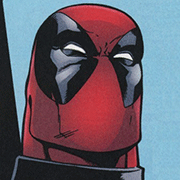|
Blinkz0rz posted:I replaced the WiFi on my FiOS router and a secondary tp-link ac1350 that was acting as an extender with a full unifi setup and weirdly, wifi connectivity and throughput is worse than it was before. Any suggestions for some tuning I could do? Which unifi APs are you using?
|
|
|
|

|
| # ? May 28, 2024 11:28 |
|
Unifi's are not as fast as most consumer routers for wifi. They are pretty stable, and easyish to manage but they are not ultra fast. I've got a AC Pro in my house 2 rooms over, and I have frame walls. I get 70mb out of 100. Not that wonderful.
|
|
|
|
monsterzero posted:My dude, this isn't my home setup. The wifi is owned by wizards with longer, grayer beards than my own. The sites are already covered with APs. If I submitted a request to add a mesh router with the justification, "I'm doing YOU a favor," they would say no. Do you think they wonít notice the new rogue devices added to their network?
|
|
|
|
Darth Llama posted:Which unifi APs are you using? AC Pro in the main area and an AC Lite towards the back of the house.
|
|
|
|
Lutha Mahtin posted:lol dude you began here by asking about $30 shitbox routers that can run aftermarket tweaker firmware. I'm sure your greybeards would OK that over the actual good solutions people have suggested Evis posted:Do you think they won’t notice the new rogue devices added to their network? A DD-WRT based router as a bridge was *suggested* by NOPS. It would be white listed and joined to the guest wifi with their approval. Heners_UK posted:I did that with the GLi.Net AR300M I mentioned earlier to eliminate a deadspot in my parents place when we travelled there. But waterproofing it.. well it's small, does that make it easier? Thank you. That was one of the models I've been looking at. I don't actually need waterproof, the hose thing was an attempt at humor, but they are going to be in humid environments so being cheap and letting me keep a couple of spares is the goal.
|
|
|
|
monsterzero posted:Thank you. That was one of the models I've been looking at. Remembering cost sensitivity, GLi.Net's GL-MT300N-V2 is a similar device without as much memory etc. On Amazon.ca, those are $25 (whereas the other one is $42).
|
|
|
|
Blinkz0rz posted:AC Pro in the main area and an AC Lite towards the back of the house. Have you checked the signal strengths in your area? Make sure 2.4ghz is on the least congested channel (of 1, 6, or 11). Ideally make sure that one AP is on one of those and the other is on a different one so clients will be able to transition when one gets weak and there's little interference between them. Also, look for large pieces of metal or concrete that are located between where your Wifi is poor and where the WAP is located. This can include large appliances. A little moving things around can help. I have a Pro and a Lite here and they've been really good. I have one high on some shelves in the basement. There's a small weak spot upstairs where the steel beam supporting the floor is in between the WAP and the device I'm using, but it's not big enough of a dead spot to worry about. For the other end of the house with bedrooms in it I put the WAP in the basement on top of the steel beam. Nobody's using their phones under the steel beam in the unfinished back basement and it works out. I might end up running ethernet to the attic for security cameras and consider putting the WAPs in the ceiling on the main floor but right under the floor is working out for me. Sorry for the ramble but I guess just find centrally located areas for them without too much obstruction.
|
|
|
|
I know I posted looking for one earlier but a heads up that USG-4s are in stock in ubiquity web store and that the price for a bunch of stuff went up $30-50
|
|
|
|
Blinkz0rz posted:I replaced the WiFi on my FiOS router and a secondary tp-link ac1350 that was acting as an extender with a full unifi setup and weirdly, wifi connectivity and throughput is worse than it was before. Any suggestions for some tuning I could do? I had the same problem until I set the transmit power from Ąautoď to a medium/high setting. The option is hidden in the AP preferences. Range and bandwidth went way up after I did that.
|
|
|
|
monsterzero posted:What happens if you plug your modem directly into the Ethernet port? If your router is doing stuff (SPI firewall, media sharing, QOS) that could be the weakest link while you're pulling down gigabit. When I plug my laptop directly into the modem, I get 600+ Mbps speeds. I just replaced my router with a new Netgear Nighthawk R7000P, and I have a direct wired connection from the router to my laptop, but I'm still only getting 250 Mbps. You mentioned a few settings on the router; I don't have any idea what those do. Are they important? If I turn them off, would I get closer to the speeds I get straight from the modem? It's weird to me that modem --> (wired connection) --> laptop = 600+ Mbps, but that modem --> (wired connection) --> router --> (wired connection) --> laptop = 250 Mbps. So, I agree it must be the router, and now that I've replaced the router with a top model, it seems like it must have to do with the router's settings. EDIT: One other thing I'm noticing is that when I go to my laptop's network section and I look at the wired connection, it's named after the 2.4 Ghz wi-fi signal rather than the 5 Ghz signal. I don't know if that means anything. surf rock fucked around with this message at 17:06 on Oct 28, 2018 |
|
|
|
The name doesn't really matter, but you for sure want to be connected to the 5GHz if all your equipment supports it. Another thing to think about is make sure that your cables are all cat 5e or better, though 250mbps is still faster than a cat 3 or cat 5 would support. Did you recently purchase the Nighthawk (as in, is it still returnable)? Might be worth looking at the OP and getting a Edgerouter and Unifi AP, but there might be better options for you too.
|
|
|
|
KKKLIP ART posted:The name doesn't really matter, but you for sure want to be connected to the 5GHz if all your equipment supports it. Another thing to think about is make sure that your cables are all cat 5e or better, though 250mbps is still faster than a cat 3 or cat 5 would support. Did you recently purchase the Nighthawk (as in, is it still returnable)? Might be worth looking at the OP and getting a Edgerouter and Unifi AP, but there might be better options for you too. I've got cat 7 cables, so I should be good there. With the wired connection is there a way to switch it from connecting to the 2.4 to connecting to the 5? I wouldn't be able to return the Nighthawk.
|
|
|
|
Wired has nothing to do with the 2.4Ghz. The nighthawk should be able to do faster wifi than Unifi APs but with less coverage most likely.
|
|
|
|
KKKLIP ART posted:250mbps is still faster than a cat 3 or cat 5 would support. Of course there is a lot of cat 3 high pair count stuff out there, but most of the patch cords are either flat cable, cat3 4 conductor, or cat5e or higher. I've been ripping out and installing network cable for the past 10 years and the only thing that was more rare was not even IBM type-2 or thick-net with the vampire taps, but cat 4 cable.
|
|
|
|
surf rock posted:When I plug my laptop directly into the modem, I get 600+ Mbps speeds. Does it make any difference if you disable your laptop's wifi? Maybe it's being dumb and preferring wifi despite being on GigE.
|
|
|
|
monsterzero posted:Does it make any difference if you disable your laptop's wifi? Maybe it's being dumb and preferring wifi despite being on GigE. Good thought, but unfortunately that didn't make a difference, it seems like it is indeed prioritizing the wired ethernet.
|
|
|
|
monsterzero posted:Does it make any difference if you disable your laptop's wifi? Maybe it's being dumb and preferring wifi despite being on GigE. If not this, I would guess hardware accelerated Nat was disabled. I'm not familiar with that specific router, but some can't both do QoS and hardware accelerated NAT. E: I guess if I couldn't find any hardware accelerated Nat setting, I would try seeing what kind of throughput the router gets in bridge mode. CopperHound fucked around with this message at 19:55 on Oct 28, 2018 |
|
|
|
CopperHound posted:If not this, I would guess hardware accelerated Nat was disabled. I'm not familiar with that specific router, but some can't both do QoS and hardware accelerated NAT. When I log on to the Netgear genie site, it shows Dynamic QoS as not being enabled. I haven't been able to find a setting yet that mentions hardware accelerated Nat. Or is this a browser thing? I looked at my Chrome settings and "Use hardware acceleration when available" isn't toggled on.
|
|
|
|
CopperHound posted:Have you ever seen any cat 5 (non enhanced) cable or cat3 patch cable with 8p8c/rj45 connectors? No but it was just a thought of maybe they had a real old cable floating around in a drawer they were using so trying to eliminate the easy stuff in case a 4$ cable might have solved it. I also agree about trying to fully disable the WiFi if possible and then try a wired connection.
|
|
|
|
surf rock posted:When I log on to the Netgear genie site, it shows Dynamic QoS as not being enabled. I haven't been able to find a setting yet that mentions hardware accelerated Nat. Not a browser thing. I know this doesn't help, but this NAT boost is the setting for TP-link:  E: I have slow as poo poo upload speed, so I need QoS to maintain peace in the house. CopperHound fucked around with this message at 20:00 on Oct 28, 2018 |
|
|
|
Is the light for your wired connection on the R7000P orange or blue? If it's not blue it means it isn't connected at 1Gbps for whatever reason.
|
|
|
|
Splinter posted:Is the light for your wired connection on the R7000P orange or blue? If it's not blue it means it isn't connected at 1Gbps for whatever reason. Huh, all the LEDs are either white or orange. None of them are blue.
|
|
|
|
Sorry meant orange or white. White on wired means gigabit.
|
|
|
|
Splinter posted:Sorry meant orange or white. White on wired means gigabit. Oh, got it. Yeah, the connection to/from the modem and to/from my computer are both white lights.
|
|
|
|
I have my own domain name, what's the options for setting up a local DNS to resolve those names to a 192.168 number? As simple as possible, it only needs 4 or 5 host names. I have Ubiquiti network (USG, APs, switches), Synology and RPi hosts.
|
|
|
|
Decairn posted:I have my own domain name, what's the options for setting up a local DNS to resolve those names to a 192.168 number? As simple as possible, it only needs 4 or 5 host names. I have Ubiquiti network (USG, APs, switches), Synology and RPi hosts. It's not as easy with a USG as it should be. If you can set up another DNS server that might be a better option. Here is a Reddit thread discussing it. https://www.reddit.com/r/Ubiquiti/comments/9q513g/internal_dns_on_usg/
|
|
|
|
Decairn posted:I have my own domain name, what's the options for setting up a local DNS to resolve those names to a 192.168 number? As simple as possible, it only needs 4 or 5 host names. I have Ubiquiti network (USG, APs, switches), Synology and RPi hosts. https://community.ubnt.com/t5/UniFi-Routing-Switching/USG-static-host-record-in-DNS-forwarder/td-p/1389361
|
|
|
|
I bought an m.2 PCI WiFi card for a small form factor PC I'm putting together. I got an Intel 7265 quite cheap off eBay, just like this one:  Then I ordered the leads that I thought were correct to snap into the tiny connectors on the board. Some 'pigtail' UF.L mini PCI connectors, like these:  The card came straight away but the cables took well over a week. When they arrived I tried to snap them in and they... just didn't fit. I thought they may have been cheap crap from China (this is not a high performance PC I'm building. I just want basic 2.4 and 5G wifi). So I bought another set of UF.L connectors on Amazon. Pack of 5 for £6 and they arrived today. They don't fit, either. They just feel slightly too large to snap into place. Have I totally missed a connector standard and I'm buying the wrong type?
|
|
|
|
After a quick bit of research, these cards use a MHF4 connector type, which is smaller than U.FL Edit: Looks like it is also called a IPEX-4 connector. stevewm fucked around with this message at 20:36 on Oct 29, 2018 |
|
|
|
stevewm posted:After a quick bit of research, these cards use a MHF4 connector type, which is smaller than U.FL Cool. Cheers. The U.FL just feels every so slightly too large, like if you had child fingers and managed to wind tape round it then it just might work. So close that it's annoying. I'll try again. Third time lucky!
|
|
|
|
I moved to a place with wireless-only internet so I need some way to hook up my PC tower to it. Should I get a PCI wireless network card or an external access point or w/e?
|
|
|
|
As in, your building has a wifi network that you join to, or there's a local wireless ISP that provides service?
|
|
|
|
The building has wifi, my laptop/phone of course have wifi built in so they're hooked up no problem, but as I built my own PC I never put in a wireless card or anything. So I don't know which one I should buy and/or if I should get a PCI card or something external. It's not a big place, I'm just renting a room in a regular house and the signal strength is fine on my laptop.
|
|
|
|
A couple years ago I had to replace my router because it couldn't handle my internet speed upgrade, so I went with the OP recommended TP Link Archer C7 V2 and it was great. I've upgraded my speed again to 400x20 and got a new modem, but after testing I'm only seeing around 200M which is less than the 300 it used to do. My pc is wired direct to the router with cat 5e and I see the same speeds on my wifes wired pc as well. I bypassed it and connected direct to the modem and I''m seeing a burst up over the 400 speeds. I've done everything I can think of, swapped the cable between the modem and router twice, tried all the ports on the router. I went googling to see if there is a setting or issue, but found nothing but suggesting disabling the hardware nat or enabling qos and setting the cap to match the speed, but neither made a difference. I've disabled the firewall, both wireless broadcasts, print server, just about everything I've turned off and re-tested with only a brief burst up to 300 but usually tops out around 200-240. Last night I upgraded the firmware to the latest and tested right after with everything defaulted and still only saw 200. Im at a loss for what more I can do other than replace it, has it just gone bad?
|
|
|
|
Agent355 posted:The building has wifi, my laptop/phone of course have wifi built in so they're hooked up no problem, but as I built my own PC I never put in a wireless card or anything. So I don't know which one I should buy and/or if I should get a PCI card or something external. Depends what you want, but if you just want web browsing/YouTube then a USB wifi dongle will do. If you're gaming or wanting to do RDP sessions or some kind of remote access workload stuff then you're probably better off with a PCI card, like this:  That's just the first image I found. I'm sure someone else will recommend a particualar model.
|
|
|
|
As far as desktop wireless goes I've had the best results with taking a good Intel mini-PCIe card like the 7260 (make sure to get the AC, not N model) and putting it in a converter sled. The one downside I've noticed is that sometimes Bluetooth gets hard-disabled in these arrangements, and while there is supposed to be a trick for fixing it by taping over pin 51 I haven't had any success in my case. WiFi still works great though.
|
|
|
|
Agent355 posted:The building has wifi, my laptop/phone of course have wifi built in so they're hooked up no problem, but as I built my own PC I never put in a wireless card or anything. So I don't know which one I should buy and/or if I should get a PCI card or something external. You have some options, generally you'll want dual-band but I don't know your setup. You will probably want an adapter with a good antenna. There are multiple options: USB adapters with dual-band and an antenna are always a fine choice, but it removes or hampers the ability for a lot of more close-to-the-metal poo poo like bios network poo poo, RDP sessions, sometimes (annoyingly) SMB nonsense, etc., and are very often of low quality. I'd say anything above $20-$30 will be a great option, if you don't have specific requirements. You also can get a PCI-E card like the one the dude posted above me. If you have really any modern motherboard, they usually have a M.2 slot for something like this which are usually Wi-Fi and/or Bluetooth. Then they have those little cables that goes all the way to the antenna slot on your I/O shield and are, in my opinion, the best of the bunch. You usually need to get antennas like these when you get these bad boys. Better performance, doesn't take a USB slot, highly recommend. When you decide which type to get, decide on brand. I'll say that I've tried a LOT of network cards over the years and only Intel network cards have been reliable enough for my tastes. USB I think netgear and TP-link are common recommendations, but I don't know. The rest usually poo poo out, or the drivers cause problems, etc. The card I linked is the one I use, it's great (Intel 9260, it has AC). Be sure to pre-download any network adapter drivers BEFORE loving with network chips.
|
|
|
|
Just be aware that there are two different connector sizes on those small m.2 boards. There's UF.L and MHF4. You can end up wasting time if you order the wrong size. First-hand experience, here :-)
|
|
|
|
Hi everyone just finished reading the last 30 pages. I used to play around with some edge router and unifi a few years back and it was messy but fun. Right now I moved into a new apartment and have a basic setup Apartment Living room: 1 Gb fiber to the home Synology 1900 AC Samsung tv Gaming PC Synology Nas Power line Ethernet Apartment Bedroom: TV Moms house: 1 Gb fiber to the home R7000 router Some old rear end router turned AP in bedroom Iím really tempted to drink the Ubiquiti koolaid but my biggest concern : Pro: Prosumer setup with unifi and cloudkey to manage multisite and firmware update. PoE is just sexy. I can setup VLANs and guest networks with ease with unifi Con: Router hardware is not up to spec to handle 1gb connections unless you downgrade or turn off a bunch of features Cool kids solution?? Qotom box with pfsense, get i3, unifi the rest Concern: 1. I want to set some sort of site to site VPN, so one day I can have a spare NAS in momís house as a failover NAS backup and also failover Active Directory or whatever server 2. Is it possible to do some sort of remote load balancing between 2 sites and utilize both 1 Gb fiber connections to help speed up my downloads for my Plex in my synology NAS? 3. More of a software active directory / networked user drive setup but where do I put my DHCP/DNS? In my synology with a router as fail over + pi for failover ? Or dump that to a qotom and have my active directory server point dns/dhcp to it? 4. Radius setup? Is this a pipe dream and overkill ??
|
|
|
|

|
| # ? May 28, 2024 11:28 |
|
I donít want to make any huge suggestions but an i3 pfsense/opnsense box probably would handle all that, and you can also run a Radius server off of a raspberry pi, though I donít specifically know the throughput or if that has any real performance issues.
|
|
|