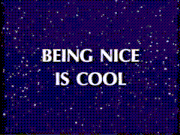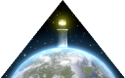|
What country are you in? US What are you using the system for? Gaming What's your budget? Probably no more than $900 If you're gaming, what is your monitor resolution? 1440p at 60Hz I'm currently running a nearly 7 year old i5-2500K OC'd to 4.2GHz and a GTX 1060 6GB that I upgraded to in Dec 2016. I play a lot of Paradox games, and my CPU is really starting to show its age with newer games. I'm planning on reusing my GPU with this system: PCPartPicker part list / Price breakdown by merchant CPU: Intel - Core i5-8600K 3.6GHz 6-Core Processor ($259.89 @ OutletPC) CPU Cooler: Noctua - NH-U12S 55.0 CFM CPU Cooler ($57.99 @ Amazon) Motherboard: MSI - Z370 GAMING PLUS ATX LGA1151 Motherboard ($119.86 @ OutletPC) Memory: G.Skill - Ripjaws V Series 16GB (2 x 8GB) DDR4-3000 Memory ($119.99 @ Newegg) Storage: Crucial - MX500 500GB M.2-2280 Solid State Drive ($82.89 @ OutletPC) Case: Fractal Design - Focus G (Black) ATX Mid Tower Case ($49.99 @ Amazon) Power Supply: EVGA - SuperNOVA G3 550W 80+ Gold Certified Fully-Modular ATX Power Supply ($69.99 @ Amazon) Operating System: Microsoft - Windows 10 Pro OEM 64-bit ($124.79 @ OutletPC) Total: $885.39 Generated by PCPartPicker 2018-11-02 12:04 EDT-0400 I'm not looking to blast the FPS in ultrawide 4K on call of duty or anything, so I'm okay with waiting a year or two to upgrade my GPU later. Do you guys think this would check out for my purposes? I'm mainly stuck deciding between the Ryzen 2600X and the i5-8600K, but everything I read seems to point towards higher single-core performance with the 8600K.
|
|
|
|

|
| # ? May 18, 2024 17:16 |
|
Khablam posted:Just curious - did you try giving the streaming process a higher priority? I havenít yet, no. Thatís a good idea, Iíll try it tonight.
|
|
|
|
Inglonias posted:60 Hz monitor. At 1080p60 a 1070 should be smoking it, so if you're not hitting max FPS 100% of the time you're CPU bound. Modern processors won't significantly out perform yours at 60fps once OC'd, so start there and buy new if you kill your processor (you won't kill your processor). Otherwise you're looking at a $350-450 outlay for CPU + Mobo + RAM, and it's just not worth it over what you have now, for your needs.
|
|
|
|
Optimus Prime Rib posted:What country are you in? US A 1060 is going to suffer a little in a lot of games at 1440p, e.g. about 40fps in assassins creed, ~50 in crysis 3 / new Far Cry games, ~45 in the Witcher 3 -- you might be mostly GPU bound at 1440p even on a 2500k The good news in all that, is at >1440p resolutions your single-threaded CPU performance matters a lot less, with little to no "CPU scaling". You can then save some money and go with the Ryzen, whose extra cores and threads may well help you in other situations, and get a GPU upgrade sooner.
|
|
|
|
ItBreathes posted:At 1080p60 a 1070 should be smoking it, so if you're not hitting max FPS 100% of the time you're CPU bound. Modern processors won't significantly out perform yours at 60fps once OC'd, so start there and buy new if you kill your processor (you won't kill your processor). Otherwise you're looking at a $350-450 outlay for CPU + Mobo + RAM, and it's just not worth it over what you have now, for your needs. I've got some spare money on a gift card, so I've ordered one of those 212 evo things that the overclocking thread recommends for light overclocking. I literally have nothing to lose by trying this first, so thank you for your suggestions!
|
|
|
|
Any thoughts on if we might see good discounts on 1080 Ti cards this black friday? Just picked up a 1440/144 monitor and trying to decide between just grabbing a 2070 now or seeing if I can snag a 1080ti for a similar price in a couple weeks.
|
|
|
|
Inglonias posted:I've got some spare money on a gift card, so I've ordered one of those 212 evo things that the overclocking thread recommends for light overclocking. I literally have nothing to lose by trying this first, so thank you for your suggestions! Overclocking is so easy. There is nothing to be scared of. Just throw your processor name in Youtube along with overclocking and you'll find dozens of videos on how to do it effectively. By not overclocking you are literally leaving performance on the table. I have an 8600k and I have it humming along at 5 ghz with an AIO water cooler and it stays really cool and just loving screams through tasks.
|
|
|
|
SalTheBard posted:Overclocking is so easy. There is nothing to be scared of. Just throw your processor name in Youtube along with overclocking and you'll find dozens of videos on how to do it effectively. By not overclocking you are literally leaving performance on the table. I have an 8600k and I have it humming along at 5 ghz with an AIO water cooler and it stays really cool and just loving screams through tasks. Still not going to try with stock cooling. I'm also seeing some intermittent BSODs already (I blame Windows Update, but am not 100% certain yet) so this also gives me time to solve that before throwing overclocking into the wrench.
|
|
|
|
Naturally Selected posted:Any thoughts on if we might see good discounts on 1080 Ti cards this black friday? Just picked up a 1440/144 monitor and trying to decide between just grabbing a 2070 now or seeing if I can snag a 1080ti for a similar price in a couple weeks. I'm in the same boat. I just keep checking slickdeals for relevant deals and newegg is running some weekly discounts leading up to black friday. I'd say either way wait until BF/CM unless something too good to pass up comes along.
|
|
|
|
SnatchRabbit posted:I'm in the same boat. I just keep checking slickdeals for relevant deals and newegg is running some weekly discounts leading up to black friday. I'd say either way wait until BF/CM unless something too good to pass up comes along. Yup. I'm horrible with indecision about my new computer build right now. I literally can't use my computer for too long before it craps out, but I'm still waiting. At least ram and ssd prices have dropped a good bit. Currently I'm stuck waiting on a decent graphics card deal, while reviewing which cpu I want to get. I've always gone the cheap route, and as such I'm indoctrinated to think that intel chips are always better. So while I'm eyeing the ryzen series, part of me is worried that the 100$ difference between the 2600 and the 8600k isn't worth it.
|
|
|
|
I think that if you are considering budget at all, and aren't using your system for professional work an 8600K is absolutely not worth it in any circumstance. As far as graphics cards, you need to take the plunge on a 1070ti or something around there when you see a good deal. They happen all the time but aren't consistent.
|
|
|
|
Optimus Prime Rib posted:What country are you in? US Honestly, I can't say that it's strictly better, but here's the 2600X version. If you are an overclocker you are going to get better performance than the 2600X, however, the 2600X has an easy upgrade path in the next year or two and Ryzen 2 is looking to be pretty hype. There'll be more news on that on the sixth. You free up some cash to go to a larger SSD, I put a slightly larger power supply in there for noise and "just in case", and another budget shaving option would be to ditch the aftermarket cooler, and lose a very small amount of performance, or go with a 2600 non-x and manually overclock, depending on your preference. You can get a win7 cd key in SA-Mart that will update to windows 10 as well and save some dollars. PCPartPicker part list / Price breakdown by merchant CPU: AMD - Ryzen 5 2600X 3.6GHz 6-Core Processor ($209.99 @ Amazon) CPU Cooler: Noctua - NH-U12S 55.0 CFM CPU Cooler ($57.99 @ Amazon) Motherboard: Asus - PRIME B450-PLUS ATX AM4 Motherboard ($104.71 @ OutletPC) Memory: G.Skill - Ripjaws V Series 16GB (2 x 8GB) DDR4-3000 Memory ($119.99 @ Newegg) Storage: Western Digital - Blue 1TB M.2-2280 Solid State Drive ($139.99 @ Amazon) Case: Fractal Design - Focus G (Black) ATX Mid Tower Case ($49.99 @ Amazon) Power Supply: EVGA - SuperNOVA G3 650W 80+ Gold Certified Fully-Modular ATX Power Supply ($74.20 @ Amazon) Total: $756.86 Prices include shipping, taxes, and discounts when available Generated by PCPartPicker 2018-11-02 15:37 EDT-0400 re: processor performance https://cpu.userbenchmark.com/Compare/Intel-Core-i5-8600K-vs-AMD-Ryzen-5-2600X/3941vs3956 For the most part both of these chips will run games at over 100fps.
|
|
|
|
LRADIKAL posted:I think that if you are considering budget at all, and aren't using your system for professional work an 8600K is absolutely not worth it in any circumstance. I do primarily use my computer for gaming. Any CAD stuff I do will be low level, non-work based poo poo. So honestly I don't see a reason to not go with the 2600. Unless I want to overclock it later on, but that'd only getting a 2600x instead. I've been reading up on some differences between intel and amd's ryzen and I have one question. How is it that intel outperforms ryzen by a greater margin when in 1080p than in 1440p? Edit: Oh wait, you can overclock a 2600? I'll have to look into that, I thought you needed the 2600x to do that.
|
|
|
|
Optimus Prime Rib posted:I'm not looking to blast the FPS in ultrawide 4K on call of duty or anything, so I'm okay with waiting a year or two to upgrade my GPU later. Do you guys think this would check out for my purposes? I'm mainly stuck deciding between the Ryzen 2600X and the i5-8600K, but everything I read seems to point towards higher single-core performance with the 8600K. 1060 is real marginal as a 1440p card. It'll do it in most titles, kinda, but you'll be dropping the settings to medium/low or settling for <50fps or both. It's fine as a backup card or something but it's not something I would recommend planning to run for 6-12 months or whatever. You really want at least a 980 Ti or 1070 to push a reliable 60fps at decent settings, and the 1070 Ti/1080 lets you max everything out at 60-70 fps or do medium settings at closer to 100. Generally I'd say the 1070 or 980 Ti are the minimum buy-in for 1440p these days and the 1070 Ti/1080 are worth it. If you've got the money and the thirst for framerate the 1080 Ti/2080/2080 Ti are there too, we're just talking a much bigger budget than a 1060. I was using my 1060 3 GB as a backup card for a while and just could not get it to stay above 30fps with FC5 at 3440x1440, even though the settings tool said I should be well under 3 GB. Ended up having to use 75% resolution scale and it still had enough stutter to make it unplayable in some areas, which finally got me to get off my rear end and put the new mobo in my main rig and get my 1080 running again. But, it worked fine in BF1, and OK in the BF:V alpha - you can often make it work at 1440p, but it'll be a struggle. Paul MaudDib fucked around with this message at 21:00 on Nov 2, 2018 |
|
|
|
Sprite141 posted:I do primarily use my computer for gaming. Any CAD stuff I do will be low level, non-work based poo poo. So honestly I don't see a reason to not go with the 2600. Unless I want to overclock it later on, but that'd only getting a 2600x instead. You're only ever CPU bound if the fps your graphics card is capable of pushing is greater than the speed your CPU can handle game logic, so as resolution increases, the GPU load increases (more pixels per second to draw) but your CPU load stays the same. Increasing refresh rate hammers your GPU proportionally, but also raises the speed at which your CPU needs to process things. Sufficiently beefy GPUs have no issue pushing 1080p at very high refresh rates, so you can encounter situations in which you become CPU limited. Notably, if for a given game/resolution/fps you're GPU bound modern CPUs perform essentially the same, and you need to have a monitor capable of pushing high refresh rates to get into this territory.
|
|
|
|
Sprite141 posted:I do primarily use my computer for gaming. Any CAD stuff I do will be low level, non-work based poo poo. So honestly I don't see a reason to not go with the 2600. Unless I want to overclock it later on, but that'd only getting a 2600x instead. The nice thing about the 2600x is that it overclock itself, very reliably. If you like fiddling or penny pinching the 2600 is a better choice, but the X comes with a better cooler and is very much set and forget, so there are a lot of little differences in the choice.
|
|
|
|
Minorkos posted:Oh yeah, forgot about that. My motherboard is a pretty old P67A-G45, so yeah, it can't support DDR4. It apparently can't support the full speed of my current RAM sticks either, yikes. I think I might as well drop some real money and get both a new motherboard and new RAM since I'll have to do that eventually. My CPU is an overclocked i5-2500k that's still holding out fine, so it'd be great if I could still hold onto that The memory controller has been on the CPU itself instead of the motherboard since the generation before yours, so it's not really possible to make a DDR4 compatible board for Socket 1155. You should probably try running DDR3-1600 via the overclocking menu on your current board if you haven't and if your memory is capable of it, since as far as I know it's not generally a problem for P67; I have a Z68 motherboard which is only a little newer and it happily runs DDR3-2133.
|
|
|
|
What's the new hotness in processors? I have an i5-6600k i've overclocked to 4.3Ghz, and am wondering when the time to upgrade is/will be. Got a 2080 ti, and I don't mind paying a bit more for top end performance.
|
|
|
|
9900k or 9700k.
|
|
|
|
Deviant posted:What's the new hotness in processors? I have an i5-6600k i've overclocked to 4.3Ghz, and am wondering when the time to upgrade is/will be. Got a 2080 ti, and I don't mind paying a bit more for top end performance. 9900K and a really beefy cooler. Also be prepared to wait for it to be in stock and/or pay out the rear end. For gaming, alone, the 9700K has nearly equal performance and is reasonably cheaper/more available.
|
|
|
|
Could I get you guys' opinion on something? I was considering building my first desktop PC sometime early next year and was just kind of idly looking around at cases when I found this: https://www.amazon.com/dp/B0764PKMWL/?coliid=I4BLTSJO0YJRY&colid=129FDF7EP2C4D&psc=0&ref_=lv_ov_lig_dp_it I am admittedly not very familiar with most computer parts at all but am a heavy user, much like the guy who drives 8 hours a day but doesn't change his own oil, so while I do think I could build my own I'm always inclined to start with an easier option and work my way up from there. Could you tell me if there's anything horribly wrong with this system/vendor or if it seems like I could do much cheaper on my own?
Currently the problem I'm running up against is I have a fairly nice "gaming laptop" (Ideapad Y580) but you know being a 6 year old laptop with a mobile graphics card and no SSD (& broken miniSATA cache) it's starting to suffer and slow down a bit and not meet min requirements anymore and I'm a little scared to put more money into it at this point, and nervous to try and mess with overclocking when it's getting old and always runs hot anyway. (Can't replace it ASAP if I gently caress it up and I need it for work) For reference here it can do about 18-22fps in stuff like No Man's Sky, Nier: Automata, Monster Hunter World with the graphics settings all the way down, sometimes 720. Those are I guess the main sort of games I'm worried about (since everything else is still sort of 'acceptable') and ideally I'd like to have a stable framerate above 30, maybe approaching 60 at 1080p as a stretch goal, without needing to make things look like I'm playing on a PS2. Yakiniku Teishoku fucked around with this message at 05:13 on Nov 3, 2018 |
|
|
|
Yakiniku Teishoku posted:Could I get you guys' opinion on something? I was considering building my first desktop PC sometime early next year and was just kind of idly looking around at cases when I found this: https://www.amazon.com/dp/B0764PKMWL/?coliid=I4BLTSJO0YJRY&colid=129FDF7EP2C4D&psc=0&ref_=lv_ov_lig_dp_it That Amazon PC is terrible, 1st gen, bottom spec Ryzen and a 1050ti are not things you want. This should get you 1080p60 in most games, though you'll have to play with graphics settings every now and then, and leaves you with the option to upgrade to a better processor later. Grab a Windows key from SA-Mart for $25. Potential Upgrades: Ryzen 2600 - $60: two more cores and 8 more threads (though apparently there's a new SMT exploit if you're super worried about being hacked). It's a much 'better' processor, but at 1080p60 you're unlikely to see much of a difference. RX 570 8gb or 580 8gb - $40-$80: its less likely that you'll have to fiddle with settings but on a strict value basis its hard to recommend. The 580 should perform at most 10% better than a 570 with the same RAM. If you buy today (11/3) all of them come with AC:Odyssey, Star Control: Origins, and Strange Brigade, but its the last day of the promotion. These should give you steam codes that you can resell for ~$60 making the card absurdly cheap, but I'm not sure if they've taken measures to stop this, and google isn't turning up anything. 16gb Ram - $70: some games may need this in the future, they may not, and RAM prices are still really high. Goons are going to come out against this, but I don't think 8gb is the worst compromise to hit your budget. Maybe don't use Chrome for those 60 tabs.
|
|
|
|
8 is ok... If you have an SSD swapping isn't torture, it's just lousy to buy 2x4 and have to get rid of small memory or buy 1x8 and be running single channel.
|
|
|
|
ItBreathes posted:Potential Upgrades: It is worth noting here that the Ryzen 2600 does not have integrated graphics, which means that upgrading the CPU also necessitates the purchase of a separate graphics card. So it's not just a $60 upgrade, it's $60 plus the cost of a graphics card.
|
|
|
|
Khizan posted:It is worth noting here that the Ryzen 2600 does not have integrated graphics, which means that upgrading the CPU also necessitates the purchase of a separate graphics card. So it's not just a $60 upgrade, it's $60 plus the cost of a graphics card. There's a 570 4gb in the build. A 2200g is a capable 4C/4T processor, and until games stop being mostly single-thread dependent should be the value darling, dgpu or not. An 8100 costs $30 more out the gate, and even more if you go for a Z370 board to get the benefits of fast ram.
|
|
|
|
Oh, dur, I totally missed that. I saw the 2200G and assumed you were using the onboard graphics.
|
|
|
|
Thank you very much for the advice! I will try to look through all of it, but I've heard that not-Nvidia graphics cards tend to have a lot of weird edge cases that I'm nervous about running into, so do you guys think that matters a lot? I know it's not a concern for like 90% of AAA games that will get compatibility updates right away, but since I tend to play weird things I'm sort of afraid of instances where small devs just go "*shrug* we only have one test computer sorry" Also unfortunately I need chrome for extensions related to my work so I have to put up with the memory leaks  I do automatic tab suspension at least! I do automatic tab suspension at least!
Yakiniku Teishoku fucked around with this message at 06:47 on Nov 3, 2018 |
|
|
|
Paul MaudDib posted:I was using my 1060 3 GB as a backup card for a while and just could not get it to stay above 30fps with FC5 at 3440x1440, even though the settings tool said I should be well under 3 GB. Ended up having to use 75% resolution scale and it still had enough stutter to make it unplayable in some areas, which finally got me to get off my rear end and put the new mobo in my main rig and get my 1080 running again. But, it worked fine in BF1, and OK in the BF:V alpha - you can often make it work at 1440p, but it'll be a struggle. When people say "1440p" they usually mean 2560x1440. You're talking about 1440p ultrawide, which is a significant difference. It's another 1080p monitor's worth of resolution.
|
|
|
|
Yakiniku Teishoku posted:Thank you very much for the advice! I will try to look through all of it, but I've heard that not-Nvidia graphics cards tend to have a lot of weird edge cases that I'm nervous about running into, so do you guys think that matters a lot? I know it's not a concern for like 90% of AAA games that will get compatibility updates right away, but since I tend to play weird things I'm sort of afraid of instances where small devs just go "*shrug* we only have one test computer sorry" You won't have any super terrible glitches really. AMD has gotten a good bit better at graphics drivers, and as long as the devs aren't complete idiots at coding you shouldn't have any more problems vs Nvidia. The biggest thing was when upgrading GPU driver packages, AMD hardware used to benefit from using a 3rd party tool to sweep out graphics drivers from the PC before installing the new ones to prevent any weird oddities from accidentally leftover files, because catalyst was a shaky piece of poo poo software. They've since renamed their software and I assume improved it's quality so it may not be a thing anymore. If you can get an rx570 8gb or equivalent, you should be able to play current 1080p games no problems at high settings, and 1440p games at reduced settings with few issues. It's a potent card for the price, as long as the prices are close to MSRP, and the msi armor 570 8gb is only 10 bucks more after mailin rebate than the powercolor 4gb 570. If you step up to the better cooler on the msi Rx 570 mech 2, it can do 3440x1440p@30fps stable in most current games at high settings. The only problem there is that the mech 2 cards are more expensive than the lower slotted cards enough to bring the 1060 6gb into the price range, and the 1060 6gb is a better card on every level and can do 3440x1440 with no issues, for less than a hundred dollars more than the cheapest rx 570 orange juche fucked around with this message at 14:18 on Nov 3, 2018 |
|
|
|
ItBreathes posted:(though apparently there's a new SMT exploit if you're super worried about being hacked). It's a much 'better' processor, but at 1080p60 you're unlikely to see much of a difference.) Khorne fucked around with this message at 16:59 on Nov 3, 2018 |
|
|
|
Naturally Selected posted:Any thoughts on if we might see good discounts on 1080 Ti cards this black friday? Just picked up a 1440/144 monitor and trying to decide between just grabbing a 2070 now or seeing if I can snag a 1080ti for a similar price in a couple weeks. Buy used.
|
|
|
|
GPUs tend not to have much of a sale on BF, but if anyone is looking to build a computer now, it's a good idea to wait for Black Friday as pretty much every other component will be on sale to some degree or another, and it really adds up when doing a full build.
|
|
|
|
Dr. Fishopolis posted:When people say "1440p" they usually mean 2560x1440. You're talking about 1440p ultrawide, which is a significant difference. It's another 1080p monitor's worth of resolution. This may be absolutely fine for OP but it's worth pointing out his current issues are more likely his GPU than CPU.
|
|
|
|
What country are you in? USA What are you using the system for? dedicated gaming pc that can handle VR (Vive) What's your budget? I'm rich but don't want to overspend If you're gaming, what is your monitor resolution? 1920X1080 How fancy do you want your graphics? Good enough to handle VR CPU: Intel - Core i7-8700K 3.7GHz 6-Core Processor ($369.89 @ OutletPC) Motherboard: Asus - ROG STRIX Z370-E GAMING ATX LGA1151 Motherboard ($209.99 @ Amazon) Memory: G.Skill - Trident Z RGB 16GB (2 x 8GB) DDR4-3200 Memory ($164.99 @ Newegg) Storage: Seagate - Barracuda 2TB 3.5" 7200RPM Internal Hard Drive ($58.89 @ OutletPC) Video Card: EVGA - GeForce GTX 1060 6GB 6GB SC GAMING Video Card ($248.39 @ OutletPC) Case: Deepcool - TESSERACT SW ATX Mid Tower Case ($39.99 @ Newegg) Power Supply: EVGA - SuperNOVA G3 650W 80+ Gold Certified Fully-Modular ATX Power Supply ($74.10 @ OutletPC) Operating System: Microsoft - Windows 10 Home OEM 64-bit ($94.89 @ OutletPC) Total: $1261.13 I already have a pre-built Dell office pc that is working fine for me but I wanted to get a pc that is just for gaming and can handle VR. I've built pcs before but it's been awhile and I'm a little rusty.I'm sure there is something on this list that doesn't make sense or costs too much. Pcpartslister is warning me that I should get a pc cooler for this thing but the op said you don't necessarily need those. Any advice at all would be appreciated, thank you.
|
|
|
|
Rich? Well, your monitor is dinky, and your CPU is over provisioned and your GPU is relatively weak. Remove the HDD and get an SSD. You do need a cooler for the Intel chip. Also that's a pretty expensive motherboard. What's your budget, and what games do you play or want to play? Buy a Windows key in sa-mart. And save money there.
|
|
|
|
Khablam posted:The benchmarks I posted were at 2560x1440, you're still looking at 40-50fps with lows in the early 30s unless you're downtuning settings. Sure, not discounting that. I have personally used an RX580 with a 2560x1440 monitor and I'd call it just on the edge of playable for most things, but far from a flawless experience. But I wouldn't even bother with 1440p ultrawide, it's out of that card's league.
|
|
|
|
Koishi Komeiji posted:What country are you in? USA K series intel chips are overclocker parts, and intel's policy is to not include a box cooler with the chip. You will need a cooler, but you have several choices, you can go for a large air cooler, or you can go for an AIO water cooler. They're roughly equal in price, and a water cooler will be better than the equivalent air cooler both in audible volume, and thermal capability. a 240mm radiator (what you should be getting for an overclockable 6 core processor) can dissipate ~250+ watts of heat, and will run you about a hundred bucks. Air coolers are larger, louder, heavier, but cheaper. They also may not have as much overclocking headroom. If you are not overclocking and are not interested in overclocking, get the equivalent non-K chip and save money on your mobo by going down to a non-overclocking board. I would still get a cooler even if there's an intel cooler included, because intel coolers are poo poo. orange juche fucked around with this message at 19:33 on Nov 3, 2018 |
|
|
|
DISAGREE! Water vs Air is a matter of form factor, not overall noise and cooling capability. There are some tradeoffs of each, but they pale in comparison to the above.
|
|
|
|
LRADIKAL posted:DISAGREE! Water vs Air is a matter of form factor, not overall noise and cooling capability. There are some tradeoffs of each, but they pale in comparison to the above. A hyper 212 isn't going to cool as good as a 240mm radiator, as one is rated for about 150w heat dissipation and the other is 250+. A H50 or whatever the single stack 120 is yeah maybe.
|
|
|
|

|
| # ? May 18, 2024 17:16 |
|
Something like Noctua D14 will be sufficient for i7-8700 at 4.8 GHz. And few AIOs will match it for noise levels, I doubt you could find any AIO below 100$ to best it for thermals and noise.
|
|
|