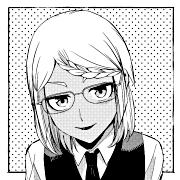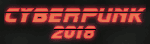|
Is there a company other than Lenovo that does the spill-resistant keyboard and milspec thing?
|
|
|
|

|
| # ? Jun 7, 2024 05:38 |
|
Unsinkabear posted:Is there a company other than Lenovo that does the spill-resistant keyboard and milspec thing? Dell Latitudes (7XXX series at least) have the drainange holes under the keyboard. e: That was a lie. After checking, it looks like that must have been one of the older models I used to have. Sorry Clark Nova fucked around with this message at 23:31 on Nov 3, 2018 |
|
|
|
Should I expect Black Friday/Cyber Monday deals on Dell XPS 13s/15s? Is buying one 2-3 weeks before that (aka now) a dumb idea?
|
|
|
|
fourwood posted:Should I expect Black Friday/Cyber Monday deals on Dell XPS 13s/15s? Is buying one 2-3 weeks before that (aka now) a dumb idea? i got mine on sale last black friday for about ~300 off msrp iirc
|
|
|
|
What RAM should I shoot for? My desktop had 16 GB when we built it in 2015. People told me it was overkill (and we were bottlenecked by a GTX 750Ti), but we didn't mind. Since laptop pricing is a little different, would 8 GB be still fine? I don't plan on doing 4K gaming or whatever.
|
|
|
|
I would say (and anyone feel free to offer input on this) 16 gb is for gaming and art-programs/video editing. 8 gb is for regular use of browsing and media. (And semi-decent gaming with games that aren't hugely ram-heavy.) 4 gb is the budget option. The 4gb one is very mileage may vary though because some 4gb laptops and chromebooks are pretty well optimized for that amount of ram. But generally speaking it's going to give you problems if you have a lot of browser tabs open or multi-task in different programs like discord.
|
|
|
|
Spacedad posted:I would say (and anyone feel free to offer input on this) I work with Lightroom and Photoshop, sometimes at once, so I guess 16 GB is the safest. Argh.
|
|
|
|
Schneider Heim posted:I work with Lightroom and Photoshop, sometimes at once, so I guess 16 GB is the safest. Argh. 8gb is okay for video editing, but that's the minimum you should take for it. If you're serious about doing some heavy lifting work on your laptop, definitely 16gb. Unless you have a pressing reason to be video editing on the go, you're better off going for a video editing desktop obviously. (Where you can more easily get 32gb+ ram for video editing.) Spacedad fucked around with this message at 07:46 on Nov 4, 2018 |
|
|
|
Atomizer posted:https://brickseek.com/walmart-inventory-checker?sku=507473681 Let me go back to this and share my experience. So I checked Brickseek and there might've been a few of these at a not-too-far Walmart. I tried calling about a dozen times and nobody loving answers the phone, so I drove there after work, which was late at night, knowing that the "in stock" numbers might be wrong. So I walk around the store (again, this is very late but they're open 24/7) and there are almost no employees. I finally get the store manager, who's a little tweaked out and can't find the laptops that he confirms their system is supposed to have. I go home, annoyed, then call the next day in the afternoon, and after about a minute of ringing someone answers the loving main CS line. The guy in electronics finally confirms that they haven't been able to find those laptops and they've had multiple people call and ask about them already. So no sweet $300 Ryzen laptops for me! Now I do most of my shopping online, particularly from Amazon, and I'm aware that not only are Amazon's labor practices controversial, I should probably shop at B&M locations to support the local communities, but holy gently caress does this reinforce my aversion to local stores. Why the gently caress wouldn't I order exactly what I'm looking for online and have it delivered rather than dealing with lovely/underpaid and/or nonexistent employees, plus either stock outages or "we should have it in stock, but nobody can find it?" /rant Schneider Heim posted:What RAM should I shoot for? My desktop had 16 GB when we built it in 2015. People told me it was overkill (and we were bottlenecked by a GTX 750Ti), but we didn't mind. Since laptop pricing is a little different, would 8 GB be still fine? I don't plan on doing 4K gaming or whatever. Spacedad sums up my opinions on the subject perfectly. 16 GB would probably suffice for your needs. Note that you should have Task Manager open so you can monitor exactly how much RAM you're using at any given point to give you a better idea how much you might actually need.
|
|
|
|
Also want to emphasize: I would absolutely say to NOT buy a laptop to video edit unless you really are going to need to do video editing on the go. A video editing desktop is what you should put your resources into. If you only need the laptop to be able to make one or two quick changes to a file at most when you can't get to your desktop, no need. 8GB would be fine. If you're, say, an indie filmmaker who needs to edit often on-set or does a lot of travel, then yes - it makes good sense. In all other instances your money would be better spend on a better video editing desktop. Even at 16gb the experience of editing on your laptop will be inferior to a beefier desktop PC where you can add even more ram. Seriously only pursue this route if you know for absolute certainty you're going to need to do a lot of serious editing while traveling, or will very frequently be in situations where you can't even bring a mini-tower PC to set up and work. Spacedad fucked around with this message at 08:43 on Nov 4, 2018 |
|
|
|
Nobody ever complained about 16gb of ram, if you're asking the question, you will likely complain about 4gb of ram. Windows runs general computing tasks on 8gb very reasonably, especially with an SSD. If you're doing any kind of real work on a laptop that isn't writing the next great American novel, you will want 16gb so that you can also run slack, Outlook, chrome, in addition to your primary app that wants 8gb just to itself. 24 gb is probably the sweet spot for real work, if it weren't for the fact that anything > 16gb is insanely expensive in laptops these days.
|
|
|
|
My sisters laptop screen is failing and coupled with other problems is after a new one. She just wants one with around a 15 inch screen and capable of playing newish games but i have no idea what to go for these days
|
|
|
|
Atomizer posted:Let me go back to this and share my experience. So I checked Brickseek and there might've been a few of these at a not-too-far Walmart. I tried calling about a dozen times and nobody loving answers the phone, so I drove there after work, which was late at night, knowing that the "in stock" numbers might be wrong. So I walk around the store (again, this is very late but they're open 24/7) and there are almost no employees. I finally get the store manager, who's a little tweaked out and can't find the laptops that he confirms their system is supposed to have. I go home, annoyed, then call the next day in the afternoon, and after about a minute of ringing someone answers the loving main CS line. The guy in electronics finally confirms that they haven't been able to find those laptops and they've had multiple people call and ask about them already. So no sweet $300 Ryzen laptops for me! Hah I'm in a similar spot. One nearby says they have 2 in stock but I'm doubtful. I call yesterday morning and the person I get obviously has no idea about anything to do with laptops. After spelling out the name of the laptop and giving her the sale price she disappears for about 30 seconds and says she can't find anything. I might go by today just to be sure. I get it, I worked retail for a few years and got shuffled around to departments I had no clue about all the time. You'd just think at some point these companies would realize that having well paid and knowledgeable employees is a real value to customers.
|
|
|
|
Atomizer posted:Let me go back to this and share my experience. So I checked Brickseek and there might've been a few of these at a not-too-far Walmart. I tried calling about a dozen times and nobody loving answers the phone, so I drove there after work, which was late at night, knowing that the "in stock" numbers might be wrong. So I walk around the store (again, this is very late but they're open 24/7) and there are almost no employees. I finally get the store manager, who's a little tweaked out and can't find the laptops that he confirms their system is supposed to have. I go home, annoyed, then call the next day in the afternoon, and after about a minute of ringing someone answers the loving main CS line. The guy in electronics finally confirms that they haven't been able to find those laptops and they've had multiple people call and ask about them already. So no sweet $300 Ryzen laptops for me! mystes fucked around with this message at 13:33 on Nov 4, 2018 |
|
|
|
Can anyone tell me about this thing? It looks like a Costco-unique configuration of the 15" HP Envy x360 convertible, with an MX150 in it, on sale for $900. The specs look super dope but because it's Costco-only I can't find any reviews of that particular SKU. Are there any general likes/dislikes you guys have in regards to that product line?
Unsinkabear fucked around with this message at 17:48 on Nov 4, 2018 |
|
|
|
Hadlock posted:Nobody ever complained about 16gb of ram, if you're asking the question, you will likely complain about 4gb of ram. Windows runs general computing tasks on 8gb very reasonably, especially with an SSD. RAM in general is still expensive, but 24 GB is an awkward amount because in order to get there you basically have to intentionally buy 2x8 and then 2x4 GB modules. Most people are going to end up jumping to 32 GB (which is probably overkill for the vast majority of users) which is either still kind of expensive if you have a desktop that can do 4x8 GB modules, or really expensive if you have to get 2x16 GB SO-DIMMs for a laptop. Until RAM prices drop again (I think the 32 GB of DDR4 I bought for my NUC back in ~2016 is still about double what I paid back then) the maximum practical recommendation has to be 16 GB. Jose posted:My sisters laptop screen is failing and coupled with other problems is after a new one. She just wants one with around a 15 inch screen and capable of playing newish games but i have no idea what to go for these days Budget, and examples of the "newish" games she wants to play. There's a big difference in performance requirements between like Overwatch or Witcher/Battlefield/CoD/whatever. I frequently recommend the Acer Helios 300 for around $1-1.1k (it's been on sale for $900 a few times,) which should run anything you throw at it but may be overkill depending on what she's actually going to play on it. There's also an updated version (better CPU and display, same GPU) for a little more money but again it may be even more overkill. CFox posted:Hah I'm in a similar spot. One nearby says they have 2 in stock but I'm doubtful. I call yesterday morning and the person I get obviously has no idea about anything to do with laptops. After spelling out the name of the laptop and giving her the sale price she disappears for about 30 seconds and says she can't find anything. I might go by today just to be sure. I was lucky in that the guy I eventually spoke to in electronics had fielded a bunch of requests and knew exactly what I was asking about. Otherwise, you could provide them the SKU but even then it's likely that the missing laptops are either stashed away by an employee or stolen.  I do feel bad for the Walmart employees, and totally understand why they may be unmotivated, but gently caress the organization. mystes posted:Walmart clearance is always like this. There's a reason people on sites like Slickdeals describe it as "extremely YMMV." Yeah, I knew it was a long shot, but there was a chance, and it was a good enough deal to investigate.  Unsinkabear posted:Can anyone tell me about this thing? It looks like a Costco-unique configuration of the 15" HP Envy x360 convertible, with an MX150 in it, on sale for $900. The specs look super dope but because it's Costco-only I can't find any reviews of that particular SKU. Are there any general likes/dislikes you guys have in regards to that product line? Looks a little overpriced for the performance you're getting; the MX150 is a 1030, which is low-end gaming, functional but you can get the same GPU in a ~$600 laptop. It's well equipped otherwise for ~$900, but as a large 15" laptop you're probably not going to be using it in tablet mode or using the touch screen. It's basically at an awkward price point where you can get similar performance for less money, or a lot more performance for a little more money (see above.) Other than that the specs look fine: SSD & HDD, backlit keyboard with numpad, good CPU and RAM (although 1x 16 GB DIMM is a little weird,) and the FHD IPS display should be just fine. Also lol at 4 GB of VRAM on an MX150. As far as the brand/product-line, it's probably fine. It just comes down to what you're looking for: modest gaming performance (or do you really need something better?), a convertible or could you make do with a regular form factor, do you need more portability, etc?
|
|
|
|
Hi. I'm looking for a recommendation! I'm thinking of buying a new laptop for my wife as a combined birthday/christmas gift. She's currently dealing with a 10 year old brick of a thing, so in reality absolutely anything on the market is going to be a upgrade, but I might as well ask you guys (who presumably know at least a bit about these things) about what's good and reliable and so on. Personally, I'm using a ThinkPad of some sort (T400s? it's a slim version from a couple of years ago), and since I'm happy with that thing, I might get something from the business side of Lenovo. But I haven't really been paying attention for years, so I don't know what's good and what's crap anymore. Priorities: - it's going to be used for work, but nothing particularly hardware-intensive. Standard spreadsheets and presentations and so on. But it of course needs to have, like, a proper keyboard and decent screen and whatnot, so she doesn't go crazy trying to write a yearly progress report on a 10" screen using a virtual keyboard. Essentially something you can comfortably work on in an office environment/on the train. - Weight/size is a priority I think. Something actually light and portable (within reason) would be appreciated I think. Hauling 3.5 kg boxes around gets tiring. - Budget: I dunno. the 1000-1500$ range is probably fine. I wouldn't think it would make sense to go too much over this, given the pretty modest requirements
|
|
|
|
L. Ron Mexico posted:Hi. I'm looking for a recommendation! Lenovo X1 Carbon? Dell XPS 13? Those are commonly-recommended "nice" systems along the lines of what you seem to be looking for, but you don't need to spend that much money since she only has modest hardware requirements. Something like this Acer Swift 3 would meet the performance and portability requirements while coming in well under budget. It's got a backlit keyboard, and a 14" display that's not too small, but not too big to jeopardize portability. She can get some work done on the train, then get to work and plug it into a USB hub as a docking station, connected to a nice mechanical keyboard (something with like red or brown switches, maybe) and mouse (Logitech MX Master 2S maybe?) and even a larger display to get the real work done. Some of that equipment might even be provided by her employer, I'd assume, but even if not, you'd still be spending like $600 on a laptop and have enough money left in your budget to buy a set of keyboards, mice, hubs, and monitors for both home and work if necessary. (And of course, even after she retires that laptop, the peripherals still have use on a new system.)
|
|
|
|
Atomizer posted:Looks a little overpriced for the performance you're getting; the MX150 is a 1030, which is low-end gaming, functional but you can get the same GPU in a ~$600 laptop. It's well equipped otherwise for ~$900, but as a large 15" laptop you're probably not going to be using it in tablet mode or using the touch screen. It's basically at an awkward price point where you can get similar performance for less money, or a lot more performance for a little more money (see above.) Other than that the specs look fine: SSD & HDD, backlit keyboard with numpad, good CPU and RAM (although 1x 16 GB DIMM is a little weird,) and the FHD IPS display should be just fine. Also lol at 4 GB of VRAM on an MX150. Thanks! That makes total sense, and I just now noticed it's also missing TB3. I guess I was blinded by the neat combo of numpad and MX150 in a convertible with that CPU and Ram. As far as what I'm looking for: modest gaming performance is fine. I play Overwatch once a week or so, and that's it. I was initially looking for an MX150 or better, but I think I could probably settle for integrated graphics? This is also my work machine that will be seen in marketing meetings, so while that Helios is wonderful on paper the aesthetic is never gonna fly. Whatever I get needs to look fairly polished and professional. I don't need a convertible I just think they're neat, so a regular form factor is fine. I multitask enough that I need 16gb of RAM, and I appreciate portability, durability, and keyboard quality. Budget is $1.5k or below. I've had insanely bad luck with the last few machines I've tried, so I'm very concerned about quality of support and don't really trust Dell. I also appear to carry a dark curse that kills Thinkpads on contact. With those two scratched out, I don't really know what to try next.
|
|
|
|
If you call Thinkpad support and get a guy named Ben in Atlanta, hang up immediately and call back from another number. It seems like their service system routes you to the same person you last spoke to if possible (or he's the only person working therein their entire department, because I've now gotten him three times), and this guy is the loving WORST. Doesn't give a single gently caress, appears to know less than I do about this hardware, told me to pound sand and ship the system back to them even though I paid for onsite support, has now wasted four hours of my time over six calls and hung up on me three times (immediately upon pickup, I'm just assuming those calls were also him). What a loving nightmare.
|
|
|
|
Buy a Mac I guess?
|
|
|
|
Dr. Despair posted:Buy a Mac I guess? Not a fan of their support either, but I checked just in case. $1499+ for a 7th gen processor, 256gb of storage, and an awful butterfly keyboard? Sign me up! Unsinkabear fucked around with this message at 21:52 on Nov 4, 2018 |
|
|
|
I don't think Apple offer onsite repairs. You have to bring it in or ship it.
|
|
|
|
In their defense I'm not sure how much that option matters; after having Lenovo/IBM refuse to dispatch an onsite tech I kind of wish I hadn't paid for it. I also just remembered that Ben from Atlanta's preferred course of action was shipping me a "windows install disc specific for that machine," a device that does not have a CD/DVD drive. I brought the X1E back to life myself by doing a clean windows install w/ the USB media they told me wouldn't work. The only hiccup was that it weirdly couldn't use the default network driver, so I had to download the Lenovo one on another device and transfer it over via flash drive. According to the hardware diagnostic everything physical is fine, so I'm presumably good to go from here. But I'm considering returning it anyway after all this horseshit.
|
|
|
|
Yeah don't ever buy first generation products from anyone. I'm avoiding the new Macbook Air for at least one refresh.
|
|
|
|
Unsinkabear posted:Thanks! That makes total sense, and I just now noticed it's also missing TB3. I guess I was blinded by the neat combo of numpad and MX150 in a convertible with that CPU and Ram. The MX150 is quite sufficient for Overwatch. I've played it on Intel HD520/620 iGPUs, and it'll run at an acceptable frame rate with everything turned down, but it's such a blurry mess I didn't consider it to be a satisfactory experience. There are quite a few MX150 laptops in the $600 range, such as this one which can be upgraded to 16 GB of RAM easily and looks like a boring old laptop, or this one which can't take a RAM upgrade but is otherwise a nicer, ultrabook-like system.
|
|
|
|
My 13year old niece wants a laptop, and my sister is deferring to me. Homework + Netflix = chromebook I think. Is 11.6 significantly smaller than 13? 11.6 is basically an iPad screen right? Also afa storage space are they expandable (SD, micro SD, whatever) or not? Is Dell fine or should we go Asus or Samsung? Thinking $300 max. Thanks in advance for answering these stupid questions that I could probably fix by walking into a best buy.
|
|
|
|
Atomizer posted:
Witcher 3 is the most taxing game shes currently playing on it and I'd guess around $700 ish for budget. She doesn't mind waiting for sales to happen
|
|
|
|
My ThinkPad started doing a weird thing. Usually now when I open the lid it doesn't come out of sleep mode. If I press the power button it sort of glows green then fades and nothing happens. I end up having to hold the power button down to turn it off, then turn it on again. I am pretty sure it didn't used to do this, and my settings still have it set to sleep with the lid closed. What's going on lads
|
|
|
|
Quad posted:My 13year old niece wants a laptop, and my sister is deferring to me. Chromebook Megathread
|
|
|
|
Paperhouse posted:My ThinkPad started doing a weird thing. I think for a lot of people this has to do with fast start or easy resume features, which (judging by the number of user posts and error codes that have turning them off as troubleshooting step #1) seem almost guaranteed to go wrong and cause problems. Trying turning those fuckers off and seeing if it helps. If not, my T460 has this problem and the solution seems to be double or triple tapping the button when you need it to wake, instead of single press. Sometimes it likes double, sometimes it needs that third tap. I've just started triple tapping always. #justthinkpadthings Atomizer posted:The MX150 is quite sufficient for Overwatch. I've played it on Intel HD520/620 iGPUs, and it'll run at an acceptable frame rate with everything turned down, but it's such a blurry mess I didn't consider it to be a satisfactory experience. Thanks again! I have also experienced the blurry mess that is playing it on an HD520, for three months that T460 was my only device. Got kind of good at Brigitte because her, Reinhardt, and Winston are pretty much your only options when the game runs at 720p w/ render scaling set to 25% . Was hoping the HD620 could at least do 720p at 100%, but if you've hosed with both I trust you. MX150 it is! I'm worried about keyboard/trackpad quality and general durability on the Acers though, coming from Thinkpads. Has anyone used them personally? My favorite thing I've tried so far was a T480s with the MX150 add-on, and I would happily have kept it forever if not for the fact that it kept losing the internal screen. I would love something like one step below that, but it seems like most MX150 devices are aimed at a much lower price point.
|
|
|
|
Quad posted:My 13year old niece wants a laptop, and my sister is deferring to me. A CB would indeed suffice for work & multimedia. Those two display sizes are kind of similar in terms of overall device size; it's complicated by the fact that the 11" devices (e.g. Acer R11) tend not to have super-slim bezels and 13" devices (e.g. HP 13) do tend to have them as the larger devices are often considered to be a more "premium" product (but there's a lot of variability in CBs at this point.) The end result is that most CBs are roughly comparable in size and weight, and outside of that there's very little variation (Asus has made 10" models that are noticeably smaller overall, and there are 14" and even 15" models that are closer to traditional Windows laptops.) Most CBs have SD card slots, all have USB ports, and any type of external storage works as you'd expect, as a basic mass-storage-class device. The intention is for most of your work to be stored online though, and every Google account gets some free storage (15 GB IIRC.) Brand isn't going to matter much, especially at the lower price-points, as the devices are all roughly similar. Broadly I recommend a quad-core CPU, 4 GB of RAM, and a >HD-resolution display on anything larger than ~11". The main question here is, is durability a concern? Is your niece going to take good care of her laptop or do you expect she might drop it? That will impact the recommendations, although to be fair if you're getting a <$300 device you should expect it to be disposable. There's a ton of CBs at this point, which kind of makes specific recommendations more difficult, but here are some guidelines/suggestions: - I'm using this CB right now, the HP 13. These refurbs are frequently sold on Woot (as was this one) and unfortunately the entry-level Pentium model is sold out, but it usually goes for <$300. The HP 13 is easily the cheapest "premium" CB you can get, and if you could spring for the remaining m5 model at $430 she'd love it. - This is the Acer "for work". It's a ruggedized business model, with impact resistance and a liquid-draining keyboard, among other things. It's kind of bulky and awkwardly-shaped, and it's a 14" model, but it is more kid-resistant. The only major blemish is that the display is low-resolution (beware that Acer in particular makes many variants of each model in its product line, and this includes multiple types of displays so you generally want to avoid the low-res ones.) It's physically very nice though. Note at this point that the xxxU CPUs like this 3855U are based on the Core line, so they're higher-performing than the lower-end Nxxx models which are generally based on the Atom microarchitecture. - This is the first-gen Samsung Plus, which is another nice model, and it's a convertible, but it's over your budget. It also has a slightly weird keyboard where the keys depress below the deck so that can make typing awkward, but otherwise it's a solid device. There are some cheaper, older CBs that may suffice (as long as you stick to the 4 GB RAM versions) although I don't prefer these Atom-based dual-core CPUs, and CBs are guaranteed about 5 years of full support IIRC (more info in the CB thread) so there are good reasons not to get a really old CB even though they'll still work. Also, older devices are less likely to have support for newer features like Linux or Android apps. - The Acer 720 is an older but venerable model (touchscreen version) and was historically the go-to for a small, cheap, no-frills 11" CB. - https://computers.woot.com/offers/samsung-11-6-chromebook-3-16gb-notebook-23?ref=w_cnt_lnd_cat_pc_2_13 - Multiple models of the HP 11-G5: 3050 + 16 GB, 3060 + 16 GB, 3060 + 32 GB. - And a couple of 14" models to round things out because sure, why not, they're cheap? Note that many of the 11" models are intended for the Education market, and there are far, far more than the ones listed above. As long as you adhere to the performance suggestions you should be fine, but you can do a little shopping and post links (preferably in the CB thread) if you'd like further input on specific models. Jose posted:Witcher 3 is the most taxing game shes currently playing on it and I'd guess around $700 ish for budget. She doesn't mind waiting for sales to happen Then something with a 1050 Ti should suffice; they're often in the $700 range, with a quad-core CPU, 8 GB of RAM, and an SSD. This is a solid example right now, although you could wait for holiday deals to see what shows up. Unsinkabear posted:Thanks again! I have also experienced the blurry mess that is playing it on an HD520, for three months that T460 was my only device. Got kind of good at Brigitte because her, Reinhardt, and Winston are pretty much your only options when the game runs at 720p w/ render scaling set to 25% . Was hoping the HD620 could at least do 720p at 100%, but if you've hosed with both I trust you. MX150 it is! As I said I've played Overwatch in particular on Intel iGPUs, and while it works, I don't recommend it. The HD620 is only a modest bump over the 520 and likewise the UHD620 is still not anywhere close to comparable to a low-end dGPU. (Notably, AMD's Ryzen APUs like the 2200U and especially the 2500U should be sufficient for Overwatch, though.) You can sacrifice frame rate for a bit better quality, but Overwatch is a fluid FPS so performance should be a priority, and Intel iGPUs (aside from the rare Iris Pro or whatever stuff) aren't quite at the point where I'd say it's OK to try to play Overwatch on them, as non-demanding as that particular game is. See my recommendation above about the Acer Nitro with a 1050 Ti. Acer isn't necessarily higher-end business machine build-quality like Thinkpads, but they're still perfectly fine laptops, and they often make some of the best deals (like the Helios 300) so you'd have to pay significantly more for something with noticeably better build quality or materials. You don't need a 1050 Ti for Overwatch, but it'll give you some future-proofing and you can see how at around $600 you can easily get a ton of performance.
|
|
|
|
1050ti adds weight and power consumption I don't want without adding anything I can really take advantage of, so I think that's a pass regardless of price. I really like that the MX150 systems are (mostly) lighter and can work completely within the 100w limit of USB-C charging. I assume that's also true of the AMD stuff, but there don't seem to be many options using them yet. I looked into the Acers and it seems like they're great values but all have weirdly dim screens (I sometimes work outside or in the car so I need at least 300 nits). The Matebook X Pro is so close to perfect, but the good version can only be purchased with 8gb of soldered RAM. The 16GB model costs more, uses a glossier screen that doesn't work outdoors, and has thermal throttling. And it seems like everything cheaper is missing TB3. So the hunt's still on. Notebookcheck has a list of MX150 notebooks ordered by performance here, and I'm just working my way down the list trying to find something that doesn't have a major weakness. =/ Edit: there wasn't one. gently caress. I think I'm just going to either buy another T480s and hope it doesn't have the same issues as the first, or give up on gaming altogether and look for either an X1 Carbon or maybe a 9360 XPS 13 (for the ports). 
Unsinkabear fucked around with this message at 00:54 on Nov 6, 2018 |
|
|
|
This is more a review/opinion question than a specs question, but the pre Black Friday deals on some of this stuff is pretty good, and I need a new laptop. I was looking between a XPS 13 and either the thinkpad Crystal or the new gen T480; with the 480 on sale, I can pick up pretty good specs for comparatively cheap over the other two, but I've heard the build quality isn't quite as good. I drive to work, so weight isn't a huge deal, and I want to get the upgraded screen either way. Any opinions on which of the 3 would generally do the job?
|
|
|
|
I am looking for a decent gaming laptop. While I don't work on a oil rig I am remote for 6-7 months of the year. The space I live in during that time is pretty small. My price range is 2k and under. Are there any specifics I should be looking for with a laptop?
|
|
|
|
NiknudStunod posted:I am looking for a decent gaming laptop. While I don't work on a oil rig I am remote for 6-7 months of the year. The space I live in during that time is pretty small. My price range is 2k and under. Are there any specifics I should be looking for with a laptop? I would look at repair capability, and long term durability. XPS 15 or Thinkpad X1E will probably be fine, clocking in between $1600 and 1999
|
|
|
|
How about specific hardware? Is Intel still better? Is there a gpu more suited for laptops?
|
|
|
|
NiknudStunod posted:How about specific hardware? Is Intel still better? Is there a gpu more suited for laptops? anything you get to game with right now is going to be intel cpu with nvidia gpu
|
|
|
|
Statutory Ape posted:anything you get to game with right now is going to be intel cpu with nvidia gpu This. i5 or i7, doesn't really matter any more, and at least a 1050 Ti, it will push most games at 60+ fps, which is as fast as your display can render Technology has sort of stagnated, any upper mid level laptop with a 1050 Ti will do what you need it to, very well, unless you have some very specific requirements like running battlefield 5 in 4k on an external monitor at 144fps, which is completely insane for most users Hadlock fucked around with this message at 21:33 on Nov 7, 2018 |
|
|
|

|
| # ? Jun 7, 2024 05:38 |
|
NiknudStunod posted:I am looking for a decent gaming laptop. While I don't work on a oil rig I am remote for 6-7 months of the year. The space I live in during that time is pretty small. My price range is 2k and under. Are there any specifics I should be looking for with a laptop? Check my recent posts. I frequently recommend the Acer Helios 300, which offers great performance for the price (i7 with a 1060.) The only major upgrade to consider would be if you wanted a 1070 in the $1.5k range.
|
|
|