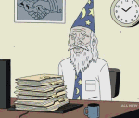|
Broose posted:Those new 64 core EPYCs are clocked in at 2.35 GHz inside a new supercomputer. That seems good, I guess? At Least comparing them all on wikipedia, and seeing how higher core count usually means less GHz. I'm not good at computers, but I'm thirsty for Zen 2 news.  AMD is in ur base, killin ur HPC advantage
|
|
|
|

|
| # ? May 15, 2024 04:08 |
|
SwissArmyDruid posted:Well, seeing as how the only Thunderbolt-capable AMD systems are desktops with add-in boards, the answer to that would be "depends on what PCIe slot you plug the Thunderbolt card into", now, wouldn't it? It might be because I haven't had my coffee yet, but do you have a link to any of those boards? I didn't think any AMD mobos had come out with those headers
|
|
|
|
Klyith posted:
And blowing the poo poo out of your photos, apparently
|
|
|
|
NewFatMike posted:It might be because I haven't had my coffee yet, but do you have a link to any of those boards? I didn't think any AMD mobos had come out with those headers I think some... creative installation... is required to get TB 3 add-in cards working.
|
|
|
|
SourKraut posted:I think some... creative installation... is required to get TB 3 add-in cards working. Very. https://www.youtube.com/watch?v=uOlQbP63lDQ NewFatMike posted:It might be because I haven't had my coffee yet, but do you have a link to any of those boards? I didn't think any AMD mobos had come out with those headers https://www.gigabyte.com/Motherboard/GC-ALPINE-RIDGE-rev-10#ov https://www.gigabyte.com/Motherboard/GC-TITAN-RIDGE-rev-10#kf Titan Ridge is the newer version.
|
|
|
|
SwissArmyDruid posted:Very. https://www.youtube.com/watch?v=uOlQbP63lDQ Ah yeah, I was thinking about Wendell's attempts. I'm
|
|
|
|
CoolIT/Cray are showing off a liquid cooled server that can pack 512 cores in 1U, using the coming 64c Epyc parts. Sweet lord. https://www.servethehome.com/cray-shasta-cooling-by-coolit/
|
|
|
|
Cygni posted:CoolIT/Cray are showing off a liquid cooled server that can pack 512 cores in 1U, using the coming 64c Epyc parts. Sweet lord. I love this, 1024 Threads. drat, we can run our entire datacentre in 2U compute now. Not counting the geo-replication. An NVMe SAN underneath and most companies can run their entire IT infrastructure in 8U or something.
|
|
|
|
Mr Shiny Pants posted:I love this, 1024 Threads. drat, we can run our entire datacentre in 2U compute now. Not counting the geo-replication. except for the part where you have to install plumbing if you want to run those things
|
|
|
|
Klyith posted:except for the part where you have to install plumbing if you want to run those things You could probably put an 8U 'faceplate replacement' radiator + fans + pump and cool that thing pretty effectively. I suspect this product is really aimed at datacenters that already use direct water/liquid cooling and can plug in racks of these things without taking any sort of extra cost hit. Don't forget that being seen as having innovative 'halo' products that make headlines without being practical is a successful business model for selling products that are otherwise the same as your competitors.
|
|
|
|
EoRaptor posted:You could probably put an 8U 'faceplate replacement' radiator + fans + pump and cool that thing pretty effectively. Coming soon from Linus Tech Tips! EoRaptor posted:I suspect this product is really aimed at datacenters that already use direct water/liquid cooling and can plug in racks of these things without taking any sort of extra cost hit. Co-branding by Cray, and elsewhere they say "Purpose built for HPC, AI and Advanced Analytic workloads" so yeah. quote:Don't forget that being seen as having innovative 'halo' products that make headlines without being practical is a successful business model for selling products that are otherwise the same as your competitors. Oh most def, and it's not like HPC is a stranger to exotic cooling methods. It might be halo but I don't think it's impractical. I was just throwing some good-natured shade at the "replace your entire colo with a 2U" thing. Regular servers don't need the sheer density of that thing. Which is pretty amazing, and I think that was the real point Shiny Pants was going for.
|
|
|
|
So after the single most frustrating experience connecting wires ever I finally got my Ryzen 2700x up and running last night to do some benchmarks. Testing AC Odyssey, Shadow of the Tomb Raider and Heaven the core temp got up to about 70-75C under load, using just the system fans and basic XAMP profile from the motherboard. Is that a pretty safe gaming temperature for this CPU, assuming Iím not going to be at that level 24/7? It is a tad hotter from where my i5 operated, even with the hefty wraith prism heatsink that came with the chip. On the other hand if itís business as usual then Iím not too worried. Weirdly enough my 2080 barely reached above 51C on Odyssey, that game really is CPU limited to heck! Thereís also a ďgamer profileĒ setting in the BIOS that as far as I can tell just spins the fans up to 10 million RPM.
|
|
|
|
The 2700X has an offset of 10įC applied to temperature reporting by default, so depending on what software you're using (some are aware of the offset and may display the corrected actual temperature), it could be 60-65įC instead. The AMD website says "Max Temps: 85įC" so even 70-75 is completely safe and the CPU should be able to run that 24/7. The Wraith Prism is good to run maximum "boost" clocks but it's going to be slightly hotter/louder than a bigger third party cooler would.
|
|
|
|
Iím just using the free version of CAM for system temps, I donít know if they already account for the offset but thatís good to know. I was thinking that a 2700x would finally be the breakthrough that let me set Volumetric Clouds in Odyssey to Ultra but lol nope, still like a 20fps drop in open areas for no reason. drat your impossible future tech Ubisoft!
|
|
|
|
exquisite tea posted:Iím just using the free version of CAM for system temps, I donít know if they already account for the offset but thatís good to know. I was thinking that a 2700x would finally be the breakthrough that let me set Volumetric Clouds in Odyssey to Ultra but lol nope, still like a 20fps drop in open areas for no reason. drat your impossible future tech Ubisoft! Settings like this are normally intended to "future proof" a game so it still looks good in 5-10 years. It was a really popular 10 years ago. People still remember Crysis for being a system killer.
|
|
|
|
Odyssey was recently cracked, I wonder if itís like Origins where Ubiís high anxiety about pirates causes them to run so many layers of DRM that thereís a noticeable performance hit. But then again Origins was as absurd as processing all instructions through a VM running simultaneously and a 2700x should have seen limited damage from that. Itís probably just unoptimized.
|
|
|
|
Odyssey just creates insane overhead on the CPU, more than any other game I've seen. It also doesn't scale down particularly well so that you'll typically see a big performance increase going from the highest to second highest setting in any one category (volumetric clouds, shadows, AO, etc.) but then little gains beyond that, and at Medium everything starts to look like crap anyway. I was benchmarking it along Shadow of the Tomb Raider last night and that game has a way smoother gradient while still being mostly GPU-bound.
|
|
|
|
exquisite tea posted:Iím just using the free version of CAM for system temps, I donít know if they already account for the offset but thatís good to know. Hwinfo64 will show you every temperature and sensor your PC has, including both the offset (Tctl) and true (Tdie) CPU temps. pixaal posted:Settings like this are normally intended to "future proof" a game so it still looks good in 5-10 years. It was a really popular 10 years ago. People still remember Crysis for being a system killer. I dunno, the real question is how much actual difference you see between the max setting and "normal high". In a lot of games Ultra is more about turning off various optimizations, not doing much to add perceptible fidelity. Volumetric clouds OTOH would be one of the ones where I'd be expecting Ultra to have real improvement.
|
|
|
|
Klyith posted:I dunno, the real question is how much actual difference you see between the max setting and "normal high". In a lot of games Ultra is more about turning off various optimizations, not doing much to add perceptible fidelity. It's incredibly subtle going from Ultra to Very High, and even further down to High unless you spend all your time looking at the skybox. The only reason to set Volumetric Clouds to Ultra in AC Odyssey is if you want 20% less FPS for the privilege of saying you can do it with your big dick rig.
|
|
|
|
exquisite tea posted:It's incredibly subtle going from Ultra to Very High, and even further down to High unless you spend all your time looking at the skybox. The only reason to set Volumetric Clouds to Ultra in AC Odyssey is if you want 20% less FPS for the privilege of saying you can do it with your big dick rig. I mean ainít that the only reason we build these machines, so we can repeatedly say big dick rig.
|
|
|
|
Perplx posted:I guess that means PCIe extenders are dead now. Linus has just broken out into a cold sweat in Burnaby and he doesn't know why.
|
|
|
|
Just wondering if someone here can lend some advice as to whether Iím wasting my time with my RAM setup in my new build. Last weekend I put together a 2600X with a Gigabyte X470 Gaming 7 motherboard. I also carried over 32 GB (4x8GB) of 3200 MHz G.Skill RAM from my previous Intel build. Inspection with Thaiphoon Burner shows all four DIMMs are Samsung D-die, dual-rank, rated for 3200 MHz at CL16 via the XMP profile. Iíve also updated the motherboardís BIOS to the latest version and installed AMDís latest chipset drivers. Anyway, using the XMP profile results in instability in games and stress testing, and Iíve tried the Ďfastí and Ďsafeí settings from the Ryzen DRAM calculator for all speeds between 3333 MHz to 3000 MHz and theyíve all been unstable (using slightly higher than the recommended voltage). Annoyingly, some of the slower/safe options will pass stress tests but then immediately blue screen after resuming from sleep (e.g., the stress test runs for a full 8 hours and the PC goes to sleep, but then I wake it shortly after and it BSODs). All that said, am I wasting my time trying to overclock 4 DIMMs of non-B-die memory? Iím debating just removing two of the DIMMs and sticking with 16 GB (assuming I can OC to good speeds and timings), as I donít *need* 32 GB* and I could use the other two DIMMs in a hand-me-down build Iím putting together using my old Intel parts. *I wanted to max out the RAM when I originally put together my prior build a couple years ago, before RAM prices were outrageous. Completely unnecessary I know, but itís there so I feel compelled to try to use it.
|
|
|
|
for 2xxx you should expect anywhere between 266-400mhz slower speeds for non-b die ram so I suggest using 2800 or 2933 and yeah practically only b-die ram will work at the rated speed unless you luck out on a particularly robust RAM controller/mobo
|
|
|
|
I should be good if I follow my motherboard's QVL for RAM though, yeah? When I buy 3200MHz RAM, without OCing, I expect it to run at 3200MHz
|
|
|
|
teagone posted:I should be good if I follow my motherboard's QVL for RAM though, yeah? When I buy 3200MHz RAM, without OCing, I expect it to run at 3200MHz Unless i'm mistaking, running ram at any speed higher than the default for DDR4 (2133 i think?) is overclocking. Buying a kit listed as 3200, setting the profile in the bios means you have overclocked the ram. That said, using the QVL list should be fine, as those chips are supposed to work at the overclocked speed with the specific Mobo.
|
|
|
|
teagone posted:I should be good if I follow my motherboard's QVL for RAM though, yeah? When I buy 3200MHz RAM, without OCing, I expect it to run at 3200MHz 470/450 are working with a lot more RAM than 370/350 were, fwiw.
|
|
|
|
teagone posted:I should be good if I follow my motherboard's QVL for RAM though, yeah? When I buy 3200MHz RAM, without OCing, I expect it to run at 3200MHz
|
|
|
|
Space Racist posted:All that said, am I wasting my time trying to overclock 4 DIMMs of non-B-die memory? Iím debating just removing two of the DIMMs and sticking with 16 GB (assuming I can OC to good speeds and timings), as I donít *need* 32 GB* and I could use the other two DIMMs in a hand-me-down build Iím putting together using my old Intel parts. Giving the vSoC and DIMMs an extra ~.1v really seems to help with memory stability too on most AM4 mobos. Have you given that a shot yet?
|
|
|
|
Craptacular! posted:470/450 are working with a lot more RAM than 370/350 were, fwiw. You can pretty much get the rated speeds without fuss on Ryzen, as long as you use two dimms. All slots populated is still somewhat shaky though.
|
|
|
|
teagone posted:I should be good if I follow my motherboard's QVL for RAM though, yeah? When I buy 3200MHz RAM, without OCing, I expect it to run at 3200MHz Everyone involved will have an asterisk somewhere that says those speeds are only rated for 2 DIMMs populated. Running 4 modules is twice as hard and generally requires backing off. In particular when the RAM requires overvolting to be stable, that can push the memory controller on the CPU too much with 4 DIMMs. Space Racist's description of the memory being unstable at a range of lower speeds, or failing after sleep, makes me think that's where his problem is. So yeah Space Racist, I'd go with 16gb since you're not doing anything that needs 32. But if you want to keep playing around with it while it's still put together, you should start from lower voltage and see what the ram can do with that.
|
|
|
|
Well, I removed two of the DIMMs and passed four passes of Memtest86 with zero errors using the 3200 MHz XMP profile, so so far so good. Iím going to try a couple stress tests as well just to make sure everything is in the clear. Purely out of curiosity, with all matching DIMMs, would using 3x8GB sticks put more, less, or equivalent strain on the IMC as running 4x8GB? (Obviously ignoring single vs. dual channel differences). The Illusive Man fucked around with this message at 02:36 on Nov 18, 2018 |
|
|
|
If you are going to consider three, just put four in.
|
|
|
|
Sell your kits and get larger capacity dimms
|
|
|
|
Ha, Iím not actually thinking about using 3x8GB. Just curious about how the IMC would handle it versus 4x8.
|
|
|
|
Just got a 2700x on a Crosshair Hero VII set up and it's weird. I don't really have any issues with games or CPU intensive programs but generally just sitting around browsing (regardless of browser) or doing work on the desktop and I'll get random 10-15 seconds where everything freezes. BIOS is up to date, Primary drive is a 970evo (Nvme) with the latest firmware/nvme drivers, none of the fan management stuff is installed, power profile is high performance (nothing is getting turned off), latest chipset drivers, etc. It's really weird. I can't really pinpoint if there's a regular cause. Like I dicked around playing overwatch for 2 hours and no issues, but if I'm just kinda dinking around on the desktop it'll just sometimes freeze for a bit.
|
|
|
|
Fabricated posted:Just got a 2700x on a Crosshair Hero VII set up and it's weird. I don't really have any issues with games or CPU intensive programs but generally just sitting around browsing (regardless of browser) or doing work on the desktop and I'll get random 10-15 seconds where everything freezes. I'd actually try a clean Windows load on a different HD or SSD. Just let that run for a bit and see. Those symptoms are typical when a SSD is having problems. You can also try a different m.2 slot.
|
|
|
|
Fabricated posted:Just got a 2700x on a Crosshair Hero VII set up and it's weird. I don't really have any issues with games or CPU intensive programs but generally just sitting around browsing (regardless of browser) or doing work on the desktop and I'll get random 10-15 seconds where everything freezes. Some guy on a local forum had this problem from a 970 pro 1TB, and solved it by installing the latest windows build Searching for samsung nvme ssd freeze there seems to be a lot of hits
|
|
|
|
redeyes posted:I'd actually try a clean Windows load on a different HD or SSD. Just let that run for a bit and see. Those symptoms are typical when a SSD is having problems. You can also try a different m.2 slot. 3peat posted:Some guy on a local forum had this problem from a 970 pro 1TB, and solved it by installing the latest windows build
|
|
|
|
1700X is on a stupid level sale. $149 for 8/16, the future is cool. https://www.newegg.com/Product/Product.aspx?reviews=all&Item=N82E16819113429 e: they also have a X370 board on sale for $59 to pair with it https://www.newegg.com/Product/Product.aspx?Item=N82E16813145009 Technically you can get cheaper at microcenter, thats offering a 1700X+A320 board bundled for $165... but A series board, ick. Cygni fucked around with this message at 19:45 on Nov 19, 2018 |
|
|
|

|
| # ? May 15, 2024 04:08 |
|
Got no response from PC parts thread, so crossposting here:teagone posted:I'm finalizing the parts list for my Media/Storage/Plex server upgrades and have narrowed it down to these two motherboards that'll be used with a Ryzen 3 2200G: Adding 16GB of DDR4-3200 RAM matched to both boards memory QVL. I won't be using a discrete GPU; the lone PCIe x16 slot will be used for an LSI SAS controller. The iGPU will be used for some light gaming at 1440x900 resolution. Doing a bit more research, how important are heatsinks over the power delivery components on the board? Neither board has heatsinks over the SoC MOSFETs, so if I plan on doing a mild OC to the iGPU, should I be looking at other motherboards? Overclocking aside, does it really matter which board I get between the two options above, or does it just come down to layout and I/O?
|
|
|