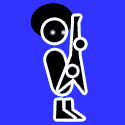|
Papercut posted:I'm in the same boat with the 970, and considering going for this deal: But yeah, also interested in hearing the hot take on that.
|
|
|
|

|
| # ? May 15, 2024 23:59 |
|
Hello thread, I'm looking to upgrade my 6ish year old machine and with holiday sales I figured this might be a good time to start looking. My uses are mostly multi-tabbed browsing and playing games. I don't need games to run amazingly well but new releases are starting to get really sluggish. I picked up a GTX 960 when witcher 3 came out and that has been my only upgrade since building the system in 2012. I would like to eventually upgrade to 1440 or 4k gaming but will continue using my 1080 monitor for awhile due to my budget. My budget is around $1000. From the thread it is looking like an AMD Ryzen would be the best for my budget and 1070 ti is the go to for anything less than $500. Don't know much else about what motherboard would be good other than wanting one that has the m.2 hard drive slot (do most newer boards have this?) or what other components would work well together.
|
|
|
|
The 590 is a "better" 1060. So it will be a noticeable upgrade to a 970, you just won't be getting 1070 performance. Just be mindful that PICKFAST expires at 8pm EST tonight (a little under an hour from now) - seems the cheapest 1070s went very quickly. The Vega 64 is more on par with a 1080 performance-wise, but will be much less thermally efficient. Also, remember to ask Newegg for a proper invoice slip if you buy from their eBay store - not only for warranty purposes, but because it might also enable you to take advantage of their holiday return policy, which stretches well into January 2019, should something better/cheaper come along. BIG HEADLINE fucked around with this message at 01:18 on Nov 22, 2018 |
|
|
|
BIG HEADLINE posted:
How does one do that?
|
|
|
|
hooah posted:How does one do that? Chatting with or otherwise contacting their customer service. I recently returned an H115i PRO to them, but I've been told they'll furnish a proper invoice to those who ask for one. In other news, I'm not really holding out hope for the free BF V voucher with my 2080, but I'll be damned if I don't ask for one when I receive the card. Another idea, which I just took advantage of, is to use eBay's "Contact Seller" ability. That way eBay has a record of it if they give you grief (they shouldn't). BIG HEADLINE fucked around with this message at 01:49 on Nov 22, 2018 |
|
|
|
Reminder: the PICKFAST code expires in less than ten minutes.
|
|
|
|
ReelBigLizard posted:Hey thread, I need a new bang-for-the-buck CAD / Dev workstation. I'm wondering how close the gaming builds listed in the OP will get me and whether there's any differences these days between a gaming build and my needs. My reasoning is thus - Fusion 360 is my heaviest CAD load and like Inventor it uses DirectX, not OpenGL like some other packages, so something like a 1070/1080 should be better than something like a Quadro? CPU wise Fusion is still not optimised for multithreading so clock speed matters more than cores. However in developer land I tend to use virtual development servers in VirtualBox but typically not more than 2 running concurrently. I have no brand loyalties with regards to AMD/Intel/nvidia/etc, If there is an OEM machine that fits the bill or will with upgrade then I'm also interested - the HP2Z is an option, potentially. So, in the interest of disclosure: Fusion 360 pays some of my bills, specifically my job is working on the CPU renderer it (and its cloud service, and other Autodesk programs) uses. I know little about any part of Fusion other than what happens when you click a teapot in the render workspace, I don't use it to CAD things more complex than a box and I'm definitely not an authority on anything related to its non-CPU rendering hardware requirements. Yes, Fusion is to my knowledge still mostly single threaded for constraint solving and similar modeling tasks. FEM simulations and the renderer will scale with core count, however. The renderer will in fact scale linearly up to however many cores you throw at it, if that's a thing you use (please use my cool renderer tia). No, you don't need a Quadro; Fusion doesn't do double precision or anything so I don't think a Quadro offers any advantages at all over a regular card except maybe the warranty. Fusion is somewhat GPU-intensive for a CAD app for other reasons but a 1070 should be more than enough for 1440p. Your dev work will probably benefit more from cores and hyperthreading. Running a bunch of VMs and opening a million PDFs and tabs at once might also benefit from more memory than 16 GB, but I assume you know better than I how close you are to running out there. Most of what you're doing is CPU limited, with the one exception of the raw framerate in Fusion, so spending more than twice as much on the GPU than the CPU seems backwards to me. I'd consider stepping up to something like a Ryzen 2700 (more multithread perf), i5 9600K or i7 9700K (more single thread perf), or maybe even a 9900K (both) if you really want to hit your budget ceiling. Downgrading the GPU to a 1060 6Gb or RX 580 also makes sense if you feel you can't afford the CPU upgrade otherwise.
|
|
|
|
Hey thread, I'm looking to upgrade my relatively old but still running smooth PC from this old CPU to the recommended, if for cheap, i3-8100 which shouldn't be an issue in and of itself as far as I wager, but! While I have a minor floating discount off Amazon, should I expect any price drops/sales to hold off on? The history graph doesn't really flash any trends, but hey. Might as well ask.
|
|
|
|
|
Having an issue with booting my SSD. I have a feeling some secure boot/UEFI fuckery is going on. This is the same SSD from my prior computer. Gots an evga Z390 FTW. Computer POSTs fine, but then it keeps booting into the BIOS/default/OC selection menu thing instead of the OS Boot mode select is UEFI, first boot option is hard disk. The BIOS picks up my hard drive and recognizes it properly under the SATA config area. CSM config is disabled. Secure boot enabled. Secure boot mode is standard. Wtf did I forget? Was there something I should have done with secure boot before I put my new parts in? Thanks for any and all suggestions! Edit: details Edit 2: I changed my boot to legacy and I guess everything is fine and dandy now. Now to just reactivate Windows... pliable fucked around with this message at 07:28 on Nov 22, 2018 |
|
|
|
I was reading up/watching videos on how to install the Wraith Stealth cooler before I pick up my Ryzen 3 2200G on Friday, and it seems simple enough. Though, I came across a post in the buildapcsales subreddit showing that the cooler has a clearance issue if mounted in either direction on the motherboard I purchased (MSI B450M Mortar). One way, the nub with the AMD logo catches on the CPU VRM heatsink, and mounted the other way it installs fine, but the AMD logo nub blocks the first RAM slot (that I would eventually like to use). Here's a picture of the Wraith Stealth installed on the B450M Mortar: I read the fan component of the HSF can be rotated fairly easily so the AMD nub is orientated at the "top" by first removing the shroud that has the nub and then unscrewing the fan from the heatsink. I plan on attempting that, but wanted to ask if anyone here has experience with this process and could maybe give me some advice. [edit] also lol at putting the motherboard on top/the outside of the antistatic bag in that picture. teagone fucked around with this message at 05:12 on Nov 22, 2018 |
|
|
|
Been lurking this thread for a while and have been on the fence as far as a new build. Current computer is an i5-4690k oc’d on air with a cryorig cooler, 16gb 1600mhz ram on an MSI m97 board. Case is a phankteks enthoo pro, have a noctua n14 and 32gb of Corsair LPX 3200 for the new build. PSU is an EVGA 750w G3 that was bought in September. Drives and video card will be moved over as well as I have no need to upgrade/replace them. The system is not used for gaming. My primary usage is x264 encoding via handbrake/BD-RB. Current rig works just fine but would like to increase the speed of my encodes. I’ve googled my particular usage case but haven’t really come up with a clear answer as to whether the current crop of intel or AMD offerings would be a better buy for me. I am planning on overclocking the new rig. I have a slight intel bias as that is what I have been running for the past several builds but if AMD offers a better value for what my primary use is, so be it. TLDR: recommend me a mobo/cpu I can overclock that will run x264 encoding faster than my current rig.
|
|
|
|
1700x for $150 might be good... https://www.anandtech.com/show/11170/the-amd-zen-and-ryzen-7-review-a-deep-dive-on-1800x-1700x-and-1700/20 These guys can't spell, but maybe you can make an Excel spreadsheet with prices. Intel motherboards seem to be more expensive in general too. http://www.ocaholic.ch/modules/smartsection/item.php?page=9&itemid=3990
|
|
|
|
teagone posted:I was reading up/watching videos on how to install the Wraith Stealth cooler before I pick up my Ryzen 3 2200G on Friday, and it seems simple enough. Though, I came across a post in the buildapcsales subreddit showing that the cooler has a clearance issue if mounted in either direction on the motherboard I purchased (MSI B450M Mortar). One way, the nub with the AMD logo catches on the CPU VRM heatsink, and mounted the other way it installs fine, but the AMD logo nub blocks the first RAM slot (that I would eventually like to use). Here's a picture of the Wraith Stealth installed on the B450M Mortar: Was linked this video in the AMD thread https://www.youtube.com/watch?v=nFYKFIbCTO4 Easy peasy.
|
|
|
|
LRADIKAL posted:Put in a 1700x because it's a killer deal for that many cores, an apu is a waste of money is you have a graphics card. The 212 is old and busted, 1070ti for the same price? Yes, please. A 256gb SSD is borderline irresponsible nowadays. Nothing wrong with the functionality of the case you picked, but it is a clunker. There's a more trusted brand of PSU. You should consider looking up the Pinnacle ridge qvl sheet for memory for your motherboard to help pick RAM. Thanks for the feedback. Unfortunately I can't get anything close to that 1700x deal here in the UK. I had a nose around the ITX thread after posting and ended up spec'ing a similar ITX build. I also found an application specific Fusion 360 / 2400G review that reckons the APU is actually fairly acceptable for the kind of stuff I'm doing. I'm skeptical but I figure I'll try an APU build and if it isn't enough then I'll just order a 1070Ti like you linked, maybe a better CPU at the same time. The spec below is already way ahead of what I'm currently suffering (MBP13 2015, i5 iris 6100, 8GB). I'm still sticking with the 256GB, I'll add a second drive if I need it. I've still got 25GB free out of 120 on this MBP - I just don't deal with any bulky files. PCPartPicker part list / Price breakdown by merchant CPU: AMD - Ryzen 5 2400G 3.6 GHz Quad-Core Processor (£129.59 @ Aria PC) Motherboard: ASRock - B450 GAMING-ITX/AC Mini ITX AM4 Motherboard (£104.39 @ Amazon UK) Memory: Corsair - Vengeance LPX 16 GB (2 x 8 GB) DDR4-3000 Memory (£123.46 @ Scan.co.uk) Storage: Samsung - 860 Evo 250 GB M.2-2280 Solid State Drive (£57.97 @ CCL Computers) Case: Silverstone - Sugo SG13B Mini ITX Tower Case (£39.95 @ Amazon UK) Power Supply: Silverstone - 500 W 80+ Gold Certified Fully-Modular SFX Power Supply (£90.40 @ Alza) Total: £545.76 Prices include shipping, taxes, and discounts when available Generated by PCPartPicker 2018-11-22 10:34 GMT+0000
|
|
|
|
pliable posted:Having an issue with booting my SSD. I have a feeling some secure boot/UEFI fuckery is going on. This is the same SSD from my prior computer. Gots an evga Z390 FTW. Computer POSTs fine, but then it keeps booting into the BIOS/default/OC selection menu thing instead of the OS You forgot to back up your data, and then clean install Windows on the new machine. You dont swap like that and not expect problems.
|
|
|
|
I'm still using my old GTX960, and I'm looking at going to either a 1060 or a RX580 right now while the prices are reasonable. I'm leaning towards the 580 simply because FreeSync monitors are cheaper and my budget is limited. Would this be a mistake? I've heard some things about low-end FreeSync monitors being sketchy but don't have any personal experience with them.
|
|
|
|
ReelBigLizard posted:The spec below is already way ahead of what I'm currently suffering (MBP13 2015, i5 iris 6100, 8GB). I'm still sticking with the 256GB, I'll add a second drive if I need it. I've still got 25GB free out of 120 on this MBP - I just don't deal with any bulky files. Ha, I'm upgrading from a 2011 iMac so pretty much anything I buy is going to be night & day difference in speed. However I'd strongly recommend getting at least a 500GB SSD, it's only ~£25 more and totally worth it, a lot cheaper than shelling out for another 250GB drive. Keep in mind once you install Windows and the apps you need, you could easily burn through half the storage straight away. It's worth it for the peace of mind. https://uk.pcpartpicker.com/product/M9rmP6/samsung-860-evo-500gb-m2-2280-solid-state-drive-mz-n6e500bw It's less than an extra 5% on the cost of your total build and will double storage capacity.
|
|
|
|
Is it worth holding out til Black Friday/Cyber Monday if I want to build a new PC (to the part list I saw earlier), or are the prices independent of any deals going on?
|
|
|
|
No harm in having a list of parts ready and hunting bargains..
|
|
|
|
Unless Newegg and OutletPC go down 
|
|
|
|
About to pull the trigger on this build. Any feedback appreciated--I always end up having to completely catch up every 3 years I build one. My previous build is a 4820k with an aggressive overclock on a rampage iv. PCPartPicker part list / Price breakdown by merchant CPU: Intel - Core i7-9700K 3.6 GHz 8-Core Processor ($409.89 @ OutletPC) CPU Cooler: NZXT - Kraken X62 Rev 2 98.17 CFM Liquid CPU Cooler ($124.99 @ Amazon) Motherboard: Gigabyte - Z390 AORUS MASTER ATX LGA1151 Motherboard ($259.99 @ Newegg) Memory: G.Skill - Ripjaws V Series 16 GB (2 x 8 GB) DDR4-3200 Memory ($114.99 @ Newegg) Memory: G.Skill - Ripjaws V Series 16 GB (2 x 8 GB) DDR4-3200 Memory ($114.99 @ Newegg) Storage: Samsung - 970 Evo 500 GB M.2-2280 Solid State Drive ($116.99 @ Amazon) Video Card: MSI - GeForce RTX 2080 8 GB GAMING X TRIO Video Card ($829.99 @ Walmart) Case: Cooler Master - MasterCase H500M ATX Mid Tower Case ($169.99 @ Newegg) Power Supply: Corsair - 760 W 80+ Platinum Certified Fully-Modular ATX Power Supply ($172.83 @ Amazon) Total: $2314.65 Prices include shipping, taxes, and discounts when available Generated by PCPartPicker 2018-11-22 10:16 EST-0500
|
|
|
|
I think I have a buyer for my rig, so its time to start thinking more seriously about the new build. I'm not concerned with parts, I know what I'm getting. I've mentioned before how I wanna go custom in-desk. I'm thinking a plexiglass case mounted like a desktop laid on its side, the top will be flush with the top of the desk (also going to be putting in custom). There will be a hatch on the top for access. I was thinking angled vents in the hatch as well for added air flow, maybe a fan in the middle. But will plexiglass hold up to the heat? Should I get an old PC case and cut it to pieces to allow intake and exhaust fans and just mount that and then add the hatch? I dont really wanna go the wall mount route. Thoughts?
|
|
|
|
take me you ANIMAL posted:Hello thread, I'm looking to upgrade my 6ish year old machine and with holiday sales I figured this might be a good time to start looking. PCPartPicker part list / Price breakdown by merchant CPU: *AMD - Ryzen 7 1700X 3.4 GHz 8-Core Processor ($149.99 @ Newegg) CPU Cooler: be quiet! - Pure Rock Slim 35.14 CFM CPU Cooler ($27.89 @ OutletPC) Motherboard: MSI - X370 GAMING PLUS ATX AM4 Motherboard ($74.89 @ OutletPC) Memory: Team - Vulcan 16 GB (2 x 8 GB) DDR4-3000 Memory ($99.99 @ Newegg) Storage: Samsung - 860 Evo 1 TB 2.5" Solid State Drive ($127.98 @ Amazon) Video Card: Asus - GeForce GTX 1070 Ti 8 GB CERBERUS Video Card ($389.99 @ Newegg) Case: Corsair - 200R ATX Mid Tower Case ($39.99 @ Newegg) Power Supply: EVGA - 750 W 80+ Gold Certified Semi-Modular ATX Power Supply ($63.98 @ Newegg Business) Total: $974.70 Prices include shipping, taxes, and discounts when available *Lowest price parts chosen from parametric criteria Generated by PCPartPicker 2018-11-22 12:15 EST-0500 Here's what I have so far. Didn't know much about cooler, case, or motherboard other than it being AM4. Any problems with this build or suggestions for replacements would be appreciated. Based it off the AMD game build in build guide then changed some stuff around.
|
|
|
|
driguy posted:I am planning on overclocking the new rig. I have a slight intel bias as that is what I have been running for the past several builds but if AMD offers a better value for what my primary use is, so be it. A Ryzen 2700x isn't far behind the 8600k and is better in most other CPU-use tasks. You did specifically ask about x264 though. You don't mention a budget so you'll have to see what you want to spend from the above.
|
|
|
|
take me you ANIMAL posted:PCPartPicker part list / Price breakdown by merchant https://www.amazon.com/dp/B07B41WS48/ref=cm_sw_r_em_apa_9kR9Bb4DW56MQ 2600 at 145$ is the hotter deal, less cores, higher frequency. I would recommend the next higher same brand cooler for a quieter setup. Consider a couple nice case fans for the same reason.
|
|
|
|
https://slickdeals.net/f/12318979-adata-su800-1tb-ssd-96-ac-free-shipping less than ten cents a gigabyte!
|
|
|
|
Fishreds99 posted:About to pull the trigger on this build. Any feedback appreciated--I always end up having to completely catch up every 3 years I build one. My previous build is a 4820k with an aggressive overclock on a rampage iv. Looks great to me, very similar to what I'm building. You could save $100 by going from an H500M case to an NZXT H500, and spend that on more storage or something.
|
|
|
|
alright im building my new computer out of black friday deals PCPartPicker part list / Price breakdown by merchant CPU: AMD - Ryzen 7 2700 3.2 GHz 8-Core Processor (€249.89) CPU Cooler: NZXT - Kraken X42 Rev 2 98.17 CFM Liquid CPU Cooler Memory: Crucial - Ballistix Tactical 16 GB (2 x 8 GB) DDR4-3000 Memory (€129) Storage: Samsung - 970 Evo 500 GB M.2-2280 Solid State Drive (99€) Case: Fractal Design - Focus G (White) ATX Mid Tower Case (€35) Power Supply: Corsair - VS 650 W 80+ Certified ATX Power Supply Total: $734.84 Prices include shipping, taxes, and discounts when available Generated by PCPartPicker 2018-11-22 14:22 EST-0500 im now looking for good motherboard for this Dark Off fucked around with this message at 20:24 on Nov 22, 2018 |
|
|
|
|
So newegg is out of their 2600x's, but walmart's sale is only 10$ more at 190$. So I'm gonna pick that up. My only question (currently), does the motherboard look good for the cpu? PCPartPicker part list / Price breakdown by merchant CPU: AMD - Ryzen 5 2600X 3.6 GHz 6-Core Processor ($179.99 @ Newegg) Motherboard: ASRock - Fatal1ty B450 GAMING K4 ATX AM4 Motherboard ($94.00 @ Amazon) Memory: G.Skill - Ripjaws V Series 16 GB (2 x 8 GB) DDR4-3200 Memory ($114.99 @ Newegg) Case: Corsair - 400R ATX Mid Tower Case Total: $388.98 Prices include shipping, taxes, and discounts when available Generated by PCPartPicker 2018-11-22 14:06 EST-0500
|
|
|
|
Looks good... Only detail would be going QVL on memory to ensure xmp timings.
|
|
|
|
Dark Off posted:alright im building my new computer out of black friday deals Go with an EVGA G3 (EU) PSU (don't use *just* an 80+ unit with PSUs being so cheap at the moment), and I'm not sure why, but PCPP is saying the X42 is incompatible with the Focus G. ----- Also, just because I don't want to post after a post when I can just edit, Newegg has a 2x16 DDR4-3200 set for $240 for the next four days, lowest it's been in a while: https://www.newegg.com/Product/Product.aspx?Item=N82E16820236315 Only caveat is that it's the CAS16 set instead of the CAS15. BIG HEADLINE fucked around with this message at 22:16 on Nov 22, 2018 |
|
|
BIG HEADLINE posted:Go with an EVGA G3 (EU) PSU (don't use *just* an 80+ unit with PSUs being so cheap at the moment), and I'm not sure why, but PCPP is saying the X42 is incompatible with the Focus G. its migrating from old system. i will upgrade the psu once i will get new gpu. And im waiting for navi/ RTX price drop.
|
|
|
|
|
Is there any reason to not get a RTX 2080 instead of a GTX 1080 TI? They are almost exactly the same price. I am struggling with this. Trying to see if any major deals come across Black Friday or Cyber Monday to maybe start picking up pieces for my build. Thanks!
|
|
|
|
2080 all else being equal.
|
|
|
|
Yeah, I'm betting that nVidia's going to be feeling a lot of pressure to put out that driver performance they always sit on sooner rather than later to save some face and "show off the superiority of the RTX brand."
|
|
|
|
Is it a mistake to buy DDR3 RAM for my current motherboard in terms of future proofing? I've had it for four years so far so will probably be looking to upgrade at some point, should I hold off and get DDR4?
|
|
|
|
What's a good case with no window or lights, but still has good air flow, cable management, and ease of use?
|
|
|
|
2nd Rate Poster posted:What's a good case with no window or lights, but still has good air flow, cable management, and ease of use? https://www.scan.co.uk/products/fractal-design-define-mini-c-micro-atx-computer-chassis-matx-mitx-w-sound-damping-moduvent-technolog Just got this and I'm in love
|
|
|
|
8 Ball posted:Is it a mistake to buy DDR3 RAM for my current motherboard in terms of future proofing? I've had it for four years so far so will probably be looking to upgrade at some point, should I hold off and get DDR4? It's going to depend a lot on how much memory you already have, what your processor and motherboard are, what you're doing with them, and how long you think you would use the upgraded system before replacing it anyway.
|
|
|
|

|
| # ? May 15, 2024 23:59 |
|
WELP, I guess it's a good thing we've been steering so many people to EVGA PSUs: https://www.techpowerup.com/249838/seasonic-focus-plus-psus-encounter-gpu-compatibility-issues Thankfully it's only limited to a very few brands and models of GPUs and only seems to be an issue with the 550W model, but ~stay vigilant~. It's evidently not Seasonic's fault - it's the GPUs operating out of spec.
|
|
|