|
Pretty much any USB3 enclosure won't bottleneck a 2.5" HDD, but UASP support is ideal (especially for SSDs.) PrimoCache would indeed work with such a drive; a simple USB flash drive would at least help with random r/w, and a small SSD would provide a sizeable boost in performance all-around. You can also use a little spare RAM.
|
|
|
|

|
| # ? Jun 6, 2024 08:47 |
|
I just bought an acer predator monitor that I've got hooked up to my gaming pc via the single DisplayPort connection. I'd also like to hook the monitor up to my work laptop for an external display but my laptop only has USB C DisplayPort connections. Is there a relatively cheap device that I can switch between the pc and laptop connection for the monitor? My gaming pc is running 1440p 144hz gsync if that matters. Thanks in advance!
|
|
|
|
You want a DisplayPort A/B switch.
|
|
|
|
I have a 1440p ultrawide as my main monitor, and a 65 inch 1080p TV connected to that as my secondary. Because of that, I can watch 1440p youtube content on the 1080p monitor. Of course, that doesn't magically create more pixels. However I can ALWAYS tell when a 1440p youtube video is playing on the 1080p screen, because the picture quality is markedly better. I understand that this shouldn't make any sense, but if you blind tested me with 20 random 1080p vs 1440p videos, I could probably tell close to 100% of the time. My question is just, why does this happen? I guess 1440p content is richer even beyond the resolution? And if so, why doesn't youtube bother making actual 1080p content as good as it can be on native 1080p screens?
|
|
|
|
Taima posted:I have a 1440p ultrawide as my main monitor, and a 65 inch 1080p TV connected to that as my secondary. A shot in the dark guess; 1440p having more data per frame means less visible compression artifacts when its resampled back down to 1080p on the TV. It is effectively a higher bitrate.
|
|
|
|
Taima posted:And if so, why doesn't youtube bother making actual 1080p content as good as it can be on native 1080p screens?
|
|
|
|
That's true, but there's also an extra aspect that only comes in because of YouTube. 1440p video has approximately 1.77x the pixels per frame as 1080p video. But on YouTube, 1440p videos are allowed to have a data rate that's double the data rate that 1080p videos are allowed. That means 1440p video, when properly encoded and taking full advantage, gets to have a significant amount less of compression artifacts than 1080p video does, and you'll be able to see the result even after it's downscaled to 1080p.
|
|
|
|
Geoj posted:You want a DisplayPort A/B switch. Do you have link to one that's recommended?
|
|
|
|
uberwekkness posted:So, I'm trying to be a good sister, and get my little brother something he wants, that he'll use. He does a fair bit of streaming in his free time, and expressed that he would like a capture card with an RCA port so he can stream Wii games. Is this the sort of thing he's talking about? Maybe not that one specifically. I'm trying to keep it around $30 or less this year, though. I was going to point you at the streaming tech thread in let's play but holy hell that is a maze of terms. I'd skip the cheap Walmart option, here is their wisdom Note: All hardware is currently listed on whether it's readily available in large quantity in places like Amazon. 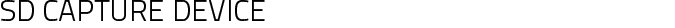 Hauppauge USB-Live2 AVerMedia DVD EZMaker 7 Pinnacle Dazzle DVD Recorder HD Edit: capture hardware is historically a PITA bit of hardware that one wants to spend the money on, that much I have learned personally LethalGeek fucked around with this message at 04:51 on Nov 26, 2018 |
|
|
|
fishmech posted:That's true, but there's also an extra aspect that only comes in because of YouTube. Well there it is! Thank you!
|
|
|
|
I just got my computer put together mentioned a few posts down and I have a few questions: When idle Speccy says my CPU is 80-90 C, but when I turn the computer off and immediately check BIOS it says it is 37 or so. I am assuming Speccy is just wrong? The RAM is rated for 3000 mhz, but the computer is defaulting to 2133. Can I just bump that up in the BIOS to 3000 mhz without much effort or would I need to play with voltages and other stuff? 3000 mhz should be supported by the CPU.
|
|
|
|
Wow! You're not giving us any information. You should check and make sure your cooler is seated correctly. You should try a piece of software other than speccy: argus monitor, realtemp, MSI Afterburner. Have you selected the XMP RAM profile in your EFI?
|
|
|
|
HWInfo64 has the best sensor screen of anything I've used, a lot of other monitoring programs seem to pick up random sensors that may not even be actually on a board.
|
|
|
|
fishmech posted:there's also an extra aspect that only comes in because of YouTube. While YouTube is known for using especially low quality settings, this is not only a YouTube thing. You may have downloaded some movies online and found that the same "Full HD" movie is available as 600 MB and 5 GB variants. That's exactly why - when encoding a video, the encoder is given a certain data budget to work with. The more data it can "spend" to describe a frame, the lower the loss in quality. There can be a big difference even between two 1080p variants of the same video. Just like with cameras where there's more to them than the megapixel count, there is more to videos than the resolution. File size can often be the best judge of "how much quality" there is in the video.
|
|
|
|
Taima posted:I guess 1440p content is richer even beyond the resolution? And if so, why doesn't youtube bother making actual 1080p content as good as it can be on native 1080p screens? YouTube has historically used radically different encoding paths depending entirely on the video's vertical resolution, resulting in significantly better graphics and audio quality for taller videos, even for the 360p and 480p streams. LPers of (old) pixel graphic games have been doubling or tripling their video sizes using nearest neighbor resizes at integer values just to get over the vertical resolution limit to get better quality encoding.
|
|
|
|
Taima posted:why doesn't youtube bother making actual 1080p content as good as it can be on native 1080p screens? To also address this: money. It costs money to transmit more data out from YouTube. They want to give you the minimum number of bytes per second required to make you go "okay I can live with this quality". (There is also a CPU time tradeoff on the encoder side but that is far less relevant)
|
|
|
|
Yeah, I always turn it up to the highest resolution regardless of my display not only for the video quality but because gently caress Google and gently caress my ISP.
|
|
|
|
|
Taima posted:, why doesn't youtube bother making actual 1080p content as good as it can be on native 1080p screens? Saves storage, saves bandwidth, thus saving money. There's a reason people who want good quality still buy blurays: bitrate. As far as I'm aware, no streaming service comes close. Truth is, most people don't notice, so it's wasted on them. Don't you remember the early 2000s when everyone and their dog was watching 4:3 content stretched to a 16:9 crt? Many didn't care. Add the fact that internet connections are often slow and unreliable, and you have a nice recipe for low bitrate video. Everyone notices buffering and drop-outs, so avoiding those whilst saving money is win-win. HalloKitty fucked around with this message at 10:09 on Nov 26, 2018 |
|
|
|
I haven't been following hardware developments that closely for at least a couple years. Is there anything new and cool and revolutionary to keep an eye on?
|
|
|
|
Meldonox posted:I haven't been following hardware developments that closely for at least a couple years. Is there anything new and cool and revolutionary to keep an eye on? Also super cheap to buy, so it's almost a free speed upgrade if the Intel mobo supports it.
|
|
|
|
SnatchRabbit posted:Do you have link to one that's recommended? Haven't needed one. Normally I'd suggest Monoprice but the reviews on their own website don't reflect well on their DP A/B switch - apparently it needs to be power-cycled frequently. I'd check Amazon for something that's well-reviewed, and expect to pay at least $50 for a decent unit. What it does isn't all that complicated but you want a step up from bargain-basement level. Geoj fucked around with this message at 15:32 on Nov 26, 2018 |
|
|
|
SnatchRabbit posted:I just bought an acer predator monitor that I've got hooked up to my gaming pc via the single DisplayPort connection. I'd also like to hook the monitor up to my work laptop for an external display but my laptop only has USB C DisplayPort connections. Is there a relatively cheap device that I can switch between the pc and laptop connection for the monitor? My gaming pc is running 1440p 144hz gsync if that matters. Thanks in advance! If you only care about having 60Hz on your work laptop and the HDMI input on the monitor is free, HDMI 1.4 is fast enough for 1440@60Hz and USB-C to HDMI cables are pretty cheap. Otherwise you'd need a DP switch like the other post mentions.
|
|
|
|
I live in a 1000sq ft. apartment, but my office is as far from the router as possible. Is there a sub $100 solution that will let me get a decent wifi signal so I don't have to run a cable when I need reliable internet? I am currently on the spectrum 100mbps plan, but I have a feeling the modem/router combo I'm renting from them is not doing a good job.
|
|
|
|
Bioshuffle posted:I live in a 1000sq ft. apartment, but my office is as far from the router as possible. Have you considered a set of powerline networking adapters? It's not always reliable because of house wiring but when it works it's a lot better than wireless. It's ethernet cables on both ends but you could put a wireless access point on the end where you want your good wifi. Visit the Home Networking thread for more info and advice.
|
|
|
|
You could also be experiencing network saturation in an apartment complex - too many 2.4 GHz devices are grinding the network to a halt. In addition to WiFi devices, cordless phones and microwaves can also interfere with the 2.4 GHz spectrum. Does your ISP-provided gateway have a 5 GHz SSID broadcasting (usually same name as your 2.4 SSID but with "5G" or similar after the name)? If so connect to it and see if things improve. The 5 GHz spectrum has the benefits of not penetrating walls nearly as well as 2.4 (this will reduce the number of "in range" access points yours has to deal with) and also has far more channels that help alleviate congestion. Whereas 2.4 GHz only has three channels that don't overlap with others, 5 GHz has 24 - greatly increasing the odds of being able to find an un or under-utilized channel.
|
|
|
|
Rexxed posted:Have you considered a set of powerline networking adapters? It's not always reliable because of house wiring but when it works it's a lot better than wireless. It's ethernet cables on both ends but you could put a wireless access point on the end where you want your good wifi. The power line looks like a good alternative. I'll look into it! Thank you. Geoj posted:You could also be experiencing network saturation in an apartment complex - too many 2.4 GHz devices are grinding the network to a halt. In addition to WiFi devices, cordless phones and microwaves can also interfere with the 2.4 GHz spectrum. I just figured I wouldn't need the top of the line quality gear since my speed is topping out at 100mbps. Edit: For what it's worth, the modem they're renting out to me is an Arris TG1672G. Is there a better one I can buy for under $100? Ideally, I'd like it to have 2 ethernet ports so I can plug in if I need more stability. Bioshuffle fucked around with this message at 22:36 on Nov 26, 2018 |
|
|
|
Bioshuffle posted:I was hoping for a simpler solution, like buying a new modem/router. We'll be moving out of the apartment in a year or so, so I don't want to invest too heavily. I'll read through the thread to see if people have similar issues. I second the opinion regarding powerline. They work really well and are probably useful enough that you can use it when you move elsewhere. Keep in mind that you’ll need another access point, but it won’t have to be too powerful, so maybe $10-$15 or so (on top of any powerline adapter costs).
|
|
|
|
Bioshuffle posted:I do not have a 5 GHz option. Would buying a new router modem be a way to get this option? I was thinking about just buying a new modem/router combo so I won't have to pay to rent what I assume is an inferior quality modem. If you're not leasing the modem from Spectrum there's really no reason to replace it. In the event Spectrum were to have a package upgrade in your Market rendering your current modem obsolete they would supply you with a new one. If you need additional ethernet ports connect a small 5 or 8 port gigabit switch between the modem and your client devices. e: that modem also handles telephony, so if you're getting your voice service from Spectrum replacing it isn't an option. I would suggest purchasing a dual band access point, connecting it to your modem and see if the 5GHz band helps. Worst case scenario you can connect the AP near where you have poor signal using power line adapters. Geoj fucked around with this message at 00:17 on Nov 27, 2018 |
|
|
|
edit: I'm dumb, sorry.
Chuu fucked around with this message at 05:50 on Nov 28, 2018 |
|
|
|
My PC has a Hyper 212 Evo CPU cooler, and the stock fan on it is making some noise that is telling me it needs to be replaced. It's a 120mm fan, and it has a 4 pin connector. I'd like to know if there are some recommendations for a replacement fan for this CPU cooler? I don't know jack about building PCs/parts, the most complicated thing I ever did in my PC was put in a new(to me) video card, but I am pretty sure I can put on a new fan if someone can point me to a decent one (preferably $20 or less on Amazon) to buy.
|
|
|
|
PlushCow posted:My PC has a Hyper 212 Evo CPU cooler, and the stock fan on it is making some noise that is telling me it needs to be replaced. It's a 120mm fan, and it has a 4 pin connector. I'd like to know if there are some recommendations for a replacement fan for this CPU cooler? You want a PWM fan (= 4-pin connector). Noctua NF-P12, Corsair SP120, BeQuiet Silent Wings 3 or something like that should work. Not sure how the Hyper 212 mounts the fan to the heatsink but any of these should work, the mounting holes are standardized. Worst case you can just use zipties. e: NF-P12 $14 on Amazon
|
|
|
|
TheFluff posted:You want a PWM fan (= 4-pin connector). Noctua NF-P12, Corsair SP120, BeQuiet Silent Wings 3 or something like that should work. Not sure how the Hyper 212 mounts the fan to the heatsink but any of these should work, the mounting holes are standardized. Worst case you can just use zipties. Thank you so much for the suggestions, I will take a look and pick one of these up(probably the one you directly linked). Getting one of these attached shouldn't be hard - there are snap-on brackets that I attach to the fan by the screw points, and then the brackets just snap onto the heatsink itself.
|
|
|
|
What is the best/simplest way to clone a Windows 8 boot drive to an SSD? I want to replace a hard disk with an SSD in my mom's laptop.
|
|
|
|
Mr. Neutron posted:What is the best/simplest way to clone a Windows 8 boot drive to an SSD? I want to replace a hard disk with an SSD in my mom's laptop. I usually hook the SSD up to one of these: https://smile.amazon.com/Sabrent-2-5-Inch-Adapter-Optimized-EC-SSHD/dp/B011M8YACM/ Then use Macrium Reflect free to image the HD to the SSD. Then shut down, take out the HD, put in the SSD, and with a little luck it will be like before but a lot faster.
|
|
|
|
PlushCow posted:My PC has a Hyper 212 Evo CPU cooler, and the stock fan on it is making some noise that is telling me it needs to be replaced. It's a 120mm fan, and it has a 4 pin connector. I'd like to know if there are some recommendations for a replacement fan for this CPU cooler? Consider the NF-p14r - it's a 135mm fan with mounting holes where a 120mm fan would have them. This would be a problem with a lot of case mounts but works great on a heatsink that normally uses 120mm with a bit of extra clearance. I've used it on the Hyper 212 with multiple motherboards with no issues.
|
|
|
|
PlushCow posted:My PC has a Hyper 212 Evo CPU cooler, and the stock fan on it is making some noise that is telling me it needs to be replaced. It's a 120mm fan, and it has a 4 pin connector. I'd like to know if there are some recommendations for a replacement fan for this CPU cooler? i have the same cpu cooler and replaced the fan with https://www.amazon.com/gp/product/B00650P2ZC/ref=oh_aui_search_detailpage?ie=UTF8&psc=1 it mounts with the same hardware as original and is much better 
|
|
|
|
Yeah I have a 212 too and fan replacement is about as idiot-proof as it gets. Even if you put it on backward it'll still do, assuming you aren't overclocking to the very limit.
|
|
|
|
These are some beautiful fans but like Highlander there can only be one.
|
|
|
|
You can put two fans on the Hyper 212 Evo, though.
|
|
|
|

|
| # ? Jun 6, 2024 08:47 |
|
Geemer posted:You can put two fans on the Hyper 212 Evo, though. 
|
|
|












 You are receiving this broadcast as a dream...We are transmitting from the year one nine... nine nine ...You are receiving this broadcast in order t
You are receiving this broadcast as a dream...We are transmitting from the year one nine... nine nine ...You are receiving this broadcast in order t





















