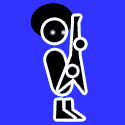|
Nothing to see here.
|
|
|
|

|
| # ? Jun 2, 2024 21:07 |
|
This may be the wrong place to ask but is there an equivalent of Little Snitch I can get for Windows? It's great being able to block on a per-request basis.
|
|
|
|
http://www.littlesnitchwindows.com (FortKnox) also: https://www.netlimiter.com Both are reasonable approximations of Little Snitch. But I'll stick with the original.
|
|
|
|
Thanks
|
|
|
|
As if anyone gives two shits, macOS 10.14.2 just dropped.
|
|
|
|
Looks like there is Real-Time Text support for Wi-Fi calling, the ability to open News stories in Safari, and support for third-party AirPlay speakers. I'm in Apple's Beta program for work, and I don't recall any significant changes there either. Nonetheless, update your stuff!
|
|
|
|
Nah, no new emojis this time.
|
|
|
|
|
The update hasn't popped for me yet. But that's fine since there's no new emojis to look at on my touch bar.
|
|
|
|
I had two weird things happen today on my macbook (10.11.6), for the second time in a couple weeks, so I'm posting here to see if anyone has any insight: 1. jpgs somehow became associated with firefox, despite nothing happening that would have changed the filetype association. I didn't even open any jpgs using firefox. 2. My desktop icons rearranged themselves. I don't mean that they snapped to a grid or became ordered by name or extension, but I actually watched them move from folder-folder-jpg-jpg to jpg-jpg-folder-folder, then move back a couple minutes later. Nothing in my finder view preferences changed. Van Dis fucked around with this message at 06:53 on Dec 7, 2018 |
|
|
|
I have a pair of Taotronics headphones, Anker earbuds and Vava earbuds which connect just fine but none display their battery life. Is it really the case that OS X just won't tell me?
|
|
|
|
Sad Panda posted:I have a pair of Taotronics headphones, Anker earbuds and Vava earbuds which connect just fine but none display their battery life. Is it really the case that OS X just won't tell me? Nope. It’s a case of the headset won’t tell macOS. My Bose and Sennehieser headphones have no problem reporting battery life. Proteus Jones fucked around with this message at 11:05 on Dec 7, 2018 |
|
|
|
Van Dis posted:I had two weird things happen today on my macbook (10.11.6), for the second time in a couple weeks, so I'm posting here to see if anyone has any insight: Just in case, download Malwarebytes and do a scan. Since you didn't give us a model / year I can only assume your machine has a platter drive that's starting to die..
|
|
|
|
Proteus Jones posted:Nope. It’s a case of the headset won’t tell macOS. But that's just bizarre. If I use BatOn on my phone they'll happily communicate my battery level. Why wouldn't they tell Mac?
|
|
|
|
I've always had the same issue with my Sony wireless ones and my Mac, despite appearing on my phone. I believe when I asked this was pretty standard for headphones, so maybe some now have found a way to incorporate it in?
|
|
|
|
Binary Badger posted:Just in case, download Malwarebytes and do a scan. Malwarebytes says I'm clean. This is a late 2015 macbook air with a ssd. I suspect it's just a weird OS bug but seriously wtf kind of bug causes icons to move around randomly
|
|
|
|
Van Dis posted:Malwarebytes says I'm clean. This is a late 2015 macbook air with a ssd. I suspect it's just a weird OS bug but seriously wtf kind of bug causes icons to move around randomly It still sounds like a possible rootkitted machine although why a rootkit would send the finder some Apple events telling it to change desktop icon sort order is beyond me. Since it’s a 2015, and you’re running 10.11, you’re way behind on your OS version. I’d use this as an excuse to go full paranoid and do a clean install of Mojave or High Sierra. Back up your data and only use the Finder to copy data files back post install, rather than using Migration Assistant to copy settings, user accounts, and apps. It’ll be a pain but probably better than worrying about a compromised computer.
|
|
|
|
anyone else have an issue with safari recently where youtube videos will act all weird when fullscreened? like it'll work properly the first time but after that if you fullscreen it again the video will only take up half the screen and once you exit fullscreen the page becomes like 5x the width of the window so you can't see anything. seems to have coincided with them adding the ability to scroll down once you've fullscreened a youtube video
|
|
|
|
I pretty much agree with Gruber on Electron apps eroding away the niceness of the Mac https://daringfireball.net/2018/12/electron_and_the_decline_of_native_apps
|
|
|
|
Home Depot's site is poo poo in Safari. HOW CAN I DO HOLIDAY SHOPPING By using loving Chrome 
|
|
|
|
Bob Morales posted:
Did they recently change it? (I’m on iPad and too lazy to walk to the room my laptop is in to check) It used to work fine. I mean it was a lovely website, but I could navigate it OK.
|
|
|
|
Proteus Jones posted:Did they recently change it? (I’m on iPad and too lazy to walk to the room my laptop is in to check) Add to cart button was hidden, couldn’t check out...
|
|
|
|
Bob Morales posted:Add to cart button was hidden, couldn’t check out... 
|
|
|
|
Google Docs inside of Google Chrome hits way too close to home. Can’t tell you how many times I’ve closed the “This webpage is using significant memory...” either. It’s great being a “Google Shop”.
|
|
|
|
Bob Morales posted:Add to cart button was hidden, couldn’t check out... Yeah, I’ve had that happen too. Only on Safari(tm)
|
|
|
|
So yeah, Office365 version 16.20 came out; it automagically switches apps to what I call Half-Dark Mode if you're running Mojave. Outlook looks kinda cool (as cool as an email program will get) in Dark Mode; mailbox lists and mailbox list of contents are nice and dark, messages however still display in retina-searing white with black text though. Same with Word, PowerPoint and Excel, only menus and dialogs are dark, document windows are still retina-searing. One Note still not Dark-aware at all. :/ Binary Badger fucked around with this message at 17:41 on Dec 12, 2018 |
|
|
|
html emails and word docs are formatted documents and what you're seeing represents how others without the satan-blessed dark mode will see them
|
|
|
|
It would make sense for Outlook to display plaintext emails with a dark background but that's one of those "surprise and delight" things that Microsoft isn't great at.
|
|
|
|
yes, thats true
|
|
|
|
Last Chance posted:html emails and word docs are formatted documents and what you're seeing represents how others without the satan-blessed dark mode will see them Yup, no amount of dankness will save you from office boomers and their purple papyrus
|
|
|
|
They should have formatting rules in e-mail apps.code:
|
|
|
|
Switzerland posted:They should have formatting rules in e-mail apps.
|
|
|
|
TACD posted:

|
|
|
|
Switzerland posted:They should have formatting rules in e-mail apps. ftfy also, any email that has that 'please consider the environment before printing this email' in the footer has never been worth printing
|
|
|
|
Djimi posted:FTFY—what ascii character is that smiley? I think it was the ENQ and ACK characters that were sometimes represented with a normal and inverted face, but that was decades ago and good luck finding a table these days that show those symbols rather than the actual control codes.
|
|
|
|
Is there a way to make Safari stop suggesting the root of a website as an autocomplete option in the search bar? I use some horrid intranet app where thing.company.com/ is a login for one type of account, while thing.company.com/bookmark/ is the bookmarked page I need to use to log in. Aside from the text heading, the login pages look identical. And Safari really wants me to go to the wrong one.
|
|
|
|
a Jobsian "you're holding it wrong" solution would be to type the part after thing.company.com/ as the autocomplete trigger instead
|
|
|
|
You could try a keyboard shortcut for the URLs. Something like &login and &intra might work.
|
|
|
|
So Office has dark mode support now, but Chrome doesn't? Wouldn't have expected that.
|
|
|
|
Small White Dragon posted:So Office has dark mode support now, but Chrome doesn't? Wouldn't have expected that. Supposedly it's on its way.
|
|
|
|

|
| # ? Jun 2, 2024 21:07 |
|
Small White Dragon posted:So Office has dark mode support now, but Chrome doesn't? Wouldn't have expected that. microsoft seem to have stopped throwing their weight around in the last few years and have actually made an effort to make their apps play well with platforms they don't own, probably because they realised that the gates/ballmer era tactics don't work when there's actually some danger to their marketshare. meanwhile google is approaching the level of ubiquity where there just seems to be less incentive for them to bother with this kind of stuff. see also: how long it takes them to update their ios apps for new screen sizes, with their apps making a point of having a completely incongruous design to everything else on ios Binary Badger posted:So yeah, Office365 version 16.20 came out; it automagically switches apps to what I call Half-Dark Mode if you're running Mojave. i use the half-dark mode with mail.app. it's inconsistent but slightly less inconsistent than having 1/4 of the emails with a dark background and the remainder with the forced html white background Generic Monk fucked around with this message at 14:17 on Dec 14, 2018 |
|
|