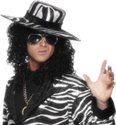|
Just gonna shout out that even the NH-L12 just barely "works" on keeping a i7 8700 (non-K) cool. You'll have to undervolt and play around with BIOS settings to not hit 95C when playing Overwatch or something. When it's all under control, you'll be generally at a balmy 80-85C on intensive games. I'm pretty stoked about the Nano S owls or something sent me, just because I can use an actually good cooler that isn't concerning me most of the time.
|
|
|
|

|
| # ? May 13, 2024 23:00 |
|
orcane posted:E: Something like the H200i works too, but with 26 liters isntead of 7.2 (Dan A4) or 12.6 (Ncase M1) I hope it has much better compatibility with parts and much better thermals/lower noise - that's not very small anymore In hindsight I think I would've gone with a mATX system instead of ITX. The H200i is big for itx, but the 400i isn't that much bigger and I feel like mATX gives some more flexibility.
|
|
|
|
buglord posted:Just gonna shout out that even the NH-L12 just barely "works" on keeping a i7 8700 (non-K) cool. You'll have to undervolt and play around with BIOS settings to not hit 95C when playing Overwatch or something. When it's all under control, you'll be generally at a balmy 80-85C on intensive games. I'm pretty stoked about the Nano S owls or something sent me, just because I can use an actually good cooler that isn't concerning me most of the time.
|
|
|
|
orcane posted:What case was that? I have a 7700k in a Dan A4 with a jury rigged cooler (Noctua fan on LP53 heatsink) and games get it to like 70įC which is not an issue at all. I can get it over 90įC with Prime stresstesting but that's it. Sugo SG13:  The case is almost perfect, and it certainly was when I had my i5 6500, but I need something much larger to cool my i7 8700, and that can't really happen when your max cpu tower height is like 65mm.
|
|
|
|
I guess the thermal design of the Dan A4 is really good then.
|
|
|
|
orcane posted:I guess the thermal design of the Dan A4 is really good then.
|
|
|
|
buglord posted:Sugo SG13: I put an 8700K and an MSI 1070ti with blower in there and it runs pretty cool with a Corsair H80i. No louder than a PS4 pro overall when playing anything.
|
|
|
|
orcane posted:As you can see the A4 is exceptionally small for having room for standard parts - the 50 mm CPU cooler clearance is really its biggest downside. https://www.alpenfoehn.de/en/products/cpu-cooler/black-ridge-en
|
|
|
|
Ok how about this: PCPartPicker part list / Price breakdown by merchant CPU: Intel - Core i5-8600K 3.6 GHz 6-Core Processor ($239.99 @ Amazon) Motherboard: ASRock - Z390 Phantom Gaming-ITX/ac Mini ITX LGA1151 Motherboard ($169.99 @ Newegg Business) Memory: Corsair - Vengeance LPX 16 GB (2 x 8 GB) DDR4-3200 Memory ($129.89 @ OutletPC) Storage: Samsung - 970 Evo 1 TB M.2-2280 Solid State Drive ($229.99 @ Amazon) Video Card: EVGA - GeForce GTX 1070 Ti 8 GB SC GAMING ACX 3.0 Black Edition Video Card ($409.99 @ Newegg) Case: DAN Cases - A4-SFX V3-B Mini ITX Desktop Case Power Supply: Corsair - SF 450 W 80+ Gold Certified Fully-Modular SFX Power Supply ($85.43 @ OutletPC) Total: $1265.28 Prices include shipping, taxes, and discounts when available Generated by PCPartPicker 2018-11-16 15:44 EST-0500 Plus that cooler that Llamadeus just linked I basically guessed on mobo, RAM, and Storage specifics. PCPartPicker says I'm only at 300W, so the 450W supply seemed safe vs the 600. The 1070ti was close in price to the 1070, so I went with that. There's an ultra quiet evga 1070ti, but the site says it won't fit. I stuck with the 8600k for thermal reasons, even though the 8700k etc seem to perform a lot better. Does this all make sense?
|
|
|
|
Others may know better but I would suggest you move up to a 600w PSU. https://www.amazon.com/gp/product/B01CGI5M24/ref=oh_aui_detailpage_o04_s00?ie=UTF8&psc=1
|
|
|
|
And/or maybe move up to the new platinum SFs, the new cables are more flexible and easier to work with supposedly.
|
|
|
|
buglord posted:Sugo SG13: You can use a 120mm AIO in that case as long as your video card isnít super long.
|
|
|
|
SFX power supplies cone with smaller, thinner cables right? Can you buy just the cables to use with an ATX PSU?
|
|
|
|
SalTheBard posted:SFX power supplies cone with smaller, thinner cables right? Can you buy just the cables to use with an ATX PSU? Yeah they do usually come with SFF-sized cables. And you probably could, but be absolutely sure those cables are compatible with your PSU, otherwise you will fry multiple components. VulgarandStupid posted:You can use a 120mm AIO in that case as long as your video card isn’t super long. emocrat posted:Others may know better but I would suggest you move up to a 600w PSU. Llamadeus posted:And/or maybe move up to the new platinum SFs, the new cables are more flexible and easier to work with supposedly.
|
|
|
|
I agree. Buying custom cables for the SFX PSUs are easily more expensive (even if you just buy the Corsair premium cable kit) than upgrading to the platinum PSU directly. Fitting the super stiff SF 450 cables was a pain in the rear end in my Dan, and it basically makes it impossible to fit a fan or AIO under the PSU in the v2 or v3 cases.Llamadeus posted:The clearance is so restrictive that Dan designed an entire cooler around it, which seems like a good way to go if you're sticking to air cooling orcane fucked around with this message at 00:35 on Nov 17, 2018 |
|
|
|
buglord posted:Definitely get the newer platinum version. The Corsair SFX 600W PSU is very high quality, but the cables that came with my gold are frighteningly rigid and a literal pain on your fingers to snap in. Literally bought and install the sf600 gold in my dan a4 last night and wish I had read this post before I went to microcenter. Itís all true.
|
|
|
|
Reality posted:Literally bought and install the sf600 gold in my dan a4 last night and wish I had read this post before I went to microcenter. Itís all true. https://www.corsair.com/us/en/Categ...ck/p/CP-8920202 
|
|
|
|
Yeah I had resolved to buy different cables when I do a new build in this case and now I don't have to hunt for them! I love spending money. As much as it sucked, it was still a better install than my Cooler Master Elite130. The PSU was always in the way and the frame made it awkward to get in.
|
|
|
|
I got around to building with a Nano S and golly itís a lovely experience. Cable management is really easy. Thereís a lot of thought put into the case, like captive thumbscrews, rubber grommets around the cable routing holes, the sound padding, the fans. Also this thing is super quiet. So so so quiet. On the flip side, the case is actually way larger than I thought it would be. In fact itís a fair bit larger than the mainstream desktop computers youíd find at a Best Buy. I feel like it didnít need to be as tall as it is, especially given the lack of ODD slots. There was a lot of unused space, but then again I have pretty minimal components (air tower cpu cooler, EVGA GTX 1070 [2 fans], SFX PSU, M.2 sticks instead of any SSDs) Pics coming soon. Also if you have a SFX PSU, thereís a high chance youíll need extension cables because the distance between the PSU and motherboard is comparable to a full tower.
|
|
|
|
I have a media PC that's attached to my TV that's in a thin ITX case (Silverstone PT13) and very small cooler to match (AR04). It's running a i3-4330 at the moment but I am going to have a i5-3570 spare as I finally bought parts for my Dan-A4. The thin-ITX computer works perfectly well at the moment but would it be a crappy idea to swap it for the ivy bridge i5? I just figure having 4 cores can't hurt but don't want it to cook itself. Max power on the cooler is 65W vs the 77W CPU but I can just select a different target power in the BIOS and/or undervolt it a bit? https://www.silverstonetek.com/product.php?pid=419 https://silverstonetek.com/product.php?pid=418 The motherboard is an ASUS H81T. https://www.asus.com/Motherboards/H81T/
|
|
|
|
The Ivy Bridge i5 is not socket compatible with the Haswell i3. You'd need a 6- or 7-series LGA 1155 motherboard to use the Ivy Bridge chip.
|
|
|
|
Oh poo poo I thought it was. Well that solves that then! For the Dan-A4 build is the Asetek AIO cooler much better than a Cryorig C7? I have gone for a non-K processor to save a few watts, is that a crap idea? Here is the setup: PCPartPicker part list / Price breakdown by merchant CPU: Intel - Core i7-8700 3.2 GHz 6-Core Processor (Ä356.99 @ Amazon Deutschland) CPU Cooler: CRYORIG - C7 40.5 CFM CPU Cooler (Ä29.90 @ Caseking) Motherboard: ASRock - Fatal1ty Z370 Gaming-ITX/ac Mini ITX LGA1151 Motherboard (Ä174.99 @ Amazon Deutschland) Memory: Kingston - HyperX Fury 16 GB (2 x 8 GB) DDR4-3466 Memory (Ä191.57 @ Amazon Deutschland) Storage: Samsung - 970 Evo 1 TB M.2-2280 Solid State Drive (Ä258.40 @ Amazon Deutschland) Video Card: MSI - GeForce GTX 1070 Ti 8 GB Video Card (Ä489.90 @ Alza) Case: DAN Cases - A4-SFX V3-B Mini ITX Desktop Case Power Supply: Corsair - SF 600 W 80+ Platinum Certified Fully-Modular SFX Power Supply (Ä125.90 @ Corsair DE) Monitor: Dell - AW3418DW 34.1" 3440x1440 120 Hz Monitor Total: Ä1627.65 Prices include shipping, taxes, and discounts when available Generated by PCPartPicker 2018-12-08 17:11 CET+0100
|
|
|
|
knox_harrington posted:Oh poo poo I thought it was. Well that solves that then! By all accounts the Asetek is better (by about <10 degress C IIRC) than the best air cooler, but a) it will be a tight fit at the very best, b) it is discontinued or will be soon to be discontinued by Asetek.
|
|
|
|
Completed my first ITX build this week, and learned that you really need to have a plan for ITX. Everything went mostly OK except the heatsink I ordered is probably too big (it blocks literally the entire motherboard). I managed to get three of the four motherboard mounting screws in, but the heatsink is preventing me from reaching the upper-left by just a little bit of an angle. Anyone have any tips for screwing in a hard-to-reach screw without taking the whole drat heatsink off?
|
|
|
|
I recently learned these things exist (from AI) http://cdn.axminster.co.uk/media/catalog/product/cache/1/image/920x/9df78eab33525d08d6e5fb8d27136e95/3/4/340355_xl.jpg Search for offset ratchet screwdriver. Also flexi-shaft screwdrivers might do it, depending on the angle. Stubby screwdrivers are common but only in larger sizes than what you would probably need.
|
|
|
|
Flexi-shaft screwdrivers like this kit worked for my case ten years ago or so, but it would depend on the clearance and angle.
|
|
|
|
Granite Octopus posted:I recently learned these things exist (from AI) http://cdn.axminster.co.uk/media/catalog/product/cache/1/image/920x/9df78eab33525d08d6e5fb8d27136e95/3/4/340355_xl.jpg
|
|
|
|
I'm in the planning phase of figuring out my next desktop build (coming from an Antec P280) and I've been looking at the Fractal Nano S... but I'm also thinking about going air cooling only but with a 9900k and probably an Nvidia 2070. I haven't seen too many builds pop up on pcpartpicker, and was wondering if this is even feasible given the fact that I'm willing to pay the Noctua tax for all of the fans; a lot of the builds are using AIO solutions for the CPU, but I know that at least one person here has a 8700k/1080Ti setup on air with the Nano S. Is it worth it trying to explore ITX options with a 9900k?
|
|
|
|
The Nano S is pretty large for an ITX case so I wouldn't expect any issues, considering the case has room for a "standard" 2 intake/1 exhaust case fan + big CPU air cooler setup. I think the biggest challenge with that specific case is the clearance between GPU and an ATX PSU, a 2-slot GPU with open air cooler has no room to "breathe" - if you use a (eg. 600W) SFX PSU this won't be a problem, though. In a smaller HTPC case, air cooling is harder because you generally don't have the clearance for powerful heatsinks and fans (but small enough AIOs for the really tiny cases don't really exist anymore, either). Modern CPUs and GPUs all have the option to limit their TDP somehow, so even a tiny case could run a 9900k + RTX 2808 Ti, it just won't run them at turbo/boost clocks very long (or quietly, or possibly at all), and overclocking makes even less sense. In a large-ish ITX case, though, with enough room for 15 cm baby head CPU coolers? That's definitely possible.
|
|
|
|
orcane posted:The Nano S... if you use a (eg. 600W) SFX PSU this won't be a problem, though.  In my experience, you'll probably have to undervolt the CPU a bit which will certainly throw overclocking out the window. But you'd be able to fit a cooler large enough to keep the CPU cool enough to maintain the turbo boosts. In my experience, you'll probably have to undervolt the CPU a bit which will certainly throw overclocking out the window. But you'd be able to fit a cooler large enough to keep the CPU cool enough to maintain the turbo boosts. The Fractal Design Core 500 is also worth looking at. You can fit a really long card in there and I think you get 10mm more clearance with CPU coolers. If you go that route, make sure to get a SFX PSU; an ATX will get in the way of a long GPU. Luckily for that case, you wouldn't need any extension cables from the PSU to the mobo.
|
|
|
|
 Got to say the Dan-A4 is a really nice case. It's very well designed and constructed, and easy to build in. A couple of things I thought I'd mention about the parts I bought: the Corsair SF600 platinum comes with individually sleeved cables which I guess are the premium cable kit. They are still a bit long for this case so I am planning to do some shortening. I'd read that the SF power supplies were noisy but this thing hasn't even spun its fan up that I've noticed. The second thing is the Cryorig C7 which was pretty annoying initially. The fan is right up next to the side of the case and makes an unpleasant buzzy noise due to turbulence at higher fan speeds, so even after a couple of days I was thinking about how to unfuck it. When I looked at the fan settings in the bios the cpu fan curve was pretty aggressive, after a bit of an adjustment the noise is no longer a problem. I also undervolted the cpu a bit and it sits in the 40s at idle and high 60s under load. The 1070ti is happy at a slight OC (2000) / undervolt as well. I have one of the slim Noctuas running as a case exhaust fan on the bottom, it was intended for the Asetek AIO but they don't seem to exist any more and the current setup seems fine in any case. I'm not sure it this is doing all that much but I figured it couldn't hurt. Final config: Dan-A4 v3 Corsair SF600 platinum i5-8700 non-K with a -0.80V offset (I have some questions about some extra settings I'll take to the Intel thread) Cryorig C7 standard version 16GB DDR4-3466 Samsung 970 EVO 1tb nvme + 860 EVO 500gb sata MSI gaming 1070ti 8gb with the voltage curve set to hit 2000mhz max starting at 0.975V Alienware AW3418DW e: oh yeah MB is Asrock Z370 Gaming-ITX/ac knox_harrington fucked around with this message at 11:52 on Dec 16, 2018 |
|
|
|
Looks awesome!!
|
|
|
|
orcane posted:The Nano S is pretty large for an ITX case so I wouldn't expect any issues, considering the case has room for a "standard" 2 intake/1 exhaust case fan + big CPU air cooler setup. I think the biggest challenge with that specific case is the clearance between GPU and an ATX PSU, a 2-slot GPU with open air cooler has no room to "breathe" - if you use a (eg. 600W) SFX PSU this won't be a problem, though. Good stuff, good stuff. I was looking at mimicking another poster in hereís setup, but I think they mentioned they were running a 8700k with a Noctua cooler. The skeleton I have in mind is: - Nano S case - 9900k - Nvidia 2070 - Corsairís SFX 600 Platinum w/ Silverstone bracket I havenít seen too many people talk about this, but is it possible to have a near silent (~30ish dB) air cooled SFF setup? Also, no one makes a 2TB NVMe drive or the monitor I want to replace my two Dell 2412s. 
|
|
|
|
In my experience itís basically dead silent. At worst I hear a low hum. I also have the windowless version. Donít forget the PSU extension cables with that Corsair.
|
|
|
|
Phone posted:Also, no one makes a 2TB NVMe drive or the monitor I want to replace my two Dell 2412s. What's wrong with the 970 Evo? Those go up to 2tb.
|
|
|
|
The Evo 970 came out in spring 2018 and it's literally the only player in the 2TB fast as hell NVMe space. I'd figure that there'd be stuff in the pipeline from other manufacturers that could at least be within arm's reach, but the closest is the HP EX920 and that's limited to 1TB. e: I just compared the Nano S' dimensions to my existing Antec P280... it's like 1" narrower and shorter, and 4" shallower... how is this mini? e2: i'm dumb i read the package dimensions, it's actually way smaller nevermind Phone fucked around with this message at 05:12 on Dec 17, 2018 |
|
|
|
Phone posted:Good stuff, good stuff. You definitely can have a quiet SFF setup, though it depends on what you are planning to do with it, obviously if you are planning on overclocking that 9900k it's going to get hot. I haven't used it but I would be a little concerned about the PSU in the Nano S messing with the airflow to the GPU, even with a smaller PSU it looks like it will get in the way a bit. It looks like a hybrid GPU cooler might work well.  https://www.evga.com/products/product.aspx?pn=400-HY-1184-B1 My Dan-A4 is quieter than my previous Node 304, I can't say I am an expert after just 3 ITX builds but getting the airflow right makes a huge difference to the end result. If not the Nano S you could look at a Phanteks Enthoo ITX which is a similar size and doesn't block the GPU with the power supply.
|
|
|
|
A SFX PSU is much smaller than that, though: (via https://www.overclock.net/forum/25560812-post99.html) Another (SFX-L is slightly larger):  (via https://es.pcpartpicker.com/b/vT2RsY) Phone posted:I havenít seen too many people talk about this, but is it possible to have a near silent (~30ish dB) air cooled SFF setup? As for the quoted part, it's going to depend entirely on what hardware and settings are being used so that's probably why. Like the poster above who did a Dan A4 with a Cryorig C7 - they solved this for their own requirements by using a lower TDP CPU, undervolting and other tweaks. Using a different fan/cooler could be an improvement (the C7 fan is bad and on top of that, it adds noise in the A4 due to turbulence because it sits too close to the side panel), but someone who tries to run higher TDP parts and trying to overclock will have a different experience. With your planned parts it *should* work with eg. a Noctua NH-D15(S) or NH-U14S (or comparably quiet alternatives), and a GPU with a good cooler (cheaper models often sacrifice cooling and run louder, due to smaller fans having to run faster on smaller heatsinks with fewer heatpipes, eg.) but it might require tweaks as well, eg. reduced CPU TDP and GPU power limit and undervolted parts allowing them to run cooler and fans to run slower. orcane fucked around with this message at 12:50 on Dec 17, 2018 |
|
|
|
orcane posted:Note: Corsair sells ATX-SFX brackets too.
|
|
|
|

|
| # ? May 13, 2024 23:00 |
|
Oh that pretty cool considering the sleeved cables are like $30 and the bracket is about  if you need to order them for the older (Gold series) PSU. The perforation shouldn't be a big deal unless you want to run a negative pressure setup. if you need to order them for the older (Gold series) PSU. The perforation shouldn't be a big deal unless you want to run a negative pressure setup.
|
|
|