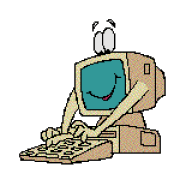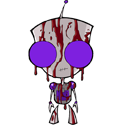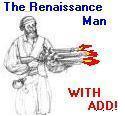|
tehinternet posted:Maybe you should wait until youíre closer to your build? Those monitors should only get cheaper with time. You're making too much sense, but it's on sale right now at Best Buy for $750 (canada) which matches the all-time low on Amazon and this voice in the back of my head is screaming do it. Is there any chance these things go out of production with that new 4K model on the way?
|
|
|
|

|
| # ? May 10, 2024 04:54 |
|
the last signal... posted:You're making too much sense, but it's on sale right now at Best Buy for $750 (canada) which matches the all-time low on Amazon and this voice in the back of my head is screaming do it. Is there any chance these things go out of production with that new 4K model on the way? They might be replaced with a refreshed model, maybe, but monitors of this class aren't disappearing anytime soon.
|
|
|
|
the last signal... posted:This is probably an insanely dumb question. I think I'm about to spring for one of those bmirpz Predator monitors, but with the QA issues I've read about, will I be able to properly test that I don't have a defective one if my system can't really push it to what it's capable of within the return period? I'm sitting with a system from 2012 (gtx 660ti) and won't be getting a new PC until Spring of next year. You should still be able to test it. For defective pixels you only need single color pictures or a website designed for that. And for refresh rate and G-Sync testing just use some older game or lower the settings on a game enough that it run at high frame rate. And there's always the UFO Test. Saukkis fucked around with this message at 18:19 on Dec 7, 2018 |
|
|
|
the last signal... posted:This is probably an insanely dumb question. I think I'm about to spring for one of those bmirpz Predator monitors, but with the QA issues I've read about, will I be able to properly test that I don't have a defective one if my system can't really push it to what it's capable of within the return period? I'm sitting with a system from 2012 (gtx 660ti) and won't be getting a new PC until Spring of next year. If you get a defective one it will be visible immediately- Dead pixels or dust behind the screen or extreme backlight bleed don't need a powerful video card to show up.
|
|
|
|
Gwaihir posted:If you get a defective one it will be visible immediately- Dead pixels or dust behind the screen or extreme backlight bleed don't need a powerful video card to show up. What does extreme bleed look like for these 1440 IPS monitors? Mine looks like poo poo with a black background but it isnít noticeable otherwise.
|
|
|
|
I bought an LG HDTV to use as as a monitor(replacing the ancient sharp aquos I had before), model 65UK60, and it worked fantastically for the last week. When I shut my computer down this morning, it said update and shut down. Went to turn on the tv and pc and now they aren't detecting each other. Did something in the recent windows update do this? Why did it work fine before and now doesn't? Tried switching the hdmi cable to all the ports and nada, it recognizes it's switching ports but doesn't connect. The PC is still working, plugged/unplugged a USB cable and it made the noise, so it's still on in the background. Restarting it didn't do anything either. Edit: unplugging/plugging back in the hdmi cable makes the tv recognize that it's plugged into something but still gives the no signal screen. Captain Invictus fucked around with this message at 22:35 on Dec 7, 2018 |
|
|
|
Captain Invictus posted:I bought an LG HDTV to use as as a monitor(replacing the ancient sharp aquos I had before), model 65UK60, and it worked fantastically for the last week. When I shut my computer down this morning, it said update and shut down. Went to turn on the tv and pc and now they aren't detecting each other. Did something in the recent windows update do this? Why did it work fine before and now doesn't? Tried switching the hdmi cable to all the ports and nada, it recognizes it's switching ports but doesn't connect. The PC is still working, plugged/unplugged a USB cable and it made the noise, so it's still on in the background. Restarting it didn't do anything either. Have you tried unplugging the TV from the power for a few moments, then plugging it back in?
|
|
|
|
Yep, all the standard customer service stuff I tried, unplugging everything, waiting 30 seconds, plugging back in. Really no clue what spurred this on. If it doesn't work I'll try plugging my old one back in, kept it in case of needing a backup, if that doesn't work it might be something wrong with my pc. No idea.
|
|
|
|
Captain Invictus posted:Yep, all the standard customer service stuff I tried, unplugging everything, waiting 30 seconds, plugging back in. win+p twice, wait a sec, repeat a few times? When you restarted, were you able to see the UEFI startup screen before Windows starts?
|
|
|
|
On the computer? Like, I can't even get anything computer wise to display on the tv. It was working together fine this morning. And unplugging the hdmi cable and plugging it back in makes the tv display SOMETHING is connected but not displaying the screen itself.
|
|
|
|
I wonder if Dell is having some kind of computer problem. I had a missed delivery yesterday and when I went in today it turned out to be the AW3418DW monitor I ordered but I wasn't expecting it until the 19th and my creditcard doesn't seem to have been charged, and the last email I got from Dell when I had ordered it still lists it as being processed. Not even shipped and delivered yet. But here it is on my desk anyway and in my name.
|
|
|
|
Vadoc posted:I wonder if Dell is having some kind of computer problem. I had a missed delivery yesterday and when I went in today it turned out to be the AW3418DW monitor I ordered but I wasn't expecting it until the 19th and my creditcard doesn't seem to have been charged, and the last email I got from Dell when I had ordered it still lists it as being processed. Not even shipped and delivered yet. But here it is on my desk anyway and in my name. *looks around* I didnít see any monitor, did you?
|
|
|
|
Vadoc posted:I wonder if Dell is having some kind of computer problem. I had a missed delivery yesterday and when I went in today it turned out to be the AW3418DW monitor I ordered but I wasn't expecting it until the 19th and my creditcard doesn't seem to have been charged, and the last email I got from Dell when I had ordered it still lists it as being processed. Not even shipped and delivered yet. But here it is on my desk anyway and in my name. I had this issue a couple of years back, where my U3415W from the Dell Outlet was listed as processing, and kept getting delayed. At one point they asked for the FTC acknowledgement to keep letting it be pushed back. One day it just showed up. I tried contacting dell and asking that they process payment but the related customer service was in Mumbai and couldnít understand what I was asking. I sent photos of it on my desk even, but they still refused to believe it was delivered. If I go into my order page, it still lists it as being delayed and pending shipment. Itís been this way for 2 1/2 years now.
|
|
|
|
Any recommendations for a monitor stand (not a mount) for an Acer X34P that doesn't take up so much desk space? I keep trying to search for VESA stands but all I get are results for arms/mounts.
|
|
|
|
Ok, got back home, lugged my ancient sharp aquos back into proximity of the computer, and tested if it was the tv, the cable, or the computer. Simply taking the hdmi cable out of the tv and plugging it into the aquos and it worked immediately, so it's the tv doing it and I don't know why or how to fix it. The hdmi ports clearly still work on the new tv, since plugging them in makes the "device attached" popup appear, but it's not working for some loving reason. The update to windows that was pushed the morning prior to this happening wouldn't have broken the ability to have the tv act as a monitor, would it? Edit: and...unplugging the hdmi cable from the aquos and plugging it back into the LG and it instantly worked like nothing ever went wrong. what fuckin' technology, man Captain Invictus fucked around with this message at 11:37 on Dec 8, 2018 |
|
|
|
Is a response time of 5ms vs 1ms noticeable to anyone without superhuman reflexes?
|
|
|
|
icantfindaname posted:Is a response time of 5ms vs 1ms noticeable to anyone without superhuman reflexes? The difference between 4-5ms and 1ms displays is usually that the 4-5ms is IPS (or semi-equivalent tech), while the 1ms is always TN. So it's noticeable in that respect.
|
|
|
|
icantfindaname posted:Is a response time of 5ms vs 1ms noticeable to anyone without superhuman reflexes? The most common area where even a person not particularly sensitive to it can spot the difference is just scrolling up and down on a web page with smooth scrolling enabled. And then there is testufo.com which is built to highlight the differences and impact of refresh rate and response time on LCD panels. Their various different background color tests are especially good at revealing ghosting or overdrive (reverse ghosting) artifacts which are a symptom of panel response time.
|
|
|
|
So wait response time isn't the same as input lag? As in if you have high/lovely response time the effect is just a weird color effect/motion blur, it's not actually updating the screen or showing new frames slower?
icantfindaname fucked around with this message at 15:15 on Dec 8, 2018 |
|
|
|
Not at all. Response time, as listed, is really just a stealthy way of telling you what type of panel it is. 4ms difference in YOUR response time would definitely be worth caring about (that could easily make a huge difference in your KD in a multiplayer game), but you can't just measure it off monitor fact sheets. The only way to really know if a monitor is good is to look at testing of it - tftcentral is typically the best but they don't test a lot of stuff.
|
|
|
|
Mr. Neutron posted:Is there any program/tool/utility that let's you force games to run on a target monitor? You could try dgVoodoo which wraps glide and older d3d APIs. I think it lets you do what you want if you let it output additional resolution options. Another thing you can try is setting the game to windowed mode, moving it to the right monitor, then switching to another mode (windowed fullscreen will stay on that screen I think). Or leaving it in windowed mode. If the game is old enough, running it in a VM would solve the problem trivially. But GPU passthrough is a dark art and modern games ban you for cheating if they detect a VM so this is more limited to fairly old games. Khorne fucked around with this message at 18:06 on Dec 8, 2018 |
|
|
|
icantfindaname posted:So wait response time isn't the same as input lag? As in if you have high/lovely response time the effect is just a weird color effect/motion blur, it's not actually updating the screen or showing new frames slower? Response time is how long it takes the pixels to physically change color, refresh rate is the minimum interval between screen updates, input lag is the total time from when you press a button to when the result appears on the display. The majority of input lag happens inside the PC, modern monitors contribute little to the number. Once the frame has been transferred over the cable to the monitor it should be physically on the screen in little more than 20 MS even for a 60 Hz monitor, a 144 Hz IPS monitor could realistically get it there in 10 MS, and a fast 240 Hz TN could do it in as little as 5 MS. The bigger numbers in input lag are typically how long it takes the PC to process the inputs then draw the resulting frame and then how long it sits it in the frame buffer (vsync) before sending it to the monitor, those two numbers can get out of hand in a real hurry.
|
|
|
|
Khorne posted:
Yeah, this worked for a couple of games, the Windowed Bordeless Gaming utility worked for a few too but there are still many that simply don't work (and yes, I googled). Notably: Life is Strange, Carmageddon: Max Damage, Dragon Age: Inquisition, Tomb Raider, ReCore - all modern games. Mr. Neutron fucked around with this message at 18:34 on Dec 8, 2018 |
|
|
|
Gwaihir posted:If you get a defective one it will be visible immediately- Dead pixels or dust behind the screen or extreme backlight bleed don't need a powerful video card to show up. Thanks. I went and picked it up today, holy poo poo the thing looks amazing and is a huge improvement over my 10 year old 1080p monitor! I did find a couple dead pixels close together on the left side of the screen though and what appears to be some backlight bleed (although not a huge amount I guess). Would you guys personally return a monitor over a couple dead pixels or is it pretty much to be expected?
|
|
|
|
If you can notice them in practical use (like viewing this page) I would return it.
|
|
|
|
Okay! Update on the tv issue. Plugging it into my old tv and then back into my new one fixed it, right. Shut it down and went to bed, woke up, turned it on, it's not working again. So something is happening to prevent it from detecting it normally on startup until it's been plugged into a different screen first, what can I do to fix that? Edit: Welp, on screen but can't do anything because it's so zoomed in, restarting does not work. How the gently caress do I fix THIS now, before I even get to the tv recognition issue  Edit: got it zoomed out a little bit, but most of the screen is still not visible and I can't change the resolution.  Edit: somehow it seems to have set itself to have dual monitors as when I scroll the mouse to one side of the screen when I can't access stuff it loops back around and I can access the stuff on the screen now. The resolution has set itself to 3840x2160 and I can't change it, it's greyed out. Edit: After two hours on the phone with Microsoft with them repeatedly trying to remotely fix my pc and failing, I managed to (offscreen) system restore it and it seems to be fixed now, gonna reinstall drivers to make sure it's all safe but boy howdy I hope that's the end of it, christ Captain Invictus fucked around with this message at 09:23 on Dec 9, 2018 |
|
|
|
It's hard to tell what the issue is, but it looks like it's probably hardware since the tv should negotiate resolution settings with the computer. I'd get a new HDMI cable since that's a cheap thing that could have a broken conductor in it. If that doesn't help maybe see if it's software by doing a driver reinstall after using Display Driver Uninstaller. Then if that still didn't help, it may be an issue internal to the TV and see if you can get a warranty replacement.
|
|
|
|
I did a system restore and removed the latest windows update, and it seems like that windows update might have broken one of the drivers that allowed for the auto detection. I already swapped out the hdmi cable and it wasn't that, the original cable is fine now and the tv auto detects too, i restarted and left it for a bit to make sure it could detect on startup again. Great stuff that a forced windows update cost me something like 5 hours of repeated troubleshooting over two days.
|
|
|
|
Random dumb idea from me, but try one of those hdmi switcher boxes if you have one. Maybe the extra device in-between will help. Might not either.
|
|
|
|
..btt posted:
Yep. The Acer Nitro XB273K is up for preorder on the same Swedish retailer as mentioned earlier now, for a sweet 14,490 SEK (~1450 EUR), with expected shipping date in late January. Unfortunately though it seems like even though the Freesync version (XV273K) can do 144Hz @ 4K without chroma subsampling using dual DisplayPort (and it's the first monitor to offer this AFAIK, not even the $2500 G-sync 4k 144Hz ones released earlier this year can do that), the G-sync variant only has one DP port and will most likely top out at 120Hz without chroma subsampling. Or 98Hz if you're using HDR, I think. Not that delivering 144fps at 4K is all that easy to do at the moment, though, but I figure if you're blowing 1500Ä on a monitor you'd want it to last for a while. Oh well, still waiting for reviews.
|
|
|
|
Will newegg exchange a monitor if its white uniformity is beyond awful? The top 1/6 of my screen, on both sides, is ultra blue. The middle is notably warmer than like 6" from any given side. The bottom has a 1/6" strip that's also like that, looks reminiscent of backlight bleed but it's not, but it's completely livable because it's a uniform bar. I'd rather have some dead pixels and backlight bleed than this garbage. It's literally unusable unless I am in something with a black background. Then it's fine, but given my desk setup at work that'd only be good in the console/editor. I have to use web browsers and non-dark applications pretty often and it's ultra distracting. I picked up a C271HU bmwhatever. That monitor's brightness/gamma are so wacky that I had to set brightness to 12, turn down gamma from 2.2 to 1.8, and it's still kinda bright. I can't get colors like f2e5bc to look right and that's usually my ide/editor background. I played with the color settings for a while and nothing really helped. Overdrive on/off didn't help either. Also, the people who buy it aren't big nerds like the people who bought the xb271hu I have at home so there aren't some great color settings available. My xb271hu isn't perfectly uniform or anything, but this other monitor is so blue and non-uniform that it distracts me and makes it difficult to focus. The xb271hu I have has a very gradual shift and you have to try real hard to notice the non-uniformity. This one is like someone took a 90s slime/gack/whatever commercial and splayed a warm spot in the center with that shape and then shoved blue glowing lights in the top left and top right corners. It's really the contrast and big difference in color that bugs me. I have a really blue IPS panel at home that's old and it's fine. I have a first gen 144Hz TN panel and it's fine despite being really washed out and a TN panel. 
Khorne fucked around with this message at 06:03 on Dec 11, 2018 |
|
|
|
space marine todd posted:Any recommendations for a monitor stand (not a mount) for an Acer X34P that doesn't take up so much desk space? I keep trying to search for VESA stands but all I get are results for arms/mounts. Any thoughts on monitor stands? I really like this monitor except for the giant desk footprint.
|
|
|
|
You basically need a monitor arm to get around this. Or just look for a used VESA monitor with a stand you like and buy it, take it off.
|
|
|
|
space marine todd posted:Any thoughts on monitor stands? I really like this monitor except for the giant desk footprint. you want a stand, but not the one that was designed to support the acer x34p? there's no real alternative here unless you go with an arm. the stand has to have a wide enough base where it can support the weight of a monitor that is both heavy and wide. an arm is able to take up less space since it uses the table as the base. why don't you want an arm?
|
|
|
|
TheFluff posted:the G-sync variant only has one DP port and will most likely top out at 120Hz without chroma subsampling. Or 98Hz if you're using HDR, I think. Wait, what? The explicitly non-HDR variant gsync monitor has a HDR mode? I feel a little better about it being hugely overpriced in Europe if I don't want it anyway, which I don't if it's literally impossible to drive at the panel's top refresh rate without compression. It seems a bit of a misstep by nvidia to be objectively worse than the freesync variant, particularly at the very top end. I suppose that's not going to make anyone go AMD though.
|
|
|
|
TheFluff posted:https://twitter.com/TFTCentral/status/1070362845186088960 That's drat nice.
|
|
|
|
I have received AW2518HF since two weeks, and these are the best 342Ä i've spent since a long time. I was a little afraid of screen tearing since I drive it with a 1060 6gb, but the GSync version being 50% more wasn't in my budget - and I'm playing shooters far less than before. The only times I have seen some tearing were in DOOM cut-scenes (locked at 60Fps). Nothing when shotgunning demons at >100 fps. The colors and constrast are far better than my old Philips. Playing DariusBurst CS in dual monitor mode is a no contest match between the two. Playing a full run of Lumines is far more enjoyable - MEGURO isn't a blood tearing level anymore. The portrait mode is perfect for CAVE shooters and Groove Coaster. Even with TN angles, colors stays vivid enough. The only cons is the footprint on the desk, the legs of this thing are huge.
|
|
|
|
..btt posted:Wait, what? The explicitly non-HDR variant gsync monitor has a HDR mode? It has "technically passes lowest grade of HDR certification" HDR, which means wide color gamut, 10 bits per channel input (this is what causes the bandwidth issues) and 400 nits peak brightness. I think.
|
|
|
|
I'm trying to decide between the CHG90 ($1K at Amazon) and the P4317Q ($725 at Amazon right now  ) for DevOps/Gaming/Shitposting. ) for DevOps/Gaming/Shitposting.My concern with the CHG90 is the tiny (3840 X 1080, lmao) resolution which I'm not sure will even bother me. I saw it in person and it looked pretty short but I wasn't sitting right in front of it so that might not be A Thing. I have the 43" dell at work and I quite like it. Thoughts? e: one bitch about the 43 is that if you Windows Key + Left, it seems to slide the window off the screen and if it is a terminal I lose the first letter and a half but IDK if that is just something I've configured incorrectly... Junkiebev fucked around with this message at 20:17 on Dec 11, 2018 |
|
|
|

|
| # ? May 10, 2024 04:54 |
|
Junkiebev posted:(3840 X 1080, lmao)
|
|
|