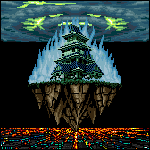|
raminasi posted:Why did you think that would fix it? If it's returning before it's done, it's returning before it's done. Doing that on a different thread won't make a difference. I see what you're saying. await waits for the task to end, but DownloadFileAsync just returns. I can change it to use the DownloadFile method instead, which should block until the copy is complete, and putting it in a await Task.Run() means the UI thread won't block. I think. Thanks! Edit: The synchronous version doesn't appear to fire DownloadProgressChanged events  I will have to switch to using FtpWebRequest / FtpWebResponse if i want progress, I guess. I will have to switch to using FtpWebRequest / FtpWebResponse if i want progress, I guess.
LongSack fucked around with this message at 18:32 on Dec 7, 2018 |
|
|
|

|
| # ? May 17, 2024 02:55 |
|
Just giving all of you soon-to-be-my-best-friends a heads up, I'm moving back into the .NET world after being out of it for years. I'm going from WPF VB.NET circa 2010 into all new and cool C# MVVM/EF, so I'm sure I'll have tonnes of dumb questions as I get further into the details. I had some initial questions: - I'm seeing a lot of LINQ SQL type stuff, I had thought this was being deprecated? Or was it just folded into a more core library? - After installing Resharper (org mandate) I'm seeing a lot of slowdown and messages like "blah seconds unresponsive because of Resharper". Also seeing general Windows lagginess in comparison to pre-install. Is this solved through configuring Resharper more completely or just throwing more horsepower at it? I currently have a 2 Core i5 @ 2.6GHz and 12gb RAM, using VS 2017. - I really like SourceTree for git management, but is it really necessary any more? The impression I get is everyone just does stuff in VS proper now. I would only be mostly pulling and doing little commits here and there, not really anything complex. Sorry if those are dumbo questions, looking forward to getting back into "real" development!
|
|
|
|
I don't think the query syntax for linq was officially deprecated; it's just not very popular now.
|
|
|
|
Scaramouche posted:- I'm seeing a lot of LINQ SQL type stuff, I had thought this was being deprecated? Or was it just folded into a more core library? Let's unpack that statement a bit. - There is SQL-like syntax for LINQ, called query syntax. That's not going anywhere, it's just syntactic sugar around LINQ queries. - There was LINQ to SQL. LINQ to SQL is dead. It was an ORM that provided LINQ extension methods for SQL. Don't use LINQ to SQL. - LINQ to SQL was replaced with Entity Framework / LINQ to Entities. It's not going anywhere. EF is pretty decent. The syntax for LINQ vs LINQ to SQL vs LINQ to Entities is all going to be the same, because it's all just LINQ extension methods implemented for different data providers.
|
|
|
|
And yes, I hear everyone complain about ReShaper slowness. You may be forced to have it installed but are you forced to have it enabled?  Personally, I have not felt any need for ReSharper in a long time. The only feature I might still miss if I did a lot of Windows GUI was its awesome template editor. For all those DependencyProperties that require 35 lines of boilerplate. Personally, I have not felt any need for ReSharper in a long time. The only feature I might still miss if I did a lot of Windows GUI was its awesome template editor. For all those DependencyProperties that require 35 lines of boilerplate.
|
|
|
|
EssOEss posted:And yes, I hear everyone complain about ReShaper slowness. You may be forced to have it installed but are you forced to have it enabled? VS capabilities taking advantage of Roslyn have made ReSharper more or less obsolete. JetBrains didn't help things by doubling down on having their own internal parsing engine, so installing ReSharper is basically telling Visual Studio to do double the work.
|
|
|
|
Scaramouche posted:Just giving all of you soon-to-be-my-best-friends a heads up, I'm moving back into the .NET world after being out of it for years. I'm going from WPF VB.NET circa 2010 into all new and cool C# MVVM/EF, so I'm sure I'll have tonnes of dumb questions as I get further into the details. I had some initial questions: I use sourcetree and VS together. VS for lots of commits, branch switching, and a few other things. Sourcetree for quick terminal in the right path, merging. But sourcetree is slow as hell and many other complaints.
|
|
|
|
New Yorp New Yorp posted:VS capabilities taking advantage of Roslyn have made ReSharper more or less obsolete. JetBrains didn't help things by doubling down on having their own internal parsing engine, so installing ReSharper is basically telling Visual Studio to do double the work. I mean, only when put side-by-side against its closest competitor do you start to see that there wasn't necessarily a right answer. CodeRush(For Roslyn) tossed everything out and bought-in on Roslyn for the performance and tighter integration experience - but it's taken them years of development to bring the new version up to feature-parity with the old one. Time that JetBrains seems to have spent instead with the strategy of making their own IDE that is tightly integrated with ReSharper. That said, ReSharper in 2018 is still a mess as a VS Extension. The amount of slowdown and resource consumption for a large-ish project is completely unacceptable.
|
|
|
|
EssOEss posted:And yes, I hear everyone complain about ReShaper slowness. You may be forced to have it installed but are you forced to have it enabled? I installed resharper and it destroyed all of my keyboard shortcuts. No matter how many times I selected "use Visual Studio key bindings" it wouldn't bring them back.
|
|
|
|
Cuntpunch posted:I mean, only when put side-by-side against its closest competitor do you start to see that there wasn't necessarily a right answer. CodeRush(For Roslyn) tossed everything out and bought-in on Roslyn for the performance and tighter integration experience - but it's taken them years of development to bring the new version up to feature-parity with the old one. Time that JetBrains seems to have spent instead with the strategy of making their own IDE that is tightly integrated with ReSharper. At my job, we have an "everything and the kitchen sink" solution in one of the repositories, with something like 600 projects in it. Resharper with VS 2015 is simply not an option with that.
|
|
|
|
Has anybody used Hangfire for background tasks? I saw it mentioned in a HN commenti and it looks pretty good, would save us a good chunk of boring code.
|
|
|
|
NihilCredo posted:Has anybody used Hangfire for background tasks? I saw it mentioned in a HN commenti and it looks pretty good, would save us a good chunk of boring code. Yep, been using it for a few years to run early morning tasks (update this, email that, etc) and it's worked like a charm.
|
|
|
|
That looks really nice. I've been looking for a simple cron replacement with a web interface but it seemed like anything that had a web interface was a ridiculously complicated distributed system with 500 dependencies.
|
|
|
|
I used it. You can't really "fire and forget" it - you need to properly architect it into a solution. Another team did not bother and hosed up their job design so that they are limited to 1 concurrent job. It is no magic bullet. It needs configuration, architecture and usage guidelines. If all you need is a for loop over Task<T>, do not get overly fancy.
|
|
|
|
EssOEss posted:I used it. You can't really "fire and forget" it - you need to properly architect it into a solution. Another team did not bother and hosed up their job design so that they are limited to 1 concurrent job. Interesting. Can you share an example of a mistake you can make by not integrating Hangfire in the correct way?
|
|
|
|
It was some time ago that I looked into this, so I am sure I forget half of it but some things that came up when I was called in to help: * Hangfire worker threads are normal priority by default, which means they compete with ASP.NET request processing threads. Lots of background jobs will prevent ASP.NET request processing as a consequence. * Hangfire is not at all performant when storing large numbers of small jobs in a job queue in SQL database (as in, tens of thousands). My hypothesis was that this slowdown was caused by Hangfire not using COMB GUIDs for the row IDs and thereby causing massive index fragmentation on inserting randomly generated GUID primary keys. There may have been other contributing factors, as well - it was really crazy slow to deal with lots of small jobs. Reading through my emails, I do not actually see it written why the team found themselves limited to one concurrent job execution. I vaguely remember it being something related to object graph lifetimes. For sure, if I were to use Hangfire, I would only use it in ASP.NET to queue jobs but still excetute them in external services, away from the ASP.NET process. This ensures that most problems will only affect the jobs themselves, not the web service. EssOEss fucked around with this message at 07:33 on Dec 10, 2018 |
|
|
|
If you want "background" processes for your ASP.NET stuff rather than cron-like behavior .NET Core 2.1 has IHostedServices, which let you run code at configurable intervals outside the lifetime of a request.
|
|
|
|
https://www.hanselman.com/blog/AnnouncingWPFWinFormsAndWinUIAreGoingOpenSource.aspxquote:Buckle up friends! Microsoft is open sourcing WPF, Windows Forms (winforms), and WinUI, so the three major Windows UX technologies are going open source! All this is happening on the same day as .NET Core 3.0 Preview 1 is announced. Madness!
|
|
|
|
The cynic in me says they just want to get rid of it. "Here people, maybe you can make it work."
|
|
|
|
Is there any functional difference between these two?: var x = DoThingAsync().Result; var y = DoThingAsync(); y.Wait(); var x = y.Result; I understand that both go against the whole point of the async methodology, this is just for a POC console app.
|
|
|
|
|
Polio Vax Scene posted:Is there any functional difference between these two?: You don't need to call .Wait() when calling .Result, it happens implicitly.
|
|
|
|
Polio Vax Scene posted:Is there any functional difference between these two?: Practically no, functionally kind of. Run it in SharpLab or something that lets you view IL and you'll see that it's practically the same except that you'll have some additional allocations for the wait and so forth.
|
|
|
|
BUT BE CAREFUL ITS GOING TO DEADoh it's a console app carry on.
|
|
|
|
Che Delilas posted:BUT BE CAREFUL ITS GOING TO DEADoh it's a console app carry on. I hear this all the time, but some devs here have written ASP.NET code that uses Wait() and Result, and I've never seen or heard of a deadlock occurring. Of course, that's probably due to our lacklustre monitoring and/or luck. Do IIS or ASP.NET kill deadlocked threads after they hit the request timeout? What symptoms would you expect if you were encountering deadlocks in that sort of environment?
|
|
|
|
redleader posted:I hear this all the time, but some devs here have written ASP.NET code that uses Wait() and Result, and I've never seen or heard of a deadlock occurring. If you were seeing deadlocks, users would get long delays followed by errors when IIS eventually times out the request. In my experience, it's way more of a problem when there's a UI thread involved.
|
|
|
|
redleader posted:I hear this all the time, but some devs here have written ASP.NET code that uses Wait() and Result, and I've never seen or heard of a deadlock occurring. https://blog.stephencleary.com/2017/03/aspnetcore-synchronization-context.html Legacy ASP.NET had a serializing synchronization context. Therefore, code like this would deadlock: code:Folks writing UI code ran into these deadlocks all the time. They're particularly gnarly because you can't look at any method in isolation to figure out what the bug is. You can only understand the bug by understanding the entire flow of control of the program. And that's why devs adopted the idiom of "never blocking in an otherwise async program". Since ASP.NET Core got rid of its serializing execution context, there will always be someone available to resume after the await in fooAsync, and therefore this class of deadlocks won't happen.
|
|
|
|
redleader posted:I hear this all the time, but some devs here have written ASP.NET code that uses Wait() and Result, and I've never seen or heard of a deadlock occurring. usually it will be caught by request timeout and cleaned up. in fiddler you'll see requests just stay open for a solid minute. wait() and result is just asking for trouble, it might work if you're the only one using your server. i used to think it didn't matter until i burned a week trying to figure out why my code was causing an intermittent deadlock under load, it was awful, either do everything sync or everything async.
|
|
|
|
Thanks all. And yeah, ASP.NET legacy - should have clarified. Sweet, so it sounds like the reason we haven't run into any visible problems is (1) luck and (2) terrible monitoring.
|
|
|
|
Thanks for the replies guys, especially the clarity on LINQ syntax versus LINQ to SQL. I've also ended up disabling Resharper for now until I actually need it since it was causing two minute startup time delays, and sometimes Explorer would just up and crash. Now I just need to figure out all this Entity Framework stuff, which seems to be buried pretty deep.
|
|
|
|
Has anyone recently built an Android/iOS app with Xamarin Forms and VS 2017? How was your experience? There are lots of "how to get started" videos on youtube, but I'm more looking for how it feels after the first hour. Is the app submission process reasonable? I'm not aiming to build anything revolutionary, mostly a LOB that talks to a backend service.
|
|
|
|
epalm posted:Has anyone recently built an Android/iOS app with Xamarin Forms and VS 2017? How was your experience? There are lots of "how to get started" videos on youtube, but I'm more looking for how it feels after the first hour. Is the app submission process reasonable? I'm not aiming to build anything revolutionary, mostly a LOB that talks to a backend service. I've been doing a fair amount of Xamarin Forms dev in the past couple of months. It's not much different to getting used to a new framework. One thing that I still haven't gotten around to doing yet is working out how XAML works properly, so I just do all my layouts in code rather than XAML, which is not at all as tedious as it sounds, and I'm really not seeing myself missing out much. I had to jump into the deep end and do a couple of POC apps very quickly, so I need to go back to basics over the holidays and read/watch some tutorials to learn how to properly do all the stuff that I had to just make work, e.g. I just started using bindings a couple of weeks ago and I'm kicking myself for not having used them from the start.
|
|
|
|
I have a few years of WPF experience so applying that to mobile sounds really attractive. I just donít want to get knee deep into Xamarin development only to discover it ďkinda sorta mostly works some of the timeĒ and is more an experiment than anything else.
|
|
|
|
I've been doing Xamarin development for about two years now. Mostly Xamarin.iOS directly, a few smaller projects with Forms. Forms has made tons of progress over the last year in terms of functionality and is a really great platform. The biggest learning curve was mostly refreshing XAML knowledge since the last time I used it was for silverlight (the new XAML previewer makes this a lot easier as well). There are some limitations in forms due to the cross platform nature but almost everything is customizable via custom renderers, providing you understand the targeted platform (iOS/Droid etc) a bit.
|
|
|
|
Ok, thatís what I was hoping for. Does VS 2017 Enterprise bring actually useful features to Xamarin development or is VS 2017 Professional sufficient? (E.g. I think I read that xaml previewer is an Enterprise feature.)
|
|
|
|
epalm posted:Ok, thatís what I was hoping for. Does VS 2017 Enterprise bring actually useful features to Xamarin development or is VS 2017 Professional sufficient? (E.g. I think I read that xaml previewer is an Enterprise feature.) I believe the only things enterprise brings to the table these days is Xamarin Profiler and the Inspector (kinda like web tools in chrome). Both of which are fairly meh imo. I mostly use VS Enterprise for Mac these days so I can't really say how they work on windows. If you don't have enterprise you can still do profiling with the native tools as well (Instruments on Mac, not sure what android uses these days). EDIT: I feel I should point out as well that if you plan on doing iOS development from a windows machine you will still need a Mac to actually do the builds. spaced ninja fucked around with this message at 19:33 on Dec 12, 2018 |
|
|
|
I'm digging into Entity Framework, and I apologize for the basic nature of this question, but it feels like stuff is happening "invisibly" to me when a database update is committed. However I can't find the final statement that actually does the update/insert/etc. I believe this is because how Entity Framework operates, that is it is tightly bound to the database structure and once you reach a certain point (e.g. object.update(parameters)) syntactical sugar takes over and just does the database work, instead of calling stored procs and prepared strings like I'm used to. The way I would learn a code base is find something I'm interested in and then keep diving through "Go To Definition/Implementation" until I get to the "nitty gritty" of whatever that call does. But in following these down I only end up at boilerplate definitions from metadata that are things like "public void InsertAllOnSubmit<TSubEntity>(IEnumerable<TSubEntity> entities) where TSubEntity : TEntity;". I get what's going on, but it feels weird not to see that final SQL statement. There isn't really a question, just more of a musing that I'm used to seeing that almost "bare metal" view and by definition EF stuff as an ORM doesn't do that. On the plus side, I'm sitting in on the scrum meetings and have learned what Floccinaucinihilipilification means.
|
|
|
|
Scaramouche posted:I'm digging into Entity Framework, and I apologize for the basic nature of this question, but it feels like stuff is happening "invisibly" to me when a database update is committed. However I can't find the final statement that actually does the update/insert/etc. If you just want the SQL text, the queries should appear in 'info' blocks in the console when your command fires. code:
|
|
|
|
Scaramouche posted:I'm digging into Entity Framework, and I apologize for the basic nature of this question, but it feels like stuff is happening "invisibly" to me when a database update is committed. However I can't find the final statement that actually does the update/insert/etc. I believe this is because how Entity Framework operates, that is it is tightly bound to the database structure and once you reach a certain point (e.g. object.update(parameters)) syntactical sugar takes over and just does the database work, instead of calling stored procs and prepared strings like I'm used to. You can request the SQL script that EF will run as part of the update process. I don't know if that helps you at all. I'm brand new to EF as well, and it's a quirky little thing.
|
|
|
|
spaced ninja posted:
For testing, sure. Not so much for CI/CD anymore.
|
|
|
|

|
| # ? May 17, 2024 02:55 |
|
Captain Capacitor posted:For testing, sure. Not so much for CI/CD anymore. You still need somewhere to host the agent. So if you don't have your own Mac to host it you need to shell out monthly for one of the mac cloud providers. Last I investigated they were pretty limited and weren't particularly cheap (admittedly it's been a couple years since I checked), it ended up being worth it to just have a mac mini hanging around for builds and testing.
|
|
|