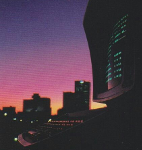|
Yeah, they claim you can view data going back as far as 3 years, which is interesting. And while I am sure there are Tautulli does <x> while Plex Dash does <y> whaa! debates to be raged over I am pretty sure this is gonna kill the former off, yes. Edit: I updated my server (to view the dashboard you need to use their web app; the one bundled with the server/your local web client isn't updated yet). Tautulli definitely has more in depth graphs, and a few things - like an easy way to view user sync'd items - that the new dashboard doesn't, however the new dash does cover most of the basics for stats and is a large improvement over the old Now Playing section. And it does indeed go back up to 3 years. Ixian fucked around with this message at 20:56 on Dec 20, 2018 |
|
|
|

|
| # ? May 21, 2024 13:41 |
|
Ixian posted:Yeah, they claim you can view data going back as far as 3 years, which is interesting. All I really care about is notifications - and I don't see that in the new Plex dashboard.
|
|
|
|
porktree posted:All I really care about is notifications - and I don't see that in the new Plex dashboard. Yeah the more I look at / think about this, I'm keeping Tautulli around near term for that alone.
|
|
|
|
Fair point; I disabled Tautulli notifications long ago as I don't share Plex with that many people and I find them annoying but it's certainly something others find useful. I know most of you are going to roll your eyes probably at this but: Emby has built in notifications that work on a per-user basis. Their stats addon isn't as good as Tautulli either but it's about on par with what Plex offers now. Again, only bring it up because I run both at the moment.
|
|
|
|
Housh posted:I want a stand alone plug and play solution. Anyone have a QNAP TS-473? Or links to FreeNas builds? WD PR2100/4100.
|
|
|
|
There seems to be some major responsiveness issues with the Plex dashboard. It loads initially quickly, but grinds to a halt as it tries to pull bandwidth numbers.
|
|
|
|
LOL guess they caved to pressureplex posted:Additionally, we have temporarily released the previous Roku version, named ďPlex RetroĒ, as an unofficial channel while we improve our current new channel. Make sure you adjust any settings here as this is a new channel. We want to be super clear and up front here, though: Plex Retro will not be a permanent channel and we plan on removing it once the official channel has been updated with all the goodness and love mentioned in the first bullet; and plugin support will not be returning to the new app. https://my.roku.com/add/PlexRetro If you're wondering what the 'goodness and love' mentioned in the previous bullet is: quote:We will improve the navigation and many other UI elements, based on your feedback. We will be sharing some details about the changes before we make them, so you can have a chance to let us know what you think. So there you go, you can get the old UI back and block roku updates and not worry about it again. For the record i went to install this but wife and kids are already use to Emby Roku by now so i just deleted both Plex and Retro from my roku but still using plex for the sync to my phone. Optimus_Rhyme fucked around with this message at 08:05 on Dec 22, 2018 |
|
|
|
I'll probably switch my bedroom TV to it, just because the new interface is slow as hell on it.
|
|
|
|
Is the Roku Express stick sufficient enough for the new non-Retro version of Plex? I want it to replace a Chromecast 2 for the bedroom TV. It's 720p TV and the Plex player wouldn't need DTS-HD audio or anything of the sort, it'll be just from the TV speaker and using the phone to control everything is just getting annoying. I have a Pi 2 in storage somewhere but my TV doesn't have HDMI-CEC so it'd be a pain in the rear end to control it, I imagine. My main TV is currently using a Shield but even on sale it seems like a Shield would be pretty overkill.
|
|
|
|
Pretty sure my Roku TV is slower than an Express, it's an old rear end 720p TCL.
|
|
|
|
I have last years Express for a bedroom set and itís always been fine for me. Iíve only used the new Plex once or twice mind, as Iíve been away but didnít notice any huge slowdowns. For the price and form factor, Iíve always thought it was quite decent.
|
|
|
|
I recently picked up a Raspberry Pi 3B+ and was considering using it for Plex duty but wasn't sure of the limitations. I imagine it cannot support any heavy transcoding and don't believe that I use too much of that as it is as my primary players are both hard wired, ones an AppleTV 4k (1080p though) and a 1st-gen FireTV. I do occasionally use the HDHomeRun feature and think that may be transcoded and also on the rare occasion watch outside my network. Would the RPi be too underpowered for those edge cases? I'm looking to get my main PC off of server duty if I can and if I don't go this route will likely build something dedicated.
|
|
|
|
The Plex NAS compatibility list shows a bunch of the WD products as being able to do hardware transcoding without needing a Plex Pass and on WD's site it said this capability is local network only. Is there a reason only WD stuff has this? It looks like all the other solutions require me to have the pass for HW transcoding regardless of where the client is located. It looks like all other NAS manufacturer's require the Pass for HW? edit: I'm looking specifically at the WD MyCloud Home and hoping to stream 1080P to one or two Smart TVs at home. FreelanceSocialist fucked around with this message at 16:29 on Dec 24, 2018 |
|
|
|
FreelanceSocialist posted:The Plex NAS compatibility list shows a bunch of the WD products as being able to do hardware transcoding without needing a Plex Pass and on WD's site it said this capability is local network only. Is there a reason only WD stuff has this? It looks like all the other solutions require me to have the pass for HW transcoding regardless of where the client is located. It looks like all other NAS manufacturer's require the Pass for HW? The reason is Plex and WD cut a deal, simple as that. It's a business relationship. TraderStav posted:
I don't normally recommend Pi's for Plex Servers, but people do use them. You'd be better off with a Shield, which can be a server and a client, and are on sale still. More expensive than a Pi, sure, but not that expensive, and you can do a lot more with one, media-wise. If your Pi alternative is "build something dedicated" it's certainly worth looking at a Shield first.
|
|
|
|
Ixian posted:I don't normally recommend Pi's for Plex Servers, but people do use them. You'd be better off with a Shield, which can be a server and a client, and are on sale still. More expensive than a Pi, sure, but not that expensive, and you can do a lot more with one, media-wise. Thanks for the input, that's what I'm looking for. I'm guessing the Pi is better served as a fileserver and not the Plex head. If I'm going to spend Shield money I think I'd be better off just picking up a dedicated server (Dell T30 or something) as there are other things I'm looking to get out of the solution. Thanks!
|
|
|
|
Use the RPi for Pi-hole
|
|
|
|
Ixian posted:
The Shield is worth it on so many levels. Ifyou decide to ditch Plex its a great box for Kodi, Emby, or just plain ol' VLC if you want. Plus if you use NetFlix or Prime you don't have to struggle with 3rd party addins. poo poo just works as soon as you plug it in.
|
|
|
|
TraderStav posted:Thanks for the input, that's what I'm looking for. I'm guessing the Pi is better served as a fileserver and not the Plex head. If I'm going to spend Shield money I think I'd be better off just picking up a dedicated server (Dell T30 or something) as there are other things I'm looking to get out of the solution. Thanks! T30's make good servers for a few hundred bucks. I'm assuming you've got a NAS somewhere else, or don't need a lot of storage, because they don't hold much. You could build something similar for not much more than a T30 costs using something like the Node 804 case, which is a small(ish) cube that holds 10 3.5 hdd's and 2 SSDs. Pair it with a used Supermicro X10 board and E3 Xeon. You can probably do all of that (minus hard drives) for under $500 these days and get a fairly kickass NAS server solution. My FreeNAS server is built with an 804, SM X10SL7-F, E3-1230v3 for example. My Plex server runs off it with a bunch of other things.
|
|
|
|
Ixian posted:T30's make good servers for a few hundred bucks. I'm assuming you've got a NAS somewhere else, or don't need a lot of storage, because they don't hold much. I'm currently using my desktop to do triple duty as server (3 HDs, but can condense), gaming, and all other productivity. Want to get my machines to be more specialized. I'll check out the Pihole as I'm still looking for a project for my RPi. Whatever I build I'd like to experiment using Linux for it. I'll take a look at that hardware, thanks!
|
|
|
|
TraderStav posted:I'm currently using my desktop to do triple duty as server (3 HDs, but can condense), gaming, and all other productivity. Want to get my machines to be more specialized. Take the opportunity to learn Docker and linuxserver.io's packages for some easier setup. Once you get your compose file all set you'll have worry free rebuilds and easy updating.
|
|
|
|
Man people love docker. It just seems like overkill? Export 3 config files and import them if I need them. Been years since Iíve had to do a reinstall and my updates always work. Also if anyone wants an old Mac mini I have one. Has a 256mb ssd in it, 8gb ram. Was my Plex / home server until I upgraded. Looked great in my tv stand (which mattered to my wife)
|
|
|
|
sellouts posted:Man people love docker. It just seems like overkill? Export 3 config files and import them if I need them. Been years since I’ve had to do a reinstall and my updates always work. Docker specifically with Plex was not recommended by Plex support last time I checked. Something about if the containers die in mid write to the database volume on your host can hose everything and you have to start over. This might have changed by now but ymmv.
|
|
|
|
Tatsuta Age posted:Docker specifically with Plex was not recommended by Plex support last time I checked. Something about if the containers die in mid write to the database volume on your host can hose everything and you have to start over. This might have changed by now but ymmv. I've been running it in docker for 2 years and it's completely fine. The big benefit of docker is it keeps your base OS nice and clean as well as portable.
|
|
|
|
Ok. I have tried it myself, just throwing that out there. The only other concern is I don't think you can do hardware transcoding from a container since it's not given access to the gpu.
|
|
|
|
Tatsuta Age posted:Ok. I have tried it myself, just throwing that out there. The only other concern is I don't think you can do hardware transcoding from a container since it's not given access to the gpu. Yes, you can pass the GPU through to the container.
|
|
|
|
sellouts posted:Man people love docker. It just seems like overkill? Export 3 config files and import them if I need them. Been years since Iíve had to do a reinstall and my updates always work. If all you are doing is running a Plex server, sure. Where it comes in handy is if you are running a lot of other things besides. Could I just install Debian server and then install all the apps I want and manage them myself? Sure. Does a container approach make that process a lot simpler? Absolutely it does. And for TraderStav, who sounds like he wants to start screwing around with stuff and essentially starting a mini-homelab type project, I'd argue it's the way to go. A good solution that supports Dockers and VMs allows the budding server janitor freedom to screw around without wiping out services he/she just want to work all the time, like a Plex server. Mostly  For a beginner I'd recommend Unraid. It's not free (about $100) but it makes a lot of otherwise complicated things easy. Unraid is really a couple things combined: Their proprietary storage system (the Unraid part) which is similar in concept to solutions like Windows Storage Spaces. Very flexible in how it allows you to expand storage while offering parity protection. There are pros/cons to it but for home server users most seem to feel it is more than "good enough". And KVM (virtualization) plus Docker (container) support, fronted by a nicely designed web based GUI. For home users looking to run Plex and other media stuff (Sonarr, whatever) combined with a good, flexible NAS, combined with smart VM and container support allowing you to screw around and learn...you could do a lot worse. There are other solutions and some of them offer more and cost less (or are free), but none are as simple in my experience.
|
|
|
|
Matt Zerella posted:Yes, you can pass the GPU through to the container. Lots of caveats , but thatís neat! https://support.plex.tv/articles/115002178853-using-hardware-accelerated-streaming/
|
|
|
|
2nding unraid. It owns. But that's probably better suited for the NAS thread.
|
|
|
|
Plex even has an official container. I still need to set everything up with Docker compose but even without that, it's nice to have all of the various apps set up in a way where if one shits the bed, you can just wipe it out and redeploy it with almost no effort and no risk to your other apps.
|
|
|
|
Tatsuta Age posted:Docker specifically with Plex was not recommended by Plex support last time I checked. Something about if the containers die in mid write to the database volume on your host can hose everything and you have to start over. This might have changed by now but ymmv. I don't know when the last time you checked was but it runs fine in Docker (or a FreeNAS jail, for that matter, which is also a container) and lots of people use it that way. And you can pass GPUs through to containers. Also, try not to use GPUs for encoding if you can, most GPU encoding sucks and has other limitations. These days even a low powered Atom can handle software encoding for a few streams at 1080p. I find Plex easier to manage in a container, not harder. It may have been the case at one point that they had problems with them (as all containers are separate from their datastores by definition they should never cause db corruption like that, but if the software was written without containers in mind I'm sure it could happen - they've since fixed that) but it isn't now.
|
|
|
|
I also run plex in a docker on an unraid machine, and just set up an old pcie TV tuner card to pass through with almost zero effort. I haven't had any issues in the last 2 years.
|
|
|
|
|
Ixian posted:a post where emby wasnít mentioned Holy poo poo! Kidding That makes a ton of sense and thank you for the explanation. Yíall do a lot more complicated poo poo than I do at home. I also pay a premium for a Mac mini server which I admit isnít the most cost effective, even if I use it as my desktop machine.
|
|
|
|
I had problems the other night with a 2160p rip... I thought this would be fine since my Plex client is an ATV 4K but I got a ďthis Plex server is not powerful enoughĒ about three seconds in. I have a pretty beefy host (Xeon D-1541 8C/16T), itís all Gigabit Ethernet, so what gives? Thanks to this thread I tried the ďexperimental playerĒ checkbox and it didnít work any differently, it sure wasnít direct playing! It did randomly crash while playing other videos so I reverted. Plex server was running in an LXC container with 4 virtual cores but I could bump it up, are there any guidelines or other ways to get this to Direct Play?
|
|
|
|
Hed posted:I had problems the other night with a 2160p rip... I thought this would be fine since my Plex client is an ATV 4K but I got a ďthis Plex server is not powerful enoughĒ about three seconds in. Remux into an mp4 container and try Plex's regular player again? If all else fails you could try Infuse, I guess.
|
|
|
|
Sounds like itís forcing a full transcode, not just the container/audio which is what the ATV usually needs. Get Tautulli installed and see what itís reporting when youíre trying to run that file. I get some issues now and again with Plex not liking a 4K file in my ATV, from what Iíve seen the new player is better (but apparently isnít HDR, altho my indicator comes up when I play something which is odd)
|
|
|
|
Hed posted:I had problems the other night with a 2160p rip... I thought this would be fine since my Plex client is an ATV 4K but I got a ďthis Plex server is not powerful enoughĒ about three seconds in. Out of curiosity, do you have a supermicro 1U 5018D-FN4T with that xeon-D? I have found with those because the fan isnít mounted on the heatsink (instead just duct with a tiny fan blowing over it) it thermal throttles really easily. We use that particular server a lot at work and most of the time it isnít getting pushed hard but once it does it fails HARD. Might want to do some temperature logging and see if there is a similar issue..
|
|
|
|
Hed posted:I had problems the other night with a 2160p rip... I thought this would be fine since my Plex client is an ATV 4K but I got a “this Plex server is not powerful enough” about three seconds in. For reference, they recommend ~2k Passmarks to transcode a single FHD stream, 1.5k for HD, the latter being about half the resolution of the former. You're working with a UHD file, which is quadruple the resolution of FHD, so you can try to extrapolate the synthetic rating required to transcode that (your CPU is ~11k max, so 1/4 of your resources may not be sufficient.) Direct Play requires the client to support the content, and others have commented about this aspect.
|
|
|
|
Pull up Tautulli and verify that the video is being transcoded. Then go look at the content your ATV can direct play and see if it matches up to your source. I play all my 2160p stuff on a samsung tv using the samsung app, it all direct plays. Something else to check is if your plex connection is being detected as remote. This happened to me and forced all my 2160p content to be transcoded. The solution I used was to set my client to not auth to local servers (or something like that).
|
|
|
|
priznat posted:Out of curiosity, do you have a supermicro 1U 5018D-FN4T with that xeon-D? I have found with those because the fan isnít mounted on the heatsink (instead just duct with a tiny fan blowing over it) it thermal throttles really easily. We use that particular server a lot at work and most of the time it isnít getting pushed hard but once it does it fails HARD. For reference (I have a D-1541, AsRock MB) the temp. threshold for throttling on that CPU is right around 80c. The max temp is rated for 104c. You don't want to go that high, but it's easy to push over 80c on this thing and as Priznat points out that's where you'll run in to performance issues. My AsRock board has an active 50mm cooler; I replaced it with a Gelid 50mm direct mounted which keeps it around 72c under full load and 38c idle and is also quieter. Definitely watch your temps with this CPU. Passmark for the 1541 is 11k, which is theoretically enough for 4k but the recommended Passmark for the latter is about 8k which means you've got little headroom for anything else while it's doing it. Since all my 4k rips are also HDR, and since there's no tone-mapping with any transcoding solution (or at least not that Plex/Emby use) I don't bother with trying to offer those titles to clients that can't at least direct play the video. They're kept in a separate library.
|
|
|
|

|
| # ? May 21, 2024 13:41 |
|
Anyone know of a fix other than buying a new Roku after the latest update? We have 4 and the two Roku TVs and the Roku Express work fine. The Roku SE downstairs where I watch TV at night after the kids go to sleep worked great until the latest update and now does the same thing every time I try to start Plex:
|
|
|