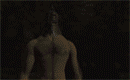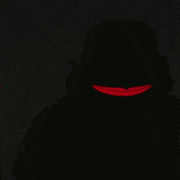|
That did it, thanks! I'll make sure to name a ship after you next update.  I copied one of the 2 channels, created a new stereo channel, pasted and then deleted the original. Nice that it's an easy fix, but do you have any idea what caused it in the first place? It did seem like it was a tiny desync between L/R (if you zoom way in on the waveforms they don't quite match), maybe the CPU was overtaxed and got a delay somewhere in the Audition -> VAC -> Audacity pipeline?
|
|
|
|

|
| # ? May 24, 2024 06:10 |
|
So I plan on being a guest commentator for a stream but I don't want to deal with Twitch's delay and mute to audio to not hear myself, is there any way to accomplish this? We're using discord and I have VLC thanks to Terror Van.
|
|
|
|
Chimera-gui posted:So I plan on being a guest commentator for a stream but I don't want to deal with Twitch's delay and mute to audio to not hear myself, is there any way to accomplish this? We're using discord and I have VLC thanks to Terror Van. Discord screen share?
|
|
|
|
Will screen share work if they're streaming a PS4 game?
|
|
|
|
no. try parsec, it's the closest thing to a tool specifically for this.
|
|
|
|
So how does Parsec work exactly? I've never heard of it.
|
|
|
|
I have a slight issue I thought I'd ask about. OBS records my Elgato feed, and Goldwave records my Yeti mic, so I have a game video file and a commentary audio file and I can mix the two in editing. You know the drill. So I do a sync up, but then the commentary and game start to gradually desync the longer the recording is. For example, if I record an hour of footage and sync the tracks up, by the end of the footage, the audio track will be off by half a second. Since they're individual files, I can manually adjust when needed, but I'm curious what would cause this and if there is a reasonably simple way to stop it from happening.
|
|
|
|
Okay so I have on bizarre doozy of a problem here. So I'm trying to play Yakuza 0 on Steam and using a PlayStation 4 Dualshock controller. Things worked fine for a while, but all of a sudden things just refuse to work. At first it was odd but fixable things like the character would just run in one direction no matter what I did. Then the camera would just spin uncontrollably. Unplugging and replugging the controller back in tended to fix this. At one point it became an issue where I just could not fix it and had to just give up on my LP, as well as thanks to unrelated crashing issues, so I stepped back from the game for a while. The other night, I tried to start it up again and saw that magically my controller worked perfectly. No weird running or camera bugs, all the buttons worked perfectly. I didn't actually have time to record, so I set things aside. Now I have to emphasize here that I did absolutely nothing to fiddle with any controller programs like DS4Windows (though I did attempt to use this to fix my past controller problems to no avail), and am using the same exact controller. Now all of a sudden poo poo just went insane in a whole new way. Somehow my controller and mouse are combined in some way. Like some things I can only do using the controller, while other things only work with the mouse. Simply unplugging the mouse won't allow the controller to work, so that's not an option. I will reiterate that I did NO FIDDLING of any kind with any programs, not even Steam itself. Just what in all that is holy is going on here, and is there a way to fix it? I tried unplugging and replugging both the mouse and controller over and over, tried closing and reopening the game, and even tried disabling and reenabling my controller using DS4Windows with no avail. EDIT: And I did try Googling the issue, all I could really find was people who WANTED to use both a controller and mouse at the same time.
|
|
|
|
Is there a way to make the forums display one post and only that one post? When I view page by page LPix tends to choke out and only load some of the images.
|
|
|
|
Yep. Use a URL like https://forums.somethingawful.com/showthread.php?action=showpost&noseen=1&postid=449591907 For example, the URL for your post is https://forums.somethingawful.com/showthread.php?action=showpost&noseen=1&postid=490132730
|
|
|
|
Alternate solution is to set posts-per-page in the URL to 1 and page number to whatever post it is. For example, here is this post under that URL.
|
|
|
|
I've been streaming a lot more, recently, and I'm having a general quality concern. Last night, I was streaming with my Elgato HD60 (USB 2.0) in OBS with a webcam + image box overlay along with a couple browser sources. With my setup, my CPU (i7-7700K) was always around 60%, which I expected. I was playing some Mario Kart 8 to get a feel for how the encoding would handle a faster-moving video source. I am going to be streaming a bunch of Smash Bros. this weekend, and I wanted to make sure it didn't look ugly. When I watched the stream back, I was disappointed to see how muddy things looked given my output settings. Here is a timestamped video URL of what I'm talking about : https://youtu.be/3438lL5k7lg?t=1641 Here is a picture of my output settings https://i.imgur.com/lfUuVhT.png, and here is a bulleted list: Video tab:
Output tab:
I guess my main question is: does the quality of my output match my settings? I've streamed some Mega Man 11 at 1080/60 in the past at 4,500kbps, and it looked so much better than this video. Granted, Mega Man 11 hardly has any camera movement to befuddle an encoder. Smash will be a similar, lower-movement game, but I just want to make sure that I'm getting the best quality from my setup.
|
|
|
|
The quality of your sample looks about what I'd expect from those settings. I don't know if YouTube will consume High profile streams, but it can improve quality at the same bitrate. (Using High profile will prevent some hardware accelerated decoders from handling the stream, so it's more likely viewers will get a transcode from your original.) Also increase the CPU usage setting as far as you can without getting frame drops. Beyond that there isn't much you can do to see real improvements apart from doubling the bitrate.
|
|
|
|
|
nielsm posted:The quality of your sample looks about what I'd expect from those settings. I don't know if YouTube will consume High profile streams, but it can improve quality at the same bitrate. (Using High profile will prevent some hardware accelerated decoders from handling the stream, so it's more likely viewers will get a transcode from your original.) Also increase the CPU usage setting as far as you can without getting frame drops. Beyond that there isn't much you can do to see real improvements apart from doubling the bitrate. Awesome, thanks for the feedback. I'll switch to High. My i7-7700K seemingly can't handle one step lower ("slow") preset, so I'll keep it at "Medium". I lowered my internet package from 10 up to 5 up, so this is the best I can go. I used to stream at 10,000kbps, which looked way better. I miss it, but Comcast can eat my rear end for charging $25 more for 5 extra upspeed.
|
|
|
|
Seems about right for a racing game with so much happening. It's been ages since I played Mario Kart, but if I were you, I'd see if there isn't an intro video that's always the same that you can use to test different encoding presets with; 720p60 on Medium might be overkill, and I don't know if you'll see a difference with Slow. Of course, since it's just your CPU doing work while you play on a console, it's nbd, but it's not something worth dropping frames for if that's the case. Make sure you check stats for dropped frames; CPU usage isn't the best indicator of how it's doing. I think Smash is going to be way easier to encode than Mario Kart.
|
|
|
|
This is a shot in the dark. I've got a crazy idea in my head for an LP after I finally bring Dishonored 2 to a close. I don't want to talk too much about particulars to avoid building expectations before I 100% know it can happen. The thing is, I need a script dump of the game. It's a fairly wordy game, so this is kind of a big ask. I noticed it was a Unity game and tried cracking it open to see if I could get at its resource files, but all of the script lines are unordered; there's clearly random lines from random conversations just sprinkled throughout with no organization. So for a while, I have been manually transcoding all the text, but it's a really slow process. I started thinking today of OCR as a way to potentially speed the process up, but I'm not sure if it would work nicely. Ideally I would like to take either a series of screenshots as I'm stepping through a conversation or a short video and have it spit out all the text on the other end. Has anyone dealt with this sort of workflow?
|
|
|
|
I know for one thing that live OCR software exists, mainly intended for plugging the text of untranslated Japanese visual novels into Google translate, while playing/reading.
|
|
|
|
|
OCR works best if you have a fairly plain font on a uniform background, in my experience. Anything else will gently caress up horribly. I tried it for a bit in my Wild ARMs LP. You basically have to "clean" the image of everything but text for optimal efficiency. I was using ImageMagick and gocr in my little experiment, and my workflow was something like this:
Both ImageMagick and gocr are command-line applications, so I was able to whip up a Windows batch file to process an update's worth of images into a single text file in an instant. As for why I didn't end up using it, well... 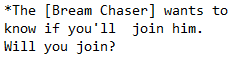 ...It didn't always get everything right (That's supposed to be "Dream Chaser", by the way). It also had a problem with the way the game's font rendered the lowercase letter "k", due to the fact that the "carat" part didn't connect to the "stick" part.
|
|
|
|
I think Irfanview can do all of that in a batch process. You basically just took one screenshot per box and went from there, then?
|
|
|
|
Yep. I do the "record, screenshot from video" method, so it wasn't that difficult.
|
|
|
|
Humble has another vegas software bundle. https://www.humblebundle.com/software/vegas-pro-even-more-software
|
|
|
|
lohli posted:Humble has another vegas software bundle. I've been paying Adobe the monthly license fee for Premiere lately because the ancient version of Vegas I bought years ago is pretty obsolete at this point, but I vastly prefer the Vegas UI over the hideous mess that is Premiere's interface (which seems like it was designed explicitly to make everything as unintuitive as possible) so a newer version of Vegas should be just the thing I need.
|
|
|
|
I desperately need a suggestion for a headset with a good mic. I am so over using Lifechats because they only last a few weeks before breaking. If you have a headset you use that you like, it would also be helpful for you to link me to a sample of your mic, like an LP video or something. MUST be a headset. Don't say "Well it's not a headset, but" NO NONE OF THIS.
|
|
|
|
I had the logitech G35 wired USB headset which lasted years and only needed replacing because it got dragged off the desk and hit the ground particularly hard. The little swivel bit of the earpieces are surprisingly small and unrobust, they survived a good few tumbles onto the floor over the years so they're not too flimsy and should survive as long as you're neither the kind of person that hurls their equipment around the room, nor someone who's hands are literally made of warm butter. I don't think I still have any clips of my using it but here is some guy's comparison with his new blue yeti. https://youtu.be/Ndommk_pKfY I vouch for both the mic quality and the headphones, if you're one of the people for whom "virtual surround sound" actually works it is pretty neat as well and other headsets I've used with the feature have sucked by comparison.
|
|
|
|
The sound test there seemed pretty promising. Unfortunately it looks like that model is no longer available to purchase, and I don't know what the upgraded model would even be, or what it would sound like.
|
|
|
|
Hi Tech Fort. I'm between projects and considering some things. My first concern is capture framerate. I'm running games at 60fps and capturing/encoding/uploading at same. 99% of the time it looks fine but when looking at stuff like credits it becomes apparent that footage that looked perfectly smooth during gameplay but winds up juddery in the captured video. My suspicion is that either the gameplay or the capture is occasionally failing to run at a perfect 60 (though my PC is pretty beefy, with both C and GPU to spare) and possibly it's a mistake to specify locked 60 at all points in the flow, but I'm not really sure where to start even questioning how to deal with framerate issues. They terrify me. My second concern involves the use of .rear end subtitles in Vegas. For lord only knows what reason I have developed a tendency to always accompany any vocal music in games with flawlessly timed scrolling light-up subtitles, which I make using Aegisub. All the other times I've done this has been to put into AviSynth, but now I'm doing all of this in Vegas, which does not support .rear end files. In my current project, I've handled this by making a dummy render of my video, writing an AviSynth script that replaces every frame with solid green, importing the .rear end file there, rendering it with ME, importing the result into Vegas and greenscreening it onto my video. This seems to about work, although the resulting subtitles look just a tiny bit rough around the edges, and I'm curious if there's a better way, because greenscreening subtitles onto a video project feels instinctively to me like some kind of video crime? Also I really like the phrase ".rear end file". On the whole I've been producing very satisfactory results and I don't think any viewer would reasonably complain about these things but goddamnit they are bugging me. Help? Here is a 30 second grab from some credits with a vocal track that demonstrates both the intermittent judder and the subtitles.
|
|
|
|
There is a way to get VSFilter to render subtitles to an RGBA video, however it's rather fragile. First it requires some acrobatics within AviSynth to even get it to recognize it as RGBA, then it requires using an intermediate codec that doesn't destroy the alpha channel. Then it requires the consuming program to accept the codec used and understand RGBA video as an overlay. You could of course also render it to two videos, one with the subtitles and one with the alpha mask, and see if you can combine those in the consumer (i.e. Vegas). In AviSynth use the MaskSub function instead of TextSub, and also specify the output video width and height, and frame rate and frame count. This generates a new video clip from nothing, rather than modifying an existing one. code:I usually disrecommend Lagarith (it can be not-quite-lossless due to some bugs), but it's one of the codecs that do work with RGBA video.
|
|
|
|
|
Beside your computer being unable to encode at your quality settings, another possible reason for the judder is tearing - not frame drops. It's possible tearing is more pronounced in encoded videos, or maybe you just have a *Sync monitor so you don't notice. Try flipping V-Sync and see if it helps; I imagine tearing is particularly noticeable during a credits scene.
|
|
|
|
ufarn posted:Beside your computer being unable to encode at your quality settings, another possible reason for the judder is tearing - not frame drops. It's possible tearing is more pronounced in encoded videos, or maybe you just have a *Sync monitor so you don't notice. I had VSync enabled during the recording. My monitor has G-Sync, but I recorded in windowed mode. The judder is visible in the raw capture (OBS, equal resolution, set at 60fps). nielsm posted:There is a way to get VSFilter to render subtitles to an RGBA video, however it's rather fragile. First it requires some acrobatics within AviSynth to even get it to recognize it as RGBA, then it requires using an intermediate codec that doesn't destroy the alpha channel. Then it requires the consuming program to accept the codec used and understand RGBA video as an overlay. You could of course also render it to two videos, one with the subtitles and one with the alpha mask, and see if you can combine those in the consumer (i.e. Vegas). I don't understand what doing this gets me. Is the intention simply to make a lossless (hopefully) render of the subtitle layer on a transparency, which can then simply be overlaid in Vegas without the need for a chroma key?
|
|
|
Fedule posted:
Yes, exactly.
|
|
|
|
|
Does anyone have any experience with arm stands for microphones? I'm thinking of getting one. Are they sturdy enough that they'll stay in the position I want without giving out on me? Also, if I were to use one upside down (as in, fastening it higher up and bringing the mic down to my face), would that give me any problems?
|
|
|
|
Jamesman posted:Does anyone have any experience with arm stands for microphones? I'm thinking of getting one. I have a scissor arm stand, yes, it's sturdy enough to stay in whatever position you put it in, and I can't see any problem with clamping it upside down as long as the thing is fastened tight enough to hold into place. The one I have probably isn't good enough for that job because the actual arm has to be secured to the base from the top and its kinda flaky, but I'm sure you could find a scissor arm that gives no poo poo about how its oriented.
|
|
|
|
ChaosArgate posted:I have a scissor arm stand, yes, it's sturdy enough to stay in whatever position you put it in, and I can't see any problem with clamping it upside down as long as the thing is fastened tight enough to hold into place. The one I have probably isn't good enough for that job because the actual arm has to be secured to the base from the top and its kinda flaky, but I'm sure you could find a scissor arm that gives no poo poo about how its oriented. I was looking at the one that comes in this bundle; https://smile.amazon.com/gp/product/B07BZ1X2SP/ref=ox_sc_act_title_1?smid=A31X76DW46HF64&psc=1
|
|
|
|
Jamesman posted:I was looking at the one that comes in this bundle; https://smile.amazon.com/gp/product/B07BZ1X2SP/ref=ox_sc_act_title_1?smid=A31X76DW46HF64&psc=1 I have that exact one (might have a different brand name or something though) and it's just fine on my Snowball
|
|
|
|
Iím not sure the thing holding the arm in place will be good enough to hold it in place upside down. That looks a lot like the one I have.
|
|
|
|
I got me the Yeticaster bundle (Blue Yeti, Compass Stand, Radius Shock Mount) and those all work together magnificently so far. This is intended to be used with the Yeti hanging upside down, so I should hope so.
|
|
|
|
Is it possible to un-archive a forum thread? I'm resuming progress on this LP (https://forums.somethingawful.com/showthread.php?threadid=3803100&userid=0&perpage=40&pagenumber=1) after a hiatus, but I can't add new posts because it's locked for archiving. If that's that not possible, is the best approach to make a new thread or what? Thanks!
|
|
|
|
The usual business I've seen is for the LPer to just make a new thread linking the old content and to announce it in the New LP Thread Thread. There's no way to unarchive a forum thread short of a hilarious amount of unintended consequences.
|
|
|
|
I think you can ask Zen Death Robot to remove the archive lock. It's actual forum archiving that can't be undone, iirc, but that's technically a separate process and has been broken since like 2014.
|
|
|
|

|
| # ? May 24, 2024 06:10 |
|
I've downloaded OBS but I'm unable to record anything, all I get is a black screen. I've read this is an issue when recording with laptops (I play with a MSI gaming laptop), but I can't find a solution. Anyone can help me with this issue?
|
|
|