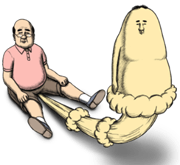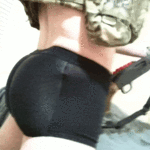|
Dominoes posted:Hey dudes; looking for some advice on what usually comes with Linux. I'm building a frontend framework with Rust, and am working on Windows. I set up the Windows Subsystem for Linux to test (Ubuntu without GUI inside Windows) Off topic ish but it's literally just Ubuntu, you can install an X Server for Windows and then run GUI stuff too.
|
|
|
|

|
| # ? May 29, 2024 04:59 |
|
Anyone here using recent Geforce 10x0 cards and a dual monitor setup at high refresh rates? Does PowerMizer work for you with the most recent drivers or is the card going at full tilt?
|
|
|
|
Just a quick Docker and iptables question. I have iptables set to a default policy to DROP for the INPUT, OUTPUT and FORWARD tables and with a few open ports. I have an app running in Docker that binds a container port 8080 to 127.0.0.1:8080, which I put behind a reverse proxy bound to 0.0.0.0:80. code:code:
|
|
|
|
The docker daemon applies some iptables rules on system startup. In my case, the rules it adds prevent my br0 interface from working and stops the networking on my VM's working alongside docker nicely. My hack is to SSH into my box every time I reboot it and run "systemctl restart network.service", which fixes iptables and allows docker and VM's to coexist nicely. There are also guides saying that you can disable docker from messing with iptables, such as these: https://linuxconfig.org/how-to-disable-docker-s-iptables-on-systemd-linux-systems https://fralef.me/docker-and-iptables.html https://docs.docker.com/network/iptables/#prevent-docker-from-manipulating-iptables But I prefer to just log in and restart networking. I'm not preventing docker from applying security rules my way, and my server doesn't get a reboot very often. I dunno if this may or may not fix your problem. It's worthy of something to be aware of, though.
|
|
|
|
apropos man posted:The docker daemon applies some iptables rules on system startup. In my case, the rules it adds prevent my br0 interface from working and stops the networking on my VM's working alongside docker nicely. Thanks, I've actually spent quite a bit of time pouring through Docker + iptables related documentation and guides, seems that a lot of people run into issues with Docker and iptables. Although I'd prefer to allow Docker to modify iptables so I don't have to do it manually. code:
|
|
|
|
Setting output to a drop policy seems excessive to me, but I I suppose there's good reasons to do it. But my suggestion is to not worry about it.  Be aware that docker also sets up some masquerade rules in the nat table, which aren't printed with 'iptables -l'. If you specify -t nat they'll show up and those rules are the ones that allow containers to talk to the outside world. Delete those rules and the containers will be locked down pretty tight (or configure docker to not modify iptables). Just don't do it for docker0, as you'll run into problems pulling images. It's good practice to run containers on a bridge you create. If you stop docker from messing with iptables note it also sets up rules inside containers (again in the nat table) to allow the internal dns to function. I can't remember if that breaks when docker stops messing with iptables.
|
|
|
|
apropos man posted:The docker daemon applies some iptables rules on system startup. In my case, the rules it adds prevent my br0 interface from working and stops the networking on my VM's working alongside docker nicely. gently caress, thank you for posting this. Thought weird docker issues I've been having were from running it in a VM or memory related, but just restarting networking appears to fix it.
|
|
|
|
THF13 posted:gently caress, thank you for posting this. Thought weird docker issues I've been having were from running it in a VM or memory related, but just restarting networking appears to fix it. Merry loving Christmas! :-)
|
|
|
|
Whats the most modern, nicest, prettiest GUI for linux these days?
|
|
|
|
redeyes posted:Whats the most modern, nicest, prettiest GUI for linux these days? CLI
|
|
|
|
I've embraced LXDE over the last few years, but that's primarily for it NOT trying to be the nicest, prettiest, or most modern - it's pretty much Win95 except stable & fast. Like, really fast. Unfortunately, this means I have no idea what any of the modern/heavyweight DE's are like any more, so I can't be much help there.
|
|
|
|
redeyes posted:Whats the most modern, nicest, prettiest GUI for linux these days? RFC2324 posted:CLI Anything that requires a GUI should be run via Xming/Xquartz on your Windows/MacOS daily driver.
|
|
|
|
redeyes posted:Whats the most modern, nicest, prettiest GUI for linux these days? No customization: Elementary Too much customization: Something with KDE
|
|
|
|
redeyes posted:Whats the most modern, nicest, prettiest GUI for linux these days? Pop!_OS and Elementary OS both cater to Linux beginners and have decent reputations https://itsfoss.com/pop-os-linux-review/ https://arstechnica.com/gadgets/2018/12/a-tour-of-elementary-os-perhaps-the-linux-worlds-best-hope-for-the-mainstream/ On the KDE side people seem to like Plasma.
|
|
|
|
redeyes posted:Whats the most modern, nicest, prettiest GUI for linux these days?
|
|
|
|
redeyes posted:Whats the most modern, nicest, prettiest GUI for linux these days? Android.  (Serious answer: I still like Cinnamon.)
|
|
|
|
redeyes posted:Whats the most modern, nicest, prettiest GUI for linux these days? I'll add another vote for KDE 5 - I spend the vast majority of my computer time at home on a KDE 5 desktop.
|
|
|
|
KDE 5, I run it as my main deskstop at home. It works really well, has good multimonitor support, supports different wallpapers and slideshow ( I know ) and has a good dark theme. The one thing I like is that it doesn't have this "Launcher" concept which I can't stand, just a regular taskbar with your open windows and a "start" button. Mr Shiny Pants fucked around with this message at 10:04 on Dec 29, 2018 |
|
|
|
KDE on workstations; xfce on lightweight systems.
|
|
|
|
KDE 5 here too. I ran GNOME for a couple of years and then switched to the Fedora KDE spin as daily desktop. I hate the way it pops up with a wizard in the notification area when you plug a USB stick in, and I can't work out how to turn it off. When I insert a drive I want to administer it from the terminal. Apart from that one thing, KDE is good.
|
|
|
|
I'm also using KDE5 as my daily driver and am quite happy with it. I would not generally recommend the Wayland version unless the X11 version has serious issues for you, though, it still has some very rough edges.apropos man posted:I hate the way it pops up with a wizard in the notification area when you plug a USB stick in, and I can't work out how to turn it off. When I insert a drive I want to administer it from the terminal. Right-click the little USB stick icon in the systray, "device notifier settings", untick "open popup when a new device is plugged in".
|
|
|
|
ToxicFrog posted:Right-click the little USB stick icon in the systray, "device notifier settings", untick "open popup when a new device is plugged in". Thanks! Been bugging me for months. I even Googled it a few weeks ago. Durr!
|
|
|
|
I like the new KDE a lot and have kept neon as a backup distro for over a year now. I normally don't prefer GUIs and daily drive a tiling window manager. It isn't without its problems. Dolphin had a file move bug that is now reported as fixed. I've never trusted it and used the command line instead. https://bugs.kde.org/show_bug.cgi?id=162211 Edit: Actually, looks like the silent fail may still be there. Theres another ticket request if you follow the comments. tjones fucked around with this message at 15:01 on Dec 29, 2018 |
|
|
|
redeyes posted:Whats the most modern, nicest, prettiest GUI for linux these days? Iíve been using Solus for the better part of a year and I really like it. Sometime itís annoying because it doesnít have some random package available because thereís no snap and no one has take then time to build it themselves and add it to the repo, but as a desktop experience Iíve found it to be the smoothest and most bug free. Iíve also used Gnome 3 and KDE with Fedora and both had problems and bugs. KDE had wonderful options for customization but I found that their theming was kind of buggy. Iíd have random text in the UI be black on navy while everything else was white, or a different font, or too small/big. Sometimes Iíd be able to track down the random option that controlled that one specific thing and fix it, but it annoyed me enough that I decided to try Solus out.
|
|
|
|
I was using Solus for a while, too. Itís pretty good, and I liked Budgie Desktop a fair bit. Their main dev sort of ghosted the project which gives me some misgivings about its future. For now Iím back on a pretty stock Ubuntu 18.04/10 and Iím liking it just fine too.
|
|
|
|
There is a spin of Ubuntu with budgie and of course arch has it. Itís my preferred DE now.
|
|
|
|
fourwood posted:I was using Solus for a while, too. Itís pretty good, and I liked Budgie Desktop a fair bit. Their main dev sort of ghosted the project which gives me some misgivings about its future. For now Iím back on a pretty stock Ubuntu 18.04/10 and Iím liking it just fine too. I just installed Solus because I've been distro hopping between Fedora with KDE, Gnome 3 and Ubuntu. I still have a couple of weeks before classes start up again and as long as I can get Eclipse or Netbeans running ok on this, I should be good to go.
|
|
|
|
Brownie posted:Iíve been using Solus for the better part of a year and I really like it. Sometime itís annoying because it doesnít have some random package available because thereís no snap and no one has take then time to build it themselves and add it to the repo, but as a desktop experience Iíve found it to be the smoothest and most bug free. With the dark theme it is usually some GTK stuff that is wonky. SQLite studio has that problem, but you can change the colours within the application. I haven't come across anything that is downright unusable.
|
|
|
|
I put Kubuntu on my "play around with Linux" laptop and I like plasma a lot, it's fast and looks nice. Only problem is this weird glitch where sometimes a part of the top left corner of a window sticks around overlayed on top of everything else
|
|
|
|
I liked KDE but it behaves erratically on my work computer (kubuntu 16.04 lts I think). Sometimes pressing alt+f1 to open the applications menu doesn't work and you have to hit it one or two more times. Most recently it's started treating some keyboard inputs as shortcuts, kind of like windows with sticky keys on. It completely refuses to let me type the 's' key, and 'q' causes the activities pane to open up.  I don't care too much because I won't be using that computer for much longer but the general jankiness of the experience has kind of soured me on KDE. E: I use fedora with gnome on my Linux VM at home and it's very solid. All I had to do was use gnome tweak tool to change a few things. Moderately interested in trying Solus but I worry about package availability Yaoi Gagarin fucked around with this message at 18:40 on Dec 30, 2018 |
|
|
|
Xubuntu with i3wm. I use these configs and it looks good enough for me - https://github.com/addy-dclxvi/i3-starterpack
|
|
|
|
Dead Goon posted:Xubuntu with i3wm. I use these configs and it looks good enough for me - https://github.com/addy-dclxvi/i3-starterpack Edit: I also don't really see the point of using a compositor with a tiling window manager so I don't bother but I'm sure there are reasons why some people would want it. mystes fucked around with this message at 19:10 on Dec 30, 2018 |
|
|
|
I have been using Kde/Plasma since I got too annoyed with enlightenment about a year ago, and it has probably the best balance between flashy and useful and similarly configurable and usable out of the box. I recently tried xfce on manjaro for my laptop and it felt basically like a lightweight version of kde. Though a DE without a cube effect clearly isn't flashy in any meaningful way.
|
|
|
|
VostokProgram posted:I liked KDE but it behaves erratically on my work computer (kubuntu 16.04 lts I think). Sometimes pressing alt+f1 to open the applications menu doesn't work and you have to hit it one or two more times. Most recently it's started treating some keyboard inputs as shortcuts, kind of like windows with sticky keys on. It completely refuses to let me type the 's' key, and 'q' causes the activities pane to open up. Umm. Are you sure there isn't something physically wrong with your keyboard? 'KDE won't let me type the letter S' would be the sort of bug a lot of people would notice, you know.
|
|
|
|
feedmegin posted:Umm. Are you sure there isn't something physically wrong with your keyboard? 'KDE won't let me type the letter S' would be the sort of bug a lot of people would notice, you know. YKBPOS
|
|
|
|
feedmegin posted:Umm. Are you sure there isn't something physically wrong with your keyboard? 'KDE won't let me type the letter S' would be the sort of bug a lot of people would notice, you know. 100% sure, it's the first thing I thought of. Tried the keyboard on Windows and it was fine, tried another keyboard on the KDE machine, same results. Shift+s works though, so you can type lowercase if you caps lock and then shift+s. Absolutely no idea how this even happens. Pretty sure the keys also work fine under tty1, it's just the X/KDE environment that's borked somehow
|
|
|
|
Do you accidentally have a keybind for S with no modifiers?
|
|
|
|
taqueso posted:Do you accidentally have a keybind for S with no modifiers? It's possible, since Q with no modifiers opens the Activities panel now, I'll have to check it on Monday.
|
|
|
|
Your keyboard's got the Meta/Super/Windows key in a held state. Super+Q is activities.
|
|
|
|

|
| # ? May 29, 2024 04:59 |
|
redeyes posted:Whats the most modern, nicest, prettiest GUI for linux these days? KDE/Plasma both on my work and my home computer. Been using KDE since gnome 3 appeared in Fedora since i didn't trust MATE guys to be able to keep the lights on. I was wrong about MATE but KDE has everything that i need, including the most important thing: DBus action invoker shortcut (which I use to switch between headphones/speakers).
|
|
|