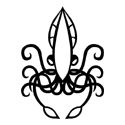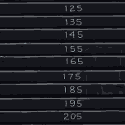|
For anyone who is like me and was like "I don't know about the Fire 10, I want a really pretty screen, so I'm gonna save for a better tablet." You should just get the Fire 10, especially at $99.
|
|
|
|

|
| # ? May 14, 2024 09:54 |
|
The displays on the Fire 8 and Fire 10 are fine. They wonít dazzle you like an iPad Pro, but theyíre perfectly acceptable for a budget tablet.
|
|
|
|
Do people have opinions on the Surface Pro 6 vs. Ipad Pro 2018. I'm sure it's been discussed in this thread before, but I didn't see any recent conversation in a glance-through. I'm mainly interested in using a potential new tablet to read books, browse the internet, and take notes in Evernote on said books while I'm reading. Currently I use an Ipad Mini 2 for all those things. The idea of being able to scribble my notes with a digital pen and have it transformed into text is appealing if that's possible. Price isn't an issue Megasabin fucked around with this message at 13:22 on Nov 21, 2018 |
|
|
|
That doesn't actually get discussed too much, since the Surface is a full Windows computer while the iPad Pro is a tablet running iOS, which is comparatively limited in a lot of ways. I think iOS has better ebook apps than Windows, but I'm not sure since I've never looked into the latter. In any case, even though you say price isn't an issue, I don't really think you need either as a 2018 iPad will do everything you're asking for a third of the price (and even has Pencil support!).
|
|
|
|
Endless Mike posted:That doesn't actually get discussed too much, since the Surface is a full Windows computer while the iPad Pro is a tablet running iOS, which is comparatively limited in a lot of ways. I think iOS has better ebook apps than Windows, but I'm not sure since I've never looked into the latter. In any case, even though you say price isn't an issue, I don't really think you need either as a 2018 iPad will do everything you're asking for a third of the price (and even has Pencil support!). Thanks. Can the Surface Pro run steam/games then? Does it have a downside as a tablet compared to the ipad?
|
|
|
|
Yep, it'll run Steam and any games it has adequate specs for. As far as downsides, Windows 10 is a desktop OS with a tablet layer grafted on, so things can be weird at times, from what I've seen, but people do seem to like them. I don't know if either has the handwriting translation you're looking for. Probably the biggest downside is that the Windows Store doesn't have as many apps, and they're generally not as good as iOS ones, but that's mostly mitigated by being able to use desktop apps.
|
|
|
|
Megasabin posted:Do people have opinions on the Surface Pro 6 vs. Ipad Pro 2018. I'm sure it's been discussed in this thread before, but I didn't see any recent conversation in a glance-through. If you just need a tablet to do tablet things then the iPad is still the king( battery life, apps, ease of use) but if you want a laptop replacement that can be used as a decent tablet then the surface is great. I've used both a lot and I love the iPad, but I always need to pair it with a laptop, whereas the Surface does all I need by itself. Fyi, You can use Microsoft edge as a pretty good epub reader on theSurface but if you want to use kindle you have to use the desktop app which is usable but not as good as the iOS / Android apps.
|
|
|
|
I had Steam installed on my SP3 and you have the standard limitation of being only able to really play games that can run on Intel graphics, but there's an additional caveat that older games which would run better on the low spec hardware will have no idea what to do with the native resolution/aspect ratio. YMMV. It's okay if you just want to be able to kill time and can stick to a handful of games that you find runs well but don't buy it with gaming as a primary use case.
|
|
|
|
I'm looking for a tablet with the best possible black levels. I'd be using it to read Kindle content late at night in dark mode (my phone has been serving this purpose for years, but I'd like something bigger). I think I should be looking for tablets with OLED screens? I also would be using it for Netflix/Plex streaming. I'm thinking about the Galaxy Tab S4, but I'm open to other alternatives.
|
|
|
|
OLED will certainly offer the darkest black levels, which pretty much limits you to Samsung, as far as I'm aware.
|
|
|
|
space marine todd posted:I'm looking for a tablet with the best possible black levels. I'd be using it to read Kindle content late at night in dark mode (my phone has been serving this purpose for years, but I'd like something bigger). I think I should be looking for tablets with OLED screens? Do you want low black levels for strong contrast, or the ability to turn the brightness down as low as possible? If you're trying to reduce eyestrain while you read in bed, I'm guessing you want not just dark blacks, but fairly dark, low-intensity whites, too. The main benefit of OLED is that you can have a very dark black alongside very bright whites and colors. Even cheap LCD displays will have a dark black when you turn the backlight down to minimum. If you want the lowest possible overall brightness, to read in bed, you should be able to do it by lowering the white point of the display - basically, putting a grey overlay on the screen and tweaking the gamma. iOS devices can handle this at the OS level in the accessibility settings; there are a bunch of Android apps that do the same job with screen overlays. Red Moon is free and does a decent job.
|
|
|
|
Space Gopher posted:Do you want low black levels for strong contrast, or the ability to turn the brightness down as low as possible? If you're trying to reduce eyestrain while you read in bed, I'm guessing you want not just dark blacks, but fairly dark, low-intensity whites, too. That's a great point! Thanks for the recommendation and insights.
|
|
|
|
Looking at buying my wife a tablet. She basically just wants a bigger version of her phone so she can browse/pinterest/instagram/read books without constantly draining her phone's battery. I found a Samsung Galaxy Tab A on BestBuy for $160 for today's sales. It has pretty good reviews--anything I should know or reconsider before snagging this for her? [edit] I bought it. Aranan fucked around with this message at 23:35 on Nov 23, 2018 |
|
|
|
So will the fire 10 tablet be region locked or some such? I live in Sweden and can only order from abroad.
|
|
|
|
Is the fire HD 10 still the goto budget tablet if my main uses are plex, the forums, web browsing, etc? Any reason to do the 64 gb model over the 32gb one if I plan on slapping a big sd card in it?
|
|
|
|
Hard to beat for the price and those used which are almost the same as mine (replace Plex with Comixology/Kindle). Writing this on my fire now, in fact. I'm using the 32gb model with a 128gb card. Not sure what the advantage is with going with base 64 gb. Apparently some shifty apps won't use the card, but I've not encountered them yet.
|
|
|
|
They're great tablets, but the Fire launcher thing is annoying. It made me want a regular Android tablet.
|
|
|
|
jokes posted:They're great tablets, but the Fire launcher thing is annoying. It made me want a regular Android tablet. You can get nova launcher working pretty easily with a minimal amount of jank.
|
|
|
|
also realize Fire 10 is stuck on Lollipop and might never get updated past that, so app support isn't great - we just talked about it in the Android Tablet thread recently
|
|
|
|
CascadeBeta posted:You can get nova launcher working pretty easily with a minimal amount of jank. Minimal, but still apparent and it's very annoying when I used it. Otherwise, great device.
|
|
|
|
jokes posted:Minimal, but still apparent and it's very annoying when I used it. There is a no-jank way of using nova launcher: https://forum.xda-developers.com/hd8-hd10/general/successfully-changed-launcher-to-nova-t3744067
|
|
|
|
Without that little flicker then yeah I'd be way, way more into the Fire tablet(s).
|
|
|
|
jokes posted:Without that little flicker then yeah I'd be way, way more into the Fire tablet(s). Yea doing it way way I posted above truly replaces the launcher, so you dont have any stutter.
|
|
|
|
After 5 years of daily use my nexus 7 has finally kicked the bucket. I'm looking for a bigger screen and stuff for my next tablet and the fact that the surface pro seems to be a fully featured windows 10 machine is appealing to me. As an aside, is it possible to do all the regular stuff you can do with a pc with an intel processor, like boot into a portable linux etc? It looks to only have one USB port, but if I were to connect a hub, would it allow, for example, a portable HDD to be connected? Finally, if I do decide to go for it, is this model the best bet? https://amzn.to/2ACCH8M Any advice would be appreciated, I haven't had to think about tablets in years.
|
|
|
|
My wife loves her surface pro but sheís never tried to install Linux to it so I canít comment on that part. If there is a Microsoft store anywhere near you Iíd recommend checking it out in person. e: Google says yes you can install Linux on it. nelson fucked around with this message at 16:15 on Jan 10, 2019 |
|
|
|
Rookoo posted:After 5 years of daily use my nexus 7 has finally kicked the bucket. I'm looking for a bigger screen and stuff for my next tablet and the fact that the surface pro seems to be a fully featured windows 10 machine is appealing to me. As an aside, is it possible to do all the regular stuff you can do with a pc with an intel processor, like boot into a portable linux etc? It looks to only have one USB port, but if I were to connect a hub, would it allow, for example, a portable HDD to be connected? The Surface Pro is a normal Windows laptop in a tablet form factor. It can do anything any other x64 Windows laptop can do. On the other hand, it's kind of clunky if you just want to do simple tablet stuff like watch netflix in bed or have an instant-on web browser on your coffee table. If that's what you want, either get a Fire tablet (choose one between "locked into Amazon's stuff" or "janky experience", but they're dirt cheap), an iPad, or a Chromebook. There are no good new Android/Play Store tablets at this point; Google has abandoned them in favor of ChromeOS. The Pixel Slate and ChromeOS tablets in general might turn out OK, but right now they're kind of half-baked. Oh, and don't dual-boot Linux. It's 2019. Consumer virtualization has been a thing for about 20 years, and laptop driver support is still trash unless you buy one of Dell's Linux-from-the-start models. Hyper-V, VMWare, and VirtualBox are all free for personal use. WSL lets you run Linux binaries on top of the Windows kernel. Dual-booting is obsolete.
|
|
|
|
Having used one for a little bit, the Surface Pro really seemed like the worst of both worlds to me. Windows 10 is not a good tablet OS, and its form factor means it's not a great laptop. I dunno. Try it out if you want, but if you just want a tablet to do tablet things or a laptop to do laptop things, I'd look elsewhere.
|
|
|
|
The form factor part is subjective. My wife likes it because itís a full windows computer that does everything she wants and itís easy to take places. Her friend also likes it better than her own laptop because of the form factor. Theyíre both mothers of diaper age children and have other stuff to carry so a full size laptop would be really inconvenient.
|
|
|
|
I guess. I found it hard to use on my lap because typing on a screen is not really ideal, and using the keyboard means using the kickstand which was awkward to balance properly. But sure, I'll agree it's subjective, though I'm not sure I see how it's any less awkward to carry around than like a 13" ultrabook or something.
|
|
|
|
Hm, yeah, thinking about it a thin, small, moderately powerful laptop might do the trick instead. I donít know if the term netbook is obsolete but iíll head to sh/sc to see if thereís something that fits the bill.
|
|
|
|
Is there any real difference in a Chrome OS tablet and a Chromebooks actual operating system?
|
|
|
|
Nope. In fact, LastInLine wrote a long post about how Chrome tablets suck because they expect a right click that's not there.
|
|
|
|
Endless Mike posted:Nope. In fact, LastInLine wrote a long post about how Chrome tablets suck because they expect a right click that's not there. How the hell is this not a "press and hold" motion
|
|
|
|
Moey posted:How the hell is this not a "press and hold" motion LastInLine posted:Figured I'd give an update since I just got this in the beta channel on Tab 10 and this will be the launch software for the Pixelbook tablet when it comes out.
|
|
|
|
Rookoo posted:After 5 years of daily use my nexus 7 has finally kicked the bucket. I recently replaced my Nexus 7 with a Xiaomi Mi Pad 4, which is roughly the same size and feels much faster. You can install the play store on it with without too much has. I do miss the rubbery grip of the Nexus 7 though, as this feels thinner and much more slippery.
|
|
|
|
I'm looking for a cheap android tablet for my mother. Doesn't have to be high-end or anything, around 200Ä would be ideal. Do you have any recommendations?
|
|
|
|
Ophidia posted:I'm looking for a cheap android tablet for my mother. Doesn't have to be high-end or anything, around 200Ä would be ideal. Do you have any recommendations? I bought both of my parents Kindle Fire HD 10s. It's perfect for video streaming, solitaire-style games, and reading books/magazines.
|
|
|
|
Thanatosian posted:What functionality are you looking for? It should be able to install all google playstore apps, thats why I dont trust the kinde fire tablets. I remember they have their own appstore and she uses some specific apps for smart home controls etc. Is there anything else you can recommend ?
|
|
|
|
Ophidia posted:It should be able to install all google playstore apps, thats why I dont trust the kinde fire tablets. I remember they have their own appstore and she uses some specific apps for smart home controls etc. Sideload the Google Play store on a Kindle Fire. I'd never done it before, it took about fifteen minutes, including googling how to do it.
|
|
|
|

|
| # ? May 14, 2024 09:54 |
|
Ophidia posted:It should be able to install all google playstore apps, thats why I dont trust the kinde fire tablets. I remember they have their own appstore and she uses some specific apps for smart home controls etc. if she uses samsung smartthings, beware (see: https://www.reddit.com/r/kindlefire/comments/8uy1g2/force_change_default_browser_from_silk_to_chrome/). this issue kept me from simply loading ST and using a fire tab for a control, and i haven't spent the time to figure out how to get around it.
|
|
|