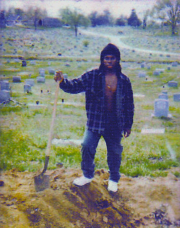|
I'm having a same issue after my most recent fresh install.
|
|
|
|

|
| # ? May 25, 2024 18:58 |
|
Too bad the server edition isn't subject to constant updating like the client version. I just saw that they're selling looted keys of the server editions on Ebay, too, for  a piece. a piece.
|
|
|
|
hooah posted:After doing a fresh install of Windows 10 on my new computer, I've noticed that folders don't automatically refresh. For example, if I extract a zip file I have to go click the refresh button, whereas on my old computer it'd automatically refresh. What setting do I need to go toggle to get that to happen again? It's whatever current update broke it. Happening on a bunch of computers I deal with.
|
|
|
|
e: wrong thread.
|
|
|
|
Loss edits getting more and more obscure.
|
|
|
|
I don't really use Windows anymore but I'm helping a friend. Is reinstalling Windows 10 from the safe mode menu enough to clean a pc of a virus or do I need to track down an install disc or something?
|
|
|
|
LIVE AMMO ROLEPLAY posted:I need to track down an install disc or something? Luckily, you can get it straight from the MS website.
|
|
|
|
LIVE AMMO ROLEPLAY posted:I don't really use Windows anymore but I'm helping a friend. Is reinstalling Windows 10 from the safe mode menu enough to clean a pc of a virus or do I need to track down an install disc or something? You can't even do that. How about https://www.malwarebytes.com/adwcleaner/ https://www.malwarebytes.com/ download Adwcleaner AND Malwarebytes, run the first, reboot and then install Malwarebytes free and do a scan.
|
|
|
|
LIVE AMMO ROLEPLAY posted:I don't really use Windows anymore but I'm helping a friend. Is reinstalling Windows 10 from the safe mode menu enough to clean a pc of a virus or do I need to track down an install disc or something? No. If it's infected, only a full wipe you can be reasonably sure after. Also, Google "Media Creation Tool"
|
|
|
|
Probably worth noting not to run the media creation tool on the infected system. If you visit that page on not-windows, you'll be presented with ISO downloads you could burn to a dvd or write to a usb drive. If you still have a Windows install of your own, the Media Creation Tool handles all the downloading and imaging the USB drive if that's more convenient.
|
|
|
|
I havenít used Windows in a good 5 or so years so Iím super out of date. How do I make UAC shut the gently caress up about stuff I run? I set a shortcut to Twitch in my taskbar to ďRun as AdministratorĒ but that drat pop up keeps showing up. Should I just set it to Never Notify and be done with it?
|
|
|
|
Pollyanna posted:I havenít used Windows in a good 5 or so years so Iím super out of date. How do I make UAC shut the gently caress up about stuff I run? I set a shortcut to Twitch in my taskbar to ďRun as AdministratorĒ but that drat pop up keeps showing up. Should I just set it to Never Notify and be done with it? X-Y problem. Why do you think you need to run Twitch as an admin? e: Don't turn off UAC notifications
|
|
|
|
I just realized that I don't have the Spotlight thing for my lock screen on my new desktop. In fact, it's not even a choice in the personalization settings! There, I do have a red-text message saying "*Some settings are hidden or managed by your organization." I do have Education; is that somehow dicking with things? I discovered this when I tried to figure out why my Windows account image wasn't showing up in the lock screen, and I haven't been able to figure that one out, either!
|
|
|
|
Pollyanna posted:Should I just set it to Never Notify and be done with it? Nnnnnoooooo
|
|
|
|
astral posted:X-Y problem. Why do you think you need to run Twitch as an admin? kirbysuperstar posted:Nnnnnoooooo Faaaaair enough.
|
|
|
|
Pollyanna posted:Faaaaair enough. Would you set your Linux box up so sudo never asked you to enter your password and anyone strolling past your workstation could run poo poo as root? Because that's what you just asked for here
|
|
|
|
Pollyanna posted:I havenít used Windows in a good 5 or so years so Iím super out of date. How do I make UAC shut the gently caress up about stuff I run? I set a shortcut to Twitch in my taskbar to ďRun as AdministratorĒ but that drat pop up keeps showing up. Should I just set it to Never Notify and be done with it? If you set it to "never notify" some things will execute silently with the potential to botnet or backdoor your Windows environment and others will fail silently with the potential to break your Windows environment. In any case you're getting those popups because you're forcing Twitch to run as administrator. What Earthly purpose could you have for running Twitch as an administrator?
|
|
|
|
I love watching self-professed Unix people bitching about UAC. They're probably the same ones who set NOPASSWD: ALL in their sudoers entry.
|
|
|
|
If you are used to nix gently sliiiide that UAC control up to the tippy top.
|
|
|
|
Have an old Asus laptop here and the battery won't charge, followed a fix that said uninstall Microsoft AC Adapter and Microsoft ACPI-Compliant Control Method Battery via device manager Battery starts charging, then windows reinstalls the drat things and it stops again, is trying to completely disable those drivers safe?
|
|
|
|
Should be fine. The hardware is more than capable of handling itself. References used: being able to charge a laptop while the OS is shut down and/or not even installed.
|
|
|
|
redeyes posted:If you are used to nix gently sliiiide that UAC control up to the tippy top. I did that, then also required a password and Ctrl+Alt+Del on top of that, and blocked standard users from elevating. My admin accounts are now effectively wheel accounts. I should also run a scheduled task to kill admin shells or Task Manager if theyíre idle for too long.
|
|
|
|
I got a couple new parts on Boxing Day and decided to do a clean install of Windows 10 Pro on an SSD. I have two questions: 1) Is build 1809 good yet or should I stick with 1803? 2) All my partitions are MBR and I thought of formatting my SSD as a GPT partition to use UEFI. Then I find out that my GPU (EVGA GTX 670 4GB Superclocked+) isn't UEFI supported and none of the video BIOS updates add support either. Should I just stick with MBR/BIOS for now? Is there anything I'm missing out on UEFI/GPT other than better bootups and more partitions? I'm probably overthinking this.
|
|
|
|
Genthil posted:I got a couple new parts on Boxing Day and decided to do a clean install of Windows 10 Pro on an SSD. I have two questions: Try 1809; you're starting from nothing-ish anyway (don't wipe the old boot drive until you're all the way back in business, obviously). If it breaks you can do 1803 instead. Windows uses UEFI for, among other things, Secure Boot, which prevents pre-environment programs like rootkits from slipping in between the metal and the Windows environment. If your motherboard supports (U)EFI CSM (Compatibility Support Mode) it'll handle the card just fine. What motherboard are you using?
|
|
|
|
dont be mean to me posted:Try 1809; you're starting from nothing-ish anyway (don't wipe the old boot drive until you're all the way back in business, obviously). If it breaks you can do 1803 instead. I'm using an MSI X470 Gaming Plus. Apparently it comes with two boot mode options: UEFI and LEGACY+UEFI (using the latter of course).
|
|
|
|
Genthil posted:I'm using an MSI X470 Gaming Plus. Apparently it comes with two boot mode options: UEFI and LEGACY+UEFI (using the latter of course). Looks like that just lets you boot MBR/BIOS-style. And after reviewing your motherboard's manual I can't tell if CSM is an option or autoenabled or what. What you may have to do is flip that to UEFI and try again. If it still works, at least you know it'll do UEFI+CSM because that's the only way you could get anywhere. If not... WARNING: TECHNICAL When Windows 1809 was re-released its ISOs for people downloading from Not Windows had an install.wim file (the thing that actually contains Windows as it gets put on your hard drive) larger than 4 GB, so it had to load from NTFS or ExFAT (FAT32 can't handle file sizes over 4 GB), and UEFI only mandates FAT32. UEFI allows NTFS (I don't know if it allows ExFAT or just anything you can write an EFI filesystem driver for) but no guarantees. So you'd have to make your flash drive, DVD or ISO from the Media Creation Tool to do the job, and possibly from an ISO through copy-pasting or Rufus or whatever. The Media Creation Tool makes an unencrypted (or at least meaninglessly so from, say, 7-Zip's perspective) install.esd file instead of install.wim - same files, but compressed harder, so under the 4 GB line - and thus the install image (ISO) can copy over to FAT32. A FAT32 flash drive with a complete Windows install image (that fits) literally copy-pasted over from an ISO, like the one you can make the Windows 10 1809 Media Creation Tool spit out, will be guaranteed to install on a Windows-compatible UEFI or UEFI-CSM system (certainly on one as new as for Ryzen Plus) and should not install on a legacy BIOS system unless the BIOS implementation is doing Weird OEM Things that a direct-sale-to-consumer motherboard would never be expected to have, because of the absence of legacy BIOS boot sectors. THAT could allow and guarantee a UEFI/GPT install if your motherboard has the weird edge case of having UEFI-CSM support, but only under UEFI+Legacy mode, not under straight UEFI. I don't know your motherboard any better than the manual does. All this out-of-the-way stuff is to ensure you shouldn't have to install Windows, find out it's in BIOS/MBR mode, have to fiddle with settings and clean-install again, etc. But you could still be stuck in BIOS/MBR mode based on how MSI handles all-legacy and UEFI-CSM (or not). Or you might just not want to deal with Technical and go straight for BIOS/MBR; as far as I know nothing functionally useful for someone making a home workstation/playstation/etc actually requires UEFI/GPT outright yet. I don't really use computers without Secure Boot these days so I don't know what additional personal practices you'd need if you go with BIOS/MBR; I just suspect you'd need some. Also: See if you can boot through first-user setup and to the desktop, no matter how stretched out, without attaching an Ethernet cable or connecting to a Wi-Fi network. The tiles that gum up Windows with Candy Crush etc. only try to pull the apps when they first see Internet, and if you remove all the download tiles from the Start menu/screen before connecting to the Internet (for the first user you make), or displace C:\Users\Default\AppData\Local\Microsoft\Windows\Shell\DefaultLayouts.xml (for subsequent new users - note this will result in no pinned tiles for new users, even for preinstalled apps), they never get the chance to call for the garbage. Yeah, this is a real dang thing Microsoft did. I hope they got a windfall for it. And install your graphics driver before you connect too; if you're using Nvidia I think the Microsoft one still has mandatory 3D Vision and I don't know what it does to OpenGL/OpenCL/etc. dont be mean to me fucked around with this message at 11:01 on Jan 1, 2019 |
|
|
|
dont be mean to me posted:And install your graphics driver before you connect too; if you're using Nvidia I think the Microsoft one still has mandatory 3D Vision and I don't know what it does to OpenGL/OpenCL/etc. This is super important, I think. Due to lack of QA on both MS and Nvidia these days, lots of people with Nvidia cards have issues with the drivers. However, I always pull my ethernet cable from my desktop and disable Windows Defender while updating my video drivers (uninstall the old ones first via Control Panel | Programs, reboot, install new ones w/ custom/clean options, reboot), and I've yet to have one of the numerous issues people are reporting on Nvidia's forums, or needed scorched-earth solutions like the DDU software. I'm still nervous when I install new drivers, though.
|
|
|
|
Pollyanna posted:Faaaaair enough. please don't use any computer
|
|
|
|
Genthil posted:1) Is build 1809 good yet or should I stick with 1803? I just ran an upgrade to 1809 from 1803 and had no issues at all, shockingly. If you're doing it fresh I definitely don't think you'll have a problem. Compatibility is more or less the same with 1803 at least as far as the hardware I have goes.
|
|
|
|
Space Racist posted:Has anyone ever heard of enabling Hyper-V causing DPC watchdog violation BSODs? I started getting numerous ones about a month ago, always just when idling at the desktop (never during anything that would stress the system), and coinciding with when I upgraded from 10 Home to 10 Pro (partly out of intent to use Hyper-V). After going through numerous steps such as disabling my CPU OC, removing hardware (a PCIe USB 3.0 5-port card), clean installs of Windows 10, and even RMA'ing my loving GPU, I still experienced one yesterday after getting my RMA'ed GPU back and clean installing 1803 on a brand new SSD (and while I was at it, updated all SSDs in my system to the latest firmwares). This post is super old, but thought I'd necro it just mention that I was having the same issue until a week ago. Was tearing my hair out trying to figure out the BSOD's from DPC watchdog violations and after a lot of failed googling I searched this forum and saw this post. Exact same issue, and exact same fix by removing Hyper-V. Hyper-V was hyper-loving my OS. Just +1ing it if anyone else runs into this issue.
|
|
|
|
Genthil posted:1) Is build 1809 good yet or should I stick with 1803? I recently got offered the update from 1803 and it didn't work. It installed for quite a while (as these feature updates do) and then rebooted to a black screen with only a white mouse cursor visible. After waiting some time I rebooted manually to a now completely black screen. Finally rebooted again to "undoing changes". Thankfully this worked, so I'm now back on 1803 again. In the Windows update history it shows as failed to install with error code 0xc1900101. According to Google this is most likely driver related somehow. I now downloaded the tools to analyze this issue and created a bootable USB with the Media Creation Tool, but haven't attempted the update since.
|
|
|
|
Is there a way to make the 1809 upgrade not automatically install video driver updates? I tried to upgrade an old Lenovo IdeaPad laptop from 03 to 09, but it keeps installing an unsupported video driver update. The update won't work on the system, causing it to hard crash with severe graphics glitches on Windows boot. I have to let it boot several times to revert the upgrade, then go in in Safe Mode to DDU/Known Good Driver Install to get back to functionality. I already set the Group Policy to not install drivers updates as part of regular monthly Windows Update to workaround this, but I know of no way to do the same for the 1809 upgrade. Which the computer, having now downloaded, will continue to attempt to install automatically despite the known failure. Is there a setting in the upgrade I'm not aware? Do I need to roll the dice with a :pave:, install 1809 clean offline, then apply the GP to prevent the driver update? Or am I just hooped and will need to tell the person to buy a new laptop? On a related note, I have a decade-old Dell desktop that has a failing video card and apparently no integrated graphics to fall back on. We're thinking about a replacement card (it's a mom machine, so only a very cheap and basic card would be needed), but I'm also considering just harvesting the SSD and power supply (which were replacements I bought) and use them to just cheaply construct a new machine. In that case, is it possible to transfer the Win10 Pro license from the Dell to the new machine? The key was a Win7 one bought off that guy in SA-Mart, not a digital entitlement or anything.
|
|
|
|
Kerning Chameleon posted:Is there a way to make the 1809 upgrade not automatically install video driver updates? I tried to upgrade an old Lenovo IdeaPad laptop from 03 to 09, but it keeps installing an unsupported video driver update. The update won't work on the system, causing it to hard crash with severe graphics glitches on Windows boot. I have to let it boot several times to revert the upgrade, then go in in Safe Mode to DDU/Known Good Driver Install to get back to functionality. Yeah, this is a toughie. You can probably buy yourself some time by turning off the driver search part of Windows Update, one way or another, but when your laptop manufacturer (HP and Lenovo esp.) bumps the three-year-old security goatse and also crash magnet of a GPU or Wi-Fi driver and has the audacity to claim that it's a security update and Microsoft takes their word for it?  If it's already on the system, then go find the things big enough to be the offending drivers in C:\Windows\SoftwareDistribution\Download (they won't be in the random-number folders) and kick them off of your hard drive. If you're not sure open them up in 7-Zip. Wi-Fi drivers will be small but not tiny (single-digit megabytes). GPU drivers will be hefty (hundreds of megabytes). quote:On a related note, I have a decade-old Dell desktop that has a failing video card and apparently no integrated graphics to fall back on. We're thinking about a replacement card (it's a mom machine, so only a very cheap and basic card would be needed), but I'm also considering just harvesting the SSD and power supply (which were replacements I bought) and use them to just cheaply construct a new machine. In that case, is it possible to transfer the Win10 Pro license from the Dell to the new machine? The key was a Win7 one bought off that guy in SA-Mart, not a digital entitlement or anything. Then you should be good just do it. Remember, if you have to talk to Microsoft, this is always the only computer where you're using that license key. (You probably won't have to, but it's good to remember.)
|
|
|
|
Kerning Chameleon posted:Is there a way to make the 1809 upgrade not automatically install video driver updates? I tried to upgrade an old Lenovo IdeaPad laptop from 03 to 09, but it keeps installing an unsupported video driver update. The update won't work on the system, causing it to hard crash with severe graphics glitches on Windows boot. I have to let it boot several times to revert the upgrade, then go in in Safe Mode to DDU/Known Good Driver Install to get back to functionality. Use http://download.microsoft.com/download/f/2/2/f22d5fdb-59cd-4275-8c95-1be17bf70b21/wushowhide.diagcab to hide that particular driver update.
|
|
|
|
MikusR posted:Use http://download.microsoft.com/download/f/2/2/f22d5fdb-59cd-4275-8c95-1be17bf70b21/wushowhide.diagcab to hide that particular driver update. That only works until the OEM bumps the broken driver, at which point it's probably installed it again. You need some way to stop it from pulling drivers in a Windows Update check.
|
|
|
|
Is this known? I find this kinda funny. How to enable gpedit.msc (Group Policy) on Windows 10 Home devices.
|
|
|
|
I purchased a refurbished motherboard and reused an SSD from a previous PC (with a licensed W10 install). During installation I erased the original partition to do a new install, but after the install it apparently had already activated Windows. Did it somehow carry over a license from the SSD or did it pull the hash from the refurb motherboard?
|
|
|
|
Im_Special posted:Is this known? I find this kinda funny. Update: The method described below adds the Group Policy Editor GUI to the operating system but not the functionality.
|
|
|
|
Darth Llama posted:I purchased a refurbished motherboard and reused an SSD from a previous PC (with a licensed W10 install). During installation I erased the original partition to do a new install, but after the install it apparently had already activated Windows. Did it somehow carry over a license from the SSD or did it pull the hash from the refurb motherboard? Someone else may have activated Windows 10 on the motherboard before.
|
|
|
|

|
| # ? May 25, 2024 18:58 |
|
Does anybody know how to enable username caching on Windows 10 domain PCs? I recently changed jobs, and in my last job when I booted my PC, Windows would have my username cached and ready to go, with the cursor focused in the Password field. However, my new job requires that I manually enter both my username and password into the PC every time I boot. Anybody know how to pre-load the most recently used username into Windows so you only have to enter the password?
|
|
|