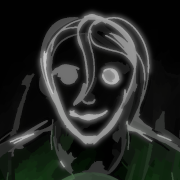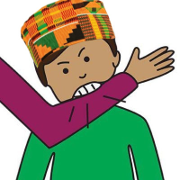|
Is there a way to connect a Nord lead two to the ableton interface?
|
|
|
|

|
| # ? May 23, 2024 15:43 |
|
Grudgerm posted:Is there a way to connect a Nord lead two to the ableton interface? Just as a MIDI controller or...?
|
|
|
|
Oldstench posted:Just as a MIDI controller or...? Is there a way you can transfer the sounds from a Nord lead two to ableton so I can use the sounds And mess with them using the ableton patches? If not I would also like to know how to use the Nord lead two As a midi controller...
|
|
|
|
Grudgerm posted:Is there a way you can transfer the sounds from a Transfer sounds? You can record the audio out. The keyboard creates the sounds using internal DSP. Ableton can't replicate this. To use it as a MIDI controller, plug it into your interface (assuming it has a MIDI in port) and follow the instructions in the manual.
|
|
|
|
Yea, if you just want to record your Nord and process the sounds in Ableton, run the Nord's audio out into your interface, map to the appropriate channel, then record. Anything else will require connecting the Nord to your computer using MIDI cables (either to your audio interface if it has MIDI I/O, or a dedicated MIDI interface). Once you do that, not only can you use the Nord as a MIDI controller (controlling Ableton instruments/devices with the Nord's keyboard/knobs), you can also send MIDI from Ableton to the Nord (and then audio from the Nord back to Ableton). To do the later, you'd use the "Ext Instrument" device (an Ableton instrument). With that you can send notes to the Nord (either MIDI you programmed, or a MIDI recording of your performance via the Nord's MIDI out) so it plays without you having to use the keyboard, giving you 2 hands to tweak patches and effects. You can also automate parameter changes (e.g. a filter sweep) and possibly even patch changes.
|
|
|
|
Splinter posted:Yea, if you just want to record your Nord and process the sounds in Ableton, run the Nord's audio out into your interface, map to the appropriate channel, then record. Ok when youíre saying you can tweet the knobs on the Nord to make changes, does that mean you can transfer the effects from the knob changes from the Nord to make different effects on the ableton interface?
|
|
|
|
Yeah, if you're using the Nord just as a MIDI controller for Live, you're able to map the knobs on the keyboard to knobs/parameters on Live instruments/effects, or even VST plugins that you're hosting in Live. The function of those knobs on the Nord is irrelevant, e.g. you could use your Nord's amp ADSR knobs to control a delay effect, or a track's volume fader/pan knob/send knobs, or a soft synth's filter, or pretty much any other parameter you'd normally be able to tweak with your mouse.
|
|
|
|
Grudgerm posted:Ok when youíre saying you can tweet the knobs on the Nord to make changes, does that mean you can transfer the effects from the knob changes from the Nord to make different effects on the ableton interface? Let's get some things clarified for you. If you already know any of this, just ignore; I'm trying to be complete, not pedantic (ok maybe a bit pedantic) Your Nord Lead outputs two kinds of signals. One is MIDI. The other is audio. The MIDI is digital sheet music. It tells other devices which notes it is playing, but not what they sound like. The audio is like a CD. It tells the speakers what it sounds like, but not which notes it's playing. It's just a dumb wobbly voltage. If you connect your Nord Lead (or for that matter any hardware synthesizer) to your computer, you can connect the audio only. Then you're basically using your computer as a sort of dumb tape recorder. If you connect the MIDI only, you're telling the computer "these are the notes I've played"; then you're basically using your computer as a dumb sheet music transcriber. MIDI goes OUT of the synthesizer IN to the computer. (this is a useful mnemonic that tells you how to connect MIDI cables. Don't match IN with IN or OUT with OUT.) If you connect the synth MIDI out to computer MIDI in, and computer MIDI out to synth MIDI in, you can simultaneously tell your computer which notes you're playing, and let your computer act as a digital conductor that tells the synths what notes to play. (it's comparable to a conductor because they tell others what to play and don't play anything by themselves). However, let's say we have a nice VST reverb effect. The Nord Lead is pretty dry by itself. This requires us to connect the Nord audio outputs to the computer audio inputs. So, at first we only had one MIDI track in Ableton Live, but now we are going to need an audio track as well. Create one and set it up in such a way that it uses the right audio inputs of your audio interface. Now we get to an interesting problem, which is easy to solve. When you play a key on the Nord, it does two things: it sends out audio to the computer, and it sends a MIDI note to the computer. Your computer is really helpful and will send that MIDI note back to the Nord again because "hey I don't know where that note came from but I should instruct you to play it". This is called a MIDI loop - the sound is played twice, effectively - and if you set MIDI Local to OFF, you solve this. Just don't forget to set it back to ON again when you decouple the Nord from the computer again, otherwise it won't make sound and you'll be wondering for a while what happened. What happens now: you play a note, the Nord ONLY sends that note to the MIDI out port, your computer will receive it, send it back via its own MIDI out port back to the Nord's MIDI in, and the Nord will receive that note and actually make a sound. Congrats, you've now set up your hardware synth correctly. Repeat for as many synths as you have that actually have keys and that you want to use as controller keyboards. This is why it's practical to pick just one of these keyboards and make it the only controller because it avoids this very issue from the start. Can you transfer sounds? No. You can only record them. Unless you have a Nord Lead software synth (https://www.discodsp.com/discovery/ is an option for this, but won't sound 100% identical), you can't transfer sounds, because as mentioned, the Nord's sounds are either a wobbly voltage or a bunch of note instructions that have no idea what it's going to sound like. This is the rule for every hardware synthesizer out there, except for... a Roland System-8 with so-called "plugouts". In that case, they basically made a software synth that's identical to the one running in the hardware synth, so it basically doesn't matter whether you use the actual hardware synth or the software one except for polyphony/multitimbrality. The Novation K-Station/A-Station had something similar with the V-Station plugin, but that has since been discontinued. Anyway, you wanted something more. You want to be able to move a knob on the Nord and have a knob on the screen move along with it. That's doable; the Nord's knobs transmit messages that basically update the position of the knob every time it changes. So, if you turn it from 0 to 5, you'll get lots of MIDI signals: knob 23 is now at position 1/128 knob 23 is now at position 2/128 knob 23 is now at position 3/128 etc. Ableton Live needs to know two things: 1) do I have to listen to this? You can enable this in the Preferences/MIDI Sync. Since MIDI is a primitive protocol from 1983 it won't know that your Nord Lead is connected, but luckily your audio interface has a MIDI port, so locate that and enable both Track and Remote. ("Track" means "notes you play are recorded", "Remote" means "knob/slider movements are recorded") 2) what do I have to do with this information? And that's a bit harder to answer. So, let's take an Ableton effect device - say reverb - and you want to make sure the wet/dry knob "listens" to a knob that's turned on the Nord. You can use MIDI mapping for this; in this mode, you click on a control, move the knob on the Nord a bit; Ableton hears "hey, someone's sending knob/slider values" and knows "ok, so I should move this control a bit". See also https://www.ableton.com/en/manual/midi-and-key-remote-control/ By default, the knob will span the entire range from 0 to 128. This is not always practical, but you can restrict that range so "0" on the Nord is actually 20% in Ableton Live and "127" on the Nord is 50% in Live. However, all knobs on the Nord also are assigned to its internal sound engine! That means that using Portamento to increase/decrease reverb because you didn't use it much anyway is not such a great idea if all your sounds are now suddenly out of tune or something. This is why using a dedicated controller keyboard or surface is also a good idea; it won't interfere with the rest of what you're doing, if you're using the Nord as a sound source as well. To make things a bit more complex; several software synths also have a MIDI Learn function. You can right-click on a knob, choose "MIDI Learn", wiggle the knob, and then the softsynth itself will know "oh I should move this when I get signals with that particular knob code". Doing it in Live is probably the best long-term option. To make things even more complex: plugins can expose certain controls as generic sliders in Live. See https://www.ableton.com/en/manual/working-with-instruments-and-effects/ - 17.2.1 - "Plugins in the device view". That way you combine the best (or worst) of both worlds, because software synths and effects may not have this whole "start at 20% but stop at 50%" thing, and Live itself is much more flexible with this. Hopefully that's clear! Laserjet 4P fucked around with this message at 13:32 on Jan 9, 2019 |
|
|
|
Yep! That clears everything pretty much up! Thanks for your input.
|
|
|
|
Now thatís an answer!
|
|
|
|
Has anyone posted about the rumoured APC Live standalone hardware that might debut at NAMM? Someone over in the DJ thread reminded me that NAMM's happening and I remembered I had seen that leaked photo of the APC Live. Thoughts? I love everything about Live and have (mostly dreamed up) ways to actually to the _live performance_ thing with my gear but I'm increasingly becoming fond of the idea of leaving the laptop behind - a set of CDJs will do that to a DJ; I had mostly scoffed at the idea of getting a new controller to not have to lug around my gear, until these standalone units started coming out - and if this device is the real deal and properly executed, it could prove incredibly useful to that end. I have my doubts that it is truly standalone though.
|
|
|
|
Mister Speaker posted:Has anyone posted about the rumoured APC Live standalone hardware that might debut at NAMM? The Akai Force is real, and strong, and it's my friend.
|
|
|
|
Welp, this is going to the top of my gear purchase list. Itís like the exact product Iíve been frustrated doesnít exist for the past year now.
|
|
|
|
for midi controllers dunno if anyone else has done this but i've had good results with a novation launch control xl for loads of knobs and faders and then using bome midi translator to also use it to control totalmix for my rme interface on the user 1 preset and then controlling ableton with the factory presets or the other user presets. each preset just sends midi on a different channel - 1 to 8 for user 1 and 8 and then i think 9 to 17 for factory 1 to 8. there's 24 knobs for each preset so you get 16 times that. you can even map it in ableton so if you use say fabfilter plugins a lot you can have a preset mapped to control your go to controls on a compressor or eq for example.
|
|
|
|
is there such a thing as a metronome vst that could replace the ableton default sound? i know i could rig up something manually with a midi track but I'm not even sure what I'd want it to sound like so it'd be cool if there was something with a bunch of different presets
|
|
|
|
yeah there is a bunch, just search Google for free metronome vst.
|
|
|
|
Zoracle Zed posted:is there such a thing as a metronome vst that could replace the ableton default sound? i know i could rig up something manually with a midi track but I'm not even sure what I'd want it to sound like so it'd be cool if there was something with a bunch of different presets https://help.ableton.com/hc/en-us/articles/209067669-Customizing-the-Metronome-sound
|
|
|
|
https://twitter.com/Ableton/status/1093084251275386881 https://twitter.com/_WaterSpirit/status/1093304047581495296
|
|
|
|
Pretty awesome for the .1 update. Didn't expect to see waveform import for Wavetable, or new devices so soon. Love the idea of Simple & Ping Pong delays combined into a single device. It has me excited that we're going to see a lot of cool stuff in future 10.x updates as well.
|
|
|
|
If the only thing included was editing breakpoint values, I would consider it a huge success. This is an awesome update.
|
|
|
|
Inserting automation shapes looks really cool. The amount of time I've wasted trying to just get some stupid triangle/sine wave shape in there...
|
|
|
|
they still haven't fixed the midi pitch modulation bug.
|
|
|
|
Can ableton export midi tempo maps without stupid workarounds yet?
|
|
|
|
Is there a way to type in values for a MIDI envelope, or to have it snap to particular values?
|
|
|
|
So Math posted:Is there a way to type in values for a MIDI envelope, or to have it snap to particular values? Typing in values for breakpoints is a feature of 10.1, but depending on the size of the MIDI message holding shift basically gives you "snapping" behavior since a standard message only has 127 values. If it's a MIDI pitch envelope(or any other 14 bit message) then that may be difficult to get a precise value for.
|
|
|
|
skull mask mcgee posted:Typing in values for breakpoints is a feature of 10.1, but depending on the size of the MIDI message holding shift basically gives you "snapping" behavior since a standard message only has 127 values. If it's a MIDI pitch envelope(or any other 14 bit message) then that may be difficult to get a precise value for. Thanks! Using shift is sufficient for my needs, but 10.1 will be a little nicer when it comes out.
|
|
|
|
Isn't slicing audio to a drum rack a feature in Ableton 10 Standard? My menu doesn't have it where it's supposed to be.
|
|
|
|
So Math posted:Isn't slicing audio to a drum rack a feature in Ableton 10 Standard? My menu doesn't have it where it's supposed to be. Yah, the option should be there when you right-click an audio track.
|
|
|
|
Ok, I can get it to work by freezing and flattening the audio track. I was trying to use it on a .wav I just dragged in to the track.
|
|
|
|
Captain Chords, thoughts? I'm trying to figure out if I should get it and it will become a huge crutch for me because I'll never bother to learn the actual mechanics behind how/why those chords work together, or if it really doesn't matter and I should just copypasta that poo poo anyway.
|
|
|
|
It's good. I think you'll find that you learn how chords work together more by using it rather than less. Plus it can really speed up your workflow which is incredibly important when you feel inspired.
|
|
|
|
d0grent posted:It's good. I think you'll find that you learn how chords work together more by using it rather than less. Plus it can really speed up your workflow which is incredibly important when you feel inspired. Yeah, it hasn't changed my life or anything (and it's a bit clunky) but it's great for prototyping.
|
|
|
|
How often does Live Suite go on sale? I've been using a less than legal copy for years and am in a place to actually purchase it now.
|
|
|
|
khysanth posted:How often does Live Suite go on sale? I've been using a less than legal copy for years and am in a place to actually purchase it now. Try KVR - there's always peeps selling their (legit) licenses. https://www.kvraudio.com/forum/viewforum.php?f=43
|
|
|
|
I have a Casio Privia PX-150 digital keyboard with an USB-output for MIDI. I also have a first generation Push. When I plug in the Push and use that there is no latency and I can use it to play a MIDI-instrument no problem. However, with the keyboard there is a maybe 100-200 milliseconds of delay so then I have to listen to the keyboard speakers instead of Live for hearing what I'm playing and then adjusting all the notes afterwards. How come there is such a huge difference between the Push and a digital keyboard with MIDI output? And is there something I can do to get rid of the latency for the keyboard? Claeaus fucked around with this message at 20:17 on May 7, 2019 |
|
|
|
Claeaus posted:I have a Casio Privia PX-150 digital keyboard with an USB-output for MIDI. I also have a first generation Push. When I plug in the Push and use that there is no latency and I can use it to play a MIDI-instrument no problem. However, with the keyboard there is a maybe 100-200 milliseconds of delay so then I have to listen to the keyboard speakers instead of Live for hearing what I'm playing and then adjusting all the notes afterwards. My guess is this is a driver problem that could be solved by getting some kind of ASIO driver.
|
|
|
|
Good guess! That seems to have solved it, thanks! For some reason I only get sound if I plug in headphones when I use the ASIO drivers though.. But that should be solvable somehow.
|
|
|
|
Claeaus posted:Good guess! That seems to have solved it, thanks! For some reason I only get sound if I plug in headphones when I use the ASIO drivers though.. But that should be solvable somehow. Check your master channel routing.
|
|
|
|
Is there a way to arrange scenes into the arrangement without literally recording and clicking them to play at the right time? In the process of switching from Reason. Some things are incredibly better and some are very 'wat' so far.
|
|
|
|

|
| # ? May 23, 2024 15:43 |
|
Mao Zedong Thot posted:Is there a way to arrange scenes into the arrangement without literally recording and clicking them to play at the right time? Well, you can select multiple clips in Session view, left click to grab, press Tab to switch to Arrangement view, and drop them there. Is that what you mean?
|
|
|