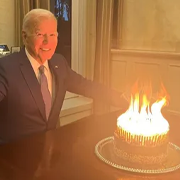|
My volcano CR10s runs PLA at 0.8 nozzle, 0.3 layers, 80mm/sec printing speed, at 230C. The filament spool turns about 2RPM, it's so loving nuts.
|
|
|
|

|
| # ? May 8, 2024 22:52 |
|
Just found this vid from Makers Muse on XT60 connectors on the Ender 3. https://youtu.be/4yDp9frWkcg
|
|
|
|
bolind posted:Cross posting from the Raspberry Pi thread: So... bitcoin mining?
|
|
|
|
Greatest Living Man posted:So... bitcoin mining? Thatíd be a losing proposition even a decade ago. Itís intended for many, many automated tests on the ARM platform.
|
|
|
|
insta posted:My volcano CR10s runs PLA at 0.8 nozzle, 0.3 layers, 80mm/sec printing speed, at 230C. The filament spool turns about 2RPM, it's so loving nuts. I had a knockoff volcano on a cr10 for a while and experienced the same like :woah: You do start going through filament quickly tho
|
|
|
|
So about mid-print filament changes... Does anyone know what happens with M226 and Octoprint? Will it intercept the code and pause everything itself (and allow running a pause and unpause script), or will it pass it along to the controller? --edit: Nevermind, it's @pause. Combat Pretzel fucked around with this message at 21:25 on Jan 17, 2019 |
|
|
|
Jestery posted:I had a knockoff volcano on a cr10 for a while and experienced the same like :woah: you shouldnt lose any more filament if you are pushing the same volume.
|
|
|
|
EVIL Gibson posted:you shouldnt lose any more filament if you are pushing the same volume. Yeah, I just mean it's a lot easier to push that volume through quickly with a cr-10 and a 0.8 volcano
|
|
|
|
So, I'm not planning to install one on my current printer, but just out of curiosity: The bltouch and similar bed probes work by replacing the Z endstop, right? How do they work on a printer that has dual Z motors and endstops? Mine levels the gantry at the beginning of every print and it's usually far enough off-level that I can hear both endstops hit separately when it Z-homes.
|
|
|
|
cephalopods posted:So, I'm not planning to install one on my current printer, but just out of curiosity: Functionally the same as a single motor setup as far as I can utilise, I can't individually control z1 and z2. Before each print I have to tram (?) The bed by manually moving one of the two motors up or down a mm or two and running a bed compensation and past that it hold as long as power is on. That's my janky rear end reprap build but it works This is the case in marlin firmware as far as I know, if anyone knows how to replace the z ends in reprapfirmware please let me know
|
|
|
|
I have two Z motors on one of my printers but only a single endstop (now BLTouch). This means that you need to periodically synchronize the two leadscrews so that the X-carriage (or whatever is moving along the Z axis) doesn't get tilted with respect to the bed. I used to do this synchronization by manually twisting each leadscrew, leveling the X-carriage rail against a pair of 1-2-3 blocks resting on the frame, and that worked pretty well, but it was sensitive to how closely you could eyeball the frame and such. Annoying and time-consuming, and not particularly precise. Now I have a different strategy. The top of my machine is a hard stop for the Z axis; if you go too high, the mechanism jams and the motors skip steps. So what I do is - run a normal zeroing operation to find the bed surface (G28) - command a fast move to near the top (e.g. G1 Z195 F2000 if your printer has 200mm travel) - command a slow move that deliberately goes past the top (G1 Z205 F100). - this pushes both axes up as far as they can go, effectively setting them to a consistent reference point. The motors will skip some steps but it's not harmful as long as everything is tightened down - drop back down under power (G1 Z10 F3000) - re-zero (G28) At this point, your axes are synchronized to a known, repeatable reference point, and you should adjust your bed leveling to match whatever angle your X-carriage is at. If the frame is square, it should be pretty close to flat. But even if it isn't, this helps remove one point of error. You can run the resync before every print if you like, but I usually only do it if I notice a problem in the first layer. Since doing this, I haven't had to adjust my bed leveling in ever. i believe prusas do this whole thing already as part of their self-calibration process
|
|
|
|
Titan Aero on the Ender 3: bad idea, or Bad Idea? I just want to print more flexible stuff with better retraction. I can print flexible now, but retraction is nearly non-existent due to the Bowden setup, so I've been limiting it to simple, single shapes. I understand ringing etc will be worse if I try to push the same speeds I do now, due to the 11-15g more weight.
|
|
|
|
Queen Combat posted:Titan Aero on the Ender 3: bad idea, or Bad Idea? This guy has a lot of Ender 3 videos and just put one out the other day about doing a direct drive setup with a kit that's relatively inexpensive: https://www.youtube.com/watch?v=omXgJT5V0D4
|
|
|
|
Those methods both match what I'd suspected ("just abuse it until it seems right"). Thanks, friends. Leveling a delta without a probe on it seems fucky too, and that's something I /do/ intend to do at some point - I built a deltesian and installed their marlin fork but never actually sorted out the wiring. It's been sitting, inert, on my workbench for most of a year now
|
|
|
|
What printers would you guys recommend thatís less than $500 and has a print bed of at least 300x300? Itís printer upgrade time from a Select Mini and it looks like the CR-10 is popular but Iíve been looking at the Monoprice MP10 as well.
|
|
|
|
duffmensch posted:What printers would you guys recommend thatís less than $500 and has a print bed of at least 300x300? Itís printer upgrade time from a Select Mini and it looks like the CR-10 is popular but Iíve been looking at the Monoprice MP10 as well. I would get that purely for the "something broke? RMA!" Support for a full year you get with Monoprice.
|
|
|
|
The MP10 actually looks pretty drat good. I didn't realize it had half of the features it did when I first glanced at it.
|
|
|
Cross post from the metalworking thread. tl;dr : Prusa Mk2S saved me from buying a $15,000 roundness tester.Yooper posted:We've had need of a roundness tester, but not enough need to justify dropping $15-$40k on a Talyrond or Mitutoyo unit. Then one comes up on Ebay that some rando reseller lists for $500. He can't test it. Doesn't know poo poo about it. And his only response to questions is "What you see is what you get." $500 later and it's sitting in our QC department.
|
|
|
|
|
Neat! That's a pretty niche (and effective) use of a 3d printed part. The sweet spot really is parts that are geometrically simple but would be a giant pain in the rear end to make any other way, like your adapter.
|
|
|
The Eyes Have It posted:Neat! That's a pretty niche (and effective) use of a 3d printed part. We were going to make it out of steel or aluminum and decided to test out the 3DP piece. Our boundary samples all come from a metrology lab so it was easy to prove out that it worked as well as what the met lab used. We may run into issues if we add a third axis of movement to the measurement, but for now it's just looking at roundness and that's it.
|
|
|
|
|
3d printed threads are just the most "mmmhmm :3 " thing
|
|
|
|
bolind posted:Cross posting from the Raspberry Pi thread: Well thats some cool stuff.
|
|
|
|
~7 hours to put the Prusa MK3 together, get it set up, and get it started printing. This is pretty excellent. Had some issues with the Z leveling, but once those were squared away it's been clean prints since.
|
|
|
|
JuffoWup posted:Been looking at getting into 3d printing and already have some ideas of what I'd be building. Which also means I'd need more build space than the little ones. Came down to looking at the flash forge creator pro (I like the idea of dual heads where I could put in pva in the 2nd nozzle for the supports to dissolve later) versus a lulzbot mini 2. But is there any others to look into or some caveats that I'm missing between these two? Kind of leaning towards the flashforge for the flexibility. I used to sell 3D printers for a job, Flashforge, UP, Makerbot and Raise 3D, and can say that the Creator Pro is a pretty good machine. However, you'll get get little use out of the second head unless you have a very specific use case in mind. The Flashforge slicer is also pretty good, and has tree supports available out of the box, which are a lot nicer than linear supports for some models. In saying that, for the same money you can get a Prusa i3 MK2, and that's what I'd buy in a heartbeat over any Lulzbot for Flashforge printer.
|
|
|
|
Why are the lulzbot printers so expensive?
|
|
|
|
Setup my ender 3 yesterday and printed this scifi terrain tile instead of a benchy. I'm very happy with the results though there is definitely room for improvement, on quality and time. This print took ~6:30hrs. iirc Terrain/bigger pieces can be done faster with a bigger nozzle size and more extrusion? Default ender setup, cura with 20% infill. What can I do to fix these imperfections (it is PLA). I need to do an extrusion calibration at the very least.   
goodness fucked around with this message at 17:58 on Jan 20, 2019 |
|
|
|
porktree posted:Well thats some cool stuff. Thanks!  Assuming one were to buy a 3D printer for work, and one was more than willing to pay for having something that worked as hassle free as possible, where should one look? Iím thinking in the 1-2k USD range.
|
|
|
|
Spazzle posted:Why are the lulzbot printers so expensive? They're running on reputation, mostly. Kind of like Ultimaker.
|
|
|
|
 This issue has cropped up over the last few days. It isn't really elephant's foot; that issue is a clean looking ramp sort of thing. It looks here like the first layer is actually good, but then the next couple are really hosed up, and after that it recovers and is clean. I've got the fan turned on starting layer two. Layer adhesion on layer one looks clean. One thing that concerns me is that perhaps the Z axis isn't moving correctly at the start of the print, is that possible? Like perhaps it is moving up .1mm instead of the .2mm that it should be. If that were happening, how can I find out? And how can I fix that? This is the only idea I've got left.
|
|
|
|
Overextrusion that'll fix itself when there's infill that can give away?
|
|
|
|
Yeah, backed up pressure from not being able to extrude enough on the initial layers would be my guess. Like, the filament is feeding and melting at rate 1.00 but only 0.40 (or whatever) can physically make it out the nozzle due to the amount of squish on initial layers so you have some pressure backing up, then once it gets past the initial layers there's room for the excess to spill out until it normalizes.
|
|
|
|
goodness posted:Setup my ender 3 yesterday and printed this scifi terrain tile instead of a benchy. I'm very happy with the results though there is definitely room for improvement, on quality and time. This print took ~6:30hrs. iirc Terrain/bigger pieces can be done faster with a bigger nozzle size and more extrusion? is the surface below the tile supposed to be lines or is that an incomplete top layer? i thought it might be dirt ground because i saw rocks. add another layer or two to close that off. i see melty bits on top of the tiles. that and the delamination could be suggesting too hot temps and the delamination shows me even though its hot, its actually under extruding or the temp is really really hot that it is seeping into layers below which it should never do. maybe too few outer perimeters. can you give us that info and possibly the model? 20 infill is too much for.... pretty much anything not going to be used as a tool. 10 to 15 is good but it all depends on the infill pattern as well.
|
|
|
|
I think the under extrusion on the floors is cool, looks like scifi scaffolding.
|
|
|
|
So I just printed an M30x1.5 nut at 0.06mm layer height and OMFG thatís actually nice for coming out of a $500 thing from China and having the part designed and manufactured by this 220 pound gorilla. Threaded right on where it should.
|
|
|
|
Good luck actually securing anything that isn't decorative if that's PLA.
|
|
|
|
Carnies should not be allowed to use 3D printers ffs
|
|
|
|
bring back old gbs posted:I think the under extrusion on the floors is cool, looks like scifi scaffolding. I agree, I thought it was part of the model at first. But the .stl has solid floors. EVIL Gibson posted:is the surface below the tile supposed to be lines or is that an incomplete top layer? i thought it might be dirt ground because i saw rocks. Its supposed to be complete. Here is the model https://drive.google.com/open?id=1C1BbWPEECai_kLyF9_oQpA9cb-aO4Bon Right now I am extruding at 200 and the bed is at 60 (I'm assuming its Fahrenheit on the Ender 3). here are some more examples I printed overnight     
goodness fucked around with this message at 17:47 on Jan 21, 2019 |
|
|
|
goodness posted:Right now I am extruding at 200 and the bed is at 60 (I'm assuming its Fahrenheit on the Ender 3). 
|
|
|
|
goodness posted:(I'm assuming its Fahrenheit on the Ender 3). negative
|
|
|
|

|
| # ? May 8, 2024 22:52 |
|
Unless you have some funky firmware, all 3d printers are metric across the board. Temps, dimensions, speeds, etc.
|
|
|