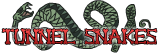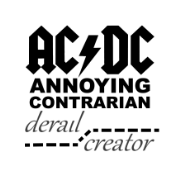|
There are already subway tunnels in LA, the metro red and purple lines use them. Doesn't seem like a stretch to add more 
|
|
|
|

|
| # ? May 25, 2024 02:44 |
|
VostokProgram posted:There are already subway tunnels in LA, the metro red and purple lines use them. Doesn't seem like a stretch to add more Yeah, but doing that would 0) make sense 2) not feed Musk's tech-messiah complex, and c) require actual, real-world engineering.
|
|
|
|
Mayveena posted:Itís the same reason why LA can have 70+ story buildings. The buildings actually sit on underground wheels which again move with the earthquake. Earthquake damage is basically caused because only part of a structure moves. Itís why you see very few brick buildings in Southern California; the grout between the bricks moves while the brick doesnít, causing the structure to fail. Just put the bricks on wheels, duh.
|
|
|
|
The Locator posted:Just put the bricks on wheels, duh. Make the mortar out of nano-wheels.
|
|
|
|
I finally got around to getting Traffic Manager PE, but I've run into a strange glitch and am hoping there is a way around it. On my freeways and roads the traffic gets massively backed up at nodes between intersections when stupid AI drivers decide that they all need to change lanes, often all the way across the road, so they simply stop and wait for a traffic break. My workaround is to designate all the lanes in these tiny node intersections as straight ahead only, but finding and fixing all of these manually is pretty time consuming and annoying. Is this a known issue and is there a solution?
|
|
|
|
The Locator posted:I finally got around to getting Traffic Manager PE, but I've run into a strange glitch and am hoping there is a way around it. You've removed all the traffic lights there right? Also I know this is somewhat controversial but I just use small roundabouts, traditional intersections (if that's what you are using) just cause a ton of issues for me.
|
|
|
|
Mayveena posted:You've removed all the traffic lights there right? Also I know this is somewhat controversial but I just use small roundabouts, traditional intersections (if that's what you are using) just cause a ton of issues for me. No lights, this is happening on the game provided highways, not just on streets and highways that I have placed. Should have captured a video, it was pretty funny the first time I figured out why all the traffic on the highway was gridlocked when it was nowhere near an exit.
|
|
|
|
The Locator posted:Just put the bricks on wheels, duh. Make each brick able to be bought, sold, collateralised and refinanced in real time! Brickcoin - connecting investors and infrastructure! e: markets just collapsed and I think legally I now owe money to the brick send help Strategic Tea fucked around with this message at 20:04 on Jan 25, 2019 |
|
|
|
The Locator posted:My workaround is to designate all the lanes in these tiny node intersections as straight ahead only, but finding and fixing all of these manually is pretty time consuming and annoying. I've encountered this as well, and yes, fixing the lanes every time you need to do anything approaching a high volume interchange is a pain in the rear end, especially with freeway roundabouts, but there isn't too much of another choice. The AI wants to merge at a place it always considers "best," and often times that's the last possible moment. You can keep things from getting too messy by restricting lane merges to one direction per node for a few nodes ahead of the signal. You'll need to keep an eye on it from time to time, because when there's enough traffic that's getting squished into one lane, chances are you need to add more capacity there instead of trying to stop the merge itself. Don't forget that there are tools you can use to inspect the source and destination of all traffic going through a given node. This is super useful if you want to provide alternative "faster" routes between common destinations as part of a way to unclog intersections. Welcome to the traffic metagame.
|
|
|
|
So another question. I saw this video - https://www.youtube.com/watch?v=l6IdbqUkDlc and the guy does an amazing job with his traffic management in that industrial zone, but I have no idea how he builds his roads. How do you get roads stacked on top of roads like that? It's awesome and even though I'll never recreate that insane industrial zone, I want to be able to stack my roads!
|
|
|
|
New page, new opportunity for me to post an interchange from my never to be finished city:
|
|
|
|
The Locator posted:So another question. I saw this video - https://www.youtube.com/watch?v=l6IdbqUkDlc and the guy does an amazing job with his traffic management in that industrial zone, but I have no idea how he builds his roads. How do you get roads stacked on top of roads like that? It's awesome and even though I'll never recreate that insane industrial zone, I want to be able to stack my roads! Looks like they're using a mod that lets you change the highway pillars, like Network Skins https://steamcommunity.com/workshop/filedetails/?id=543722850. I don't know which custom pillars that they're using.
|
|
|
|
The Lemondrop Dandy posted:Looks like they're using a mod that lets you change the highway pillars, like Network Skins https://steamcommunity.com/workshop/filedetails/?id=543722850. I don't know which custom pillars that they're using. I'll check that out and see what pillars it has. I also found a mod called NoPillars that allows me to stack roads but it only has the center columns and I have to use the Pedestrian Bridge column to be slender enough, so maybe this one will add more column choices. I'm wondering if the side column supports comes from the Mass Transit DLC which I don't have (I'm a terrible vanilla owner). NoPillars - https://steamcommunity.com/sharedfiles/filedetails/?id=463845891 Thanks!
|
|
|
|
I don't get much time to play this anymore so I haven't made a huge amount of progress lately. I have started on the other side of the river finally.      
|
|
|
|
serious gaylord posted:I don't get much time to play this anymore so I haven't made a huge amount of progress lately. I have started on the other side of the river finally.
|
|
|
|
So much earlier in the thread, a bunch of people were posting really cool color-coded maps of their cities that let you see the entire city layout at a glance in a large image. I can't seem to find a mod that does that (at least not any of the searches I've tried). Does the mod that do that still exist, and if so what's it called so I can find it? Thanks! Edit: Found it - CSL Map Viewer The Locator fucked around with this message at 07:43 on Jan 29, 2019 |
|
|
|
The Locator posted:So another question. I saw this video - https://www.youtube.com/watch?v=l6IdbqUkDlc and the guy does an amazing job with his traffic management in that industrial zone, but I have no idea how he builds his roads. How do you get roads stacked on top of roads like that? It's awesome and even though I'll never recreate that insane industrial zone, I want to be able to stack my roads! In addition to no pillars, it sounds like you dont have Fine Road Anarchy and Move It which are pretty much essential for doing anything interesting or realistic with your roads.
|
|
|
|
Fuzzie Dunlop posted:In addition to no pillars, it sounds like you dont have Fine Road Anarchy and Move It which are pretty much essential for doing anything interesting or realistic with your roads. I am using all of those to make my roads work. You are correct that it would be impossible to make a lot of roads work (without eating up insanely large chunks of real estate) without them. I still can't get my roads to play as nice as the ones in that video, but he is using some assets that I don't have also. I can replicate his system now, just not his road network, so mine takes up more space since my roads can't run directly on top of each other like his do.
|
|
|
|
So what's going on here with my Oil Industry headquarters?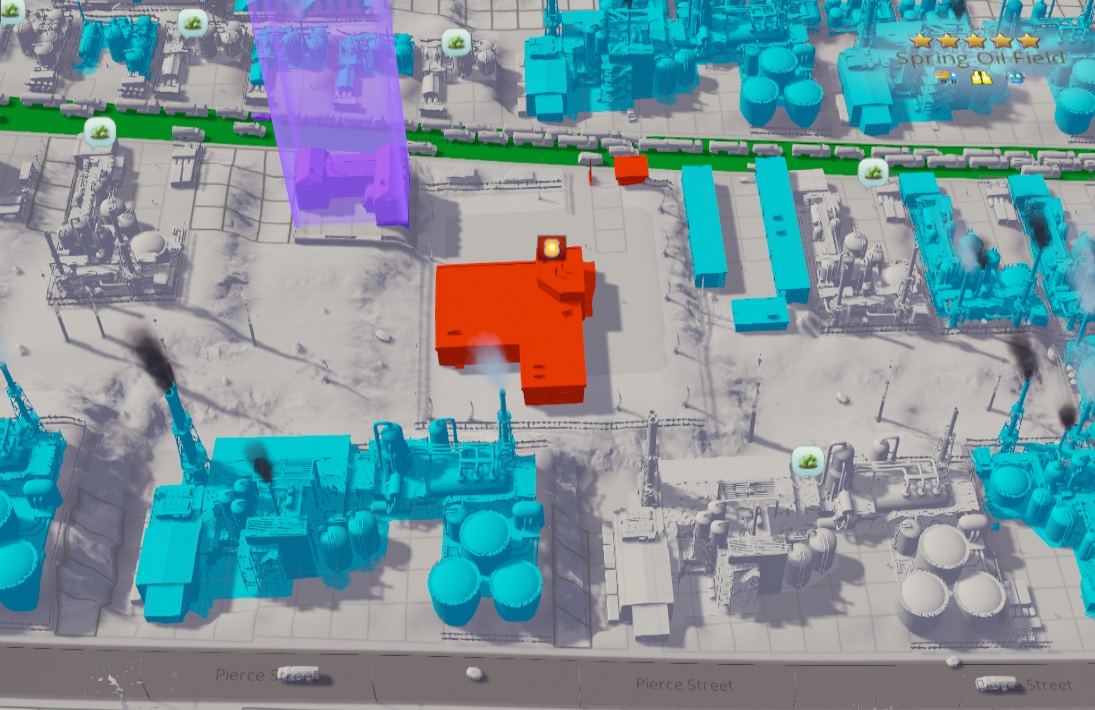 It is pretty much constantly in the red status on both crime and trash. I have two incinerators in the area that more than cover this building and keep everything else blue with less than half the trucks running, and the police building is the purple one in this picture, literally next door to the HQ. The cops occasionally send a car next door and make the crime go away for a few minutes, but it always comes back within a few minutes. Same with the trash. I've noticed no ill effects from this, but my OCD self is really bothered by it for some reason and I've got no clue what's going on or how to fix it since I've massively over-covered it for both issues.
|
|
|
|
Seems appropriate for the oil industry to be corrupt trash.
|
|
|
|
I get that with pretty much all my industry HQs, regardless of type
|
|
|
|
The Locator posted:So what's going on here with my Oil Industry headquarters? From some experimentation, it looks to me like the HQ takes care of services for everything in the industry zone. There comes a point where the industry buildings are generating trash (which accumulates at the HQ) faster than garbage trucks can collect it. The problem seems to be that the HQ doesn't "call" enough garbage trucks. I think how it works is that when the HQ (or any building for that matter) reaches a certain trash threshold it will call a garbage truck to come collect. If it reaches a higher threshold, it will call for two trucks. After it makes the call, it will wait until one or both of the trucks has returned to the incinerator before it places another call. To increase trash pickup, I've tried putting the HQ building in a small road loop with several incinerators but it seems to only call from one or two of them and the others are "not functioning". I think the best thing you can do is to put the HQ in a small loop with two incinerators and if that isn't enough, all you can really do is split your oil industry between multiple HQ buildings. Functionally, it doesn't seem to matter how full of trash it gets. Everything still chugs along just fine. I had one map with a few hundred large oil rigs and petroleum plants and the trash was backed up so bad that everything was flashing red trash cans, but everything still functioned normally. It was on that map that I tried the small loop along with trash trucks modified to carry 4 times the regular amount of garbage that I found out that as I emptied out the HQ, some of the trash icons from the rigs started disappearing even though no trucks had passed by. That's what led me to the conclusion that all the trash for the whole industry was getting funneled into the HQ.
|
|
|
|
SkunkDuster posted:From some experimentation, it looks to me like the HQ takes care of services for everything in the industry zone. There comes a point where the industry buildings are generating trash (which accumulates at the HQ) faster than garbage trucks can collect it. The problem seems to be that the HQ doesn't "call" enough garbage trucks. I think how it works is that when the HQ (or any building for that matter) reaches a certain trash threshold it will call a garbage truck to come collect. If it reaches a higher threshold, it will call for two trucks. After it makes the call, it will wait until one or both of the trucks has returned to the incinerator before it places another call. To increase trash pickup, I've tried putting the HQ building in a small road loop with several incinerators but it seems to only call from one or two of them and the others are "not functioning". I think the best thing you can do is to put the HQ in a small loop with two incinerators and if that isn't enough, all you can really do is split your oil industry between multiple HQ buildings. Very strange, but thanks! My oil area is quite large, and is about 80% of my entire income on the map (city of 97.5k currently). Traffic management at that size/volume is quite a mess, and I've managed to get it to flow, but definitely could use a better layout if I try another large area like this. This is really only my 2nd city taken beyond the very beginning stages and the first one with the Industry DLC. It definitely has some issues, but I'm mostly using it as a learning city figuring out how to handle the larger scale stuff and trying some pre-made items from the workshop (like the road layout for my forestry area). I'm tinkering very slowly, which means the city is making stupidly more money than I'm spending while playing, so I have a pretty huge bankroll.  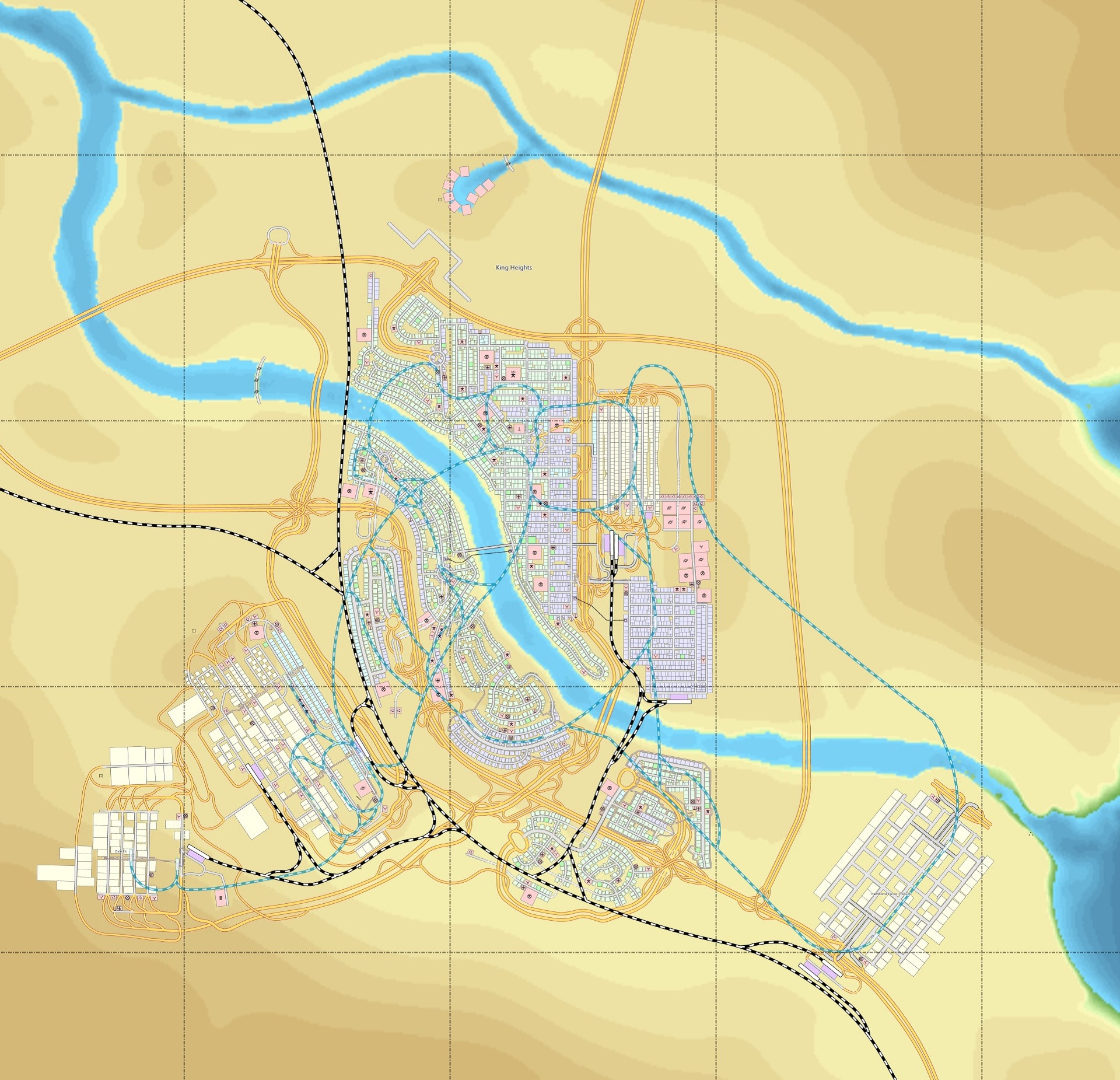 If you are bored, here is the city - https://steamcommunity.com/sharedfiles/filedetails/?id=1641195753
|
|
|
|
I'm recently back to putzing around with this alongside discovering just how crazily the modding scene has grown since I last played years ago and it's good times; I have basically the whole kit and kaboodle of various anarchy / traffic president / etc. mods in place and while it's overall working great, I have on particular weird hiccup. It's probably a long shot, but thought I'd ask here in case someone else had encountered / remedied this particular bizarre issue too: what I believe to be the economy window randomly flashes on the screen for all of a split second intermittently. It's too quick to catch a screenshot, so if need be I'll just have to try capturing recorded footage--but it basically opens and closes fast enough to just be a flash and does so entirely without a pattern. It feels like it's trying to throw up a 'here's a tally of what's going on' interface and immediately skipping / closing it, but it doesn't seem at all related to passing days / weeks / months etc. in the actual gameplay. Apart from that, should I be using the forked versions of traffic president / advanced vehicle options / etc. or are the main ones functioning fine now? Also with industries it seems really weird to me that you still (as far as I can tell) need to make separate districts to get specialized industry zoning to conform--so I can't splash industry in a forestry area and have it follow the theme of the forestry stuff, which seems pretty baffling.
|
|
|
|
GaistHeidegger posted:Also with industries it seems really weird to me that you still (as far as I can tell) need to make separate districts to get specialized industry zoning to conform--so I can't splash industry in a forestry area and have it follow the theme of the forestry stuff, which seems pretty baffling. Actually you can. First lay down an old industry zone for forestry (i.e. not the one from the DLC). You can then zone industry and it will build old school forestry themed generic industry. Next you lay down your DLC industry zone right on top of that. When you place the main forestry building it will automatically set the new zone to forestry and you can lay down your new industry DLC buildings anywhere in the zone, whether or not you have zoned it as industrial. I had a mixed industry area like this for a while until I saw how much more profit was coming from the new building types and completely replaced all the old stuff. No idea on your glitch though.
|
|
|
|
The Locator posted:Actually you can. First lay down an old industry zone for forestry (i.e. not the one from the DLC). You can then zone industry and it will build old school forestry themed generic industry. Huh. Yeah, I figured it wouldn't be nearly as profitable--I'd just like to be able to squeak it into places to follow the aesthetic and fill it out a bit. Is there any way to incorporate it into an already established new industry zone?
|
|
|
|
GaistHeidegger posted:Huh. Yeah, I figured it wouldn't be nearly as profitable--I'd just like to be able to squeak it into places to follow the aesthetic and fill it out a bit. Is there any way to incorporate it into an already established new industry zone? Dunno, I did it just trying the new industry. Try it the other way around and see if it works?
|
|
|
|
The Locator posted:Dunno, I did it just trying the new industry. Try it the other way around and see if it works? I haven't had any success the other way around, unfortunately; the district tool doesn't seem to want to interact the industry specialization brushes with the new industry district zones and any new industry zoning I plop down in an existing industry district just grows generic industry. Bummer.
|
|
|
|
GaistHeidegger posted:I haven't had any success the other way around, unfortunately; the district tool doesn't seem to want to interact the industry specialization brushes with the new industry district zones and any new industry zoning I plop down in an existing industry district just grows generic industry. Bummer. I guess you could poke little holes in your "new industries" zone and paint little "vanilla industries" zones wherever you want to fill in with generic growing stuff. Can't see why that wouldn't work if the industry zone brush will let you be precise enough.
|
|
|
|
I keep seeing screenshots with really large, non squared fields in them, but I can't figure out how to make them. Are people just being clever with custom assets, or am I missing something in the Industries DLC?
|
|
|
|
pointlessone posted:Oh wow, I love that bridge. You know offhand what that asset is? Its this one https://steamcommunity.com/sharedfiles/filedetails/?id=1159228616&searchtext=bridge I used procedural objects to move things around to make it curve.
|
|
|
|
I found a project on github, pix2pix, that trains a neural network using paired images, and I've spent the last month or so messing around with it and redoing my experiment with normal mapped DEMs. It works really well. Here's a 1:1 scale before/after comparison based on a heightmap I drew in photoshop:   If anyone is interested in the model I can upload it. It's only been trained for four epochs and currently has problems with the photoshop/gimp nvidia normal map tool, but I'm hoping that with more training it'll work better.
|
|
|
|
That looks amazing!  Iíd love to hear more about how you did that - do you have any writeups or sources that you can link to as well?
|
|
|
|
duffmensch posted:That looks amazing! The normal maps are x and y inverted. There's some visual artifacting at steeper angles that may just need more training time in order to resolve. At the moment Crazy Bump can read the normal maps without any issue, and I may give another shot at training a model to convert normal maps to height maps. The basic process I used is: 1) convert a height map to a normal map 2) gaussin blur the normal map to sigma 16 3) run normal map through 4 increments pix2pix "sharpening" 4) convert output normal map to a height map I'm using the the pytorch implementation of pix2pix at this repo: https://github.com/junyanz/pytorch-CycleGAN-and-pix2pix I trained four models on roughly 67k 256x256 images. The images themselves are all taken from the USGS national map's 10 or 5 meter survey information, and are mostly scaled to 1:1 with the game's resolution. The dataset I made is about 33k base images, with the other 33k being the originals rotated 180 degrees. The four networks are trained for real sigma 16 blur -> real 8 blur, output 8 -> real 4, output 4 -> real 2, and output 2 -> real. I found that the network handles normal maps significantly better than it does black and white DEMs, so the extra step seems worth it. It also isn't demonstrating any major issues with using gaussin blur input data, despite being trained on fake input data. This was a huge limiting factor with the last program I tried. This should be very, very useful for things like terrain.party where high resolution data may not be available. Here's a quick test I did using SRTM data and the 2->1 model:   It's not entirely accurate at the moment, but the higher resolution should look significantly better in game. I'm currently uploading the models and I'll post a link when that's done. e: Download link - https://drive.google.com/file/d/1izO9-Mwp0j8Af1Vyr9lq6fqyN5bv4GDZ/view?usp=sharing turn off the TV fucked around with this message at 20:10 on Feb 2, 2019 |
|
|
|
So I am pretty puzzled as to what is going on with my new oil field layout. My oil fields are all saying they don't have enough customers - they feed the rail depot in orange. Every single storage in the blue boxes in this image are 100% full and set to "balanced". All of them have 0 trucks in use. Almost every single processor (in red boxes) is constantly screaming for raw materials (i.e. oil). When I click on the 'route' tool on any one of these processors, the oil is either coming directly from the station in orange, or from imports. Why in the hell aren't my storage systems providing the raw materials needed to my processors? My prior oil field that was producing over $150k in profit, has also crashed and is down to about $40k, with no changes to it at all except some fixing of traffic flows... so I'm fairly perplexed as to what is happening here, and any input would be appreciated.
|
|
|
|
turn off the TV posted:The normal maps are x and y inverted. There's some visual artifacting at steeper angles that may just need more training time in order to resolve. At the moment Crazy Bump can read the normal maps without any issue, and I may give another shot at training a model to convert normal maps to height maps. I'm interested in this kind of process for video game environment art purposes. Would you be willing to type up a kind of step by step guide just so I can get a feel for the overall pipeline?
|
|
|
|
mutata posted:I'm interested in this kind of process for video game environment art purposes. Would you be willing to type up a kind of step by step guide just so I can get a feel for the overall pipeline? If you want to know about pix2pix or cyclegan in general then that github page is probably going to be your best bet, it has instructions on how to get either of them going.
|
|
|
|
Ok, cool! Thanks.  I know there's stuff like WorldMachine and the like, but sometimes it'd be nice to just take some height maps and run them through a smarter process rather than fiddle with setting up a ton of nodes. I know there's stuff like WorldMachine and the like, but sometimes it'd be nice to just take some height maps and run them through a smarter process rather than fiddle with setting up a ton of nodes.
|
|
|
|
mutata posted:Ok, cool! Thanks. The process of actually training a model takes a pretty long time, and even longer if you don't have a dataset ready to go. Just running images through pretrained models with pix2pix or cyclegan is really quick, though. It takes about 1 second for my GPU to process a 1024x1024 image.
|
|
|
|

|
| # ? May 25, 2024 02:44 |
|
The Locator posted:So I am pretty puzzled as to what is going on with my new oil field layout. So I think I figured out my own question. Apparently there is a hard limit to the number of vehicles, and trucks from warehouses are very low on the priority list. I checked all my warehouses/storage facilities, and all of them were at 0/20 (or whatever number) in use, even if I set the building to "Empty". I loaded up a mod that shows active items vs. limits, and it shows a default limit of 16384 vehicles, while it showed I only had 10184 vehicles in use. However that number was rock steady, never varying by more than 1 in either direction, so as an experiment I completely deleted the new oil industry area that I had created. Almost immediately my old oil industry spawned hundreds of trucks and began supplying all my processors and exporting, and my city income went from -40k to +50k. Checking the limits now, I'm at 9900'ish, but the number is jumping all over the place based on activity, so my guess is that the cap on vehicles is where I was at (either the mod showing limits is incorrect as to the actual cap, or something else is haywire). This would also explain the 655k population city I loaded from the workshop that was basically devoid of traffic. It probably had 10k vehicles, but spread out over 25 map squares of dense city, it looked like almost nothing. Fairly annoying, and I don't see any mods when searching that can increase the limit, so I apparently can't really make this city any bigger since I'm so close to that number that seems to break everything.
|
|
|