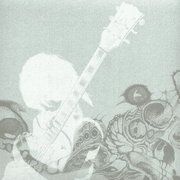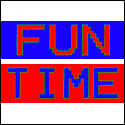|
Thanks to the feedback here I am going with a K70 lux. Red lights, because blue disrupts sleep, apparently.
|
|
|
|

|
| # ? May 30, 2024 23:30 |
|
ColHannibal posted:Corsair has not had poo poo software in years, when they first launched their egg boards it was clunky and unintuitive as hell but now it’s fine. Completely disagree. Not gonna poo poo up this thread any further, but if anyone's interested just go through my post history in this thread.
|
|
|
|
Can anyone recommend a decent cheap desoldering pump? My harbor freight one is melted to poo poo and kind of a pain in the rear end to use now.
|
|
|
|
internet celebrity posted:Can anyone recommend a decent cheap desoldering pump? My harbor freight one is melted to poo poo and kind of a pain in the rear end to use now. I got a cheap one in a kit with an iron from amazon.ca
|
|
|
|
internet celebrity posted:Can anyone recommend a decent cheap desoldering pump? My harbor freight one is melted to poo poo and kind of a pain in the rear end to use now. If you want cheap these are okay and are rebranded like crazy so they're everywhere: https://smile.amazon.com/GBSTORE-Sucking-Vacuum-Desoldering-Remover/dp/B01K72SBWY/ The plastic or ptfe tips are kind of crap but the silicone ones are pricier (and probably work better but I'm still using a cheap one): https://smile.amazon.com/Engineer-SS-02-Solder-Sucker/dp/B002MJMXD4/
|
|
|
|
You can circumvent at least some of Corsair's keyboard software with Aurora fwiw.
|
|
|
|
It's less because of the software and more because of Corsair's HID drivers conflicting with Windows 10 USB polling. They're the last of the gaming peripheral companies to not figure this out in their drivers. If that Aurora software still uses Corsair USB drivers (and is just another UI instead of using CUE for settings or whatever) then the issue can still happen. If you have a Corsair keyboard and you've ever had a game/software/Steam crash or not start up when you've recently plugged in a USB device, then you've experienced this issue. When this happens, it's not immediately obvious that it's the keyboard causing this issue, so most people will just brush it off, blame the game or whatever and just reboot and go about their day. It's not immediately obvious that it's the Corsair keyboard doing it. Whenever it happens, unplugging the keyboard (or setting the switch to BIOS mode in the case of the K70) will immediately un-freeze or let the game/steam/software start. When I still had the keyboard, for shits and giggles, I tried the following to see how bad it was: 1. Have Steam open on your Library page 2. Plug in a USB device (in my case, I tried a MadCatz fightstick, Xonar U3 USB sound card and a USB key) 3. Unplug USB device I could consistently get Steam to freeze on like the 5th or 6th try. I had a couple of buddies in a Discord group who had Corsair keyboards try the same thing and some had it happen on less than 5 cycles, some on more than 10. It's intermittent, but it does happen. Even saw it on a stream once, which was pretty funny. Me and a bunch of users have reported this over a year ago on the Corsair forums and it took a whole lot of convincing until their "product manager" even admitted it was an issue. They said they were going to fix this in a coming driver update like a year ago, but if you search "corsair cue steam" on Google, you'll still see some reports of this happening as recent as Dec 2018. Maybe it's less likely to happen on newer drivers, but it looks like it's still happening. At the end of the day, is it that big of an issue? Probably not. But I'd rather not have to unplug my keyboard 20% of the time I plug in a USB device. I'd rather go with CoolerMaster or Logitech who don't have these issues in their driver.
|
|
|
|
Rexxed posted:If you want cheap these are okay and are rebranded like crazy so they're everywhere: That silicone nozzle looks pretty awesome, I think I'll give that one a shot. Thanks! Now to decide - do I drink the ZealPC kool-aid and get Zilents or do I wait for the inevitable silenced Holy Panda clone to come out?
|
|
|
|
Constellation I posted:It's less because of the software and more because of Corsair's HID drivers conflicting with Windows 10 USB polling. They're the last of the gaming peripheral companies to not figure this out in their drivers. If that Aurora software still uses Corsair USB drivers (and is just another UI instead of using CUE for settings or whatever) then the issue can still happen. holy poo poo this is weird stuff
|
|
|
|
On that note, USBDeview is a great tool for catching USB devices acting weirdly. Some will keep reconnecting to your computer without the Windows sound which can wreak havoc on game performance. I'm definitely never gonna plug in a bunch of USB devices to my computer unless I know I'll be using them.
|
|
|
|
ufarn posted:On that note, USBDeview is a great tool for catching USB devices acting weirdly. Some will keep reconnecting to your computer without the Windows sound which can wreak havoc on game performance. Nice! I had no idea this existed.
|
|
|
|
Yeah, just to clarify, I wasn't plugging in all 3 of those things at the same time during the test. That's crazy. I was testing them one at a time to test if the type of USB device mattered at all (it didn't). Anyway, it was a very common use case for me for playing fighting games since I usually tidy that poo poo up and replug in my stick whenever I need to use it. I do the same now with a racing wheel, actually.
|
|
|
|
i feel all kinds of dumb for being talked into buying the k70 now but it has already shipped so i guess i will just learn to live with it by keeping my xbox controller always plugged in
|
|
|
|
If it does happen to you, at least the K70 has a toggle switch on it to put it into BIOS mode. So whenever you see the freezing happen, just toggle it to that and back. At least you don't have to unplug and replug it from the back of your PC or anything.
|
|
|
|
I bought some time ago a RGB Corsair keyboard (what can I say, i like shiny things). It's fine, never experienced these problems. It was working perfectly ok in windows and in linux. But, one day, the devil made me upgrade the firmware on the keyboard. Kept on working just fine in windows but in linux would not light up every other boot. Unplug and plug back again would work, but that was really cumbersome. The BIOS switch wouldn't do a thing. Since i couldn't downgrade the driver i passed the keyboard to my son and moved on. I know im never touching a Corsair smart keyboard ever.
|
|
|
|
Anyone built a numpad or macropad? I'm currently looking at the KBDPAD V2 and the Sentraq Number Pad, but leaning towards the Sentraq because it supports QMK. If anyone has other recommendations that would rock. I would like it be fully programmable so that I could switch it from a numpad to a macropad.
|
|
|
|
ufarn posted:On that note, USBDeview is a great tool for catching USB devices acting weirdly. Some will keep reconnecting to your computer without the Windows sound which can wreak havoc on game performance. Thanks for posting this!
|
|
|
|
Burno posted:I have one of the massdrop 75 key orthos (Idobo) with QMK on it and gateron browns that I don't think I'm going to end up using. Why haven't haven't you used it? I'm asking because I'm considering picking up the ID75 drop that is pretty similar: link
|
|
|
|
Thirst Mutilator posted:Why haven't haven't you used it? I'm asking because I'm considering picking up the ID75 drop that is pretty similar: link I mean I used it for a bit, but it didn't mesh with me. It really appealed to me for compact size, number of keys, QMK, and being able to put a numpad on a layer, but some of my fingers were really hurting during gaming because of the close proximity for standard gaming keybinds. I could probably overcome it with a custom gaming layer and buying some 2u POS keys, but I ended up getting a standard TKL instead. I've considered bringing it to work to use there since I suspect it will be better where I'm not doing gaming, but I'm not sure if I really want to keep it at this point. As for the keyboard itself there is nothing wrong with it - once I got QMK setup and flashed it with my own profile - it is fine. According to other purchasers there is some flex in the corners, but I didn't notice it when using it, and the 2u keys that came with this one don't have the right posts to use on 2 1u switches so they are unusable on it. Not a problem as it looks like that one doesn't come with keycaps anyways? Burno fucked around with this message at 02:03 on Jan 23, 2019 |
|
|
|
internet celebrity posted:Now to decide - do I drink the ZealPC kool-aid and get Zilents or do I wait for the inevitable silenced Holy Panda clone to come out? If you want really quiet, tactile switches, get the Zilent v1 switches. I don't know anything about the possible timeline of a silenced Holy Panda, but I do know from personal experience that the Zilent v2 switches are significantly louder and more tactile than the equivalent-weight v1 (which I think may be out of production now that the v2s are out in the market). I'm reusing my v1s for a home keyboard build and keeping the v2s in my current office keyboard, as that environment is more noise-tolerant, what with the cubicles full of old cheap rubber-membrane clackers I'm surrounded by every day eta: dammit Lumina, hurry up and ship
|
|
|
|
I got my K70 Lux today and am 100% satisfied with it; however, everyone I've spoken with via Internet voice chat has commented negatively on how damned loud it is. It sounds like I'm Natasha from Goldeneye over here.
|
|
|
|
Addamere posted:I got my K70 Lux today and am 100% satisfied with it; however, everyone I've spoken with via Internet voice chat has commented negatively on how damned loud it is. It sounds like I'm Natasha from Goldeneye over here. That's the sound of getting poo poo done.
|
|
|
|
Addamere posted:I got my K70 Lux today and am 100% satisfied with it; however, everyone I've spoken with via Internet voice chat has commented negatively on how damned loud it is. It sounds like I'm Natasha from Goldeneye over here. theyíre all jealous
|
|
|
|
Addamere posted:I got my K70 Lux today and am 100% satisfied with it; however, everyone I've spoken with via Internet voice chat has commented negatively on how damned loud it is. It sounds like I'm Natasha from Goldeneye over here. Do you have a desktop mic? If you do, put it on top of some foam for vibration isolation.
|
|
|
|
Addamere posted:I got my K70 Lux today and am 100% satisfied with it; however, everyone I've spoken with via Internet voice chat has commented negatively on how damned loud it is. It sounds like I'm Natasha from Goldeneye over here. On the flipside, nobody on Discord can hear my box jades and I am very disappointed by this.
|
|
|
|
K8.0 posted:Do you have a desktop mic? If you do, put it on top of some foam for vibration isolation. Yeah, this is what caused me to get a boom for the mic.
|
|
|
|
Not that isolating your mic is bad, but please use push-to-talk for the sake of your teammates.
|
|
|
|
Proper input sensitivity settings on Discord is pretty good, actually. This is after you get a boom arm so there's actual proper sound level differences between you banging on the keyboard and speaking obviously.
|
|
|
|
Just got a Kinesis Freestyle Edge and holy gently caress Iím kicking myself for not switching earlier (though I donít think itís been out for very long and split, mechanical keyboards seem to be scarce and expensive in general). It took barely any time to adjust to it since itís a very typical layout, just split, and I can already feel the difference in my wrists and shoulders. It feels good.
|
|
|
|
Addamere posted:I got my K70 Lux today and am 100% satisfied with it; however, everyone I've spoken with via Internet voice chat has commented negatively on how damned loud it is. It sounds like I'm Natasha from Goldeneye over here. Depending on what switches you got for it you might just be bottoming out the keys, like you don't need to press them down all the way and can adjust to that and eliminating the clacks. If you got blue switches there's no eliminating the clicks. There's also little rubber dampening rings you can get if it becomes too much of a problem that'll prevent bottoming out. But yeah, push to talk is the way to go.
|
|
|
|
Normal typing noise but every click is replaced with the BOOONG noise from inception
|
|
|
|
Constellation I posted:It's less because of the software and more because of Corsair's HID drivers conflicting with Windows 10 USB polling. They're the last of the gaming peripheral companies to not figure this out in their drivers. If that Aurora software still uses Corsair USB drivers (and is just another UI instead of using CUE for settings or whatever) then the issue can still happen. Holy poo poo I finally figured out why Retroarch abruptly stopped working thank you
|
|
|
|
People who use ortho layouts: Am I going to break my hands for using non-ortholinear keyboards if I get used to using one as my primary keyboard?
|
|
|
|
Sigourney Cheevos posted:People who use ortho layouts: Am I going to break my hands for using non-ortholinear keyboards if I get used to using one as my primary keyboard?
|
|
|
|
Sigourney Cheevos posted:People who use ortho layouts: Am I going to break my hands for using non-ortholinear keyboards if I get used to using one as my primary keyboard? Carry your ortho with you and plug it into machines when you use them. It's what I do.
|
|
|
|
As much as I kinda hate being "that guy", I'm with Exit Strategy. My Pok3r lives in my backpack and my backpack goes anywhere I expect that I'd need to use a computer. I even bring it with my laptop to any meeting more than an hour at work. People look at me like I'm absurd, and I am, but it works for me and my muscle memory with the function layer on it is so good that I mapped it on my K-Type and CTRL, and I don't think I'd ever buy another keyboard where I couldn't use that layout. I can see ortho being the same way for people who like it.
|
|
|
|
G-Prime posted:As much as I kinda hate being "that guy", I'm with Exit Strategy. My Pok3r lives in my backpack and my backpack goes anywhere I expect that I'd need to use a computer. I even bring it with my laptop to any meeting more than an hour at work. People look at me like I'm absurd, and I am, but it works for me and my muscle memory with the function layer on it is so good that I mapped it on my K-Type and CTRL, and I don't think I'd ever buy another keyboard where I couldn't use that layout. I can see ortho being the same way for people who like it. Same, my pok3r comes with me anywhere. I donít get any crazy looks but a lot of ďholy poo poo thatís an awesome keyboard manĒ.
|
|
|
|
You definitely get looks you just choose not to notice them. And, hell, same.
|
|
|
|
clockwork automaton posted:
These are awesome. Where did you get them? They seem sold out on the website.
|
|
|
|

|
| # ? May 30, 2024 23:30 |
|
https://twitter.com/TheOnion/status/1093884434112278528
|
|
|