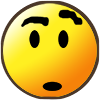- Adbot
-
ADBOT LOVES YOU
|

|
|
#
?
May 24, 2024 17:58
|
|
- Angry Lobster
- May 16, 2011
-

Served with honor
and some clarified butter.
|
Does the preview show your screen?
Have you tried a different capture plugin?
Have you tried using x264 as video encoder?
I'm using x264 and it show a black screen on preview, not tried a different plugin yet. I've tried the fixes on the sticky post in the official obs forum:
https://obsproject.com/forum/threads/laptop-black-screen-when-capturing-read-here-first.5965/
I was wondering if anyone has had the same problem.
|
 #
?
Jan 10, 2019 15:38
#
?
Jan 10, 2019 15:38
|
|
- G-Mawwwwwww
- Jan 31, 2003
-

My LPth are Hot Garbage
-
Biscuit Hider
|
Looking into starting screenshot LPs of bad RPGs like Pier Solar. I'm a complete baby but I'm working on doing my homework.
I've been digging in this thread but haven't been able to find an answer to this question: what's the best way to extract a talking head from a screenshot?
|
 #
?
Jan 20, 2019 19:44
#
?
Jan 20, 2019 19:44
|
|
- Janissary Hop
- Sep 2, 2012
-

|
Apparently the max width an image on lparchive can be is 900. What, if any, are decent resolutions to play at with this limitation?
|
 #
?
Jan 21, 2019 03:12
#
?
Jan 21, 2019 03:12
|
|
- Solitair
- Feb 18, 2014
-

TODAY'S GONNA BE A GOOD MOTHERFUCKIN' DAY!!!
|
Has anything significant changed about the software options for capturing and editing video? I'm looking to start my first LP, and my plan is to use OBS and PS4 Remote Play to get footage, but I'm not sure which editing program to use in conjunction with that. I don't have a lot of money to work with.
|
 #
?
Jan 21, 2019 05:30
#
?
Jan 21, 2019 05:30
|
|
- Mega64
- May 23, 2008
-

I took the octopath less travelered,
And it made one-eighth the difference.
|
Looking into starting screenshot LPs of bad RPGs like Pier Solar. I'm a complete baby but I'm working on doing my homework.
I've been digging in this thread but haven't been able to find an answer to this question: what's the best way to extract a talking head from a screenshot?
1. Hope someone has already ripped the sprites and work from those. The Spriters Resource is generally going to be your best bet. Probably unlikely if you opt for more obscure/newer RPGs.
2. Extract directly from the game files. This will be easier with some games than with others, and it's going to depend largely on the individual game how feasible this will be.
3. Throw some screenshots in a photo editor and crop out (and possibly resize) the talking head. If the background is simple, you may want to use a magic selection tool to delete the background and keep things transparent. Again, the feasibility of this depends on each game.
|
 #
?
Jan 21, 2019 10:11
#
?
Jan 21, 2019 10:11
|
|
- G-Mawwwwwww
- Jan 31, 2003
-

My LPth are Hot Garbage
-
Biscuit Hider
|
1. Hope someone has already ripped the sprites and work from those. The Spriters Resource is generally going to be your best bet. Probably unlikely if you opt for more obscure/newer RPGs.
2. Extract directly from the game files. This will be easier with some games than with others, and it's going to depend largely on the individual game how feasible this will be.
3. Throw some screenshots in a photo editor and crop out (and possibly resize) the talking head. If the background is simple, you may want to use a magic selection tool to delete the background and keep things transparent. Again, the feasibility of this depends on each game.
Thank you, I really appreciate it.
Also all the amazing LPs you've made.
|
 #
?
Jan 23, 2019 00:13
#
?
Jan 23, 2019 00:13
|
|
- G-Mawwwwwww
- Jan 31, 2003
-

My LPth are Hot Garbage
-
Biscuit Hider
|
Anyone got a copy of TouchFuzzy's workflow diagram? Can't get it to load anymore.
|
 #
?
Jan 25, 2019 06:00
#
?
Jan 25, 2019 06:00
|
|
- Touchfuzzy
- Dec 5, 2010
-

|
Anyone got a copy of TouchFuzzy's workflow diagram? Can't get it to load anymore.
I still have it, but it's horribly out of date and I wouldn't recommend half of the poo poo in it. As a general flow, it's an okay start. If you really wanted, I could make a new one with the stuff I do nowadays.
|
 #
?
Jan 25, 2019 12:05
#
?
Jan 25, 2019 12:05
|
|
- G-Mawwwwwww
- Jan 31, 2003
-

My LPth are Hot Garbage
-
Biscuit Hider
|
I still have it, but it's horribly out of date and I wouldn't recommend half of the poo poo in it. As a general flow, it's an okay start. If you really wanted, I could make a new one with the stuff I do nowadays.
I'd love to know what your process is nowadays. No chart needed.
|
 #
?
Jan 25, 2019 14:27
#
?
Jan 25, 2019 14:27
|
|
- kirbysuperstar
- Nov 11, 2012
-

Let the fools who stand before us be destroyed by the power you and I possess.
|
You probably want to use something like scrcpy, though that doesn't do audio natively. You could hook up a 3.5mm cable though. Alternatively, use an Android emulator.
|
 #
?
Jan 26, 2019 10:21
#
?
Jan 26, 2019 10:21
|
|
- lohli
- Jun 30, 2008
-
|
Does the MSI app player/Bluestacks android emulator not do what you need?
|
 #
?
Jan 27, 2019 20:04
#
?
Jan 27, 2019 20:04
|
|
- berryjon
- May 30, 2011
-

I have an invasion to go to.
|
So, trying to get Star Fleet Command 2 ready for an LP. I have it running on a Win XP Emulator, 2GB of Ram, patched to 2.0.36. I can get it to run properly, however, when I try to start recording using FRAPS, the Windows audio device crashes taking all sound out until I reboot the emulator.
Has anyone heard of this before?
|
 #
?
Jan 28, 2019 01:10
#
?
Jan 28, 2019 01:10
|
|
- Touchfuzzy
- Dec 5, 2010
-

|
I'd love to know what your process is nowadays. No chart needed.
Sure, no problem. A few things to keep in mind:
• This is my process, and so is suited to the specific thing I do. The general idea is there, though.
• I don't do LPs of any kind, so if that's your goal, I trust you can twist the info I give to suit your needs.
• I'm not as concerned with getting the absolute best, premium quality. It's an important thing to keep in mind during all stages, but when you realize that (at least if we're talking about video) most people are going to be sitting away from their screen reclined with a pile of cheese puffs on their chest, or watching on their phone while on the toilet, you start not worrying about it too much.
The order is: Capture > Pre-Edit > Editing > Delivery
Capture:--------------------
• Record at the specifications you ultimately want to people to see. If your end goal is 1080p60, record in 1080p60. Your recording isn't going to gain any quality from here, so make this good.
• I tend to just use OBS for everything, even when capturing off of external consoles with an Elgato HD60 Pro, because while the OBS isn't going to magically capture things the Elgato software can't, it does mean I can use my processor to compress footage (using x264 at CRF 8 or some poo poo) rather than the Elgato software's bitrate mode. These ultimately don't mean anything in the grand scheme, it's mostly a file size difference thing, and if you can spare it, use whatever works.
► Of course, your capture method will change depending on what you're recording and what you have available. You could use VirtualDub, Dxtory, OBS with NVENC; whatever you have to use. If you use a high-end capture card, such as one able to capture 4k or uncompressed RGB, the programs you'll use will be different than any of these. Play with the settings to find a quality you like.
• I personally hold that audio is king. People are more likely to withstand sub-par video than they are to stick around sub-par audio. Unless you're doing screenshot LP business, then lol.
Pre-Edit:--------------------
• After I have my file(s), I use AviSynth to apply any broad changes I need done, like resizing, cropping, color fuckery, "framerate normalizing", and the like. I have a single AviSynth script that has every console/source I've recorded in, with notes and frequently associated functions I use commented all out. Things like "I always crop this much off of my NES footage", "I always use these settings to desaturate GBA footage"; things like that.
► If you end up doing a lot of retro games, resizing is something you're going to wrestle with. If you can at all help it, you want whole integer resizes (2x, 3x, etc.), but sometimes it'll be at a size you still want bigger, but don't want overhang on, so you're going to have to delve into uneven resizes and bluring and it's a pain in the rear end. My general rule looking through my scripts seems to be: PointResize if you can, GaussResize if you can't. But again, play with stuff and find what suits your eye.
• I usually then use the Trim function to cut out only the relevant bits I need. Obviously if you're doing a longplay or a screenshot LP, this won't apply to you, but I often record everything I do and take notes while playing, then scrub back through and cut out the bits that have notes. This will drastically cut down on space on the next step, because...
• ...once my script(s) is ready to go, I throw the script into VirtualDub and use the MagicYUV codec to spit out an intermediate working file that, as long as I didn't gently caress up, as all of the important bits I could want to use and isn't so large that it wishes to dwarf my small working SSD.
Editing:--------------------
• This part is going to be very subjective depending on who's reading it, since everyone will have their favorite software and editing needs, so I'm not going to go too deep.
• A good habit to keep is remembering and maintaining the colorspace your videos are in (same thing with audio sample rate). More noticeable on older game footage, if you swap them, certain colors (usually blacks, reds and greens) will not look like what you had originally saw or intended. Actually looking up colorspace definitions and whatnot is some poo poo of the highest grognard magnitude, but it'd benefit yourself to play around with them in Avisynth so you get a good idea of what they are, and so you can attempt to keep a constant one throughout your workflow.
• If you're doing a voiceover LP or something, this would probably be the time you'd sync up your audio to your gameplay, or other people's audio to each other if you went that route. You could do this in Audacity or your video editor, depending on what you have. I can't offer much more help than that, since that's out of the area of my familiarity, though I should state I haven't had a desync between my game footage audio and video in multiple years, so if you do, something is definitely wrong and it's probably your computer.
• Once you've finished editing and the project looks how you want it to be seen, how you export is up to you. If your editor of choice supports exporting to a Frameserver (like DebugMode) you could use that. I used to, but anymore I just export the file once again using MagicYUV.
Delivery:--------------------
• I use MeGUI to encode still, but there's all kinds out now. You could use Handbrake, VirtualDub, your editor's built-in encoder, whatever you want.
• For video, I used to use a heavily modified x264 profile for my encodes, but then I realized it doesn't loving matter. Right now, I just use x265 with the slowest preset and lowest CRF I can stand, which is currently Slow 21. Realistically, I almost always encode before I go to bed or work or some poo poo, so I could go much lower, but that's up to you to play with.
• For audio, I use AAC at a VBR of 320 or higher. Use FAAC, Nero's, FFmpeg AAC; use whatever -- at this bitrate no one is going to tell.
• Once done, throw it up on your hosting site of choice. That's it!
|
 #
?
Jan 28, 2019 01:37
#
?
Jan 28, 2019 01:37
|
|
- Nidoking
- Jan 27, 2009
-

I fought the lava, and the lava won.
|
Something I've been finding helpful for longer LP series is to take advantage of the filename to reduce the amount of effort needed to update a script and the try-catch block in Avisynth for operations that sometimes work and sometimes fail. Here's a bit from one of my recent scripts:
code:final = true
clipname = ScriptFile
clipname = clipname.LeftStr(clipname.StrLen - 10) # "script.avs"
filename = "Raws\" + clipname + "raw"
LoadPlugin("C:\Program Files (x86)\MeGUI\tools\ffms\ffms2.dll")
video = FFVideoSource(filename + ".mp4")
audio = FFAudioSource(filename + ".mp4", track=0)
rawclip = AudioDub(video, audio)
try
{
video = FFVideoSource(filename + "_1.mp4").ChangeFPS(rawclip)
audio = FFAudioSource(filename + "_1.mp4", track=0)
rawclip = rawclip ++ AudioDub(video, audio)
}
catch (err_msg)
{
# The file didn't exist, so ignore it
notfound = FindStr(err_msg, "Can't open")
Assert(notfound != 0, err_msg)
}
I set "final=false" at the top to export the raw clip for editing, then set it back to true to export the final video. This part handles that as well as pulling in the commentary automatically once I've recorded it, again by finding Sinner06sound.wav in the Audio folder. If it doesn't exist, the script ignores it and returns the video with its original audio.
code:try
{
soundclip = WavSource("Audio\" + clipname + "sound.wav").ResampleAudio(48000)
mainclip = mainclip.AudioDub(soundclip)
}
catch (err_msg)
{
notfound = FindStr(err_msg, "couldn't open file")
Assert(notfound != 0, err_msg)
}
return final ? mainclip : rawclip
code:try
{
soundclip = WavSource("Audio\" + clipname + "sound.wav").ResampleAudio(48000)
soundclip = soundclip.DelayAudio(-11.5)
rawclip = rawclip.MixAudio(soundclip, 0.3)
}
catch (err_msg)
{
notfound = FindStr(err_msg, "same number of channels")
rawclip = notfound != 0 ? rawclip.MixAudio(soundclip.MergeChannels(soundclip), 0.3) : rawclip
notfound = notfound != 0 ? notfound : FindStr(err_msg, "couldn't open file")
Assert(notfound != 0, err_msg)
}
|
 #
?
Jan 28, 2019 02:35
#
?
Jan 28, 2019 02:35
|
|
- kirbysuperstar
- Nov 11, 2012
-

Let the fools who stand before us be destroyed by the power you and I possess.
|
If you can show me an android emulator/simulator that doesn't suck complete rear end, I'll eat my hat and then start using it for my day job.
It can depend a lot on the app you're trying to run, unfortunately. I've had luck with LDPlayer lately, seems to work a lot better than the other vboxheadless 'solutions' like Nox.
|
 #
?
Jan 28, 2019 04:55
#
?
Jan 28, 2019 04:55
|
|
- G-Mawwwwwww
- Jan 31, 2003
-

My LPth are Hot Garbage
-
Biscuit Hider
|
Sure, no problem. A few things to keep in mind:
• This is my process, and so is suited to the specific thing I do. The general idea is there, though.
• I don't do LPs of any kind, so if that's your goal, I trust you can twist the info I give to suit your needs.
• I'm not as concerned with getting the absolute best, premium quality. It's an important thing to keep in mind during all stages, but when you realize that (at least if we're talking about video) most people are going to be sitting away from their screen reclined with a pile of cheese puffs on their chest, or watching on their phone while on the toilet, you start not worrying about it too much.
The order is: Capture > Pre-Edit > Editing > Delivery
Capture:--------------------
• Record at the specifications you ultimately want to people to see. If your end goal is 1080p60, record in 1080p60. Your recording isn't going to gain any quality from here, so make this good.
• I tend to just use OBS for everything, even when capturing off of external consoles with an Elgato HD60 Pro, because while the OBS isn't going to magically capture things the Elgato software can't, it does mean I can use my processor to compress footage (using x264 at CRF 8 or some poo poo) rather than the Elgato software's bitrate mode. These ultimately don't mean anything in the grand scheme, it's mostly a file size difference thing, and if you can spare it, use whatever works.
► Of course, your capture method will change depending on what you're recording and what you have available. You could use VirtualDub, Dxtory, OBS with NVENC; whatever you have to use. If you use a high-end capture card, such as one able to capture 4k or uncompressed RGB, the programs you'll use will be different than any of these. Play with the settings to find a quality you like.
• I personally hold that audio is king. People are more likely to withstand sub-par video than they are to stick around sub-par audio. Unless you're doing screenshot LP business, then lol.
Pre-Edit:--------------------
• After I have my file(s), I use AviSynth to apply any broad changes I need done, like resizing, cropping, color fuckery, "framerate normalizing", and the like. I have a single AviSynth script that has every console/source I've recorded in, with notes and frequently associated functions I use commented all out. Things like "I always crop this much off of my NES footage", "I always use these settings to desaturate GBA footage"; things like that.
► If you end up doing a lot of retro games, resizing is something you're going to wrestle with. If you can at all help it, you want whole integer resizes (2x, 3x, etc.), but sometimes it'll be at a size you still want bigger, but don't want overhang on, so you're going to have to delve into uneven resizes and bluring and it's a pain in the rear end. My general rule looking through my scripts seems to be: PointResize if you can, GaussResize if you can't. But again, play with stuff and find what suits your eye.
• I usually then use the Trim function to cut out only the relevant bits I need. Obviously if you're doing a longplay or a screenshot LP, this won't apply to you, but I often record everything I do and take notes while playing, then scrub back through and cut out the bits that have notes. This will drastically cut down on space on the next step, because...
• ...once my script(s) is ready to go, I throw the script into VirtualDub and use the MagicYUV codec to spit out an intermediate working file that, as long as I didn't gently caress up, as all of the important bits I could want to use and isn't so large that it wishes to dwarf my small working SSD.
Editing:--------------------
• This part is going to be very subjective depending on who's reading it, since everyone will have their favorite software and editing needs, so I'm not going to go too deep.
• A good habit to keep is remembering and maintaining the colorspace your videos are in (same thing with audio sample rate). More noticeable on older game footage, if you swap them, certain colors (usually blacks, reds and greens) will not look like what you had originally saw or intended. Actually looking up colorspace definitions and whatnot is some poo poo of the highest grognard magnitude, but it'd benefit yourself to play around with them in Avisynth so you get a good idea of what they are, and so you can attempt to keep a constant one throughout your workflow.
• If you're doing a voiceover LP or something, this would probably be the time you'd sync up your audio to your gameplay, or other people's audio to each other if you went that route. You could do this in Audacity or your video editor, depending on what you have. I can't offer much more help than that, since that's out of the area of my familiarity, though I should state I haven't had a desync between my game footage audio and video in multiple years, so if you do, something is definitely wrong and it's probably your computer.
• Once you've finished editing and the project looks how you want it to be seen, how you export is up to you. If your editor of choice supports exporting to a Frameserver (like DebugMode) you could use that. I used to, but anymore I just export the file once again using MagicYUV.
Delivery:--------------------
• I use MeGUI to encode still, but there's all kinds out now. You could use Handbrake, VirtualDub, your editor's built-in encoder, whatever you want.
• For video, I used to use a heavily modified x264 profile for my encodes, but then I realized it doesn't loving matter. Right now, I just use x265 with the slowest preset and lowest CRF I can stand, which is currently Slow 21. Realistically, I almost always encode before I go to bed or work or some poo poo, so I could go much lower, but that's up to you to play with.
• For audio, I use AAC at a VBR of 320 or higher. Use FAAC, Nero's, FFmpeg AAC; use whatever -- at this bitrate no one is going to tell.
• Once done, throw it up on your hosting site of choice. That's it!
Thank you for all this work, I really appreciate it.
|
 #
?
Jan 28, 2019 06:41
#
?
Jan 28, 2019 06:41
|
|
- Touchfuzzy
- Dec 5, 2010
-

|
Thank you for all this work, I really appreciate it.
If you have any specific questions, let me know.
|
 #
?
Jan 28, 2019 06:51
#
?
Jan 28, 2019 06:51
|
|
- Carbon dioxide
- Oct 9, 2012
-

|
Sure, no problem. A few things to keep in mind:
• This is my process, and so is suited to the specific thing I do. The general idea is there, though.
• I don't do LPs of any kind, so if that's your goal, I trust you can twist the info I give to suit your needs.
• I'm not as concerned with getting the absolute best, premium quality. It's an important thing to keep in mind during all stages, but when you realize that (at least if we're talking about video) most people are going to be sitting away from their screen reclined with a pile of cheese puffs on their chest, or watching on their phone while on the toilet, you start not worrying about it too much.
The order is: Capture > Pre-Edit > Editing > Delivery
Capture:--------------------
• Record at the specifications you ultimately want to people to see. If your end goal is 1080p60, record in 1080p60. Your recording isn't going to gain any quality from here, so make this good.
• I tend to just use OBS for everything, even when capturing off of external consoles with an Elgato HD60 Pro, because while the OBS isn't going to magically capture things the Elgato software can't, it does mean I can use my processor to compress footage (using x264 at CRF 8 or some poo poo) rather than the Elgato software's bitrate mode. These ultimately don't mean anything in the grand scheme, it's mostly a file size difference thing, and if you can spare it, use whatever works.
► Of course, your capture method will change depending on what you're recording and what you have available. You could use VirtualDub, Dxtory, OBS with NVENC; whatever you have to use. If you use a high-end capture card, such as one able to capture 4k or uncompressed RGB, the programs you'll use will be different than any of these. Play with the settings to find a quality you like.
• I personally hold that audio is king. People are more likely to withstand sub-par video than they are to stick around sub-par audio. Unless you're doing screenshot LP business, then lol.
Pre-Edit:--------------------
• After I have my file(s), I use AviSynth to apply any broad changes I need done, like resizing, cropping, color fuckery, "framerate normalizing", and the like. I have a single AviSynth script that has every console/source I've recorded in, with notes and frequently associated functions I use commented all out. Things like "I always crop this much off of my NES footage", "I always use these settings to desaturate GBA footage"; things like that.
► If you end up doing a lot of retro games, resizing is something you're going to wrestle with. If you can at all help it, you want whole integer resizes (2x, 3x, etc.), but sometimes it'll be at a size you still want bigger, but don't want overhang on, so you're going to have to delve into uneven resizes and bluring and it's a pain in the rear end. My general rule looking through my scripts seems to be: PointResize if you can, GaussResize if you can't. But again, play with stuff and find what suits your eye.
• I usually then use the Trim function to cut out only the relevant bits I need. Obviously if you're doing a longplay or a screenshot LP, this won't apply to you, but I often record everything I do and take notes while playing, then scrub back through and cut out the bits that have notes. This will drastically cut down on space on the next step, because...
• ...once my script(s) is ready to go, I throw the script into VirtualDub and use the MagicYUV codec to spit out an intermediate working file that, as long as I didn't gently caress up, as all of the important bits I could want to use and isn't so large that it wishes to dwarf my small working SSD.
Editing:--------------------
• This part is going to be very subjective depending on who's reading it, since everyone will have their favorite software and editing needs, so I'm not going to go too deep.
• A good habit to keep is remembering and maintaining the colorspace your videos are in (same thing with audio sample rate). More noticeable on older game footage, if you swap them, certain colors (usually blacks, reds and greens) will not look like what you had originally saw or intended. Actually looking up colorspace definitions and whatnot is some poo poo of the highest grognard magnitude, but it'd benefit yourself to play around with them in Avisynth so you get a good idea of what they are, and so you can attempt to keep a constant one throughout your workflow.
• If you're doing a voiceover LP or something, this would probably be the time you'd sync up your audio to your gameplay, or other people's audio to each other if you went that route. You could do this in Audacity or your video editor, depending on what you have. I can't offer much more help than that, since that's out of the area of my familiarity, though I should state I haven't had a desync between my game footage audio and video in multiple years, so if you do, something is definitely wrong and it's probably your computer.
• Once you've finished editing and the project looks how you want it to be seen, how you export is up to you. If your editor of choice supports exporting to a Frameserver (like DebugMode) you could use that. I used to, but anymore I just export the file once again using MagicYUV.
Delivery:--------------------
• I use MeGUI to encode still, but there's all kinds out now. You could use Handbrake, VirtualDub, your editor's built-in encoder, whatever you want.
• For video, I used to use a heavily modified x264 profile for my encodes, but then I realized it doesn't loving matter. Right now, I just use x265 with the slowest preset and lowest CRF I can stand, which is currently Slow 21. Realistically, I almost always encode before I go to bed or work or some poo poo, so I could go much lower, but that's up to you to play with.
• For audio, I use AAC at a VBR of 320 or higher. Use FAAC, Nero's, FFmpeg AAC; use whatever -- at this bitrate no one is going to tell.
• Once done, throw it up on your hosting site of choice. That's it!
This post deserves a link from the OP.
|
 #
?
Jan 28, 2019 08:13
#
?
Jan 28, 2019 08:13
|
|
- Fedule
- Mar 27, 2010
-
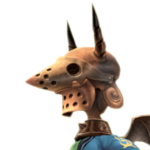
No one left uncured.
I got you.
|
This post deserves a link from the OP.
Agreed and done.
|
 #
?
Jan 28, 2019 20:08
#
?
Jan 28, 2019 20:08
|
|
- Natural 20
- Sep 17, 2007
-

Wearer of Compasses. Slayer of Gods. Champion of the Colosseum. Heart of the Void.
Saviour of Hallownest.
|
The whole pre-editing part of that is some bizarre mystery to me since as far as I can tell I just do all of those changes in Premiere. What's the difference and why would you bother doing this outside of your usual editor?
I suppose the only time it would have been relevant is my SotN LP where I just scaled the thing by 1.17 after recording in Retroarch.
|
 #
?
Feb 2, 2019 00:58
#
?
Feb 2, 2019 00:58
|
|
- Touchfuzzy
- Dec 5, 2010
-

|
The whole pre-editing part of that is some bizarre mystery to me since as far as I can tell I just do all of those changes in Premiere. What's the difference and why would you bother doing this outside of your usual editor?
I suppose the only time it would have been relevant is my SotN LP where I just scaled the thing by 1.17 after recording in Retroarch.
At the end of recording, I have a bunch of giant-rear end video files. I can control certain things better in Avisynth than I can in Vegas, my editor. Because I also usually keep notes, it is far quicker and easier for me to load up all the clips into a saved Avisynth template I already have, trim only the parts out that I need and splice them all together, then apply resizing, cropping, and whatever else I need in one fell swoop. Then I just export it and have 1 file that I don't need to gently caress around with, and can just throw into Vegas and start actually making a video, lining up parts and throwing graphics over.
If all you do is the bare minimum of editing (in regards to overall footage captured), then sure, you don't need to do this stuff. You might just check for unsynced audio, cut out a few bits, mess with volume, and export as an LP episode or something. In that case, you don't need to do the pre-edit, or even just do it in your editor of choice.
Touchfuzzy fucked around with this message at 04:50 on Feb 4, 2019
|
 #
?
Feb 2, 2019 15:44
#
?
Feb 2, 2019 15:44
|
|
- FrenzyTheKillbot
- Jan 31, 2008
-

Good Hustle
|
So here's a question. I've been working on a new LP, recorded at 1080p and the plan was to output at 1080p. However, I've decided to try outputting the final product at 3840x2160 to reduce how much YouTube screws with it. I figured this would be as easy as throwing a resize at it in Avisynth and encoding as normal, except every time I try I get a whole ton of artifacts. It doesn't seem to matter which resize function I use so I figure it must be the encoding, except all I have is MeGUI set to the slower preset and constant quality with a cf of 18.5. Can anyone tell me what I can do to fix this, or what the best method of upsizing a final video for upload would be?
|
 #
?
Feb 4, 2019 16:52
#
?
Feb 4, 2019 16:52
|
|
- Maple Leaf
- Aug 24, 2010
-

Let'en my post flyen true
|
I've come across a weird problem that I can't wrap my head around:
When I record videos, they pop out as mp4 files. I can edit those well enough in avisynth using FFMS2.
But I only use FFMS2 for the video, not the audio, since the audio tended to give me problems during encoding. So I'd have to export the video's audio using Audacity, and then use wavsource to slap it back in and edit it that way.
I've used the same template for years with absolutely zero problems. My templates look like this:
code:loadplugin("K:\Program Files\AviSynth 2.5\plugins\ffms2.dll")
a=wavsource("1.wav")
v=ffvideosource("1.mp4",fpsnum=60000,fpsden=1000)
audiodub(v,a)
*trims, edits, whathaveyou*
And it worked! This was the avisynth script I used to edit those videos:
code:loadplugin("K:\Program Files\AviSynth 2.5\plugins\ffms2.dll")
a=ffaudiosource("1.mp4", track=2)
v=ffvideosource("1.mp4",fpsnum=60000,fpsden=1000)
audiodub(v,a)
amplifydb(15)
trim(1000,87406)
code:loadplugin("K:\Program Files\AviSynth 2.5\plugins\ffms2.dll")
a=ffaudiosource("1.mp4")
v=ffvideosource("1.mp4",fpsnum=60000,fpsden=1000)
audiodub(v,a)
dissolve(trim(18495,26280), trim(10093,17374), trim(273,9625), 60)
Any ideas what could be causing this?
|
 #
?
Feb 4, 2019 21:47
#
?
Feb 4, 2019 21:47
|
|
- Touchfuzzy
- Dec 5, 2010
-

|
So here's a question. I've been working on a new LP, recorded at 1080p and the plan was to output at 1080p. However, I've decided to try outputting the final product at 3840x2160 to reduce how much YouTube screws with it. I figured this would be as easy as throwing a resize at it in Avisynth and encoding as normal, except every time I try I get a whole ton of artifacts. It doesn't seem to matter which resize function I use so I figure it must be the encoding, except all I have is MeGUI set to the slower preset and constant quality with a cf of 18.5. Can anyone tell me what I can do to fix this, or what the best method of upsizing a final video for upload would be?
Any ideas what could be causing this?
|
 #
?
Feb 5, 2019 18:29
#
?
Feb 5, 2019 18:29
|
|
- Maple Leaf
- Aug 24, 2010
-

Let'en my post flyen true
|
If you have MediaInfo installed, could you screenshot the statistics of the video and audio?
I'm assuming you mean of the base recordings? Here you go:
This one is for the first of the test videos that encoded correctly:
code:General
Complete name : G:\pikmin\recording 8\1.mp4
Format : MPEG-4
Format profile : Base Media
Codec ID : isom
File size : 5.56 GiB
Duration : 24mn 20s
Overall bit rate mode : Variable
Overall bit rate : 32.7 Mbps
Video
ID : 1
Format : AVC
Format/Info : Advanced Video Codec
Format profile : High@L4.2
Format settings, CABAC : Yes
Format settings, ReFrames : 1 frame
Format settings, GOP : M=1, N=30
Codec ID : avc1
Codec ID/Info : Advanced Video Coding
Duration : 24mn 20s
Bit rate : 32.2 Mbps
Width : 1 920 pixels
Height : 1 080 pixels
Display aspect ratio : 16:9
Frame rate mode : Variable
Frame rate : 60.000 fps
Minimum frame rate : 59.767 fps
Maximum frame rate : 60.000 fps
Color space : YUV
Chroma subsampling : 4:2:0
Bit depth : 8 bits
Scan type : Progressive
Bits/(Pixel*Frame) : 0.259
Stream size : 5.47 GiB (98%)
Audio #1
ID : 2
Format : AAC
Format/Info : Advanced Audio Codec
Format profile : LC
Codec ID : 40
Duration : 24mn 20s
Duration_FirstFrame : 33ms
Bit rate mode : Variable
Bit rate : 132 Kbps
Channel(s) : 2 channels
Channel positions : Front: L R
Sampling rate : 48.0 KHz
Compression mode : Lossy
Stream size : 23.1 MiB (0%)
Title : Mixed Audio
Audio #2
ID : 3
Format : AAC
Format/Info : Advanced Audio Codec
Format profile : LC
Codec ID : 40
Duration : 24mn 20s
Duration_FirstFrame : 33ms
Bit rate mode : Variable
Bit rate : 132 Kbps
Channel(s) : 2 channels
Channel positions : Front: L R
Sampling rate : 48.0 KHz
Compression mode : Lossy
Stream size : 23.0 MiB (0%)
Title : Audio Input #0
Audio #3
ID : 4
Format : AAC
Format/Info : Advanced Audio Codec
Format profile : LC
Codec ID : 40
Duration : 24mn 20s
Duration_FirstFrame : 33ms
Bit rate mode : Variable
Bit rate : 132 Kbps
Channel(s) : 2 channels
Channel positions : Front: L R
Sampling rate : 48.0 KHz
Compression mode : Lossy
Stream size : 23.0 MiB (0%)
Title : Audio Playback #0
Audio #4
ID : 5
Format : AAC
Format/Info : Advanced Audio Codec
Format profile : LC
Codec ID : 40
Duration : 24mn 20s
Duration_FirstFrame : 33ms
Bit rate mode : Variable
Bit rate : 132 Kbps
Channel(s) : 2 channels
Channel positions : Front: L R
Sampling rate : 48.0 KHz
Compression mode : Lossy
Stream size : 23.1 MiB (0%)
Title : Mixed Audio (Duplicate Fix for WMP)
code:General
Complete name : G:\1.mp4
Format : MPEG-4
Format profile : Base Media
Codec ID : isom
File size : 7.87 GiB
Duration : 16mn 31s
Overall bit rate mode : Variable
Overall bit rate : 68.2 Mbps
Video
ID : 1
Format : AVC
Format/Info : Advanced Video Codec
Format profile : High@L4.2
Format settings, CABAC : Yes
Format settings, ReFrames : 1 frame
Format settings, GOP : M=1, N=30
Codec ID : avc1
Codec ID/Info : Advanced Video Coding
Duration : 16mn 31s
Bit rate : 67.7 Mbps
Width : 1 920 pixels
Height : 1 080 pixels
Display aspect ratio : 16:9
Frame rate mode : Variable
Frame rate : 60.000 fps
Minimum frame rate : 59.767 fps
Maximum frame rate : 60.000 fps
Color space : YUV
Chroma subsampling : 4:2:0
Bit depth : 8 bits
Scan type : Progressive
Bits/(Pixel*Frame) : 0.544
Stream size : 7.81 GiB (99%)
Audio #1
ID : 2
Format : AAC
Format/Info : Advanced Audio Codec
Format profile : LC
Codec ID : 40
Duration : 16mn 31s
Duration_FirstFrame : 33ms
Bit rate mode : Variable
Bit rate : 129 Kbps
Channel(s) : 2 channels
Channel positions : Front: L R
Sampling rate : 48.0 KHz
Compression mode : Lossy
Stream size : 15.2 MiB (0%)
Title : Mixed Audio
Audio #2
ID : 3
Format : AAC
Format/Info : Advanced Audio Codec
Format profile : LC
Codec ID : 40
Duration : 16mn 31s
Duration_FirstFrame : 33ms
Bit rate mode : Variable
Bit rate : 79.9 Kbps
Channel(s) : 2 channels
Channel positions : Front: L R
Sampling rate : 48.0 KHz
Compression mode : Lossy
Stream size : 9.44 MiB (0%)
Title : Unknown device
Audio #3
ID : 4
Format : AAC
Format/Info : Advanced Audio Codec
Format profile : LC
Codec ID : 40
Duration : 16mn 31s
Duration_FirstFrame : 33ms
Bit rate mode : Variable
Bit rate : 129 Kbps
Channel(s) : 2 channels
Channel positions : Front: L R
Sampling rate : 48.0 KHz
Compression mode : Lossy
Stream size : 15.2 MiB (0%)
Title : Audio Playback #0
Audio #4
ID : 5
Format : AAC
Format/Info : Advanced Audio Codec
Format profile : LC
Codec ID : 40
Duration : 16mn 31s
Duration_FirstFrame : 33ms
Bit rate mode : Variable
Bit rate : 129 Kbps
Channel(s) : 2 channels
Channel positions : Front: L R
Sampling rate : 48.0 KHz
Compression mode : Lossy
Stream size : 15.2 MiB (0%)
Title : Mixed Audio (Duplicate Fix for WMP)
|
 #
?
Feb 5, 2019 23:18
#
?
Feb 5, 2019 23:18
|
|
- Maple Leaf
- Aug 24, 2010
-

Let'en my post flyen true
|
The two videos you posted info of, the main difference is that the one that gives you problems has much higher bitrate, potentially indicating it is straight up more complex. (More motion, sharper lines, etc.) Is that the case?
That is the case, but encoding hangs on audio, not video. If I use ffvideosource and wavsource like I said earlier, it encodes with no problems.
|
 #
?
Feb 6, 2019 00:00
#
?
Feb 6, 2019 00:00
|
|
- FrenzyTheKillbot
- Jan 31, 2008
-

Good Hustle
|
Just from first glance, I'd imagine the resize is just quadruple-magnifying the artifacts that were already there in your video. Do these artifacts show up in the preview of the video after the resize but before you encode? Or is it only after you encode? Do you have screenshots of the same frame from both videos to look at?
Blocking? Blur? Wrong colors? What kind of artifacts?
If you view the output of your AVS script before encoding it, does it look right?
Alright well I'm a dope. In trying to prove that the artifacts only showed up after encoding I managed to prove that it was an obvious issue I was missing. They were caused by VLC player which I was using to view the final video. If I open it through an AVS script, no artifacts show up. Thanks for the help. I'm dumb.
code:loadplugin("K:\Program Files\AviSynth 2.5\plugins\ffms2.dll")
a=ffaudiosource("1.mp4")
v=ffvideosource("1.mp4",fpsnum=60000,fpsden=1000)
audiodub(v,a)
dissolve(trim(18495,26280), trim(10093,17374), trim(273,9625), 60)
So even though I've just shown my incompetence, I'm curious. Is there a reason you're importing the audio and video separately and then jamming them together again? Just as an example, in my scripts I pull them together as such:
code:LoadPlugin("C:\Program Files (x86)\AviSynth\plugins\ffms2.dll")
source1=FFMpegSource2("E:\video1.mp4", vtrack=-1, atrack=-1, fpsnum=30)
|
 #
?
Feb 6, 2019 00:14
#
?
Feb 6, 2019 00:14
|
|
- Maple Leaf
- Aug 24, 2010
-

Let'en my post flyen true
|
So even though I've just shown my incompetence, I'm curious. Is there a reason you're importing the audio and video separately and then jamming them together again? Just as an example, in my scripts I pull them together as such:
code:LoadPlugin("C:\Program Files (x86)\AviSynth\plugins\ffms2.dll")
source1=FFMpegSource2("E:\video1.mp4", vtrack=-1, atrack=-1, fpsnum=30)
When I try to run that script on my video, avisynth tells me that FFMpegSource2 (or FFMpegSource, for that matter) doesn't exist as a command, so. I guess I might be using an older version of FFMS2?
To more directly answer your question, that's just how I've always done it and how I was taught to do it. No real special reason, and if your template worked for me, I'd switch to it immediately.
|
 #
?
Feb 6, 2019 00:51
#
?
Feb 6, 2019 00:51
|
|
- FrenzyTheKillbot
- Jan 31, 2008
-

Good Hustle
|
When I try to run that script on my video, avisynth tells me that FFMpegSource2 (or FFMpegSource, for that matter) doesn't exist as a command, so. I guess I might be using an older version of FFMS2?
To more directly answer your question, that's just how I've always done it and how I was taught to do it. No real special reason, and if your template worked for me, I'd switch to it immediately.
Yeah that's fair. Most of the things I do are just because that's how it was done in an example I found online. But that's super weird that your FFMS2 doesn't work the same as mine.
|
 #
?
Feb 6, 2019 01:55
#
?
Feb 6, 2019 01:55
|
|
- Rosemont
- Nov 4, 2009
-
|
I've run into an issue while trying to do screen capture. For whatever reason, IrfanView isn't capping Neverwinter Nights. I've tested IrfanView on several other games, just in case, and it captured them just fine, but with NWN it only seems to capture the desktop rather than the game. I tried adjusting the different options for the capture area and it's not helping. I'm not sure what else to try at the moment--this is the first time I've ever used the program.
|
 #
?
Feb 7, 2019 06:46
#
?
Feb 7, 2019 06:46
|
|
- Jamesman
- Nov 19, 2004
-

"First off, let me start by saying curly light blond hair does not suit Hyomin at all. Furthermore,"
-
Fun Shoe
|
Can someone help me sort out an issue I'm having?
Using OBS, I capture game footage and audio. This is represented by this image.

Using Goldwave, I record audio commentary from my Yeti. This is represented by this image.

Now the issue I'm having is the length of the audio file is slightly longer than the video file (represented by the second photo being wider than the first), so the commentary starts to desync. Not terribly, but recording for an hour or two will result in commentary being off by about half a second. Since these are two separate files, this is addressed easily enough through editing.
But when I'm streaming, the mic audio and game capture are mixed together in broadcast, and the commentary is "forced" to match the length of the video. So what happens is, every once in a while, the audio is shortened a little. This is represented by this image.

Is there any way I can fix the timing issue so that our beloved Wyld Stallyns can party on in perfect harmony?

|
 #
?
Feb 12, 2019 05:28
#
?
Feb 12, 2019 05:28
|
|
- Adbot
-
ADBOT LOVES YOU
|

|
|
#
?
May 24, 2024 17:58
|
|
- Olive Branch
- May 26, 2010
-

There is no wealth like knowledge, no poverty like ignorance.


|
I too am having serious issues regarding audio and video desyncing from each other.
OK, so I recorded footage from a game using Shadowplay, recording and pausing bits and pieces that I would join together later.
As Shadowplay records footage with the .mp4 extension rather than .avi, I used MP4Joiner to piece together the parts into a larger video which would be then using a plugin to be ffvideosourced. This larger .mp4 file has no difference in audio quality or video quality, and the audio and video are still synchronized perfectly well.
To use Avisynth to do my fade ins, fade outs, and dissolves, I use a code of Maple Leaf's devising, like so:
code:loadplugin("C:\Program Files (x86)\AviSynth 2.5\plugins\ffms2.dll")
a=wavsource("nameofaudiofilehere.wav")
v=ffvideosource("nameofvideofilehere.mp4",fpsnum=60000,fpsden=1000)
audiodub(v,a)
Any ideas or suggestions on how to fix this? Using "Change Tempo" on Audacity has been a hit-and-miss affair and I just want Audacity to import the audio "as is" and export it "as is" so I can MeGUI the drat thing, already.
|
 #
?
Feb 13, 2019 10:59
#
?
Feb 13, 2019 10:59
|
|

 next to it myself though.
next to it myself though.