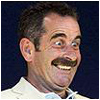|
BeastOfExmoor posted:After limping along with a really mediocre Kodi set up on a Media PC for many years, I'm finally trying to get things streamlined a little bit. Hey, it's me. On SMB Share problems: I installed Kodi 18 RC4 32-bit a few days ago on my Firestick 4K and the SMB share magically worked for the first time ever. I created a low-level Windows login, but I just removed the login info (and deleted the login) and it still worked, so that wasn't needed. Share you folders, (smb://xxx.xxx.xxx.xxx/[folder]), make an entry for each, and you're done. On files it won't see: I use the file list system, not the fancy tiles with extended info. For movie files Kodi refused to show, I found that selecting play on a sub-folder itself would make it work, but I haven't encountered that in several months now and can't even remember what movie that was. But if you're dedicated to the proper layout, I can't help. E: A friend gave me the 3rd degree over this post not being tech support-y enough for his taste. Kodi 17.6 on Android relies on SMB1 (Server Message Block), which was hotfixed to be disabled by default in Windows 10 due to it being a massive security hole. I don't specifically know what magic (probably SMB2) they use in Kodi 18, but it works. If you like living on the wild side, you can go into the control panel and re-enable the SMB1 client under Windows Features and discover that Kodi 17.6 works that way. But I'd suggest using the beta build and dealing with a crashed app once in a while. E2: Nevermind, you do need to have a Windows login for it to have access. It worked for the rest of the day, but after a reboot it went to poo poo. Andrigaar fucked around with this message at 02:44 on Jan 12, 2019 |
|
|
|

|
| # ? May 15, 2024 03:24 |
|
So I have a very odd issue, or what I think is odd. I just recently bought a Shield, and for the most part, Kodi works great on it. However, when I try to get it to add my movies and use the local info, nothing gets added to my library. If I tell Kodi to use an external scraper, the movies get added, but then I have to manually modify movies that got mistagged or weren't added. On the other hand, on my LibreElec box, the local info gets read perfectly fine. Any thoughts on what I need to do? Part of me is willing to redo all of the .nfo files if that will fix the issue.
|
|
|
|
DarkSol posted:So I have a very odd issue, or what I think is odd. I have the shield and use plex for managing the library. Then use the kodi plugin PlexKodiConnect to sync the plex library to kodi. Best of both worlds, streaming and library management of plex with kodi's media playing and plugin support. But if you don't want to use plex, kodi should work fine. Did you set up the libraries correctly in kodi with the proper media type and scrapers? I don't think I ever used local info, I always used themoviedatabase as a scraper. Overall I prefer plex, easier to change artwork and rarely does it tag a movie or tvshow incorrectly. You don't need to pay for the plex pass since the extra features are not needed. https://forums.plex.tv/t/plexkodiconnect-kodi-plex-integration-done-right/137555
|
|
|
|
And if you're set on Kodi scraping it'll serve you well just to rename your files so it finds the correct stuff. I used an add on called "missing tv" or something like that to figure out what wasn't auto matched and just went through and manually changed everything. No lore problems when re-importing now.
|
|
|
|
Kodi 18 final is out. No significant changes since the RCs, but people who are using Android and Play Store should be able to update to it without being in the beta channel. Semi related, Emby 4.0 is out as well. They have improved transcoding, but it now requires an Emby Pass to use.
|
|
|
|
Lowen SoDium posted:Semi related, Emby 4.0 is out as well. They have improved transcoding, but it now requires an Emby Pass to use. Between Emby going closed source, locking even more features behind their premium plan with its ridiculous licensing scheme, and childishly trying to drive sticks through the wheels of the open source fork (that spawned out of their long series of bad decisions) at every turn, I'm planning on leaving this sinking ship for Jellyfin over the weekend.
|
|
|
|
Keito posted:Between Emby going closed source, locking even more features behind their premium plan with its ridiculous licensing scheme, and childishly trying to drive sticks through the wheels of the open source fork (that spawned out of their long series of bad decisions) at every turn, I'm planning on leaving this sinking ship for Jellyfin over the weekend. I don't mind paying for or supporting closed source software, but I think their subscription price is pretty high. Especially when there are free alternatives out there. I hadn't heard of Jellyfin before, but I will check it out.
|
|
|
|
I mean I wouldn't pay the month to month price but the lifetime pass is a steal, even after it went up.
|
|
|
|
I donated to Emby way back when they were MediaBrowser so Iíve got a grandfathered lifetime license. So Iíll probably just keep using it. Anyway, Kodi 18 is a big improvement. Thereís a working Netflix and Amazon plugin now.
|
|
|
|
I tried Emby about a month ago and uninstalled everything as soon as I saw a message saying that streaming is limited in the free version. I'd love to try Jellyfin but I prefer to keep using the Shield as a (Plex) server.
|
|
|
|
Has anyone screwed around with retroplayer yet? I think it's built in now.
|
|
|
|
Does anyone know of a version of pleXBMC (not plex for kodi) that works with 18? The latest working version that I have on my ShieldTV running an ancient SPMC install installs and loads fine on Kodi 18 but fails silently when trying to play a video.
|
|
|
|
The Gunslinger posted:Has anyone screwed around with retroplayer yet? I think it's built in now. I've been wanting to, but the version on Arch isn't updated to 18 yet, and the one in AUR for some reason doesn't have access to the binary addon repos. Hoping to try soon, and would love to hear feedback on it.
|
|
|
|
I ended up having to downgrade back to 17.6, 18 just kept hard crashing my Shield TV. Not sure what the issue is, or what the solution is but a word of warning that if you aren't immediately needing 18 features yet, maybe just wait for 18.6 or whatever in a year. I do want the emulators though! 
|
|
|
|
Instant Sunrise posted:I donated to Emby way back when they were MediaBrowser so Iíve got a grandfathered lifetime license. So Iíll probably just keep using it. Not having to switch inputs to the firestick or chromecast sounds tempting..does it break plugins at all?
|
|
|
|
Minty Swagger posted:I do want the emulators though! I found RetroArch on the Shield to be a little better.
|
|
|
|
Minty Swagger posted:I ended up having to downgrade back to 17.6, 18 just kept hard crashing my Shield TV. Not sure what the issue is, or what the solution is but a word of warning that if you aren't immediately needing 18 features yet, maybe just wait for 18.6 or whatever in a year. I do want the emulators though! I have the same issue. I started using the Emby app since I was using Emby for Kodi anyway.
|
|
|
|
Upgrading to 18 on Ubuntu was smooth as silk, though I haven't yet tried messing with the emulation stuff on it. That was kinda surprising, honestly. The upgrade to 17 was painful as hell and required me screwing with a bunch of things to get it back the way I wanted it.
|
|
|
|
I drive a BBW posted:I have the same issue. I started using the Emby app since I was using Emby for Kodi anyway. I upgraded to 18 on my shelf fine, but I had to uninstall enjoy for Kodi and reinstall it and all its components. Either fine after that.
|
|
|
|
On my Shield it kept crashing too after the upgrade. Had to clear the app cache and set everything up from scratch. Luckily I synced everything with Trakt.tv so it wasn't too bad to get it set up again. Has been working fine since. I've played some games through retroplayer using the Internet Rom Downloader addon, it seems to work fine. Couldn't quite figure out how the controller mapping was supposed to work to access the emulator controls. I ended up using my Shield gamepad to play games and my harmony remote to access the emulator menus which works fine. Will try and get it to index some games on my NAS at some point so i can use the fancy interface instead of having to go through the internet rom downloader addon.
|
|
|
|
My video database (using MySQL) did not want to upgrade past version 112 when going from 18RC1 to release (18 release is version 116), it kept having trouble setting up one of the triggers and of course MySQL's error messages are famously useless. Exporting the library to XML and re-importing in to a fresh database worked fine though, I wasted about 6 hours fighting with it before deciding to do that so I don't really care to try to go back and troubleshoot enough to file a ticket. All my thumbnails went wonky too, but telling the Artwork Downloader addon to do its thing fixed it all up overnight.
|
|
|
|
Is there a way for me to export and backup my Kodi addons? I have a bunch that aren't publicly available anymore and therefore I can't locate and backup the original .zip files.
|
|
|
|
Without knowing more info on the OS you're running on, the short answer is yes and they're located in your userdata directory. You should be able to just copy the relevant files out of there.
|
|
|
|
Apologies, Iím running libreelec 9.0.1 on a RPi 3. So Iím good to just copy the addon_data directory?
|
|
|
|
I need to apologize too, it's too drat early. There's a distinct addons directory at /storage/.kodi/addons/ which will contain the extracted version of all of your addons. The addon_data directory will contain the configs for all of them.
|
|
|
|
Awesome, thanks so much.
|
|
|
|
alright, so this is starting to really get on my nerves. so I use the Aeon Nox skin, which shows a whole fuckload of scraped info that usually Kodi doesn't really care about (MPAA ratings, studios, etc) but TVDB has anyways. problem is, this info is largely a clusterfuck. to use studios as an example, the Friday the 13th series should be listed as Paramount up through 8 and then New Line from 9 on; instead, this is how it's listed: Friday the 13th - Paramount Part 2 - "Georgetown Productions" Part 3 - "Jason Productions" Part 4 - "Friday Four, Inc." Part 5 - Georgetown again Part 6 - Paramount Part 7 - Paramount Part 8 - "Sean S. Cunningham Films" and then 9 and Jason X are both properly listed as New Line, but Freddy vs. Jason is listed as "Yannix Technology Corporation" (who the gently caress?). is there any way to edit this info that doesn't involve exporting like four hundred individual NFO files for my movies and going through them one by one to rejigger everything? I used to use a program called PseudoTV Live Manager that just hooked straight into Kodi's database to monkey with stuff like this, but iirc it's been broken for years. e: apparently MediaElch can also hook into the SQLite database, let's see if that actually works or if it's borked e2: MediaElch has not been updated in 3 years so I'm going to take a shot in the dark and say it's hosed too WeedlordGoku69 fucked around with this message at 20:05 on Apr 13, 2019 |
|
|
|
AFAIK, you have to mess with nfo files. Does Ember Media Manager still work? That could help automate things. Or run Plex/Kodi and use them to overwrite the TVDB information. If the data is wrong, can't you fix it at the source?
|
|
|
|
Uthor posted:If the data is wrong, can't you fix it at the source? see, that's the thing: this is a problem of TMDB having too much info and the way Kodi scrapes it not being intelligent. the reason why these random companies are getting credited for the movies is that TMDB doesn't set a "primary" production company, it just lists all of them in alphabetical order... and Kodi just grabs whatever the first listed one is. so I'd have to actively remove info from TMDB to do this, and I think that would make them a little irritated at me.
|
|
|
|
You could just make nfo files for those individual movies, and add whatever info you want. Problem is I don't know an easy way to export just individual film's info to a nfo, just the whole library.
|
|
|
|
IUG posted:You could just make nfo files for those individual movies, and add whatever info you want. Problem is I don't know an easy way to export just individual film's info to a nfo, just the whole library. Previously mentioned Ember Media Manager would do it.
|
|
|
|
That post brings back memories of Kodi and endlessly loving with theme options and metadata, individually choosing each poster and fanart. I don't miss it.
|
|
|
|
Man, who has time to curate a collection of files anymore? It's all right there on <legal streaming service> with correct info. Oh wait, it's not. So that leaves and OCD person two options to remain sane: 1. Curate your collection using nfo files or whatever helper program. 2. Hack your skin to hide the extra info. If you don't know how, change skins. The latter is pretty good advice for any OCD behavior really. If you can't let go of an obsession, find a workaround. Like the lady who kept turning back home on the way to work, because she needed to make sure she unplugged her hairdryer. Took 7 trips some days. Her new psychiatrist recommended that she took the hairdryer with her to work. Worked a charm when she could see it right there on the passenger seat. Hippie Hedgehog fucked around with this message at 10:41 on Apr 14, 2019 |
|
|
|
Fix the info upstream in the databases if it's actually wrong, and the 5 minutes you spend on that will be 5 minutes spared times the amount of people with OCD who are collecting the same content unlike with nfo files.
|
|
|
|
Keito posted:Fix the info upstream in the databases if it's actually wrong, and the 5 minutes you spend on that will be 5 minutes spared times the amount of people with OCD who are collecting the same content unlike with nfo files. It sounds like the upstream database has correct information, but doesn't actually store a key piece (which production company is the primary) and Kodi just takes the first one listed. If that's the case then there's no way to solve this problem without them modifying their database as a whole.
|
|
|
|
wolrah posted:It sounds like the upstream database has correct information, but doesn't actually store a key piece (which production company is the primary) and Kodi just takes the first one listed. If that's the case then there's no way to solve this problem without them modifying their database as a whole. Exactly, "fixing" the upstream database would mean to introduce a new field in their tables, which may or may not be possible and will take more than 5 minutes.
|
|
|
|
Attempted contributions to the TVDB has been the cause of several world wars.
|
|
|
|
Less Fat Luke posted:Attempted contributions to the TVDB has been the cause of several world wars. One of the reasons I quit watching American Dad.
|
|
|
|
Teen mom is the absolute worst on TVBD. My automation always gets screwed up.
|
|
|
|

|
| # ? May 15, 2024 03:24 |
|
I got a Sony X90F TV a couple of months ago and a new Sony STR-DN1080 AVR very recently. Ever since, I cannot get Kodi 17.6 (on my Nvidia Shield) to play DTS-MA or TrueHD audio tracks. The closest I've gotten is to have it play DTS instead of DTA-MA, and the only way I've done this is to hook the Shield up to the TV directly via HDMI and run optical from the TV to the AVR. I tried to connect Shield -> AVR -> TV but it wouldn't play anything other than stereo. I also have one HDMI cable connecting the ARC port on the TV to ARC port on the AVR. I've done the obvious (disabled sync playback, ticked the DTS-HD and TrueHD options in system settings, ticked allow passthrough). I don't know what else to do. It works in Plex but I don't think I can install trakt on Plex without rooting and I'd rather do without that hassle. Plus, I just plain enjoy Kodi a lot more. Does anyone have a similar setup and gotten it to work? I'm guessing it has to be a Kodi limitation or I simply haven't connected the devices properly. I feel like I've gone through every Kodi settings combination possible. BIZORT fucked around with this message at 17:23 on Apr 21, 2019 |
|
|