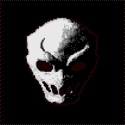|
Well, high-density RAM is back to where it was before the ballooning, kinda: 2x16GB DDR4-3000 G.Skill CAS 16 set for $175: https://www.newegg.com/Product/Product.aspx?Item=N82E16820232660
|
|
|
|

|
| # ? Jun 8, 2024 21:03 |
|
A friend of mine insists that I get an HDD in addition to an SSD because they are more reliable. Has anyone heard of this? The SSD I got is a 500gb Samsung 970 pro, nvme m.2, if that matters.
|
|
|
|
oliveoil posted:A friend of mine insists that I get an HDD in addition to an SSD because they are more reliable. Has anyone heard of this? No. You usually get a HDD on the side because you don't want to pay $300 per TB for porn storage
|
|
|
|
oliveoil posted:A friend of mine insists that I get an HDD in addition to an SSD because they are more reliable. Has anyone heard of this? Even if they were more reliable (they're really not in any meaningful way), you still need to backup your poo poo if you care about keeping it, so it's a moot point. e: SSD's are not good for cold storage though, they don't reliably last more than half a year or so without power. Not really relevant in your case though. TheFluff fucked around with this message at 02:04 on Feb 4, 2019 |
|
|
|
oliveoil posted:A friend of mine insists that I get an HDD in addition to an SSD because they are more reliable. Has anyone heard of this? Depends on what you mean by reliable: 1. Powered on uptime and physical robustness? SSD wins by a mile, not even close. 2. Write endurance? Power users with extreme disk I/O demands might able to deplete that on a consumer grade TLC drive, otherwise this is a complete non-issue. 3. Powered off data retention? HDDs are better here, but as long as SSDs are fine if they are powered up once at least monthly. Also, inherent drive reliability is no excuse for skipping backups on data that you deem important.
|
|
|
|
Even then...I just recently used a USB 3.0 adapter to try and get some data off a Samsung 830 drive that was part of my original build - it's been 3-4 *years* since its been connected to power, and it still retained all its data - what I was looking for wasn't on that drive. 
|
|
|
|
BIG HEADLINE posted:Even then...I just recently used a USB 3.0 adapter to try and get some data off a Samsung 830 drive that was part of my original build - it's been 3-4 *years* since its been connected to power, and it still retained all its data - what I was looking for wasn't on that drive. I never had problems with data retention on my 840 Evo that was inside a cupboard for 2 years, that is probably specced very conservatively like write endurance I presume. BTW, I got downvoted hard on Redditors pointing out a Evga 600W K1 at $28 on offer isn't exactly stellar when one can get better gold units for not much more when they are discounted anyway. But hey, if they think saving a few lattes worth of money spread over several years is worth more to than not using a more efficient PSU that also has a higher probability of not crapping out which means less potential hassle and costs to recover from a PSU failure , more power to them.
|
|
|
|
Palladium posted:I never had problems with data retention on my 840 Evo that was inside a cupboard for 2 years, that is probably specced very conservatively like write endurance I presume. https://www.youtube.com/watch?v=DOqb_UzJSUQ
|
|
|
|
OK, I'm going crazy now. My new build takes forever to boot into Windows, and then once its in Windows it sort of runs OK. The icons take a few moments to load, but once I open a program it seems to work OK. I can even play games at full FPS. But something is definitely wrong, and I can't figure out what to do to fix it. I've tried resetting the BIOS and I'm trying to do a restore point, but all Windows apps seem to run at a crawl, as does installing new software. Could my SSD be the issue? Or something else? i9-9900K, Aorus Ultra Z390 (gigabyte mobo), 4x16GB gSkill 3200 RAM, 1080FTW, Samsung 970 EVO m.2 SSD.
|
|
|
|
Nocheez posted:OK, I'm going crazy now. My new build takes forever to boot into Windows, and then once its in Windows it sort of runs OK. The icons take a few moments to load, but once I open a program it seems to work OK. I can even play games at full FPS. https://www.windowscentral.com/how-enable-boot-log-windows-10 Well I never tried that myself, but you could enable boot logging and then check for errors or the log timestamps on which drivers takes unusually long time to load. I also suggest disabling every boot device in the BIOS except your NVME drive.
|
|
|
|
I have a Gigabyte Z390 Aorus Pro motherboard, and a Corsair RMX 650W power supply. The motherboard has a 2x2 power plug and a 2x4 power plug, both marked as ATX 12V. My power supply only has a 2x4 plug that separates into two 4 pin plugs. Looking at even the 1000W model, there are not both a 2x2 and a 2x4 plug available. Do I need both connected? Some people on sites like Tom's say yes, others say no. The manual is somewhat unclear.
|
|
|
|
beejay posted:I have a Gigabyte Z390 Aorus Pro motherboard, and a Corsair RMX 650W power supply. The motherboard has a 2x2 power plug and a 2x4 power plug, both marked as ATX 12V. My power supply only has a 2x4 plug that separates into two 4 pin plugs. Looking at even the 1000W model, there are not both a 2x2 and a 2x4 plug available. Do I need both connected? Some people on sites like Tom's say yes, others say no. The manual is somewhat unclear. The 2x4 plug is the EPS12V connector, and I'm reasonably confident that alone is enough since the max power handling rating is at least 300W which you will never hit outside a suicide LN2 OC run. At the very worst, the mobo protection circuit prevents you from booting it. Also I read the user manual and the lack of any clear information on this is just baffling.
|
|
|
|
Palladium posted:https://www.windowscentral.com/how-enable-boot-log-windows-10 Will give that a shot. Right now I've been running the Win10 update assistant for about 1.5 hours and it's at 87% 
|
|
|
|
The extra 4 pin can show benefit if you are in the rough range of high end custom water, especially if you have inefficient VRMs (you don't though). Unless you're pushing 5.1+ on a 9900K I wouldn't worry about it, and if needed you can buy another Corsair EPS power cable and use it with the same PSU (on my RM1000i at least the EPS and PCIE share connectors on the PSU side, it's just 12v).
|
|
|
|
Thank you guys. Edit: I'm just gonna buy the cable for peace of mind, it's only a couple bucks from Corsair and I have a spot for it on the PSU. beejay fucked around with this message at 04:47 on Feb 4, 2019 |
|
|
|
I have a 3570k + 1070 (non Ti) atm and playing BF V at 1440p / 144hz and framerate takes a poo poo when there's a lot of action happening so I'm looking to upgrade the CPU. I don't mind if the GPU caps it at 70hz cause my monitor has G-sync, so long as the drops to ~20-40 stop happening. Am I right that a new proc would mostly mitigate the drops? And is a 9700k a good buy now or is zen 3 expected to poo poo all over it for a lower price within the next few months (<6 months)?
|
|
|
|
Palladium posted:https://www.windowscentral.com/how-enable-boot-log-windows-10 I was able to fix it by disconnecting my secondary hard drive. I don't know why, but it's throwing a couple weird errors when connected. Maybe it's failing.
|
|
|
|
Nocheez posted:I was able to fix it by disconnecting my secondary hard drive. I don't know why, but it's throwing a couple weird errors when connected. Maybe it's failing. Try replacing the SATA cable, that could be flaky. If that still doesn't help its either that specific SATA port on the mobo is flaky or the HDD itself is. LUBE UP YOUR BUTT posted:I have a 3570k + 1070 (non Ti) atm and playing BF V at 1440p / 144hz and framerate takes a poo poo when there's a lot of action happening so I'm looking to upgrade the CPU. I don't mind if the GPU caps it at 70hz cause my monitor has G-sync, so long as the drops to ~20-40 stop happening. Not really, you are being thread limited and the Ryzen 2600 + B450 + 16GB DDR4-3000 value combo solves that nicely for a fraction of the price of the corresponding 9700K combo. The extra ST performance of 9700K has little or no impact in most real world gaming workloads so its not worth paying the Intel premium. Palladium fucked around with this message at 06:44 on Feb 4, 2019 |
|
|
|
Palladium posted:Depends on what you mean by reliable: TheFluff posted:Even if they were more reliable (they're really not in any meaningful way), Palladium posted:I never had problems with data retention on my 840 Evo that was inside a cupboard for 2 years, that is probably specced very conservatively like write endurance I presume. Makes sense. Thanks so much, guys! 
|
|
|
|
Are we expecting any meaningful change in graphics card prices with the Radeon VII launch? My HD7970 went pop last week and doing any gaming at all on my 8700k's iGPU is more pain than it's worth. My budget would probably stretch to a low end RTX 2080 if necessary and I'd like a high end graphics card in the long run but right now I'm almost entirely playing Destiny 2 so if it's worth waiting I could potentially get by on a second hand RX580 for a while.
|
|
|
|
In about 2 weeks new nVidia card will launch, it might force some price reshuffle. We don't know anything about Radeon 7 above what AMD said themselves, you may wait 3 days, but I doubt it soundly beats 2080. No idea about your budget, but second hand 1060 6GB or 580 8GB will be amazing upgrade over 7970.
|
|
|
|
I just thought of something else: if I bought an SSD and left it in my drawer for six months, is that as bad as using it and then leaving it unused for six months? Wondering if I should reuse such a drive in my new PC.
|
|
|
|
It's an SSD, you could probably leave it lying around outside in a dry place for a year and then plug it in and it still works perfectly.
|
|
|
|
CPU: AMD - Ryzen 7 2700X 3.7 GHz 8-Core Processor CPU Cooler: Corsair - H100i RGB PLATINUM 75 CFM Liquid CPU Cooler Motherboard: Asus - ROG Crosshair VII Hero ATX AM4 Motherboard Memory: G.Skill - Trident Z RGB 16 GB (2 x 8 GB) DDR4-3200 Memory Video Card: Asus - GeForce RTX 2080 8 GB ROG Strix Gaming OC Video Card Storage (boot): Inland Professional 512GB 3D NAND M.2 2280 PCIe NVMe Gen 3 x 2 Internal Solid State Drive Storage: Inland Professional 1TB 3D NAND SATA III 6Gb/s 2.5" Internal Solid State Drive Storage: Inland Professional 1TB 3D NAND SATA III 6Gb/s 2.5" Internal Solid State Drive Case: Cooler Master - MasterCase H500 ATX Mid Tower Case Power Supply: EVGA - SuperNOVA G3 850 W 80+ Gold Certified Fully-Modular ATX Power Supply Operating System: Microsoft - Windows 10 Pro OEM 64-bit Case Fan: Corsair - ML120 PRO RGB 47.3 CFM 120mm Fan Monitor: Dell - AW3418DW 34.1" 3440x1440 120 Hz Monitor This is the finalized build, I think. Upgraded to the 2080 because I don't feel like dealing with ebay and the possibility of buying something that was mishandled or lied about and having to deal with getting a refund or whatever - my wife listened to both sides of that argument (about buying a 1080 Ti used) and said just pay the extra and get a 2080. It'll let me run higher frames on my new monitor too, which is nice. I've heard both good and bad about Inland; I know they're the house brand for Microcenter, so I think I'll take the risk and see if I get a dud or not. They're definitely cheaper than most things I've seen, even with discounts. Sadly Inland doesn't make a 2TB SSD, so I have to get two 1TB SSDs (pretty much just for storing games). Gonna purchase everything from Microcenter, so I removed a lot of the costs from the post because they do stuff like bundle the processor/mobo which ends up making it a bit cheaper. They also price match, which is nice.
|
|
|
|
I was wondering about the state of self-built VS pre-made in mid-high end gaming PCs in 2019 in Canada. There seems to be alot of options now for pre-made and I built my last PC in 2015 with a Geforce GTX 970 ti with a 1080p resolution. For a budget of 1200-1500$ CAD to be able to play today's game with good FPS on 1080p or more, Any recommendations?
|
|
|
|
Cyberdud posted:I was wondering about the state of self-built VS pre-made in mid-high end gaming PCs in 2019 in Canada. 1080p vs "more" is a big difference. I wouldn't build a new system these days to game on only 1080p, so I suggest you aim for 1440p. If you have a CPU from 2015 (what is it?) you can probably just upgrade from the 970ti and grab a 1440p monitor.
|
|
|
|
VelociBacon posted:1080p vs "more" is a big difference. I wouldn't build a new system these days to game on only 1080p, so I suggest you aim for 1440p. It's a i5-4590 Haswell
|
|
|
|
Cyberdud posted:It's a i5-4590 Haswell You're probably good for 1440p with a new GPU and since you'd need a new one anyways in a new build I'd personally pick one up and see if that gets you where you want to be. Thread can course correct me on this but I think a 2070 is about where you'd want to be looking.
|
|
|
|
TheFluff posted:If you plan on keeping that 1080p monitor you can spend about 600 euro less and get the same experience. Especially if it's a 60Hz monitor. The 2080 is what you buy for 1440p 144Hz or 4K 60Hz. The 9700K is also very far into the diminishing returns pricing range. Try a build with a Ryzen 5 2600/2600X and a 2060 or the upcoming 1160. If you have 1080p 60Hz you can even get away with a Radeon RX580. Palladium posted:Unless you will really need more performance right now, best to wait until mid-year for Zen 2 and likely Turing GPUs, DDR4 and SSD price cuts. That seems to be the perfect timeframe where all the hardware stars align. Thanks for the responses. I read the monitor thread a bit after these to orient myself and the best choice appears to be to just wait for a bit so both monitors and other parts get in a more comfortable place price/performance wise.
|
|
|
|
Tensokuu posted:CPU: AMD - Ryzen 7 2700X 3.7 GHz 8-Core Processor You're going to be bottlenecked hard by that 2700x with a 2080 even on a 34 inch ultrawide, depending on the game. Unless you plan on upgrading to a zen 3 processor in a few months, you might as well go with a 2060 or 2070 at most.
|
|
|
|
Butt Discussin posted:You're going to be bottlenecked hard by that 2700x with a 2080 even on a 34 inch ultrawide, depending on the game. Unless you plan on upgrading to a zen 3 processor in a few months, you might as well go with a 2060 or 2070 at most. A 2700X really isn't as bad as you're trying to make it out to be, and bottlenecking isn't quite that simple. He'll definitely get a benefit from having the 2080 over a 2070 or 2060. Will it be as fast in gaming as a 9700K or 9900K? Nope, that much is clear. But he's picked a nice board, and will be able to upgrade to a Zen 2 based CPU later on if he wishes. HalloKitty fucked around with this message at 19:53 on Feb 4, 2019 |
|
|
|
HalloKitty posted:A 2700X really isn't as bad as you're trying to make it out to be, and bottlenecking isn't quite that simple. He'll definitely get a benefit from having the 2080 over a 2070 or 2060. That's the goal. Probably not to a Zen 2, but I'll wait around and grab a Zen 3 so long as they drop before AMD stops supporting the X470 boards. I had considered going 9700K but figured I'd go 2700X and then just upgrade down the line without the fear of needing to swap not only the CPU but the motherboard too.
|
|
|
|
Seems a reasonable plan, excellent monitor choice by the way. I seem to be spending a lot more time PC gaming since I got my x34p, it just feels so much better for some reason.
|
|
|
|
Glad to hear it. I'm going from some cheap 23" Acer monitors that max out at 60Mhz so it's going to be a brand new world. Been excited for this thing for months now.
|
|
|
|
PCPartPicker part list / Price breakdown by merchant CPU: AMD - Ryzen 3 2200G 3.5 GHz Quad-Core Processor ($94.99 @ Newegg) Motherboard: ASRock - B450 Pro4 ATX AM4 Motherboard ($93.98 @ Newegg) Memory: Team - Vulcan 8 GB (2 x 4 GB) DDR4-3000 Memory ($60.98 @ Newegg) Storage: Samsung - 970 Evo 250 GB M.2-2280 Solid State Drive ($77.99 @ Newegg) Storage: Western Digital - Red 8 TB 3.5" 5400RPM Internal Hard Drive (Purchased For $0.00) Storage: Western Digital - Red 8 TB 3.5" 5400RPM Internal Hard Drive (Purchased For $0.00) Storage: Seagate - IronWolf 8 TB 3.5" 7200RPM Internal Hard Drive (Purchased For $0.00) Storage: Hitachi - Deskstar NAS 8 TB 3.5" 7200RPM Internal Hard Drive (Purchased For $0.00) Case: Fractal Design - Define R5 (Black) ATX Mid Tower Case ($121.91 @ Newegg) Power Supply: SeaSonic - FOCUS Plus Gold 550 W 80+ Gold Certified Fully-Modular ATX Power Supply ($85.35 @ Newegg Business) Operating System: Microsoft - Windows 10 Pro OEM 64-bit ($15.00) Other: SATA Cables/ETC ($20.00) Total: $570.20 Prices include shipping, taxes, and discounts when available Generated by PCPartPicker 2019-02-04 13:28 EST-0500 and PCPartPicker part list / Price breakdown by merchant CPU: Intel - Core i5-8400 2.8 GHz 6-Core Processor ($193.99 @ B&H) Motherboard: ASRock - Z390 Extreme4 ATX LGA1151 Motherboard ($158.98 @ Newegg) Memory: G.Skill - Ripjaws V Series 8 GB (2 x 4 GB) DDR4-2666 Memory ($54.99 @ Newegg) Storage: Crucial - MX500 250 GB 2.5" Solid State Drive ($49.95 @ B&H) Storage: Western Digital - Red 8 TB 3.5" 5400RPM Internal Hard Drive (Purchased For $0.00) Storage: Western Digital - Red 8 TB 3.5" 5400RPM Internal Hard Drive (Purchased For $0.00) Storage: Seagate - IronWolf 8 TB 3.5" 7200RPM Internal Hard Drive (Purchased For $0.00) Storage: Hitachi - Deskstar NAS 8 TB 3.5" 7200RPM Internal Hard Drive (Purchased For $0.00) Case: Fractal Design - Define R5 (Black) ATX Mid Tower Case ($121.91 @ Newegg) Power Supply: SeaSonic - FOCUS Plus Gold 550 W 80+ Gold Certified Fully-Modular ATX Power Supply ($85.35 @ Newegg Business) Operating System: Microsoft - Windows 10 Pro OEM 64-bit ($15.00) Other: SATA Cables/ETC ($20.00) Total: $700.17 Prices include shipping, taxes, and discounts when available Generated by PCPartPicker 2019-02-04 13:31 EST-0500 In the US. Actual budget is "can afford $700 but would prefer not to spend over $600" Trying to decide between these two builds to replace my Dell T20 as NAS/Plex Server/"Intermittently re-encode D&D sessions for putting on youtube" box. Software wise I'm just using a headless windows 10 pro via remote desktop connection and stablebit drivepool. Still need an igpu though for the initial setup / if something breaks horribly. I'm not sure if I really need a 6 core cpu since I mainly just do the re-encoding overnight as a batch and the 4 core Xeon does a good enough job. Main reasons I'm upgrading are for two more hard-drive slots, the ability to put the OS on something other than the storage drives, and better airflow. The Dell T20's airflow is pretty bad with the hard-drives averaging 43 to 50 celsius depending on what they're doing. I was trying to keep things priced below $500 for the 4 core version and $600 for the 6 core version but since I need a case that's probably not going to happen. I went with the nvme drive on the 4 core version because I want 6 sata ports for storage drives and using a m.2 sata ssd disables two of the sata ports. Similar reason why I went for the z390 board with the i5-8400; it has 8 sata ports which means I don't need a nvme drive. I'm perfectly happy with a 2.5" sata ssd but couldn't find anything with more than 6 sata ports on the ryzen side. Any suggestions? What ram should I choose on the Ryzen side since I have no idea what's going to actually work with XMP profiles on that motherboard/etc. Could I save like $20-$40 on a different case or something? I'm mainly worried about airflow and dust filters. I don't really care too much about noise reduction. Also I'm trying to avoid having to deal with a LSI HBA card but I'll do it if it'll save me like $50+ elsewhere (like I could see saving money on the intel mobo to get the i5-8400 build's price close to the 2200G's price I guess but  ) )
MagusDraco fucked around with this message at 21:59 on Feb 4, 2019 |
|
|
|
You can save $150 on the mobo and case without sacrificing anything, since you won't be overclocking or admiring the case every day edit: didn't see that you wanted at least 7 hard drives, that's going to cost you the $160 for the motherboard no matter what you do, it seems. Question Time fucked around with this message at 22:40 on Feb 4, 2019 |
|
|
|
Butt Discussin posted:
Yeah that's the issue. Like I could go 6 hard-drives and a nvme SSD but then I need a mobo that doesn't disable 2 sata ports when you install a nvme SSD (like that ryzen which instead just takes out one of the pcie 3 slots instead) edit: Or I could bite the bullet and sort out the LSI HBA card stuff. edit 2: Or I'm an idiot and missing that's what's already happening on some of those mobos. man they could totally word that stuff better. I can't really tell half the time. So yeah go with a cheaper case. Cool Thanks dude. MagusDraco fucked around with this message at 23:10 on Feb 4, 2019 |
|
|
|
My only advice would be to go with the Define R3 for $70 from Newegg instead of the R5 to save $50, then.
|
|
|
|
Butt Discussin posted:You're going to be bottlenecked hard by that 2700x with a 2080 even on a 34 inch ultrawide, depending on the game. Unless you plan on upgrading to a zen 3 processor in a few months, you might as well go with a 2060 or 2070 at most. A 2700x is most definitely not going to bottlenecking a 2080 at 1440p UW (or even 1440p, for that matter), at least not outside of the few games that would also be CPU-bound on the 9700k. For current games, it would only be a bottleneck at 1080p, and only then at ridiculously high fps. You'll get 0-15% less performance than a 9700K, but with either chip you'll definitely see sizable 15-20% boost with a 2080 over a 2070, which will be especially noticeable running ultra settings at 1440pUW. That said, a 2700X is a very marginal improvement over the 2600x (or 2600) for gaming. Unless you're doing hardcore streaming or productivity applications that can use the extra multi-core power, I'd just save the money for a Zen 2/3 upgrade. Stickman fucked around with this message at 00:39 on Feb 5, 2019 |
|
|
|

|
| # ? Jun 8, 2024 21:03 |
|
MagusDraco posted:In the US. Actual budget is "can afford $700 but would prefer not to spend over $600" I know there's NAS boxes with Plex support that are much cheaper than any of these options. I don't have experience with them, though, maybe someone can make suggestions! Or try the NAS thread. I don't know how big your drives are, but if they're under 8TB, you'd probably save enough to consolidate a couple and go with an option with fewer slots. Stickman fucked around with this message at 00:38 on Feb 5, 2019 |
|
|