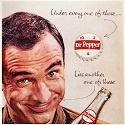|
What is the best X390 motherboard for an i7 without going over $300, currently? Getting conflicting information: * Asus - ROG MAXIMUS XI HERO * Gigabyte Z390 Aorus Master (or Ultra; depending) I haven't heard a ton of positive (or negative) things about the Asus - ROG STRIX Z390-E either. Just out of curiosity. Also, I know people tend to avoid Gigabyte video cards due to (my understanding is) poor QC -- is this not an issue on their high end motherboards?
|
|
|
|

|
| # ? Jun 8, 2024 15:31 |
|
Stickman posted:Even on a 9700/9900K the extra real world performance is going to be relatively small. Agreed. Overall I'd say that if you're the type who dislikes RGB and will be keeping your tower out of sight, go with the d15s. If you want the interior of your glass walled case to look good and have an extra $70 to blow, go for the AIO.
|
|
|
|
Tensokuu posted:What is the best X390 motherboard for an i7 without going over $300, currently? Getting conflicting information: You mean Z390 right =) I made the decision to go for the Z390 Aorus Ultra and save some money over the Master because the features on the master were basically of no use to me even as a guy who spends a lot of time and energy overclocking. The VRM is (someone fact check me) nearly the same or actually better on the Ultra as per Buildzoid and the VRM cooling is almost exactly the same (BTW no issues whatsoever with VRM temps with the Ultra + 9900k, the CPU temp will limit you way sooner). The ASUS boards have some weird VRM thing going on this generation where they don't actually have all the phases they claim to have or something. It doesn't seem to affect people's overclocks as much but I wanted to have the number of phases that were advertised.
|
|
|
|
Revitalized posted:In the meantime I threw together this very fast as a starting point, is there anything particularly wrong with this? https://pcpartpicker.com/user/h4mx0r/saved/TgXD23 Stay away from the 250 and 500GB 970 EVOs - Samsung did ~something~ to them that hurt their performance - they also recently came out with the 970 EVO Plus line to rectify some of those low-end issues. You can get your hands on a 480GB MyDigitalSSD BPX Pro or Corsair MP510 for ~$100-130, or skip NVMe altogether and snag a second 1TB 860 EVO or MX500 (or go with a single 2TB SATA SSD). SSDs (both SATA and NVMe) are only going to get cheaper over the next 6-12 months. The biggest downside to the BPX Pro and MP510 (both use the Phison E12 controller) is that the most recent F/W (12.1) is destructive, so if you have a friend with a computer that has a free M.2 slot you could 'borrow' to do the F/W update on before you load Windows to it (you have to format it first in Computer Management), that'd be preferable. The E12 drives come in performance-wise somewhere between the 970 EVO and Pro, and all of them to my knowledge (the MyDSSD and Corsair for sure) carry five year warranties. Tensokuu posted:Also, I know people tend to avoid Gigabyte video cards due to (my understanding is) poor QC -- is this not an issue on their high end motherboards? People's biggest past concerns - including my own - with Gigabyte is that on subsequent revisions they have a tendency to use cheaper components (which isn't as big of a deal at present since everything's still on Rev 1.0). Their support tends to be average-below average, and they recently axed 10% of their staff because of declining sales. That being said, this time around they made some pretty good Z390 boards - the AORUS Master has gotten down to ~$240 at times with promo codes and/or rebates. For what it's worth, I went with an AORUS Xtreme (because I was able to get $50 off the ridiculous $549 MSRP) for my new build, and even though they had me BIG HEADLINE fucked around with this message at 08:44 on Feb 6, 2019 |
|
|
|
an AIO is also less of a pain in the arse if you're going to be swapping RAM sticks or disconnecting assorted motherboard cables every now and then
|
|
|
|
BIG HEADLINE posted:Stay away from the 250 and 500GB 970 EVOs - Samsung did ~something~ to them that hurt their performance - they also recently came out with the 970 EVO Plus line to rectify some of those low-end issues. You can get your hands on a 480GB MyDigitalSSD BPX Pro or Corsair MP510 for ~$100-130, or skip NVMe altogether and snag a second 1TB 860 EVO or MX500 (or go with a single 2TB SATA SSD). SSDs (both SATA and NVMe) are only going to get cheaper over the next 6-12 months. I suppose I could skip NVMe. I'm still not sure what sort of benefit I'm supposed to see from it. I read that it's x% faster than regular SSDs for Operating Systems, but... I mean rebooting already only takes like <15 seconds with my 850 EVO. Is the only benefit of paying for NVMe reducing that to 5 seconds?
|
|
|
|
BIG HEADLINE posted:Stay away from the 250 and 500GB 970 EVOs - Samsung did ~something~ to them that hurt their performance - they also recently came out with the 970 EVO Plus line to rectify some of those low-end issues. You can get your hands on a 480GB MyDigitalSSD BPX Pro or Corsair MP510 for ~$100-130, or skip NVMe altogether and snag a second 1TB 860 EVO or MX500 (or go with a single 2TB SATA SSD). SSDs (both SATA and NVMe) are only going to get cheaper over the next 6-12 months. Are there any issues with the 512GB HP ex920s? They池e extremely affordable right now.
|
|
|
|
Stickman posted:Are there any issues with the 512GB HP ex920s? They池e extremely affordable right now. Other than the fact that support/firmware updates from HP are supposedly spotty since they're an OEM first and foremost, it's a great mid-range NVMe drive. The BPX Pro 960GB beats it rather soundly in R/W and IOPS figures (the latter equating to better 'real world noticeability'), though. There's only a $30 price difference. Revitalized posted:I suppose I could skip NVMe. I'm still not sure what sort of benefit I'm supposed to see from it. I read that it's x% faster than regular SSDs for Operating Systems, but... I mean rebooting already only takes like <15 seconds with my 850 EVO. Is the only benefit of paying for NVMe reducing that to 5 seconds? Sometimes there's little to no difference - it all comes down to how your board and BIOS interfaces with it and how quickly. You'll load into games a few seconds faster - other than that you'll be hard-pressed to notice a difference. Here's a relatively recent cut-screen analysis of NVMe vs. SSD (a very cheap one, at that) vs. SSHD vs. HDD: https://www.youtube.com/watch?v=OjWUGsQNSvE The thing that holds NVMe back is that general computing tasks rely on small files, and SSDs are always going to handle those better/more efficiently. To risk a car analogy, an NVMe drive is always going to win in a drag race, but when the distance being covered is measured in inches or a few feet instead of a quarter mile, it doesn't really matter whether one car has a V6 and the other a V12. They're both going to cover that small distance so quickly as to be imperceivable except by careful and superfluous measurement. *I* have an NVMe boot in my new setup, but that's only because I wanted everything in this new build to eclipse my old one. BIG HEADLINE fucked around with this message at 09:23 on Feb 6, 2019 |
|
|
|
Palladium posted:Not really, you are being thread limited and the Ryzen 2600 + B450 + 16GB DDR4-3000 value combo solves that nicely for a fraction of the price of the corresponding 9700K combo. The extra ST performance of 9700K has little or no impact in most real world gaming workloads so its not worth paying the Intel premium. Cheers! Suppose I知 going to replace the 1070 at the end of the year or sometime next year (bought it two years ago) to a gtx 3070 or whatever the bang for buck model is going to be.. will the 2600 instantly become a bottleneck? I知 hoping to keep this mobo / proc another 6 years or longer - maybe the last desktop I ever build if I ever getting busy enough to give up games for good.
|
|
|
|
  Tested out the Port Royal ray tracing with DLSS (basically AI powered antialiasing) benchmark, and if DLSS actually gets implemented in games, it will be a significant bump to FPS in game while using ray traced reflections. (DLSS and ray tracing are both part of Microsoft's DXR API, and thus should* be manufacturer agnostic, as long as AMD can come up with something that can do ray tracing and DLSS) *with the exception of fucky drivers from one or both of team red and team green. Too bad that until AMD arrives on the scene with competition to Nvidia and drives down the price of actual capable ray tracing hardware, it will remain vapourware in videogames effectively. Before someone comes along and says that an intel chip would have scored better on that benchmark with a 2080, I was GPU bound, as the CPU didn't even break a sweat or come down from its max turbo clock, and the GPU was tapped out at 100% utilization. The only way you'd get better numbers is by throwing a 2080TI or multiples of them at it. orange juche fucked around with this message at 11:31 on Feb 6, 2019 |
|
|
|
orange juche posted:
I've yet to see any evidence of dlss looking better than just running at a lower resolution. It seems incredibly underwhelming, and more just a way to convince people that running at sub-native res is a feature, which is a level of spin that would make Tony Blair blush. I'd love to see some image analysis to the contrary. HalloKitty fucked around with this message at 12:36 on Feb 6, 2019 |
|
|
|
BIG HEADLINE posted:
Yeah... I think I'll pass on NVMe and just save some money for regular SSDs. Maybe my next build years down the line.
|
|
|
|
HalloKitty posted:I've yet to see any evidence of dlss looking better than just running at a lower resolution. It seems incredibly underwhelming, and more just a way to convince people that running at sub-native res is a feature, which is a level of spin that would make Tony Blair blush. Wouldn't you get more noticeable aliasing by running at a lower resolution? You would get more edge artifacts at higher res but they wouldn't be as big, and ergo less noticeable. DLSS gives you the same effect as high levels of antialiasing with less penalty because the part of the GPU doing the antialiasing is not the same part as what is doing the actual rendering. It's not free performance because DLSS requires specialized silicon which means your dies are bigger and more expensive, but it is better speed and similar quality to the equivalent multisample AA. Also LCD upscaling is dogshit always and forever, so running sub native is bad. orange juche fucked around with this message at 13:42 on Feb 6, 2019 |
|
|
|
BIG HEADLINE posted:The fight at the top is down to the ASUS Crosshair VII and ASRock Taichi Ultimate. The ASUS seems to be more popular - the only checkbox the Taichi Ultimate offers over it is the inclusion of a 10G Aquantia NIC. You might want to consider MSI's X470 Gaming 7 AC if you can live with a Killer NIC (but you also get Intel AC Wi-Fi.) Also, you can always get that Aquantia NIC as a standalone card: https://www.amazon.com/Aquantia-NIC-5-speed-Ethernet-Network/dp/B07C5VLVFF Palladium posted:It's really hard to gain meaningful speedups over a regular SATA3 SSD for general purpose use. Though I admit having to use less 2 cables for M.2 is a nice perk. This. 90s Solo Cup fucked around with this message at 15:31 on Feb 6, 2019 |
|
|
|
Revitalized posted:Yeah... I think I'll pass on NVMe and just save some money for regular SSDs. Maybe my next build years down the line. It's really hard to gain meaningful speedups over a regular SATA3 SSD for general purpose use. Though I admit having to use less 2 cables for M.2 is a nice perk.
|
|
|
|
Recently upgraded my monitor and GPU (to a 1440/144 and RTX2060.) Still using that old dinosaur CPU: the venerable i5 2500k, moderately OC'd to 4.2 I plan to game at 1080/144 or 1440/60. Playing poo poo like Yakuza 0, RE2, Overwatch, etc... Am I (finally) getting to the point where my CPU/RAM are bottlenecking me?
|
|
|
|
betterinsodapop posted:Recently upgraded my monitor and GPU (to a 1440/144 and RTX2060.) Depends on your game? You may run into issues. The easiest way to tell is run something like MSI Afterburner and check the GPU load vs CPU load while you play. If CPU is capped and GPU has headroom, you're bottlenecked. Even so as long as you can get 60fps from the machine and are happy with that, no reason to push an upgrade yet.
|
|
|
|
Last night was my first night having Rocket League on my main screen while streaming an NHL game. There was a stutter on the video when loading new maps (the audio remained perfect) and I got 144fps 99% of the time. I'm super happy! This thread is awesome. I used to know so much about hardware but got out of the game for a decade. XMP is a gamechanger, wow!
|
|
|
|
orange juche posted:Wouldn't you get more noticeable aliasing by running at a lower resolution? Maybe, but DLSS also has a lot of aliasing artifacts. At least in FFXV's implementation, regular or semi-regular grids like hair or distant fences constantly shimmer in an annoying fashion. Since 4K DLSS has roughly equal performance to 1800p/TAA w/GPU upscaling, I'm miffed that no one bothered to do a side-by-side qualitative comparison when all the DLSS reviews released a few months ago. Unfortunately, I have a Pascal GPU and a 1440p monitor, so I can't just do it myself! E: That said, I'm pretty excited to see how native-resolution "2X"DLSS turns out. It might be worth a small performance hit over TAA if it can eliminate some of TAA's problems! Nocheez posted:Last night was my first night having Rocket League on my main screen while streaming an NHL game. There was a stutter on the video when loading new maps (the audio remained perfect) and I got 144fps 99% of the time. I'm super happy! It took me a few months to get that turned on. It would make a ton of sense for RAM manufacturers to put a giant sticker on the front of their packaging with "You must enable XMP/(AMD equivalent) to achieve listed clock speeds!" Stickman fucked around with this message at 19:57 on Feb 6, 2019 |
|
|
|
Alright, my last final post before showing you guys this thing fully built: PCPartPicker part list / Price breakdown by merchant CPU: Intel - Core i7-9700K 3.6 GHz 8-Core Processor CPU Cooler: Corsair - H100i RGB PLATINUM 75 CFM Liquid CPU Cooler Motherboard: Gigabyte - Z390 AORUS ULTRA ATX LGA1151 Motherboard Memory: G.Skill - Trident Z RGB 32 GB (4 x 8 GB) DDR4-3200 Memory Video Card: MSI - GeForce RTX 2080 8 GB GAMING X TRIO Video Card Storage (boot): Inland Professional 512GB 3D NAND M.2 2280 PCIe NVMe Gen 3 x 2 Internal Solid State Drive Storage (x2): Inland Professional 1TB 3D NAND SATA III 6Gb/s 2.5" Internal Solid State Drive Case: Cooler Master - MasterCase H500 ATX Mid Tower Case Power Supply: EVGA - SuperNOVA G3 850 W 80+ Gold Certified Fully-Modular ATX Power Supply Case Fan: Corsair - ML120 PRO RGB 47.3 CFM 120mm Fan Monitor: Dell - AW3418DW 34.1" 3440x1440 120 Hz Monitor I actually had some email correspondence with Tech Jesus (Steve at GN); I had shot off an email to him when I first was thinking about building a new computer and he replied to me with some things to think about. I was going to go R7 2700X for the fact that I could probably upgrade the CPU again to Zen3 or whatever in a year or two -- but then I got to thinking, what's the chance of me actually doing that? I built my current system in 2011 and most likely wont do another build until the next line of processors/mobos come out supporting DDR5 and all the new bells and whistles. I also don't do a ton of streaming (and there's NVENC) so the R7's cores and stuff would just be lost on me. I had the extra in the budget so I figured I'd just go this route. I appreciate the hell out of ya'll for helping me decide, as I couldn't seem to do anything but flip-flop nonstop for weeks on end. Got these parts on hold right now at Micro Center to be picked up either Friday night or Saturday morning. Will post final pictures once it's built. (The ONLY change is I may not buy the last 2 sticks of RAM; I have 16 on my shelf at home unopened - 32 was for "future-proofing" and aesthetics...)
|
|
|
|
I haven't heard of Sabrent before: https://slickdeals.net/f/12680362-sabrent-rocket-m-2-nvme-ssds-2tb-405-1tb-180-512gb-90-256gb-45-free-shipping?src=frontpage Is Sabrent the real deal?
|
|
|
|
before I pull the trigger, could you guys give your opinions on this please? PCPartPicker part list / Price breakdown by merchant CPU: AMD - Ryzen 5 2600X 3.6 GHz 6-Core Processor ($279.99 @ Memory Express) Motherboard: ASRock - X470 Master SLI/AC ATX AM4 Motherboard ($139.97 @ Canada Computers) Memory: G.Skill - Aegis 16 GB (2 x 8 GB) DDR4-3000 Memory ($115.99 @ Newegg Canada) Storage: Crucial - MX500 1 TB M.2-2280 Solid State Drive ($172.50 @ shopRBC) Video Card: MSI - Radeon RX 580 8 GB ARMOR MK2 OC Video Card ($319.99 @ Amazon Canada) Case: Corsair - 200R ATX Mid Tower Case ($79.50 @ Vuugo) Power Supply: EVGA - SuperNOVA G3 650 W 80+ Gold Certified Fully-Modular ATX Power Supply ($109.99 @ Canada Computers) Optical Drive: Asus - DRW-24B1ST/BLK/B/AS DVD/CD Writer ($25.50 @ Vuugo) Operating System: Microsoft - Windows 10 Pro OEM 64-bit ($171.99 @ Newegg Canada) Total: $1415.42 Prices include shipping, taxes, and discounts when available Generated by PCPartPicker 2019-02-06 17:56 EST-0500
|
|
|
|
Tensokuu posted:Alright, my last final post before showing you guys this thing fully built: Gotta give you a red flag with regards to the RGB ML120s. Those are designed to be used with the Lighting Node Pro. They don't work in RGB mode as stand-alone fans. The only reason Corsair sells them solo is because the Lighting Node Pro supports up to six fans and the kit only comes with three.
|
|
|
|
Revitalized posted:I haven't heard of Sabrent before: https://slickdeals.net/f/12680362-sabrent-rocket-m-2-nvme-ssds-2tb-405-1tb-180-512gb-90-256gb-45-free-shipping?src=frontpage I have a few of their SATA to USB adapters and USB chargers and they work fine, but I don't think I'd buy a Sabrent SSD. I'm sure it's just a rebranded model from someone else, or them putting together someone else's controller and flash memory, but I'd still stick with a major brand with known good warranty service and preferably someone who makes their own flash memory if possible.
|
|
|
|
Rexxed posted:I have a few of their SATA to USB adapters and USB chargers and they work fine, but I don't think I'd buy a Sabrent SSD. I'm sure it's just a rebranded model from someone else, or them putting together someone else's controller and flash memory, but I'd still stick with a major brand with known good warranty service and preferably someone who makes their own flash memory if possible. It's a rebrand. The drive uses a Phison E12 controller, the same as the MyDSSD BPX Pro, the Corsair MP510, and the still-unreleased Seagate Firecuda SSD:  The 'sweet spot' for performance is the 960GB/1TB SKUs.
|
|
|
|
BIG HEADLINE posted:Gotta give you a red flag with regards to the RGB ML120s. Those are designed to be used with the Lighting Node Pro. They don't work in RGB mode as stand-alone fans. The only reason Corsair sells them solo is because the Lighting Node Pro supports up to six fans and the kit only comes with three. Oh dang. I was hoping they would work in line with the h100i RGB platinum because it also uses the ML120s
|
|
|
|
Tensokuu posted:Oh dang. I was hoping they would work in line with the h100i RGB platinum because it also uses the ML120s If the Platinum comes with a Lighting Node Pro, then you're good. EDIT: Just checked the Quick Start guide - the RGB fans on the Platinums are handled through the pump, so it only has controls for the two fans. So it's good that I caught that. BIG HEADLINE fucked around with this message at 00:15 on Feb 7, 2019 |
|
|
|
BIG HEADLINE posted:If the Platinum comes with a Lighting Node Pro, then you're good. I値l double check it when I get to the store. Worst case scenario I値l just slap a Noctua fan for the rear exhaust fan and call it good. Thanks for pointing it out!
|
|
|
|
RobotsLoveSpectres posted:before I pull the trigger, could you guys give your opinions on this please? Looks solid, though you may want to consider a stronger GPU if you have a 1440p/4K/high refresh monitor and want to crank up details. It looks like CA GPU prices are 25-40% over American prices, though  Motherboard: Should work fine, but it's worth considering spending the extra $25 for a Gigabyte Aorus Ultra Gaming, especially if you're considering an upgrade to Zen 2/3 down the line. Somebody else with more X470 experience can hopefully chime in. Power Supply: If you want to go 650W, I'd consider the Corsair RMx (2018) to save $10 and get a 10-year warranty instead of 7 years. Alternatively, the Seasonic Focus Gold Plus 750W is ~$110 with a 10-year warranty, but has incompatibilities with the Vega 56/64, if you think you might get one. The EVGA G3 750W is $10 more and comes with a 10-year warranty. Operating System: Save $100 and get a Win7 Pro key from SA Mart. It will work to activate Windows 10 pro.
|
|
|
|
Tensokuu posted:I値l double check it when I get to the store. Worst case scenario I値l just slap a Noctua fan for the rear exhaust fan and call it good. Also, please don't use an Inland Professional SSD as your boot.  Not when you can get a Phison E12 drive if you really want NVMe...and $120 for one of their 1TB - you can get a Crucial MX500 or WD Blue 3D for the same price or less.
|
|
|
|
Tensokuu posted:Oh dang. I was hoping they would work in line with the h100i RGB platinum because it also uses the ML120s https://pcpartpicker.com/product/Gb66Mp/cooler-master-mf120r-argb-3in1-59-cfm-120mm-fans-r4-120r-203c-r1 Buy this and throw away the controller, plug in a splitter to your ARGB header on your motherboard, and run these 3 fans off it. I have them and they work flawlessly with AuraSync and other stuff, as they read just like a strip of addressable RGB lighting. It's really funny because individual fans are priced at $32.99, but a 3 pack with a "controller" for if your board doesn't support addressable RGB is $49.99 from Amazon.
|
|
|
|
orange juche posted:https://pcpartpicker.com/product/Gb66Mp/cooler-master-mf120r-argb-3in1-59-cfm-120mm-fans-r4-120r-203c-r1 The lighting controller for the Platinum AIOs is on the pump itself.
|
|
|
|
BIG HEADLINE posted:The lighting controller for the Platinum AIOs is on the pump itself. My reference to throwing away the controller was regarding the Cooler Master poo poo that comes with a 3 fan ARGB pack. Cooler Master's controller software is dogshit and it's better to manage the fans directly via whatever flavor of RGB software your motherboard supports. Obviously if he's going to buy the fans for the platinum controller because it's built into the pump, he won't have an issue and won't want to buy the cooler master fans. orange juche fucked around with this message at 00:31 on Feb 7, 2019 |
|
|
|
BIG HEADLINE posted:Also, please don't use an Inland Professional SSD as your boot. Oh dang and they THAT bad? I値l rectify that too. Cheers dudes!
|
|
|
|
Tensokuu posted:Oh dang and they THAT bad? I値l rectify that too. Cheers dudes! It's not that they're *bad* - SSDs have reached a point where everything has a minimum amount of reliability - we're not in the bad old days anymore of OCZ Vertex and BX500s. It's just that you can do way better from more established brands than Inland for the same price, and also get better performance. Also consider going with a single 2TB drive over 2x 1TB. The pricing's pretty much a wash now. At the very least, it's two less cables you have to manage.
|
|
|
|
Stickman posted:Operating System: Save $100 and get a Win7 Pro key from SA Mart. It will work to activate Windows 10 pro. More like 150. This is the real money saving tip this thread provides!
|
|
|
|
Anyone know who makes the Inland Professional SSDs?
|
|
|
|
Balliver Shagnasty posted:Anyone know who makes the Inland Professional SSDs? They're rebadged no-name SSDs that use Phison controllers. The only way to really determine who made it would be to look at the PCBs under a magnifying glass. Specifically the 2.5 SATA III 480GB was a rebadged WD blue drive at one point in mid 2018. I don't know who makes their other drives, but since it's a house brand, there's no guarantee that they have the same manufacturer for different drives, or even the drives within the same SKU. orange juche fucked around with this message at 03:26 on Feb 7, 2019 |
|
|
|
BIG HEADLINE posted:It's not that they're *bad* - SSDs have reached a point where everything has a minimum amount of reliability - we're not in the bad old days anymore of OCZ Vertex and BX500s. It's just that you can do way better from more established brands than Inland for the same price, and also get better performance. So would this be a better alternative? Storage (boot): Samsung - 970 Evo 500 GB M.2-2280 Solid State Drive Storage: Crucial - MX500 2 TB 2.5" Solid State Drive PCPartPicker is giving me this warning: * The motherboard M.2 slot #1 shares bandwidth with SATA 6.0 Gb/s ports. When the M.2 slot is populated, two SATA 6.0 Gb/s ports are disabled. * The motherboard M.2 slot #2 shares bandwidth with a SATA 6.0 Gb/s port. When the M.2 slot is populated, one SATA 6.0 Gb/s port is disabled. I did have one more 860 EVO I wanted to add into the case (it's my current boot drive but I plan to wipe it) so I just want to make sure I don't absolutely gently caress myself in the process. Thanks again guys. About to spend a boatload of money here so thanks for making it so I don't screw myself over.
|
|
|
|

|
| # ? Jun 8, 2024 15:31 |
|
I struggled with this part of my build, but since I only have one SATA service (2 at most) it didn't affect me much. Just look at your manual and see if you have enough ports left. If you need more, you might need a different motherboard.
|
|
|