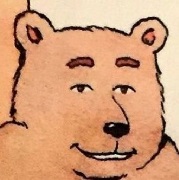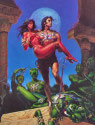|
Stickman posted:If you can find one that also has an SSD, you'll have a much smoother experience. Oh, yeah. I forgot that important second step. Step 1) Buy surplus. Step 2) Add an SSD. Absolutely critical.
|
|
|
|

|
| # ? Jun 8, 2024 15:59 |
|
Palladium posted:You want least a quad core 4th gen Intel CPU, 8GB DDR3 and preferably a mid-tower instead of SFF for full sized GPU expansion. Would this be a similar deal? It looks like it to me, the price is nice, and I don't see how it's too much different from the one in your link. I think I'm going to end up going with this one, assuming it's a good idea. Thanks for all the help, guys. I'm pretty lost about this stuff, and I appreciate all of you that are helping out.
|
|
|
|
This is my current system with benchmarks from UserBenchmarks UserBenchmarks: Game 50%, Desk 72%, Work 42% CPU: Intel Core i5-6500 - 77.1% GPU: AMD R9 380 - 48.2% SSD: PNY CS1211 240GB SSD 754D117-489 - 88.4% HDD: WD Blue 1TB (2012) - 86.8% RAM: Corsair Vengeance LPX DDR4 3200 C16 2x4GB - 103.8% MBD: Gigabyte GA-Z170XP-SLI I bought a 4K TV for my PS4 Pro, but I would also like play new games at 4K @ 60FPS but not necessarily at max settings. Is that feasible by replacing parts or should I build a new machine?
|
|
|
|
So i am a bit scared of buying a new monitor because of all the amazon review horror stories about screen flickering, lines on the screen, etc. I assume there is always a risk of some defect, but it makes me nervous to spend 600-900 bucks on something that sorta seems like a lottery. I am looking for a 1440p 27 or more monitor. Originally i was looking at ultra-wides the Acer Predator Z35P bmiphz 35" Curved 1800R QHD (~850) , but also am considering non ulta wides like the Asus RG Swift 27" 144hz (~570). Any suggestions? I plan on a 2070 card. Speaking of which, its been a while since I bought a video card and i always forget there are like 20 versions of 2070's. Is there a go-to one?
|
|
|
|
Looked at the Dell Alienware 34”? I’ve had mine for a year, been solid.
|
|
|
|
https://www.corsair.com/us/en/Categories/Products/Cases/Carbide-Series%E2%84%A2-100R-Mid-Tower-Case/p/CC-9011075-WW This is my case, is the "Radiator Compatibility" the maximum height of a CPU cooler? It is 120mm which rules out the Noctua NH-D15s unless I'm reading things incorrectly. Any recommendations otherwise? Going to get a 9600k. EDIT: Right as I posted I noticed the CPU Cooler height listed as 150mm. Still rules it out though.
|
|
|
|
|
Quick check to see if I'm doing anything stupid for a budget/performance balanced streaming build: https://pcpartpicker.com/list/QKw6fH My current power supply and video cards are fine. Edit: Oh, and the Win10 Pro is for hypervisor support, so I can do some container hosting for various discord bots.
|
|
|
|
I am looking for a new GPU that has at least the same performance, but doesn't need 600Watts or whatever at peak. I tried comparing modern cards to mine, but except clock speed there isn't much I could compare because I have no idea how many dedicated rendering pipelines (or whatever) I need/have. I want a greener card that hopefully performs in the same range. My budget is 100-150€. If you are willing to help and need more info than these screenshots, please let me know     
|
|
|
|
RabbitWizard posted:I am looking for a new GPU that has at least the same performance, but doesn't need 600Watts or whatever at peak. I tried comparing modern cards to mine, but except clock speed there isn't much I could compare because I have no idea how many dedicated rendering pipelines (or whatever) I need/have. Look for a Geforce GTX 1050 Ti, it should equal (or in some cases improve) the performance for one quarter the power consumption. Indiana_Krom fucked around with this message at 15:11 on Feb 9, 2019 |
|
|
|
RabbitWizard posted:I am looking for a new GPU that has at least the same performance, but doesn't need 600Watts or whatever at peak. I tried comparing modern cards to mine, but except clock speed there isn't much I could compare because I have no idea how many dedicated rendering pipelines (or whatever) I need/have. Not sure about euro prices but you want at least a RX570 4GB or a RX580 8GB. There's are probably used previous gen cards but I doubt the price/performance is gonna beat those two anyway.
|
|
|
|
Thingyman posted:Quick check to see if I'm doing anything stupid for a budget/performance balanced streaming build: B450 motherboards generally don’t have good enough power management to adequately run a 2700X. It’ll run, but you’ll reduce the life of the motherboard and lose processing power. You’ll want an X470, preferably minimally in the $140 range. You’ll probably also want to avoid MSi as well - their boards are good but lack a feature essential to properly optimizing the auto-overclock (PBO). Unfortunately, that’ll also mean that you’ll need to either move up to an ATX form factor or down to ITX.
|
|
|
|
Current Build: https://pcpartpicker.com/list/ - Waiting on video card an monitor atm Questions: 1. The CPU Cooler (Noctua) gets great reviews. Is there any reason to go with water cooling other than aesthetic? 2. RAM. I think 16GB should be more than enough. 3200 DDR4. RAM is RAM as i understand, but certain companies are more reputable? 3. MOBO - I just dont have any expert opinion on this so ill say what i will be using:. I want bluetooth. I dont NEED wifi, as i use Power Adapters to create a wired connection. I have a boot SSD and 2 3.5" hard drives. I plan on using my exisitng dvd drive and have a mechanical keyboard and wired mouse. I plan on a 2070 or 2080 and will have a 1440p 100/120hz monitor. I dont necessarily plan on overclocking. Ive never overclocked my 2500k. 4. Do i need extra case fans? My current PC: i5 2500k Radeon 6950 8 GB RAM 1080p monitor strategery fucked around with this message at 15:22 on Feb 9, 2019 |
|
|
|
Palladium posted:Not sure about euro prices but you want at least a RX570 4GB or a RX580 8GB. There's are probably used previous gen cards but I doubt the price/performance is gonna beat those two anyway. I found a RX570 with 8GB for 180€, they start at 150€ with 4GB. https://www.alternate.de/MSI/Radeon-RX-570-ARMOR-8G-OC-Grafikkarte/html/product/1403618?event=search Or 167€ at amazon (but I'll buy at alternate) https://www.amazon.de/dp/B0785Q6DYP/ref=psdc_430181031_t1_B01MEHGRMS Indiana_Krom posted:Look for a Geforce GTX 1050 Ti, it should equal (or in some cases improve) the performance for one quarter the power consumption. I can find those with 4GB at the price level of the RX570 with 8GB. So I think I should go with the RX if I don't plan on upgrading too soon?
|
|
|
|
RabbitWizard posted:I am looking for a new GPU that has at least the same performance, but doesn't need 600Watts or whatever at peak. I tried comparing modern cards to mine, but except clock speed there isn't much I could compare because I have no idea how many dedicated rendering pipelines (or whatever) I need/have. The 1050 Ti had already been suggested, but new cards will probably be out of your price range. You’d probably be able to find some used cards under €150, though (get EVGA, MSi, or gigabyte for the transferable warranty). Alternatively, the 1050 would still almost double your GPU processing power and might be available new in your price range (or even cheaper used. Both the 1050 and the 1050 Ti max out at 75W, compared to 240W for your 5970. The rx 570 and 580 would be a big processing power boost over the 1050 and 1050 Ti (roughly double), but will draw closer to 200/240W respectively. That said, all of the newer cards have good power ramping, so you’ll likely see a decent reduction in power use over the 5970 for a given game, provide you cap frame rates close to you monitor’s max refresh. Used 570/580s will likely also fall in your price range.
|
|
|
|
Stickman posted:The 1050 Ti had already been suggested, but new cards will probably be out of your price range. You’d probably be able to find some used cards under €150, though (get EVGA, MSi, or gigabyte for the transferable warranty). Alternatively, the 1050 would still almost double your GPU processing power and might be available new in your price range (or even cheaper used. Thanks! 1050 it is, then! My card is nice for the winter because I don't have to turn up the heat as much, but YES to 75W! My monitor is also old and I can live with 30fps.
|
|
|
|
Yeah, I wouldn't go for a RX 570 or 580 with your CPU (Phenom II X4 BE) which is basically on the level of "gaming potato chip". A 1050 Ti most directly satisfies your desire for energy efficiency. I would only think about a 570/580 if you were planning on keeping it after a CPU upgrade in the very near future (<6 mo).
|
|
|
|
Alright, time for me to upgrade since my current PC (aka last build) is having memory issues/crapping out every 2 days (also it's over 5 years old now). Just got an RX 570 for cheap so my video card is covered, rest of my build below. Open to suggestions/recommendations/getting made fun of. What country are you in? Canada What are you using the system for? My current video card is faulty (along with the memory issue) so gaming has been cut down a lot on my PC. Want to go back to playing some games. Primarily using things for a lot of music/film/TV storage and watching/listening (use Plex a lot) along with some work in Photoshop (sparingly) and Excel. What's your budget? Around $1500-$1800. If you're gaming, what is your monitor resolution? How fancy do you want your graphics, from “it runs” to “Ultra preset as fast as possible”? 1080p monitor, not intending to upgrade to 4K any time soon, just want games to run smoothly on (at least) high settings. Part list CPU - Intel i5-8400 Motherboard - Asus - Prime Z370-A ATX LGA1151 Motherboard (I'm always bad at picking motherboards so if someone knows one that's more worthwhile let me know) Memory - G.Skill - Trident Z RGB 16 GB (2 x 8 GB) DDR4-3200 Storage (SSD) - Samsung - 860 Evo 500 GB 2.5" Storage (HDD) - Seagate - Barracuda 2 TB 3.5" 7200RPM Video card - Gigabyte Radeon RX 570 Case - Fractal Design - Define R6 Blackout TG ATX Mid Tower Case (probably the only part where I'm very brand loyal, my last build was an R4 and I love that case) Power Supply - Corsair - RMx (2018) 550 W 80+ Gold Certified Fully-Modular ATX Power Supply OS - Windows 10 64bit
|
|
|
|
I made some dopey luxury mistakes last night. I just got an RTX 2080 and a new case, and my friend gave me his z370 motherboard, which I didn't realize was not compatible with older CPUs (2012-ish). So I went to my local best buy to get an 8th gen Intel processor to fit the drat MB, then I realized my RAM was also too old, so I had to go back to the store to buy that. After putting in the CPU, I plopped on the heatsink fan that came with it, and then realized the cable was not out at the end that I wanted it, so I picked it up and turned it around. The heatsink came pre-dosed with thermal paste somehow, so I saw the residue when I picked it up, and figured it would just re-meld when I put it back on. Nope. I got to the BIOS and watched the CPU steadily grow to 40 C in seconds, and ultimately hit 90C while I was trying to find a shutdown option in the menu before just holding the power button. So I cleaned the defunct residue off the heatsink and the CPU, went to bed with hubris in remission, and now I'm at a cafe waiting for Fry's to open. Not the end of the world, but I could have had a few hours of gameplay last night if I had not just assumed that I could transfer all my components to the new mobo Also, this new Intel chip is called Coffee Lake? There's something insane but soothing about it. I don't think of a lake made of coffee, but maybe a lake that is both invented and natural at the same time. Much more advanced sounding than "Ivy Bridge." It also seems like something that represents what the next generation's version of vaporwave will draw on. Stinky_Pete fucked around with this message at 17:40 on Feb 9, 2019 |
|
|
|
How's this look? Asking for a friend. CPU: Intel - Core i7-9700K 3.6 GHz 8-Core Processor (Purchased For $399.99) CPU Cooler: Corsair - H100i 77 CFM Liquid CPU Cooler (Purchased For $89.99) Motherboard: Gigabyte - Z390 AORUS PRO WIFI ATX LGA1151 Motherboard (Purchased For $153.99) Memory: G.Skill - Ripjaws V Series 16 GB (2 x 8 GB) DDR4-3200 Memory (Purchased For $119.99) Memory: G.Skill - Ripjaws V Series 16 GB (2 x 8 GB) DDR4-3200 Memory (Purchased For $119.99) Storage: ADATA - XPG SX8200 Pro 512 GB M.2-2280 Solid State Drive (Purchased For $104.99) Video Card: Gigabyte - GeForce RTX 2080 8 GB GAMING OC Video Card (Purchased For $709.99) Case: Fractal Design - Meshify C Dark TG ATX Mid Tower Case (Purchased For $94.99) Power Supply: Corsair - CXM 750 W 80+ Bronze Certified Semi-Modular ATX Power Supply (Purchased For $84.99) Total: $1878.91 Generated by PCPartPicker 2019-02-09 11:36 EST-0500
|
|
|
|
DammitJanet posted:How's this look? Asking for a friend.
|
|
|
|
One other thing is that I primarily use Linux, currently Mint, but will be setting up a dual boot of windows for those times when WINE just won't do. And I have zero interest in overclocking. Given that, how does this look. CPU: AMD - Ryzen 7 2700X 3.7 GHz 8-Core Processor ($308.99 @ Amazon) CPU Cooler: Noctua - NH-U12S SE-AM4 CPU Cooler ($59.90 @ Amazon) Motherboard: Gigabyte - B450 AORUS M Micro ATX AM4 Motherboard ($84.99 @ Amazon) Memory: G.Skill - Ripjaws V Series 16 GB (2 x 8 GB) DDR4-3200 Memory ($109.99 @ Newegg) Storage: Samsung - 850 EVO-Series 250 GB 2.5" Solid State Drive (Purchased For $0.00) Storage: Samsung - 850 EVO-Series 250 GB 2.5" Solid State Drive (Purchased For $0.00) Video Card: Gigabyte - GeForce RTX 2070 8 GB GAMING 8G Video Card ($499.99 @ Newegg) Case: Fractal Design - Define Mini C MicroATX Mid Tower Case ($84.98 @ Newegg) Power Supply: SeaSonic - PRIME Gold 650 W 80+ Gold Certified Fully-Modular ATX Power Supply ($99.06 @ Amazon) Total: $1247.90
|
|
|
|
What country are you in? Canada What are you using the system for? Photo editing, browsing, not gaming What's your budget? $1000 CAD - computer only - I have the monitor/mouse/kb/sound If you’re doing professional work, what software do you need to use? Photoshop, Lightroom I currently have a T520 that has a 256GB Samsung SSD in it and it's been doing me good but I always hate working on it because PS and LR run slow as dog. Definitely time to upgrade to a desktop over a laptop. From my limited research I'd say I need a 4 core CPU (intel or amd? no idea!), at least 32GB RAM, 500GB SSD, mid range graphics card. Can someone point me in the right direction? I started a partpicker list but all I have in there is an AMD cpu and some RAM, not sure what would be best bang for canuck buck in terms of choosing intel over amd for my needs (no gaming).
|
|
|
|
Stinky_Pete posted:Nope. I got to the BIOS and watched the CPU steadily grow to 40 C in seconds, and ultimately hit 90C while I was trying to find a shutdown option in the menu before just holding the power button. Turns out what actually went wrong was that I never clamped the heatsink down. It has these plastic screws that I thought i tightened by turning according to the arrow on them, but you actually have to push them in so they snap into the holes. Now I'm seeing it stay under 42C for a few minutes to verify I've got it right.
|
|
|
|
Stinky_Pete posted:The i7 9700K doesn't have hyperthreading, so the 8th gen i7 might perform better with programs that use it, so they could consider going down to 8700k without noticeable loss (with potential gains) and put the savings toward a bigger SSD, or go for the i9 I strongly disagree with your comparison of CPU power. The i7-9700K has 8 real cores whereas the 8700K only has 6. Hyperthreading be damned, I'd take two extra cores any day.
|
|
|
|
HalloKitty posted:I strongly disagree with your comparison of CPU power. The i7-9700K has 8 real cores whereas the 8700K only has 6. Hyperthreading be damned, I'd take two extra cores any day. Ya this 12 onramps for 6 traffic lanes is not better than 8 onramps for 8 traffic lanes
|
|
|
|
|
|
|
|
Sniep posted:Ya this plot twist: there's almost no traffic and the 6 lanes have a higher speed limit 9700K is still generally better than a 8700K
|
|
|
|
eames posted:plot twist: there's almost no traffic and the 6 lanes have a higher speed limit Sure but during congestion the extra onramps don’t help much, and extra lanes do. And the speed diff is pretty negligible between the two core to core really. I mean to me it’s a no brainer (but I love my 8700k anyway, not gonna upgrade over it but if I was buying new? Pffft no chance for the 8700k) Is maxxxxxxing single thread speeds still a critical enough demand in 2019 where sacrificing 2 cores to get a 100mhz bump worth it?
|
|
|
|
Well Amazon is out of the 8700k and newegg's is literally $150 more (360 on amazon 4.6ghz / 500 on newegg for the same). I guess Ill wait on backorder, but it would be nice to make sure everything worked at once.
|
|
|
|
Stinky_Pete posted:Turns out what actually went wrong was that I never clamped the heatsink down. It has these plastic screws that I thought i tightened by turning according to the arrow on them, but you actually have to push them in so they snap into the holes. Now I'm seeing it stay under 42C for a few minutes to verify I've got it right. Speaking of heatsinks, anything I'm missing with this build? I read through the recent discussion on CPUs, but I think the 9700 will more than suit my purposes. PCPartPicker part list / Price breakdown by merchant CPU: Intel - Core i7-9700K 3.6 GHz 8-Core Processor ($409.99 @ Amazon) CPU Cooler: Noctua - NH-D15 82.5 CFM CPU Cooler ($89.95 @ Newegg) Motherboard: MSI - Z390-A PRO ATX LGA1151 Motherboard ($129.89 @ OutletPC) Memory: Corsair - Vengeance LPX 16 GB (2 x 8 GB) DDR4-3000 Memory ($114.99 @ Amazon) Memory: Corsair - Vengeance LPX 16 GB (2 x 8 GB) DDR4-3000 Memory ($114.99 @ Amazon) Storage: Samsung - 860 Evo 2 TB 2.5" Solid State Drive ($297.99 @ Newegg) Video Card: EVGA - GeForce RTX 2080 8 GB XC ULTRA GAMING Video Card ($799.99 @ Amazon) Case: Fractal Design - Meshify C Dark TG ATX Mid Tower Case ($96.85 @ Walmart) Power Supply: EVGA - SuperNOVA G3 850 W 80+ Gold Certified Fully-Modular ATX Power Supply ($99.89 @ OutletPC) Total: $2154.53 Prices include shipping, taxes, and discounts when available Generated by PCPartPicker 2019-02-09 16:45 EST-0500
|
|
|
|
I assume the $50 extended warranty via squaretrade on amazon purchases is not worth it? (For CPU)
|
|
|
|
strategery posted:I assume the $50 extended warranty via squaretrade on amazon purchases is not worth it? (For CPU) Processors rarely have failures but when they do you've got amazon returns and then intel warranty beyond that. If something fails years from now it will be a power supply or motherboard, not CPU.
|
|
|
|
Remember boxed Intel CPUs carry a three year warranty themselves, and a lot of charge cards have +1 year warranties built in to their benefits. Pretty much everything that goes into a computer carries a three year warranty by default, and the RAM is usually limited lifetime.
|
|
|
|
BIG HEADLINE posted:Remember boxed Intel CPUs carry a three year warranty themselves, and a lot of charge cards have +1 year warranties built in to their benefits. Pretty much everything that goes into a computer carries a three year warranty by default, and the RAM is usually limited lifetime. Heck, a lot of cards have +2 year warranties now. Citibank and American Express (Amex only if the warranty is 2 years or longer to begin with) come to mind immediately. Citibank also has 60 days of price protection.
|
|
|
|
Yeah, aside from a GPU I'm really hard-pressed to think of what you would need to get an extended warranty on. GPUs - retail box are covered for 3 years, plus whatever your credit card adds in addition. MB - usually covered for three years plus CC protection. Outlier are EVGA motherboards, which can have an extended warranty of five or ten years. Pity the FTW isn't that stellar and the DARK is *extremely* niche. GPU - 3-4 years (Gigabyte offers an additional year for their 'OC' 2070/80/80Ti cards with registration), and 5 or 10 for a new EVGA with an extended warranty. PSU - most of the ones we recommend in here have a minimum of a seven year warranty and some as much as twelve. AIOs - cherry-pick the ones with 5-6 year warranties, which (off the top of my head) are Corsair (5), EVGA (5), and NZXT (6 on the 360mm Kraken). RAM - limited lifetime across the board. Monitors - typically three years on the higher-end displays, less on the low/mid-range. Extended warranties might make sense here, though monitors generally tend to long outlive their warranties with little to no issues. Also, computer hardware reliability - for the most part - follows a reverse bell curve. It's most likely to fail early in its lifespan (or be DOA out of the retail box) or perform well over the long haul and fail simply when it gives out - hopefully long after its MTBF. The only component that I've found suffers the highest likelihood of failure over the lifespan of a system is RAM, and that's covered by a limited lifetime warranty. BIG HEADLINE fucked around with this message at 05:18 on Feb 10, 2019 |
|
|
|
I ended up getting an MSI 1070 for 200$. Couldn't pass it up lol
|
|
|
|
HalloKitty posted:I strongly disagree with your comparison of CPU power. The i7-9700K has 8 real cores whereas the 8700K only has 6. Hyperthreading be damned, I'd take two extra cores any day. the 8700k is better because you can delid it
|
|
|
|
Glorified Scrivener posted:
A 2700X with a B450 mATX mobo? Not saying it wouldn't work, but wouldn't it be better to step down to a Ryzen 5 2600 and save a few bucks? You're not overclocking, so stepping up to an X470 mobo would probably be overkill, too.
|
|
|
|
Been thinking about upgrading the cooling in my Fractal R5. It came with two 140mm fans (one in front, one back) that are 3 pins. The R5 has a fan control but I don't use it-I just plug the two fans into the headers on my mobo. I was wondering if upgrading those fans to PWM fans would be worth it, and also was considering adding a third fan for two up front. I was looking at the Noctua 140mm fans-the NF-A14 and NF-P14s specifically. They seem the same except for colors and price, so I was wondering if I was missing something about them?
|
|
|
|

|
| # ? Jun 8, 2024 15:59 |
|
Humerus posted:Been thinking about upgrading the cooling in my Fractal R5. It came with two 140mm fans (one in front, one back) that are 3 pins. The R5 has a fan control but I don't use it-I just plug the two fans into the headers on my mobo. I was wondering if upgrading those fans to PWM fans would be worth it, and also was considering adding a third fan for two up front. I was looking at the Noctua 140mm fans-the NF-A14 and NF-P14s specifically. They seem the same except for colors and price, so I was wondering if I was missing something about them? Only if they are bothering you or deficient in some way and your motherboard does not have enough DC fan control support to fix it. If they move enough air and are quiet enough then there is no reason to replace them until the bearings seize up.
|
|
|