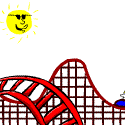|
H2SO4 posted:Do you have those IPs hardcoded into the camera or are you using the DNS names? Because if you're using DNS it's both (1) being blocked by the firewall rules and (2) not guaranteed to return those IPs as those records usually rotate through a big list of IPs. Aha. Yeah the camera only lets me select the URL and not put in an IP. Can I make my firewall rules a set of IPs or just the URL?
|
|
|
|

|
| # ? Jun 7, 2024 09:42 |
|
You can make Edgerouters intercept traffic based on protocol and send it to a different address. This post covers doing it for DNS, no reason you couldn't do it for NTP.
IOwnCalculus fucked around with this message at 05:52 on Feb 10, 2019 |
|
|
|
I got the whole NanoStation camera setup working at very short range as a test. If I were to put everything indoors permanently with walls blocking LOS and just cranked up the power to get the signal up to the right level that would be perfectly safe right? Like I'm not gonna cook my parents and their pets or give them brain cancer or whatever?
|
|
|
|
|
Alright thread, Iíve got a weird one for you. I recently upgraded my router from an ASUS RT-AC68U to a Netgear Orbi AC3000 setup with two satellites. The Orbi is now setup the way it needs to be, and is running the latest firmware. Hereís where things go sideways. On my old Asus router, I have an Ubiquiti Nanostation Loco M5 connected that provides a wireless link to an outbuilding on my property. The link was rock solid and worked great on the Asus router, they were in transparent bridge mode, with the main Nanostation set to 192.168.0.20 and the remote Nanostation set to 192.168.0.21. They were assigned static IPs from my old Asus router based on their MAC addresses. Before I took the old router offline I recorded the MAC addresses for both the Nanostations, because I knew I would need to assign the same DHCP reservations on the new router so they got the 0.20 and 0.21 addresses. The problem is that even though itís hard wired to the new Orbi router, and I entered the MAC addresses into the new DHCP reservation table, the Orbi is not seeing the Nanostation at all. Any ideas on where I should start troubleshooting this? I really donít want to have to hard reset the Nanostations as I know they were working flawlessly before I changed routers and I just canít figure out why this thing isnít working.
|
|
|
|
Huge_Midget posted:Alright thread, Iíve got a weird one for you. I recently upgraded my router from an ASUS RT-AC68U to a Netgear Orbi AC3000 setup with two satellites. The Orbi is now setup the way it needs to be, and is running the latest firmware. Hereís where things go sideways. I'm not sure but on Android you can use Fing to look at all the devices on your network: https://play.google.com/store/apps/details?id=com.overlook.android.fing&hl=en_US I've also used this in Windows for the same thing: https://www.mitec.cz/netscan.html You use those to scan all the local IPs and see if the devices are even there, it could be a bad cable or something.
|
|
|
|
my kinda ape posted:I got the whole NanoStation camera setup working at very short range as a test. If I were to put everything indoors permanently with walls blocking LOS and just cranked up the power to get the signal up to the right level that would be perfectly safe right? Like I'm not gonna cook my parents and their pets or give them brain cancer or whatever? They aren't remotely near *that* powerful, no. But you'd be surprised how little power you need, even with obstructions. The directional antennas on those devices are really efficient.
|
|
|
|
My parents' cheapo 802.11n router was starting to die so I upgraded them to the standard-recommendation Archer C7. Setup was fine but it's only a week or two in and it's already exhibiting some weird problems. The router status lights indicate that the WAN connection isn't functioning (orange Internet light). It appears to be full of poo poo, because when it happens I can't reach the router via web interface or ICMP (I think I've only tried via wireless, so I can't totally swear that it's not a wireless radio ceasing to function, but if that were the issue the WAN light shouldn't be in a trouble condition). Rebooting the router fixes it, rebooting the cable modem is not required. This issue is not as common as the 5GHz radio flaking out, but others have reported it. I updated the firmware when I installed it, which as I said was recent, but I've advised them to update the firmware if there's a newer version available and see if it makes any difference. Assuming it doesn't, I am not going to gently caress around with another TP-Link product; my parents are upwards of an hour's drive from me, and they follow directions well but are not especially technical, so the primary goal is to have something reliable that they don't have to call me about with any frequency. What specific models have people liked? I have a Netgear Nighthawk R7000 that's been rock solid for me, but I don't know if there's some newer model to look at instead, or another manufacturer like Asus that they should consider. I am not remotely interested in anything that requires sticking nonstandard firmware on it and they are definitely not candidates for a (nominally) enterprise solution like Ubiquiti. Their needs are not especially complicated. They have a reasonably large house they need to cover, but they don't want to spend the money on a mesh solution, and the single router has seemed to cover the house just fine to date. They need 2.4GHz and 5GHz radios, both for range and because they need it to talk to a TP-Link 2.4GHz outdoor WAP operating in mesh mode (that one is working fine and appears to adhere to the standard, such that it does not care what make the router is), and they need DHCP reservations, which I think virtually every router made in the last 20 years has supported. WPS would be nice, I suppose. I generally look for gigabit switchports, but they use no wired devices so it probably doesn't matter.
|
|
|
|
Update on the Nanostation situation. Apparently all newer models of Netgear routers will not work with Nanostations. Multiple users have all reported similar issues in trying to use a Nanostation on a newer Netgear router, and have all reported the same thing, namely that the router does not see the device at all on the wired Ethernet ports. So now I have to return these Orbi routers and satellites, which is a shame because they seemed like a really solid and fast mesh setup. In other news, is there a recommended wireless mesh system that this thread recommends? I did not see any mentions in the OP, and as much as I would love to have a proper Edgerouter / PoE switch / Unifi AP setup, my current dwelling is a no go for such a setup. The Orbi seemed perfect for my needs, and the dedicated backhaul radios definitely made them very fast. Does anyone have experience with the Amplifi HD mesh system?
|
|
|
|
Huge_Midget posted:Update on the Nanostation situation. Apparently all newer models of Netgear routers will not work with Nanostations. Multiple users have all reported similar issues in trying to use a Nanostation on a newer Netgear router, and have all reported the same thing, namely that the router does not see the device at all on the wired Ethernet ports. So now I have to return these Orbi routers and satellites, which is a shame because they seemed like a really solid and fast mesh setup. I have Amplifi HD to spread wifi across my very vertical 4-story North Jersey house. Base station is in the basement, one mesh antenna on the first floor, one on the second. In about 2 years of ownership, I have noticed the system twice, once when the DNS cache on the router got weird and it needed rebooted, and once when one of the mesh antenna power bases started flaking out and that AP went offline. Ubiquiti sent me a replacement in 2 days. Aside from that, the systemís been great. It just works and I have no particular complaints about it. It is fairly simple by design, so you may not be able to fit it into some brilliant home networking scheme where all your IoT stuff is on its own VLAN and each room is its own AS, but it does exactly what I bought it to do.
|
|
|
|
Edgerouter is worth it because of the Update blog rss feed alone
|
|
|
|
I'd totally bite the bullet on a complete UniFi setup if Ubiquiti would ever get around to refreshing the hardware in the Security Gateway. I've heard that the current version of the Security Gateway struggles with gigabit WAN connections when running hardware VPN encryption. When we build our new house in a few years I will be able to run Cat 6 through the walls and ceilings, so a UniFi Security Gateway + UniFi CloudKey + 48 port UniFi PoE switch + UniFi APs + UniFi Security Cameras is the end goal. I'm hoping that Ubiquiti will have updated the hardware in the Security Gateway by then.
|
|
|
|
Huge_Midget posted:Update on the Nanostation situation. Apparently all newer models of Netgear routers will not work with Nanostations. Multiple users have all reported similar issues in trying to use a Nanostation on a newer Netgear router, and have all reported the same thing, namely that the router does not see the device at all on the wired Ethernet ports. How the gently caress is this even a thing? Does it work if you stick a cheap switch in between the two devices?
|
|
|
|
Dude, thatís a good loving question. Iím guessing that Netgear implemented some non standard code at the hardware level and hosed things royally. If you go to the Ubiquity and Netgear support forums, you can find lots of people complaining about the same thing. Apparently all the Nighthawks, the Orbis, etc are all effected. Which is a drat shame because the Orbi was a really slick setup and it was fast as gently caress too with the dedicated backhaul radios. Imagine my complete wtf moment when I finally got all the firmwares up to date on the router and satellites, entered about two dozen MAC addresses into the DHCP reservation table, and then literally could not see a device plugged into the routerís switch. I could have daisy chained my old Asus router as an intermediary but gently caress double NAT bullshit. Congratulations Netgear on making a great product that somehow misses out on the most basic implementation of physical layer networking.
|
|
|
|
I don't even mean double NAT, I was just hoping that it was some bizarre fuckup on the physical layer where it could see a Ubiquiti device plugged in elsewhere on the network but not on its own ports.
|
|
|
|
Yeah I wonder how a basic 5 or 8 port gigabit switch would do in that case. Thatís so bizarre
|
|
|
|
I put an eero setup in my parents house and itís fine. Amazon just bought them.
|
|
|
|
Am I misreading something? I have a little 5 port switch on the back of my Orbi, with my TV, computer, and pihole on it, with the pihole also doing the DHCP. Is this going to stop working!?
|
|
|
|
Amazon just bought Eero, gently caress Now they're gonna get all my internet searches and throttle my Netflix and force me to watch Prime junk I love Eero and am sad this is happening - is there any suitable alternative? Google Wifi?
|
|
|
|
BoyBlunder posted:Amazon just bought Eero, gently caress if someone getting your internet searches is a problem, I would guess that google wifi isn't a good alternative. Seems like all the mesh wifi systems are all varying degrees of good. Whether they're worth the money is another question.
|
|
|
|
Wasabi the J posted:Am I misreading something? If itís already working for you now itís likely to continue to work. For whatever reason Netgear routers do not see Ubiquiti Nanostations when they are physically plugged into the switch on the router. Nobody really knows why, just that multiple people have reported the same issue with plugging in Nanostations to various Netgear routers and the routers do not see the devices at all. Something in the physical layer implementation of the Netgear hardware doesnít play well with Ubiquiti devices. Itís a pretty niche case, but an important one to people that use Ubiquiti products to remotely connect offsite locations.
|
|
|
|
BoyBlunder posted:Amazon just bought Eero, gently caress I'm almost certain they will redesign it with a microphone and Alexa. They'll put a microphone in a internet router/IOT-hybrid device, advise to put one into every room of your house, it'll work great and people will love it. What could possibly go wrong. 
|
|
|
|
DiggityDoink posted:We just switched from a lovely local internet company to Xfinity and I'm having issues with my network card crashing and losing the internet connection. It's an Intel AC-7260 that is about a year old. We're now using their combined router/modem and since then, every 30 minutes or so my computer loses connection to the internet and freezes the computer for up to 10 seconds. It stays connected to the network but it has no internet connectivity and I can't access the router through a browser. I have to disable/re-enable the connection to make it work. It works fine on every other device on the network, it's just my computer. I tried updating the drivers and that didn't help. A follow up to my post. Installing the new wireless drivers didn't fix poo poo. I still had driver crashes every 10 minutes. I dealt with it for a week or so and then Intel put out new Bluetooth drivers. Installing that fixed everything. I don't know why a new modem/router would cause my network card to poo poo itself over Bluetooth drivers but hey, I don't have to now buy a different network card.
|
|
|
|
That specific wireless adapter has given me no end of trouble at large scale in an enterprise environment.
|
|
|
|
quote:Intel AC-7260
|
|
|
|
I just purchased a house (hooray!) and will be moving in soon. Right now in my apartment, I have a trusty RT-AC66U running FreshTomato handling the routing and two UniFi APs to do the wireless (wireless is disabled on the router itself). My current network is a mess of switches and powerline bridges and other bullshit and I'd like to do something much cleaner. The house has Cat5e run throughout (was built in 2013). It all leads to a panel in a closet:  The part number on that is PWB 58141-02, which some Googling tells me that it's for telephone only. Am I right in thinking that I can replace that with something like this and then hook everything up to a switch? And if so, then I can hook the switch in to my router (I'm looking at the Edgerouter Lite mentioned in the OP). And then at each wall plate, can I put an additional switch for multiple devices? I'm going to be getting fiber installed from CenturyLink if that affects anything. I'm guessing since it's all wired for phone, I'd have to peek behind each wall plate and make sure the wiring there is correct as well:  (Unfortunately, I didn't have a screwdriver with me today when I took the photos) I'm just looking for some confirmation of what I have planned will work before I go and buy some things. Thanks! oh, and I also found these in the closet and I am not sure what they're for:  
|
|
|
|
Far as I can tell, you unhook all the cat 5 phone punch down stuff, punch those down to a normal cat5/6 punch down panel. Connect punch down panel into a switch and then a router. Check all the phone wall plates to see if they are punched down for network (all 8 wires)
|
|
|
|
CoasterMaster posted:I just purchased a house (hooray!) and will be moving in soon. Right now in my apartment, I have a trusty RT-AC66U running FreshTomato handling the routing and two UniFi APs to do the wireless (wireless is disabled on the router itself). My current network is a mess of switches and powerline bridges and other bullshit and I'd like to do something much cleaner. So, yes, everything you want to work for networking will have to just be re-wired at both ends, I have done this in other homes wired the same way, beautiful time saver when you find this!
|
|
|
|
guppy posted:That specific wireless adapter has given me no end of trouble at large scale in an enterprise environment. Yeah so I was wrong, updating the Bluetooth drivers didn't end up fixing it. It's still crashing, just not nearly as often now. I'll be buying a Gigabyte GC-WB867D-I this weekend unless someone tells me that one is poo poo too. It's between that or the TP-Link Archer T6E AC1300, but that one is another 10 bucks. DiggityDoink fucked around with this message at 08:27 on Feb 14, 2019 |
|
|
|
I *think* the Gigabyte one is Intel based, the TP Link one is Broadcom based.
|
|
|
|
CoasterMaster posted:The house has Cat5e run throughout (was built in 2013). It all leads to a panel in a closet: Looks like a Leviton structured wiring box. The replacement cat5e jack plate you need is this one: Leviton 47605-C5B Category 5 Voice and Data Module 6-Port, Bracket https://www.amazon.com/Leviton-47605-C5B-Category-Module-Bracket/dp/B000U3DXM4
|
|
|
|
I have an Asus q200e laptop which doesn't stay connected to the wifi at school, I think the antenna might be the reason. I doubt my school wifi has the best signal considering there are often a lot of users, but I have never noticed this problem before on any other device including an HP DM1z or an HP Jaguar laptop. One thing I do know is my other laptops (and I assume my phone and tablet as well) have 2 wifi antennae. My laptop (Asus q200e) currently only has one black wired main antenna, and a spot for an optional white auxiliary antenna which I ordered from eBay. When looking on Google, I see a lot of reviews stating the wifi has limited range but the reviews don't say if that is because it's using a budget chipset, or the single antenna. The stock wifi card is an Azurewave AR5B125 which uses an Atheros AR9485 chipset, I have replaced this with the wifi card (Ralink RT5390) pulled from my DM1z since that one managed to stay connected so that might help me determine if this is a wifi card or antenna issue, I also have an Intel 7260HW card that I will install after class. The Atheros and Ralink are both single band bgn cards, the Intel is a dual band AC card. I don't know enough about wifi chipsets to say if the Atheros or Ralink is better but the DM1z with two antennae didn't have wifi issues. Does this sound like an antenna or chipset problem? *For my inital testing, I think the Ralink RT5390 appears to be staying connected better than the the Atheros AR9485, however I haven't been using it as long or in a crowded environment yet. I looked up that both the Ralink and Atheros are 1x1 modules, but that is a little surprising since the Ralink was originally connected to two antennae. Either I'm reading the specs wrong, or the number of antenna connected does not determine how many channels the chip has? I know both cards have two antennae connectors, I'm still a little surprised that the Atheros only had 1 antenna but now I'm really not sure if the single antenna should effect the range and signal quality, or just the speed. Not Wolverine fucked around with this message at 16:58 on Feb 15, 2019 |
|
|
|
My first question is always going to be whether you're up to date on drivers, not just for the wifi adapter but also any chipset drivers etc. There's also a lot of other relevant information to gather. What does it look like when you have connection issues? Does it connect and then stop working later, or never connect at all? Do you actually lose the network connection completely, or do you remain connected to the access point but lose the ability to reach network resources? Do you have this problem regardless of proximity to an access point? In most cases access points are visible and ceiling-mounted, but may be wall-mounted depending on room layout and construction. Do you have connectivity issues at places other than your school? A single-band 802.11b/g/n adapter would have only a 2.4GHz radio, and the 2.4GHz spectrum tends to be both congested and prone to interference from both other 802.11 devices and all kinds of other crap including microwaves. You probably will not have a good way to measure interference, but you may have better luck with the Intel adapter since it supports 5GHz, although I don't care for that specific adapter. EDIT: This assumes that your school broadcast a 5GHz network, although it would be shocking to me if they did not in 2019. guppy fucked around with this message at 17:11 on Feb 15, 2019 |
|
|
|
guppy posted:My first question is always going to be whether you're up to date on drivers, not just for the wifi adapter but also any chipset drivers etc. There's also a lot of other relevant information to gather. What does it look like when you have connection issues? Does it connect and then stop working later, or never connect at all? Do you actually lose the network connection completely, or do you remain connected to the access point but lose the ability to reach network resources? Do you have this problem regardless of proximity to an access point? In most cases access points are visible and ceiling-mounted, but may be wall-mounted depending on room layout and construction. Do you have connectivity issues at places other than your school? In short, it was working pretty good for a while, then failed to work, and worked after rebooting but soon gave up entierly. If the latop was able to connect to WiFi, I would either have glorious internet, or more often just a "connected, no internet" message. As for proximity to the access point I simply have not noticed any access points in any of the rooms I've been in, normally I know what to look for but I either haven't looked around enough or I am probably not very close. The issues were first noticed in a class room, I suspect the access point could have been out in a hall. I then noticed issues at the student union where I'm certain I should have been able to see an access point but I have no idea how close or far away I was, but I do know almost everyone else in the union was also using a laptop so I imaging the wifi would have sucked regardless. I plan to keep testing, at this point I'm just kinda hoping that this might be related to the laptop only having 1 antenna, I hope installing the second antenna might improve the connection. As for the Intel, what do you dislike about the adapter? In general, do you prefer Intel, Atheros, or Ralink wifi chips? Is there anything about the adapter that might cause it to have shorter range? I don't believe I can test this adapter in my Asus laptop until I install the second antenna, I plan to keep using the Ralink chip and I will do my best to try to track whether or not I feel it offers a more reliable connection. This morning I think it was more reliable. . . but the roads were also icey and there were a lot less people on campus so I would expect better wifi regardless. As for channels, I know my adapter is only 2.4GHz which does kinda suck in some ways, granted, can 5GHz wifi handle more connections than 2.4GHz wifi? M school does offer 5GHz wifi in a lot of buildings, the 2.4 and 5 use the same name so it's hard to tell, but on some of the newer engineering buildings I've heard they use 5GHz only so upgrading to a dual band is going to be a good idea for me.
|
|
|
|
Hi guys. I need help figuring out something that's been bugging me. So I have a wired daisy chain set up of a router and 3 access points all over the house (rather large compound). Each point has WiFi with the same SSID and password. Only the first router is a DHCP server. There's no problem except for this one thing. The second access point (the first one connected to the router) is in my room. I have a Samsung smart TV in the room, connected by WiFi. The TV is mostly off. If I turned it on and it connects to the WiFi and I immediately, say, watch a YouTube video, it would run about 3-4 minutes and then it would lose connection to the WiFi. I have to wait around 2-5 minutes and then it would reconnect. If this were happening, the same thing would also happen to my phone which is connected to the room WiFi. I have checked the WiFi set up and it is the same with the other ones in the daisy chain and the others do not have this problem. It still has this problem whether the TV has a fixed IP or automatic. There's also a Samsung smart TV in the room with the main router and it does not have this problem. PS. I'm not an engineer nor familiar with networking hardware that much.
|
|
|
|
Crotch Fruit posted:I did not install any additional drivers, I did a fresh install of Win 10 a few days ago and I did go into device manager and tell it to update the driver, from windows update, which I think did find a driver that windows update didn't find. Simply put, I didn't really try to make sure they were the most up to date, but they are as up to date as Windows 10 offers. With the Atheros wifi, it stayed connected for abut 45min then stopped loading pages and said it was connected with no internet, I never *saw a sign of a poor signal, the wifi icon was always reporting full signal granted I believe the Windows wifi signal icon is not a very good measure of signal quality. I then tried disconnecting and reconnecting a few times and finally rebooting to get back to having internet for about another 20min, but the second time around nothing I could do would get me back to the internet. So I stopped by the campus help desk, and annoying it connected, and loaded a couple pages before disconnecting and failing to connect at all - in their help desk room with nobody else around where I assume it should have had a good wifi signal. The help desk just said "make sure your password is right" (802.1x network, the wifi is accessed with student ID and password). Go to the website of your computer's manufacturer and download the newest drivers I mentioned. Don't rely on Windows Update. If the wireless adapter didn't come with the computer, go to the website for its manufacturer and download the newest drivers for it there. I mentioned the interference issues on the 2.4GHz band earlier; wireless is a big topic, more details would get complicated and are probably a bit out of scope for a thread like this.
|
|
|
|
wid posted:Hi guys. I need help figuring out something that's been bugging me. Sounds like the AP may be bad. Can you swap the AP in your room with another one in the chain to see if it does the same thing?
|
|
|
It lives! 
|
|
|
|
|
What app is that?
|
|
|
|
Looks like Ubituquit's iOS app to me
|
|
|
|

|
| # ? Jun 7, 2024 09:42 |
|
Yeah but which iOS app? Thereís like a dozen of them on the App Store.
|
|
|