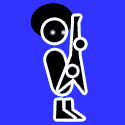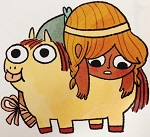|
Stickman posted:Budget 2600 build: Reminder that there's an active Google Express code FEBSAVE19 - 20% off (up to $20), and you can register multiple accounts with new emails to use the code multiple times.
|
|
|
|

|
| # ? Jun 8, 2024 21:20 |
|
Can someone recommend me a decent video board for PC with support for 3 monitors and that works nicely with linux? Dont dont to be anything top notch nothing too expensive, bonus points if its silent Its been years since my last upgrade, I dont know anything about current hardware. And my motherboard has a PCI express 2 slot, so it got a work on that (I dont know if video boards are using a new kind of slot nowdays) edit: oh, I might want to try setting up passthrough do play some windows games, so it would be great if it was one that could work with it Elias_Maluco fucked around with this message at 16:32 on Feb 13, 2019 |
|
|
|
Is there anything other than memtest that I should be running to check my PC is firing on all cylinders? It seems fine but just want to be sure 
|
|
|
|
MZ posted:Is there anything other than memtest that I should be running to check my PC is firing on all cylinders? For a new build or another system that is having no problems? Memtest is specifically only going to test your RAM (AFAIK). If you aren't having any problems I wouldn't worry too much about looking for them.
|
|
|
|
VelociBacon posted:For a new build or another system that is having no problems? Memtest is specifically only going to test your RAM (AFAIK). If you aren't having any problems I wouldn't worry too much about looking for them. New build, not having any problems but just a bit paranoid.
|
|
|
|
MZ posted:New build, not having any problems but just a bit paranoid. Install Hwinfo64 and monitor temps and clock speeds to make sure things aren't getting too toasty and that clocks are eventually idling down normally and that your memory is running at it's advertised speed (did you turn XMP on?) and just be happy with the new build I guess.
|
|
|
|
Hi I'm thinking of replacing the thermal paste on my current 6700k setup and was wondering whats the best go to for thermal paste is. It's been about 3 years since I applied it and I'm hoping to get some further overclock out of the chip.
|
|
|
|
|
cheesetriangles posted:Hi I'm thinking of replacing the thermal paste on my current 6700k setup and was wondering whats the best go to for thermal paste is. It's been about 3 years since I applied it and I'm hoping to get some further overclock out of the chip. Thermal Grizzly Kryonaut is what you want. I had a hard time finding it in stores but it's easily available online.
|
|
|
|
VelociBacon posted:For a new build or another system that is having no problems? Memtest is specifically only going to test your RAM (AFAIK). If you aren't having any problems I wouldn't worry too much about looking for them. I had forgotten that memtest was even a thing. Is it still a lovely dos program or has anyone come up with something useful that's a bit more modern?
|
|
|
|
grimcreaper posted:I had forgotten that memtest was even a thing. Is it still a lovely dos program or has anyone come up with something useful that's a bit more modern? Windows has had one built in for a while.. at least since Windows 7. start > run > mdsched It'll want to restart and then test your memory for errors.
|
|
|
|
HalloKitty posted:Windows has had one built in for a while.. at least since Windows 7. The system stopped randomly hard locking when I swapped the (according to MS, 'good') memory stick. This was on Windows 10.
|
|
|
|
For my first PC in ~15 years I decided I was better off with a high-end prebuilt than spend a month picking around sales/my inexperience/buttcoin miners. I've had it a few months now and it works great, but on high-end games/settings my GPU monitoring tool (CAM) warns me it's past 80ºC and this "may shorten the GPU's lifespan". By how much exactly? This thing doesn't have the PSU capacity for better cooling and it wouldn't fit in the case anyways, so the plan is to move everything into a bigger house when the warranty's up. Please tell me if this is an okay idea.
|
|
|
|
grimcreaper posted:I had forgotten that memtest was even a thing. Is it still a lovely dos program or has anyone come up with something useful that's a bit more modern? https://www.hcidesign.com/memtest/ https://www.karhusoftware.com/ramtest/ If you use the first one you'll have to open multiple instances of it to fill up your RAM. Just leave it running for a few hours. The second one is a newer program and takes less time to find errors but it costs  and is targeted at overclockers. and is targeted at overclockers.
|
|
|
|
tomanton posted:For my first PC in ~15 years I decided I was better off with a high-end prebuilt than spend a month picking around sales/my inexperience/buttcoin miners. I've had it a few months now and it works great, but on high-end games/settings my GPU monitoring tool (CAM) warns me it's past 80ºC and this "may shorten the GPU's lifespan". By how much exactly? This thing doesn't have the PSU capacity for better cooling and it wouldn't fit in the case anyways, so the plan is to move everything into a bigger house when the warranty's up. Please tell me if this is an okay idea. What's the card/computer/case? If the card is 10-series, it's no issue at all - it'll automatically throttle when it reaches it's thermal threshold (usually ~83 degrees), and that's pretty far below the level where there might be lasting damage. You could potentially set up a more aggressive fan curve for the card to prevent it from reaching higher temperatures, but that will make it louder and run the fans harder.
|
|
|
|
Stickman posted:What's the card/computer/case? If the card is 10-series, it's no issue at all - it'll automatically throttle when it reaches it's thermal threshold (usually ~83 degrees), and that's pretty far below the level where there might be lasting damage. You could potentially set up a more aggressive fan curve for the card to prevent it from reaching higher temperatures, but that will make it louder and run the fans harder. Thanks! It's a i7-8700 processor with 16GB memory, GeForce GTX 1070, all put together by Dell in a case I can't find the name of but just blasts bright blue lights I have to aim away from me. The throttling thing does seem to already happen, I've never had it go past 82-83 or so.
|
|
|
|
tomanton posted:Thanks! It's a i7-8700 processor with 16GB memory, GeForce GTX 1070, all put together by Dell in a case I can't find the name of but just blasts bright blue lights I have to aim away from me. The throttling thing does seem to already happen, I've never had it go past 82-83 or so. It shouldn't be a big issue, but I'd also check CPU temperatures to see if it's getting too hot as well. That might indicate an airflow problem. You should also check your case fans to make sure they're spinning properly and moving air into your case from the front/bottom. Beside adjusting case airflow, you could also use MSI afterburner to adjust how the fan speed at various temperatures. This will make you fans run faster, but will bring down the temperature a bit. Another slightly-more-involved option is to use MSI afterburner to undervolt the GPU. This supplies less power to GPU, and may result in a small decrease in processing (or stability if the voltage is decreased too far) accompanied by a larger decrease in power usage (and thus temperature). Note that you're losing some processing power whenever it hits the thermal throttle point, so you may not even see a difference in performance. I haven't tried this myself, so someone else might have a better guide! I'd definitely start with case airflow, though. Make sure the fans are all working and there's no dust-clogged vents or anything like that.
|
|
|
|
A case would be a great upgrade, those temps are pretty high. I'm running a 9900k and a 1080ftw, and my GPU's fans don't hardly seem to kick on. I only realized it when I was messing around in open hardware monitor and saw that the temp of the GPU was maxing at 61c. I tried running the fans at low speed and full on, and temps dropped to 53 when doing some gaming and downloading a stream. I have finally got my RAM running at 3200mhz and oc-ed to 4.8ghz. I'm very glad I listened to the builders here and got a good case and cooler. It's actually quieter than my old system while cooling better.
|
|
|
|
grimcreaper posted:I had forgotten that memtest was even a thing. Is it still a lovely dos program or has anyone come up with something useful that's a bit more modern? Windows has a built-in simple DOS-based memory checker. Just do a search in the Start menu for the Windows Memory Diagnostic. https://www.youtube.com/watch?v=zmF2SXNlKk8
|
|
|
|
Just boot into a memtest86 live image if you want to test your RAM.
|
|
|
|
Nocheez posted:A case would be a great upgrade, those temps are pretty high. Unfortunately, most brand-name prebuilts like Dell use proprietary motherboards/PSUs, so you can't just swap out the case without also buying a new motherboard and PSU. Since it's a gaming build, it's possible that it might have a proper ATX board, though!
|
|
|
|
tomanton posted:Thanks! It's a i7-8700 processor with 16GB memory, GeForce GTX 1070, all put together by Dell in a case I can't find the name of but just blasts bright blue lights I have to aim away from me. The throttling thing does seem to already happen, I've never had it go past 82-83 or so. If it's the dell case I'm thinking of, you can turn off the LEDs. Do you know the model by chance?
|
|
|
|
My PC is getting up there (5+ years now) so it's time for me to build something new. I've missed out on the current BR hype. I want a budget/sweet-spot gaming rig. I don't care about OCing and I'll probably just use it to work, play and casually stream. I'm still on 1080p 60fps with a 2nd lovely monitor and a 3rd TV that's hooked up. Nothing too demanding. I don't need to max out everything, but running things on medium instead of lowest would be nice. Budget: 800-1000ish CDN. I started looking around the internet and this thread. I basically came to a similar conclusion as the build Stickman posted on the last page. Stickman posted:Budget 2600 build: Seems like going for the Ryzen 5 2600G over the AMD Ryzen 3 2200G is worth it. I was debating GPU choices though. GTX 1060 6GB for 300$ over a 270$ RX 580 8GB? I don't really know if I'm getting better performance (and less VRAM) for the 30$ price increase. Beyond that, I never really know how to buy the rest of my parts and usually follow the OP of this thread, but it appears to be a bit out of date. I usually grab the cheapest but well reviewed components after that. Stickman said to grab a B450M mobo? I'm pretty sure I want 16 GB RAM instead of 8 GB. I also grabbed the most decent looking storage option? I think this is gonna be the 4th PC I build with that stupid Cooler Master tower. Someone have a better suggestion just for variety's sake? Thermaltake - Core V21 maybe? How does this look? PCPartPicker part list / Price breakdown by merchant CPU: AMD - Ryzen 5 2600 3.4 GHz 6-Core Processor ($216.65 @ Amazon Canada) Motherboard: ASRock - B450M-HDV Micro ATX AM4 Motherboard ($92.33 @ Vuugo) Memory: G.Skill - Ripjaws V Series 16 GB (2 x 8 GB) DDR4-3200 Memory ($152.99 @ Newegg Canada) Storage: Western Digital - Blue 1 TB M.2-2280 Solid State Drive ($164.99 @ Canada Computers) Storage: Western Digital - Caviar Blue 1 TB 3.5" 7200RPM Internal Hard Drive ($46.99 @ Powertop) Video Card: Gigabyte - Radeon RX 580 8 GB Gaming 8G Video Card ($269.99 @ Amazon Canada) Case: Cooler Master - N200 MicroATX Mini Tower Case ($58.99 @ Canada Computers) Power Supply: Corsair - RMx (2018) 650 W 80+ Gold Certified Fully-Modular ATX Power Supply ($119.99 @ Amazon Canada) Total: $1122.92 Prices include shipping, taxes, and discounts when available Generated by PCPartPicker 2019-02-13 21:04 EST-0500
|
|
|
|
Xtanstic posted:My PC is getting up there (5+ years now) so it's time for me to build something new. I've missed out on the current BR hype. I want a budget/sweet-spot gaming rig. I don't care about OCing and I'll probably just use it to work, play and casually stream. I'm still on 1080p 60fps with a 2nd lovely monitor and a 3rd TV that's hooked up. Nothing too demanding. I don't need to max out everything, but running things on medium instead of lowest would be nice. Build is solid, the only question is what resolution are you gaming at? if 1080p60hz you won't notice any difference between the two cards. At 1080p the two cards are neck and neck in games where you're close to or above 60FPS, or both cards are so far above 60FPS that the difference between them doesn't really matter. In real world gaming there's about a 3-4% difference in favor of the 1060, but there's a more than 4% price difference between the two. As far as cases? I don't really know how to advise on that because your case you already have is fine, but I've never built in a case smaller than a mid tower. orange juche fucked around with this message at 03:48 on Feb 14, 2019 |
|
|
|
Nocheez posted:A case would be a great upgrade, those temps are pretty high. What case did you buy?
|
|
|
|
Phanteks Enthoo Luxe. Search my posts in this thread, I put a short video of it on YouTube.
|
|
|
|
Captain Yossarian posted:If it's the dell case I'm thinking of, you can turn off the LEDs. Do you know the model by chance?
|
|
|
|
Xtanstic posted:My PC is getting up there (5+ years now) so it's time for me to build something new. I've missed out on the current BR hype. I want a budget/sweet-spot gaming rig. I don't care about OCing and I'll probably just use it to work, play and casually stream. I'm still on 1080p 60fps with a 2nd lovely monitor and a 3rd TV that's hooked up. Nothing too demanding. I don't need to max out everything, but running things on medium instead of lowest would be nice. Looks good! For the motherboard, I'd prefer the B450M Pro4 to the HDV. It's $10 more expensive, but it has a large number of upgrades, like usb 3.1 gen 2 ports (the new, faster ones), a better audio system, 2 m.2 ports (though the second is SATA-only, not NVMe), 4 RAM slots, and a decent heat sink on the voltage regulator. If you want headroom to potentially upgrade to a more power hungry chip, you'd want to get at least an MSI Bazooka, but preferably get an X470 which don't come in micro ATX flavors. You could save $25 buying 3000MHz Ram, for a very small performance hit. I'd consider spending an extra $20 to upgrade the WD Blue to an MX500 it's a decent ~25% speed upgrade (depending on application). Cheaper 580 is definitely the way to go. It's basically identical in performance to a 1060 6GB, but while it's a bit more power hungry, your PSU is more than capable. The extra 2GB of RAM will likely come in handy sooner rather than later. The Aorus version is currently the same price and comes with slighting better cooling than the Gaming. The Thermaltake V21 is a nice case, but it's going to be pretty big compared to the N200 (slightly shorter and not quite as long, but 60% wider). I'd measure it out first. I have the Suppressor F1 (a variant of the ITX version, the V1) and I love it. Another nice option is the Fractal Design Focus G Mini. There's also the Fractal Design Mini C and it's variants, but they're getting out of "budget" range. Stickman fucked around with this message at 07:47 on Feb 14, 2019 |
|
|
|
tomanton posted:It's a 5680. As for the CPU, for most games the temperature averages around 5 degrees lower than the GPU, though it can be much lower, or a bit higher. That's totally fine for the CPU - 8th gen Intel CPUs can actually run a bit hotter than GPU's thermal limit. Unfortunately it looks like you can't easily upgrade case fans because of proprietary connectors, so beyond checking for dust and making sure the fans are running, you're best options are to adjust the fan curves to run the fan harder, undervolt, or just call it good since the temperatures are okay, and you're not noticing significant much performance degradation.
|
|
|
|
My friend recently had a GTX 670 die, is a GTX 1070 a viable replacement or do we need to go lower? For reference it's this card in this motherboard, and here is the card I'm looking at as the replacement. (maybe even the 2070?)
|
|
|
|
Do you mean viable like same performance? Even a 1050 is going to outperform any 6xx card.
|
|
|
|
Who knows? What's the CPU, what games and resolution does he play at?
|
|
|
|
sorry, I meant viable as in "works without having to upgrade the motherboard"
|
|
|
|
Any modern graphics card.
|
|
|
Zetsubou-san posted:sorry, I meant viable as in "works without having to upgrade the motherboard" Generally, if the motherboard is anytime from probably the last 5-6 years at least, it should be able to handle newer cards. I can't imagine even the cheapest motherboard not having a PCI-e x16 or whatever slot. A worse problem, potentially, would be the PSU and whether it has the juice to run something newer.
|
|
|
|
|
Thanks, i was anxious about making sure that the system wasn't too old
|
|
|
|
Zetsubou-san posted:sorry, I meant viable as in "works without having to upgrade the motherboard" efb
|
|
|
|
Yeah, I'm running a 1060 in a motherboard that's actually ten years old; you'll be fine.
|
|
|
|
Is it worth it to buy a 2060 for $350 and sell my 1060 for $150? I have a 1440p monitor and play a lot of PUBG.
|
|
|
|
Thom P. Tiers posted:Is it worth it to buy a 2060 for $350 and sell my 1060 for $150? I have a 1440p monitor and play a lot of PUBG.   seems like the 2060 does around 45% better. PUBG is notoriously poorly optimized, you'd notice that the 2060 does a lot better in other games I think for 1440p.
|
|
|
|

|
| # ? Jun 8, 2024 21:20 |
|
VelociBacon posted:
That top chart for 1440p is actually showing a 60% performance boost, which is slightly higher than Userbenchmark’s average 50% boost. That’s pretty consistent with PC Gamer’s results, too. It looks like the 2060 outperforms the 1070 Ti on PUBG, but that’s generally not the case for most games at 1440p (though they’re usually pretty close). If you play other AAA games, I’d still say a used 1070 Ti for ~$280 is a better value than a 2060 if your not interest in RTX - because the loss of 2GB of vram is already starting to hurt 1440p/4k performance in some games. If you go that route, get an EVGA, Gigabyte, or MSi dual/triple-fan card (not MSi Armor) for the 3-year transferable warranty that should have at least 1.5 years remaining.
|
|
|