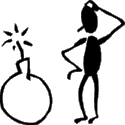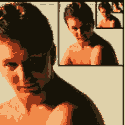|
You hold down the trim button in the KA-50 once at a heading you like and it pretty much autopilots in that direction on release. Its interesting, dunno if any other helicopters use a similar mechanism.
|
|
|
|

|
| # ? Jun 13, 2024 06:01 |
|
Dandywalken posted:You hold down the trim button in the KA-50 once at a heading you like and it pretty much autopilots in that direction on release. Its interesting, dunno if any other helicopters use a similar mechanism. In a way, the Gazelle does, which is pretty much wholly contradictory to how the real thing works. And the laws of physics.
|
|
|
|
Sagebrush posted:Played around in the F-14 a bit last night with a friend. He's Maverick, I'm Goose. The sync issue on carriers seems to mostly be a connection problem; I had that the first time I connected to Jae's computer, but it was fine on Tippis' server. The datalink is power it on, then set the CAINS/TAC switch up to CAINS. You don't need to punch a frequency in, it's set by the ground crew.
|
|
|
|
My venerable X52 finally shat its pants. Whatís the go-to stick and throttle for a $300 budget? I like flying both military and civilian sims and desk space isnít an issue. And dammit, I need to throw money away on DCS again. I want to be Goose!
|
|
|
|
Luigi Thirty posted:And dammit, I need to throw money away on DCS again. I want to be Goose! If you insist, you could just drive around without a seatbelt until the inevitable happens.
|
|
|
Luigi Thirty posted:My venerable X52 finally shat its pants. Whatís the go-to stick and throttle for a $300 budget? I like flying both military and civilian sims and desk space isnít an issue. I was going to say I got a Warthog for $315 but I just checked and I'm pretty sure that was the cheapest it has ever been anywhere so uh, the x56 is supposed to be pretty good?
|
|
|
|
|
Forums Terrorist posted:The sync issue on carriers seems to mostly be a connection problem; I had that the first time I connected to Jae's computer, but it was fine on Tippis' server. The datalink is power it on, then set the CAINS/TAC switch up to CAINS. You don't need to punch a frequency in, it's set by the ground crew. I flip the datalink switch up and it just snaps back down half a second later. Is that what's supposed to happen? Am I missing a step?
|
|
|
|
Sagebrush posted:I flip the datalink switch up and it just snaps back down half a second later. Is that what's supposed to happen? Am I missing a step? It's magnetically latched so it'll stay on if there's power and a connection. If you have the former, the carrier may not be transmitting for whatever reason, and the datalink is black magic right now so I can't help you if it isn't.
|
|
|
|
In the F-14, I find my pitch and roll stabilization switches keep turning off. I understand there's a threshold of the flight envelope that will automatically turn them off, but I've seen them click off on straight and level flight. That, unfortunately, instantly disconnects the AFCS. In fact, I was flying around last night using the AFCS for straight and level flight and all of a sudden it just disconnected. I looked down to find the pitch and roll stabilization switches were off again. Not sure if it's a bug, or if I'm outside of some mystical parameter that I'm not aware of.
|
|
|
|
Any chance you're hitting the NWS button or paddle switch in flight? Don't quote me on it but I think one of those does an emergency disengage of some of the autopilot and/or stability stuff.
|
|
|
|
Looks like a big MP hurdle with this patch and/or the F-14 is VRAM so sayeth posts on DCS' board.
|
|
|
|
The textures are astoundingly high-resolution. I noticed that there is rust inside the heads of the screws holding the panel covers on. I get about 50-60 FPS in the F-14 with my 1060/6GB, but I would probably be fine with a 75% resolution texture (half the number of pixels) for better load times.
|
|
|
|
For me anyway, multiplayer VR just does not want to work right now.
|
|
|
|
Combined F-14 RIO/general binding question: Ok so I have set up a modifier toggle switch on my Warthog so that I can use the stick to control either the HCU or the LANTIRN joystick depending on what I'm doing. So like when I flip the switch up, it's set as a modifier called "HCU" and then I map the HCU trigger to "HCU + JOY1". Flipping the switch down is a modifier called "LANTIRN" and the lantirn trigger is mapped to "LANTIRN + JOY1". This works really well, like a shift state. However, DCS apparently passes the modifier to all input, including keyboard input. So while the switch is in either position, I can't use any keyboard shortcuts -- even the escape key doesn't work, because DCS thinks I'm pressing HCU + Escape instead, and that isn't bound to anything. I get why this is done but it would be extremely annoying to go through and add the modifiers to every single keyboard binding just so I can use them regardless of switch position. Is there an easier way around this? Also there's a page in the F-14 kneeboard that hard-crashes the game whenever you flip to it. So be careful about the kneeboard. I loving love the plane though.
|
|
|
|
Bought a new VKB Gladiator joystick. I've been using the same Xtreme 3d Pro since middle school, it's a fantastic stick but I think it's time to move on to something else. How do I make my game look really good? I'm running an RX-480 with an i5 6600k and 16 GB RAM. Thinking about upgrading the GPU but not sure what would be a good option.
|
|
|
|
|
Popete posted:Bought a new VKB Gladiator joystick. I've been using the same Xtreme 3d Pro since middle school, it's a fantastic stick but I think it's time to move on to something else. What is your budget and specs of monitor?
|
|
|
|
Looking to spend under $300. I don't need to upgrade unless it's gonna make a noticeable improvement. I've got a 24" main and 21" secondary monitor running at 1920x1080. Maybe I should start with trying to tweak the graphics settings. I have everything at high in DCS right now with Radeon Settings targeting it at 60 FPS. It runs perfectly fine but it doesn't look nearly as good as what other people have.
|
|
|
|
|
For that budget I don't believe there are that much better GPUs available right now, yours is comparable to a GTX 1060 6gb, so there is really no need to upgrade. In my opinion your monitors are too small for simming, but that's my take on it. Do you use VR or headtrackign?
|
|
|
|
I have TrackIR, I mostly play IL-2 which I never quite got comfortable with it so I don't have it setup right now. But for DCS and the F-14 I really need to get it setup. Yeah I'm thinking my RX-480 is still pretty potent, game runs great but just doesn't look as sharp as what I'm seeing from other people. Maybe just more settings tweeking. I also wanna upgrade my main monitor so I may just do that. Any recs?
|
|
|
|
|
Your budget fits into this. https://www.amazon.com/LG-34UM69G-B-34-Inch-UltraWide-Reduction/dp/B06XFXX5JH/ref=sr_1_4?keywords=lg+34&qid=1552757360&s=gateway&sr=8-4 An ultrawide gives a better sensation of flight since you see more of horizon, and physical size allows you to be less zoomed, plus overall makes it more immersive since you aren't staring at a small box. The resolution on it will be well within limits of your GPU, too. In addition, a lot of UI-heavy games like strategy games will have more usable space since the UI elements are moved farther out to the side.
|
|
|
|
Setting up my F-14 controls finally. Anyone have a decent idea of what I should bind to where on my HOTAS? I normally use Chuck's Guide but my understanding is he won't be making a guide for the F-14
|
|
|
|
In one hour and 20 minutes goonrushing either hoggit or Tippis server
|
|
|
Vahakyla posted:Your budget fits into this. Nice, thanks for the link. I may do a smaller monitor though just to take up less desk space. Should I stick with 21:9 though?
|
|
|
|
|
 Finally nailed this in a controlled manner.
|
|
|
|
Popete posted:Nice, thanks for the link. I may do a smaller monitor though just to take up less desk space. Should I stick with 21:9 though? Ultrawide is the loving tits. But 34 inch is a misleading number here, it is the same size as a regular 27 inch monitor. Your choice, but as a Big Monitor Man I can never go back to any smaller.
|
|
|
|
I have the monitor Vahakyla linked. Before I went VR, I used it for simming and it was way the gently caress better than the 16:9 I had before. A 34" 21:9 is the same vertical height as a 27" 16:9, so it's not quite as enormous as it seems, but the width is much appreciated in flight and racing sims (easier to glance at mirrors and around corners in racing sims). I will add that 1080 vertical resolution is not really ideal for a monitor of that physical size. 1440 looks quite noticeably better. But if you've used a 1080p 27" 16:9 monitor and didn't find the resolution annoying, then you won't mind on a 34" ultrawide. And, of course, a 1440p ultrawide needs a much beefier GPU to run at high settings, so that would indirectly add a lot of expense. Incidentally, you can use software like Display Fusion to use a single ultrawide as essentially two monitors in Windows, adding buttons to maximize a window to the left or right half of the screen. It's rare that anything but a game would benefit from stretching across the whole screen. I've always been a multi-monitor fan, but I found a second monitor unnecessary with a properly configured ultrawide. That would let you ditch the second monitor, if you're worried about space.
|
|
|
|
|
Also if you are on the fence, purchase it, see if the size in DCS will rock your tits, and if you are thoroughly unimpressed, send it back. However many people have aversion to monitor size since 23 inch is so common, yet after a fligh simmer tries them, no one goes back.
|
|
|
|
Yeah I have a feeling I'll just get used to it and it won't seem so large after a month. Or I could give my secondary monitor the gf as she's been wanting one for her home office.
|
|
|
|
|
You wonít regret it.
|
|
|
|
https://docs.google.com/document/d/1gtkfWyHd-KGgQBck32H-oNLSH6n5DxGOKKdBowYWkBo/edit?usp=sharing Made a quick list of pilots and RIOs, put your name and handles down under either or both roles you're interested in or know.
|
|
|
|
Went through the pilot cold start training mission a few times well setting up my TrackIR for the F-14. My neck hurts.
|
|
|
|
|
Popete posted:Went through the pilot cold start training mission a few times well setting up my TrackIR for the F-14. My neck hurts. Yep. gently caress that hydraulic switch on the right rear panel in particular.
|
|
|
|
I figured out how to set up a Warthog stick to use as both the TCS and LANTIRN RIO controllers with a minimum of effort, and no need for the throttle quadrant. Since there's not going to be a Chuck's guide for it, I'm posting my technique here. (Chuck works in the defense industry and creating any training materials for the F-14, even in a video game, is considered a violation of the embargo against Iran) Start by adding a modifier switch to the F-14 RIO commands. Link it to the paddle switch on the bottom of the stick. Call it "LANTIRN mode" or something similar. Make sure you have it in the Switch section of the modifiers page, not the Modifiers.   Now go through and map the joystick to the HCU/Hand Control Unit sections as shown in the diagram below. This will configure it properly for WCS operation (radar and TCS camera):  Also map the HCU axes to the stick pitch and roll in the axis settings. Once that is done, go to the LANTIRN page and map the stick again, but this time click the paddle switch before each button. This will add the paddle as a modifier. Configure as shown:  Verify that all of the LANTIRN mappings say something like "LANTIRN mode + JOY1".  Finally, if you want to use the stick for the LANTIRN slew instead of just the hat, go to the axis commands and map LANTIRN slew X/Y to JOY_X/Y with the LANTIRN mode modifier:  Then invert the Y axis using axis tune. Everything should now be set up! Get in the plane, turn on ground power, and click the DMS hat a few times. If you hear clunking sounds and see the four HCU mode lamps (beside the HCU stick) lighting up, you are in HCU control mode and can use the WCS. Tap the paddle switch once and click the DMS hat again -- now the clunking should not happen and the HCU lamps won't light. You are now in LANTIRN mode and ready to steer the TGP using the alternate mappings. Just hit the paddle switch any time you need to go back and forth between the two modes. I think this setup is pretty clean and transparent...about as good as you can get without actually getting a left-handed secondary stick. I am really enjoying this RIO stuff. It's a totally different experience from anything DCS has had before and I like it a lot. Sagebrush fucked around with this message at 06:08 on Mar 17, 2019 |
|
|
Gewehr 43 posted:Yep. gently caress that hydraulic switch on the right rear panel in particular. If I ever have a reason to engage the emergency flight hydraulics I'm as a good as dead.
|
|
|
|
|
I a Hornet fanboy but I'm legitimately enjoying the poo poo out of the F-14. Its loads of fun to fly and gets tricky once you get out of the "fly straight and shoot Phoenixes" regime. Having another person in plane changes the feel of flying in DCS completely. Thanks Burno!
|
|
|
|
Oh also even though Heatblur hasn't yet released the official paint kit, I've figured out how to edit the DDS textures to customize helmets and canopy names and stuff and those only take a couple of minutes so if you want a custom skin for you and your buddy HMU.
|
|
|
|
Popete posted:If I ever have a reason to engage the emergency flight hydraulics I'm as a good as dead. The emergency hydraulic pump and hydraulic transfer pump switches start in auto mode, which means that actuating them is simply part of the startup checklist to ensure function of the pumps. You can skip them in the sim.
|
|
|
|
Edit: wrong thread
|
|
|
|
|
Sagebrush posted:Oh also even though Heatblur hasn't yet released the official paint kit, I've figured out how to edit the DDS textures to customize helmets and canopy names and stuff and those only take a couple of minutes so if you want a custom skin for you and your buddy HMU.  
|
|
|
|

|
| # ? Jun 13, 2024 06:01 |
|
someone already made a top gun livery, of course https://drive.google.com/uc?id=1VW3ZIMWq-N3kTNhKuZCwMlIKtSD8lBCe&export=download I think there's a bug with the RIO helmet textures where it looks fine from outside the cockpit, but if you're in the pilot seat and you look back you'll see the RIO wearing your helmet instead. I am attempting to post about it on the ED forums but apparently you can't even reply to threads for 24 hours after registration. lol
|
|
|