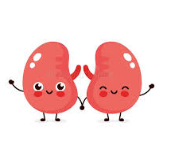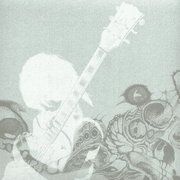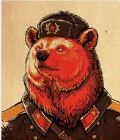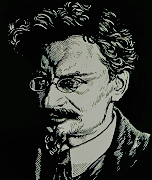|
Eric the Mauve posted:I've used both the brown and blue versions of the Tecware and it is far and away the best under-$50 keyboard I've ever seen. Not even close. No reason to think the red switches won't be just as good for the price. Agreed. Every corner that was cut is a reasonable one, and you've got hot-swappable switches (Outemu only, but as you said they've been getting a lot better, particularly with the Ice and Sky lines, and I'd honestly take their Blues over Cherry's these days), a steel mounting plate, decent stabilizers that have been lubed, incredibly solid RGB, good cable routing (though the cable isn't removable, which is the one big downfall IMO), lightweight software that's useful but isn't required, and a simple design that doesn't have ugly logos plastered anywhere. It's also built like a tank. The keycaps are probably the low point, but they're still perfectly reasonable for the price and they're at least double-shot ABS rather than laser-etched, so I'd call them mediocre rather than outright bad.
|
|
|
|

|
| # ? May 29, 2024 20:47 |
|
Guess this is as good a place as any to ask. Iíve got a gaming computer set up in my living room, with all my consoles. Itís great for most games, but itís just the wrong size for any game that has lots of text. I want to use my office monitor for those, but my office computer is an old POS on the other side of the house. I need a kvm thatís wireless or over IP. All the things I can find seem to be more expensive than buying another computer. Even searching for one port stuff, it looks massively expensive. Is there a solution I donít know about that would be cheaper? Iím talking $200 or thereabouts. If itís any more than that, Iíd rather just run a cat5 across the house.
|
|
|
|
Domus posted:Guess this is as good a place as any to ask. Iíve got a gaming computer set up in my living room, with all my consoles. Itís great for most games, but itís just the wrong size for any game that has lots of text. I want to use my office monitor for those, but my office computer is an old POS on the other side of the house. I need a kvm thatís wireless or over IP. All the things I can find seem to be more expensive than buying another computer. Even searching for one port stuff, it looks massively expensive. Is there a solution I donít know about that would be cheaper? Iím talking $200 or thereabouts. If itís any more than that, Iíd rather just run a cat5 across the house. Have you considered just using something like a Steam Link: https://store.steampowered.com/app/353380/Steam_Link/ Your use case is kind of the opposite but I don't see why it wouldn't work.
|
|
|
|
There's a variation of steam link called steam in-home streaming that seems perfect for that use-case e: you can configure it for third-party titles that aren't part of your steam library as well
|
|
|
|
mewse posted:There's a variation of steam link called steam in-home streaming that seems perfect for that use-case Oh that's a good point, he can stream from the gaming PC to the office PC without extra hardware! I kind of forgot about that one.
|
|
|
|
Steam Link hardware is no longer available, but they do have clients for Android and Raspberry Pi so you can run it on cheap devices you might already have hooked up to your TV. A few Samsung TVs also have a native client, and yea the PC to PC version works great too. It works very well as long as your host machine is fast enough and your games are tolerant of a bit of input latency. You won't be competitive in Quake 3, but I played the majority of MGS V and Alien: Isolation from the couch with no complaints.
|
|
|
|
Thanks guys, I knew I had to be looking at the wrong stuff. What happened to the steam link? That looks perfect.
|
|
|
|
Domus posted:Thanks guys, I knew I had to be looking at the wrong stuff. What happened to the steam link? That looks perfect. steam link is now open(ish?) source.. you can boot it on a ras pi now. So like 30-40 bucks for a Pi power supply and SD card for it.. not sure how well it would work on the $10 Pie Zero vs the Pie 3 which is like $20 https://support.steampowered.com/kb_article.php?ref=6153-IFGH-6589 edit: will mirror that it works great for chill poo poo like stardew valley, or snower paced RPG's .. would not work well for fortnite, or DDR/Guitar hero type crap tater_salad fucked around with this message at 20:38 on Mar 18, 2019 |
|
|
|
Which switches are most similar to an old manual typewriter? My nan used to work as a typist and often complains of how she canít type as well or as fast on modern keyboards. I let her have a go on my Razer mechanical keyboard and it was great to see her picking up speed and fluency with the clacky keys. Iíd like to get her a mechanical keyboard she feels comfortable using as itís a big reason why she avoids computers, so if anyone has keyboard suggestions thatíd be great too 
|
|
|
|
Maybe a beam spring board, I think unicomp is still building Model M boards with beam springs? Otherwise maybe very heavy switches like blacks or greens
|
|
|
|
A buckling spring keyboard from unicomp will be like a Model M or IBM Selectric typewriter. If she wants fancier styling then maybe Cherry MX blues although they have a very different feel than the buckling springs.
|
|
|
|
Every mechanical typewriter I've used has had a super long travel and a linear feel. I would think something heavy and linear would come close, but you're going to max out at 4mm travel. Maybe Cherry linear greys or blacks would feel close. Old typewriters also had insanely high inclines and, in my experience, the keys go straight down instead of straight back so it's going to be hard to emulate that feel with modern hardware.
internet celebrity fucked around with this message at 21:20 on Mar 18, 2019 |
|
|
|
8 Ball posted:Which switches are most similar to an old manual typewriter? My nan used to work as a typist and often complains of how she can’t type as well or as fast on modern keyboards. I let her have a go on my Razer mechanical keyboard and it was great to see her picking up speed and fluency with the clacky keys. I’d like to get her a mechanical keyboard she feels comfortable using as it’s a big reason why she avoids computers, so if anyone has keyboard suggestions that’d be great too Beam springs https://www.youtube.com/watch?v=hNRH1ULmbNA
|
|
|
|
Is there any mechanical keyboards that are not loud? Something that is the same volume as some of the quite regular keyboards? I usually do my stuff at night when the wife and kids are asleep and when I tried a mechanical keyboard it sounded like gunshots going off. I don't mind it being expensive but I having a hard time finding something that is actually decent and not some ebay knockoff
|
|
|
|
Try a keyboard with Cherry MX Silent switches
|
|
|
|
I went with the Race3, I am actually a bit excited about the weirdly large Esc and Del caps; I am looking forward to dramatically smashing them like I do my ISO Enter.
|
|
|
|
Llamadeus posted:Try a keyboard with Cherry MX Silent switches I may try that corsair k70 one. seem to be about 140 bucks on Amazon. Good thing Amazon has a good return policy. watched a few videos on it and still seems a bit on the louder end but it is hard to tell from youtube videos.
|
|
|
|
K70 will still be a bit louder since it's a floating keycap design, which means keyboard clacks are out in the open and not enclosed slightly in a case. You can do a whole lot of crazy things to silent mech keyboards (o-rings, silent switches, silencing clips, etc). But if you really want someone to sleep through you typing on anything, then it's best to just get those rubber dome chiclet keyboards from Logitech. Probably best to use a wireless one as a dedicated night keyboard and stow it away during the day.
|
|
|
|
ragedx posted:I may try that corsair k70 one. seem to be about 140 bucks on Amazon. you can also try to put o rings on the keyboard to lessen the bottoming out sound. mechanical keyboards have 2 different sounds, one being the click from the key itself (like Blue or Brown switches), and there's also the sound of the switch bottoming out and hitting the end of it's travel. You generally don't get this sound with a membrane keyboard / you need to be angry typing to really hear that noise because the rubber is pretty flexible and doesn't make that noise. The o ring tries to lessen the sound of the switch bottoming out.
|
|
|
|
Constellation I posted:K70 will still be a bit louder since it's a floating keycap design, which means keyboard clacks are out in the open and not enclosed slightly in a case. I agree with the major exception that if youíre going to use a chiclet keyboard, you want scissor switches, not rubber domes.
|
|
|
|
tater_salad posted:you can also try to put o rings on the keyboard to lessen the bottoming out sound. I just got a new K70 with browns to replace my old one that had speed switches. The bottoming out is definitely the loudest part. I feel like it might be a touch quieter than the old one but I doubt it.
|
|
|
|
ragedx posted:Is there any mechanical keyboards that are not loud? Something that is the same volume as some of the quite regular keyboards? I usually do my stuff at night when the wife and kids are asleep Not mechanical but topre is very nice and quiet
|
|
|
|
What keyboard would you tell a gamer friend to get if they expressed interest?
|
|
|
|
Anything with red switches. As previously discussed the Tecware is unbeatable as a cheap Babby's First Mechanical Keyboard, or else if they're willing to spend some money just get a WASD or a Ducky.
|
|
|
|
KingKapalone posted:What keyboard would you tell a gamer friend to get if they expressed interest? How gamer are we talking? I absolutely love Logitech's macro software, and they have their own proprietary switches (ROMER-G) that, while absolutely awful to type on (short travel, light press), I'm sure make for good gaming. When my rubber-dome G510 finally eats it, I'll probably have to pick one of their mechanical offerings up. Now, a request from the thread: I really want a full-sized keyboard in Cherry MX Tactile Grey for the office, but I can't seem to find any such animal online. In fact, the only keyboard I can find that comes with Tactile Grey as an option is the Vortex One, and that is only a 60%. On the bright side, WASD will put whatever switch I want into a keyboard, for a price; unfortunately, that price is steep. I realize I could do this myself, but sadly I do not have the space to tackle that kind of project at the moment. Are there any GOOD full-sized keyboards out there with swappable switches? I was intrigued by the CTRL on Massdrop, but that seems to (again) not have a ten-key. I put "good" in caps because while I may not be a man of either wealth or taste, quality is pretty important to me. Theoretically, I could borrow some space from a friend for awhile and do it myself, but I'm interested to see what other options are out there first.
|
|
|
|
There's a full-size GMMK with hotswappable switches and they're pretty cheap. The casing is pretty hollow sounding, but no more than the CTRL/K-Type (which you'd think wouldn't be considering it's all metal, but here we are) I don't remember if tactile grey's come with legs or not. But if they do, you'll have to snip them so that they're flush and can fit in most hotswappable boards.
|
|
|
|
I was hoping that the choices for hot-swap full sizes would be better than in 2017 when I got into this hobby, but it looks like your best choice might be the GMMK. At that link, you can choose no switches and whatever key cap set of your choice for $80. Not sure where to even get Cherry MX Greys, though, but I imagine any option would be fairly pricy. Pulling a price out of my rear end, I'd estimate at least 60¢ per switch × 104 = $62.40 at the very least, before taxes and shipping. edit: so very beaten but from the looks of the Cherry MX Grey product page, it looks like the housings might not have those plastic legs you'd need to clip off edit2: MechanicalKeyboards.com has plate-mount Greys in stock! They're 50¢ per switch (sold in sets of 10) if you buy at least 10; you'll want to buy 11 of these. HappyCapybaraFamily fucked around with this message at 02:27 on Mar 20, 2019 |
|
|
|
Constellation I posted:There's a full-size GMMK with hotswappable switches and they're pretty cheap. The casing is pretty hollow sounding, but no more than the CTRL/K-Type (which you'd think wouldn't be considering it's all metal, but here we are) HappyCapybaraFamily posted:I was hoping that the choices for hot-swap full sizes would be better than in 2017 when I got into this hobby, but it looks like your best choice might be the GMMK. At that link, you can choose no switches and whatever key cap set of your choice for $80. Ah, you were not beaten, friend. These posts are both excellent, and EXACTLY what I was looking for! Thanks so much. I'll give it a good 24 hours to see if any other recommendations roll in, but this is certainly a great help. So long as the GMMK isn't of weak/flexible build quality, this should suit me just fine!
|
|
|
|
I had a GMMK TKL back in the day. The thing felt pretty solid to me, and I would think the full-size version would be fine too.
|
|
|
|
HappyCapybaraFamily posted:I had a GMMK TKL back in the day. The thing felt pretty solid to me, and I would think the full-size version would be fine too. Dumb software question: I'm guessing I can set the backlight color to a specific value using software on my home computer, save it to the keyboard, and then when I plug it into the dock in the office, it will light up with that same color? I imagine this is standard now, but figured that I should confirm. Edit: reading further, it seems that Cherry switches may cover up the backlight, so it may not even matter? Zarin fucked around with this message at 18:21 on Mar 20, 2019 |
|
|
|
Zarin posted:Dumb software question: I'm guessing I can set the backlight color to a specific value using software on my home computer, save it to the keyboard, and then when I plug it into the dock in the office, it will light up with that same color? I ... think so. It has been a little while since I programmed the lighting on it, but you don't need to have the software running for it to work. I am about 90% sure you set up the color scheme you want, and the software flashes it to the board. (edit: A quick read through the manual confirms this is the case. Also, you don't even need the software to customize your colors, but it does make it a whole lot easier) Zarin posted:Edit: reading further, it seems that Cherry switches may cover up the backlight, so it may not even matter? They might cover up the backlight. I am not sure about the Cherry MX Grey switches, and I can't really tell from the MechanicalKeyboards product picture, but it looks like it might mostly block the LED. In the Cherry MX switch housing there is a cutout above where the LED goes, but it doesn't look very conducive to letting a lot of light through it. These were designed for in-switch LEDs, which sit above the switch housing with wires going down through the switch into the PCB. HappyCapybaraFamily fucked around with this message at 22:33 on Mar 20, 2019 |
|
|
|
HappyCapybaraFamily posted:I ... think so. It has been a little while since I programmed the lighting on it, but you don't need to have the software running for it to work. I am about 90% sure you set up the color scheme you want, and the software flashes it to the board. (edit: A quick read through the manual confirms this is the case. Also, you don't even need the software to customize your colors, but it does make it a whole lot easier) Google still wasn't very helpful, but in taking a closer look at the picture, it looks like the LED is sunk below the plate, and the solid color of the Cherry switch housings will prevent any light from shining through. If anything DOES shine through, it'll be so minimal that it probably won't even be visible in a lit room. Unfortunate, but not much I can do about it. It's for work, anyway, so probably the less flashy, the better. It'll still attract some attention because it is going to very obviously not be a standard-issue Dell keyboard. Thanks for all the info, everyone! I'll be ordering this stuff here in the next few minutes.
|
|
|
|
Time to buy clear housings and disassemble and reassemble a bunch of tiny switches! Don't drop any springs!
|
|
|
|
Received the Vortex Race 3. It's very nice, and I'm quite liking the feel of the Cherry Clears. The ISO Enter key is sort of weird, as it has a much more acute profile than the rest of the caps, making its top edge sit clearly taller than the backspace key above it. Not only does it look sort of weird to have this "ramp" there, but it does somewhat interfere with hitting the backspace key. I will probably get used to it, but it seems like an odd oversight when every other key is over uniform height. In general, I also prefer the wire stabilizers of my old Filco to the dummy stabilizers in this board; they don't really seem to do a good job keeping keys from wobbling, and this is especially bad for the ISO Enter key. edit: Yeah, the ISO Enter key is not popping all the way back out sometimes, so maybe there's something wrong with it. I'm going to see if returning the board for another example will be a hassle. thotsky fucked around with this message at 17:36 on Mar 21, 2019 |
|
|
|
Rexxed posted:Time to buy clear housings and disassemble and reassemble a bunch of tiny switches! Don't drop any springs! Nope. Nope nope nope. I definitely did not idly wonder if I could either drill holes through an empty part of the switch housing, or how difficult it would be to swap the guts of a switch into a clear Cherry MX switch case. I'm not that into the hobby, and I'm definitely not going to be the cautionary tale in the OP. Oh dear, this won't end well for me, will it?
|
|
|
|
Cherry makes "SMD" or "RGB" switches that are designed to pass thru light from underneath the switch rather than the conventional LED mounting location on top of the switch -- don't think they're available in grey switches tho
|
|
|
|
mewse posted:Cherry makes "SMD" or "RGB" switches that are designed to pass thru light from underneath the switch rather than the conventional LED mounting location on top of the switch -- don't think they're available in grey switches tho Yeah, from the Cherry site posted above, it looks like Green, Grey, and Clear are lumped in the "Specialty" switch section and do not have that option  The Greens in my Code have a little LED on them, but I think that is probably an addition to the switch, and it did not come that way.
|
|
|
|
Did anyone here order the kbdfans T1 switches? Looking forward to reviews
|
|
|
|
Zarin posted:The Greens in my Code have a little LED on them, but I think that is probably an addition to the switch, and it did not come that way. Yeah, that's the in-switch LED I mentioned in another post. That's definitely an add-on that is not part of the switch.
|
|
|
|

|
| # ? May 29, 2024 20:47 |
|
Well since Redragon still hasn't made a TKL version of their red switch keyboard I'm really tempted to get this instead: https://www.amazon.com/CORSAIR-Mech...Z3RRVJCT3F&th=1 It's a name brand obviously and it uses Cherry MX Red switches instead of the cheap Outemu switches.
|
|
|