|
I'd like it to launch the Cortana search bar, I find it useful for quick-launching applications by starting to type the name, rather than trying to find them in the start menu.
|
|
|
|

|
| # ? May 10, 2024 12:09 |
|
There's a registry editor out there to rebind keys, but heck if I can remember what it's called. So you can make the windows key function like alt or control, but I don't know about giving it new functionality.
|
|
|
|
If you can remap it to one of the media keys there's probably some way to change it to do whatever you want.
|
|
|
|
MZ posted:I'd like it to launch the Cortana search bar, I find it useful for quick-launching applications by starting to type the name, rather than trying to find them in the start menu. You can simply type in the start menu, the Cortana bar is entirely superfluous. No need to rebind anything.
|
|
|
|
MZ posted:I'd like it to launch the Cortana search bar, I find it useful for quick-launching applications by starting to type the name, rather than trying to find them in the start menu. code:
|
|
|
|
Lambert posted:You can simply type in the start menu, the Cortana bar is entirely superfluous. Ooh, I didn't know that, that's really useful, thanks!
|
|
|
|
Minidust posted:I've got a desktop that I'm using as a headless media server. It tends to stop seeing wifi networks, but it's the rare case where running the windows troubleshooter will fix the problem every time: If you just need to turn the adapter off and then on again, you could create a scheduled task to do that nightly or however often you need. If you want a shortcut to the network troubleshooter, create a shortcut to c:\Windows\diagnostics\system\networking\diagpackage.diagpkg If the troubleshooter is doing something necessary beyond restarting the adapter, you could create an answer file and use PowerShell's Invoke-TroubleshootingPack to launch the troubleshooter in unattended mode, either scheduled or as-needed.
|
|
|
|
MZ posted:Ooh, I didn't know that, that's really useful, thanks! After a while you'll find yourself doing this rather than using the start menu as an actual menu. It's fast and good.
|
|
|
|
Ynglaur posted:After a while you'll find yourself doing this rather than using the start menu as an actual menu. It's fast and good. Yeah just tried it yesterday, it's super-useful.
|
|
|
|
Toast Museum posted:If you just need to turn the adapter off and then on again, you could create a scheduled task to do that nightly or however often you need.
|
|
|
|
I've googled (many times) and checked the OP here to no avail. Any suggestions for why my start menu on my xps 13 A) lags when i open it a bit and B) under no circumstances lets me use the search functionality? ie, when i hit windows key on every other computer and start typing "Calc" it'll bring up calculator ,etc. there is no text input happening at all  this is on a reasonably fresh windows install too which is funnky
|
|
|
|
Minidust posted:Okay so that shortcut doesn't seem to start the diagnostic automatically, but if I just hit Enter five times it runs through the whole thing. It managed to get my server back online this morning so that's good enough for me! Thanks man! This should hold me over good until I'm using a different/wired network adapter. Sorry, yeah, you need to generate an answer file if you want it to run without input. If the problem really is just that the adapter needs to be reset occasionally, paste this into Notepad and save as a .bat file: code:The encoded command is just to avoid trying to make cmd.exe parse nested braces. It decodes to code:
|
|
|
|
Statutory Ape posted:I've googled (many times) and checked the OP here to no avail. I don't know of a fix offhand, but you're not alone. I'm pretty sure performance issues like this are part of why the next big update is decoupling Cortana from search.
|
|
|
|
Toast Museum posted:I don't know of a fix offhand, but you're not alone. I'm pretty sure performance issues like this are part of why the next big update is decoupling Cortana from search. Well thats good news at least. that windows search is a big part of how i access applications on my computers i just put a fresh dang install like 8 weeks ago and have barely even used the freaking thing since, i really dont wanna do it again tbqh...
|
|
|
|
Toast Museum posted:Sorry, yeah, you need to generate an answer file if you want it to run without input.
|
|
|
|
Minidust posted:Oh thanks, I am giving this a shot. UAC prompts keep nagging me here - I made the batch file itself run as an administrator but I'm not sure how to do the same for CMD. The path is "C:\Windows\System32\cmd.exe" but when I go into that file's properties there is no "Shortcut" tab. Short of turning UAC off (don't), I'm not sure you can avoid being prompted*; toggling network adapters requires admin when you do it through the UI as well. As written, the batch file tells PowerShell to start another PowerShell process as admin, allowing it to disable/re-enable the network adapters. Alternatively, the batch file can contain just code:And you can make a shortcut to it, which you can then tell to run as admin (as you discovered, only shortcuts have the properties tab that contains that setting). Either way, you've got to deal with a UAC prompt. *One workaround to avoid UAC prompts is to use Task Scheduler. You could schedule a task to run the commands daily at 4:00 AM, for instance. If you think you might go that route, I can go into more detail. Setting all that aside, what sort of troubleshooting have you done with the wireless adapter? It's entirely possible that something like a driver update will resolve this connection issue.
|
|
|
|
Get another WiFi adapter, Jesus Christ.
|
|
|
|
I'm pretty bummed about microsoft's latest aggressively user-hostile move, which is to remove onedrive streaming from groove. Since I use this feature virtually every day, I'm wondering if anyone knows of any apps with equivalent functionality. Specifically, this is the ability to stream (not download) your own music (eg, not subscription and not "whatever's on catalog"), from a file service like onedrive. The alternate option is to dust off Harmony Music (r.i.p.) & rebuild it for Windows desktop, but I actually would prefer to just buy an app.
|
|
|
|
Factor Mystic posted:Since I use this feature virtually every day, I'm wondering if anyone knows of any apps with equivalent functionality. Specifically, this is the ability to stream (not download) your own music (eg, not subscription and not "whatever's on catalog"), from a file service like onedrive. Google Play Music has that ability.
|
|
|
|
Lambert posted:Google Play Music has that ability.
|
|
|
|
Plex?
|
|
|
|
Crotch Fruit posted:Can you elaborate on this? I know you can upload up to 50,000 songs to Google Play, but then they are managed by Google and well, I personally would prefer to have my music saved on my hard-drive/NAS (for in home streaming) or at least be able to choose another service like drop box to store my music instead of being limited to Google's servers. I like this Google Play Music feature, I just think it could be better. What do you mean by "managed"? You don't have to get rid of your local copies of the music.
|
|
|
|
Crotch Fruit posted:Can you elaborate on this? I know you can upload up to 50,000 songs to Google Play, but then they are managed by Google and well, I personally would prefer to have my music saved on my hard-drive/NAS (for in home streaming) or at least be able to choose another service like drop box to store my music instead of being limited to Google's servers. I like this Google Play Music feature, I just think it could be better. Plex will let you store your music on your home NAS and stream it around. Not sure about the cloud services part though.
|
|
|
|
Factor Mystic posted:I'm pretty bummed about microsoft's latest aggressively user-hostile move, which is to remove onedrive streaming from groove. Doesn't the Onedrive web interface allow this? I'm pretty sure that you can stream music/videos/images inside a browser from just about every cloud storage service, without downloading the actual file to your device.
|
|
|
|
spincube posted:Doesn't the Onedrive web interface allow this? I'm pretty sure that you can stream music/videos/images inside a browser from just about every cloud storage service, without downloading the actual file to your device. You can stream from Google Drive, but as far as I know there's no playlist controls or even the ability to automatically move from track to track in a folder. Can't say if there's some kind of interface to get around that, tho. Plex sounds like a decent solution. I know I can stream from my co-worker's on my phone. Not sure how the media player is for music, tho.
|
|
|
|
Oh yeah. Still, thinking about it, it works if you have the standard 'Music\Artist\(year) Album' directory structure; and if you're looking at a phone anyway, you could fudge up a 'Playlists\Music I Like' folder, a 'Playlists\angry Norwegian guys screaming WHUUUURGH' folder, and so on, by copy-pasting files around. Depends how big your music library is, I suppose.
|
|
|
|
Yeah I should have also said "enables you to play more than one file without interaction" ie play an album, play a playlist, play a genre, play a collection mix. Being able to click play in a browser for just 1 mp3 and then it stops won't cut it. Also I want to be able to do this at work (which is what I'm doing currently) so streaming from a home collection or installing plex probably won't fly, but a small app or something from the store is probably fine.
|
|
|
|
I'm years out of the loop, but is it realistic to just assume that everyone with Windows 10 has Powershell installed and enabled at this point? Setting up scripting would make my life with the family much easier to manage if true.
|
|
|
|
Powershell is part of the default install, so you can rely on it. I'm curious, what are you planning on doing with it in a family context? Sounds interesting.
|
|
|
|
Ariza posted:I'm years out of the loop, but is it realistic to just assume that everyone with Windows 10 has Powershell installed and enabled at this point? Setting up scripting would make my life with the family much easier to manage if true. here ya go, all the versions and what's installed by default (it's also the default terminal now too) https://docs.microsoft.com/en-us/powershell/scripting/install/windows-powershell-system-requirements?view=powershell-6
|
|
|
|
Statutory Ape posted:I've googled (many times) and checked the OP here to no avail. check event viewer, see if you've got a bunch of stuff like Activation of app Microsoft.Windows.Cortana_cx571q69xxyzy!CortanaUI failed with error: some bullshit excuse
|
|
|
|
Statutory Ape posted:I've googled (many times) and checked the OP here to no avail. That's just Windows 10, in my experience. A broken piece of poo poo that hasn't really gotten any better.
|
|
|
|
HalloKitty posted:That's just Windows 10, in my experience. A broken piece of poo poo that hasn't really gotten any better. This. Search constantly fucks up and can't even find elements of the start menu itself, or calc or even RUN about 3/4 of the time
|
|
|
|
Lambert posted:I'm curious, what are you planning on doing with it in a family context? Sounds interesting. I'll second that. It's been a minute since I've done any tech support for family, so I'm drawing a blank on recurring issues that a script might help with. I guess there's stuff like restarting WiFi, as above. Definitely setup PowerShell remoting, in any case. I'm pretty sure Home editions can host remote sessions, unlike Remote Desktop, and it should be less painful to use on a slow/high-latency connection.
|
|
|
|
Toast Museum posted:Setting all that aside, what sort of troubleshooting have you done with the wireless adapter? It's entirely possible that something like a driver update will resolve this connection issue. Event 17 posted:A corrected hardware error has occurred. Event 10400 posted:The network interface "Intel(R) Dual Band Wireless-AC 7260" has begun resetting. There will be a momentary disruption in network connectivity while the hardware resets. Reason: The network driver requested that it be reset. This network interface has reset 8968 time(s) since it was last initialized. Lambert posted:Get another WiFi adapter, Jesus Christ. Minidust fucked around with this message at 19:43 on Mar 22, 2019 |
|
|
|
Minidust posted:Thanks, yeah I've tried updating the driver and the behavior doesn't seem to change. And now Device Manager claims I already have the best drivers installed. I've checked event viewer after the wifi cuts out, and there's always a few hundred instances of Event 17 and Event 10400, which read: Have you tried updating/reinstalling the chipset drivers? The hardware ID on the first error seems to refer to a PCIe port rather than the device located at that port. Maybe it's the chipset bugging out, not the wireless adapter.
|
|
|
|
^E: oh that chipset. Yeah that's worth a shot too. Yeah devmgr doesn't know poo poo from shine-ola. Try drivers direct from the chipset mfgr, and not necessarily the very newest ones.
|
|
|
|
Klyith posted:check event viewer, see if you've got a bunch of stuff like Activation of app Microsoft.Windows.Cortana_cx571q69xxyzy!CortanaUI failed with error: some bullshit excuse i took your advice and i do see this quote:Faulting package full name: Microsoft.Windows.Cortana_1.10.7.17134_neutral_neutral_cw5n1h2txyewy
|
|
|
|
Minidust posted:Thanks, yeah I've tried updating the driver and the behavior doesn't seem to change. And now Device Manager claims I already have the best drivers installed. Are you running the driver version 18.33.15.1 which seems to be the newest? Getting the most recent chipset drivers from Intel might also help.
|
|
|
|

|
| # ? May 10, 2024 12:09 |
|
Oh, I hadn't noticed the wifi is Intel. So much for my mfgr chipset driver suggestion. Still, like others said, try un/reinstalling mobo chipset drivers.
|
|
|



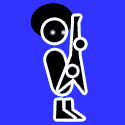

















 so I could say that I finally figured out what this god damned cube is doing. Get well Lowtax.
so I could say that I finally figured out what this god damned cube is doing. Get well Lowtax.









