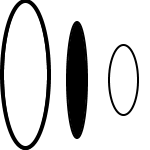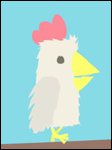|
Son of Thunderbeast posted:This article owns. Yeah I thought the dual channel thing was a big deal, at least I remember it being so the last time I upgraded a desktop's RAM, like, years ago. I glanced over some more recent benchmarks and it doesn't look like this holds true anymore. Dual channel was making some sizable differences.
|
|
|
|

|
| # ? Jun 2, 2024 00:09 |
|
Yeah, I've seen some recent stuff with the current crop of RTX notebooks and the difference can be huge depending on the game. I think Farcry was something like a 50fps difference.
|
|
|
|
HalloKitty posted:A 4790K is still really good. I wouldn't bother upgrading everything else until you've tried a new graphics card with it first. If you're not happy, then sure, but I really think you'd do the 4790K a disservice by not upgrading the GPU significantly. I was going to suggest overclocking it until I saw the H97 board. Still should be pretty decent at stock though.
|
|
|
|
astral posted:I was going to suggest overclocking it until I saw the H97 board. Yeah, Haswell that turbos to 4.4 stock is no slouch
|
|
|
|
Son of Thunderbeast posted:I did, and you're absolutely right. This is probably common knowledge but I had no idea lol Don't feel too bad, last week I built a system for the first time in ages (my previous one was built in 2007, upgraded on the cheap in 2012, and sold off in 2016) and I was expecting an M.2 SSD to be roughly the size of a credit card. It also took me a second to figure out how to install it. I thought the motherboard slot was for a ribbon cable like on the Rapsberry Pi. 
|
|
|
|
ItBreathes posted:I glanced over some more recent benchmarks and it doesn't look like this holds true anymore. Dual channel was making some sizable differences. Yeah, ComputerBase did an article on Ryzen and RAM recently and dual channel yielded about 30% better minimum and average FPS. Also, the advantage for dual channel is even more pronounced for notebooks and APUs where the GPU uses system memory.
|
|
|
|
Of note, if you have a X370, B450 or X470 motherboard, check your motherboard vendor's bios pages, they should have dropped the latest BIOS which should enable drop in compatibility with Ryzen 3xxx series CPUs. You must download and install the AMD Chipset driver 18.50.16 as well before updating your BIOS.
|
|
|
|
asmallrabbit posted:So i got all my parts and got the PC put together and running, one weird thing im noticing on boot sometimes is that the pump head and everything will light up and sound like it starts, then it looks like it all turns off, then starts up normally again and continues on. No beeps or errors from the motherboard, and when running the temps are fine. Is this a problem with something? Doesnt seem to do it every time, only if its been sitting for a little bit. What you're describing is normal for newer hardware. My PC with a Z170 board does this also. It powers on limited items to basically check power so it doesn't overload or cool components if there is an issue. Think of it as a power test. Your CPU fan, case fans and Mobo will essentially be the only thing getting power when it does that. If it were cycling on>off>on>off multiple times before it stayed on I would say there was a PSU issue. Actually I think my old i7-960 computer did the same thing, so maybe it's not just newer hardware. thebushcommander fucked around with this message at 19:52 on Mar 22, 2019 |
|
|
|
I have a moderately technical question, not sure if anyone can help me out with this. This is my current build: PCPartPicker part list / Price breakdown by merchant CPU: Intel - Core i7-4790K 4 GHz Quad-Core Processor ($509.00 @ SuperBiiz) CPU Cooler: be quiet! - PURE ROCK 51.7 CFM Sleeve Bearing CPU Cooler ($35.89 @ OutletPC) Motherboard: ASRock - H97M Anniversary Micro ATX LGA1150 Motherboard Memory: G.Skill - Ripjaws X Series 16 GB (2 x 8 GB) DDR3-1600 Memory ($79.99 @ Newegg Business) Video Card: EVGA - GeForce GTX 970 4 GB Superclocked ACX 2.0 Video Card Power Supply: EVGA - SuperNOVA GS 650 W 80+ Gold Certified Fully-Modular ATX Power Supply ($94.88 @ OutletPC) Total: $719.76 Prices include shipping, taxes, and discounts when available Generated by PCPartPicker 2019-03-22 15:02 EDT-0400 I have it in a Fractal Design R6 Micro w/ a Samsung SSD of some sort as my boot drive. I'm thinking about doing an upgrade (maybe side-grade) to this: PCPartPicker part list / Price breakdown by merchant CPU: AMD - Ryzen 5 2600X 3.6 GHz 6-Core Processor ($184.89 @ OutletPC) Motherboard: MSI - B450 TOMAHAWK ATX AM4 Motherboard ($114.89 @ OutletPC) Memory: G.Skill - Aegis 16 GB (2 x 8 GB) DDR4-3000 Memory ($89.05 @ Newegg) Case: Corsair - 200R ATX Mid Tower Case ($50.03 @ Newegg) Total: $438.86 Prices include shipping, taxes, and discounts when available Generated by PCPartPicker 2019-03-22 15:13 EDT-0400 I've got a couple years on the EVGA warranty so I don't feel a need to upgrade that yet. The major impetus for this is that I do a fair amount of embarrassingly parallel computing in R that doesn't use a lot of memory. If I sold my old CPU/memory/motherboard I think I could make up most of the cost so that it wouldn't end up being more than $100-$150 out of pocket for the build. I'm just trying to figure out if this would represent a significant boost if I use all of the cores, especially considering that I can't overclock the 4790k in that motherboard. It seems like maybe it's got about a 50% boost when going full-blast on all 6 cores vs all 4 cores, but it's not obvious to me. Thoughts?
|
|
|
|
Grimson posted:I have a moderately technical question, not sure if anyone can help me out with this. This is my current build: Can you wait a couple months? Ryzen 3 processors should be out soon, and then you'll get even more cores for your money. It's a good idea for an upgrade in your case.
|
|
|
|
Grimson posted:I have a moderately technical question, not sure if anyone can help me out with this. This is my current build: It'll depend on how well you're code is taking advantage of all the cores/threads, but at worst it's a sidegrade. Like Avira said, wait for Ryzen 3 if you can, though if you'd rather not you can do an in-place upgrade later (B450 boards will be compatible with Zen 2/3). If your code is heavily multithreaded and you really want extra performance, you'd probably see some advantage moving up to a 2700X/3700X.
|
|
|
|
Arivia posted:Can you wait a couple months? Ryzen 3 processors should be out soon, and then you'll get even more cores for your money. It's a good idea for an upgrade in your case. I'm doing a fair amount of computation day-to-day that could use a speedup, and ironically by the time Ryzen 3 comes out, I'll probably be doing a lot less of it! Stickman posted:It'll depend on how well you're code is taking advantage of all the cores/threads, but at worst it's a sidegrade. Like Avira said, wait for Ryzen 3 if you can, though if you'd rather not you can do an in-place upgrade later (B450 boards will be compatible with Zen 2/3). If your code is heavily multithreaded and you really want extra performance, you'd probably see some advantage moving up to a 2700X/3700X. My plan is probably to do an upgrade-in-place for Ryzen 3 when it rolls around. The nice thing about this is that I only end up paying $100 right now for the upgrade, with the ability to max out all cores to go faster or more easily mutli-task by putting 8 threads on the sim and ~4 threads for other work. The 2600X probably won't have resale value that the 4790k is but I can probably salvage a fair amount for the Ryzen 3 upgrade. EDIT: Although, I guess the jump to the 2700 isn't a whole lot price-wise, not as big of a jump as to the 2700x and nets me a lot in multicore power. Hmmm. Grimson fucked around with this message at 20:52 on Mar 22, 2019 |
|
|
|
asmallrabbit posted:So i got all my parts and got the PC put together and running, one weird thing im noticing on boot sometimes is that the pump head and everything will light up and sound like it starts, then it looks like it all turns off, then starts up normally again and continues on. No beeps or errors from the motherboard, and when running the temps are fine. Is this a problem with something? Doesnt seem to do it every time, only if its been sitting for a little bit. It might be some auto overclock issue. I had exactly that happening when I overdid RAM timings and CPU overclock was just at the limit of what voltage was required. Once in a while I’d also get “overclock error” and my BIOS would revert to defaults.
|
|
|
|
What's the difference between a ASUS GeForce RTX 2070 ROG STRIX Advanced and a ASUS GeForce RTX 2070 DUAL Advanced? As far as I can tell, they have slightly different dimensions and display ports. Are there more significant differences?
|
|
|
|
Hawgh posted:What's the difference between a Strix is a 3 fan design while the Dual advanced is a 2 (dual) fan design. Means the strix is physically longer and thicker but probably has a better/quieter/overbuilt fan for the card. edit 2: The Strix has MagusDraco fucked around with this message at 21:23 on Mar 22, 2019 |
|
|
|
Without looking, different coolers, possibly different factory clocks.
|
|
|
|
Thanks!
|
|
|
|
Both have a factory overclock, so they’ll both be the higher-binned chips, though!
|
|
|
|
Hawgh posted:What's the difference between a Chips are likely binned differently, NVidia ships several different SKUs for their GPUs to third party manufacturers. Third parties are required by NVidia to use the top binned chip in their top shelf product, to reduce issues with RMAs and possible premature failures of GPUs under normal circumstances. The STRIX is ASUS' top line branding, so they would likely have the highest binned chips that ASUS has. It does have a ~20mhz boost clock advantage over the DUAL. That plus the beefier heatsink will add up to a performance advantage of several percent, but it's up to you to decide if it's actually worth the price difference. The difference will not likely be significant enough to be noticeable in games. orange juche fucked around with this message at 22:19 on Mar 22, 2019 |
|
|
|
Neither are going to be binned differently - the lower-tier chips aren't permitted to be shipped with a factory overclock and both models have a decent factory overclock over stock (1620MHz). The STRIX has a pretty good cooler, and while there aren't any reviews of the 2070 DUAL, the 2080 version runs hotter than it's STRIX counterpart. It's possible that they might have different power limits, too, though that information is nearly impossible to find. If so, I'd expect the STRIX to handle more power, though the TH review didn't find a whole lot of extra overclocking room.
|
|
|
|
Alright, I posted about this a little while ago, but didn't include much detail. So, here's my situation in full: I just got a new, 1TB SSD. My PC currently has a 200GB SSD, with the OS and a few other things installed on it, and a 2TB HDD, where most of the files are stored. Both SSDs are M.2, and the motherboard only has one slot, so I can't connect the new one without removing the old. The HDD has more than enough room to hold the current SSD's full contents, and I also have an external hard drive that could do the same. I have already backed up all the irreplaceable files from the current SSD. I'm running Windows 10. The computer doesn't have a disk drive, and anyway I don't have any installation disks, though I do have the product key. So, how can I transfer the current drive's contents onto the new SSD? I'd prefer to do it for free, but a paid service would not be a dealbreaker. I've taken a look at EaseUS Partition Master's migrate OS feature, but if I try to move the OS to the HDD it insists I convert the drive to MBR, and if I try to move it to an external hard drive it will wipe that drive. (I could move everything out of the external drive, but it would take a couple hours).
|
|
|
|
Krazyface posted:Alright, I posted about this a little while ago, but didn't include much detail. So, here's my situation in full: The free version of Macrium Reflect has worked well for me, along with a cheap usb m.2 enclosure.
|
|
|
|
BIG HEADLINE posted:Here's the best option at the top of your range: https://www.newegg.com/Product/Product.aspx?Item=N82E16814500454 Is this still the best option? I see RX 590's and 580's for $240-$220 on amazon and that's a reasonable price for me. Just want to get the most gaming bang for my buck. It's replacing an Evga GTX 970 SSC.
|
|
|
|
DammitJanet posted:Is this still the best option? I see RX 590's and 580's for $240-$220 on amazon and that's a reasonable price for me. Just want to get the most gaming bang for my buck. It's replacing an Evga GTX 970 SSC. Now that $220 1660s are out, it’s tough to recommend any of those for 200+.
|
|
|
|
AgentCow007 posted:The free version of Macrium Reflect has worked well for me, along with a cheap usb m.2 enclosure.
|
|
|
|
Crotch Fruit posted:Would this also work with a PCIe to m.2 adapter? Does it matter if say the old SSD is SATA and new is NVME during the transfer? Not all bios’ support booting from a pcie ssd, so you really have to do your research. Also if I’m not mistaken, all of the USB m.2 converters are for SATA, not nvme.
|
|
|
|
But the good news is there are $15 riser cards that let you plug a NVMe drive in to any x4 or greater PCIe slot. For example: https://www.amazon.com/EZDIY-FAB-Express-Adapter-Support-22110/dp/B01GCXCR7W?ref_=bl_dp_s_web_18201609011
|
|
|
|
My last computer's motherboard died, and after a few months of using a slow loaner one I've been looking into building a new one. The amount of dumb neon crap you can shove in a computer now is amazing, and I've decided I want a computer filled with as much light as I can get. PCPartPicker part list / Price breakdown by merchant CPU: AMD - Ryzen 5 2600X 3.6 GHz 6-Core Processor ($184.99 @ Newegg) CPU Cooler: Corsair - H100i PRO 75 CFM Liquid CPU Cooler ($114.89 @ OutletPC) Motherboard: MSI - B450 GAMING PRO CARBON AC ATX AM4 Motherboard ($143.98 @ Newegg) Memory: Corsair - Vengeance RGB Pro 16 GB (2 x 8 GB) DDR4-3200 Memory ($129.99 @ Newegg) Storage: Samsung - 840 EVO 250 GB 2.5" Solid State Drive (Purchased For $0.00) Storage: Western Digital - Red 3 TB 3.5" 5400RPM Internal Hard Drive ($0.00) Video Card: MSI - GeForce GTX 1070 8 GB Video Card ($383.98 @ Newegg Business) Case: Corsair - SPEC-OMEGA RGB ATX Mid Tower Case ($139.99 @ Newegg) Power Supply: SeaSonic - FOCUS Gold 650 W 80+ Gold Certified Semi-Modular ATX Power Supply (Purchased For $0.00) Case Fan: Corsair - HD120 RGB 3-Pack w/Controller 54.4 CFM 120mm Fans ($73.96 @ Amazon) Total: $1171.78 Prices include shipping, taxes, and discounts when available Generated by PCPartPicker 2019-03-23 14:32 EDT-0400 This is what I have so far. The case is beautiful but doesn't have the best airflow, so I've added a liquid CPU cooler and as many fans as the case can take. The case allows 6 fans, with two going to the CPU cooler, two that come with the case, and two additional ones (the three pack is currently cheaper than buying two individual ones). I've never overclocked a build, so I think that should be enough. I'm reusing the power supply I bought when I was trying to figure out what was wrong with my old one, and the hard drives from the old one. I'll replace them eventually, but I back up the important stuff so I'm not worried about them. The problem I'm having is picking a video card. Should I go with a blower or water cooled one, since the case's airflow isn't great? Is there a more flashy, bright one I could add that's less than $500?
|
|
|
|
Krazyface posted:Alright, I posted about this a little while ago, but didn't include much detail. So, here's my situation in full: You should also be able to do it without the enclosure by using Macrium Reflect storing an image of the OS drive on one of the HDDs, then restoring that image to the new drive after booting with a recovery disk/flash drive. You'll want the NVMe drive to be GPT instead of MBR, but you should be able to do that with Reflect (see post #6 here). That said, you might want an enclosure anyway, so you can keep using your old drive! If it's SATA M.2 then either external usb 3.0 enclosures or internal 2.5" SATA enclosures are super cheap.
|
|
|
|
If he backups an image of his m.2 to a SATA HDD and then removes the old m.2 system drive and installs the new blank M.2 drive, how will he boot the PC in order to use Macrium to restore the OS image to the new SSD? I have never tried to use Macrium to copy a system disk with while the OS is running, I am just curious how this works.
|
|
|
|
Can anyone help me determine a sane price to sell this PC to my friend for? Intel Core i7-4790K - https://www.newegg.com/Product/Product.aspx?Item=9SIA4RE7MW3844 G.SKILL Sniper Series 16GB (2 x 8GB) DDR3 2400 - https://www.newegg.com/Product/Product.aspx?Item=N82E16820231673 PowerColor RED DRAGON Radeon RX 580 4GB - https://www.newegg.com/Product/Product.aspx?Item=N82E16814131719 ECS Z97I-DRONE Mini ITX Motherboard - https://www.newegg.com/Product/Product.aspx?Item=N82E16813135406 CRYORIG C7 CPU Heatsink - https://www.newegg.com/Product/Product.aspx?Item=9SIA4UF39D5213 SilverStone RAVEN RVZ02B Mini-ITX Computer Case - https://www.newegg.com/Product/Product.aspx?Item=N82E16811163288 SILVERSTONE SX500-LG 500W SFX-L 80 PLUS GOLD Power Supply - https://www.newegg.com/Product/Product.aspx?Item=N82E16817256116 SanDisk SSD PLUS 240GB Solid State Drive - https://www.newegg.com/Product/Product.aspx?Item=N82E16820173151
|
|
|
|
Magical Bee posted:My last computer's motherboard died, and after a few months of using a slow loaner one I've been looking into building a new one. The amount of dumb neon crap you can shove in a computer now is amazing, and I've decided I want a computer filled with as much light as I can get. What about a Lian Li o11 Dynamic (comes in black or white)? It's pretty much top  Both the H100i and H150i are overkill for a 2600X, but they look good if you're going for aesthetics. For the GPU, definitely don't pay $380 for a 1070 - that would get you a good triple-fan 2060 for a nice little ~10% performance boost + RAYZ to go with your If your PSU is close to off-warranty, I'd consider getting a new one. The Seasonic Focus Plus,EVGA G1+/G2/G3, or Corsair (2018) are all great modular PSUs with 10-year warranties (except for the 550/650 G2/G3, which are 7). You're probably already aware, but the next AMD CPU generation is likely launching next summer. It sounds like you'd prefer to have a new computer now, though, and since the B450 will be compatible with the next two CPU generations, you should be good for a future upgrade when the 2600X starts feeling anemic!
|
|
|
|
Crotch Fruit posted:If he backups an image of his m.2 to a SATA HDD and then removes the old m.2 system drive and installs the new blank M.2 drive, how will he boot the PC in order to use Macrium to restore the OS image to the new SSD? I have never tried to use Macrium to copy a system disk with while the OS is running, I am just curious how this works. You boot with a rescue disk or flash drive and restore the SSD image from there!
|
|
|
|
VulgarandStupid posted:Can anyone help me determine a sane price to sell this PC to my friend for? Just going by part prices on ebay (click the "sold items" filter, though it seems to be bugged right now): Intel Core i7-4790K: $180-220 G.SKILL Sniper Series 16GB (2 x 8GB) DDR3 2400: $60-100 PowerColor RED DRAGON Radeon RX 580 4GB: $100-120 ECS Z97I-DRONE Mini ITX Motherboard - $100-150ish for working ITX Z97 boards, but I don't know anything about this particular model CRYORIG C7 CPU Heatsink: generally tough to sell used, maybe $20 value? SilverStone RAVEN RVZ02B Mini-ITX Computer Case: $60-80ish? Not many used cases being sold SILVERSTONE SX500-LG 500W SFX-L 80 PLUS GOLD Power Supply: $50-60ish SanDisk SSD PLUS 240GB Solid State Drive: ~$25-30 used So just from parting it out, you could probably get $575-760, minus ebay/paypal fees and the hassle of selling of shipping individual components.
|
|
|
|
Stickman posted:What about a Lian Li o11 Dynamic (comes in black or white)? It's pretty much top Thanks! I accidentally put the wrong power supply - this is the right one - and it's almost brand new, so I'm not planning on getting another one. I'll definitely look into the 2060/2070 GPUs! I thought I might be on the wrong track there.
|
|
|
|
Stickman posted:Now that $220 1660s are out, it’s tough to recommend any of those for 200+. Thanks. How about this 1660 ti for $309? Best bang for buck? Planning to reasonably overclock whatever I get. https://www.amazon.com/gp/product/B07N825Y1L/ref=ox_sc_act_title_1?smid=ATVPDKIKX0DER&psc=1
|
|
|
|
DammitJanet posted:Thanks. How about this 1660 ti for $309? Best bang for buck? Planning to reasonably overclock whatever I get. Babeltech has a pretty comprehensive set of benchmarks comparing the 1660, 1660 Ti, 2060 and a few other cards. They also have some OC benchmarks for the EVGA XC Black 1660 and 1660 Ti - you should get a little bit more OC overhead on the Gaming X. Magical Bee posted:Thanks! I accidentally put the wrong power supply - this is the right one - and it's almost brand new, so I'm not planning on getting another one. You're welcome! Your PSU is great, so no worries  The 2070/80 weren't really a price/performance upgrade when they launched, but the mid-range models are actually a bit cheaper for their performance than the Pascal models. The 2070/80 weren't really a price/performance upgrade when they launched, but the mid-range models are actually a bit cheaper for their performance than the Pascal models.
|
|
|
|
Grimson posted:My plan is probably to do an upgrade-in-place for Ryzen 3 when it rolls around. The big difference between the X and non-X models is the auto-overclocking (precision boost overdrive) and the overclock-capable stock cooler. Without an aftermarket cooler on the 2700 and a manual overclock, you'll actually be losing some single-core (and thus gaming) performance over the 2600X. It looks like you could get a 2700X stock cooler (Wraith Prism) for ~$25-30 on ebay, which is probably the cheapest way to get an overclock-capable cooler. Otherwise, you'd minimally want something like the Thermalright Macho Rev.B, which runs $50. E: Of course, it's not that big of a gaming performance difference, and if you intend to upgrade to Zen 2 anyway, the extra multicore performance might be worth a small gaming hit. Stickman fucked around with this message at 23:44 on Mar 23, 2019 |
|
|
|
I'm just starting to figure out a PC build and I'm looking for some feedback. I haven't done this for a few years, so I'm sure there are a bunch of tips and tricks I have missed since then. The general use of this computer will be to play games. Right now I am aiming for 1080p and I honestly don't mind if I can't play every game at 120 FPS on UBER MAXX graphics level. I've put my part picker list at the bottom of this post. In general, I will mention that I'm not super wedded to any particular board manufacturer or company. However, I am leaning towards this CPU in particular, and Nvidia in particular for a corresponding GPU to complement the CPU. And aside from those, I have a few areas where I feel like I don't really know what I'm doing or at least would like some feedback: Motherboard: I just picked this one because it looks like it has a good set of features. The three M.2 slots in particular look really nice for future upgrade potential. Graphics card: The GTX 1660 seems like a decent chip to match with this CPU. The specific board in the list below is just some random card with that chip, I haven't looked at if there is a different card that is better or anything. CPU cooler: I picked this one because it is supposed to be quiet, and it's an air cooler because water cooling intimidates me. It's kind of expensive though so I don't know if there is a cheaper one that is also quiet and good. Power supply: I picked this one because one of its sister models is on the "best power supplies" article on PC Gamer. The wattage calculation in the OP said I should be looking for something from about 360W to 600W and that's why I picked the 650W one here. I don't know if that's overkill or if some other brand/model is better or cheaper. Case: I haven't started looking for a case yet. I don't really need any ideas for this yet, but I thought I would mention that yes, I know I will need to buy a case too :P Memory: Do I need to care about CAS level these days? Do I need to buy RAM rated for higher speeds for any reason(s)? PCPartPicker part list / Price breakdown by merchant CPU: Intel - Core i5-9600K 3.7 GHz 6-Core Processor ($264.89 @ OutletPC) CPU Cooler: Noctua - NH-D15 82.5 CFM CPU Cooler ($97.02 @ Amazon) Motherboard: Gigabyte - Z390 AORUS ULTRA ATX LGA1151 Motherboard ($249.98 @ Newegg) Memory: G.Skill - Ripjaws V Series 16 GB (2 x 8 GB) DDR4-3200 Memory ($105.98 @ Newegg) Storage: Samsung - 860 Evo 1 TB M.2-2280 Solid State Drive ($167.99 @ B&H) Video Card: *EVGA - GeForce GTX 1660 6 GB XC BLACK GAMING Video Card ($219.99 @ B&H) Power Supply: Corsair - RMx 650 W 80+ Gold Certified Fully-Modular ATX Power Supply ($134.80 @ OutletPC) Total: $1240.65 Prices include shipping, taxes, and discounts when available *Lowest price parts chosen from parametric criteria Generated by PCPartPicker 2019-03-23 18:06 EDT-0400
|
|
|
|

|
| # ? Jun 2, 2024 00:09 |
|
Stickman posted:Babeltech has a pretty comprehensive set of benchmarks comparing the 1660, 1660 Ti, 2060 and a few other cards. They also have some OC benchmarks for the EVGA XC Black 1660 and 1660 Ti - you should get a little bit more OC overhead on the Gaming X. How about the EVGA XC Ultra for $309? It has a higher boost clock than the MSI (1860 v. 1750) and a 3-year warranty which I think is extendable(?). It lacks a backplate but I'm not sure that matters and I can't find any info on the MSI's warranty...
|
|
|