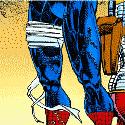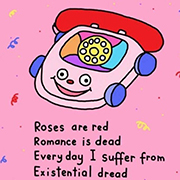|
Letís say hypothetically one was having finance issues and sold their 2018 pro 12.9 and knew it was the right call at the time but missed all its utility and usefulness in their day to day life and realized they would want to get it again sometime soon... fortunes permitting... Have there been any recent releases or revelations in the world of folio-style cases one should consider? One may have owned a Pad & Quill Contega Thin and thought it decent but very overpriced for essentially being fabric-bound cardboard, for reference...
|
|
|
|

|
| # ? May 20, 2024 09:37 |
|
How do I take a PDF that's on my desktop and put it on an iPad? I thought you would use iTunes but apparently not anymore. I tried to download it from the website it was on but am apparently too stupid to figure out how to save it to the device. I thought I had but then when I clicked on it to open it just disappeared and didn't open. Edit: And like always I bitched on the internet and then immediately found the right google search. If there's an easier way than opening a thing in Safari and copying to iBooks I would love to hear it. Len fucked around with this message at 01:23 on Mar 27, 2019 |
|
|
|
Directly, I donít think you can. Iíd guess the easiest would be to use your iCloud Drive (assuming you have that installed on your desktop) then using Files on your iPad to open it. WithoutTheFezOn fucked around with this message at 01:33 on Mar 27, 2019 |
|
|
|
Len posted:How do I take a PDF that's on my desktop and put it on an iPad? I thought you would use iTunes but apparently not anymore. I tried to download it from the website it was on but am apparently too stupid to figure out how to save it to the device. I thought I had but then when I clicked on it to open it just disappeared and didn't open. Put it in Dropbox, open in Dropbox app on iPad? Email it to yourself? Downloading from the website on your iPad also should definitely work, unless I'm missing something.
|
|
|
|
sourdough posted:Put it in Dropbox, open in Dropbox app on iPad? Email it to yourself? Downloading from the website on your iPad also should definitely work, unless I'm missing something. I couldn't find a download button right away. I eventually found save to ibooks. Is there an easier way? Also I've never been able to save an attachment from Gmail. I assume I'm missing something because there has to be way right? I'm used to Android devices where to do that I would just plug it into a computer and click and drag and most times I try to use iTunes it fights me by failing to do things like transfer a podcast three times before finally working.
|
|
|
|
iOS doesnít have a user-accessible file system. You canít save files to it directly, only into certain apps.
|
|
|
|
So the only way to get a PDF from a desktop to an iPad is to jump through hoops then?
|
|
|
|
Len posted:So the only way to get a PDF from a desktop to an iPad is to jump through hoops then? Email it to yourself?
|
|
|
|
Len posted:So the only way to get a PDF from a desktop to an iPad is to jump through hoops then? Use iCloud and/or Dropbox. Then use the Files app.
|
|
|
|
Len posted:So the only way to get a PDF from a desktop to an iPad is to jump through hoops then?
|
|
|
|
You could air drop it if you have a Mac.
|
|
|
|
Matt Zerella posted:Email it to yourself? File I am trying to attach exceeds the 25 mb limit. But also an unrelated PDF doesn't give a download option? Unless it's more complicated than just clicking download like on my phone. I asked how to do that two or three posts ago MarcusSA posted:You could air drop it if you have a Mac. Using Windows WithoutTheFezOn posted:There is no “right-click, send to iPad” if that’s what you’re looking for. One intermediate step is required. This is what I want. I already have it downloaded and available offline. Im not sure I understand why the only way to put it on an iPad is to use the internet to redownload it. I used to be able to use iTunes for that and it worked about as well as could be expected from iTunes. Len fucked around with this message at 02:20 on Mar 27, 2019 |
|
|
|
Len posted:I couldn't find a download button right away. I eventually found save to ibooks. Is there an easier way? Yeah I mostly use Android, but have an iPad for reading, so I'm not 100% sure. I usually just use Dropbox, then can open a PDF in Adobe from it (I think you have to share or something, some unintuitive button that means "share to another app"). But I put stuff into my Dropbox from a computer, almost never from an Android or iPad. Maybe the hang up is you're trying to control the file system. Like, don't think about it as downloading a Gmail attachment to somewhere, just click the attachment and open it in whatever app you want to use to actually view it. Then that app should have a local copy it can access. Trying to set up some folder structure on the iPad isn't the way to go about it, for better or worse. Len posted:File I am trying to attach exceeds the 25 mb limit. Yeah maybe it's the file structure issue for you. I think the workflow you want is to open the PDF in Chrome or Safari, then share/whatever the button is to whatever PDF viewer you actually want to use. I think that's the intended way to grab a PDF from the internet. You don't hit download and pick where it goes, you just open it in whatever app you want via your browser sharing to that app. Edit: At least, this is all my take on it, as someone who only uses an iPad occasionally and is on Windows or Android for most everything, I could be wrong sourdough fucked around with this message at 02:22 on Mar 27, 2019 |
|
|
|
I just keep all my documents in Google Drive and access that through a file manager/document reader app like Documents or GoodReader. Needs status: suited.
|
|
|
|
Same, but iCloud Drive. Also Apple seems to think a wired transfer through iTunes still works, so I donít know. https://support.apple.com/en-us/HT201301
|
|
|
|
WithoutTheFezOn posted:Same, but iCloud Drive. Yeah I couldn't get the thing to accept my PDF so maybe it still does with some? I dunno mostly I use my iPad to watch Netflix or play games.
|
|
|
|
I had to get a PDF from Dropbox to my work computer today and my job blocks all cloud services except for their corporate OneNote. So it was export from Dropbox to my Readdle Documents app on my iPhone, which is one of the locations my Edison email app can attach files from. Then I emailed it to myself. Iím not going to say how long it took me to figure out that combination of apps, but it was a frustrating amount of time. Ironically I never saw an iCloud option, which would have worked too since IT Security will let me log into iCloud.com.
|
|
|
|
Len posted:Yeah I couldn't get the thing to accept my PDF so maybe it still does with some? You need apps that support that file transfer from iTunes. Maybe good reader? Other than that it wouldnít surprise me if most apps are going the cloud route.
|
|
|
|
May pickup a new 10.5Ē air when they hit stores, perfect option when the power of the pro really isnít needed but itís still plenty beefy. I donít think Iíd need more than the 64GB either
|
|
|
|
Len posted:So the only way to get a PDF from a desktop to an iPad is to jump through hoops then? Iím late to the party, but Pushbullet can do this.
|
|
|
|
Len posted:How do I take a PDF that's on my desktop and put it on an iPad? I thought you would use iTunes but apparently not anymore. I tried to download it from the website it was on but am apparently too stupid to figure out how to save it to the device. I thought I had but then when I clicked on it to open it just disappeared and didn't open. If youíre on a Mac post-2011(?) and you have clearance you can use Airdrop. Edit: somehow missed that exchange
|
|
|
|
Len posted:So the only way to get a PDF from a desktop to an iPad is to jump through hoops then? Airdrop it if you're on a Mac. Edit: So did I.
|
|
|
|
Len posted:I couldn't find a download button right away. I eventually found save to ibooks. Is there an easier way? ...which is kinda weird because how iOS' file structure works (that it exposes to users at least). Iíd use something like Readdle Documents/PDF Expert (fancier paid version of Documents essentially) and keep it as offline pseudo traditional file system storage. I think they also have a feature so you can mount their storage as a network file share on your computer so you can transfer that way. Otherwise toss stuff in whatever cloud storage of your choice, I think most if not all support the file browser dialog, so theyíll work the same way.
|
|
|
|
Resilio Sync works well for file syncing like this. It is cross platform and allows for quick syncing of files without downloading the whole folder. I used it a few years ago when I had an iPad. The limitations you're running into are the exact reason why I personally can't use iOS for more than content consumption.
|
|
|
|
A few years ago meaning before ios11? Because Files works well and supports opening individual files from iCloud Drive, Dropbox, Google Drive, OneDrive, Amazon Drive, and Box. Probably a few others. If a person really, really doesnít want to use a cloud service for whatever reason, apps like Filebrowser will let you add local network shared drives as Locations in the Files app.
|
|
|
|
Files is great now because if you have Dropbox or Google Drive or whatever installed then Files can directly access them. This means that any app that works with Files can also access your Dropbox account, even if that app wasn't programmed to work with Dropbox. On iOS everything happens through the Share button. Tap to share the PDF and then choose an action to take (ie, save to Dropbox, save to OneDrive, email to person, open in another app, etc). For PDF I recommend PDF Expert. The free tier allows you to do everything other than changing actual text words (but you can highlight, annotate, etc still).
|
|
|
|
PDF Expert is not free, but the ďDocumentsĒ app from the same developer is and offers a similar experience if all youíre looking to do is view PDFs.
|
|
|
|
I thought PDF Expert was free to download and use most features, and $10 unlocked the text editing feature? I already bought it so I canít see how much it costs anymore but I do see a $10 IAP. e: v I mean that in the app store it shows there's a $10 IAP. I already paid for it so I can't see how much it costs to download the app (which is why I thought it was free). Boris Galerkin fucked around with this message at 15:03 on Mar 27, 2019 |
|
|
|
Boris Galerkin posted:I thought PDF Expert was free to download and use most features, and $10 unlocked the text editing feature? I already bought it so I canít see how much it costs anymore but I do see a $10 IAP. Try unlocking that feature. If you previously paid money for it, they grandfathered you into the editing feature. At least, they did for me.
|
|
|
|
Boris Galerkin posted:I thought PDF Expert was free to download and use most features, and $10 unlocked the text editing feature? I already bought it so I canít see how much it costs anymore but I do see a $10 IAP. 
|
|
|
|
Iím in the market for a new iPad, and am torn on the new iPad Air and the iPad Mini. I currently have a 9.7Ē 2017 iPad. I donít know what one will suit me more. I mainly use the iPad as a media consumption device, watching Netflix, Twitch and such. I also browse these gay dead forums on it as well. I donít really do very much work on it, if any at all, outside of emails. My issue with it is the amount of storage I have (32GB) isnít enough for all the apps I have on it, thus wanting to upgrade. Am I wrong in thinking the mini might be right for me? The last iPad mini Iíve held was the 2nd gen, and Iím assuming the size will be the same as that?
|
|
|
|
BoyBlunder posted:Iím in the market for a new iPad, and am torn on the new iPad Air and the iPad Mini. I currently have a 9.7Ē 2017 iPad. The form factor is going to be identical to the older mini. To be honest, if you donít need the extra CPU horsepower, you can get the 2018 iPad new with 128gb storage for close to the same price of the 64gb mini, less if you find it on sale or get a refurb. The mini, Air, and regular iPad all have the same resolution so I donít think youíll really notice the difference between the 9.7Ē iPad and the Air unless theyíre side by side.
|
|
|
|
BoyBlunder posted:Iím in the market for a new iPad, and am torn on the new iPad Air and the iPad Mini. I currently have a 9.7Ē 2017 iPad. Iím in this exact same boat but with an older iPad. I think Iím going with the mini for two reasons: I sometimes hesitated to pull out the iPad due to size, and opted for my phone instead. I want pencil support.
|
|
|
|
I lived having the Mini size, and while I like my 10.5Ē pro, i def miss it. Donít underestimate the value of the better screen for the Mini and new Air vs the 9.7Ē iPad. If youíre browsing the internet and watching video, for a lot of people the difference could be worth it even before you factor in the better processor.
|
|
|
|
Best Buy and Amazon have the iPad Pro 11" (and 12.9) on sale. I was debating on getting the iPad Air but at $175 more I feel like the Pro will be worth the extra cash. If you want small Mini is the only way to fly
|
|
|
|
Is it possible to hide the ďslide overĒ-app with a keyboard shortcut?
|
|
|
|
Electric Bugaloo posted:The form factor is going to be identical to the older mini. To be honest, if you donít need the extra CPU horsepower, you can get the 2018 iPad new with 128gb storage for close to the same price of the 64gb mini, less if you find it on sale or get a refurb. The mini, Air, and regular iPad all have the same resolution so I donít think youíll really notice the difference between the 9.7Ē iPad and the Air unless theyíre side by side. The regular iPad's screen isn't laminated. The difference was immediately obvious to me when I first saw the regular 2018 iPad. There's also the extended color space and truetone. I'm tempted to get a mini, the only thing that strikes me as odd that it seems to have a home button with physical button travel. Not sure about the air. I'm waiting to see both in person.
|
|
|
|
eames posted:The regular iPad's screen isn't laminated. The difference was immediately obvious to me when I first saw the regular 2018 iPad. There's also the extended color space and truetone. I'm tempted to get a mini, the only thing that strikes me as odd that it seems to have a home button with physical button travel. Not sure about the air. I'm waiting to see both in person. Yeah but the person they are replying to has the 2017 iPad which isn't laminated either.
|
|
|
|
Electric Bugaloo posted:The form factor is going to be identical to the older mini. To be honest, if you donít need the extra CPU horsepower, you can get the 2018 iPad new with 128gb storage for close to the same price of the 64gb mini, less if you find it on sale or get a refurb. The mini, Air, and regular iPad all have the same resolution so I donít think youíll really notice the difference between the 9.7Ē iPad and the Air unless theyíre side by side. Course with some deals youíll save a bunch by going with the 9.7. gariig posted:Best Buy and Amazon have the iPad Pro 11" (and 12.9) on sale. I was debating on getting the iPad Air but at $175 more I feel like the Pro will be worth the extra cash. If you want small Mini is the only way to fly
|
|
|
|

|
| # ? May 20, 2024 09:37 |
|
That Best Buy sale seems to be today only, by the way.
|
|
|