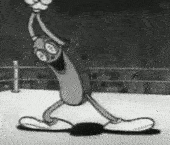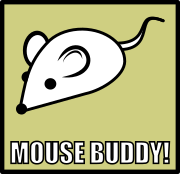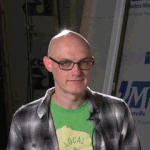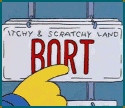|
Same but Novell Groupwise.
|
|
|
|

|
| # ? May 25, 2024 01:49 |
|
GreenNight posted:Same but Novell Groupwise.
|
|
|
|
MF_James posted:Has anyone that says Teams is bad actually used Teams recently? I deeply enjoy that everyone touting the quality of Teams is using SfB as their comparison.
|
|
|
|
AlternateAccount posted:I deeply enjoy that everyone touting the quality of Teams is using SfB as their comparison. We've been released from that circle of hell. Teams call quality is great compared to Skype (either for business or not).
|
|
|
|
Our holiday booking system is still on Lotus Notes. Everything else has been migrated off it for 2 years, but holidays remain and there is no plan to get them somewhere else.
|
|
|
|
A ticket hasn't come in. Becuase we had a site wide powercut and seems its taken out our whole network. Good fun for Friday afternoon. Sucks to be our network folks right now.
|
|
|
|
Aunt Beth posted:Hey Groupwise was actually good. Far, far better than the equivalent Notes or Exchange of its era. I agree. I miss that and netware.
|
|
|
|
GreenNight posted:Same but Novell Groupwise. cc:Mail supremacy
|
|
|
|
Theswarms posted:Our holiday booking system is still on Lotus Notes. Same but our expenses system instead. While digging around in there I found that I have a working email address from the predecessor company where my team originated 8 years ago. Said company was since bought, merged, then merged again. e: I joined less than two years ago
|
|
|
|
How does my company choose between Skype/Lync, Symphony, Blackberry/Good, and Exchange? It doesn't, we just use them all according to everyone's whims lol
|
|
|
|
|
Just use little paper notes and pneumatic tubes
|
|
|
|
Data Graham posted:Blackberry/Good 
|
|
|
|
As the apparent resident madposter I have a mad (as in insane) contribution to chat, er, chat: we use Facebook Workplace. Not for any of the FB features, just for chat, basically. That said, I don't particularly like it very much (my boss insisted because he sometimes gets crazy ideas that he insists are the way of the future) because of the FB tracking issues and because it's not a real business product, but there are two things that standout: 1. Mobile chat and the floating head overlay - this is the same as FB Messenger where you have a floating circle that pops up superimposed over the open app when you get new messages, and I find it very useful to pop open chat briefly, respond to something, then go back to whatever app you were using. 2. Individual read notifications with little icons for everyone in the chat room showing what message they last read. This is INSANELY helpful for knowing whether someone's seen what you posted, i.e. whether you should continue saying stuff about it or wait until they've caught up. If Teams implemented this I'd want to switch tomorrow.
|
|
|
|
Methanar posted:bring back l o t u s n o t e s i wrote this after acquiring secondary Notes https://en.uncyclopedia.co/wiki/Lotus_Notes
|
|
|
|
Super Soaker Party! posted:As the apparent resident madposter I have a mad (as in insane) contribution to chat, er, chat: we use Facebook Workplace. Not for any of the FB features, just for chat, basically. Makes using Facebook Messenger much easier.
|
|
|
|
lol if you don't love LotusScript. The Not-Visual Basic for Applications scripting language
|
|
|
|
Data Graham posted:How does my company choose between Skype/Lync, Symphony, Blackberry/Good, and Exchange? Our whole systems changes every 12 months. We think a different upper exec each time finds out that X has a feature which would be useful one or two times for themselves, and so the full 5000+ rest of us has to upgrade. We once changed to a shittier messaging app as it was cheaper per head, but which bit the company in the rear end when they found out it did not store pics sent in messages. There was a harassment lawsuit, some people were fired, and the fired people sued back due to lack of evidence and won. The records of empty picture holders was not proof they broke any rules. They could have sent cat pics, they could have sent nsfw pics, no one could tell. We instantly upgraded to one that does store pics after that. happyhippy fucked around with this message at 16:18 on Apr 6, 2019 |
|
|
happyhippy posted:Our whole systems changes every 12 months. In fact let me elaborate on this some, because it is a hell of an illustration of ... something. We've always (apparently, I've only been there like 2 years) used Skype/Lync for IM'ing and group chatting and screensharing on the desktop. It's ugly and clunky, but it On mobile, however, we've always (apparently) used Blackberry, and more recently, the Good suite (which is just BB rebranded). It integrates with Exchange okay, so you get email and calendar stuff pretty smoothly. However, the chat app is completely lacking. It's supposed to hook in with Skype, but it doesn't really; the contact list is there, so you can initiate a chat with someone else from your phone and that will work if they're on their phone; or if they're on Skype on their desktop it miiiiight reach them, though them replying to you is a crap shoot. But if someone tries to chat you from Skype, it will never get to you on your phone, which means for someone trying to reach you it may as well not exist as a feature. A year or two back, apparently, someone noticed that this was an untenable situation, since in this day and age we're all hot-desking (ugh) and spread across dozens of facilities around the world (ugh) and therefore we may as well all just WFH the whole time via VDI (yay?), but that implies we must always have our VDI up and running at all times because we can't trust our phones for critical communications. So someone got the bright idea to marry the Skype and Good systems by replacing them with a new, third system, Symphony. Two years of internal development and rollout later, and to make a long story less long, we now have three incompatible chat systems. Symphony turns out not to be an IM system at all, but a kind of "channel" based thing like Discord where you can't message individual people, only subscribe to channels in which hundreds if not thousands of people are constantly yammering. Every time this happens your taskbar lights up with a big flashing tile that won't stop until you activate Symphony and click on the message (which is hideously slow on these VDIs) and wait for its terrible javascript-or-flash-or-whatever-based interface to slowly refresh. Best part? Due to system policies, Symphony cannot be quit. You're stuck with it flashing away forever. The only thing you can do is unsubscribe from all channels and stubbornly stick to Skype, because hell, it's still the only way to do one-on-one chats or screenshare, which is how 99% of the work gets done anyway. Oh yeah also Symphony has no mobile app or Good integration so lol.
|
|
|
|
|
Which exec got a sackful of cash for signing the Symphony contract?
|
|
|
|
Data Graham posted:Two years of internal development and rollout later, and to make a long story less long, we now have three incompatible chat systems.
|
|
|
|
Jeezus, and I thought the Hangouts Classic bot in Chat was a bastard. It was one way comms - anyone messaging you in Hangouts who wasn't Chat-enabled would go into a big bucket group chat called Hangouts Classic in the recipient's Chat, and you'd have to sort it out from there and message them back from Hangouts. Also, anyone on Hangouts AND Chat would light up both clients. Chat still has maybe 10% of the functionality that Slack did. But we can't use it, or Discord, because "internal data cannot be stored in 3rd party clouds."
|
|
|
|
AlexDeGruven posted:IBM still uses it internally. I loved Sametime, and even though it's been over 10 years since I was at IBM, the Meanwhile client with the Sametime backend is still the best enterprise IM experience I've had. It had every feature you'd need, it was fast, and everything just worked. I think I had to switch to Pidgin at some point because Meanwhile wasn't maintained, but Pidgin worked just fine.
|
|
|
|
AlternateAccount posted:I deeply enjoy that everyone touting the quality of Teams is using SfB as their comparison. Which large bag of wet animal poo poo would you prefer to carry on your back? Well, at least this one doesn't smell QUITE as bad.
|
|
|
|
Data Graham posted:[People don't understand IM] We use SfB and we're not allowed to send images through it! Yay!
|
|
|
|
At my most recent tech job, for whatever reason, my IM login never worked. I'd be showing offline to well over half the company, and a lot of messages sent to me would be dropped. They never fixed it in the 7-8 months I was there, once.
|
|
|
|
ChubbyThePhat posted:We use SfB and we're not allowed to send images through it! Yay! Like, they've disabled that? Why the gently caress?
|
|
|
|
ChubbyThePhat posted:We use SfB and we're not allowed to send images through it! Yay! lolwut? Friday, a bunch of us had to explain in gory detail why renewing our IronPorts on the internal server ring was better than rolling our own internal SMTP relays. It's one of those "It is known" things, but loving seriously, the potential for a massive shitbomb is just too great. Entire companies have been formed around doing SMTP gateways/relays well, and throwing a couple of Windows engineers at the problem is NOT the solution.
|
|
|
|
And then there's Teams which has a built-in meme generator.
|
|
|
|
Pyroclastic posted:A ticket (phone call) came in: My computer isn't waking up. It updated last night and now it won't turn on. I've got a laptop sitting on a shelf behind me with a similar problem, except that it will not accept any user input at all, in BIOS or otherwise. USB keyboard/mouse doesn't work, built in touch pad doesn't work, built in keyboard doesn't work. No idea why. I'd just throw it out, but we're a non-profit and could really use the laptop if I could get it working again.
|
|
|
|
We just switched to Teams from Hipchat ( ) and I am disliking it so far. Doing a screenshare is an awful and broken experience you dont actually share a screen, just a window; if that window has any pop-outs or you drag a, *gasp*, different window onto that screen, the other person cant see it. If you scroll up to something that was said even 3 minutes ago it has to load the data from a server in Antarctica. You cant interact with it via its icon in the taskbar other than to set your status. ) and I am disliking it so far. Doing a screenshare is an awful and broken experience you dont actually share a screen, just a window; if that window has any pop-outs or you drag a, *gasp*, different window onto that screen, the other person cant see it. If you scroll up to something that was said even 3 minutes ago it has to load the data from a server in Antarctica. You cant interact with it via its icon in the taskbar other than to set your status.suuma posted:And then there's Teams which has a built-in meme generator. 
|
|
|
|
There are plugins for a lot of the bigger IM clients that can actually build memes on the fly. Because yeah...
|
|
|
|
AAAAA! Real Muenster posted:We just switched to Teams from Hipchat ( You can share entire screens. The behavior you are describing is correct if you only share a window, because, gasp, it only displays the content of the window you selected.
|
|
|
|
The Fool posted:You can share entire screens. The behavior you are describing is correct if you only share a window, because, gasp, it only displays the content of the window you selected. edit: The option is "Share Screen" and no where does it say anything about only sharing a window instead of the whole contents of a screen. I've never even heard of '"window" sharing' on any messaging app; I've only seen screen sharing. AAAAA! Real Muenster fucked around with this message at 16:46 on Apr 8, 2019 |
|
|
|
We use teams, I have only posted memes on it and nothing else. Don't think anyone has noticed yet
|
|
|
|
AAAAA! Real Muenster posted:Right but, I didnt select a window, I selected a screen.
|
|
|
|
angry armadillo posted:We use teams, I have only posted memes on it and nothing else. Don't think anyone has noticed yet We got Teams working like, Tuesday of last week. 80% of the chat is memes and gifs and the other 20% is "Hey guys check this out" As a productivity tool it's a wash compared to SfB but as a cat pictures and look into my coworker's minds machine it's pretty alright.
|
|
|
AAAAA! Real Muenster posted:Right but, I didnt select a window, I selected a screen. "Window" sharing has been around for ages. It's a privacy thing.
|
|
|
|
|
AAAAA! Real Muenster posted:Right but, I didnt select a window, I selected a screen.  Note that the two options on the left under Desktop say Screen #1 and Screen #2, and every other option is a window I have open. It also very clearly shows Desktop and Window at the top. e: Despite me obviously being on the pro-teams team, I'm more than willing to admit that Teams has it's issues. But this is not one of them. The Fool fucked around with this message at 17:23 on Apr 8, 2019 |
|
|
|
nexxai posted:It's for privacy purposes. So that when you're presenting to a group of people, your wife's email notification popping up saying that her period has started isn't shared with everyone else. You may not have seen it, but it's pretty common with desktop-sharing apps now. Even Chrome's cast feature does the same thing by default; it only casts the single tab unless you deliberately select "Share screen". ConfusedUs posted:"Window" sharing has been around for ages. It's a privacy thing. whelp, learn something new every day. I've never been one to leave any app running that would show something like that when sharing a screen but I can understand how it became a thing. Kinda like how Skype has you muted on joining a meeting (which I really wish Webex would do). The Fool posted:
|
|
|
|

|
| # ? May 25, 2024 01:49 |
|
AAAAA! Real Muenster posted:whelp, learn something new every day. I've never been one to leave any app running that would show something like that when sharing a screen but I can understand how it became a thing. Kinda like how Skype has you muted on joining a meeting (which I really wish Webex would do). I had a boss who would always present for our team meetings, but also always shared his entire screen, and had desktop notifications for all his chat clients. Never a dull moment when you start seeing manager-and-above scuttlebutt on the bottom of the screen.
|
|
|