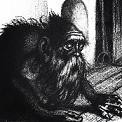kaschei posted:You should be able to set it so that changing DPIs changes the color of the RGB light. any reference on how to do this? Didn't see it in the color options and google is showing me that it's not possible in the g3* series.
|
|
|
|
|

|
| # ? Jun 11, 2024 00:33 |
|
Submarine Sandpaper posted:any reference on how to do this? Didn't see it in the color options and google is showing me that it's not possible in the g3* series.
|
|
|
|
latinotwink1997 posted:I know that. It specifies not shining lasers in yours/other peoples eyes just before that. Specifically saying I may expose myself to (laser) radiation when I can do that already seems dumb. It was merely an observation about ridiculous safety warnings. The regulatory class of a laser device depends not just on the power, but also whether the beam is contained in normal operation, and if so, how. We have laser cutters that would be considered class 4 devices if the beam were exposed, but because its entire path is inside the machine and it cuts off with an interlock when you open the door, it's considered class 2 (due only to the visible red aiming laser). However, it has a big warning that says that if the side panels are removed (for calibration, maintenance, to insert a large piece of material, etc), it becomes a class 4 device. The mouse might be in a similar situation. The laser is usually shining through a lens assembly that causes it to defocus beyond like a millimeter away from the aperture, which is why you can't be hurt by just looking at the bottom of the mouse. Opening it up and removing the optics might expose you to a collimated beam that can travel much further while retaining more energy, and that would be more dangerous than the device in its assembled state.
|
|
|
|
Sagebrush posted:The regulatory class of a laser device depends not just on the power, but also whether the beam is contained in normal operation, and if so, how. We have laser cutters that would be considered class 4 devices if the beam were exposed, but because its entire path is inside the machine and it cuts off with an interlock when you open the door, it's considered class 2 (due only to the visible red aiming laser). However, it has a big warning that says that if the side panels are removed (for calibration, maintenance, to insert a large piece of material, etc), it becomes a class 4 device. Now it makes sense. Thank you for that.
|
|
|
|
My G602 died. I'm looking for a newer mouse. I dont really want to just buy another G602 since the newer logitech Ghub software doesnt support it. I'm looking for one with 3-4 buttons on the thumb. I prefer wireless but i would be willing to give it up if there is another solid option. Looking at logitech's current offerings they are all really expensive and seem to only have 2 thumb buttons  Any suggestions?
|
|
|
|
orcane posted:Holy poo poo I was checking Ebay etc. for a replacement G700(s), and there really are some being sold as new for... $150 to 250 i'm pouring one out for you. i miss my G700 too. mine died 4 years ago.
|
|
|
|
Philman posted:are all really expensive and seem to only have 2 thumb buttons The G Pro has four, two on each side - which may or may not be useful to your needs.
|
|
|
|
Lambert posted:The G Pro has four, two on each side - which may or may not be useful to your needs. can you use all four side ones at once? Mine came with 2 blocked off, are there extra button in the box? Hell yeah there are, I found them Fauxtool fucked around with this message at 07:01 on Mar 30, 2019 |
|
|
LordAdakos posted:I have a swift swiftpoint z. AMA!I don't use the tilt controls most of the time, but I did set right tilt to open my inventory in games and left tilt to specific weird macros. I love the pressure sensitive buttons and the surprisingly powerful macro software. The software isn't the best buy any means, but you can toggle hold buttons, alternate or cycle between multiple key presses with a single button, and use it like a mouse,too. For the tilt feature, how noticeable is the progress from "not tilted at all" to "totally tilted to the limit"? Is it the sort of thing you can do while using the mouse normally as a cursor without feeling weird/imprecise? Can you set limits on how you want your tilting to be detected? For example, setting tilt left or right to their own button, or treating it like a d-pad for a weapon wheel to select a cardinal direction and then pick a thing upon release. How's the pressure sensitive buttons? I'm one of those weird people who liked the PS2's pressure sensitive buttons, but that sounds so strange for mouse1 and mouse2. So used to those being snappy and binary. Anything fun/dumb/useful you can do with the OLED display? Can I put anime waifus on it or make it slowly scroll through the works of Shakespeare? How's the mouthfeel? In short, should I buy a $189 mouse? 
|
|
|
|
|
Appoda posted:How's the mouthfeel? I don't think that's how you're supposed to be holding the mouse. 
|
|
|
|
Appoda posted:For the tilt feature, how noticeable is the progress from "not tilted at all" to "totally tilted to the limit"? Is it the sort of thing you can do while using the mouse normally as a cursor without feeling weird/imprecise? Can you set limits on how you want your tilting to be detected? For example, setting tilt left or right to their own button, or treating it like a d-pad for a weapon wheel to select a cardinal direction and then pick a thing upon release. There tilt feature for me is a binary 0 or 1 being tilted or not at all tilted. However you can see it going from 0 degrees up to whatever you tilt it to in diagnostic mode. It's cool to look at but I never need anything more than just a 'flip mouse on side to push butan'. I suppose you could do some cool stuff with it if you were inclined. I only really bind my left tilt and right tilt, and it's just a quick flick for me. It works well, but I haven't tried d pad bindings but I'm pretty sure it would work. You can go up down left right at degrees from like 10 to a lot. I like the pressure sensitive buttons. They seem really responsive. I have a profile set up for fps games where left click is shoot man's and deep press is always keeping shoot mans pewpewpewpewpew until you release. In some other profiles I use right click deep press to hold RMB until I press RMB again. Left click and right click are super snappy, though. Definitely no mush. My 'deep click' is about 35% pressure, fwiw. For the screen, I usually just do the name of the profile, but there is a rotating cube, some stats you can display, and some other things. Never seen waifus though, but I've also never really looked that hard. The one thing I don't like is the rubber on the thumb spot. I took mine off and replaced it with a different pad. The stock one seems slippy. I got mine on sale for a hundo and that seems like a good deal to me. 189.. idk.
|
|
|
|
Fauxtool posted:can you use all four side ones at once? Mine came with 2 blocked off, are there extra button in the box? Would you recommend this mouse? I'm looking for a new one, but the steep price is making me hold off.
|
|
|
|
Lambert posted:Would you recommend this mouse? I'm looking for a new one, but the steep price is making me hold off. Were you thinking about the wireless G Pro? I have the wireless and I highly recommend it, one of the best mice I've ever used
|
|
|
|
Lambert posted:Would you recommend this mouse? I'm looking for a new one, but the steep price is making me hold off. its literally the best mouse I have ever used. If its the right size for your hand its extremely light and low fatigue. The sensor is one of the best easily. My K/D has markedly improved by at least 15% over the razer deathadder which I have been using as my primary mouse in some form over the last 8 years. The skates are very large and work well with most mousepads but they really perform with a quality tightly woven high end pad. Fauxtool fucked around with this message at 04:11 on Mar 31, 2019 |
|
|
|
Thanks! I guess I now know my next mouse.
|
|
|
|
Atomizer posted:It's funny you guys are talking about this now, because I just noticed my G703's RMB is double-clicking (or more accurately, intermittently actuating.) My G703 does this. It's really noticeable in FPS's because you'll just randomly drop aim on something. It seems to be a somewhat common issue, I should just replace it but don't know what I want.
|
|
|
|
I'm sort of considering the Wireless G Pro only because I can get it for $105 but yeah that's still so expensive. I might just get the Glorious Model O in May. Looks like it has top notch specs and is less than half the price.
|
|
|
|
fknlo posted:My G703 does this. It's really noticeable in FPS's because you'll just randomly drop aim on something. It seems to be a somewhat common issue, I should just replace it but don't know what I want. I noticed it because RMB in World of Tanks is autoaim/aimlock, and it was misbehaving the last time I tried to play before I realized what was going on. Absolutely contact Logitech CS to get it replaced; even if you want something different, once you get the replacement you can resell it. I was actually thinking of asking if I can upgrade to the G Pro, because while the 703 is "fine" the former is better/more highly-regarded. I also recently received a 20%-off discount code, but that's off the MSRP which brings it down to $120, and that's around what it seems to be going new on eBay. Plus: KingKapalone posted:I'm sort of considering the Wireless G Pro only because I can get it for $105 but yeah that's still so expensive. I might just get the Glorious Model O in May. Looks like it has top notch specs and is less than half the price. ...how can you get it for $105? It's around that used on eBay, is that what you were referring to? (Also, the Model O is wired, and isn't an apples-to-apples comparison to the G Pro.)
|
|
|
|
Atomizer posted:...how can you get it for $105? It's around that used on eBay, is that what you were referring to? 2 weeks ago I bought a G Pro wireless + G840 mousepad bundle brand new and sealed for about 50 euros total, and I assume the guy that sold them to me got them gifted/won them in a contest/found them fallen off a truck then he searched prices for "g pro mouse" on OLX (the local equivalent to ebay), found the wired version and sold them at that price. So I guess I gotta thank Logitech's terrible and confusing naming scheme for the cheap mouse and mousepad.
|
|
|
|
Atomizer posted:I noticed it because RMB in World of Tanks is autoaim/aimlock, and it was misbehaving the last time I tried to play before I realized what was going on. Absolutely contact Logitech CS to get it replaced; even if you want something different, once you get the replacement you can resell it. I was actually thinking of asking if I can upgrade to the G Pro, because while the 703 is "fine" the former is better/more highly-regarded. Discount through work. I'm just comparing them as two top mice for gaming. Wireless makes it lighter but otherwise I don't find that more convenient or portable, etc.
|
|
|
|
wireless eliminates the cord as an influence on aim which is huge
|
|
|
|
Fauxtool posted:wireless eliminates the cord as an influence on aim which is huge I mean, so does a cord that has a modicum of thought put into its placement.
|
|
|
|
I can't over-emphasize how great Logitech's Lightspeed wireless is. If you're fine with wired mice, imagine that same performance but without the wire. Couple that with a Powerplay setup and you never have to plug in the mouse, ever.
|
|
|
|
I might just buy another g602. I can't find anything more recent which is comparable. I want those thumb buttons
|
|
|
|
Atomizer posted:I can't over-emphasize how great Logitech's Lightspeed wireless is. If you're fine with wired mice, imagine that same performance but without the wire. Couple that with a Powerplay setup and you never have to plug in the mouse, ever. I bet it's fine but they're not making anything but e-sports mice with it so meh. Call me when they make another "MMO" mouse with more than 2 additional buttons.
|
|
|
|
Canine Blues Arooo posted:I mean, so does a cord that has a modicum of thought put into its placement. The best cord in the best bungee will always affect the mouse drag more than wireless. Only the small brands do paracord. I think major guys like razer have a durability or signal interference standard that it doesnt meet or they would be doing it too. Logitech doesnt have to because they managed to get near wired latency in wireless.
|
|
|
|
Yep. I am not a leet gamer but I do digital art and design professionally, and an extremely precise and responsive mouse is critical for that stuff too. The Lightspeed mice are the only wireless ones I've used that match up to the performance of my old G9. (In HI mode. If you leave the mouse in LO mode it's just as laggy as any other wireless model)
|
|
|
|
orcane posted:I bet it's fine but they're not making anything but e-sports mice with it so meh. Call me when they make another "MMO" mouse with more than 2 additional buttons. Fair enough. Maybe page Goo to the thread?  I wouldn't be surprised for them to debut one of those 57-button MMO mice with Powerplay support, and while they're at it I don't see any reason why they couldn't make a Master 3 or whatever they want to call it with Powerplay as well. I wouldn't be surprised for them to debut one of those 57-button MMO mice with Powerplay support, and while they're at it I don't see any reason why they couldn't make a Master 3 or whatever they want to call it with Powerplay as well.
|
|
|
|
How's the G Pro Wireless for big hands? Mine are about 20.8x11cm. I'm mainly fingertip grip with maybe a pinch of claw. If the GMMK Odin is better for big hands, maybe I'll get that instead.
|
|
|
|
I have what I consider medium hands at 18x9cm and I can just barely palm grip mine, so its probably great for fingertip and claw. I think it was designed with claw in mind because of how relatively low and short it is. Im pretty sure the Odin is more of a palm grip mouse for med-large as its about the same size and shape as a finalmouse ultralight and I have to palm that one because of how tall the hump is  compared to 
Fauxtool fucked around with this message at 22:23 on Apr 4, 2019 |
|
|
|
Bought the G Pro Wireless. Had a discount through work so $110 after tax. Honestly doesn't feel that much lighter than my G502 yet. I've heard it can take some time to get used to it in game too but seems natural so far.
|
|
|
|
KingKapalone posted:How's the G Pro Wireless for big hands? Mine are about 20.8x11cm. I'm mainly fingertip grip with maybe a pinch of claw. If the GMMK Odin is better for big hands, maybe I'll get that instead. I have 20x9,5cm hands using mostly clawgrip, mouse feels good if not a little bit lightweight. Edit: remeasurement Monstaland fucked around with this message at 09:48 on Apr 6, 2019 |
|
|
|
Goo, I hate to say this, but I think I will *not* be buying that carton of MX518s. It appears that time spent using the replacement G502 that I was sent to replace yet another bum G400s has ruined the MX518 for me. I still like it, and I'm not returning it. I've been tracking my stats in Titanfall 2, and they're consistently higher than before by a few percent, but god, I miss that free-spinning wheel for everything that's not games. Maybe I'll buy another individual unit to put on a shelf somewhere for posterity, but the carton is out of the question. Every time I crack into a PDF of some kind, like technical manuals, product catalogs, and bundled stacks of engineering drawings, or long documents like CNC machine code, NDAs, or .inis, or just scrolling through goddamn websites, I miss that loving free-spinning wheel so much. Even when I get home and crack open a splatbook here, reference document there, a campaign setting there, or CAD something up for my 3D printer, I still want that wheel, with the positive clicks, and the free-spinning. But the G502 is a heavy motherfucker, so, I dunno. Shave about 30 grams of weight off it, lose the sniper button, and call it the G503? SwissArmyDruid fucked around with this message at 10:28 on Apr 6, 2019 |
|
|
|
Judging by the mess that is their recent naming scheme, it will be the G710 or something 
|
|
|
|
SwissArmyDruid posted:but god, I miss that free-spinning wheel for everything that's not games. 100% the reason I picked up the M720 Triathlon for my laptop use, the hyper scroll is just too good for productivity. I would have also preferred something lighter but that was really the only choice after the MX Master got disqualified (I can't live without a middle mouse click either).
|
|
|
|
Yeah. I even considered using one mouse for gaming and one mouse for productivity, but switching between the two is annoying. So I think my next project is going to be trying to figure out how to transplant the bare minimum of the G502's guts into an MX518 shell.
|
|
|
|
SwissArmyDruid posted:Yeah. I even considered using one mouse for gaming and one mouse for productivity, but switching between the two is annoying. My 502 has a free spin toggle button just behind the wheel? Am I completely misunderstanding your issue with the mouse?
|
|
|
|
EoRaptor posted:My 502 has a free spin toggle button just behind the wheel? Am I completely misunderstanding your issue with the mouse? They're saying they can't go all-in on the 518 after having experienced the wonders of the free scrolling on the 502.
|
|
|
|
Don't worry goons I'm sure we'll get a wireless MX518 with freescrolling we'll just have to buy yet another mouse.  And I'm about to go back to my G305 because a wired mouse of any kind annoys me especially when I'm playing shooters with my new gaming keypad.
|
|
|
|

|
| # ? Jun 11, 2024 00:33 |
LordAdakos posted:There tilt feature for me is a binary 0 or 1 being tilted or not at all tilted. However you can see it going from 0 degrees up to whatever you tilt it to in diagnostic mode. It's cool to look at but I never need anything more than just a 'flip mouse on side to push butan'. I suppose you could do some cool stuff with it if you were inclined. I only really bind my left tilt and right tilt, and it's just a quick flick for me. It works well, but I haven't tried d pad bindings but I'm pretty sure it would work. You can go up down left right at degrees from like 10 to a lot. Welp, it's on my wish list. From what I've seen/read, it's exactly the kind of dumb tinkery nonsense that I'm into, though I'm hoping to find it for something closer to $100 than & 189. Thanks for the mouse AMA!
|
|
|
|