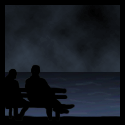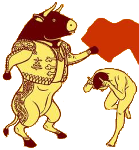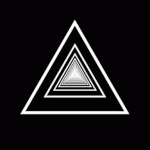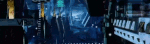|
massive spider posted:IMO Itís partly about session view and the arrangement of parts as vertical blocks you can audition, then drag into the arrangement. This post could have been written by me about FL Studio
|
|
|
|

|
| # ? May 12, 2024 19:50 |
|
It's funny because I started out only wanting to make rock music (guitars, bass, drums, maybe synth) and went from MTV Music Generator (2000) to FL Studio (2003), to Logic (2007), and maybe it's because of that specific history, but Logic seemed perfect for what I wanted. Then FLS changed around a bit to rely less on sequencer patterns, but I was done with it by then. I'd consider maybe keeping Logic around long-term if I wasn't in such a weird OS vs CPU vs Logic X requirements situation (plus my interface is legacy), and Reaper just ticks all of those boxes. Well, almost. Apple loops can be extremely helpful, and my Kirk Hunter symphonic library is an EXS24 instrument (  ), so I'm still somewhat tied to Logic. ), so I'm still somewhat tied to Logic.The thing that put me on to Reaper was when I was working as a sound designer / composer for IGT, years ago. We were using Sonar 8 and Reason. I hated Sonar, even after the upgrade to X1, but since we were writing music and making sfx for our slot machine cabinets, we needed to use a very specific template in Sonar to ensure that any singal below a certain frequency went to the rumble channel in the chair. Despite trying my best, even though I was able to produce with it, Sonar felt like it was fighting me every step of the way. Necessary evil, due to the very specific situation we had. Oh, and we had to eventually end up with multichannel OGG files. We used a tiny drag and drop app called Ogg Drop, which was extremely temperamental when it came to converting 5.1 wav to 5.1 OGG. I asked my boss if I could be cleared to use Reaper, after I had demo'd it. They bought the commercial license (despite it not being limited after the demo period, companies obviously want to be on the up and up), and after fiddling with the routing matrix for probably 20 minutes, as well as setting up rendering presets, I now could not only export our stereo and multichannel OGG files without issue, I was able to ensure that the per-channel filtering worked as well. Plus, being able to both edit and apply effects to either a track OR item in a track was a game changer. Reaper is by far the most flexible piece of audio software that I have ever used. There is literally one feature missing that's keeping me from calling it perfect, and even that has a workaround (the feature is 'bounce on 2nd pass', which is a godsend for creating seamless loops for videogames and interactive media).
|
|
|
|
Can anyone offer me a basic explanation of, or point me in the direction of some guide that would explain to a novice, how one would use the S/PDIF input on an audio interface like the Scarlett 6i6? I'm looking into picking up something to play around with recording some instruments in my house (guitar, bass, digital piano with MIDI out, maybe drums at some point), and I understand how I would use the XLR and 1/4" inputs on the 6i6 to run mics or direct input from instruments into the interface. But I feel like there's something basic I'm not understanding about how the S/PDIF runs into the Scarlett. Is that for digital instruments that have S/PDIF out (and so not of use if you want to input, say, a guitar or drums)? Do you make use of that feature by having some other device that receives an analog input and outputs digital into the Scarlett? I'm not sure I really foresee a lot of cases where I would need 6 inputs going at once, so maybe this isn't a big deal, but if I mainly expect that I'll want to be running mics to record things, or be using XLR or MIDI into an interface, maybe I don't need an audio interfact with digital in, and it would be better to look at something more mic inputs, like the Behringer U-Phoria UMC404HD? When I look at the front and back of that, I at least can tell what all the inputs would be used for. What if anything should I understand about the benefits and uses of having S/PDIF input on a digital audio interface?
|
|
|
|
sounds like you've got it. i mean, long story short: if you don't already have a use for S/PDIF in mind, you probably don't need it. from what i understand it's basically just a way to transfer digital audio without going through digital/analog converters, and it's not really used by too many instruments (mostly synths, i think?) but instead by various pieces of hardware. i've got an old-rear end digital mixer board, for example, and it has S/PDIF out so you can hook a digital recorder up to it. some interfaces are also set up so you can daisy-chain them together with S/PDIF to get more inputs (although i think there are better ways to do that). there are some outboard effects that can use S/PDIF to avoid going back and forth through analog/digital converters, and i've also heard of studios running S/PDIF from their interface to an outboard D>A converter. i think it's pretty popular in home theater setups, too. but yeah, at it's base it's the same "connect an output to an input" connection, just with different devices than with XLR or whatever. basically, you probably don't need it unless you have a specific digital instrument or effect box that you know you want to use (maybe your digital piano?), and even then you only need it if you're really concerned about quality loss going through analog converters. it's not going to hurt having it there, but it also sounds unlikely you'll miss it. CaptainViolence fucked around with this message at 03:08 on Apr 3, 2019 |
|
|
|
Edit: ^^^^^ Yay, my old knowledge isn't way off! Total guess, but based on knowledge from like... 12 years ago; I'm going to assume that it's either for certain types of monitors/speakers, connecting to another interface to daisy chain it, or it's for syncing to a clock source, and I don't even remember if SPDIF does that last one. Outside of my home stereo system that I sold over a decade ago, I have never used SPDIF. Definitely not for recording, and not in a professional capacity. I'm sure some people have, but for a. home musician/'bedroom composer', you'd likely have to have specific legacy gear that works best with SPDIF to actually need it.
|
|
|
|
Thank you both -- that makes a lot of sense. My digital piano does MIDI out, so S/PDIF doesn't help me there. If I'm just going to be doing XLR mics, MIDI, or direct input from instruments, anyone have any advice on whether the Behringer UMC404HD is a better option than the Scarlett 6i6 given that the Behringer is about $100 less, has two more preamps, and doesn't include the S/PDIF input that I don't end up needing on the Scarlett?
|
|
|
|
McCoy Pauley posted:Thank you both -- that makes a lot of sense. My digital piano does MIDI out, so S/PDIF doesn't help me there. I don't know much about the Behringer preamps on the UMC, but Focusrite generally has pretty good preamps which can make a big difference recording live instruments. Just another thing to consider.
|
|
|
|
yeah, from what i've heard, the main area where issues pop up with behringer stuff is pre-amp, QA, & overall build quality, which are all things that focusrite nails ime. that said, i've only had a couple behringer things and i've been very happy with them. i've heard their mixers are especially noisy but my well-reviewed Yamaha mixer is still really noisy compared to every interface i've ever used, focusrite or otherwise, so idk. like, i don't think you'll ever regret getting the focusrite over the behringer even with the price difference, but i would make sure to look specifically at the negative reviews just to see what pops up for other people.
|
|
|
|
McCoy Pauley posted:Thank you both -- that makes a lot of sense. My digital piano does MIDI out, so S/PDIF doesn't help me there. The way you're phrasing this triggers me to re-emphasize; MIDI is not audio. MIDI is to audio as sheet music is to a CD: it tells you what to play, but not what it's supposed to sound like, while the CD will tell you what it sounds like, but not how to play it. If you already know this, ignore all the rest of my post. If you don't, read on, and I'll just dump this here for reference (lol as if anyone's going to read all of this thread) If you hook up your digital piano to your computer via MIDI, all you're telling it is "go play these notes". Your computer can then do the following: - ignore all of it - send the notes to a software sampler with a piano sound (so you hear a piano, but not the sound of the one you're playing) - send the notes back to your piano The last one seems like a bit of a weird option, but here's how it works: your digital piano (or for that matter any device that makes sound and has a keyboard attached to it that has MIDI) duplicates the signal that comes out of the keyboard. Your note is routed to the internal sound engine, and a copy is sent to the MIDI out port. If your computer sends back that signal again, every note is basically triggered twice - once by the signal from the keyboard, and slightly later again by the signal returning from the computer into the device's MIDI in port. To solve this, you need to put MIDI Local to OFF. Why would you want something like this? Well, for the situation where your master keyboard is also a device in your setup that generates sound. Lots of synthesizers make really nice controllers - top of the line workstations tend to get the nicest-feeling keyboards. Comparatively, in the early days controllers felt cheap and like crap. Nowadays we've got better stuff, but basically Native Instruments is on top and the rest has to still catch up with that. Controllers are interchangeable and generate more volume if they're cheap, so the first thing to save money on is the hardware itself. Pro-tip for synths that are sold by pawnshops as not functioning; if MIDI Local is set to off, you're not going to hear anything when you play the keys. If it doesn't have an internal audition/demo feature, then you're not going to hear anything when you play it. It'll power on, but pawnshops tend to not have any additional gear connected to it. It's the "whoops the volume was set to zero all the time". As for SPDIF: I've only used SPDIF a handful of times. Some monitor speakers have it, and it's nice because you get a completely interference-free connection from your audio interface to the left speaker, and a single cable connects from the left to the right speaker. Some samplers have it, some synthesizers have it too, and some effects units as well! However - SPDIF is just a simple stereo signal. Synthesizers sometimes have multiple analog outputs so you can run some of the sounds through one effect chain and other sounds through another if you wanted this, which was especially convenient when you had a big 24-channel mixer and really needed a different EQ on something else back in the time when your DAW wouldn't record audio so everything had to be done via MIDI and you'd record the main stereo out of your mixer. Another advantage is that with multiple analog outputs you can leave the gainstaging to another device. If you have a polyphonic analog synthesizer and each voice is pretty hot, mixing those voices is not going to be trivial; you want to strike a careful balance between signal-to-noise ratio and not clipping the poo poo out of everything. Another trick is to pan half of the voices left, the other half right; that way you get more headroom. This was a design consideration with the Modal 002 and 008 where they used these tricks to get the most out of the signal, and they've got a special break-out connector on the back so you can get access to individual voices. Some big vintage polyphonics also do this (Alesis Andromeda A6, Schmidt Synthesizer) so it's not a really new invention. Of course, the panning stuff pissed off some users as well because it's not necessarily a thing you want to happen - voices jumping through the stereo spectrum - so they then had to be explained why it was done this way. With SPDIF, any mixing has to happen internally. For digital multitimbral synthesizers that lack any faders, this can be pretty annoying if you have to control the volume of every part. Workstations like the Motif and Montage have a set of sliders to make this easier but god help you if you need to do this on a mid 90s pre-Trinity/Triton Korg or Roland.
|
|
|
|
I don't know if this is the right place to ask (and if anyone can suggest a better place, please redirect me!) but I'm looking for advice on an audio setup for recording psychotherapy sessions. I'm a therapist and already record my sessions for review/supervision purposes, but with some clients - particularly those that speak quietly or rapidly - it can be very hard to pick up what they're saying. At the moment I'm just recording video and audio with a Logitech C920 webcam but want to upgrade the audio recording to try and address this problem. It's a small room, probably around 10' x 10' and it's just me and the client in the room, though sometimes there are issues with background noise such as traffic outside etc. I wasn't sure whether a single high quality conference mic might be enough to fix the issues, or whether I'd be better with two separate microphones, one for me and one for the client. And if the latter, what would be the best setup to get on a budget (ideally under $500). It's further complicated by the fact that I'd like the mics to be as unobtrusive as possible - so nothing that the client has to clip on or talk directly into, ideally I want something I can position to one side and out of line of sight of the client. The key thing for me is to be able to pick up what the client is saying - getting a perfect reproduction is not really important so long as I can work out what was said easily enough. Any ideas?
|
|
|
|
Kerro posted:I don't know if this is the right place to ask (and if anyone can suggest a better place, please redirect me!) but I'm looking for advice on an audio setup for recording psychotherapy sessions. one of these sitting on your desk https://www.youtube.com/watch?v=fjnoWjjYgNA
|
|
|
|
Thanks, I hadn't even considered those as an option and it looks like they'd do a lot of what I need. What I'm not clear on (probably cos I don't understand this stuff enough yet) is can these types of recorders be configured to act like a microphone for your PC? The reason I ask is I'd like not to have to do any post-recording editing/mixing - I'd like to be able to record the audio/video simultaneously to a single file, and I also sometimes do live supervision (which is where my supervisor is watching my session as it happens) so for that the ability to use the device as a microphone that can stream in real-time would also be useful. Edit: nm reading around a bit more it sounds like it is possible to do that. Thanks for the advice! Kerro fucked around with this message at 23:59 on Apr 7, 2019 |
|
|
|
Laserjet 4P posted:The way you're phrasing this triggers me to re-emphasize; MIDI is not audio. MIDI is to audio as sheet music is to a CD: it tells you what to play, but not what it's supposed to sound like, while the CD will tell you what it sounds like, but not how to play it. If you already know this, ignore all the rest of my post. If you don't, read on, and I'll just dump this here for reference (lol as if anyone's going to read all of this thread) Thanks for that -- it was almost all news to me, and very informative. My digital piano is Yamaha CVP-705, and I've only ever done recording from it into MIDI or WAV files onboard the thing, which I've then moved to a PC with a USB stick (i.e., never running into into any external device). But recently I was recording some guitar stuff with a Tascam DR-40X recorder my dad has, which we used to mic two guitar amps. It was the kind of thing I'd like to expand on (with an interface with more inputs), recording from the piano at the same time as I have a few other things mic'd as well. I've never really done anything with MIDI on the computer or otherwise, and I suppose I was assuming the MIDI out on the piano would be another way to run input from the piano into an audio interface. But the CVP also has two 1/4" outputs (which, so far as I understand it, let me do L and R, and one of them can also be stereo). It sounds like if I want to get the output from the piano into a digital audio interface exactly as I'm hearing it from on the piano, and recording, say, the piano and two guitar amps all at the same time, I'd be better off running an analog signal out of the piano using the 1/4" outs, and just doing line-in into an interface. Does that sound right?
|
|
|
|
McCoy Pauley posted:But the CVP also has two 1/4" outputs (which, so far as I understand it, let me do L and R, and one of them can also be stereo). It sounds like if I want to get the output from the piano into a digital audio interface exactly as I'm hearing it from on the piano, and recording, say, the piano and two guitar amps all at the same time, I'd be better off running an analog signal out of the piano using the 1/4" outs, and just doing line-in into an interface. Does that sound right? If you can use SPDIF and you don't have any other gear that uses SPDIF, use SPDIF. Just get a proper SPDIF (75 ohm) cable for it, don't use standard RCA. If your audio interface doesn't have SPDIF, use the 1/4" ins. My SPDIF cables are are not as flexible as the analog ones, so using it or not may also be a routing issue. The setup for SPDIF is a bit more involved, but basically you need to set up your audio interface as a master clock and let the CVP listen to that signal. If both are master you're going to get a clash. If the CVP runs at 48kHz and your audio interface at 44.1kHz you're going to get a clash as well. However - once you've set this up and don't plan on using analog patchbays or effects in the chain it's smooth sailing! It's not uncommon to be forced to choose between outputs - i.e. running the signal out to SPDIF mutes the regular analog outs. At a certain point I had 4 SPDIF devices (two samplers, effect rack, virtual analog synth) and because it's a consumer standard digital interface most audio interfaces only have one in/out pair, so I needed to choose what I wanted to connect like that. You need an extra device specifically to mix/merge several incoming signals (and deal with any sample-rate conversion because we can't have nice things such as standards). The cheapest and most flexible option by far is just 1/4", but SPDIF honestly can be convenient sometimes 
|
|
|
|
Laserjet 4P posted:
Pro-est tip. This is how I landed a Casio CZ3000, perfect aside from two cracked keys for $25.
|
|
|
|
Seriously - How hosed am I nowadays if I try to do music production on windows? Any recommendations - pro tips?
|
|
|
|
badCombina posted:Seriously - How hosed am I nowadays if I try to do music production on windows? Not hosed? Use Ableton or whatever as long as itís not Logic? It works the same Iím pretty sure. Note that I havenít seriously used Windows outside of Bootcamp poo poo for 12 years so what do I know.
|
|
|
|
badCombina posted:Seriously - How hosed am I nowadays if I try to do music production on windows? I have no idea where this perception came from but it hasn't been anywhere near the case for like ten years now. poo poo works perfectly fine on any platform.
|
|
|
|
badCombina posted:Seriously - How hosed am I nowadays if I try to do music production on windows? As others have said, there is essentially zero difference between Windows/Apple OS when it comes to music production. I have been running Ableton on Windows for 6-7 years now with no issues.
|
|
|
|
Spanish Manlove posted:I have no idea where this perception came from but it hasn't been anywhere near the case for like ten years now. poo poo works perfectly fine on any platform. Yeah, even more than 10. Here, let me tell you, someone who's primarily used OS X and Logic for the past 13 years (holy poo poo Mac: Had a Macbook Pro and Logic 7. It was fine, but this was around when Universal Binaries were happening, right around the switch from PPC to Intel, so like... half of the plugins I wanted weren't 'ready' yet. PC: Is there a Windows version? If yes, it'll very likely work. Mac: Bought a Mac Pro in 2010, it was (and still is) running fine. Hey, what if I wanted to switch out the 512 mb video card for something beefier? Holy poo poo, it's very, VERY difficult to ensure that whatever card I get will be absolutely sure to run in my machine. I... I just maybe wanted to run a few games on a separate partition, but this really should be my 'work' machine. PC: Buy whatever, it'll be fine, as long as you actually have the ports on the motherboard. Oh, also, almost any computer part you need is cheaper. Mac: So, I'm running Logic 9, on 10.6. Oh, all of this new software has come out, but it requires 10.8+, which I can't upgrade to because my audio interface is now legacy and tops out at 10.7. No more drivers made for anything after that. PC: Same interface, all good until Windows 8. And that's fine, a LOT of people still run Windows 7, and almost all other software is still good running on Win7. Mac (and this one is really my own fault, but I didn't see this coming): I love Logic, but want to switch to Reaper. Hmm, my Kirk Hunter orchestral library is in EXS-format. That's Logic-dependent. And Logic is OS X dependent... Well, I guess I'll use Reaper (64-bit) for everything and if I need a few loops or anything from that orchestral instrument set, I'll fire up Logic... which is on my other partition still only running 10.7, whereas my new audio setup is on a newer partition, running 10.11. And my interface now works on the new partition thanks to disabling a security feature via the terminal (and I found out last night that, for whatever reason, my interface now no longer works on my old partition!   PC: What the gently caress are you on about? Jesus, whatever you bought years ago on this platform will still most likely work, because you won't need a separate partition for a separate OS just to be able to run more software. Mac: Hmm.. I'm thinking of upgrading. poo poo, everything is way too expensive. Nevermind, I'll run this machine into the ground and someday get a new one. PC: Dude, whatever you want. So... yeah. I've done a lot of personal and professional audio work from home on this early 2009 manufactured Mac Pro, but holy poo poo... holy loving poo poo, if I could go back, I would take all of that money I dumped into it (and my interface which is total overkill by a power of 10), and just invest it into stuff on the PC, of which I'd get more. Would I miss Logic? Sure. But I'd be having fewer headaches now. My end goal is to be just using Reaper, so aside from missing out on the huge library of Apple loops and not being able to easily go back to my old projects if I needed to, I figure I'll just pick up a good orchestral sound library, like the Miroslav Philharmonik 2 CE, and be done with it. The moral of the story is, in order to properly future-proof your stuff, choose software that is platform-agnostic. You do not want to be stuck on either side.
|
|
|
|
Spanish Manlove posted:I have no idea where this perception came from but it hasn't been anywhere near the case for like ten years now. poo poo works perfectly fine on any platform. I believe Windows didn't always multitask smoothly enough not to have minor glitches in the system. It might be fine now. [mac upgrade rant] I've used OS X and Logic for a number of years too, and my experience is different. I bought a gaming pc and played games on that. Upgraded the Mac when the time came. Not really a problem. Macs kind of suck for upgrading and gaming, but as a dedicated music platform, you don't really need to upgrade the video card partway through. If I had a Windows box as my music computer, I probably wouldn't play games on that one either. Not that I haven't had issues (audio interfaces, some software not working on newer OSes for a while), but I wouldn't have been happier if I'd been on Windows the whole time, personally.
|
|
|
|
Gorgar posted:I've used OS X and Logic for a number of years too, and my experience is different. I bought a gaming pc and played games on that. Upgraded the Mac when the time came. Not really a problem. Macs kind of suck for upgrading and gaming, but as a dedicated music platform, you don't really need to upgrade the video card partway through. If I had a Windows box as my music computer, I probably wouldn't play games on that one either. Yeah, I know my situation is kind of weird, and I really shouldn't be expecting anything other than audio from my production machine. And to be fair, for the last few years, that's exactly how it's been. But my specific situation is I can't upgrade to Logic X if I wanted to, because I need a later version of OS X, which I can't install, because my model is too old (early 2009, so the latest I can go is 10.11). Before I found out about disabling the security feature, I literally could not use my Firestudio on anything later than 10.7, and even using it on that was iffy. SO, even if I had gotten a newer interface, it wouldn't have changed anything, other than, hey, maybe I'll just go to 10.11? Logic 9 is 32-bit, and that's showing. I made another partition, just for gaming, years ago, upgraded to Mavericks, which was the latest at the time, and it was cool, but unless I used headphones, my only audio output was the system speaker, which is terrible. Just this past month, I looked into seeing if I could get my Firestudio to work on anything after 10.7, and lo, disabling... I think it's called 'SIE' (?) allows it to function just fine, but it's definitely not supported, so any problems I'd have to solve on my own. But anyway, I did it! So I then got rid of all of the games that I wasn't even playing on the Mavericks partition, updated that to 10.11 (learning that that's the latest OS I can get), installed Reaper 64-bit, and reinstalled all of my plugins, and yay! Everything is super awesome on this side, unless I want to use Logic. Last night, I went back to the older partition for the first time since getting my Firestudio working on 10.11, and it wouldn't boot up due to some permissions thing. After fixing that in recovery mode, I actually booted it up.... and my Universal Control (the program that allows my Firestudio to function) wouldn't start at all. I have no idea why that happened, but it did, and I'm so tired of trying to put out a fire in one spot only for another one to pop up somewhere else that I'm seriously considering just flat-out abandoning Logic 9 forever. It served me well, and now it can get its well-deserved rest. poo poo, I just made myself kind of sad 
|
|
|
|
tossing in my vote on the "windows is fine for music" side. i feel like i've had the same amount of trouble upgrading hardware for either OS, but windows is a hell of a lot cheaper to do so even if you have more variables you can mess up. the only reason i still use mac is because i still use logic with a firewire>thunderbolt interface and haven't needed to change. whenever i finally replace my interface i'm probably going to look into moving back to windows. if you're just jumping in, there's no reason not to just use whatever OS you already like/are comfortable with since most everything besides logic is platform agnostic and logic is close enough to pro tools that most everything usability-wise translates pretty easily. also, dang rupert, you should back the stems from that stuff up while you can! the thought of losing music to incompatibility makes me anxious as hell. CaptainViolence fucked around with this message at 20:34 on Apr 9, 2019 |
|
|
|
CaptainViolence posted:also, dang rupert, you should back the stems from that stuff up while you can! the thought of losing music to incompatibility makes me anxious as hell. Yeah, I might do this, but in all honesty, the vast majority of stuff has already been exported fully, and I already hate it and feel that I could have done better. It's like my old partition is now a zen board. All lost, like tears in the rain! Anyway, I also wanted to mention that for almost 3 years, I did full time, in-house sound design / composing for Spielo (now IGT), and that was all on PC. No issues, tons of flexibility. Whatever you do, just stay away from Sonar
|
|
|
|
I think this is the right thread for this: I have a Behringer Xenyx mixer that's around 10 years old at this point and it's just unacceptably noisy. What's a good 4-6 channel mixer for under $200 that has as little noise as possible? I don't care about effects or EQ or good mic preamps or anything fancy at all.
|
|
|
|
A coworker just gave me his Akai EIE interface for free since he's moving away from the area soon. Before this I was using a Behringer UM2. I've been working on a couple of songs (using Reaper as a DAW) and noticed that, when recording an electric guitar DI with the new interface, the waveforms are pretty often asymmetrical, sometimes extremely lopsided and sometimes more even/balanced. I put them side by side with the waveforms that came from recording with the UM2, and those are perfectly balanced uniformly across all tracks. Any idea why this might be happening? Absolutely nothing else has changed in my signal flow. Not sure if this is something to be concerned about or if it is a non issue. I don't think it's dc offset related since everything seems to come back to the zero center point eventually. Thanks for the help folks!
|
|
|
|
Moving soon - getting a small studio space. Studio Monitors any advice ? Think "affordable for beginners", I'm not super picky yet.
|
|
|
|
KRK Rokits are good for the price, usually around $150 for the 5".Gnumonic posted:I think this is the right thread for this: Do you need one with USB I/O? I've used a Yamaha MG10XU for road stuff for a while and it's decently quiet. It has knob faders instead of sliders, which I don't entirely like but it's good other than that. It was on sale for around $180 when I got it. It's got effects but the next model down doesn't have a USB I/O. If you don't need USB then the MG06 is $99 new. There are probably similarly priced Mackie mixers too.
|
|
|
|
Grand Prize Winner posted:KRK Rokits are good for the price, usually around $150 for the 5". People selling them like candy at Swedish craigslist as well - probably easy to snag a pair under 100 $ - Savin' that buck!
|
|
|
|
i have several friends with Rockits and i use JBL 305s which are comparable in price/response, and we're all happy with them. the rockits seemed slightly bassier but not quite as clear to me, although now that i'm typing that out i'm realizing that probably has more to do with me being the only one who did any acoustic treatment, so i think you'll be happy with either brand.
|
|
|
|
Rokits are fun speakers, but they definitely do not give you a flat response, which makes them kind of a useless tool for mixing. If you're just looking for something fun, Rokits are a great choice, but if you want something that's going to help you shape your mixes more accurately, go with the equivalently priced Yamaha HS5s.
|
|
|
|
poo poo, kinda wish I knew that when I bought 'em. They were one of the first purchases I made for my setup. e: guess they make decent references for consumer speakers, at least. Grand Prize Winner fucked around with this message at 23:49 on Apr 30, 2019 |
|
|
|
I think it's a stretch to call the Rokit G-series speakers useless for mixing. Nothing in that price range is close to "perfect": the Yamaha's aren't flat either. With some room treatment and experience most options in that price range are going to be capable of an adequate job. I believe the new Rokit models (G4) also come with a built in graphic EQ for calibrating their response to your particular room, which is intriguing.
|
|
|
|
My Presonus Eris E5s have room calibration stuff on the back of them, most of it I've left flat and it seems to translate OK to the car or whatever. And the cones are a tasteful blue if thats any consideration for you at all. The hardest thing with smaller speakers is guaging your low end, you often need a lot less than you think you do.
|
|
|
|
Yah I have both the Yamaha HS5's and the Rokit 6's and there really isn't a big difference between them. In fact, I actually appreciate the slight bass boost that I get from the Rokits because it sounds way closer to what I hear in the car. When I mixed on the HS5's, I had a really hard time dialing in the sub frequencies (don't have a separate sub). At this price range and in a home studio, your focus should be to become intimately familiar with the acoustics in your room. Unless you are spending a lot of money on treatment, your room is going to have some negative acoustic qualities. Its more about understanding what those are, what you are hearing, and how your mix translates from your studio to other listening devices.
|
|
|
|
Here's a dumb question. There's a sample I want to rip off a video online. Legality aside, I can't seem to get Logic Pro to capture system audio. I have a Focusrite 2i4. Can I use a guitar cable to go from the headphone out to one of the inputs and tell the OS to output audio to the Focusrite? Am I going to blow something up?
|
|
|
|
Nigel Tufnel posted:Here's a dumb question. There's a sample I want to rip off a video online. You canít use a guitar cable because your average guitar cable is TS, and therefore mono. You want a stereo TRS cable but yeah that should work.
|
|
|
|
Electric Bugaloo posted:You canít use a guitar cable because your average guitar cable is TS, and therefore mono. You want a stereo TRS cable but yeah that should work. Cheers ta
|
|
|
|
You can also use a combination of Soundflower and LineIn (at least on OS X) to route all of that stuff internally, thus getting a direct feed.
|
|
|
|

|
| # ? May 12, 2024 19:50 |
|
i don't know if it's still around, but there used to be a program called Audio Hijack that let you capture audio from internal sources. that's what i always used and it worked pretty well.
|
|
|