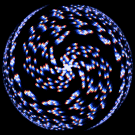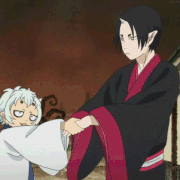|
I'm fine with the 240/250/256GB range. It's a return from a departed employee, but old enough to not bother reissuing. I've been noodling around a little bit on it, disabled the touchscreen first thing as it seemed to be registering phantom touches nonstop. I'd love to not inadvertently shrink the desktop zoom level with the touchpad though.
|
|
|
|

|
| # ? May 26, 2024 23:22 |
|
Dr. Fishopolis posted:I have literally zero problem with any of that, except they make up all these bullshit justifications for owning them. Like, just enjoy your weird huge laptop. Pay $5k to be able to say you have the fastest laptop known to man for three months. Do whatever, just don't tell me you honestly need it for Blender because you absolutely do not, nobody believes you, go home. Fun fact: I used my 2012 x230 to design/build a bunch of Kerbal space program parts, including a TF2 sandvich and a pizza box sattelite with deployable Pizza Statutory Ape posted:Is there any market for 2012 MBPs? Or are they dodos There's a huge market for used Apple devices in the third world, especially for devices larger than an iPhone as they're almost impossible to find outside of the largest capital cities
|
|
|
|
are there any coupons that can be used on the lenovo outlet?
|
|
|
|
* edit found 1! Dennis McClaren fucked around with this message at 23:23 on May 6, 2019 |
|
|
|
Looking for a solid recommendation for my sister. She's an interior architect/designer and is looking for a PC laptop to replace her mac book which she has grown to hate. She needs something that can run AutoCad, Sketchup, Adobe Photoshop, Adobe Illustrator, The Sims. It should also have the ability to run multiple design programs concurrently without exploding. Only other requirement is a 15"+ screen. Her budget is up to $3K, but she doesn't need a rocket ship, just has a bigger budget since it will be her main machine. I'd prefer something with a good warranty/repair program, if only for her piece of mind since she's been a genius bar regular for several years. Thanks.
|
|
|
|
The Aphasian posted:Looking for a solid recommendation for my sister. She's an interior architect/designer and is looking for a PC laptop to replace her mac book which she has grown to hate. Lenovo P series or X1 extreme
|
|
|
|
Bob Morales posted:Lenovo P series or X1 extreme Thanks. I'll let her know.
|
|
|
|
Bob Morales posted:Lenovo P series or X1 extreme It really is the best choice, but might be too aesthetically opposite from Apple stuff for some people. I've had better luck getting people comfortable with the XPS line from Dell, but ymmv.
|
|
|
|
Dr. Fishopolis posted:It really is the best choice, but might be too aesthetically opposite from Apple stuff for some people. I've had better luck getting people comfortable with the XPS line from Dell, but ymmv. As a bonus, the XPS lineup is getting a refresh next month with updated video cards, which will make them a good bit faster than their Lenovo counterparts. Lenovo's refresh plan is still MIA so far. The XPS is also reasonably durable, pretty on par with Macs, honestly, so if she's been happy with her Mac until recently, it would be a solid choice, too. If she knows she needs Quattro GPUs for AutoCAD (I have no idea), then the ThinkPad series is her best bet.
|
|
|
|
Microsoft announcing they're embedding a full Linux kernel into Windows 10 might help some developers to switch over to a Windows laptop. That's the only thing keeping me on an MBP these days.
|
|
|
|
I know gently caress all about laptops but my parents' old one finally bit the dust. They need a laptop for basic web browsing, some light Excel bill tracking, and downloading all the viruses. Only thing I was told was 13" screen (TN vs IPS is irrelevant to them). Is the Dell XPS 13 from the OP still the way to go for that?
|
|
|
|
Fhqwhgads posted:I know gently caress all about laptops but my parents' old one finally bit the dust. They need a laptop for basic web browsing, some light Excel bill tracking, and downloading all the viruses. Only thing I was told was 13" screen (TN vs IPS is irrelevant to them). Is the Dell XPS 13 from the OP still the way to go for that? I have an XPS 13 (couple of years old model) and it is hands down the best laptop I've ever owned. Support was great the one time I needed to use them for a warranty repair that was my own fault.
|
|
|
|
Bob Morales posted:Lenovo P series or X1 extreme Dr. Fishopolis posted:It really is the best choice, but might be too aesthetically opposite from Apple stuff for some people. I've had better luck getting people comfortable with the XPS line from Dell, but ymmv. DrDork posted:As a bonus, the XPS lineup is getting a refresh next month with updated video cards, which will make them a good bit faster than their Lenovo counterparts. Lenovo's refresh plan is still MIA so far. shrike82 posted:Microsoft announcing they're embedding a full Linux kernel into Windows 10 might help some developers to switch over to a Windows laptop. This is exactly why I came to this thread - my new MBP's keyboard has hosed up in less than a year, and I am an extremely heavy user who would prefer to not have to have their keyboard replaced every drat year. Combine that with other annoyances that have been cropping up ever since I ditched my 2012 MBP, and I think I'll see what comes of those refreshed XPSs - I'm don't use autoCAD like The Aphasian's sister, but I do have a million things open at any give time, so this was all extremely helpful for me as well. Thanks all!
|
|
|
|
Fhqwhgads posted:Is the Dell XPS 13 from the OP still the way to go for that? If the price point doesn't scare you off, yes, they are fantastic laptops. You could save a good chunk of money by buying a used last gen model, or if that's too questionable, heavy sales should be starting real soon as they flush inventory out for the new ones next month. Alternate option: Chrome book. There are plenty of them that are very nice quality for a much lower price, and you don't have to worry much about viruses. You can get Excel for Chrome now, too.
|
|
|
|
I ended up getting an XPS 13 i7 16gig 500ssd 4k model for $1300. Is that a good deal? Though after seeing those surface laptops I have a little bit of a screen size envy. That .2 inches doesnít seem like much on paper but it does make the XPS seem squished vertically. I also vastly prefer the keyboard on the surface laptop to the XPS. Too expensive for what it is though.
|
|
|
|
xgalaxy posted:I also vastly prefer the keyboard on the surface laptop to the XPS. That and the fact that Surface products are literally glued together and are impossible to repair makes them a terrible choice. It's sad because 3:2 displays are fantastic and stupidly rare in the Windows world. The Huawei Matebook X is pretty much the only other choice, and while it's a great piece of hardware, support is likely not great.
|
|
|
|
Is the best option for an ultraportable with 16GB RAM and any type of dGPU really a Razer Blade Stealth? How are the keyboards on these? Iíve been spoiled with X-series Thinkpad form factors (and keyboards) for too long, and all I want is a comparable form factor, a good typing experience, enough RAM, and some GPGPU compute capabilities. I've so far considered the X390 (no dGPU option), the XPS13 (no dGPU option, can't find one to try the keyboard), the Zenbook S13 UX392 (I'm skeptical of the keyboard based on using my partners Zenbook), and the Matebook 13 (8GB only, super skeptical of the shallow keyboard). Am I basically SOL on hitting all four of those checkboxes? e: 10W MX150 is enough GPGPU compute, it's the pure presence of it that I'm looking for so as to not have to do OpenCL against only CPU cores. ElehemEare fucked around with this message at 01:14 on May 8, 2019 |
|
|
|
Depends on how much of a dGPU you want. There are a few 13" laptops with MX150s, but there are precious few that put in anything higher than that to a 13" form factor.
|
|
|
|
Hello thread, I deal in business laptops for work so of course I know everything about heavily compromised sick-nasty PC gaming laptops. Iím gonna buy a widow friend a 15Ē Intel 8th gen i7 H class, either 8/16 GB, either 256/512GB M.2 and a 1060, 1660, or 1070 chip. Is Asus STRIXxxx or MSI The Best? I have reps for Dell (Alienware) and Lenovo (Y Legion) so I can get cost on those brands.
|
|
|
|
God I wish there were more 3:2 displays. I'm fine with *~*~consuming media~*~* with black bars on top and bottom if it means I can get extra vertical room for when I'm actually working.
|
|
|
|
Shrimp or Shrimps posted:God I wish there were more 3:2 displays. I'm fine with *~*~consuming media~*~* with black bars on top and bottom if it means I can get extra vertical room for when I'm actually working. Yeah actually this sounds incredibly useful when on the road - market meet this need!
|
|
|
|
There are actually several decent Chromebooks in better than 16:9 ratios, but no one in Windows land other than the Surface seems to have figured out that people actually want them.
|
|
|
|
the only non-chromebooks 3:2 available are huawei matebook and surface IIRC yeah
|
|
|
|
It's that time again (laptop time)! I'm looking for something cheap-ish (sub-$500 if possible) to use for a daily driver and something to use while I teach myself some programming so I'm not chained to my desktop. In the past I've liked getting used/refurbed business laptops on ebay for cheap, but I have no idea what's really current anymore. Battery life is a big deal and I can always swap out SSDs/memory/whatever is serviceable on the unit unless it's soldered.\ So my want list is really: 13-14' screen, battery life 5+ hours (of actual usage, not 'marketing approved' usage), not 3' thick, good screen
|
|
|
|
Spring Heeled Jack posted:So my want list is really: 13-14' screen, battery life 5+ hours (of actual usage, not 'marketing approved' usage), not 3' thick, good screen Getting that while staying sub-$500 is doable, but you're gonna give up some stuff. One recommendation (particularly if you need it to last a long time) is the T470. You can pick those up on eBay for well under $500, and with the 6-cell battery they'll easily do 12+ hours. They're pretty light, 14" screen, and durable as gently caress. The screens are average to a bit below average, though. A new 6-cell battery is cheap and hot-swappable, so it's trivial if you end up buying one with a lackluster battery life. A 5th Gen X1 Carbon also hits all your marks, with a notably better screen. New, it got 10+ hours, but used it's gonna be a good bit less by now. The battery is somewhat serviceable, but you have to crack it open to swap a new one in. Older XPS 13's (9360) should also fit the bill, with solid quality, good screens, and decent battery life. All three should do you well for programming/dev work. Note that while all three can swap in bigger SSDs, the XPS has soldered RAM, so you're stuck with that.
|
|
|
|
I was initially going to figure this stuff out on my own, but six hours and countless "this laptop, like all laptops, is poo poo" reviews later, it has come to this. Here's what I'm looking for: -15" or under -I desperately need the screen to have bright colors and steep viewing angles -Windows only please -numpad is a must -200GB+ HD space -i7 CPU -integrated graphics are fine -8GB+ RAM -I can't believe I have to list "USB port" here, why don't all laptops have USB ports, I can't believe you've done this Lenovo -I don't mind if it's an absolute unit and has a low battery life, I have both frighteningly powerful muscles and access to electrical outlets I'm desperate enough to go over 1,000USD if necessary, but I'd prefer not to.
|
|
|
|
Are you okay with an external USB numpad?
|
|
|
|
You should go with external numpad You have to make a bunch of sacrifices to get a numpad physically attached
|
|
|
|
Yeah that's fine. I completely forgot those were a thing.
|
|
|
|
Tunahead posted:-I can't believe I have to list "USB port" here, why don't all laptops have USB ports, I can't believe you've done this Lenovo Do you mean USB-A (the rectangle ones) ports? Because while a lot of laptops, especially the ultrabook/thin-and-light style laptops, are moving heavily over to USB-C, even the smallest and most limited laptops have a few USB ports on 'em. There are a ton of laptops that could meet your needs if you can accept an external num-pad, especially if you're ok buying used/refurbs (you should be ok buying refurbs. really. they're great). Some off the top of my head: Dell XPS 15 9570 (refurb) Dell XPS 13 9370 (refurb) Lenovo ThinkPad X1 Yoga (3rd Gen) (refurb) Lenovo ThinkPad X1 Carbon (6th Gen) (refurb) All of those have nice, bright screens with >100% sRGB coverage, none of them are bricks, and all are durable with solid battery life. Bought as refurbs, all are well under $1000, too.
|
|
|
|
Yeah if you want a windows laptop with excellent RGB then a refurb XPS 13 or 15 is the way to go. Generally they are somewhere in the 98-105% adobe RGB gamut which is probably higher than your TV by 20-30% and also have awesome viewing angles. You'll have to find one that fits your price range and then dig on the reviews to get the exact adobe RGB % but unless you are doing print work it's probably at least 10% higher than your last laptop, if not higher. XPS series have both the newer/better C and legacy A format usb ports, although if USB A ports is a problem for you, definietly check out the USB-C external hub/docking stations and/or thunderbolt 3 docking stations.. I have 7 things hanging off my thunderbolt 3 docking station, and then a 7 port usb hub plugged in to that with another 4 things hanging off of that. My windows laptop sounds like a mariachi band dinging at me for 3-4 seconds when i plugin my thunderbolt 3 dock to my laptop as 11 devices + display + ethernet all initialize at once
|
|
|
|
Tunahead posted:-200GB+ HD space You should have an SSD over an HDD for the system drive, period, and easy user-upgradeability is the only real requirement here. SSDs are pretty cheap now so you could upgrade to whatever you want, and if you need a ton of storage don't rule out external HDDs, which are actually generally cheaper than internal ones (e.g. 10 TB for ~$160 regularly. There are also 2.5"-sized portables up to 5 TB at around $20/TB often.) Tunahead posted:Yeah that's fine. I completely forgot those were a thing. Not only are external numpads certainly a thing, you can even get inexpensive ones that have a combination of mechanical and backlit or wireless (but not both of the latter, the last time I checked.) Let me know if you want links.
|
|
|
|
Atomizer posted:You should have an SSD over an HDD for the system drive, period, and easy user-upgradeability is the only real requirement here. SSDs are pretty cheap now so you could upgrade to whatever you want, and if you need a ton of storage don't rule out external HDDs, which are actually generally cheaper than internal ones (e.g. 10 TB for ~$160 regularly. There are also 2.5"-sized portables up to 5 TB at around $20/TB often.) I would like some links. This will make CAD work much easier.
|
|
|
|
NewFatMike posted:I would like some links. This will make CAD work much easier. Mechanical wireless for $20. Mechanical backlit, wired, for $17. There are of course many clones of the above, but those should do the trick, and as I said, I still can't find mechanical/backlit/wireless altogether. In any case, either of the above for no more than $20 should no doubt be worth sacrificing a built-in numpad to get a better laptop overall.
|
|
|
|
Is it safe in general to run a PC laptop in closed lid mode while connected to an external display? I know Macs are designed for this but I can't find a consensus on Windows stuff. It seems you have to go out of your way to go to the power settings and set make the laptop to run in closed lid while on Macs that's the default behavior.
|
|
|
|
Mu Zeta posted:Is it safe in general to run a PC laptop in closed lid mode while connected to an external display? I know Macs are designed for this but I can't find a consensus on Windows stuff. It seems you have to go out of your way to go to the power settings and set make the laptop to run in closed lid while on Macs that's the default behavior. Changing the behavior of the lid closing is nothing special. If you run any laptop with the lid shut it might not dissipate heat as well, but other than that it'll work fine. If we're talking about a regular, non-gaming laptop then I wouldn't worry at all; if you're running a gaming laptop like that I'd run it on a cooling pad anyway, especially with the lid down.
|
|
|
|
DrDork posted:Do you mean USB-A (the rectangle ones) ports? Because while a lot of laptops, especially the ultrabook/thin-and-light style laptops, are moving heavily over to USB-C, even the smallest and most limited laptops have a few USB ports on 'em. Yeah sorry, I should have specified. Occasionally, I need to run an OS off a USB stick, and I strongly feel that anyone who does this through some kind of ghastly dongle is no better than an animal. DrDork posted:There are a ton of laptops that could meet your needs if you can accept an external num-pad, especially if you're ok buying used/refurbs (you should be ok buying refurbs. really. they're great). Some off the top of my head: Hadlock posted:Yeah if you want a windows laptop with excellent RGB then a refurb XPS 13 or 15 is the way to go. Do you know, a lot of the "this laptop, like all laptops, sucks" reviews mentioned the XPS 13/15 specifically as an example of a laptop that doesn't suck, but the price tag was what kept me away. It never even occurred to me to look for a refurb! Atomizer posted:You should have an SSD over an HDD for the system drive, period, and easy user-upgradeability is the only real requirement here. SSDs are pretty cheap now so you could upgrade to whatever you want, and if you need a ton of storage don't rule out external HDDs, which are actually generally cheaper than internal ones (e.g. 10 TB for ~$160 regularly. There are also 2.5"-sized portables up to 5 TB at around $20/TB often.) Yeah I guess I should invest in a backup drive with the rate I burn through the drat things. I had no idea external ones were so cheap now. As for numpads, that backlit one seems nice.
|
|
|
|
mods please change my name to ghastly dongle
|
|
|
|
The Something Awful Forums > Discussion > Serious Hardware / Software Crap > Laptop Megathread: anyone who does this through some kind of ghastly dongle is no better than an animal.
|
|
|
|

|
| # ? May 26, 2024 23:22 |
|
Tunahead posted:Do you know, a lot of the "this laptop, like all laptops, sucks" reviews mentioned the XPS 13/15 specifically as an example of a laptop that doesn't suck, but the price tag was what kept me away. It never even occurred to me to look for a refurb! Yeah, while I might be a little more leery of picking up a refurb econo-box laptop, the XPS and ThinkPad refurbs you can get from the manufacturers are almost always virtually indistinguishable from new, and carry the same warranty for a fraction of the price, so why not? The only thing you have to worry about (with the ThinkPads, in particular) is that availability of the specific model you want may not be great and you can end up waiting a month or two for it to pop back up. Also worth noting is that Dell is dropping their new XPS 15 next month, which should see substantial discounts on brand new current-gen (9570) ones in the coming weeks. Or, if you wanted to splurge, the new ones should be optionable with a 4k OLED screen, for all the eyeball-searing color pop you ever wanted. Also, and I will keep mentioning this to anyone looking for new laptops and other high-failure electronics, if you have a CitiBank credit card that you can use to purchase it, they'll effectively give you an extra 24 month warranty on top of whatever normal warranty the laptop gets, whereas most other credit cards that offer the extended warranty only go out another 12 months at most. Worth a thought.
|
|
|