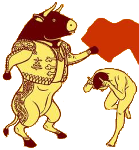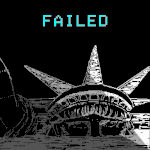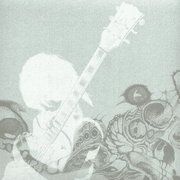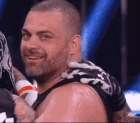|
You can also still do it with Audacity https://www.howtogeek.com/217348/how-to-record-the-sound-coming-from-your-pc-even-without-stereo-mix/
|
|
|
|

|
| # ? May 10, 2024 03:37 |
|
Any number of sites will rip the audio off YouTube videos for you, of that's where it is.
|
|
|
|
Thanks all for the help. Went with Audio Hijack in the end. None of the online downloading tools worked for me annoyingly; Iím guessing because it was a 5 min clip out of a 3 hour vid.
|
|
|
|
Is there anything inadvisable (or that one should watch out for) in buying a used audio interface? I'm thinking here in particular about the fact that a used interface that won't come with any software. Specifically, I'm looking at maybe picking up a used Steinberg UR44, and it wouldn't come with the pack-in software. But if I'm planning to use Reaper instead of Cubase, then it seems to me that doesn't matter. And I'm imagining that otherwise on the software front, any drivers I would need for the interface would be available on the Steinberg website. So assuming the hardware itself is in fine, working order, is there any significant downside to getting it used rather than new?
|
|
|
|
it may smell like pee?
|
|
|
|
Spanish Manlove posted:it may smell like pee? My robot fart music will cover that up, so no worries I guess.
|
|
|
|
You'll definitely need to check that drivers for current operating systems are available on the manufacturer's website. Otherwise you should be good. If you're in a situation where you need to try to make Windows xp/vista/7/8 drivers work on Windows 10 or something like that, just look elsewhere.
|
|
|
|
Flipperwaldt posted:You'll definitely need to check that drivers for current operating systems are available on the manufacturer's website. Otherwise you should be good. This this thiiiiiiis. Holy mother of god, if you don't do anything else, at least do this.
|
|
|
|
Thanks. Checking the manufacturer website reveals current drivers up through Windows 10, last updated in March of this year, so that sounds okay in so far as that goes.
|
|
|
|
I recently swapped out my Scarlet Solo for a UR22 and I really like it. It feels solid as hell build-wise, the +48v is very handy (though it's tucked on the back of mine rather than on the front like the 44). Sound quality is good, don't have any latency issues or clicks or anything like that I am 95% a Cubase user, but had no issues using Renoise with it either and its the only audio thing I use for my PC; no issues watching stuff or playing games, or listening to music whilst playing games (unlike with the gen 1 Scarlet which was a bugger about sample rates or multitasking sometimes).
|
|
|
|
McCoy Pauley posted:Thanks. Checking the manufacturer website reveals current drivers up through Windows 10, last updated in March of this year, so that sounds okay in so far as that goes. I just built a new Windows 10 PC and put my old UR12 on it, which AFAIK uses the same drivers as the UR44. No problems so far.
|
|
|
|
Does anyone have any thoughts or advice on the relative merits of the Steinberg UR44 vs the Behringer UMC404HD? I want something with 4 preamps, and plan to be recording guitar, bass, a digital piano, and maybe drums down the line, plus whatever weird percussion stuff my kids want to play in front of a mic. I had been looking at a used UR44 that was available for $140, and I'm not planning to use Cubase, so wasn't really concerned about it lacking the software a new one would come with. But having looked further on the Steinberg site and forums, it sounds like it might be a pain to deal with a second hand UR44 in terms of some of the other software it would ship with (like the FX Suite) and with registering it with Steinberg. And so now I'm wondering if spending more or less the same amount on a new UMC404HD is a better idea. Both seem reasonably well reviewed, and at least some of what I read online suggests that in this $150-300 price range there isn't going to be a massive difference in quality between audio interfaces. Unless maybe there's something I'm missing about the UR44 that makes it so much better than the Behringer that it's worth considering paying twice the price for a new one. Anyone with experience using both have thoughts on whether one is a much better option than the other?
|
|
|
|
Stupid newbie question: when bouncing MIDI to audio, should I leave the mix volume for each track as is? Or should I pump them up to high as possible (without clipping) and remix back down post-bounce? (In general I don't really know how to manage my volume other than not clipping, but I figure start with a narrow question.)
|
|
|
|
the numa numa song posted:Stupid newbie question: when bouncing MIDI to audio, should I leave the mix volume for each track as is? Or should I pump them up to high as possible (without clipping) and remix back down post-bounce? If you're happy with your level as is in regards to where it is in the mix then just leave it IMO, though it does depend on the part and it's context in the track as a whole. It can't hurt to have it tickling the yellow if it's a lead or main bass part, probably easier to turn it down later than try and add loads of volume. I recently started bouncing tracks from midi to audio to force myself to make decisions, it's really helped. I've also started trying to mix quieter, most things are peaking about -12db in Cubase, maybe -6db tops. Dynamic range suddenly makes sense to me and my music isn't anywhere near as bricked as it used to be.
|
|
|
|
If you're ever recording stuff from external synths, instruments or microphones, then during that recording stage it can be important to do some proper gain staging. If it's all in the box and at a reasonable bit depth, I wouldn't worry about it too much.
|
|
|
|
Does anyone use Cubase, and if so, have any recommendations for some good online resources to read/watch in order to get started? I've got the copy of Cubase AI that came with my Steinberg UR44 installed, and everything seems fine with the hardware, and the software seems to be installed right, but I have a feeling I'm making some dumb mistakes with some basic stuff trying to get started. The hub that launches when you start Cubase has instructional videos that Steinberg has put up, but right off the bat the very first one seems to show me a different menu layout than the version of Cubase I have, and so I'm not sure how helpful these will be. If anyone has a handy quickstart guide that they've used successfully, I'd appreciate any recommendations.
|
|
|
|
Is it anything in particular you are struggling with doing in Cubase? How much DAW experience do you have in general? For example, if you were to plug in a guitar to you interface to record and also hear what you are playing, you'd need to -create an audio track, which can be done by right clicking in the area immediately to the left of the timeline in the main panel -activate the monitor and arm buttons (a speaker one that would light yellow and a recording symbol style dot that would light red respectively). -probably put a mono/stereo plugin set to mono as the first insert because otherwise the guitar will only come out the left channel. Some people use the 'inspector' (ie left panel) for adding inserts, however I prefer to press the 'e' on the track which brings up a window that allows you to access the channel strip, eq, inserts (on the left of the eq) and sends (on the right of the eq). To add an insert effect, click on the little down arrow on one of the boxes in the left part of this window and that will open your plugins collection, which is organised by category, at least for the Cubase effects and any VST3s you may have. To add a Midi instrument ie a synth or drum machine, right click and add instrument track, it will then prompt you to choose what instrument to add. You can draw your midi part size onto the timeline using the pencil tool (or double click between the two loop locators to make one the size of the loop), then if you pick the selection tool by either right clicking or by pressing 1 on the number row of your keyboard you can double click on the part you just created and draw in notes on the midi roll. Hopefully this is helpful and not confusing or patronising! Edit: I know you've just forked out for the interface but Steinberg are currently doing 50% off on all versions for new users. I found AI pretty limiting and have slowly but surely upgraded my way to Artist. Alternatively, don't be afraid to download Reaper as that has the world's most generous trial period and you wont run into things like track limitations etc, and has way more plugins out the box. Any DAW will work with the interface, so you could also try Cakewalk (used to be paid, now free. Windows only though if that's a consideration). Finding the 'right' DAW for you is really about trying and seeing what clicks. It took me a while to get to Cubase and now I can't see myself ever changing, but for many goons Reaper is The One. Edit edit: I'm not sure if they have updated AI to look/behave like 10 which has had enough small UI changes, particularly to the right click menu, that the videos from the hub may be confusing at first. NonzeroCircle fucked around with this message at 17:54 on May 30, 2019 |
|
|
|
Thanks for that post -- it was all very helpful. I had fumbled through the first couple parts in order to record a guitar track, and it worked much better once I figured out that I had to click the monitor button in order to hear myself. I'll play around with the MIDI part tonight. I'll also endeavor to start reading the massive PDF I downloaded from the Steinberg site. There don't really seem to be any books on Cubase -- maybe I'm thinking of that having just seen some Logic Pro and Ableton books at the local library (or maybe that wouldn't be useful anyway, and I should just track down videos and online resources). I'm not sure there's anything particular that's confusing me now, so much as the variety of controls and options just seems overwhelming. I suppose one gets used to that in time. I did see the ongoing sale for Cubase, and sprang for another $25 to upgrade AI to Elements, as it seems to provide some extra options that sounded worth $25. Although it was confusing as hell to figure out that there was nothing new to download because Elements is the same executable -- it's just that the new license gives me access to more stuff than when I had only AI. I'm half tempted to upgrade to Artist now while it's half price, but it seems a little premature having just gotten the thing and what if it turns out I end up liking Reaper or something else much more. Is this sale like a once in lifetime thing for the Anniversary of Cubase, or do they do this periodically? What limitations did you run into with the more basic versions of Cubase that led you to upgrade to Artist? Edit: I have the trial of Reaper sitting on my computer and will try that this weekend. I suppose there must be some kind of (presumably temporary) trial version of Ableton as well, right? McCoy Pauley fucked around with this message at 22:06 on May 30, 2019 |
|
|
|
McCoy Pauley posted:I should just track down videos and online resources). To the first part, absolutely yes. I'm not trying to downplay manuals or books, but given that we're dealing with audio here, learning from an instructional video is immensely easier, provided that the instructor gives audio examples of the current topic. YouTube is your friend, though if you want something more structured, you'd do well to look into macprovideo.com and/or lynda.com As for the second thing I quoted, Reaper's trial doesn't limit any features, and while it does expire, Reaper itself will not stop working even after the trial period ends (you'll still get the times pop-up at the start). You pay for it on a sort of honour system, and to support the dev (he really whips the llama's rear end!). In terms of other DAWs, Reaper functions a lot like ProTools, Cubase, and a few others, whereas something like Ableton or Reason have generally different workflows. At the end of the day, whatever helps you record and produce your sound the easiest is the best DAW for you, and that's that. Definitely look around to see what you prefer.
|
|
|
|
I upgraded to Artist because I keep telling myself I can't justify Pro! Seriously though, I didn't want to worry about track limits, the extra effects slots are very useful and the additional instruments, particularly Retrologue are great. Workflow things like comping, sidechaining (which I use far more than I thought I did) and render in place (ie bouncing a midi synth track to audio, or flattening a guitar part or something with a lot of processor heavy effects) which does away with having to export then re-import audio all speed up my work and force me to stop tweaking endlessly. My last song had around 55 tracks and 6 sends before I rendered it into a much more wieldy 7 tracks for mixing. Be aware that if you buy Artist you will need to purchase a (very small) usb dongle for the license, however this means you can have Artist installed on say, your desktop and a laptop and just put the dongle in the appropriate machine if you wanted to. Tbh I could probably never update Cubase again and still not get to using half the features Artist has. NonzeroCircle fucked around with this message at 12:05 on May 31, 2019 |
|
|
|
Thanks, that's good info. So this USB e-licenser thing, I basically just purchase a registration key from Steinberg and then have the key stored in the e-licenser. And then I can install the appropriate version of Cubase on any computer, and when I launch it, the program will detect my key on the e-licenser and then I'm good to go? That sounds like it would be pretty convenient, as I have two machines I'd probably be using this on in my house eventually (and it sounds like it would make it easy to replace a computer and use Cubase on the new machine without transferring licenses in the software).
|
|
|
|
To the best of my knowledge yes, though I haven't tried it myself as my laptop would probably burst into flames trying to run Cubase. Probably best check the site to ensure, or google it as I'm sure its a common question. Steinberg do do periodic sales for upgrades so don't feel you have to upgrade right now, maybe see if you're hurting for the features Artist offers. The dongle was about £28 when I got mine.
|
|
|
|
Is the dongle an iLok or something else?
|
|
|
|
Its a Steinberg specific one, I guess it works for their other stuff like Wavelab and whatnot too. Really low profile USB stick, protudes maybe 3mm out the back of my PC so potentially I suppose it'd be eaay to lose but it means it's not in the way of any cables or anything. I had no issues whatsoever transferring the license onto it when I bit the Artist bullet from Elements (website has clear instructions) and never had a problem since, its been absolutely fine through the two 'point' upgrades since I got it
|
|
|
|
Is this the right thread for basic editing questions? Please send me away if not  I'm getting started with recording live performances, and doing light clean-up editing on them afterwards. I'm generally recording choral music (20-30 performers), but I've done just a tiny amount of small-group instrumental. I may record some wind band stuff (~80 performers) in the future. I am currently recording with a Zoom H4n Pro with two Shure SM81 microphones. I have the Zoom set to record WAV at 44.1/24 bit. I generally set the input recording level at ~50% to avoid clipping. I run the mics up slightly higher than the singers, who are frequently in about three rows on risers. The mics are pointed at the mouths of the back row. This is what I've interpreted as a best practice from Googling. My goal is to clean up the audio a little (mostly removing background noise) and separate it into tracks. My workflow so far is: - Copy the WAVs onto my computer. I'm using a Mac, but am open to suggestions - I create an Audacity project and start creating separate clip boundaries for each song, and (where possible) between the end of the singing and beginning of applause from the audience. - I use the Noise Reduction in Audacity across my full track - I use Audacity's Normalize effect each song clip separately - I export each clip as an MP3 I'm not specifically unhappy with my current process, but when I try to branch out of it, I realize I get out of my depth pretty fast. Are there best practices for synchronizing audio and video? For my most recent recorded performances, I've taken video on my iPhone as well. I'd like to replace the audio in my video with my Zoom audio, but when I do it, it gets gradually out of sync. 1 - Convert the WAV to an MP3, with or without a noise reduction first 2 - Open my video in iMovie, and drag in my MP3 as a new track 3 - Turn on visualization of the existing embedded audio in the movie, so I can see both 4 - Align the audio at the beginning part of the video (maybe 2-3 minutes in) so that both tracks are synchronized. Confirm this audibly by playing both overlapping, and also visually by checking spikes on the graph 5 - Spot-check the audio later in the video. It gets more out of sync as time goes on. ~45 minutes in, I'm out of sync by ~2 seconds. I'm also curious about best practices regarding compression. I generally want to preserve my dynamic range as much as possible. However, once in a while something changes. Example: I recorded a concert where someone played timpani fairly close to my microphone. Now when I try to normalize my audio levels, it of course finds those timpani strikes as the peak points of intensity, leaving my vocals quite low. I have tried using compression in Audacity, but it's not an "instantaneous" thing. It seems to want to mess with the levels in a period before or after my timpani strikes, which doesn't work for me -- I don't want my vocals to strangely raise and lower. I just want to kind of let the really loud strikes clip and not sweat it. I would appreciate any suggestions!
|
|
|
|
Nuurd posted:
With regards to the sync issue, since you said you're using iMovie, this might help: https://www.youtube.com/watch?v=p6KyXTHjnIY About your other issue, you really will need to use a compressor. Normalization is usually a one and done process, whereas compression is constantly working, dynamically, with your audio.
|
|
|
|
I would recommend trying out a fuller-featured DAW - I use Reaper (which you can try for free, indefinitely if you want). Audacity is great for what it is, but youíre going to want something that you can live-audition stuff like EQ and compression in, and that is more multitrack-friendly. As for the sync issues between your audio and video, are you noticing it after youíve rendered out the video? Or is it when your previewing your composition in iMovie? If itís the latter, itís probably just your RAM/system getting bogged down while previewing, and it [i]should/i] be fine after you render.
|
|
|
|
Rupert Buttermilk posted:With regards to the sync issue, since you said you're using iMovie, this might help: Thanks, I'll check that video out. I was messing with the Audacity compressor again today and continued to have trouble with the "attack" and "release" times. Especially "release", I think. I did have some partial success with a limiter, which essentially was just clipping my strikes above a threshold. That's clearly not maybe my best-case solution, though. JohnnySmitch posted:I would recommend trying out a fuller-featured DAW - I use Reaper (which you can try for free, indefinitely if you want). Audacity is great for what it is, but you’re going to want something that you can live-audition stuff like EQ and compression in, and that is more multitrack-friendly. I've seen several recommendations for Reaper in this thread, but wasn't sure if it was in my direction. I'll give it a closer look! I only saw my sync issue previewing in iMovie. I didn't bother trying to render it out since it seemed so broken. I'll try and see! Thanks!
|
|
|
|
Nuurd posted:Thanks, I'll check that video out. I was messing with the Audacity compressor again today and continued to have trouble with the "attack" and "release" times. Especially "release", I think. I did have some partial success with a limiter, which essentially was just clipping my strikes above a threshold. That's clearly not maybe my best-case solution, though. Reaper also handles video, though it's not a dedicated video editor. Still, depending on what you need, it might work for you. Also, if you get Reaper and want a drat fine limiter for no money, check out George Yohng's W1. It's based off of the extremely popular L1 limiter plugin by Waves. Also, as for some meta-advice, if any of this stuff seems too complicated, rest assured that this knowledge will carry forward in the future. Learning the flow and literal/figurative ins and outs of a DAW like Reaper (though there are many others) is never wasted time, and will undoubtedly help you tons as you continue to work in and with audio. Rupert Buttermilk fucked around with this message at 00:11 on Jun 2, 2019 |
|
|
|
Rupert Buttermilk posted:Reaper also handles video, though it's not a dedicated video editor. Still, depending on what you need, it might work for you. Thanks much!
|
|
|
|
Does anyone have experience recording impulse responses in Studio One? I'm thinking of buying a condenser mic and trying it out because my band's recordings always sound way different than they do live while we're playing - mostly I'm guessing because the acoustics of our recording situation are kind of bad and I don't want to step on the toes of the guy who set it all up (it's in his house in a ~12x20 bedroom with no acoustic treatment and everyone's playing live together including the drummer on an acoustic kit) - anyway despite all that it actually sounds good enough while we're playing and I'm wondering if capturing the reverb response and applying it in post might be beneficial to recreating the sound? It sometimes sounds good when we play it back in the room, but I usually do all the post work in my own little studio and it tends to require a lot to get it to sound right through reference monitors. Would something like https://www.amazon.com/Dayton-Audio-EMM-6-Measurement-Microphone/dp/B002KI8X40/ or maybe a step up from that be the right kind of thing to take measurements with? Colonel Taint fucked around with this message at 16:48 on Jun 4, 2019 |
|
|
|
I don't know of a better place to ask this, so here goes: any recommendations or thoughts on mobile (Android) DAWs? I'm with my phone (Samsung S8) all the time, unlike my desktop production machine, and I want to have a way to fairly quickly hash out an idea or riff or something, which I can then work on more later, when I'm at my proper home studio. I have Caustic, but haven't used it in years, so I'm betting my current phone will handle it much better than my last one, and so I'm going to redownload it. I'm interested to hear what you all think of FL Studio on Android. Worth it? Any alternatives? I should clarify that I don't specifically need something that will export what I've worked on; I don't mind manually transcribing it, I primarily want something that will allow me to put a melody, harmony, and percussion altogether, however rudimentary, so I can get the feel of whatever I'm trying to work out.
|
|
|
|
I'm just getting back into recording and have learned there's now a thing called a load box that lets you run the speaker output from a guitar amp into an audio interface. Does anyone have a recommendation for a good budget option? I've been eyeing this one but honestly I don't know what I should be looking for. I don't really need speaker sim capabilities since I can do that all in my DAW. Also I know gently caress all about impedance, my amp (Orange RK30c) has a 16 ohm output and two 8 ohm outputs, which one do I want to use for this purpose?
internet celebrity fucked around with this message at 13:09 on Jun 6, 2019 |
|
|
|
internet celebrity posted:I'm just getting back into recording and have learned there's now a thing called a load box that lets you run the speaker output from a guitar amp into an audio interface. Does anyone have a recommendation for a good budget option? I've been eyeing this one but honestly I don't know what I should be looking for. I don't really need speaker sim capabilities since I can do that all in my DAW. Also I know gently caress all about impedance, my amp (Orange RK30c) has a 16 ohm output and two 8 ohm outputs, which one do I want to use for this purpose? The one you linked is the 16 ohm version, so you'd wire your amp's 16 ohm output into it. They have an 8 ohm version too
|
|
|
|
Colonel Taint posted:Does anyone have experience recording impulse responses in Studio One? I'm thinking of buying a condenser mic and trying it out because my band's recordings always sound way different than they do live while we're playing - mostly I'm guessing because the acoustics of our recording situation are kind of bad and I don't want to step on the toes of the guy who set it all up (it's in his house in a ~12x20 bedroom with no acoustic treatment and everyone's playing live together including the drummer on an acoustic kit) - anyway despite all that it actually sounds good enough while we're playing and I'm wondering if capturing the reverb response and applying it in post might be beneficial to recreating the sound? It sometimes sounds good when we play it back in the room, but I usually do all the post work in my own little studio and it tends to require a lot to get it to sound right through reference monitors. i've never used studio oneói used logic's impulse response thingóbut it was pretty straightforward and i assume the studio one thing will be the same. i'd just look up a guide to make sure you're doing all the steps. sometimes you have to convolve the sound yourself as an extra step before you can use it, and other times you just give it the recording and it convolves it automatically, so it depends on how studio one is set up. theoretically that mic should work if you're looking for super flat response, but remember that whatever monitor you play the sine sweep through will also color the response. all that said, have you tried anything else? i know you said you don't want to step on any toes, but if it only sounds good sometimes when you're playing back in the room anyway then you might end up in a frustrating situation where you're not sure if the impulse doesn't work or if you just didn't record it the exact right way. you might experiment with a room mic if you haven't already just to see if compressing and blending that in with your mix helps (which you should probably do anyway just to find the sweet spot for your impulse recording). or for the price of that mic you could buy some furniture blankets and try to dampen things down so you can add/tweak reverb in post, or you could really work through mic placement on everything in the room to minimize phasing because i can't imagine that's not an issue with a full band in that size space. good to have lots of options in case the impulse thing doesn't work out!
|
|
|
|
kare posted:The one you linked is the 16 ohm version, so you'd wire your amp's 16 ohm output into it. They have an 8 ohm version too I guess my questions were more along the lines of "is this a good sounding and decent quality loadbox?" and "what is the practical difference between running 8 ohm or 16 ohm outputs into a matching loadbox?"
|
|
|
|
CaptainViolence posted:i've never used studio oneói used logic's impulse response thingóbut it was pretty straightforward and i assume the studio one thing will be the same. i'd just look up a guide to make sure you're doing all the steps. sometimes you have to convolve the sound yourself as an extra step before you can use it, and other times you just give it the recording and it convolves it automatically, so it depends on how studio one is set up. theoretically that mic should work if you're looking for super flat response, but remember that whatever monitor you play the sine sweep through will also color the response. I haven't yet tried anything else. One of the other band members actually brought proper acoustic panels at some point, but they never got put up for reasons. We actually do have a cardioid mic in the room meant for vocals (which we don't have) that picks up a good amount of sound. I usually just mute it for the final mixdowns but maybe I'll experiment with placing it (or maybe replacing it with the reference mic) and working with it afterwards in the next session we do. The only thing that's not direct into the mixer is the acoustic drum set, and I don't think anyone was paying attention to phasing issues when miking them up so I'll also bring that up with the band next time. Thanks for the input!
|
|
|
|
internet celebrity posted:I guess my questions were more along the lines of "is this a good sounding and decent quality loadbox?" and "what is the practical difference between running 8 ohm or 16 ohm outputs into a matching loadbox?" Tonally there's no difference. It's just about having the appropriate amount of resistance for the load you're trying to push through. Heh... load.
|
|
|
|
Hey! I'm having an issue with a song I'm working on. I've got a fast, bouncy thrash metal riff at around 210 bpm. Every second note is accented on the A string, while the bottom E chugs along in a stunningly original riff. However, when I get the bass guitar to follow the riff, the accented notes on the A string don't develop any bottom end. There's some bottom end on the low chugs, but nothing on the accents. So I've got a few options with fixing this: - Compress the gently caress out of that part so that the bottom end doesn't go anywhere - Play it better? - Write a new part so that the bottom end stays in. Ideas? Suggestions?
|
|
|
|

|
| # ? May 10, 2024 03:37 |
|
H13 posted:Hey! I'm having an issue with a song I'm working on. Do you have a recording we can listen to?
|
|
|