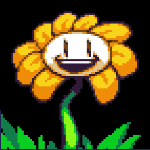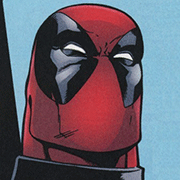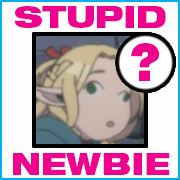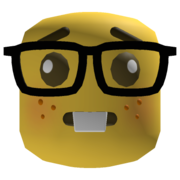|
remember posted:Looks like Logitech is releasing a G502 wireless. Its lighter then the wired version what
|
|
|
|

|
| # ? Jun 5, 2024 12:35 |
|
After getting super fed up with it, I tore off the tiny-rear end keyboard tray, pushed my monitors back towards the rear and bought a Corsair MM300 mat that goes across the entire top of my desk. Never been happier.
|
|
|
|
remember posted:Looks like Logitech is releasing a G502 wireless. extremely ready to buy a couple of these whenever that is possible. I've been saying the 502 but wireless would be my perfect mouse for awhile, only using my 602 because my setup needs wireless.
|
|
|
|
Yep that's my next purchase too. I'm very satisfied with my wired one, but wireless would be nicer.
|
|
|
|
Rabid Snake posted:Its lighter then the wired version what Supposedly the internals are completely different.
|
|
|
|
onesixtwo posted:extremely ready to buy a couple of these whenever that is possible. I've been saying the 502 but wireless would be my perfect mouse for awhile, only using my 602 because my setup needs wireless. Same here, gonna cringe at spending so much on a couple of mice, but I love my 502 and would love it even more if it was wireless.
|
|
|
|
The wireless G502 is going to be $150 retail and uses a built-in rechargeable battery with a micro-USB charge cable. Bleh. I'll wait for a wireless MX518 with a user changeable battery.
|
|
|
|
114g is still so heavy when your other $150 product is 80g. Oh well
|
|
|
|
spasticColon posted:The wireless G502 is going to be $150 retail and uses a built-in rechargeable battery with a micro-USB charge cable. Bleh. I'll wait for a wireless MX518 with a user changeable battery. That's why you use it with the Powerplay mat so you never have to bitch about plugging in and recharging ever again.
|
|
|
|
I bought a 100$ mouse. My mouse history has been extensive. Lets see, going back to the early 2000's I went from the much hyped and doomed to failure razer boomslang to the Logitech 500 series. I used them up through 2016 when I went from the G500s to the G502. My thumb went right to where the button was and I had to cock it 90 degrees to accommodate the shape. After moving to a low sense I found the g502 too big and heavy and have since been on a quest to find the perfect mouse. I first went to the gpro, but the sides and the side buttons and shape too uncomfortable and then went to the G403 which has been the rock for me ever since. I have a hybrid palm claw grip with 18.5 x 9.5 hands and I've tried quite a few mice to find something lighter and smaller than the 403 but none have held up. Some notables, the Fk2 was too thin, and my stubby thumb was dragging on my mouse pad or was on the side buttons, it felt too flat. The EC2-B was a mess, too short, and the M1-2 felt really mooshy and had a double click where the side plastic clicked on the on the bottom side of the mouse. The razer mamba was way too wide and the steelseries rival 310 was way too long. Recently I tried the the G305 wireless to see if I could go back to the gpro shape and see if the sides improved. I found the buttons were much better but I still found the shape too small overall and the bowed out sides uncomfortable. Every review I've read raved about the Gpro wireless but I was scared off by the shape and price. Since It was usually compared to the FK2 I wasn't sure Id like it but I did like that the fk2 was less humpy. I read 2 reviews with hybrid claw palm guys that said they didnt like its shape. So I gave up and [ara corded my 403 and replaced the feet. Its been fine but the wheel ibroken now, So Id have to take it apart to see if I hosed it up or replace it. I was also thinking of trying a second mouse for windows so I could move my mouse to 800 dpi and 1600 for windows, but I said fuckit and bought a Gpro wireless. Shape feels good in windows so far and the weight is still less than my modded 403 which is crazy. I'm going to give it the run through shooters now. I miss the rubber sides though.
|
|
|
|
A while back I randomly went into an electronics store and bought a mouse that looked ok (Logitech M720). It's apparently an office mouse and it works pretty decently. However, I'm noticing that if I drag the mouse too quickly while gaming it spazzes out. However, one thing I LOVE about this mouse is that the entire thumb-catch area (where you grip the mouse) is a button, I use that for voice chat so I don't have to sacrifice my grip / aim / movement to be able to voice chat. Does anyone know of any mouses that would have something like this (+ a few other side buttons) but also would get rid of my fast-movement problems? (I'm based in Europe btw).
|
|
|
|
The upcoming G502 Lightspeed is expensive as hell but definitely the closest. IMO voice chat on mouse is just universally terrible and will always compromise your aim to an extent I find unacceptable, but a lot of people definitely disagree. If I had to pick a gaming mouse design to use voice chat on mouse, it would definitely be the 502 since it has a button that is relatively non-disruptive to grip.
|
|
|
|
I'm sorry my dude, but... loving.... which button is that?
|
|
|
|
The sniper button, I had an easy enough time rolling it on and off without messing with my whole grip. Like I said, IMO still poo poo, but I can't think of any mouse with an actual gaming sensor that has a less disruptive side button.
|
|
|
|
The only time I ever use the sniper button is when I'm working in Photoshop for work and need to mask out hair or something. Like I've never used it to snipe in an online FPS.
|
|
|
|
It's just a DPI toggle though. You can set any button on your mouse to do the same thing in software. It's an alternative to cycling through multiple DPI steps.
|
|
|
|
Atomizer posted:It's just a DPI toggle though. You can set any button on your mouse to do the same thing in software. It's an alternative to cycling through multiple DPI steps. Not quite true, the sniper button returns the DPI to normal when released which is behavior you can't replicate by mapping DPI toggling to another button (or at least, I was unable to a few months ago when I experimented with it). I never used the sniper button on the G502 myself, it's simply set too far forward for my fingertip grip. Even the hidden gesture button on the M720 is outside my comfortable access area, my thumb rests right at the edge of it on the internal frame so I have to shift my thumb forward if I want to hit it. There doesn't seem to be any mouse intended for a pure fingertip grip style, it's all palm or claw placement.
|
|
|
|
Oh, the equip knife button.
|
|
|
|
I got a G203 Prodigy and while I am perfectly happy with it, I am wondering if I should upgrade to a newer/better mouse. Wireless would be nice, but my computer is close enough that a cord isnít much of a hassle.
|
|
|
|
When you are wireless the cord has no effect on your mouse movements making them more precise and consistent. Wireless used to be heavier and the battery life was a hassle but thats been fixed with the current gen of lightweight wireless mice and charging mousepads. You can even run the full suite of rgb lights wireless since its always charging. I dont really feel like cord length is a factor in deciding to go wireless when competitive gaming is concerned. If all you wanted was a longer cord surely you could just plug into a hub halfway Fauxtool fucked around with this message at 20:19 on May 11, 2019 |
|
|
|
I changed my G603's DPI button to that Windows function that displays all active windows in a grid (Winkey + Tab). Easier than alt-tab cycling.
|
|
|
|
Fauxtool posted:When you are wireless the cord has no effect on your mouse movements making them more precise and consistent. Wireless used to be heavier and the battery life was a hassle but thats been fixed with the current gen of lightweight wireless mice and charging mousepads. You can even run the full suite of rgb lights wireless since its always charging. Appreciated, but I am not sure if I am willing to shell out extra for wireless, much less get the recharge mat too. On the other hand I had thrown money at computer upgrades that turned out to be well worth it before, so I wonít rule it out completely.
|
|
|
|
you already have a good mouse, its not a big upgrade
|
|
|
|
The frustrating thing is Logitech does know about USB-C because they've put it on the weird vertical version of the MX (but not the other versions yet)
|
|
|
|
Blowdryer posted:A while back I randomly went into an electronics store and bought a mouse that looked ok (Logitech M720). It's apparently an office mouse and it works pretty decently. However, I'm noticing that if I drag the mouse too quickly while gaming it spazzes out. MX Master. 50eur off Amazon Warehouse DE, has been cheaper. But the Triathlon shouldn't have weird tracking problems. endlessmonotony fucked around with this message at 23:06 on May 11, 2019 |
|
|
|
My G602 is starting to double click in earnest, but unfortunately it's at least a year out of warranty. Newegg.ca has them in stock for $50 CDN, but I was wondering if there was anything similar I should be looking at instead. I'm mostly an MMO player these days.
|
|
|
|
First step with any failing Logitech mouse that you still like is to contact Logitech, doesn't matter if it's out of warranty.
|
|
|
|
Bieeanshee posted:My G602 is starting to double click in earnest, but unfortunately it's at least a year out of warranty. Newegg.ca has them in stock for $50 CDN, but I was wondering if there was anything similar I should be looking at instead. I'm mostly an MMO player these days. Is there more static electricity from dry weather? Have you tried blowing compressed air under the button? That can clear the charge as well as remove any debris that may be bridging or activating the switch in error
|
|
|
|
Thanks, I'll give both of those a shot in the morning, once I've sorted out where my canned air went.
|
|
|
|
isndl posted:Not quite true, the sniper button returns the DPI to normal when released which is behavior you can't replicate by mapping DPI toggling to another button (or at least, I was unable to a few months ago when I experimented with it). I don't use the button myself, but it would be highly odd if you couldn't map that function in software, because it's not like the ~sniper~ button is a special piece of hardware or anything like that. There's a whole list of functions in LGS that can be reassigned to the button; could it be "DPI shift?" I can't be bothered to test it but I'd bet that's the function.
|
|
|
|
Atomizer posted:I don't use the button myself, but it would be highly odd if you couldn't map that function in software, because it's not like the ~sniper~ button is a special piece of hardware or anything like that. There's a whole list of functions in LGS that can be reassigned to the button; could it be "DPI shift?" I can't be bothered to test it but I'd bet that's the function. I just reinstalled the Logitech Options software to double check and realized I'm the dumbass because the M720 doesn't have DPI shifting, just pointer speed toggling. The pointer speed toggle doesn't behave like a sniper button but it's not the meant to be the same behavior anyways I guess. Don't have any of the gaming mice handy to cross-test. 
|
|
|
|
BTW, LGS (Logitech Gaming Software) is the old software that's being replaced by G HUB.
|
|
|
|
G9X lightspeed wireless when
|
|
|
|
The only thing I want is a wireless Microsoft Intellimouse (one of the white ones, grey ones can go home).
|
|
|
|
Sagebrush posted:G700S lightspeed when
|
|
|
|
That's mean. I'd buy like 10 G700 Lightspeed but it will never happen 
|
|
|
|
orcane posted:That's mean. I'd buy like 10 G700 Lightspeed but it will never happen The battery life is literally the only complaint I have with the G700S. Otherwise it's 
|
|
|
|
NihilCredo posted:The battery life is literally the only complaint I have with the G700S. Otherwise it's Well yeah, except for the part where you can't buy a new one anymore if the double clicking takes over or it breaks in any other way. The battery life is a pretty significant complaint, though. And I assume the sensor could be a lot better these days (which I wouldn't know because literally none of the current Logitech gaming mice appeal to me). Also, my G700 didn't work right with certain LGS versions, but the current one that supports my It's still funny I have to run at least 3 different Logitech programs to manage my devices, though. LGS is its own thing and they keep dropping support for slightly older hardware every time a new suite comes out for their non-gaming products. So I get to run SetPoint for old mice (like the Performance MX I use for work stuff), Options for newer devices, and LGS for the G700 and the G810 keyboard (which was discontinued too, gj Logitech  ) )
orcane fucked around with this message at 11:35 on May 13, 2019 |
|
|
|
This is the place for confused people to ask for mouse advice, yes? I had no idea there were so many options until I started looking recently. Do ya'll know of any relatively lightweight wireless mice available, or are they all going to be heavy due to batteries? On around a $40 budget. I've been using a Logitech M510, but it feels heavier than I'd like these days plus it started doing that double-clicking thing I've seen mentioned a few times for a while, although it seems to have gone away again for now. Although I would be using it for games, I don't generally play fast-paced stuff like shooters so it doesn't need to be anything with super-high specs. I do play MMOs so bonus buttons would be nice; the two side buttons on the M510 were a revelation for me.
|
|
|
|

|
| # ? Jun 5, 2024 12:35 |
|
Looks like the M510 uses 2x AA batteries, so you could probably find something that uses a single battery and that would shave off a good chunk of weight. The M585/590 is about 20% lighter and is probably your best bet, since everything smaller/lighter seems to be lacking in thumb buttons.
|
|
|