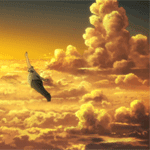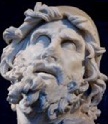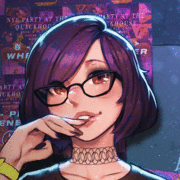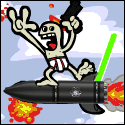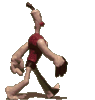|
I bought an enlarger and this makes me want to get off my rear end and start using it despite having laughably limited space. Downside is that I don't have a single non-windowed room in this house so I'm going to have to black out a room which could get annoying since everything has power LEDs and random sources of light. Re: Chemicals -- check to see if you have a recycling centre. Mine has a chemical receiving area that I just dumped all my used fixer at. My Dev and washes always went in the drain which may or may not be great but tbh I never really thought about it.
|
|
|
|

|
| # ? May 26, 2024 21:18 |
|
I print in my bathroom which only has about 1x2m of floor space. Throw a sheet of plywood over the tub and you have all the space you could ever want. My enlarger and most of my other equipment sits on one of these carts I wheel in or or out as needed.
|
|
|
|
Really digging Ektar...  
|
|
|
|
I found a Jobo ATL3 going for dumb cheap on CL the other day, and the whole rest of the kit and dryer for not much more. Iím super super tempted to scoop them up so i can run a lab again, but I dont have space with water lines available,
|
|
|
|
I'm having a weird issue with a Zorki 6 and I'm curious if anyone else has seen this. The shutter is malfunctioning in a bizarre manner. When testing with no film in the camera and the back open the shutter fires fine on at all speeds with the speeds being relatively accurate according to a simple photo-diode shutter tester. I don't see any capping or lagging against a bright background. I've tested it like this several dozen times and haven't seen a problem on any shutter pop. If I load film in the camera roughly one out of every six or so frames is exposed. The rest are blank. The exposed frames look great with proper density. The unexposed frames are completely blank, no partial frames. I've tried this with two different films and two different developers to rule out material defects (Exposed frames on both rolls look good and edge markings are nice and dark). The lens cap is not on and the lens is a clean Industar-61. Shutter speed changed after winding on (though not supposed to matter on the Zorki 6). In both cases when dry firing after removing the film the shutter operated normally again as far as I can see. Any of you have a clue why the shutter is crapping out when the camera is loaded?
|
|
|
|
Gonna guess there's a stripped gear or a broken spring in the shutter mechanism that only manifests when there's resistance to the winding on (i.e. when there's film to drag across the frame). I'd sacrifice a roll of film and try shooting with the lens off to check if you can see anything happening at the curtain when you wind on and shoot. It's clearly winding on ok, otherwise you'd have a bunch of overlapping exposures, but for some reason the shutter isn't cocking when you do that. Is the frame spacing ok (where 'ok' is relative to normal FSU camera reliability)?
|
|
|
|
The frame spacing is fine in an FSU sense. I do have a blank roll of film I'll spool up and test with. That's a good idea. Edit: You're right. When viewed through the front of the camera with the lens off I can see the shutter not "locking" into the cocked position with film in. A little bit of the metal flash on the end of the curtain remains visible and even in bulb mode both curtains will fly over at the same time when triggered, just like when you fire it without fully cocking. If I give the winder lever an extra little pump it locks properly and exposes as normal. When I ease pressure on the winding arm while winding normally the curtains move back slightly in time with the film so I'm guessing the tension of the film is pulling back on the feed sprockets and preventing "something" from catching in the shutter assembly. Time for surgery! Thanks! Sauer fucked around with this message at 15:16 on May 5, 2019 |
|
|
|
Do modern airport scanners affect film negatively? I honestly canít remember, and I forgot I threw some HP5+ into my F4 before I took it through airport security on vacation. Would hate to waste shots if the roll is borked, but Iíd also hate to throw away an eight dollar roll of film just on paranoia. Iíll request a hand-check on the way back.
|
|
|
|
I flew with some HP5 recently and it went through the carryon scanners just fine. One exposure each wayótwo total. Didnít notice any fogging or anything.
|
|
|
|
400 or less should be good in the US and most other scanners.
|
|
|
|
I can live with that, thanks.
|
|
|
|
I decided to try Cinestill 800 for funsies, and now im wondering if you all have a preferred place to send it to and have it developed. e: 120 film Queen-Of-Hearts fucked around with this message at 04:59 on May 8, 2019 |
|
|
|
Apparently Kodak Pro Image 100 is becoming widely available in the US now. Anyone shot with it and have any opinions on it?
|
|
|
|
Six-Of-Hearts posted:I decided to try Cinestill 800 for funsies, and now im wondering if you all have a preferred place to send it to and have it developed. Mildly dependent on geography, since that affects shipping time. West coast: Citizens in Portland. Midwest: Dwayne's. East coast I don't have any experience with but I think someone asked for NYC recommendations in here within the last few months.
|
|
|
|
CodfishCartographer posted:Apparently Kodak Pro Image 100 is becoming widely available in the US now. Anyone shot with it and have any opinions on it? Shot two rolls of it last week. Theyíre being developed this week.
|
|
|
|
MrBlandAverage posted:Mildly dependent on geography, since that affects shipping time. West coast: Citizens in Portland. Midwest: Dwayne's. East coast I don't have any experience with but I think someone asked for NYC recommendations in here within the last few months. Thanks, friend. Dwayne's is exactly what i was looking for. Is it the place in that movie Kodachrome?
|
|
|
|
I bought some Rollei IR film this week, it should be arriving in time to play with it this weekend. Has anyone shot with it before? Any tips? I know about the different focus distances, and that it's massively sensitive to light-leaks. I have an orange and a red filter too for contrast control.
|
|
|
|
Its an IR film in the sense that it somewhat encroaches into the IR part of the spectrum but its not really an IR film. Without filtration or with regular contrast filters its going to look like plain old black and white film. You'll probably see some glow on foliage with a deep red filter but the IR effect will be mostly overwhelmed by visible light. You'll need a visible light cut filter like an R72 and significant exposure times to get a purely IR shot. It won't be anymore sensitive to light leaks than any other film, you can load it in subdued light.
|
|
|
|
Six-Of-Hearts posted:
Yep!
|
|
|
|
   Shot a couple rolls of Kentmere 400 at 1600 again, this time so I'd have something to develop with my at home kit. It was a little nervewracking but they came out (I think) just right. Got a Vivitar 28mm f2.8 for super cheap off Etsy and it's beautiful and sharp and wide, and I'm really enjoying pushed Kentmere, it's all chunky and soft. Went for TIF scans at the photo place which is a great improvement but it also seems like I really should just get a scanner for myself. Any opinions on the Epson V550?
|
|
|
|
first shot has something right through the guy's face. the v550 35mm holder is Real Bad. There's a guy on ebay who sells scanner parts and he has an anti newton ring version from a different epson scanner that works, which should make scanning 35mm less painful. epson software is okay, silverfast is much better. The resolution is decent and the sharpness is okay.
|
|
|
|
I bought an old iBook running OS9 so I could run Epson software for my Perfection 3200. In retrospect I should have just put that money into Silverfast or VueScan but now I'm doubling down because that's what I own 
|
|
|
|
Martytoof posted:I bought an old iBook running OS9 so I could run Epson software for my Perfection 3200. In retrospect I should have just put that money into Silverfast or VueScan but now I'm doubling down because that's what I own The V550 is ok for 35mm and good for 120. The V600 is exactly the same except that it comes with a bundled copy of Adobe Elements (which you probably will never use), and the top lamp gets to full brightness a few nanoseconds faster.
|
|
|
|
Thereís a version of Epson Scan for recent OSX? Or do you mean the Epson drivers for Image Capture? Unless Iím way off base Epson killed Epson Scan in favour of generic Image Capture drivers but if Iím wrong then Iíll be happy.
|
|
|
|
Here. You also need to download and install the Epson Scan Common Updater v.1.00 under the Utilities section to fix the problem where the scanner stops after each frame.
|
|
|
|
Ohh, I wonder if it's because I have an older scanner. I'll have to give this a try when I get back from abroad on the off chance it'll work with my Perfection 3200. Thanks!
|
|
|
|
Epson scan works for me with V550 and win10 but you sometimes get software issues related to memory which resolve after a restart.
|
|
|
|
A few more shots on cine film, home processed and DSLR scanned. I had a bit of a scare when I developed a roll that I thought was the correct one and it was completely blank/unexposed, but then I realised that I took two rolls with me and only shot one and I'd just developed the unexposed roll :S    
|
|
|
|
Wild EEPROM posted:Specifically, invert, curves adjustment per r/g/b layer for black and white point, and then fine tune with the eye dropper directly on the troublesome spot in the curves adjustment (also per channel.) Mind elaborating / providing some tips for this? I find I still wind up using the white balance color dropper in lightroom even after making these adjustments. I open up the negative in photoshop, invert, then adjust layers (holding alt to view clipping) for each color channel. I then sometimes try doing curves, but I'm not always happy with the results and often I find it easier to just open the layer-adjusted image in lightroom and use the white balance dropper. Here's an example:  This is after adjusting levels. Most of the time, there's the green cast to the image. (These are all portra 400, btw)  My attempt to adjust curves. It's not bad, but still doesn't feel correct.  After using the white balance dropper in Lightroom, which I feel is the best version of this photo. Here's another example, although I kind of like my curve version better for this one? Looking for feedback at least:  After adjusting layers  My curve adjustment  Lightroom white balance dropper.
|
|
|
|
To my eyes it looks like you've got too much Magenta in the image. To get rid of that you need to add green. You've got 2 colour models, RGB and CMY. To get rid of Cyan, add Red, Magenta add Green and Yellow add Blue.
|
|
|
|
Also, when you crop, you need to make sure that your marquee is entirely within the image area. If you have bits of the blank substrate in the selection, it will throw the balance off in the direction of more cyan.
|
|
|
|
Well first of all, during the scan, maximize your color info by not clipping the highlights or shadows, and scan with maximum color depth (16 bit, most likely), scanning as a positive (so you get the orange) and scanning in a lossless format (tiff, most likely) Then invert in photoshop go into your curves adjustment, starting with red, move the sliders so you aren't clipping or barely on both the highlights and shadows, on the image itself. ignore the space between frames, the holder, etc. Repeat with green and blue. You'll be most of the way there already. The key to curves is to not adjust the full RGB at once, but to work in each color only. Using just that, i've managed this in about 30 seconds: 
|
|
|
|
I think you can get away with doing the black point in RGB mode but you have to individually do the highlights in each channel.
|
|
|
|
post your uninverted negative
|
|
|
|
Asking as a newbie: Why not use blank substrate as your blackpoint?
|
|
|
|
Helen Highwater posted:Also, when you crop, you need to make sure that your marquee is entirely within the image area. If you have bits of the blank substrate in the selection, it will throw the balance off in the direction of more cyan. stop doing your colors in your scanning program a dingus posted:Asking as a newbie: Why not use blank substrate as your blackpoint? averaging part of the rebate would sorta work, but in my experience it's still just easier to set it looking at the image itself. scanning isn't that different from wet printing, you still need to make decisions throughout the process and not expect consistency from image to image
|
|
|
|
a dingus posted:Asking as a newbie: Why not use blank substrate as your blackpoint? Blank areas of the film still end up having scanner noise, which won't be color-neutral. I personally set black points in the way Wild EEPROM explained above.
|
|
|
|
What ansel autisms and MrBlandAverage said: Using the rebate (where it works) is a starting point but not perfect. I want to add: there's also the fact that different light and color temperatures get represented differently on negative film as they expose the film at different speeds, so you often will have to do some manual juggling. Especially so for mixed artificial and natural light or golden-hour light. Edit: What looks best/most natural for an image is not always a 1:1 representation of the color as-seen.
|
|
|
|
Shot my first roll of slide film to see what it was all about, some Ektachrome E100. I used the internal lightmeter of my Voigtlander bessa r3a in aperture priority mode, however I was worried about blowing highlights so I set the exposure comp dial to -0.5 stops which wasn't a great move as everything ended up too dark. On the plus side it wasn't so bad that I couldn't bring a lot back in the scan, everything did however have a huge blue cast not sure if that's just because of being under-exposed or what.  
|
|
|
|

|
| # ? May 26, 2024 21:18 |
|
Blackhawk posted:Shot my first roll of slide film to see what it was all about, some Ektachrome E100. I used the internal lightmeter of my Voigtlander bessa r3a in aperture priority mode, however I was worried about blowing highlights so I set the exposure comp dial to -0.5 stops which wasn't a great move as everything ended up too dark. On the plus side it wasn't so bad that I couldn't bring a lot back in the scan, everything did however have a huge blue cast not sure if that's just because of being under-exposed or what. Ektachrome films in general do tend to blue-cast when underexposed, and I've been told (haven't experienced) that the new E100 is slightly worse in that respect than its predecessors. Without looking at your physical slides, I'd say half a stop sounds a bit extreme for the effect you're describing but if your meter or shutter aren't dead-on accurate I wouldn't be completely surprised if the different tolerances just stacked up against you. I generally just meter off a highlight on my subject, or adjust for a quarter-step low. ( Back when I had that camera, the matrix meter on my F5 was magic; I just set it to box speed and let it fly. Never let me down. )
|
|
|